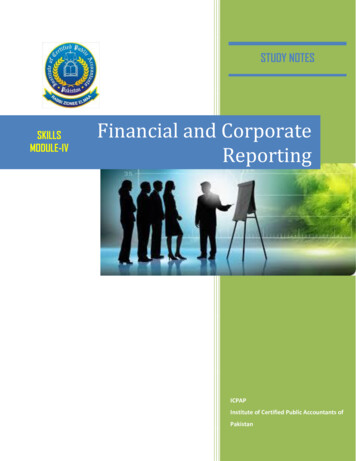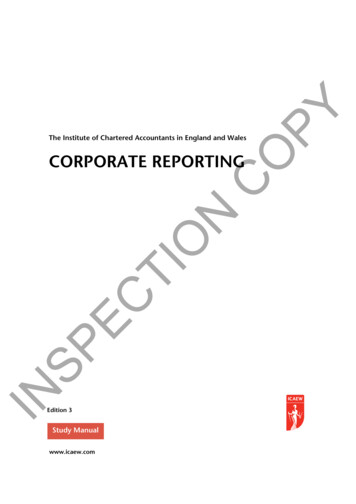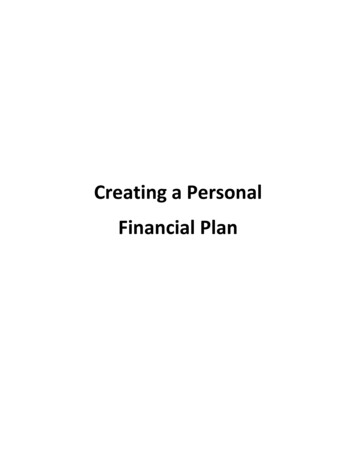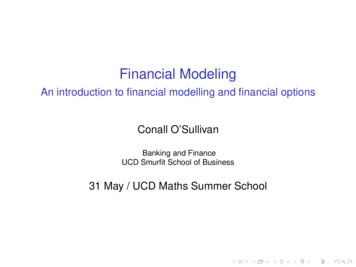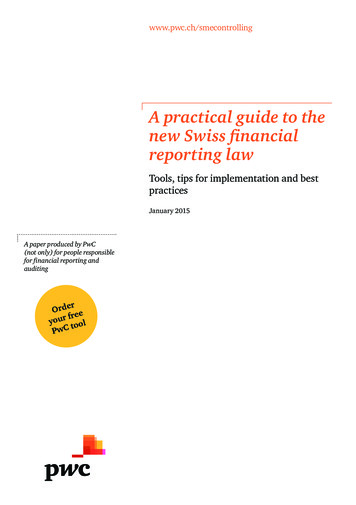Transcription
PROOF Financial Reporting Scheme TutorialThis tutorial walks you through creating a basic financial report for the PROOF Financial ReportingScheme1 using a web application called Luca.This tutorial introduces two new ideas. First, it introduces the notion of an XBRL-based financialreporting scheme. Second, we will begin to understand the internal workings of an XBRL-based financialreport.To use the Luca web application, navigate to the following URL in your browser:http://luca.yaxbrl.com/Currently you can sign in using Google sign in or you can use the MetaMask crypto currency wallet.Simply click “Sign in with Google”, select the Google account (gmail account) that you want to sign inwith, and you will be logged into the application using that Google account. Alternatively, you can signin using MetaMask by connecting Luca to your MetaMask wallet.1Common Elements of Financial intermediate/common/common ModelStructure.html1
If you don’t have MetaMask, you can use How to Install and Use MetaMask2 to understand that.Note that the Accounting Equation Tutorial3 showed you how to input information into Luca manually.The SFAC 6 Tutorial4 taught you how to use the Luca import functionality. The Common Elements ofFinancial Statement Tutorial5 helped you import something that looked close to a very basic financialreport. The MINI Financial Reporting Scheme Tutorial6 introduces the notion of an XBRL-basedfinancial reporting scheme.It is highly recommended that you work through all of those tutorials before you undertake this tutorial.Luca is not just a GUI application. There is also an API interface to Luca. And with Luca, you cangenerate XBRL-based financial reports or (coming soon) generate a PDF, HTML, Microsoft Word, orGoogle Documents version of such reports. Fundamentally, Luca is a rules-based expert system API anda GUI for creating financial reports. But, here in this tutorial we focus on the manual creation of XBRLbased financial reports using a GUI.There are five primary objectives of this tutorial. The first objective is to consolidate your understanding of creating an entire XBRL-basedfinancial report by importing information from Excel spreadsheets and then generating XBRL.The second objective is to help you consolidate your understanding the logical model of afinancial report.The third objective is to consolidate your understanding of an XBRL-based financial reportingschemes.The fourth objective is to fill in a few gaps in your understanding of the logical model of afinancial report, making you aware of a few items that would keep the prior tutorials easier.The fifth objective is to solidify your understanding of hypercubes, dimensions, and membersand how they are used when creating financial reports.The next step you will take will be the METHOD Tutorial. That will be another significant leap. Toprepare you for that leap, we want to continue setting that rock-solid foundation for you.Start here:After you sign in, in your browser window you will see something similar to the following:2WeTrust, How to Install and Use MetaMask, amask7210720ca0473Accounting Equation Tutorial, tingEquation-Tutorial.pdf4SFAC 6 Elements of Financial Statement Tutorial, Tutorial.pdf5Common Elements of Financial Statement Tutorial, Tutorial.pdf6MINI Financial Reporting Scheme Tutorial, utorial.pdf2
From the left and side of the screen notice the green “Create new report” button. Click that button tocreate a new report and the following form will be shown:In the report name field enter the name of the report which you would like to create. We will becreating the PROOF financial report, so enter “PROOF Financial Report” or something like that.Press the green “Save” button to create the new report.A shell has been created for your report and your browser application should look something like whatyou see below. Note your “PROOF Financial Report” report is selected and there is a menu ofinformation which needs to be entered to create the report displayed.3
We are trying to keep this tutorial as simple as possible. We encourage you to follow each step exactlyin order to get the most out of this tutorial. We will build on this foundation in further tutorials thatincrease the complexity of the financial report being created. This tutorial will start filling in somemissing pieces for you about XBRL-based digital financial reports. Whereas the prior tutorials tended tobe mechanical, this tutorial will begin to explain the first layer of details you need to be aware of.If you are anxious to get into more details, we encourage you to read through the following twodocuments: (if you don’t want details now, don’t worry; we will get there) Essence of Accounting7Logical Theory Describing Financial Report8Also recognize that Luca is a work in progress and incremental improvements will be made to make theapplication easier to use and increase functionality.Let’s get started.Step 1: Obtain the import files.The first thing you need to do for this tutorial is to download the import files that will be used. You canget that ZIP archive roof-import.zipDownload the file, unzip the file into a folder, and your files should look something like this:7Charles Hoffman, CPA, Essence of Library/EssenceOfAccounting.pdf8Charles Hoffman, CPA, Logical Theory Describing Financial ork/LogicalTheoryDescribingFinancialReport.pdf4
We already covered the import steps in detail in several of the other tutorials. If you are not familiarwith the import process, please go back and work through those prerequisites. In this tutorial we notgoing to cover every detail.If you have worked through the import process already, you will notice some additional files. Theimport process for each of those files is the same as what we have been doing. But we are importingmore information in a few more formats. We will explain each of these new files in due course. Justnotice that we have some additional information we are working with.Step 2: Import Basic information.Import the base information: (proof-baseinformation.xlsx)If you open the Excel spreadsheet you will see the information below:We covered the difference between a Local taxonomy (your report model) and an Import taxonomy (abase taxonomy for a reporting scheme) in prior tutorials. The first row in the Base Informationspreadsheet is your report model for the report you are creating and the second row points to a PROOFFinancial Reporting Scheme which we will be using to create your report model.There are a few additions that have been made to the PROOF base taxonomy and the other basetaxonomies that you have worked with this far including: We are introducing dimensions and members.We are introducing a few new information patterns including Set, Text Block, Adjustment,Variance, Member Aggregation, and Roll Forward Info. This amends the other informationpatterns you have seen which included Roll Up and Roll Forward.5
In the MINI Financial Reporting Scheme, we have hypercubes in the base taxonomy, but we didnot use the hypercubes when creating our report model. In this report we also have hypercubesin the base taxonomy and we will make use of those hypercubes for all the information werepresent in this report. The purpose of this is to help you compare and contrast theapproaches of using and not using hypercubes in report models.We are adding additional rule patterns that go along with the information patterns.We are adding the notion of parenthetical explanations (i.e. XBRL footnotes).If you want background information that helps you understand how the PROOF information patternswere derived, please refer to Understanding Proof9.We pointed you to a very basic view of a base taxonomy in the Common Elements of FinancialStatements and MINI Financial Reporting Scheme tutorials. We want to show you the similar HTML filefor viewing the base taxonomy which you can see here10. (If you are curious, here is the XBRL taxonomyschema11 if you want to explore that.Notice how all of these XBRL taxonomy base taxonomy models look pretty much the same. The volumeand nature of the report elements are different, but all XBRL taxonomies follow the same pattern. TheUS GAAP XBRL Taxonomy and IFRS XBRL Taxonomy also follow these same patterns.9Understanding Proof, erstandingProof.pdfPROOF Financial Reporting Scheme Base Taxonomy, me/proof/base-taxonomy/proof ModelStructure.html11MINI Financial Reporting Scheme XBRL taxonomy schema, me/proof/base-taxonomy/proof.xsd106
Another more enhanced view of the PROOF Financial Reporting Scheme base taxonomy and otherrelated information can be found here12 and looks like what you see in the screenshot below:If you look at each of the Excel spreadsheets from the set of files you downloaded for the PROOFTutorial, you will notice that information in those Excel spreadsheets is the same as what you see in theHTML page that you see above and the enhanced information for the full financial reporting scheme.The report that you will be creating does not define any report element of it’s own; all of the reportelements are referenced from taxonomy, PROOF Financial Reporting Scheme, which is the base XBRLtaxonomy of the report we are creating.So, the PROOF Financial Reporting Scheme is acting similar to the base XBRL taxonomies for US GAAP orIFRS. It is small and contains fewer report elements, labels, references, structures, and associations; butthe ideas are exactly the same. We are simply keeping our example small to help you understand thebasic ideas of XBRL-based financial reports.However, we are including every information pattern that you would ever run into when creating any USGAAP or IFRS based financial report. The idea of the PROOF Financial Reporting Scheme is to (a) testevery information pattern and (b) test the interaction between each information pattern to make surethe report behaves logically.Explore the PROOF Financial Reporting Scheme pieces. Consider modifying the Excel importspreadsheets to create a different report. Or, maybe just change the fact value of the report itself.Notice something as you explore. Notice that the PROOF Financial Reporting Scheme itself does providehypercubes in the definition of the financial reporting scheme. And the report we are creating doesmake use of those hypercubes.12PROOF Financial Reporting Scheme, me/proof/documentation/Terms.html7
If you are curious and need to explore hypercubes in more detail now, please refer to the documentRepresenting Structures13 in Mastering XBRL-based Digital Financial Reporting14. That is enough abouthypercubes for now, let’s move on.Note that Luca does not currently have an interface for reading base taxonomies or creating things likeassociations with report elements. That functionality will be added eventually. A lot more functionalitywill be added15. Be patient, we want to get the foundation right.Don’t worry about this any more than we have mentioned right now. We will dive into this in muchmore detail in another tutorial.Good job, we imported the base information and you can see what a base taxonomy looks like. Let’simport everything else.Step 3: Import Terms information.Import the base information: (proof-terms.xlsx)The PROOF taxonomy has 57 terms (a.k.a. report elements). Each of those terms will be either a:Hypercube, Dimension, Member, LineItems, Abstract or Concept.Step 4: Import Labels information.Import the base information: (proof-labels.xlsx)13Representing 2 Chapter05.H ng XBRL-based Digital Financial Reporting, mender Systems, mmender-systems.html8
NOTE that there is some sort of bug relating to the label for Equity, Originally Stated. This can be fixedby editing the label role in the Labels table.Step 5: Import References information.Import the base information: (proof-references.xlsx)References are defined for each report element only as a test of references.Step 6: Import Structures information.Import the base information: (proof-structures.xlsx)Step 7: Import Associations information.Import the base information: (proof-associations.xlsx)Step 8: Import Rules information.Import the base information: (proof-rules.xlsx)Consistency (a.k.a. Arithmetic) and Roll Forward rules:9
Member aggregation rules:Variance rules:Adjustment rules:Nonstandard rules:Notice that currently only two types of rules are supported for import: ConsistencyRules andRollForwardRules. Importing the other categories of rules is a work in progress.Step 9: Import Facts information.Import the base information: (proof-facts.xlsx)10
Import the dimensions for facts: (proof-dimensions.xlsx)Import the parenthetical information for facts: (proof-parenthetical.xlsx)NOTE that currently fact dimensions and fact parenthetical explanations import or manual entry arenot supported.Step 10: Generate Report (your XBRL taxonomy schema, XBRL linkbases, and XBRL instance)You have successfully imported everything. Now, we will generate the report model and the report.To do that, from the main form press the green “Generate report” button on the left side and you willsee:11
You could download each individual file by pressing the appropriate button on the left side for the file,then the “Download file” button in the lower right hand corner.Alternatively, press the “Download All” button at the bottom LEFT of the form to download a ZIP archivethat contains all XBRL files generated. Alternatively on the RIGHT you can download each fileindividually.Step 10: Verify the information output into that XBRL format.Several XBRL files will be generated that contain the information that you entered into the Lucaapplication. You can open these files using any XBRL tool.For this example, I will show taking the ZIP archive of files downloaded, upload the files to verify thereport and report model XBRL files created by Luca using XBRL Cloud’s CleanScore16 browser-based toolwhich generates an Evidence Package for humans to review such reports.I have an account with XBRL Cloud, so I simply log into my account, create a subdirectory, and thenupload the ZIP file that I received from Luca into that subdirectory:16XBRL Cloud, CleanScore, https://www.xbrlcloud.com/evidence-package.html12
Here I have chosen the file to upload:Here, the files have been uploaded:I can do a quick check to see a summary report that lets me know if any issues were found with theXBRL-based report model or report:13
Or, I can get an Evidence Package that provides a human-readable view of the report: (I have provided acopy of this so you can download17 the Evidence Package or view it online18)17XBRL Cloud Evidence Package Download, evidencepackage.zip18XBRL Cloud Evidence Package available online, evidencepackage14
Alternatively, you can download the open source XBRL processor GUI Arelle19 and use that to verify theXBRL-based financial report you created using Luca:Arelle is a bit technical oriented ok, well; it is quite technical oriented. It does most of what you need,but you have to invest in learning how to use the tool effectively. The price is good (i.e. free).Step 11: Viewing Report and Report Model.Next, you can view the report model and report you created using the free working proof of conceptPesseract20. You can download and use Pesseract free for non-commercial purposes. Contact me(Charles.Hoffman@me.com) and ask me for a license and I will send you a license. This application doesrequire Windows 7 or 10. Pesseract does some XBRL syntax verification, but it is not yet a fullyconformant XBRL processor.Here is what the report and the report model look like in Pesseract:1920Arelle Download, https://arelle.org/arelle/pub/Pesseract, http://pesseract.azurewebsites.net/15
Report:Report model:16
Information BlocksEvery report is comprised of “blocks” of information. An information block is a set of facts that gotogether for some logical purpose. The PROOF has 11 information blocks. Each information block iseither a disclosure or a fragment of a disclosure. For example, the “Comprehensive Income [Roll Up]” isan information block that represents a roll up of comprehensive income:Every piece of an XBRL-based digital financial report can be explained this way.Pacioli Power User Tool VerificationWe created our report, every validator said the report looks good (i.e. there are no inconsistencies thatare being pointed out by XBRL Cloud, Arelle, or Pesseract. But let’s run the report through the PacioliPower User Tool verification process and see what happens. In order to run Pacioli at this time, I needto upload the files that were created using Luca to my website, which I did. Here is the XBRL instance21.I go to the Pacioli Power User Tool22, and I paste in the following verification script:% PROOF Financial Report 021/Luca/proof/instance.xml",[], [extendedJSON, cacheValidity(3600)], Result).I execute that script in Pacioli, and I see the following:2122XBRL instance that I created using Luca, nstance.xmlPacioli Power User Tool, Tool.swinb17
You can see by the smiley face and the GREEN bar on the left side that the report is consistent with allexpectations. I click on “Go to report analysis” and I see the following: (Note that the URL below willwork until November 10, rt/index.html18
MethodBut how to we know if we have created a complete XBRL-based digital financial report? If we leave outone or more verification rules, the fact that the rules are missing means that (a) the rule cannot be usedto automatically check the report and report model and (b) if there is some sort of inconsistency orcontradiction; our processes will not detect and report the mistake.That is what my Method23 is all about. What other things should you be looking for? That is the subjectfor another tutorial so keep going.Some Final ThoughtsAs professional accountants, we are responsible for creating true and fair representations of financialinformation, be that information in human readable form or machine readable form. When you have areport in machine readable form, if you have machine readable rules you can check the report to besure it is a properly functioning logical system.Your next step is to try the METHOD Tutorial.23Method, hodOverview.pdf19
Luca is not just a GUI application. There is also an API interface to Luca. And with Luca, you can generate XBRL-based financial reports or (coming soon) generate a PDF, HTML, Microsoft Word, or Google Documents version of such reports. Fundamentally, Luca is a rules-based expert system