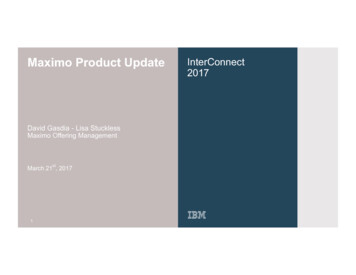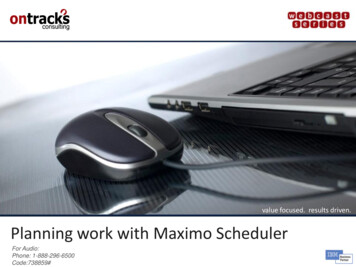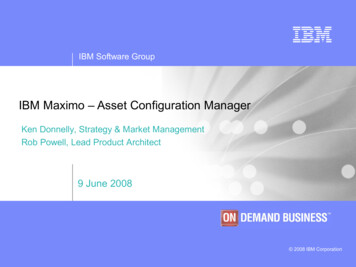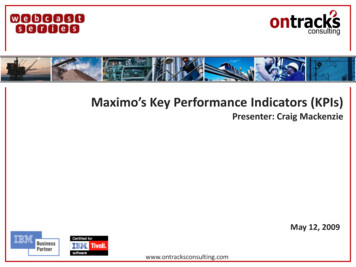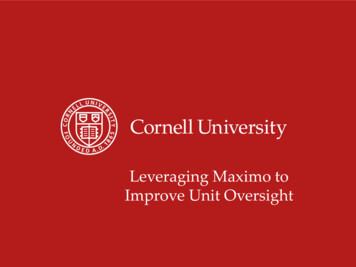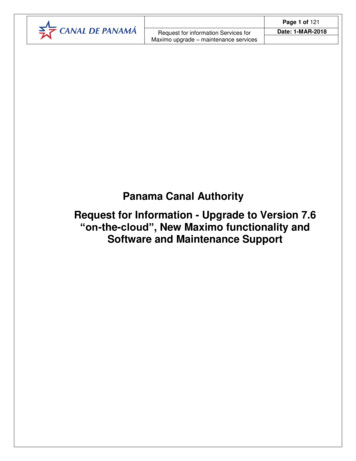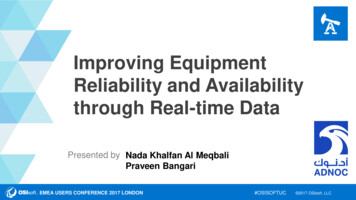Transcription
Maximo NextGen REST APIOverviewAuthenticationMaximo native authenticationLDAP based authentications4556BASIC6FORM6API Home (/oslc)7REST API Errors7Querying Maximo using the REST API7Other forms of related data13Select Clause8Images13Database Aggregation functions14Bookmarks15Cache properties15Formula propertiesFederated resource dataAliasing of attributesTraversing to related MboSetsFiltering Data Using Where Clause1516161718Range Filters20MaxTableDomain Based Filters20SynonymDomain Internal Filters20Timeline Filters21Classification Attribute Search21Sorting22Paging22Auto-paging22Limit Paging23Stable PagingFiltering Child ObjectsWhere FilterLimit Filter23242424
Sorting25Timeline queries25JSON Schema25Creating and Updating resources27Deleting Resources31Actions32Automation Scripts35Bulk Operations36Multiple Resources Creation with BULKMultiple Operations with BULKHandling Attachments374041Fetch the attachments41Update the attachments46Create the attachments43Delete the attachments46Handling attachments as part of the resource jsonAggregation4647Aggregation Column47Aggregation Sort By49Selecting Distinct Data51Dealing With Hierarchical Data52Aggregation Filter49Aggregation Range50Location HierarchyGeneral Ledger Component HierarchiesInterfacing with the Workflow EngineHandling Task Nodes52535454Handling Input Nodes55Handling Wait Nodes57Permissions in Maximo57API Routes57Handling Interaction Nodes56Handling Condition Nodes57
Dynamic API Documentation (Swagger)58In Memory Processing Of Resources58Saved Queries58Available Queries for Object Structure58Query Method (method, java method)59Object Structure Query Clause (osclause)60Automation Script (script)59Applications Query (appclause)60Execute Saved Query for Object StructureExecute KPI clause for Object StructureQuery TemplateSet up query templateSet up query template with attributesDifferences between basic and advanced format616162626466Troubleshooting the REST api66Password Management using REST API67Change PasswordForgot PasswordSupporting BIRT reports in the REST api (coming in next release)676868Supporting File Import (CSV/XML) and Import Preview using REST api (coming in nextrelease)69Prepare Object Structure69Security69Prepare CSV69Preview69File Import70Supporting File Export71Creating a Maximo User using the REST api72Creating a Maximo MT (Multi tenant) Tenant using the REST api73Handling duplicate requests in REST api75File ExportHandling Interactive Logic in Maximo Using the REST APIs7174
OverviewMaximo NextGen REST APIs are a complete rewrite of the existing REST apis that wasreleased around Maximo version 7.1. Maximo NextGen REST apis are in Maximo releasesstarting 7602 version. The NextGen apis are often referred to as the REST/JSON apis for theend to end support for JSON data format. There are numerous benefits of using the nextgenapis with a few highlighted here: Significantly enhanced support for querying maximo data - subselects, related objectqueries, multi-attribute text search, custom queries (java/scripting).Support for system level actions - bookmarking, notifications, e-sig, image associationetc.Tight integration to automation scripts - query, actions, custom apis.Enhanced REST support for MIF Standard Services - support json data type for thoseservice methods.Metadata support using json schema.Supports dynamic query views.Support for group by queries.Supports custom json elements appended to the Object structure JSON.Integration with Maximo Cache framework.Integration with Maximo formulas.Integration with Maximo Federated Mbos/Resources.This api uses the same code base as the OSLC REST apis (which is used by the Anywhereplatform) but is much simpler to setup (no need to setup OSLC resources) and sheds thenamespaced json that the OSLC api required. Effectively this api is ready to be used when avanilla Maximo is installed and setup with users and groups - with no additional setup.Let's start with a high level overview of the architecture.
As you can see, the REST api call flows through the authentication phase, api routes,authorization and then it interacts the with the Maximo artifacts like Mbo’s, Workflows,Automation Scripts etc. API routes are RESTlets (REST handlers) that provide the APIs forinterfacing with various Maximo artifacts like - Maximo Business Objects, Automation scripts,Images, Permissions, Schemas etc. This is more for the developers of the API to organicallyexpand the footprint of the REST apis to cover more and more parts of Maximo. We do not seeany need for users of the of API to leverage this functionality yet. We expect more routes to getadded as we expand the APIs over the next few releases.Note: It’s recommended that you try out the apis, as you walk through this document. You canmay want to install the “json viewer” plugin for FF or Chrome which will make easier to view thejson documents from the api response. You may want to use a tool like Chrome Postman tomake the POST calls with the api.This document also assumes that you would use the lean json format (json with nonamespace). This can be achieved by setting the lean 1 query parameter at login time. Notethat it is recommended that you have the lean 1 query parameter set for all requests as it ispossible the request might move to another server as part of load balancing or if the originalserver fails over to a new server. For brevity this query parameter will be ommited in most of thesamples show below, but it is recommended that you add that while making the requests.This document also assumes some familiarity with Maximo Object Structures which form theresources for this REST api. A quick starter for the API demo can be viewed here R EST APIQuick Start .AuthenticationBelow we discuss the most common forms of authentication that we use in Maximodeployments and how to use the REST apis for those authentication schemes.Maximo native authenticationThis is where Maximo owns the user repository along with the user credentials. Maximo isresponsible for authenticating the incoming REST call. The REST api expects the HTTP requestwith a “maxauth” request header that has a base64 encoded userid:password. A samplerequest would look like below:POST /oslc/loginmaxauth: base64 encoded user:pass
no body required LDAP based authenticationsThis is where Maximo does not own the authentication credentials. Its owned by the applicationserver and hence the authentication is validated by the application server.BASICIn this scheme the application server expects the authentication credentials to be presented asbelowPOST /oslc/loginAuthorization: BASIC base64 encoded user:pass no body required FORMIn this scheme the request should look like belowPOST /j security checkContent-type: application/x-www-form-urlencodedj username userid &j password password Note, this being a form encoded POST, the userid and password values needs to be urlencoded values. The response for this request will have the jsessionid cookie along with Ltpatoken cookies (for Websphere). These cookies need to be re-used for the subsequent api calls.In fact for all authentication schemes it's recommended that we re-use the authenticatedsession for subsequent REST api calls by replaying the session and authentication basedcookies from a successful authentication response. This helps with performance as thesubsequent api calls just re-use the session and does not need to re-authenticate for everyrequest.Sample JAVA client code for each of these authentication schemes can be referenced from theMaximoConnector.java code (method setAuth(.)) in the Maximo Connector code.
API Home (/oslc)The api root url is /oslc. A GET call on that would fetch a json object with necessary links to getthe details of the current Maximo runtime. Explore the links like systeminfo, whoami,installedProducts, serverMembers, apis along with details like the current date time, language,calendar of the deployed Maximo. Some of the links are described below. systeminfo: This api provides the system information json (for the deployed Maximoinstance. The api is GET /oslc/systeminfo. Whoami: This api provides the profile json for the logged in user. The api is GET/oslc/whoami. installedProducts: This api provides the list of installed add-ons for Maximo.The api isGET /oslc/products. serverMembers: This api is the root api for the Maximo Management Interface (MMI) .The response json contains the list of live Maximo servers as per the maximoserversession table. Note that it takes some time for the Maximo runtime to detect adown server and hence it is possible that the response shows some servers that may notbe operating at that instant. The api is GET /oslc/members. The resulting json will havelinks to drill down into individual servers and introspect the various aspects of Maximoruntime like memory, mbo count, Integration caches, threads, database connections etc.This is a pluggable list of data points which we have added over time and will continue togo on adding to help customers figure out Maximo runtime server health. License: This api provides the list of available license keys for the various Maximocomponents for this deployment. The api is GET /oslc/license. Apimeta: This api provides the metadata for all the Object structures that are api eligible(ie usewith value of reporting, integration and oslc). The api is GET /oslc/apimeta.Themetadata for each Object structure includes - the schema information as well as theavailable queries (saved queries). Additionally it provides the creation api url and the(security) authorization application name. We will cover these entities in details later inthe document.REST API ErrorsQuerying Maximo using the REST APILet’s start driving into the query aspect of this rest api. A few important aspects were consideredwhile designing this api framework.
Being able to filter and sort Maximo business objects using a higher level querylanguage which internally will map to the native sql for the corresponding relation dbused by Maximo deployment.Being able to select the list of attributes that we want the api to fetch.Being able to fetch data from related objects leveraging existing Maximo relationships without needing any additional configuration.Being able to page data as needed.With these basic requirements in mind, we can now talk about some of the query parametersthat are used for facilitating these. Query api is always based on a collection uri. All collectionuri’s (for any resources that are api enabled) support a known set of URI query parameters thathelp us operate on the collection. The 4 most common ones are listed below. There are manymore and we will explore them as we go.oslc.select: this is used to specify the set of attributes to fetch from the Object structures aswell as the related objects.oslc.where: This is used to specify the where clause which follows the syntax detailed in thenext section (Where clause syntax).oslc.orderBy: this is used to specify the order by clause.oslc.pageSize: This is used to specify the page size for theSelect ClauseA sample select clause might be help understand it better. Below is a simple select clause fromthe MXASSET object structure.select assetnum,location,description,statusGET /oslc/os/mxasset?oslc.pageSize 10The response (collection resource) looks like below:{ “ members”:[ {“href”:”uri” } ] “responseInfo”:{ “nextPage”:{ “href”:”next page uri”}, “href”:”request uri”, “pagenum”:1 }
}This will result in fetching the 10 members (max) of the MXASSET resource (which is based onthe ASSET Mbo in Maximo) - each member pointing to an asset record with a “href” thatcontains the link to get the details for that MXASSET. Any collection resource in this REST apiwill follow this same basic structure.Note that the result is boxed under the member json array. Other than the “member” propertythere is another property called “ responseInfo ” which contains the meta information about thequery. The meta information includes the current uri used to get the result (href) as well the urlfor the next page ( nextPage ) if there is a next page. It will also contain the url for the previouspage ( previousPage ) if there is a previous page. This will also contain the current page number( pagenum ) and total database count ( totalCount ) of the rows that meet the query filter criterionas well as the total number of pages ( totalPages) available for this query. The totalCount andtotalPages are not displayed by default and will be added only when we add the queryparameter/value “collectioncount 1 ” to the request. If you are just interested in getting thetotal count of records that match the query and not interested in the records itself, you can justsimply use the request query parameter count 1 . This will result in the following json.{ “totalCount”: total count of records matching the query }There is a system property called mxe.oslc.collectioncount which if set to 1 will always return thetotalCount and totalPages by default as part of the responseInfo . However we recommendnot to set that property as there will be cases where you may not need those values and willunnecessarily incur the cost of getting those values (which needs an additional sql call to gettotal count). Its preferred to just request them using the query parameter c ollectioncount asneeded.Just getting the links to the member resources maynot be very exciting or useful. Rather thangetting details by traversing individual URI’s, we would leverage the o slc.select clause to getmore details inlined in this response json.GET/oslc/os/mxasset?oslc.pageSize 10&oslc.select assetnum,location,description,statusThe resulting json will look like{ “members”:[
{“href”:” uri ”,“status”:”.”,“status description”:”synonym description of the status”, “location”:”.”, “assetnum”:”.”, “assetmeter collectionref”:” uri for assetmeterscollection ” } ] “responseInfo”:{ “nextPage”:{ “href”:”next page uri”}, “href”:”request uri”, “pagenum”:1 }}This will result in a json that contains the 4 attributes as requested for each of the members.Note that by default the api response skips the null value attributes. So for example if location isnull for any of the member assets in the selection, that attribute will not appear in the memberjson. This helps reduce the response payload size. To force the response to add null valueattributes, use the query parameter dropnulls 0 .Note that along with the “status” you will also have the “status description” property whichcontains the synonymdomain description for that corresponding status value based on the usersprofile language. The api framework will detect a domain bound attribute (from the Maximometadata repository) and will use the domain cache to fetch the description for that status.You will also see the rowstamp property which would be present for every object in the ObjectStructure for a given resource record. This is used for handling dirty updates. We will cover thisin the create/update of resources section.You will also see the xxxx collectionref properties which contain the links to child objects asdefined in the MXASSET Object Structure. The prefix (xxxx) is the name of the child object. Asyou traverse through those links (ie GET collectionref link ), you will see the collection of thechild objects. We can traverse through that collection resource just like any other collection iewe can page through them (using oslc.pageSize) or filter them (using oslc.where) or get partialviews (using oslc.select) etc.
Say if we wanted to get some data from the assetmeter objectwhere assetmeter is a child objectas defined in the Object Structure MXASSET. To do this we can leverage the following selectclauseoslc.select The member json will look like{ } “assetnum”:”.”, “assetmeter”:[ { . } . ] .As you can figure out, to get the child object details we are using the notation - child objectname {comma separated attribute names or * to get all properties}. So assetmeter{*} is going tofetch all properties for the assetmeter. This notation can easily be nested any levels deep. Forexample you can do obj1{prop1,prop2,obj2{prop21,prop22}} - where obj2 is defined as a childobject of obj1.While this notation works for child objects, you often will need to get more data from a relatedobjects (say locations or workorders) which is not defined in the Object structure. The notationbelow will help us do this.oslc.select ription,location.statusThis will result in a member json like.{ } “assetnum”:”.”, “location”: { “status”:”.”, “status description”:”.” } " alias this attr location ":” .”, .
Note the property " alias this attr location ”. We will cover this in the “Aliasingattributes” section.Asset to Location is a 1:1 relationship and hence the dot notation format works out great andattaches the json object for the location with the member json for MXASSET at the asset headerobject. Note that the api framework detected a conflict of names - attribute location and therelation named location. Note that the dot notation format is relation name [. relationname ]*. attribute name . Effectively these relations can be nested too. The api responsewould bunch attributes at each relation level to form the json object. A sample below might help:oslc.select .rel21.a21Will result in a json like{ } rel1:{ a1:. a2:. rel11:{ a11:. a12:. } rel21:{ a21:. } .As you might have noticed that dot notations produce json objects. But if we need related datathat would be 1:*, we would need a slight variation of this. A real example would beAsset:Workorder. An asset may have many open workorders and say we want to get detailsabout all open workorders for my set of Assets. The select clause will look like belowoslc.select assetnum,.,rel.openwo{wonum,description}This “ rel ” notation has the format - “rel. relation name ”. This will result in a json array propertynamed relation name . The sample output format would be like below.{ “openwo”:[ { “wonum”:. } .
]}As like the dot notation, this rel notation can be nested too. The nesting got to happen as part ofits attribute set. As usual a sample will be much easier to talk to.oslc.select el3{*},rel4.attr4}Here the rel2, rel3 are samples of nesting the rel notation. The rel4.attr4 showcases the fact thatyou can embed a dot notation within a rel notation but not the other way round.The rel3 alsodemonstrates that you can just use * to get all attributes for that target object. Although here itgets tricky as what would * imply - all persistent attributes? Or all persistent and non-persistentattributes combined?. So the rule of thumb we followed is as below: If the target object is a persistent object, the * notation will include all persistent attributesfor that object. You would need to explicitly request the non-persistent attributes to getthem included. For example - rel.openwo{*,displaywonum} where displaywonum is anon-persistent attribute in the target object.If the target object is a non-persistent object, the * notation will include all(non-persistent) attributes for that object as it has not persistent attributes anyways.Note that these dot notation attributes and the rel attributes can be used at any level of theObject structure. For example we count use it in assetmeters like belowoslc.select ,rel2.attr3}A demo of this can be see here Dynamic Select Clause .Other forms of related dataSo far we have been discussing how to fetch the mbo and related mbo attributes for the objectstructure. We are now going to cover the other forms to related data and how to request themexplicitly or implicitly.ImagesIn Maximo we have a image repository (imglib table) that stores the image avatars for theMaximo managed resources (likes Assets, Items, Person etc). The api framework maintains acache of the image references. While fetching the resource details, if the system detects animage reference, the uri for the image document will be added to the resulting json
( imagelibref). Maximo image repository supports storing the images in Maximo database or inan external repository - provided the repository exposes a simple uri based mechanism to loadthe images. To facilitate that, the IMGLIB table has 2 attributes - i mguri and endpointname .The endpointname points to the Integration endpoint - which say is the http(s) endpoint and theimguri refers to the url of the image which is used by the http endpoint to fetch the image. It’spossible to use a custom endpoint that be leveraged to handle more complex urls. Bulk loadingof images can be done using a sql command line tools. Associating images to any MaximoMbo’s can be done using REST apis. The sample REST api below associates an Asset with animage.POST /oslc/os/mxasset/{id}?action system:addimagecustom-encoding: base64x-method-override:PATCHSlug: maps to image name in imglib Content-type: maps to mime type in imglib HTTP body contains the base64 encoded image bytes OrPOST /oslc/os/mxasset/{id}?action system:addimagex-method-override:PATCHSlug: maps to image name in imglib Content-type: maps to mime type in imglib { “ imguri”: uri for the externally sourced image , “ endpointname”:.}In the same line, we have an api to delete the associated imagePOST /oslc/os/mxasset/{id}?action system:deleteimagex-method-override:PATCHDatabase Aggregation functionsMaximo REST api supports using the database aggregation (max,min,avg,sum,count andexists) functions on related MboSets. For example say we want to apply these functions on theopen workorders for an asset. The sample api below will use all the aggregation functions.
GET /oslc/os/mxasset/{restid}?oslc.select assetnum,openwo.actlabhrs. dbavg,openwo.actlabhrs. dbsum,openwo.actlabhrs. dbmax,openwo.actlabhrs. dbmin,openwo. dbcountAs you can see the format for the sum,avg,max and min are relation name . target attrname . operation . Note that the supported operations are the usual suspects dbsum (forsum), dbavg (for avg), dbmax (for max) and dbmin (for min). Their format is always a dot (.)separated 3 token format which includes a relationship name token followed by an attributename followed by the underscore prefixed ( ) operation to perform on that related attribute.For the count (operation dbcount) we have a 2 token format which includes the relation name asthe first token and the operation name ( dbcount). It will evaluate the count on that relatedMboSet. The json response would look like below:{ } “assetnum”:. “openwo”:{ “ dbcount”:20, “actlabhrs”:{ “ dbavg”:8, “ dbsum”:80 } }BookmarksMaximo bookmarks can be leveraged with the rest apis.Cache propertiesFormula propertiesWe can select calculated values without needing to create non persistent attributes. Thi
Maximo n ative a uthentication 5 LDAP b ased a uthentications 6 BASIC 6 FORM 6 API H ome ( /oslc) 7 REST A PI E rrors 7 Querying M aximo u sing t he R EST A PI 7 Select C lause 8 Other f orms o f r elated d ata 13 Images 13 Database A ggregation f unctions 14 .