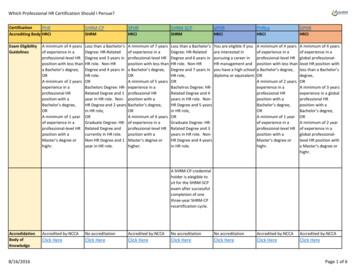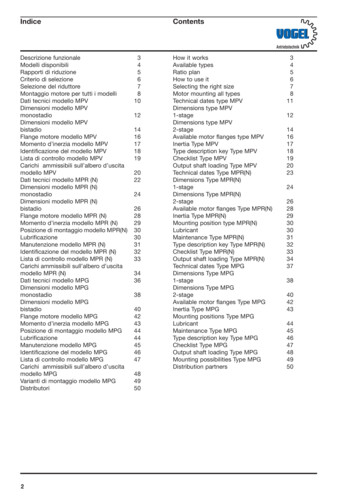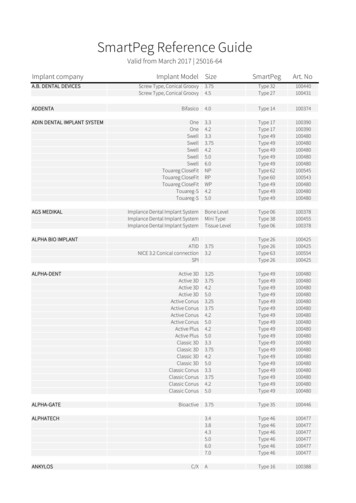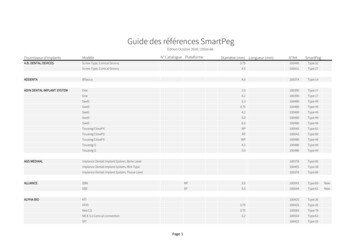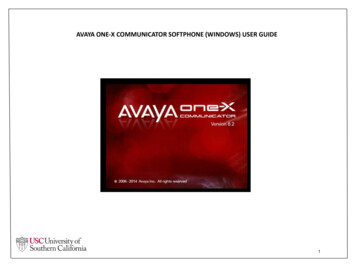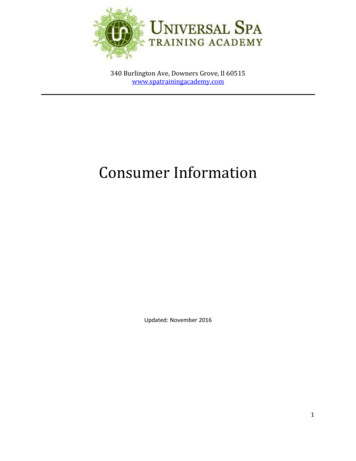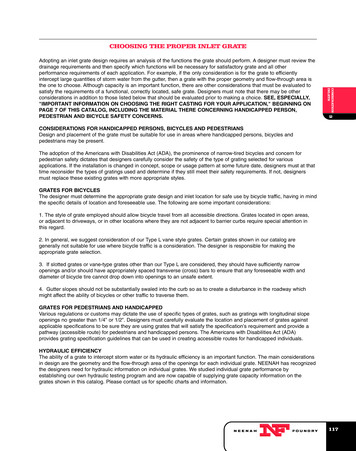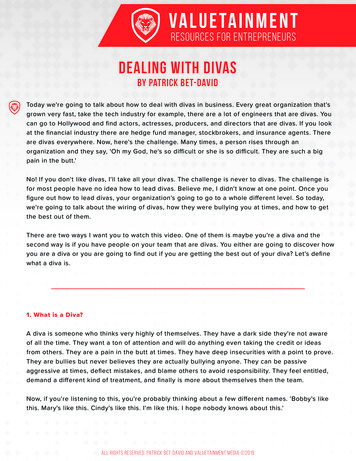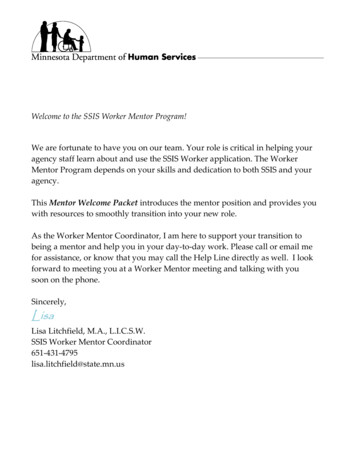
Transcription
Welcome to the SSIS Worker Mentor Program!We are fortunate to have you on our team. Your role is critical in helping youragency staff learn about and use the SSIS Worker application. The WorkerMentor Program depends on your skills and dedication to both SSIS and youragency.This Mentor Welcome Packet introduces the mentor position and provides youwith resources to smoothly transition into your new role.As the Worker Mentor Coordinator, I am here to support your transition tobeing a mentor and help you in your day-to-day work. Please call or email mefor assistance, or know that you may call the Help Line directly as well. I lookforward to meeting you at a Worker Mentor meeting and talking with yousoon on the phone.Sincerely,LisaLisa Litchfield, M.A., L.I.C.S.W.SSIS Worker Mentor Coordinator651-431-4795lisa.litchfield@state.mn.us
Social Services Information System (SSIS)Worker Mentor Program: Welcome PacketAugust 1, 2009Page 2
SSIS Worker Mentor ProgramWelcome PacketTable of ContentsThe SSIS Mentor Role . 1SSIS Worker Mentor Program Coordinator . 3SSIS Resources for Mentors . 5Help Line Process Guidelines . 10Mentor Program Advisory Committee (MPAC) . 13New Mentor 101: Learning the Ropes . 14CountyLink SSIS Resources. 11Web Page Navigation . 11
The SSIS Mentor RoleThe SSIS Worker Mentor role varies across agencies depending on how work is organizedto meet agency-specific needs. The Mentor focuses on supporting users of SSIS. Thefollowing are suggested mentor tasks.Hands-On Mentoring Helps workers access SSIS New Worker Training, Child WelfareFoundation Training or agency-provided training Orients new workers before New Worker and FoundationTraining Evaluates users’ skills and provides supplemental or refreshertraining onsite Assists users with problem-solving, SSIS navigation, andtroubleshooting error messages Help users correct AFCARS and other report errorsCommunication Link with SSIS Communicates with SSIS Mentor Program Coordinator for jobsupport and SSIS education Calls the SSIS Help Line to report error messages, providesuggestions, document enhancement requests, and report networktrouble. Relays applicable responses to end users and the SSIS Coordinator Acts as main contact for pilot testingSSIS Skills Improvement Attends quarterly Worker Mentor Meetings, Regional SSISMeetings, and Release training, bringing information back to allappropriate agency staff Highly-knowledgeable SSIS user and champion for SSIS withinthe local agencySocial Services Information System (SSIS)Worker Mentor Program: Welcome PacketAugust 2012Page 1
The SSIS Worker Coordinator RoleClosely related to the SSIS Mentor role is the SSIS Worker Coordinator role. TheCoordinator acts as the official liaison between SSIS and agency staff such as IT andmanagement. The Mentor and Coordinator positions work together as a team to ensurethat SSIS is fully operational in the local agency. The Mentor and Coordinator may bethe same person. Receives and forwards informationfrom SSIS about workflow, newreleases and installation schedules Coordinates the monthly repositoryupload Meets with agency management todetermine procedures for new SSISversions Notifies SSIS of organizationalstructure changes at the agency Attends SSIS Regional Meetings Acts as SSIS contact for pilotingnew releasesGives application development feedbackto SSIS Works with the mentor(s) to improveSSIS user performanceSocial Services Information System (SSIS)Worker Mentor Program: Welcome PacketAugust 2012Page 2
SSIS Worker Mentor Program CoordinatorLisa Litchfield is the SSIS Worker Mentor Program Coordinator. The mentor program islike a data center with ideas, regional feedback, and training tips flowing to and throughthe Worker Mentor Coordinator. Below is a description of Lisa’s responsibilities.Mentor Program Coordinator Areas of ResponsibilityAdminister ProgramSchedule and host the quarterly mentor meetings.Prepare for meetings by assessing mentors’ training needsand coordinating presentation content with various SSISstaff resources. Determine the appropriate topic depth andtraining format depending on the audience and SSIS releasedevelopment timeline.Create meeting evaluations; summarize evaluation dataand present results to the SSIS Management Team.Develop specialized workshops for experienced mentors.Provide tools that enhance mentors’ knowledge, expertiseand confidence. Make materials available on CountyLink.Schedule, attend, and facilitate Regional meetings. Documentfeedback given and create meeting notes to provide toRegional meeting attendees.Coordinate program offerings with the Fiscal MentorProgram Coordinator.Schedule and host regular Mentor Program AdvisorCommittee (MPAC) teleconferences.ChannelCommunicationBe agencies’ liaison/resource person, providing direct accessto DHS management and teams.Respond accurately and promptly to mentor calls and emails.Relay feedback and questions to SSIS management and staff.Attend meetings and training sessions to stay current oninformation and development.Coordinate appropriate mentor meeting agenda items withSSIS staff, DHS staff and the Child Welfare Training System(CWTS) team. Communicate mentor issues, plans, andagendas to all training resourcesSocial Services Information System (SSIS)Worker Mentor Program: Welcome PacketAugust 2012Page 3
Submit SSIS Update articles that help mentors.Create regular Mentor HINT’s to assist with SSIS navigationand best practice.Train MentorsDesign and develop quality agency mentor training includingcurricula, training presentations, and course scheduling andsession evaluations.Conduct needs assessment/evaluation activities to identifymentors’ training needs. Ensure that materials addressmentors’ needs so they successfully accomplish the mentorrole in each agency.Develop mentor-specific job aids.Social Services Information System (SSIS)Worker Mentor Program: Welcome PacketAugust 2012Page 4
SSIS Resources for MentorsDirect ContactSSIS Main Line: The main line to SSIS is 651-431-4800. It is answered from 8:00 a.m. to4:30 p.m. Monday through Friday. Calls to the main line are for emergency support only.If the Help Line is closed for calls and a server goes down, report it or other emergenciesto this number.SSIS Fax Line: The fax number is 651-431-7521. Please use a cover sheet or fax labelwhen sending faxes to SSIS employees.SSIS Communication Distribution Lists: SSIS maintains numerous distribution lists ofagency contacts. Send changes to lisa.litchfield@state.mn.us ormary.klinghagen@state.mn.us.SSIS Help Line & SSIS Help email: The SSIS Help Line is answered from 8:00-11:00 a.m.and 1:00-3:00 p.m. Monday through Friday. The Help Line accepts calls and emails fromauthorized agency staff (mentors, coordinators, trainers, and technical contacts).Phone: 651-431-4801Email: dhs.ssishelp@state.mn.usSSIS Fiscal email: dhs.ssis.fiscal@state.mn.usSSIS Web PagesCountyLink: All SSIS documentation on CountyLink begins at the home page:http://tinyurl.com/dyuw88. Please bookmark this page.See the “SSIS Resources Web Page Navigation” on page 16.SIR: Notices and updates are also posted on SIR athttps://www.dhssir.cty.dhs.state.mn.us. This is a password-protected site.County/tribal staff wanting a password or a password reset can email directly toDHS.CSED.security@state.mn.us.TrainingWorker Training Events: The MCWTS team provides classroom, Virtual PresenceConference (VPC), iLinc webinars and web-based trainings (WBT) for SSIS Worker.Trainings are given for new workers, for pilot agencies, and for new version releases.The training events are announced through Implementation Memos sent to coordinatorsand mentors and posted on the Training web page. TrainLink is used for all registrationunder the category of Social Services Information System with the exception of MCWTSFoundation training which is posted under the category of Child Safety & Permanency.Social Services Information System (SSIS)Worker Mentor Program: Welcome PacketAugust 2012Page 5
Documentation: Module documentation, tutorials and job aids are posted onCountyLink DHS Systems & IT Updates SSIS Training SSIS Worker. These documentsare maintained by the CWTS training team and are available for all SSIS users.TrainLink: The Children’s Services Learning Center (commonly called TrainLink) is anonline class registration center. In addition to enrolling in classes, you can view yourtranscript, find your unique key, view your training calendar, update some of your keyinformation, and view rosters of classes you are enrolled in.Request TrainLink support by emailing ssisregister@state.mn.us or by selecting ContactUs on the Children’s Services Learning Center home is.dll?mainmenu ssis.Help is available for unique key issues (other than requesting new Unique Keys),enrolling in or canceling from a class, or answers to basic questions about the LearningCenter. You can also reserve a slot in a class for a new worker who hasn’t yet started oris waiting to obtain a Unique Key. Be mindful that enrolling a new staff member in CWFoundation training requires the completion of prerequisite WBT’s prior toauthorization for registration in each of the series of three classroom modules.Centralized Training Database: This database is available to mentors and trainers touse for training within the agency. It is a duplicate of the trainer’s database. Thementors/trainers can view the calendar for date availability by going to the SSIS Homeweb page and selecting Centralized Training database. Please contact Deb LaChapelle at651-431-4774 or debbie.j.lachapelle@state.mn.us to register a date. The mentor/trainer cansign up for two four-hour sessions at a time based on availability.DHS Mentor ProgramsWorker: The Worker Mentor Program began in 2001. Its main focus is providing SSISapplication and program information to Worker mentors and Worker coordinators tosupport their daily work with social services staff. Topic experts and written resourcesare made available at each meeting as well as the opportunity to network with agencycolleagues. The SSIS Worker Mentor Coordinator is available to resolve Worker mentorrelated issues.Fiscal: The Fiscal Mentor Program began in 2005. It provides Fiscal mentors and Fiscalcoordinators with details about application changes and enhancements, includingdocumentation and suggestions for implementing changes through Fiscal Mentormeetings. The SSIS Fiscal Mentor Program Coordinator is available to help resolve Fiscalmentor-related issues.Social Services Information System (SSIS)Worker Mentor Program: Welcome PacketAugust 2012Page 6
Mentor Web Pages: Both Worker and Fiscal Mentor Programs have web pages withinthe SSIS web site on CountyLink (http://tinyurl.com/dyuw88). The full path is: DHSCounty Link DHS Systems & IT updates SSIS Resources Worker Mentor Program (orFiscal Mentor Program). These web sites provide resources to support mentorresponsibilities. Pages include: Meeting Information, Handouts, Meeting Minutes, andResources for ongoing assistance.SWNDX SupportProvides support to agency clearing workers, or designees by: Creating routine reports detailing client core-data discrepancies and instructionsfor how to correct them Generating agency reports upon request If available, adding MAXIS records missing from SWNDX Adding missing data elements such as PMI or SSN to SWNDX client records Providing best practice advice to questions or concerns related to SWNDX.In addition to the above, timely articles related to SWNDX are published in theSSIS Update newsletter.SWNDX: ssis.swndx@state.mn.usPolicy CoordinatorThe policy coordinator provides consultation on SSIS-related policy questions. Policyareas are Child Protection statute and rule, Child Welfare, Adult Protection, AdultServices, IV-E, Data Practices, and AFCARS, NCANDS and SACWIS requirements.Questions often come up in the areas of child placement, federal reporting requirements,managing data and understanding federal outcome measures. Contact the Help Line fora referral.Data Fix SupportThe SSIS Data Fix Team receives and completes agency requests for data changes.Typical changes are: moving time records from one workgroup to another, settingreferred intakes back to pending, and re-opening closed intakes. Tasks that would betedious or difficult for you, like changing the security restriction on all of theworkgroups in a unit, can often be done quickly by the Data Fix Team.Most agencies have one or two people who coordinate data fix requests by screening therequests and making sure they are well-written and complete before they are submitted.Check with your agency to determine who submits these requests. It is important toemail Data Fix requests to dhs.ssisdata@state.mn.us. If you have a question aboutwhether or not a change is possible, contact either the Help Line(dhs.ssishelp@state.mn.us) or the Data Fix Team.Social Services Information System (SSIS)Worker Mentor Program: Welcome PacketAugust 2012Page 7
AFCARS BuddiesAFCARS stands for the Adoption and Foster Care Analysis and Reporting System.States are required to report information twice each year to the U.S. Department ofHealth and Human Services about all children in foster care for whom the child welfareagency has responsibility for placement, care or supervision, and on children who areadopted through the State's public child welfare agency. Minnesota uses SSIS to collectand report the information required by AFCARS.Each agency has one or two workers (who may or may not be an SSIS Mentor) assignedto monitor the agency's required reporting compliance. The SSIS Repository programhas a series of AFCARS-specific errors. Agency workers monitor AFCARS errors andperiodically ask responsible workers to "clean-up" errors. There are several resourcesavailable to the agency worker assigned to monitor AFCARS:a. The Repository Tips & Fixing AFCARS Errors document (aka AFCARS Tips)b. The AFCARS-SSIS Repository Cross Reference document (Both documents areposted on CountyLink’s SSIS resources Training Documentation AFCARS.)c. Each agency is assigned an SSIS AFCARS Buddy to contact with questions.This person contacts the assigned worker(s) about AFCARS-related information.Contact the Help Line for your first referral to a buddy.MYNTD BuddiesMNYTD stands for Minnesota Youth in Transition Database. New federal reportingrequirements were instituted in SSIS in 2010 to document independent living (IL)services provided to all youth either at home or in out-of-home placement and toensure completion of an outcomes survey with all youth in foster care on or within 45days after their 17th birthday. The outcomes survey is completed on a random sample ofthese youth again at age 19 and age 21. SSIS reports the IL services and outcomes surveyonce every six months.As the number and type of IL services provided and youth surveyed are critical, SSISasked each agency to designate at least one staff person (who may or may not be an SSISMentor) responsible for ensuring that MNYTD information has been entered in a timelyfashion in SSIS.Each agency is assigned an SSIS “MNYTD Buddy” to contact with questions. Thisperson contacts the assigned agency worker(s) about MNYTD-related information.Contact the Help Line for your first referral to a buddy.Social Services Information System (SSIS)Worker Mentor Program: Welcome PacketAugust 2012Page 8
Enterprise Operations TeamThe Enterprise Operations Team (EOT) constantly monitors the SSIS Enterprise todetermine server, database, application and network availability across agencies usingseveral different management tools. They troubleshoot all hardware, software,operational and connectivity issues and work with the development staff when theagency experiences an application-related issue.Mentors contact the SSIS Help Line (651-431-4801 or dhs.ssishelp@state.mn.us) if theyare experiencing connectivity issues or application issues. The request is routed to theappropriate EOT member.Agency technical staff contacts the Help Line for any of the following: Changing the IP configuration on the SSIS server or management card Making firewall changes to the environment Experiencing trouble with their server data backups Account issues on the SSIS server Staff change requiring new logins on the SSIS server SSIS server operational issues ODBC install issues SSIS client application install issues.Social Services Information System (SSIS)Worker Mentor Program: Welcome PacketAugust 2012Page 9
Help Line Process GuidelinesThe SSIS Help Line’s goal is to provide the best service possible to counties, tribes,and the State Adoptions Unit (SAU). Current Help Line staff includes Lily Lasker,Wanda Thomas and Jerry O’Keefe.Calling SSIS Help Line staff accepts calls and emailsfrom authorized county/tribe/SAU contacts(coordinator, trainer/mentors, andtechnical contacts). Call or email the HelpLine to update your agency’s contactlisting. If Help Line staff cannot resolve a problemimmediately, the caller should note whothe phone contact is with. When callingback with additional information orquestions about that same problem,request assistance from the original HelpLine staff person. Linking you to theoriginal Help Line person duplicating ourefforts.Expectations Incoming calls go through a “triage”procedure that assigns calls or emails tothe following three categories/prioritiesand resolves problems in that order:Urgent – Examples: Server is down;worker needs document for court.Medium – Examples: Problems with theapplication; needs assistance inunderstanding how to perform work onthe system.Low – Examples: “What if” questionsabout future SSIS functions orenhancement requests.Social Services Information System (SSIS)Worker Mentor Program: Welcome PacketAugust 2012Page 10
Timelines –Urgent problems are guaranteed a callback within one work day.Medium – We will attempt to call backor email within 48 hours.Low – It could be a week or more for aresponse.Some problems are complex and mayrequire additional analysis. We may not beable to resolve the problem within thesetime frames. For example, functions thatinvolve interfaces between SAU and SSISmay take more time to resolve becauseboth systems are involved in the analysis.PreparationSocial Services Information System (SSIS)Worker Mentor Program: Welcome Packet Problem Detail – Help Line staff often askclarifying questions. Please have thisinformation available when calling: Is the problem only at oneworkstation? If yes, how often does ithappen? If no, how manyworkstations are having the problem?What do these workstations have incommon? What actions did the user take priorto the problem occurring? What have you already tried toresolve the problem? Have you checked training modules,mentor handouts, job aides, releasenotes on the website, or SSIS helpfiles? Is the workstation frozen or can workcontinue? Is there an error message? Can youemail us a screen print of the errormessages? When is a good time to reach you ifwe need to call you back?August 2012Page 11
Follow Up County/Tribe/SAU Follow-up – If duringthe initial call, Help Line staff ask the localagency to let us know whether a suggestedsolution worked or not and the agencydoes not respond within one week, HelpLine staff will assume that the problem hasbeen resolved and will close the Help Linereport. We encourage local agencies to use emailwhenever possible, or to leave a voice mailmessage if all the Help Lines are busy. Wewill get back to you as soon as we possiblycan.Thanks for your cooperation in making the Help Line work better for all of us!If you have questions or concerns about this process, please contact Dan Judd at 651-431-4744Daniel.Judd@state.mn.us or Jerry O’Keefe at 651-431-4789 Jerry.A.Okeefe@state.mn.us.Social Services Information System (SSIS)Worker Mentor Program: Welcome PacketAugust 2012Page 12
Mentor Program Advisory Committee (MPAC)Committee Purpose:MPAC meets regularly to plan future mentor meetings, share county/tribal concernswith SSIS, discuss trainings at the meetings, and gather suggestions for future mentormeetings from regional meetings and agency staff. The advisory committee consistsof 15 -20 agency mentors representing different sized agencies (a minimum of onementor from each region and each Tribe).Advisory Committee Members’ Role:Volunteer agency mentors interested in the ongoing development of the WorkerMentor Program and are willing to participate in regularly scheduled one-hourmeetings. MPAC representatives: Obtain information and feedback from agency coordinators and mentors in theirregion. Obtain information from internal agency staff for agenda items. Attend MPAC teleconferences and participate in feedback and brainstormingsessions. Participate in post-mentor meeting evaluation and feedback time. Discuss training needs and challenges following version releases.SSIS Mentor Coordinator’s Role: Lisa Litchfield Set up a regular meeting schedule for one-hour teleconferences. Email MPAC representatives one week before every monthly meeting with anagenda of topics. Meet with the SSIS Director to identify issues that may need discussion at theMPAC meeting. Attend pilot calls of new versions to determine if there are issues that need tobe discussed at the next mentor meeting. Send finalized meeting minutes to MPAC members for their information andfor them to forward to their regional mentors.Meeting Goals: Identify mentors’ concerns and areas where they need support. Develop the next mentor meeting agenda. Discuss topics and handouts for the next mentor meeting. Support each member in his/her job as well as the mentors in their regions. Support new mentors as they are identified.Social Services Information System (SSIS)Worker Mentor Program: Welcome PacketAugust 2012Page 13
New Mentor 101: Learning the RopesLearn the SSIS application:Attend New Worker Training if you are not anexperienced SSIS user or if it has been longer thanfive years since your training. Thoroughly learningthe Worker application and how it relates to Fiscalmodules will help you help your users. Ask lots ofquestions about how your agency coordinates theapplications.Get Help LinesupportStart collecting mentor job aids from training ormentor meetings. Most of these are posted on theSSIS pages within CountyLink. Get familiar with allthe SSIS resources available online.Determine agency responsibilitiesTo be a successful mentor, be assertive in asking lots ofquestions about your agency’s expectations and staffassignments. For example, ask:Which staff do I support and how much time may I spendmentoring these workers? Who is my backup?Who on the staff has responsibility for specific tasks likeSecurity Administration, State reports, error follow-up,IT issues, etc.?Who is my Fiscal mentor counterpart?Contact the SSISHelp Line andintroduce yourselfas a new mentor.Welcome!Develop a list ofSSIS Help Linestaff names,phone numbersand hours ofoperation.Be familiar withthe process forsending emails,including oneswith screen shots,and beingprepared for thecommonquestions you’llbe asked.Watch for communication from SSISSSIS Update newsletter (bi-weekly)SSIS Mentor HINTsSSIS Release NotesEmails from LisaImplementation MemosMentor Meeting materials & minutesMPAC agendas and meeting minutesRegional Meeting NotesSocial Services Information System (SSIS)Worker Mentor Program: Welcome PacketAugust 2012Page 14
Learn agency social services processes,procedures and related staff for:Meet agency management and mentor staff, andattend pertinent meetingsCreate a resource list of supervisors,co-workers and SSIS staff that will supportyour mentor efforts. Be sure to identify:Agency director and supervisorsAgency Worker coordinator(s)Agency Fiscal coordinator(s)Worker/Fiscal mentorsThe person supervising your mentor workBuild a calendar of regularly scheduledmentor meetings at your agency, socialservices unit meetings, and meetings withyour coordinator. Determine a process fordisseminating appropriate information aftereach of these meetings.Social Services Information System (SSIS)Worker Mentor Program: Welcome PacketSecurity Administration in youragencyClearing processIntake proceduresAssessment and investigationproceduresCase management proceduresAdoption proceduresPlacement practices and processService Plans proceduresService Arrangement process withapprovalsClaiming error messages cleanupWorkgroup closing proceduresData retention process andprocedures.August 2012Page 15
CountyLink SSIS ResourcesWeb Page Navigation CountyLink ice GET DYNAMIC CONVERSION&RevisionSelectionMethod LatestReleased&dDocName CountyLink Home Click on DHS Systems & IT Updates in the gray theme band. Click on SSIS resourcesSSIS resources are the SSIS home page. Please bookmark it for frequentreference! The SSIS page lists these options in its left navigation column:The following pages show site options under each of these eight topics anddescribe the helpful content.
FISCALFiscal’s home page lists release information and Fiscal Software Specifications. Thesedocument Fiscal modules’ business rules and navigational design. Software Specs: Current Software Specs and Fiscal Webinars. Fiscal Advisory Group: SSIS staff and county representatives review and prioritizeFiscal projects. Includes meeting agendas, minutes, pertinent documents and themember roster Design Documents: Design meetings and workgroups’ documentation for Fiscalmodules SSIS Fiscal Flyer: A Fiscal-specific newsletter from 2002-09. Merged with SSIS Update.FISCAL MENTOR PROGRAMFiscal Mentor Program’s home page provides contact information for the SSIS FiscalMentor Coordinator and Primary and Alternate Fiscal mentors.Social Services Information System (SSIS)Worker Mentor Program: Welcome Packet Fiscal Mentor Manual: Includes tools for problem solving in agencies Meeting Information: Includes the upcoming meeting agenda, current and pasthandouts, and directions to hotels Meeting Minutes: Minutes for all Fiscal mentor meetings Resources: Includes articles and resources for mentors, a link to IV-E traininginformation, and link to the Centralized Training Database Calendar.August 2012Page 12
WORKER MENTOR PROGRAMWorker Mentor Program’s home page includes SSIS Worker Mentor Coordinator contactinformation, MPAC Information, MPAC regional contacts and list of Primary and AlternateWorker mentors. Handouts: Contains all handouts for previous mentor meetings Meeting Information: Includes the upcoming agenda and meeting handouts, directionsto hotels, and a link for the MPAC meeting minutes Meeting Minutes: Minutes for all Worker Mentor meetings and MPAC meetings Resources: Includes articles for mentors’ information and list of Mentor HINTs Worker Mentor Manual: Includes tools for problem solving. Mentors are alerted to newmaterials.OUTCOME CHARTINGSSIS data in chart format reflects changes between AFCARS reporting periods. This allowsthe agencies to compare statewide data with specific county outcomes, analyze their data,and assess service outcomes.Social Services Information System (SSIS)Worker Mentor Program: Welcome Packet Federal Indicators – Round 1—Charts produced from data in the State Repositoryduring the most recent reporting periods based on the Round 1 guidelines for FederalOutcome indicators with descriptions Federal Indicators – Round 1 - Charts produced from data in the State Repository duringthe most recent reporting periods based on the Round 2 guidelines for Federal Outcomeindicators with descriptions State Indicators-- Charts produced from data in the State Repository during the mostrecent reporting periods based on the State Outcome indicators with descriptions.August 2012Page 13
PUBLICATIONS Implementation Memos: Instructional memos frequently announce SSIS training dates. Partnership Group Meeting Minutes: For the Partnership Group of county directorsand SSIS management who provide vision, leadership and planning for SSIS Related Documents: SSIS documents like analyses, Fiscal allocations, final reports, etc. SSIS Fiscal Flyer: Fiscal Flyers’ 73 issues ending in April 2009 SSIS Updates: This bi-weekly electronic newsletter addresses Worker and Fiscal articles.There is a Topic Index search feature.SUPPORTTechnical support documentsSocial Services Information System (SSIS)Worker Mentor Program: Welcome Packet IFSpi Interface Documents: Checklists used when counties upgrade to IFSpi.Data Definitions: SSIS data tables and definitions and other documentation updated perversion Plans and Forms: Blank and sample documents for printing Release Notes: Release notes, bug reports and What’s New? per SSIS version. Documentscategorize and describe new functionality and highlight changes. System Documents: Network documents to support ITS in your agency Worker Software Specs: Worker module specifications that include business rules andnavigational designAugust 2012Page 14
SWNDXThe SWNDX (Statewide Client Index) page links visitors to: SWNDX Contacts li
Social Services Information System (SSIS) August 2012 Worker Mentor Program: Welcome Packet Page 6 . Documentation: Module documentation, tutorials and job aids are posted on CountyLink DHS Systems & IT Updates SSIS Training SSIS Worker. These documents are maintained by the CWTS training team and are available for all SSIS users.