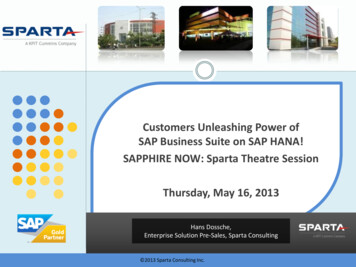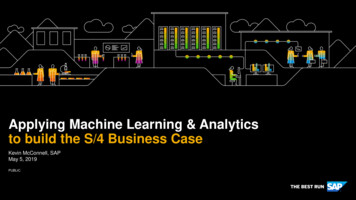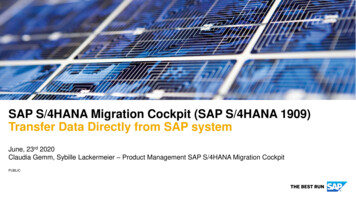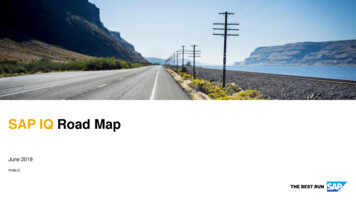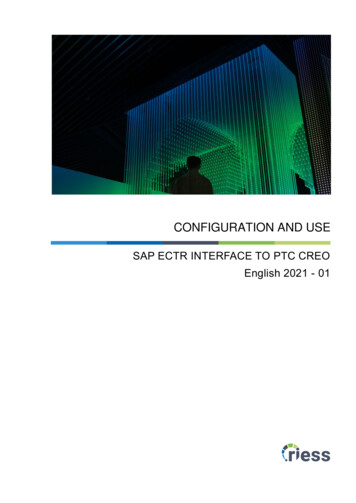
Transcription
CONFIGURATION AND USESAP ECTR INTERFACE TO PTC CREOEnglish 2021 - 01
Configuration and UseContact:www.riess.deVersion:2021 - 01Validity:SAP ECTR interface to PTC Creo 1.1.29Author(s):Andreas Stein 2021 .riess engineering europe gmbh or an affiliated company. All rights reserved.This document may not be copied, reproduced, transmitted or duplicated or published in parts or as awhole in printed or electronic or any other form without written consent of .riess engineering europegmbh or an affiliated company.The information contained in this document is for general information purposes only. The presentdocumentation and software may be changed without prior notice. It implies no warranty or obligation onthe part of .riess engineering europe gmbh or an affiliated company. All rights reserved.riess engineering and any products or services provided by .riess engineering europe gmbh or anaffiliated company that are named in this document, as well as their respective logos, are trademarks orregistered trademarks of .riess engineering europe gmbh or an affiliated company.riess engineering gmbh or an affiliated company shall not assume any responsibility or liability forpossible errors or inaccuracies that may occur in this manual.PTC , Creo , Creo Parametric , Creo Modelcheck , Pro/ENGINEER , Wildfire , Windchill ,Windchill PDMLink , Pro/Intralink and Pro/TOOLKIT are trademarks or registered trademarks of PTCInc. or its subsidiaries in the U.S. and in other countries.ABAP , BAPI , SAP S/4HANA , SAP and SAP PLM are trademarks or registered trademarks of SAPAG in Germany and in many other countries.Excel , Internet Explorer , Microsoft , PowerPoint , Windows , Word and MS-DOS are trademarks orregistered trademarks of Microsoft Corporation in the USA and in other countries.Oracle and Java are registered trademarks of Oracle and / or its subsidiaries.All other product or service names are the property of their respective owners.riess engineeringSAP Engineering Control Center interface to PTC CREO (short: SAP ECTR interface to PTC Creo)is developed by .riess engineering. For information on .riess engineering and SAP ECTR interface toPTC Creo, please refer to our website.Visit us at: http://www.riess.deSAP Community NetworkJoin the SAP Community Network! It provides valuable information and discussion forums on FAQ - SAP ECTR
Configuration and UseLegendSymbolsThe symbols in the margin have the following meaning:User actionsText classificationText classification ngInstructionNoteNoteExampleFor further rerequisiteRecommendedSAP noteForbiddenNotrecommendedError / symptomError / symptomCause / questionCause / questionSolution / answerSolution / answerConfiguration /parameterValidityComment / hintNote (with placeholder)FormattingIn this text, the following formatting is used:FormatMeaningboldCommands and buttons in procedures are formatted in bold.Important information in the text is highlighted in bold.italicsReferences to other parts of the text and hyperlinks are formatted in italics.CourierCourierFilenames, folders, and paths are formatted in Courier font.Options, parameters, and their values are formatted in Courier font.*An asterisk is used to mark the default value of an option or parameter.Square brackets mean that no option or parameter value has been set.[ ] userinput user input is formatted in Courier and enclosed in angle brackets.%path%Placeholders for paths are printed with the % sign and using Courier.Default valuesOptions and parameters for which no explicit values are specified use the default value.
Configuration and Use - InhaltsverzeichnisInhaltsverzeichnis12Objective and intended audience of this manual .71.1Target .71.2Intended audience .81.2.1Administrators .81.2.2Users .8Introduction .92.1SAP ECTR interface to PTC Creo TOOLKIT tool .92.2Data model .102.2.1Documents and object types .102.2.2Document structures and sort terms .122.2.2.1Sort terms.122.2.2.2Sort terms in CAD Desktop compatibility mode .132.2.32.2.3.1Object type icons for PTC Creo Parametric .142.2.3.2Object type overlays for PTC Creo Parametric .152.334Icons for originals created with PTC Creo Parametric .14Launch SAP ECTR interface to PTC Creo .16System requirements and installation .173.1Notes in the SAP Support Portal.173.2System requirements .183.3Downloading the software .183.4Installation .193.4.1SAP Front-End Installer .193.4.2Installation directory .203.4.2.1“addons” folder .203.4.2.2“appdata” folder .203.4.2.3“basis” folder .203.4.2.4“customize” folder .203.4.2.5“documentation” folder .203.4.2.6“template-customize” folder .213.4.2.7“templates” folder .213.4.2.8“template-templates” folder .213.5Installing updates .223.6Licensing .23Configuration .244.1Configurable systems .244.2Deploying configurations through the SAP system .254.3Configuration files .264.3.1Read and write permissions .264.3.2Configuration files .264.3.3Settings file SAPECTRInterface.prefs .27I
Configuration and Use - Inhaltsverzeichnis4.3.4Using the pre-configured configuration files .274.3.5Deploying configuration files .284.4Configuring the SAP System .294.4.1Workstation application for CAD originals .294.4.2Document types for CAD originals .304.5Configuring SAP ECTR .324.6Configuring PTC Creo Parametric .334.7Starting SAP ECTR interface to PTC Creo .344.8Displaying SAP ECTR interface to PTC Creo .354.8.1Configuring the ribbon .364.8.1.1Customizing the ribbon .374.8.1.2Creating a customer-specific ribbon .384.8.1.3Editing the ribbon .394.8.1.4Using the General tab .424.8.2Configuring the quick access toolbar .424.8.3Exporting and loading settings .434.8.4Translating the ribbon .444.9Configuring SAP ECTR interface to PTC Creo .464.9.1Opening configuration dialog .474.9.2Configuring SAP PLM, startup behavior and CAD environment .484.9.2.1Starting PTC Parametric and SAP ECTR interface to PTC Creo inside a CADenvironment .494.9.2.2Starting SAP ECTR interface to PTC Creo with a defined user interface language .504.9.2.3Starting SAP ECTR interface to PTC Creo within different CAD environments .514.9.2.4Integrating SAP ECTR interface to PTC Creo into CAD environments started withexternal launchers .564.9.2.5Starting SAP ECTR interface to PTC Creo as the last auxiliary application .584.9.2.6Setting the trace level .594.9.3Configuring menus and and dialogs .604.9.3.1Displaying commands in the SAP PLM menu and right click menu .604.9.3.2Presetting dialog options .624.9.3.3Displaying detailed SAP PLM information in the PTC Creo Parametric message log.624.9.4Configuring the application structure .634.9.4.1Setting the initial level of detail .634.9.4.2Displaying files and originals using the sorting of the Model Tree.644.9.4.3Using additional containers .644.9.4.4Highlighting selected originals in the Model Tree .664.9.5Configuring the loading, opening and editing of originals.674.9.5.1Using a mapkey sequence when opening an original from within SAP PLM.674.9.5.2Loading and opening originals without references from within SAP.684.9.5.3Checking originals for the latest version prior to editing .734.9.5.4Checking originals for currency prior to editing .744.9.5.5Updating originals prior to editing .75II
Configuration and Use - Inhaltsverzeichnis4.9.5.64.9.6Adding multiple components from SAP PLM to an assembly .76Configuring how originals are saved to SAP PLM .774.9.6.1Saving drawings in session together with the represented model.774.9.6.2Creating and saving additional originals .784.9.6.3Refreshing the attributes of originals before saving .794.9.6.4Including drawing formats in the document structure .794.9.6.5Delete old versions from the working directory when saving in SAP.804.9.6.6Changing the DType .814.9.7Configuring the import of originals .824.9.7.1Hiding the Import On Demand dialog .824.9.7.2Displaying originals together with the document in the Import dialog .834.9.7.3Editing originals after importing.844.9.7.4Automatically adding files to the import list .844.9.7.5Determining CAD parameters regardless of the DType definition .854.9.8Configuring document structures and material BOMs .864.9.8.1Aggregating positions in document structures depending on their sort term .864.9.8.2Creating material BOMs .874.9.9Refreshing attributes and initializing parameters .884.9.9.1Refreshing CAD attributes using values from SAP fields .894.9.9.2Refreshing values in SAP fields using CAD attributes .904.9.9.3Initializing parameters .914.9.10Managing drawing formats in SAP PLM .924.9.10.1Configuring how drawing formats are managed in SAP PLM .924.9.10.2Including drawing formats in the document structure .934.9.11Configuring directories .944.9.11.1Changing the working directory .944.9.11.2Ignoring files from particular directories .944.9.12Using PTC Creo ModelCHECK for saving .954.9.13Disabling default limitations .974.9.13.1Disabling the limitation “No renaming of originals in the CAD system” .974.9.13.2Disabling the limitation “Do not create UDF if the reference part has no document” .974.9.13.3Disabling the limitation “Do not save originals as a new document that have beenstored in SAP and were locally modified” .984.9.13.4Disabling the limitation “Only refresh attributes in originals that are currently open forediting” .994.9.14Using SmartContainers .1004.9.14.1Using SmartContainers for drawings .1004.9.14.2Displaying dependent drawings in the Where Referenced container .1024.9.15Configuring the settings for family tables .1034.9.15.1Specifying DTypes for family tables .1034.9.15.2 Defining the relation between the DType for generic files and the DType forinstances .1044.9.15.3Defining allowed changes of the DType .1054.9.15.4Loading family table instances along with the generic file .106III
Configuration and Use - Inhaltsverzeichnis4.9.15.54.9.16Using ballooning functions .1074.9.17Managing user-defined features in SAP .1094.9.17.1UDFs in PTC Creo Parametric.1094.9.17.2Using UDFs in SAP PLM .1104.9.17.3DType for UDFs and UDF reference models .1104.9.17.4Including UDFs in the document structure .1114.9.17.5Deploying UDFs to the working directory .1114.9.18Using external libraries .1154.9.18.1Using special document types for external libraries .1154.9.18.2Creating separate DType definitions for external libraries .1164.9.18.3Publishing library paths to SAP ECTR .1164.9.18.4Specifying the relations between DType definitions of family tables .1174.9.18.5Assigning write and read permissions to library directories .1174.9.18.6Specifying search paths to the libraries in PTC Creo Parametric .1174.9.19Using macros .1184.9.20Configuring cloning .1194.9.20.1Configuring the display of cloning options .1194.9.20.2Running the cloning process in a separate CAD session .1194.9.20.3Path to the Rename executable for cloning .1194.9.21PTC Creo Unit Technology support .1204.9.21.1Adding *.creo files to a document using drag & drop .1204.9.21.2Opening *.creo files from SAP PLM in PTC Creo Parametric .1214.9.21.3Preventing the deletion of *.creo files .1234.9.225Versioning family table instances along with the generic file .106Using the CAD Desktop compatibility mode .1244.9.22.1Activating the CAD Desktop compatibility mode.1244.9.22.2Using the master group identifier “M” .1254.9.22.3Transferring BOM explosions from legacy data .1264.9.23Displaying icons depending on the status .1274.9.24Setting preferences in the file default.txt .1284.9.24.1Setting the application timeout .1284.9.24.2Prevent originals loaded to CAD from being reloaded from SAP .1284.9.24.3Required preferences .129How to use the menu and commands .1305.1Display of the commands .1315.1.1TOOLKIT tool in PTC Creo Parametric .1315.1.2Right-click menu of the Model Tree in PTC Creo Parametric .1315.1.3Quick access toolbar in PTC Creo Parametric .1325.1.4Custom tab in PTC Creo Parametric .1325.1.5Application structure in SAP ECTR .1325.2Scope of commands selected from the SAP PLM menu .1335.2.1Current or active original .1335.2.2Right-click menu of the Model Tree .133IV
Configuration and Use - Inhaltsverzeichnis5.2.3User-defined tab .1335.2.4Right-click menu in the application structure .1335.2.5Files without document or material .1345.2.6Including originals in the document structure of the scope .1345.2.7Removing originals in memory from the scope .1345.2.8Alternative effects on the scope .1345.3Application of ribbon commands .1355.3.1SAP ECTR context commands .1355.3.1.1Open ECTR .1355.3.1.2Show CAD Structure .1355.3.1.3Display loaded files in the CAD structure .1365.3.2Commands in the SAP Original Copy context .1375.3.2.1Import .1385.3.2.2New .1395.3.2.3Open .1395.3.2.4Save .1405.3.2.5Save and display .1415.3.2.6Save as new version .1415.3.2.7Save as new document .1425.3.2.8Edit .1425.3.2.9Cancel .1435.3.2.10Refresh originals .1435.3.2.11Refresh attributes .1445.3.2.12Replace version .1445.3.2.13Force edit .1455.3.2.14Cancel edit .1455.3.3Commands in the Document context .1465.3.3.1Display document .1465.3.3.2Add to object list .1465.3.3.3Open original of dependent document .1475.3.3.4Create dependent document .1475.3.4Commands in the Additional Functions context .1485.3.4.1Assign material .1495.3.4.2Display material .1495.3.4.3Load drawings .1505.3.4.4Load references .1505.3.4.5Load family table instances .1505.3.4.6Delete old versions .1515.3.4.7Initialize parameters .151V
Configuration and Use - Inhaltsverzeichnis5.3.4.8Open log directory .
PTC , Creo , Creo Parametric , Creo Modelcheck , Pro/ENGINEER , . 4.9.12 Using PTC Creo ModelCHECK for saving .95 4.9.13 Disabling default limitations.97 4.9.13.1 Disabling the limitation "No renaming of originals in the CAD system" .97 4.9.13.2 Disabling the limitation "Do not create UDF if the reference part has no .