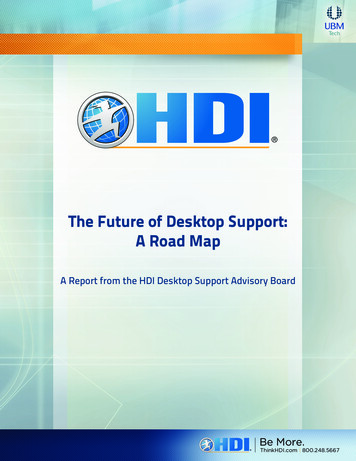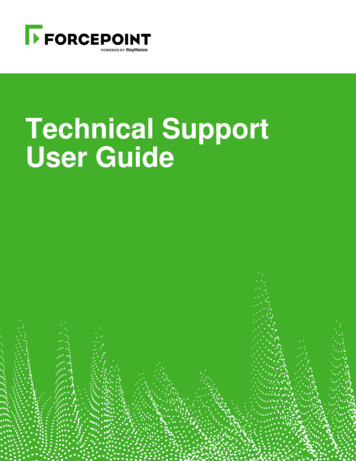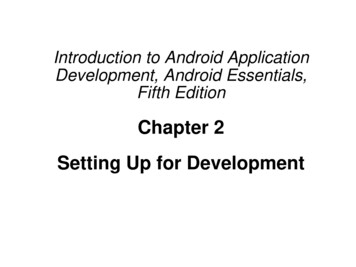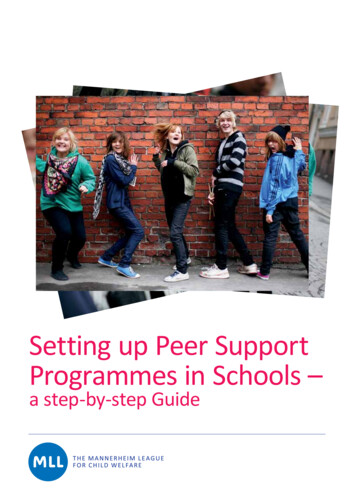Transcription
37. Using software to support qualitative dataanalysisTrena M. Paulus and Jessica N. LesterINTRODUCTIONQualitative data analysis software (QDAS) packages1 can be used by researchers to managetheir entire study from start to finish, including the analysis of a wide variety of data usefulfor educational research. Packages can be used to analyze, for example, recordings of classroom interactions, observational fieldnotes, web pages, documents and records, social mediaconversations, images, videos, interviews, focus groups, Google Earth maps, and responsesto open-ended survey questions. Notably, these software packages should not be confusedwith data analysis software such as SPSS, STATA, or SAS, which are often described asautomatically analyzing the data. Rather, QDAS packages serve as platforms, or workbenches,in which the researcher can choose how to organize, store, and structure their unstructured orsemi-structured qualitative data, and other documents related to a given study (see Elliott inthis volume), in a systematic way that is aligned with their methodological approach.This chapter will briefly describe the history of QDAS and the packages available as ofearly 2019, highlight the ways in which these platforms can be used to carry out a variety ofanalytic strategies, provide examples of how various components of the software can be usedto do so, recommend best practices for describing the use of QDAS in research reports, andprovide guidance for selecting a QDAS package.HISTORY AND CURRENT STATUS OF QDASPrior to the development of QDAS, researchers relied upon manual methods for carrying outqualitative data analysis, physically cutting and pasting segments of transcripts, organizingdata via paper-based folders, and using colored pencils/highlighters to take note of patterns,among other practices. Indeed, this remains true of some researchers today. With the rise ofcomputing technology in the 1960s, some researchers began experimenting with using wordprocessors and text retrievers to support their qualitative analysis (Wolski, 2018). In theearly 1980s, the first two QDAS packages were developed: Ethnograph and Non-numericalUnstructured Data Indexing Searching and Theorising (NUD*IST2).Many of the earliest QDAS packages were not created with commercial intent. Rather, theywere developed to meet the research needs of an individual (Wolski, 2018). Wolski (2018),who conducted 20 in-depth interviews with QDAS developers and propagators focused on itshistory, found that QDAS’ development was linked to an individual’s: (1) ‘previous experiences’ (e.g., computer programming experience); (2) ‘existing knowledge about computers’;and (3) ‘acquired knowledge’ (e.g., learning new programming languages) (p. 10). As Wolskinoted, ‘knowing about qualitative research, computers and programming together provided420Trena M. Paulus and Jessica N. Lester - 9781788977159Downloaded from Elgar Online at 08/25/2020 10:03:12AM by emma.penton@e-elgar.co.ukvia AUTHOR COPY - NOT TO BE POSTED IN AN OPEN ONLINE REPOSITORY
Using software to support qualitative data analysis 421the formula for QDAS creation, whether this was done by one developer or in collaborationwith a computer scientist’ (p. 10).With an increase in desktop computing during the 1980s, QDAS gained more widespreaduse (Fielding, 2008). While according to Wolski the earliest propagation of QDAS packagesoccurred through word of mouth, the reach and use of QDAS quickly grew. By the early1990s, the Computer Assisted Qualitative Data Analysis Software (CAQDAS) NetworkProject began. Located at the University of Surrey and funded by the UK-based Economic andSocial Research Council (ESRC) from 1994 to 2011, the CAQDAS Network has served asa central site for discussion and activity related to the use of software for qualitative research.For instance, the very first CAQDAS conference was hosted at the University of Surrey andmarked the emergence of an international network focused on the development and dissemination of QDAS packages. In the decades since, a strong network of developers, propagators,and committed users has emerged. Significantly, training events at major disciplinary conferences (e.g., the American Sociological Association and the American Educational ResearchAssociation) have become mainstays, with a special interest group focused on digital tools inqualitative research at the International Congress of Qualitative Inquiry marking the widespread interest in examining applications of QDAS to qualitative research practice.Today, there are multiple QDAS packages available for researchers. As Wolski (2018)noted, there has been a ‘rapid dissemination of knowledge and information about QDAS’(p. 17), with many of the most commonly used packages offering similar features. As of 2019when this chapter went to press, the three most robust and well-known packages were NVivo,MAXQDA, and ATLAS.ti. Relative newcomers, such as Dedoose, the first cloud-basedpackage, and Quirkos, developed with ease of use in mind, have been introduced to meetthe specific needs of researchers. Table 37.1 outlines some of the more well-known QDASpackages’ country of origin, date of initial commercial release, latest version, and supportedplatforms.Even though QDAS packages have been available for over 30 years and continue to growin popularity, the relationship between QDAS and the qualitative research community hasremained an uneasy one (Davidson & di Gregorio, 2011; Paulus, Lester, & Britt, 2013). Frompaper and pen for recording observational notes to digital devices for recording interviews toQDAS to support analysis, qualitative researchers have long used tools to support the qualitative research process. It is QDAS, however, that has seemed to elicit the greatest concern fromthe scholarly community. Much of this concern has centered on the belief that the softwareproduces the analysis for the qualitative researcher. Given qualitative researchers are generallydescribed as the research instrument, the (mistaken) positioning of a software package asdoing the analysis for the researcher grates against a core assumption of qualitative research.We suggest that this belief is a mischaracterization of what is possible when using a QDASpackage. Indeed, as Gibbs, Friese, and Mangabeira (2002) stated, QDAS is ‘just a tool foranalysis, and good qualitative analysis still relies on good analytic work by a careful humanresearcher’ (p. 9). Another particularly common misconception about QDAS that has propelledarguments against its use has been the idea that it can only support one type of methodology,particularly grounded theory (Lonikila, 1995), or one analytic approach, specifically coding(Coffey, Holbrook, & Atkinson, 1996). Notably, the earliest QDAS packages were developedat the same time that grounded theory became popular, thereby perhaps explaining this misconception (Davidson & di Gregorio, 2011). And, indeed, qualitative coding is commonlyassociated with some of the earliest conceptions of grounded theory. Regardless, QDAS pack-Trena M. Paulus and Jessica N. Lester - 9781788977159Downloaded from Elgar Online at 08/25/2020 10:03:12AM by emma.penton@e-elgar.co.ukvia AUTHOR COPY - NOT TO BE POSTED IN AN OPEN ONLINE REPOSITORY
422Handbook of qualitative research in educationTable 37.1Overview of QDAS packages (as of January 2019)SoftwareCountry of origin and date of initial releaseATLAS.tiGermany, 1993 (Scientific Software Development WindowsGmbH)Supported platforms as of 2019ATLAS for MacATLAS.ti Cloud BetaATLAS.ti iPadATLAS.ti AndroidDedooseUSA, 2009 (originally EthnoNotes)Cloud-basedElanThe Netherlands, 2002 (The Language Archive,WindowsMax Planck Institute)MacLinuxf4 analyseGermany, 2012WindowsMacLinuxiPadHyperRESEARCH USA, 1991 (ResearchWare)WindowsMacMAXQDAGermany, 1989Universal Windows/MacNVivoAustralia, 1981 (originally NUD*IST, now QSRWindowsInternational)MacQDA MinerCanada, 2004WindowsQuirkosScotland, 2013WindowsMAXApp for iOS and AndroidMacLinuxQuirkos CloudAndroidTransanaUSA, 2001WindowsMacTransana Cloudages can support whatever qualitative methodology and analytic approach a researcher mightwant to employ. Broadly, Jackson, Paulus, and Woolf (2018) argued that these entrenchedmisconceptions about the software often result from citation error rather than features inherentto the tools themselves, and warn that uncritically perpetuating these misconceptions discourages novice researchers from QDAS use.To tackle a few of these misconceptions here, we highlight some things that QDAS packages do not do. First, as noted above, QDAS does not do analysis for a researcher. Just likeMicrosoft Word does not take control of or write papers on behalf of the author, QDAS doesnot take control of or do the analysis for the researcher. While packages like SPSS or SAScan be described as automatically computing, QDAS does not automatically analyze data ortake control of any part of the analysis process. QDAS does not require quantification of dataor use of a particular analytic approach. Despite claims by researchers that QDAS packagesincrease the rigor of analysis, simply using a package does not inherently make the analysisany better. Nor does it make the analysis process any easier or faster. That qualitative researchis a time intensive process remains true even when using a QDAS package. As highlightedabove, QDAS does not support only one methodological approach; rather, any approach canbe enacted in QDAS, be it thematic analysis, grounded theory analysis, discourse analysis, orTrena M. Paulus and Jessica N. Lester - 9781788977159Downloaded from Elgar Online at 08/25/2020 10:03:12AM by emma.penton@e-elgar.co.ukvia AUTHOR COPY - NOT TO BE POSTED IN AN OPEN ONLINE REPOSITORY
Using software to support qualitative data analysis 423ethnographic approaches, to name a few. In fact, there is not even one right way to use QDAS,as it can be leveraged to engage a variety of analytic practices (Silver & Woolf, 2015). Finally,QDAS does not inevitably impose distance between researchers and their data by placinga presumed barrier (i.e., computer) between them. Rather, as Jackson et al. (2018) argued,there are particular practices that should be engaged in – regardless of whether software is usedor not – to ‘stay close’ to the data.The advantage of QDAS packages (when used in an informed manner) is that they allowresearchers to engage in the multiple analytic activities (that are central to qualitative researchpractice) in an efficient and effective way. We discuss some of these activities in detail next.ANALYTIC ACTIVITIES SUPPORTED BY QDASQDAS packages provide a suite of various management and analysis tools that can supportresearchers in a variety of research-related activities. Paulus and Lester (in press) argued thatthese packages can be used to support the entirety of the research process – from reviewingthe literature to generating and analyzing data to writing up and representing findings, to nameonly a few activities. Notably, however, as Woods, Paulus, Atkins, and Macklin (2016) foundin their content analysis of 763 empirical articles reporting use of NVivo or ATLAS.ti, themajority of researchers use the packages only for data management and analysis, with far fewerusing the packages for other parts of the research process. Thus, there indeed remains a gapbetween how QDAS packages can be used and how researchers are currently leveraging them.The methodological literature base includes several useful frameworks for helping qualitative researchers think about their use of QDAS when engaged in analytic activities. ChristinaSilver and Ann Lewins (2014), for instance, described five main categories of analyticactivities that QDAS packages can support, including: integrating data sources and analyticapproaches; exploring the content and structure of the data; organizing materials and ideas;reflecting on data, interpretations, processes, and results; and retrieving, reviewing, andrethinking ideas about the data. Five-level Qualitative Data Analysis (Silver & Woolf, 2015)is a framework that helps guide researchers through the process of translating their analyticstrategy into the tactics of the software in order to harness it in a powerful manner. Woolfand Silver have offered detailed guidance on how to engage this perspective for users ofATLAS.ti, MAXQDA, and NVivo (see https:// www .fivelevelqda .com/ ).More specifically, this method aims to ‘resolve the contrast between the emergent natureof analytic strategies and the more cut-and-dried nature of the software tactics in a consciousand effective manner’ (Silver & Woolf, 2015, p. 537). The five levels are designed to supportresearchers in (1) making the focus and purpose of the study explicit (knowing what it is theywant to do); (2) articulating their analytic plans (whether software is to be used or not); (3)translating analytic tasks to software tools in a cyclical way (matching the tools to the analysis); (4) engaging individual software operations (using the tools in a straightforward way);and (5) ultimately using software operations in a customized way (harnessing the full power ofthe software in innovative ways). For instance, a qualitative researcher collecting walk-alonginterviews focused on people’s meaning-making in connection to space and place, may desireto make links between their interview data and geo-data that illustrate the places that werenavigated and referenced during the interview. This is possible in a QDAS package, such asATLAS.ti 8, wherein you can produce geo-documents that can be used to triangulate yourTrena M. Paulus and Jessica N. Lester - 9781788977159Downloaded from Elgar Online at 08/25/2020 10:03:12AM by emma.penton@e-elgar.co.ukvia AUTHOR COPY - NOT TO BE POSTED IN AN OPEN ONLINE REPOSITORY
424Handbook of qualitative research in educationinterview data with locations through Google Maps. Informed by the Five-level QualitativeData Analysis method, a qualitative researcher establishes a clear sense of what they intend todo methodologically and analytically before ever touching the software; that is, they shouldknow what they want to do with a given QDAS package prior to engaging with it. As such, thequalitative researcher leverages the QDAS features that are most useful to their analytic workin the most powerful way.We next highlight some of the analytic activities that can be supported using QDAS tools,but will not necessarily be used by all researchers in all studies. Keep in mind that differentQDAS packages can support these activities to a greater and lesser extent, and potential usersshould review the features available as part of the selection process. Some packages offerunique features (e.g., Transana supports the creation of transcripts (Jefferson, 2004) that usespecialized symbols which can represent both what and how things are said; Dedoose supportsmultiple collaborators as it is cloud-based, etc.).Organizing and Managing DataAt the most basic level, QDAS packages can be used as a ‘textual laboratory’ to organize dataand other project-related documents all in one place (Konopasek, 2008). This ‘laboratory’ canbe where the entirety of the project ‘lives’ for the duration of the study. This includes not onlyall types of data sources (e.g., images, text files, audio and/or video recordings, etc.), but alsorelevant project files (e.g., ethics board approval forms, researcher journals, team meetingnotes, data collection instruments, etc.), and even the reviewed literature sources. Data anddocuments can be stored and organized in ways that are relevant to the unique project focus.This allows for greater visibility of the entire research process, which is particularly usefulwhen generating an audit trail of the decision-making processes. It also supports collaborationin ways that manual analysis cannot. It is far easier to share, review, and merge copies ofanalyzed software files than it is to share stacks of highlighted data segments in an attemptto reach consensus or engage in collaborative analysis. And, if a research team is interestedin engaging in ‘real-time’ collaborative analysis, some packages support this activity (i.e.,cloud-based Dedoose, NVivo for Teams, Quirkos for Cloud, and ATLAS.ti Cloud).Reviewing the LiteratureSecond, features within QDAS can be leveraged to complete an entire literature review withinthe software. Given literature reviews are quite similar to a thematic analysis of qualitativedata (in this case the ‘data’ are published research studies or other literature sources), QDAScan be harnessed to support a paperless process from start to finish (Lubke, Britt, Paulus, &Atkins, 2017; O’Neill, Booth, and Lamb, 2018; Pope, 2016). The major packages now supportdirect import of bibliographic data from reference management software packages, such asEndNote, Mendeley, or Zotero, making the process even more seamless.Generating DataQDAS packages can also help with generating data. Social media data, such as Twitter feeds,and survey data, can be imported into the major packages. In addition, mobile apps are provided by some packages, while others have integrated cloud-based tools such as Evernote,Trena M. Paulus and Jessica N. Lester - 9781788977159Downloaded from Elgar Online at 08/25/2020 10:03:12AM by emma.penton@e-elgar.co.ukvia AUTHOR COPY - NOT TO BE POSTED IN AN OPEN ONLINE REPOSITORY
Using software to support qualitative data analysis 425which can be used for fieldwork. Mobile devices and/or Evernote can be used to record notes,take photos or videos, or record geographical locations in the field. These data points then canbe exported and uploaded to the full project file via Dropbox or iTunes file shares, and workcan then be continued on the laptop or desktop station. QDAS packages can be used to maintain a research journal, and, if appropriate, the journal entries can be treated as data to be analyzed alongside the rest of the dataset. For example, a new data document within the packagecan be generated and used to record assumptions, biases, and unfolding understandings. Inthis way, all of the main activities of the study are maintained in one place, adding portability,visibility, and organization to the process.Transcribing Audio-Visual DataNext, most QDAS packages support transcription of audio and video recordings within thesoftware itself. Keyboard shortcuts, foot pedals, and in some instances, specialized transcription symbols (e.g., Transana’s Jeffersonian symbols) are supported. The researcher still needsto actually do the transcription, but it can all take place in the same software package. Evenmore importantly, many of the packages provide the ability to synchronize the transcript withthe original media files (audio and/or video recordings). This is useful so that when readingthe transcript during analysis, a simple click on a particular part of the transcript will result inthe original recording being played. In this way, the researcher can both read and listen to orview how something was said rather than relying on the typed transcript alone. As such, it ispossible to stay closer to the data sources than in manual analysis. Notably, many of the QDASpackages provide tools to analyze audio or video recordings directly without first transcribingthem. This is particularly useful for researchers working with large, interactional datasets inwhich they do not intend to transcript the dataset in its entirety.Analyzing and Interpreting Sources of DataOf course, QDAS also supports the analysis of data, and provides multiple tools with whichto do so. Audio and video files, as well as image-based data, can be analyzed directly inTransana, as well as in other packages (Estrada & Koolen, 2018). Many packages also havesome automated analysis tools, including text search features, word frequency counts, wordclouds, and auto-coding features, which can provide a bird’s-eye view of the data content,before moving into closer analysis. Memo tools support annotation of data while reading,viewing, or listening to it. Memos are a central analytic activity within many qualitativeresearch designs (Miles, Huberman, & Saldaña, 2014) and can typically be customized foreach study. For example, a researcher may want to produce a ‘free memo’ – one that is notlinked to their data – that broadly describes their current analytic activities. Other studies mayrequire that analytic or reflexive memos be directly connected to a particular segment of thedataset. Coding tools, too, allow a researcher to label segments of data – be it text-based data,video/audio recordings, or even images/photographs – in analytically meaningful ways. Onceall related segments are labeled with codes, they can be retrieved together and reviewed. Thisis particularly useful as a researcher moves from low-level to high-level inferences. Once allthe data are coded, the dataset can be queried for patterns of codes among various groups tohelp answer research questions that may require such comparisons. Visualization tools arealso available in QDAS packages, and provide a way to see various relationships betweenTrena M. Paulus and Jessica N. Lester - 9781788977159Downloaded from Elgar Online at 08/25/2020 10:03:12AM by emma.penton@e-elgar.co.ukvia AUTHOR COPY - NOT TO BE POSTED IN AN OPEN ONLINE REPOSITORY
426Handbook of qualitative research in educationdata sources, coded data, memos, and even the previously reviewed literature. For instance,a researcher might generate a network that examines the relationships across segments ofinterview transcripts, photographs collected while engaged in fieldwork, and observationalfieldnotes. These sorts of visual representations can be useful when moving into higher-levelinterpretations and engaging in deeper exploration of a given dataset.Writing and Reporting Research FindingsFinally, the entire research report can be written up within the same QDAS package. This isparticularly useful as it allows production of the written product in the same location whereall of the data, interpretations, and previous literature live – keeping everything close. Forresearchers wanting to move outside of QDAS for the writing stage, all analytic work canbe exported into text files or spreadsheets, and can even be considered within other softwarepackages that provide different tools (see Lester, 2015, for an example of this).ACCOUNTING FOR THE USE OF QDAS IN THE RESEARCHREPORTGiven the flexibility of QDAS, as described in this chapter, it should be clear that there isnot one way to use these tools. Thus, researchers need to be quite specific in their methodssection about how, exactly, QDAS was used. However, this is not yet common practice. Ina review of all peer-reviewed journal articles published from 1994 to 2013 that reported use ofATLAS.ti and QSR NVivo, Woods et al. (2016) noted that few researchers included detailsabout how they used the software other than mentioning that they did so.Such lack of detail may perpetuate persistent misconceptions – that QDAS can automatically analyze the data, for example, or that using QDAS inherently improves a study’s rigor(Jackson et al., 2018). To avoid this, Paulus, Woods, Atkins, and Macklin (2017) advisedresearchers to include the following details when reporting their use of QDAS in a study. First,given that the features available in a QDAS package change with each new version, it is important to mention which version of the software was used. Second, so as not to give the impression that the software, rather than the researcher, is doing the analysis, writers should strive touse active voice (‘the research team created quotations and assigned codes to the data’) ratherthan passive voice (‘ATLAS.ti was used to analyze the data’) when describing their use of thesoftware. Third, because not all qualitative researchers are familiar with all QDAS packages,the researcher should provide a brief description of what the software is, what it was used for,why it was selected, and which features or tools were used and how. If possible, the researchershould include software outputs (e.g., code lists and definitions or visual representations) aspart of the data display and findings in order to retain the connection between the use of thesoftware and the final researcher interpretations. Finally, if increased rigor through use of thesoftware is being claimed, the researcher must substantiate this claim with specific details ofhow the tool was used in such a way that the quality was improved.Trena M. Paulus and Jessica N. Lester - 9781788977159Downloaded from Elgar Online at 08/25/2020 10:03:12AM by emma.penton@e-elgar.co.ukvia AUTHOR COPY - NOT TO BE POSTED IN AN OPEN ONLINE REPOSITORY
Using software to support qualitative data analysis 427SELECTING A QDAS PACKAGEDeciding which QDAS package to use can be an overwhelming process. In this section, weprovide some recommendations for selecting a package. First, if there is institutional accessto and support for learning and using a particular package, it is probably best to start with thealready available package. Often this will be ATLAS.ti, NVivo, or MAXQDA. In the absenceof institutional support, it can be helpful to, at minimum, find out which software colleaguesare using and then choose the same one, so that someone is nearby to ask for help.If there is no institutional access to the software and no colleagues using QDAS, it may beworth starting with a free trial version. Most software companies provide free introductorywebinars, face-to-face training, or online training, and there are also an abundance of videotutorials available on sites such as YouTube. We recommend attending training wheneverpossible, as the QDAS packages are complex and can be difficult to learn on one’s own.While most of the QDAS packages are cross-platform, not all were developed as nativelyMac or Linux programs. It can be useful to check to be sure that the software offers the neededfeatures for the platform that will be used (e.g., check first to be sure that video analysis isavailable in the Mac version, or Windows version, etc.). This information should be availableon the website or in the user manual.Similarly, if there is a particular feature that is needed for analysis, check to be sure that thesoftware package provides it. For example: Can XML files from citation management software be imported in order to analyze annotated PDFs for literature review purposes? Is there a mobile app that can be used for data collection in the field? Can the needed data type be easily imported and analyzed (e.g., video files, social mediadata, survey data, etc.)? Can audio/video files be imported, transcribed, and synchronized? Can team members view and analyze the data synchronously? Will team members need to work across different QDAS packages?Not all QDAS packages as yet support the import of social media data, video analysis, internal transcription features, the use of a mobile app, or working via the cloud to collaborate inreal-time with team members – so if these features are needed, a careful review of the choicesmust be completed before a particular package is selected. The CAQDAS network offersreviews of many packages that can assist in the decision-making process: https:// www .surrey .ac .uk/ computer -assisted -qualitative -data -analysis/ support/ choosingHistorically, it has been impossible to work across platforms; that is, analysis donein ATLAS.ti could not be imported or viewed within NVivo, or vice versa. In 2019, theQDA-XML exchange standard that enables interoperability between different software programs (Evers, 2018) was launched. If not all team members have access to the same QDASpackage, it is important to choose a package that is participating in this exchange standard(for a list of participating companies, see http:// www .qdasoftware .org/ ). Finally, it can beimmensely helpful to read about others’ experiences of using QDAS to engage in specificprojects, such as Oswald’s (2017) experience with MAXQDA, Paulus and Lester’s (2016)experience with ATLAS.ti, and LeBlanc’s (2017) experience with NVivo.Trena M. Paulus and Jessica N. Lester - 9781788977159Downloaded from Elgar Online at 08/25/2020 10:03:12AM by emma.penton@e-elgar.co.ukvia AUTHOR COPY - NOT TO BE POSTED IN AN OPEN ONLINE REPOSITORY
428Handbook of qualitative research in educationCONCLUSIONIn this chapter, we offered a general overview of QDAS packages, illustrating how researchers might leverage such packages to support the entirety of the research process. We brieflyoverviewed the history of QDAS and highlighted how such packages came to be, along withcommon misconceptions about their capabilities. We provided a general overview of the analytic activities that a QDAS package can support, including: (1) organizing and managing data;(2) generating data; (3) transcribing audio-visual data; (4) analyzing and interpreting sourcesof data; and (5) writing and reporting research findings. Further, we described best practicesrelated to reporting uses of QDAS when writing up a research report. To conclude, we offeredguidance for how a researcher might go about selecting a QDAS package.NOTES1.2.CAQDAS, Computer Assisted Qualitative Data Analysis Software, is another common term used todescribe software supporting qualitative analysis.NUD*IST was the earliest version of what today is called NVivo.REFERENCESCoffey, A., Holbrook, B., & Atkinson, P. (1996). Qualitative data analysis: Technologies and representations. Sociological Research Online, 1(1). Retrieved from http:// www .socresonline .org .uk/ 1/ 1/ 4 .htmlDavidson, J., & di Gregorio, S. (2011). Qualitative research and technology: In the midst of a revolution.In N. Denzin & Y. Lincoln (Eds.), Handbook of qualitative inquiry (4th ed., pp. 627–643). ThousandOaks, CA: Sage.di Gregorio, S., & Davidson, J. (2008). Qualitati
420 37. Using software to support qualitative data analysis Trena M. Paulus and Jessica N. Lester INTRODUCTION Qualitative data analysis software (QDAS) packages1 can be used by researchers to manage their entire study from start to finish, including the analysis of a wide variety of data useful