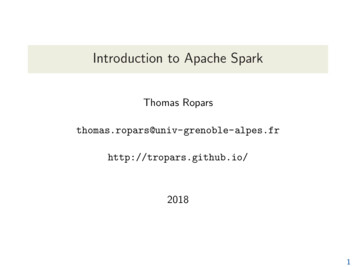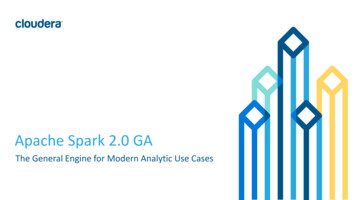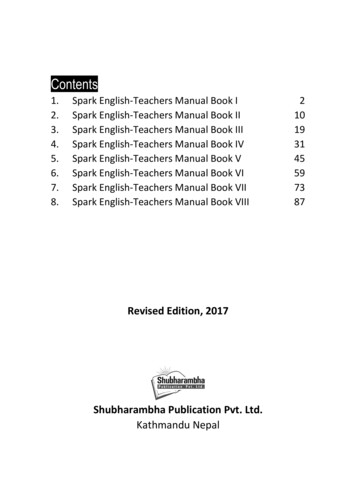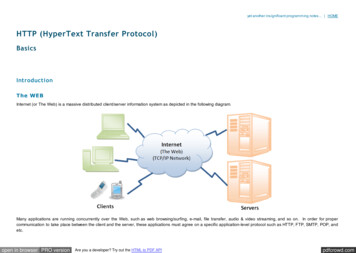Transcription
apache-spark#apachespark
Table of ContentsAbout1Chapter 1: Getting started with n3Transformation vs Action4Check Spark version5Chapter 2: Calling scala jobs from pyspark7Introduction7Examples7Creating a Scala functions that receives a python RDD7Serialize and Send python RDD to scala code7How to call spark-submit7Chapter 3: Client mode and Cluster ModeExamplesSpark Client and Cluster mode explainedChapter 4: Configuration: Apache Spark SQL99910Introduction10Examples10Controlling Spark SQL Shuffle PartitionsChapter 5: Error message 'sparkR' is not recognized as an internal or external command or1012Introduction12Remarks12Examples12details for set up Spark for RChapter 6: Handling JSON in SparkExamplesMapping JSON to a Custom Class with GsonChapter 7: How to ask Apache Spark related question?1214141415
Introduction15Examples15Environment details:15Example data and code15Example Data15Code16Diagnostic information16Debugging questions.16Performance questions.16Before you askChapter 8: Introduction to Apache Spark DataFramesExamples161818Spark DataFrames with JAVA18Spark Dataframe explained19Chapter 9: Joins21Remarks21Examples21Broadcast Hash Join in SparkChapter 10: Migrating from Spark 1.6 to Spark 2.02124Introduction24Examples24Update build.sbt file24Update ML Vector libraries24Chapter 11: Partitions25Remarks25Examples25Partitions Intro25Partitions of an RDD26Repartition an RDD27Rule of Thumb about number of partitions27Show RDD contents28Chapter 12: Shared Variables29
Examples29Broadcast variables29Accumulators29User Defined Accumulator in Scala30User Defined Accumulator in Python30Chapter 13: Spark DataFrame31Introduction31Examples31Creating DataFrames in Scala31Using toDF31Using createDataFrame31Reading from sources32Chapter 14: Spark Launcher33Remarks33Examples33SparkLauncherChapter 15: Stateful operations in Spark pter 16: Text files and operations in Scala38Introduction38Examples38Example usage38Join two files read with textFile()38Chapter 17: Unit testsExamplesWord count unit test (Scala JUnit)Chapter 18: Window Functions in Spark SQLExamplesIntroduction404040414141
Moving Average42Cumulative Sum43Window functions - Sort, Lead, Lag , Rank , Trend Analysis43Credits48
AboutYou can share this PDF with anyone you feel could benefit from it, downloaded the latest versionfrom: apache-sparkIt is an unofficial and free apache-spark ebook created for educational purposes. All the content isextracted from Stack Overflow Documentation, which is written by many hardworking individuals atStack Overflow. It is neither affiliated with Stack Overflow nor official apache-spark.The content is released under Creative Commons BY-SA, and the list of contributors to eachchapter are provided in the credits section at the end of this book. Images may be copyright oftheir respective owners unless otherwise specified. All trademarks and registered trademarks arethe property of their respective company owners.Use the content presented in this book at your own risk; it is not guaranteed to be correct noraccurate, please send your feedback and corrections to info@zzzprojects.comhttps://riptutorial.com/1
Chapter 1: Getting started with apache-sparkRemarksApache Spark is an open source big data processing framework built around speed, ease of use,and sophisticated analytics. A developer should use it when (s)he handles large amount of data,which usually imply memory limitations and/or prohibitive processing time.It should also mention any large subjects within apache-spark, and link out to the related topics.Since the Documentation for apache-spark is new, you may need to create initial versions of thoserelated topics.VersionsVersionRelease //riptutorial.com/2
ExamplesIntroductionPrototype:aggregate(zeroValue, seqOp, combOp)Description:lets you take an RDD and generate a single value that is of a different type than whatwas stored in the original RDD.aggregate()Parameters:1. zeroValue: The initialization value, for your result, in the desired format.2. seqOp: The operation you want to apply to RDD records. Runs once for every record in apartition.3. combOp: Defines how the resulted objects (one for every partition), gets combined.Example:Compute the sum of a list and the length of that list. Return the result in a pair of (sum,length).In a Spark shell, create a list with 4 elements, with 2 partitions:listRDD sc.parallelize([1,2,3,4], 2)Then define seqOp:seqOp (lambda local result, list element: (local result[0] list element, local result[1] 1) )Then define combOp:combOp (lambda some local result, another local result: (some local result[0] another local result[0], some local result[1] another local result[1]) )Then aggregated:listRDD.aggregate( (0, 0), seqOp, combOp)Out[8]: (10, 4)The first partition has the sublist [1, 2]. This applies the seqOp to each element of that list, whichproduces a local result - A pair of (sum, length) that will reflect the result locally, only in that firstpartition.local resultgets initialized to the zeroValue parameter aggregate() was provided with. Forhttps://riptutorial.com/3
example, (0, 0) and list element is the first element of the list:0 1 10 1 1The local result is (1, 1), which means the sum is 1 and the length 1 for the 1st partition afterprocessing only the first element. local result gets updated from (0, 0), to (1, 1).1 2 31 1 2The local result is now (3, 2), which will be the final result from the 1st partition, since they are noother elements in the sublist of the 1st partition. Doing the same for 2nd partition returns (7, 2).Apply combOp to each local result to form the final, global result:(3,2) (7,2) (10, 4)Example described in 'figure':(0, 0) -- zeroValue[1, 2][3, 4]0 1 10 1 10 3 30 1 11 2 31 1 2 v(3, 2)\\\3 4 71 1 2 v(7, 2)////\\/\/----------- combOp ----------- v(10, 4)Transformation vs ActionSpark uses lazy evaluation; that means it will not do any work, unless it really has to. Thatapproach allows us to avoid unnecessary memory usage, thus making us able to work with bigdata.A transformation is lazy evaluated and the actual work happens, when an action occurs.https://riptutorial.com/4
Example:In [1]:In [2]:In [3]:Out[3]:lines sc.textFile(file)// will run instantly, regardless file's sizeerrors lines.filter(lambda line: line.startsWith("error")) // run instantlyerrorCount errors.count()// an action occurred, let the party start!0// no line with 'error', in this exampleSo, in [1] we told Spark to read a file into an RDD, named lines. Spark heard us and told us: "YesI will do it", but in fact it didn't yet read the file.In [2], we are filtering the lines of the file, assuming that its contents contain lines with errors thatare marked with an error in their start. So we tell Spark to create a new RDD, called errors, whichwill have the elements of the RDD lines, that had the word error at their start.Now in [3], we ask Spark to count the errors, i.e. count the number of elements the RDD callederrors has. count() is an action, which leave no choice to Spark, but to actually make theoperation, so that it can find the result of count(), which will be an integer.As a result, when [3] is reached, [1] and [2] will actually being performed, i.e. that when we reach[3], then and only then:1. the file is going to be read in textFile() (because of [1])2. lines will be filter()'ed (because of [2])3. count() will execute, because of [3]Debug tip: Since Spark won't do any real work until [3] is reached, it is important to understandthat if an error exist in [1] and/or [2], it won't appear, until the action in [3] triggers Spark to doactual work. For example if your data in the file do not support the startsWith() I used, then [2] isgoing to be properly accepted by Spark and it won't raise any error, but when [3] is submitted, andSpark actually evaluates both [1] and [2], then and only then it will understand that something isnot correct with [2] and produce a descriptive error.As a result, an error may be triggered when [3] is executed, but that doesn't mean that the errormust lie in the statement of [3]!Note, neither lines nor errors will be stored in memory after [3]. They will continue to exist only asa set of processing instructions. If there will be multiple actions performed on either of theseRDDs, spark will read and filter the data multiple times. To avoid duplicating operations whenperforming multiple actions on a single RDD, it is often useful to store data into memory usingcache.You can see more transformations/actions in Spark docs.Check Spark versionIn spark-shell:https://riptutorial.com/5
sc.versionGenerally in a program:SparkContext.versionUsing spark-submit:spark-submit --versionRead Getting started with apache-spark online: om/6
Chapter 2: Calling scala jobs from pysparkIntroductionThis document will show you how to call Scala jobs from a pyspark application.This approach can be useful when the Python API is missing some existing features from theScala API or even to cope with performance issues using python.In some use cases, using Python is inevitable e.g you are building models with scikit-learn.ExamplesCreating a Scala functions that receives a python RDDCreating a Scala function that receives an python RDD is easy. What you need to build is afunction that get a JavaRDD[Any]import org.apache.spark.api.java.JavaRDDdef doSomethingByPythonRDD(rdd :JavaRDD[Any]) {//do somethingrdd.map { x ? }}Serialize and Send python RDD to scala codeThis part of development you should serialize the python RDD to the JVM. This process uses themain development of Spark to call the jar function.from pyspark.serializers import PickleSerializer, AutoBatchedSerializerrdd sc.parallelize(range(10000))reserialized rdd rdd. ()))rdd java rdd.ctx. jvm.SerDe.pythonToJava(rdd. jrdd, True)jvm sc. jvm #This will call the py4j gateway to the d java)How to call spark-submitTo call this code you should create the jar of your scala code. Than you have to call your sparksubmit like this:spark-submit --master yarn-client --jars ./my-scala-code.jar --driver-class-path ./my-scalacode.jar main.pyhttps://riptutorial.com/7
This will allow you to call any kind of scala code that you need in your pySpark jobsRead Calling scala jobs from pyspark online: m/8
Chapter 3: Client mode and Cluster ModeExamplesSpark Client and Cluster mode explainedLet's try to look at the differences between client and cluster mode of Spark.Client: When running Spark in the client mode, the SparkContext and Driver program run externalto the cluster; for example, from your laptop. Local mode is only for the case when you do notwant to use a cluster and instead want to run everything on a single machine. So DriverApplication and Spark Application are both on the same machine as the user. Driver runs on adedicated server (Master node) inside a dedicated process. This means it has all availableresources at it's disposal to execute work. Because the Master node has dedicated resources ofit's own, you don't need to "spend" worker resources for the Driver program. If the driver processdies, you need an external monitoring system to reset it's execution.Cluster: Driver runs on one of the cluster's Worker nodes.It runs as a dedicated, standaloneprocess inside the Worker. When working in Cluster mode, all JARs related to the execution ofyour application need to be publicly available to all the workers. This means you can eithermanually place them in a shared place or in a folder for each of the workers. Each application getsits own executor processes, which stay up for the duration of the whole application and run tasksin multiple threads. This has the benefit of isolating applications from each other, on both thescheduling side (each driver schedules its own tasks) and executor side (tasks from differentapplications run in different JVMsCluster Manager TypesApache Mesos – a general cluster manager that can also run Hadoop MapReduce and serviceapplications. Hadoop YARN – the resource manager in Hadoop.Kubernetes- container-centric infrastructure.it is experimental yet.Read Client mode and Cluster Mode online: /9
Chapter 4: Configuration: Apache Spark SQLIntroductionIn this topic Spark Users can find different configurations of Spark SQL, which is the most usedcomponent of Apache Spark framework.ExamplesControlling Spark SQL Shuffle PartitionsIn Apache Spark while doing shuffle operations like join and cogroup a lot of data gets transferredacross network. Now, to control the number of partitions over which shuffle happens can becontrolled by configurations given in Spark SQL. That configuration is as follows:spark.sql.shuffle.partitionsUsing this configuration we can control the number of partitions of shuffle operations. By default,its value is 200. But, 200 partitions does not make any sense if we have files of few GB(s). So, weshould change them according to the amount of data we need to process via Spark SQL. Like asfollows:In this scenario we have two tables to be joined employee and department. Both tables contains onlyfew records only, but we need to join them to get to know the department of each employee. So,we join them using Spark DataFrames like this:val conf new )val sc new SparkContext(conf)val employee sc.parallelize(List("Bob", "Alice")).toDF("name")val department sc.parallelize(List(("Bob", "Accounts"), ("Alice", n(departmentDF, "employeeName").show()Now, the number of partitions that gets created while doing join are 200 by default which is ofcourse too much for this much amount of data.So, lets change this value so that we can reduce the number of shuffle operations.val conf al").set("spark.sql.shuffle.partitions", 2)val sc new SparkContext(conf)val employee sc.parallelize(List("Bob", "Alice")).toDF("name")val department sc.parallelize(List(("Bob", "Accounts"), ("Alice", orial.com/10
employeeDF.join(departmentDF, "employeeName").show()Now, the number of shuffle partitions are reduced to only 2, which will not only reduce the numberof shuffling operations but also reduce the time taken to join the DataFrames from 0.878505 s to0.077847 s.So, always configure the number of partitions for shuffle operations according to the data beingprocessed.Read Configuration: Apache Spark SQL online: m/11
Chapter 5: Error message 'sparkR' is notrecognized as an internal or externalcommand or '.binsparkR' is not recognizedas an internal or external commandIntroductionThis post is for those who were having trouble installing Spark in their windows machine. Mostlyusing sparkR function for R session.RemarksUsed reference from r-bloggersExamplesdetails for set up Spark for RUse below URL to get steps for download and install- sparkr-locally-on-windows-os-and-rstudio-2/ Add the environment variable path for your'Spark/bin', 'spark/bin' , R and Rstudio path. I have added below path (initials will vary based onwhere you have downloaded files) C:\spark-2.0.1 C:\spark-2.0.1\bin C:\spark-2.0.1\sbinC:\Program Files\R\R-3.3.1\bin\x64 C:\Program Files\RStudio\bin\x64To set the environment variable please follow below steps: Windows 10 and Windows 8 In Search,search for and then select: System (Control Panel) Click the Advanced system settings link. Clickon Advanced tab under Sytem Properties Click Environment Variables. In the section SystemVariables, find the PATH environment variable and select it. Click Edit. If the PATH environmentvariable does not exist, click New. In the Edit System Variable (or New System Variable) window,specify the value of the PATH environment variable. Click OK. Close all remaining windows byclicking OK. Reopen Command prompt window, and run sparkR (no need to change directory).Windows 7 From the desktop, right click the Computer icon. Choose Properties from the contextmenu. Click the Advanced system settings link. Click Environment Variables. In the sectionSystem Variables, find the PATH environment variable and select it. Click Edit. If the PATHenvironment variable does not exist, click New. In the Edit System Variable (or New SystemVariable) window, specify the value of the PATH environment variable. Click OK. Close allremaining windows by clicking OK. Reopen Command prompt window, and run sparkR (no needto change directory).Read Error message 'sparkR' is not recognized as an internal or external command or '.binsparkR'https://riptutorial.com/12
is not recognized as an internal or external command online: ptutorial.com/13
Chapter 6: Handling JSON in SparkExamplesMapping JSON to a Custom Class with GsonWith Gson, you can read JSON dataset and map them to a custom class MyClass.Since Gson is not serializable, each executor needs its own Gson object. Also, MyClass must beserializable in order to pass it between executors.Note that the file(s) that is offered as a json file is not a typical JSON file. Each line must contain aseparate, self-contained valid JSON object. As a consequence, a regular multi-line JSON file willmost often fail.val sc: org.apache.spark.SparkContext // An existing SparkContext// A JSON dataset is pointed to by path.// The path can be either a single text file or a directory storing text files.val path "path/to/my class.json"val linesRdd: RDD[String] sc.textFile(path)// Mapping json to MyClassval myClassRdd: RDD[MyClass] linesRdd.map{ l val gson new com.google.gson.Gson()gson.fromJson(l, classOf[MyClass])}If creation of Gson object becomes too costly, mapPartitions method can be used to optimize it. Withit, there will be one Gson per partition instead of per line:val myClassRdd: RDD[MyClass] linesRdd.mapPartitions{p val gson new com.google.gson.Gson()p.map(l gson.fromJson(l, classOf[MyClass]))}Read Handling JSON in Spark online: ndlingjson-in-sparkhttps://riptutorial.com/14
Chapter 7: How to ask Apache Spark relatedquestion?IntroductionThe goal of this topic is to document best practices when asking Apache Spark related questions.ExamplesEnvironment details:When asking Apache Spark related questions please include following information Apache Spark version used by the client and Spark deployment if applicable. For API relatedquestions major (1.6, 2.0, 2.1 etc.) is typically sufficient, for questions concerning possiblebugs always use full version information. Scala version used to build Spark binaries. JDK version (java -version). If you use guest language (Python, R) please provide information about the languageversion. In Python use tags: python-2.x, python-3.x or more specific ones to distinguishbetween language variants. Build definition (build.sbt, pom.xml) if applicable or external dependency versions (Python, R)when applicable. Cluster manager (local[n], Spark standalone, Yarn, Mesos), mode (client, cluster) andother submit options if applicable.Example data and codeExample DataPlease try to provide a minimal example input data in a format that can be directly used by theanswers without tedious and time consuming parsing for example input file or local collection withall code required to create distributed data structures.When applicable always include type information: In RDD based API use type annotations when necessary. In DataFrame based API provide schema information as a StrucType or output fromDataset.printSchema.Output from Dataset.show or print can look good but doesn't tell us anything about underlyingtypes.If particular problem occurs only at scale use random data generators (Spark provides somehttps://riptutorial.com/15
useful utilities in org.apache.spark.mllib.random.RandomRDDs ePlease use type annotations when possible. While your compiler can easily keep track of the typesit is not so easy for mere mortals. For example:val lines: RDD[String] rdd.map(someFunction)ordef f(x: String): Int ?are better than:val lines rdd.map(someFunction)anddef f(x: String) ?respectively.Diagnostic informationDebugging questions.When question is related to debugging specific exception always provide relevant traceback.While it is advisable to remove duplicated outputs (from different executors or attempts) don't cuttracebacks to a single line or exception class only.Performance questions.Depending on the context try to provide details like: RDD.debugString / Dataset.explain. Output from Spark UI with DAG diagram if applicable in particular case. Relevant log messages. Diagnostic information collected by external tools (Ganglia, VisualVM).Before you ask Search Stack Overflow for duplicate questions. There common class of problems which havebeen already extensively documented. Read How do I ask a good question?.https://riptutorial.com/16
Read What topics can I ask about here? Apache Spark Community resourcesRead How to ask Apache Spark related question? online: utorial.com/17
Chapter 8: Introduction to Apache SparkDataFramesExamplesSpark DataFrames with JAVAA DataFrame is a distributed collection of data organized into named columns. It is conceptuallyequivalent to a table in a relational database. DataFrames can be constructed from a wide array ofsources such as: structured data files, tables in Hive, external databases, or existing RDDs.Reading a Oracle RDBMS table into spark data frame::SparkConf sparkConf new registerKryoClasses(new Class ? ext sparkContext new JavaSparkContext(sparkConf);SQLContext sqlcontext new SQLContext(sparkContext);Map String, String options new HashMap();options.put("driver", l", "); //oracle url toconnectoptions.put("dbtable", "DbName.tableName");DataFrame df sqlcontext.load("jdbc", options);df.show(); //this will print content into tablular formatWe can also convert this data frame back to rdd if need be :JavaRDD Row rdd df.javaRDD();Create a dataframe from a file:public class LoadSaveTextFile {//static schema classpublic static class Schema implements Serializable {public String getTimestamp() {return timestamp;}public void setTimestamp(String timestamp) {this.timestamp timestamp;}public String getMachId() {return machId;}https://riptutorial.com/18
public void setMachId(String machId) {this.machId machId;}public String getSensorType() {return sensorType;}public void setSensorType(String sensorType) {this.sensorType sensorType;}//instance variablesprivate String timestamp;private String machId;private String sensorType;}public static void main(String[] args) throws ClassNotFoundException {SparkConf sparkConf new registerKryoClasses(new Class ? JavaSparkContext sparkContext new JavaSparkContext(sparkConf);SQLContext sqlcontext new SQLContext(sparkContext);//we have a file which ";" separatedString filePath args[0];JavaRDD Schema schemaRdd sparkContext.textFile(filePath).map(new Function String, Schema () {public Schema call(String line) throws Exception {String[] tokens line.split(";");Schema schema new return schema;}});DataFrame df sqlcontext.createDataFrame(schemaRdd, Schema.class);df.show();}}Now we have data frame from oracle as well from a file. Similarly we can read a table from hive aswell. On data frame we can fetch any column as we do in rdbms. Like get a min value for a columnor max value. Can calculate a mean/avg for a column. Some other functions like select,filter,agg,groupBy are also available.Spark Dataframe explainedIn Spark, a DataFrame is a distributed collection of data organized into named columns. It isconceptually equivalent to a table in a relational database or a data frame in R/Python, but withricher optimizations under the hood. DataFrames can be constructed from a wide array of sourceshttps://riptutorial.com/19
such as structured data files, tables in Hive, external databases, or existing RDDs.Ways of creating Dataframeval data spark.read.json("path to json")val df ("test.txt")in the options field, youcan provide header, delimiter, charset and much moreyou can also create Dataframe from an RDDval rdd sc.parallelize(Seq(("first", Array(2.0, 1.0, 2.1, 5.4)),("test", Array(1.5, 0.5, 0.9, 3.7)),("choose", Array(8.0, 2.9, 9.1, 2.5))))val dfWithoutSchema spark.createDataFrame(rdd)If you want to create df with schemadef createDataFrame(rowRDD: RDD[Row], schema: StructType): DataFrameWhy we need Dataframe if Spark has provided RDDAn RDD is merely a Resilient Distributed Dataset that is more of a blackbox of data that cannot beoptimized as the operations that can be performed against it, are not as constrained.No inbuilt optimization engine: When working with structured data, RDDs cannot take advantagesof Spark’s advanced optimizers including catalyst optimizer and Tungsten execution engine.Developers need to optimize each RDD based on its attributes. Handling structured data: UnlikeDataframe and datasets, RDDs don’t infer the schema of the ingested data and requires the userto specify it.DataFrames in Spark have their execution automatically optimized by a query optimizer. Beforeany computation on a DataFrame starts, the Catalyst optimizer compiles the operations that wereused to build the DataFrame into a physical plan for execution. Because the optimizerunderstands the semantics of operations and structure of the data, it can make intelligentdecisions to speed up computation.Limitation of DataFrameCompile-time type safety: Dataframe API does not support compile time safety which limits youfrom manipulating data when the structure is not known.Read Introduction to Apache Spark DataFrames online: orial.com/20
Chapter 9: JoinsRemarksOne thing to note is your resources versus the size of data you are joining. This is where yourSpark Join code might fail giving you memory errors. For this reason make sure you configureyour Spark jobs really well depending on the size of data. Following is an example of aconfiguration for a join of 1.5 million to 200 million.Using Spark-Shellspark-shell10--executor-memory 32G--num-executors 80--driver-memory 10g --executor-coresUsing Spark Submitspark-submit--executor-memory 32Gcores 10 code.jar--num-executors 80--driver-memory 10g --executor-ExamplesBroadcast Hash Join in SparkA broadcast join copies the small data to the worker nodes which leads to a highly efficient andsuper-fast join. When we are joining two datasets and one of the datasets is much smaller thanthe other (e.g when the small dataset can fit into memory), then we should use a Broadcast HashJoin.The following image visualizes a Broadcast Hash Join whre the the small dataset is broadcastedto each partition of the Large Dataset.https://riptutorial.com/21
Following is code sample which you can easily implement if you have a similar scenario of a largeand small dataset join.case class SmallData(col1: String, col2:String, col3:String, col4:Int, col5:Int)val small 22
val df1 sm data.map( .split("\\ ")).map(attr SmallData(attr(0).toString,attr(1).toString, attr(2).toString, attr(3).toInt, attr(4).toInt)).toDF()val lg data sc.textFile("/datasource")case class LargeData(col1: Int, col2: String, col3: Int)val LargeDataFrame lg data.map( .split("\\ ")).map(attr LargeData(attr(0).toInt,attr(2).toString, attr(3).toInt)).toDF()val joinDF LargeDataFrame.join(broadcast(smallDataFrame), "key")Read Joins online: inshttps://riptutorial.com/23
Chapter 10: Migrating from Spark 1.6 to Spark2.0IntroductionSpark 2.0 has been released and contains many enhancements and new features. If you areusing Spark 1.6 and now you want to upgrade your application to use Spark 2.0, you have to takeinto account some changes in the API. Below are some of the changes to the code that need to bemade.ExamplesUpdate build.sbt fileUpdate build
Chapter 1: Getting started with apache-spark Remarks Apache Spark is an open source big data processing framework built around speed, ease of use, and sophisticated analytics. A developer should use it when (s)he handles large amount of data, which usually imply memory limitations and/or prohibitive processing time.