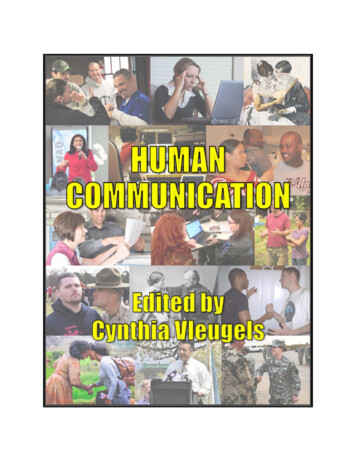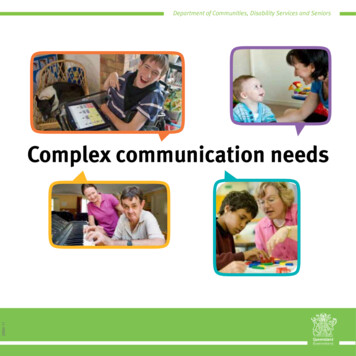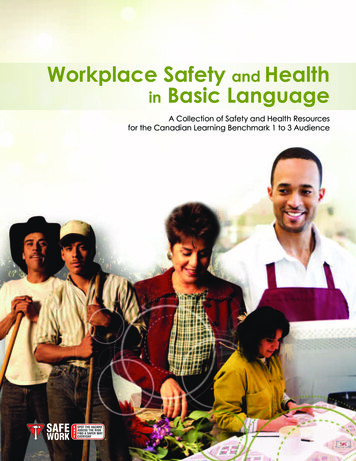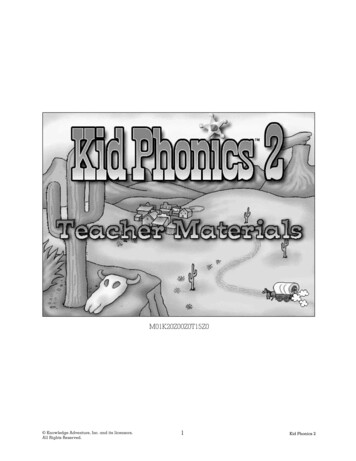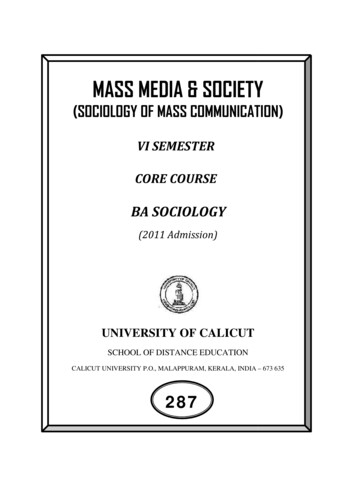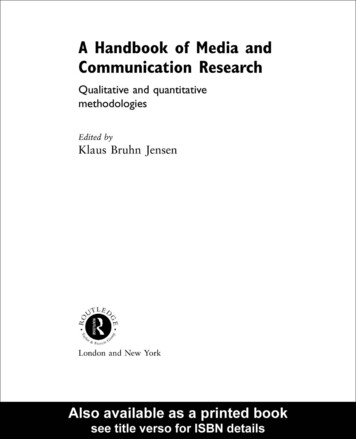Transcription
Deep Space CommunicationsActivity One: CommunicationEducator NotesLearning ObjectivesStudents will Analyze and interpret patterns when converting an 8-bit RGB (red, green, and blue) color code to hexadecimal notation. Encode and decode a variety of data into and from binary or hexadecimal notation. Replicate binary notation using objects or symbols to encode a message.Challenge OverviewSuggested PacingIn this activity, students will simulate how astronauts, satellites, rovers, and other spacecraft are ableto send data digitally to Earth from deep space. Students will learn to convert between binary, decimal,and hexadecimal notation to decode images, create encoded messages, and create a cipher. Finally,students will design a unique project using one of the skills they have learned during this activity.120 to 150 minutesNational STEM StandardsComputer Science (CSTA)Standards for Students 2-DA-07: Represent data using multiple encoding schemes.Science and Engineering (NGSS)Engineering Practices Developing and Using Models: Develop or modify a model—based on evidence—to match what happens if a variable or component of a system is changed.Mathematics (CCSS)Mathematical Practices CCSS.MATH.CONTENT.6.EE.B.6: Use variables to represent numbers and write expressions when solving a real-world or mathematical problem; understand that a variable can representan unknown number, or depending on the purpose at hand, any number in a specified set.Challenge Preparation Read the introduction and background information to become familiar with the challenge. The Deep Space Network informationwill be of particular interest for this activity. Read the Educator Notes and Student Handout to become familiar with the activities. Read the sheet “Decimal, Hexadecimal, and Binary Number Systems Overview” (located at the end of the Educator Notes) toreview how to express integers in bases other than 10 (decimal), specifically binary (base 2) and hexadecimal (base 16). Thissheet also includes an overview on converting 8-bit RGB color codes to hexadecimal and binary notation.– At the discretion of the educator, students can use a calculator or internet-based converter to change numbers between thedifferent bases (e.g., from decimal to binary, or from hexadecimal to decimal). In the Elaborate section, there are two optionaladvanced activities for students to learn to do the conversions by hand. Read the “Hexadecimal Conversions” and “BinaryConversions” activity sheets to learn more about converting 8-bit RGB color codes to hexadecimal and binary notation todetermine if these advanced activities are appropriate for your students.Determine which of the 10 student activities listed in the Elaborate section will be available as choices for students. Decide howmany activities each student must complete.Download and review the student activity documents in the downloadable zipped file. es/deepspacecommunications.zip Make copies of the activities, if necessary, or ensure that computers and programs will be available. If putting students in groups, have the groups prearranged. Have a variety of miscellaneous craft materials available for the final project, or allow time for students to bring in materials foundaround the house.1 0 N e xt G e n ST EM
Deep Space CommunicationsMaterials Computer with internet access“Hello” name tagsPencilsStudent HandoutsPrintouts (Make copies for students as needed)o Decimal, Hexadecimal, and Binary Number Systems Overviewo American Standard Code for Information Exchange (ASCII)Miscellaneous items for final project (e.g., safety pins and two different-color beads, twotypes of noodles, etc.—let students be creative)Calculators (optional)Coloring utensils (optional)Downloadable zipped file of documents for student /atoms/files/deepspacecommunications.zip.Safety Students should be aware of their surroundings and carefully move throughout the roomwhen viewing other teams’ work. Before using sharp instruments, discuss safety issues surrounding proper use.Share With StudentsBrain BoosterWhen NASA scientists want tofollow the path of the Curiosityrover on Mars, they use specialtechnology to virtually explore theMartian landscape. A freeimmersive experience calledAccess Mars lets anyone with aninternet connection take a guidedtour of the Red Planet! AccessMars offers a visceral impressionof what it would be like to walkalongside Curiosity, wanderingthrough the lonely red desert.Introduce the Challenge Introduce the activity by playing 15 seconds of fax machine “handshake” sounds. (Searchthe internet for “fax machine noise.”) Ask students if they can identify the noise.–Answer: That is the sound of two fax machines communicating to confirm they areready to share information. The sending fax machine then scans the document andturns the image into binary numbers that are transmitted over the telephone line usingsound. The receiving fax machine converts the sound back into binary numbers andtranslates them into an image.Engage Post the word “communication” where students can view it. Hand out a blank sheet ofpaper and have students express the concept of communication in one or more of thefollowing ways:–Draw a picture of what communication looks like to them.–Draw a concept map of communication.–Write a list of related words.–Come up with their own definition of communication. Share the student papers. Come to a consensus on the meaning of “communication.” Explain that communicationcomes in many forms. There are times that the transmitter (the one sending the message)does not always speak the same language as the receiver (the one receiving themessage).Learn on-mars-in-your-ownliving-roomOn LocationThe Scientific Visualization Studio(SVS) works closely with NASAscientists in the creation ofthousands of visualizations,animations, and images topromote a greater understandingof Earth and space scienceresearch activities. Visualizationsand multimedia products areaccessible to everyone and free todownload!Learn more:https://svs.gsfc.nasa.gov/N e x t G e n ST EM 1 1
Deep Space CommunicationsFacilitate the ChallengeExplore Instruct students to fill out the “Hello” name tag to communicate who they are—without using the letters of the alphabet to spellout their names. Options might include using emoji, sign language, pictures or numbers that look like a letter, and so forth. Collect the name tags and pass them back out at random. Have the receiving students try to decode or interpret the name thatis supposed to be on the name tag. Ask students the following questions:–What strategies did you use to decode the name you were given?–How did you decide on the type of communication you used to write your name?–What happens if two people do not speak the same language but want to communicate? What could they do? Answer: They must have an interpreter or some other way to translate the language to allow the other person tounderstand it.Explain Explain to students that communication is not limited to communication between people. Communication can take place betweenmachines and between people and machines—even though people do not speak the same language as machines or computers. Have students examine some of the data that satellites in deep space have sent back to Earth. These brief video clips showamazing pictures sent to Earth from deep space satellites: –Deep Space Network: A Discussion on NASA's Vital Lifeline to Spacecraft. (Watch from time stamp 1:49 to 2:10.)https://youtu.be/NGgzq8eXZOQ?t 108–NASA Magnificent Eruption in Full HD. (Watch from time stamp 0:15 to 0:55.)https://youtu.be/GrnGi-q6iWc?t 15In small groups, have students create a foldable or graphic organizer of the three types of encoded data—binary, RGB, andhexadecimal—from the following references:–How Does a Spacecraft Take a Picture? (Total time of video is 3:02.) es-a-spacecraft-take-a-picture/–How Do We Talk to Machines? https://spaceplace.nasa.gov/binary-code2/en/–Why Is Sixteen so Sweet? https://spaceplace.nasa.gov/binary-code3/en/ Once the graphic organizers are completed and students have shared, it is time to have fun with the numbers. Locate a converteron the internet by searching “convert decimal to binary.” There may be a converter that converts a decimal number to binary andhexadecimal formats simultaneously. It is recommended that the instructor chooses a converter and shares the link with students,so everyone is using the same converter. Have students use the following table to practice using the converter. If given a binary or hexadecimal number, convert it backto decimal. For the blank rows in the Decimal column, students will add their own numbers to convert.1 2 N e xt G e n ST EM
Deep Space 14107156250F00010011 After students have completed the task, ask if they can recall how a satellite captures an image and uses the RGB value totransmit a picture back to Earth.–Answer: As light passes through the satellite’s camera filter to a computer chip, the color and brightness are recorded usingRGB (red, green, and blue) color codes for every pixel of data. Those color codes are converted to binary numbers andtransmitted to a computer on Earth. The computer converts the binary numbers back into RGB color codes and reassemblesthe picture pixel by pixel.Practice With RGB Color CodesStudents should have individual devices (computers or tablets), or the instructor can do this as a demonstration. On a blank document, insert a 2 2 table. Click inside a cell to fill or shade. Navigate to where the color schemes and RGB numbers are shown (fill or shading more colors custom). In the custom colors window, click on different colors to observe how the RGB values change according to the colors.Have students write down RGB color codes for various colors and brightness. Have them write the RGB color codes on the right asthe color gets darker. If they are doing this on a device (computer or tablet), they can also fill in the colors in the cells on the left. Ifstudents do not have the chart available on a device or in the Student Handout, have them write it on a sheet of paper.N e x t G e n ST EM 1 3
Deep Space CommunicationsColorLight red RGBColorLight blueRGBColorLight greenRedBlueGreenDark redDark blueDark greenRGBLet students explain what is happening to the RGB color code as each color gets darker.Convert the RGB Color Code to Hexadecimal and Binary NotationStudents will practice converting RGB color codes to hexadecimal and binary notation. Students can use a calculator or internetbased converter or learn to convert by hand. (In the Elaborate section, there are two optional advanced activities for students to learnto do the conversions by hand. Refer to the “Hexadecimal Conversions” and “Binary Conversions” activity sheets to determine if theseadvanced activities are appropriate for your students.) Students will find the RGB triplet for the given colors, then convert the decimal RGB color code to hexadecimal and binarynotation. For the blanks in the Color column, students will choose their own color and fill in the chart accordingly.ColorWhite8-Bit RGB TripletDecimal Color CodeHexadecimal Color CodeBinary Color Code255, 255, 255#FFFFFF111111111111111111111111FFBright yellow247, 252, 32#F7FC20111101111111110000100000F7FC20BlackLight blueDark blueElaborate Divide students into teams. Present the pool of activities students may choose from and explain how many activities they will need to complete. If activities will be set up in stations, be sure students are aware of the location of each assignment.Activities1 4 N e xt G e n ST EM
Deep Space CommunicationsFollow the link to access the downloadable zipped file of student activity documents for the first five activities. es/deepspacecommunications.zip.1. Mystery Pictures (Convert RGB to hexadecimal). Can be completed on computer or printed handout.2. Fill in the Picture (Convert RGB to hexadecimal). Computer only.3. Paint by Number (Convert binary to decimal). Printed handout.4. Binary Conversions (Advanced activity—Solve without a converter tool using mathematics, either manually or using a calculator).Printed handout.5. Hexadecimal Conversions (Advanced activity—Solve without a converter tool using mathematics, either manually or using acalculator). Printed handout.6. Learn more about NASA’s Deep Space Network (DSN).–Research and write about the different parts of the DSN and how it works.7. Create a poem. The poem should explain how NASA receives data from deep space.8. Write an uplifting message. Write a message to someone in your group using hexadecimal or binary notation.–Search online for a positive quotation if needed. Do not use a predictable one. Trade quotes and decode the messages.–Use the American Standard Code for Information Exchange (ASCII) table to convert letters to binary or hexadecimal notation.9. Create your own cipher. A cipher is a protocol meant specifically to hide or encrypt messages from others. Create the cipher asa group, then encode your own individual messages. Swap encoded messages with team members and then decode.–Using your cipher, write a nice note to your favorite educator. Send that educator a copy of your cipher and your encodedmessage.10. Draw a diagram illustrating the data being transferred from one computer to another.EvaluateEach student will create a physical project of their choice using any encoding process learned about inthis activity. To convert letters to binary or hexadecimal, have students use the American Standard Codefor Information Interchange (ASCII) table found at the end of the Educator Notes. Encourage creativitywithin the project. Here are just a few possible project ideas: Encode your name, initials, or a message in binary notation.–Put it on a necklace or bracelet using two different beads to represent the 0s and 1s.–Try using two different-color ultraviolet (UV) beads to create an encoded message that onlyappears in the sunlight or under UV light.–Put the different-color beads on safety pins to string them together, as shown in the picture.The name “Chris” in beads using abinary encoding of the ASCII valuesfor each letter in the name. Using different types of noodles, create a message on paper. Be sure to have a key. Create your own cipher with color. (Tip: There are 16 digits in hexadecimal and 16 colors in a box of crayons.)ExtensionsTwo advanced activities are suggested in the Elaborate section. Students will practice changing numbers between the different bases(e.g., from decimal to binary or from hexadecimal to decimal) without an internet-based converter. Read the “Binary Conversions”and “Hexadecimal Conversions” activity sheets to determine if these advanced activities are appropriate for your students.ReferencesBinary Nametag. Binary Pins. https://chandra.si.edu/binary/pin.html#pinN e x t G e n ST EM 1 5
Deep Space CommunicationsDecimal or Base 10 Number SystemThe decimal or base 10 number system has 10 digits (numerals 0 to 9) and the position of each digit indicates its place value. Theseplace values are based on powers of 10 (i.e., ones, tens, hundreds, thousands, etc.).100 1 (one)101 10 (ten)102 100 (hundred)103 1,000 (thousand)In base 10, the number 247 has three digits. Reading from right to left, 7 is in the ones (100) place, 4 is in the tens (101) place, and 2is in the hundreds (102) place, so 247 is equivalent to: (2 100) (4 10) (7 1) 200 40 7 247.Hexadecimal or Base 16 Number SystemThe hexadecimal or base 16 number system uses 16 digits (numerals 0 to 9 and letters A to F, where A 10, B 11, C 12, D 13,E 14, and F 15). The position of each digit indicates its place value, but these place values are based on powers of 16.160 1 (one)161 16 (sixteen)162 256 (two hundred fifty-six)163 4,096 (four thousand ninety-six)In base 16, the number F7 has two digits. Reading from right to left, 7 is in the ones (160) place and F, which is equal to decimalnumber 15, is in the sixteens (161) place, so F7 is equivalent to: (15 16) (7 1) 240 7 247.Binary or Base 2 Number SystemThe binary or base 2 number system has only two digits (numerals 0 and 1), and the position or place value of each digit is based onpowers of 2.20 1 (one)24 16 (sixteen)21 2 (two)25 32 (thirty-two)22 4 (four)26 64 (sixty-four)23 8 (eight)27 128 (one hundred twenty-eight)With only two digits, binary numbers require a long string of digits to express large numbers. In base 2, the number 11110111 haseight digits. Reading from right to left, the first three digits (111) are in the ones (20), twos (21), and fours (22) places, respectively.The zero is in the eights (23) place, and the last four digits (1111) are in the sixteens (24), thirty-twos (25), sixty-fours (26), and onehundred twenty-eights (27) places. The number 11110111 is equivalent to: (1 128) (1 64) (1 32) (1 16) (0 8) (1 4) (1 2) (1 1) 128 64 32 16 0 4 2 1 247.Another option is to segment long strings of binary numbers into sets of four and convert each group (0000 to 1111) into the decimalequivalent (0 to 15), where each set of four equates to one hexadecimal place value. Since binary is based on powers of 2 andhexadecimal is based on powers of 16 or 24, four binary digits or four bits (also called a nybble) are equivalent to a single hexadecimal1 6 N e xt G e n ST EM
Deep Space Communicationsdigit (0 to F). Using the same example 11110111, the first nybble starting from the right (0111) is in the ones place (160), and thesecond nybble (1111) is in the sixteens place (161). After calculating the value of each nybble below, 11110111 is equivalent tohexadecimal number F7 (15 16) (7 1) 240 7 247.1111 (1 8) (1 4) (1 2) (1 1) 8 4 2 1 15 (F in hexadecimal)0111 (0 8) (1 4) (1 2) (1 1) 0 4 2 1 7Converting 8-Bit RGB Color Codes to Hexadecimal and BinaryNotationDecimal, hexadecimal, and binary numbers can be used to express 8-bit RGB color codes.Each value in an 8-bit RGB triplet represents an integer number from 0 to 255 and defines a recipe for the amountof each primary color (red, green, and blue) that would be combined to make different shades of color in thevisible spectrum. Hexadecimal color codes start with a pound or hashtag (#). Red is displayed in the first twoplaces on the left (after the # symbol), then green, and finally blue (#RRGGBB). If any of the colors are convertedinto a 1-digit number, use a zero as a placeholder in front of the number. Binary color codes start with the 8-bit binary number for red,followed by the 8-bit binary number for green, followed by the 8-bit binary number for blue. Again, use place-holding zeros in front ofany number that is smaller than 8 bits.ColorRGB 8-Bit TripletDecimal Color CodeHexadecimal Color CodeBinary Color Code111111111111111111111111WhiteBrightyellow(255, 255, 255)#FFFFFFFF111101111111110000100000(247, 252, 32)#F7FC20F7FC20Hexadecimal numbers require fewer digits than decimal or binary numbers to convey large values and are often used for expressingcolor codes in computer programming. While computers work in binary, hexadecimal is commonly used by programmers because itis easier to read and easily converts to decimal and binary number systems. All decimal integers from 0 to 255 can be expressedwith a combination of just two hexadecimal digits (00 to FF), whereas the binary number equivalent would require up to eight digits,or eight bits (00000000 to 11111111). The RGB color code for white (255, 255, 255) would require only six hexadecimal digits(#FFFFFF) but twenty-four binary digits (111111111111111111111111).Students can use a calculator or internet-based converter or learn to convert by hand. Converting with a calculator or by hand requiresdivision. Divide the decimal number by the appropriate base number (16 for hexadecimal and 2 for binary) repeatedly until the quotientis zero. The remainder for each step of the division process provides the digit for each successive place value of the number system(hexadecimal or binary). Review the “Hexadecimal Conversions” and “Binary Conversions” activity sheets for examples of convertingRGB triplets from decimal to hexadecimal and binary notation without an online conversion tool.N e x t G e n ST EM 1 7
Deep Space CommunicationsUse this chart to encode letters and symbols in hexadecimal or binary 10001J4A01001010 011L4C01001100 00h68011010001 8 N e xt G e n ST EM
Deep Space CommunicationsActivity One: CommunicationStudent HandoutYour ChallengeIn this activity, you will be able to simulate how astronauts, satellites, rovers, and otherspacecraft are able to send data digitally to Earth from deep space. You will learn to convertbetween binary, decimal, and hexadecimal notation to decode images, create encodedmessages, and create a cipher. Finally, you will design a unique project using one of the skillslearned during this activity.EngageFun FactNASA Visualization Explorer isyour portal to the coolest storiesabout NASA’s exploration ofEarth, the Sun, the Moon, planets,and the universe. A new story isreleased every other Monday.Download the app and get storiesdelivered to your iOS and Androiddevices.On a sheet of paper, express what the concept of “communication” means to you in one ormore of the following ways: Draw a picture of what communication looks like to you. Draw a concept map of communication. Write a list of related words. Come up with your own definition of communication.Explore On a “Hello” name tag, create a way to communicate your name without using letters ofthe alphabet. You may want to practice on scrap paper first. Next, you will receive a “Hello” name tag completed by someone else. Try to decode thename you have been given.–What strategies did you use to decode the name you were given?–How did you decide on the type of communication you used to write your own name?–What happens if two people do not speak the same language, but they want tocommunicate? What could they do?ExplainIn a small group, use the resources below to Create a foldable or a graphic organizer of the three types of encoded data: binary, RGB(red, green, and blue), and hexadecimal. Explain how data is sent from deep space to Earth.ResourcesLearn more:https://nasaviz.gsfc.nasa.gov/Career CornerElizabeth Rampe is a planetarygeologist on the AstromaterialsResearch and ExplorationScience (ARES) team at NASA’sJohnson Space Center. Rampeand other ARES scientists work tounderstand and decipher theproperties of Martian surfacematerials that can inform us aboutpast and present conditions onMars. The secrets hiding withinMartian geology and minerologymay one day help astronautsnavigate the perils of the RedPlanet.How Does a Spacecraft Take a Picture? (Total time of video is 3:02.)https://www.youtube.com/watch?v 5ueMGZTezfYHow Do We Talk to en/Why Is Sixteen so Learn more about rialsN e x t G e n ST EM 1 9
Deep Space CommunicationsPractice converting decimalsYour teacher will instruct you on how to convert between decimal, binary, and hexadecimal. If given a binary or hexadecimal number, convert it back to decimal. For the blank rows in the Decimal column, choose your ownnumbers to 56250F00010011RGB Color CodesWhat does an RGB triplet indicate? Use a computer to find the RGB triplets for each of the colors (red, green, and blue) in the tables below. Then write the RGBtriplets (#, #, #) in the right column as the color gets lighter and darker.ColorLight redRGBColorLight blueRGBColorLight greenRedBlueGreenDark redDark blueDark greenRGBWhat do you notice about the RGB values in the Red table? Blue table? Green table?Now, use the following chart to practice converting RGB color codes to hexadecimal and binary notation. Refer to the sheet“Converting 8-Bit RGB Color Codes to Hexadecimal and Binary Notation.” Review the examples, then practice with the given colors. You will find the RGB triplet for the given colors, then convert thedecimal RGB color code to hexadecimal and binary notation. For the blank rows in the Color column, choose your own colors and fill in the chart accordingly.2 0 N e xt G e n ST EM
Deep Space CommunicationsColorWhite8-Bit RGB TripletDecimal Color CodeHexadecimal Color CodeBinary Color Code255, 255, 255#FFFFFF111111111111111111111111FFBright yellow247, 252, 32#F7FC20111101111111110000100000F7FC20BlackLight blueDark blueElaborateActivities are listed below. Your teacher will tell you which of the activities you are able to choose from and how many you need tocomplete.1. Mystery Pictures (Convert RGB to hexadecimal).2. Fill in the Picture (Convert RGB to hexadecimal).3. Paint by Number (Convert binary to decimal).4. Binary Conversions (Solve without a converter tool using mathematics, either manually or using a calculator).5. Hexadecimal Conversions (Solve without a converter tool using mathematics, either manually or using a calculator).6. Learn more about NASA’s Deep Space Network (DSN).–Research and write about the different parts of the DSN and how it works.7. Create a poem. The poem should explain how NASA receives data from deep space.8. Write an uplifting message. Write a message to someone in your group using hexadecimal or binary notation.–Search online for a positive quotation if needed. Do not use a predictable one. Trade quotes and decode the messages.–Use the “American Standard Code for Information Interchange (ASCII)” table to convert letters to binary or hexadecimalnotation.9. Create your own cipher. A cipher is a protocol meant specifically to hide or encrypt messages from others. Create the cipher asa group, then encode your own individual messages. Swap encoded messages with team members and then decode.–Using your cipher, write a nice note to your favorite educator. Send that educator a copy of your cipher and your encodedmessage.10. Draw a diagram illustrating data being transferred from one computer to another.N e x t G e n ST EM 2 1
Deep Space CommunicationsEvaluateCreate a physical project of your choice using any encoding process you learned about in this activity. To convert letters to binary orhexadecimal, use the “American Standard Code for Information Interchange (ASCII)” table. Be creative! Here are just a few possibleproject ideas: Encode your name, initials, or a message in binary notation.–Put it on a necklace or bracelet using two different beads to represent the 0s and 1s.–Try using two different-color ultraviolet (UV) beads to create an encoded message that onlyappears in the sunlight or under UV light.–Put the different-color beads on safety pins to string them together, as shown in the picture. Using different types of noodles, create a message on paper. Be sure to have a key. Create your own cipher with color. (Tip: there are 16 digits in hexadecimal and 16 colors in a boxof crayons.)2 2 N e xt G e n ST EMThe name “Chris” in beads using abinary encoding of the ASCII valuesfor each letter in the name.
A free immersive experience called Access Mars lets anyone with an . Options might include using emoji, sign language, pictures or numbers that look like a letter, and so forth. . Binary color codes start with the 8 -bit binary number for red, followed by the 8-bit binary number for green, followed by the 8-bit binary number for blue. Again .