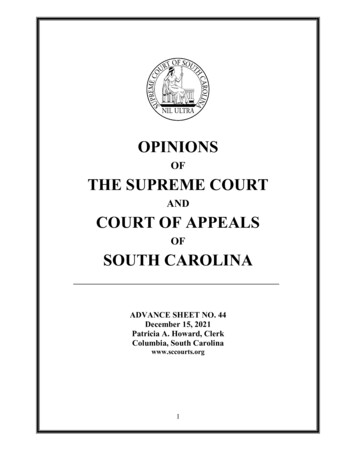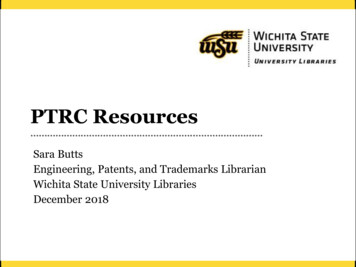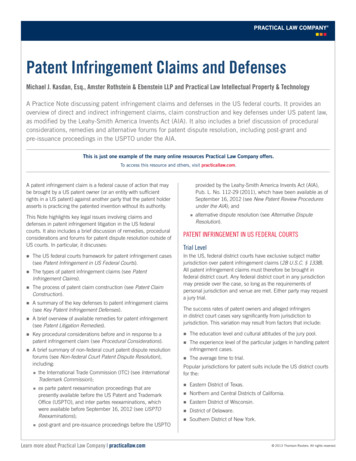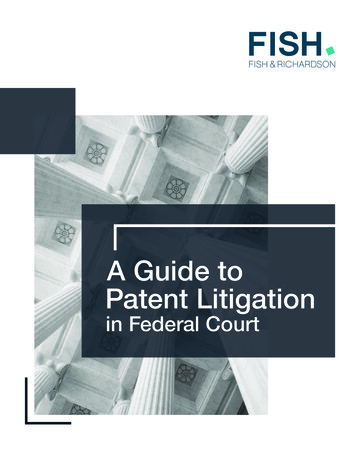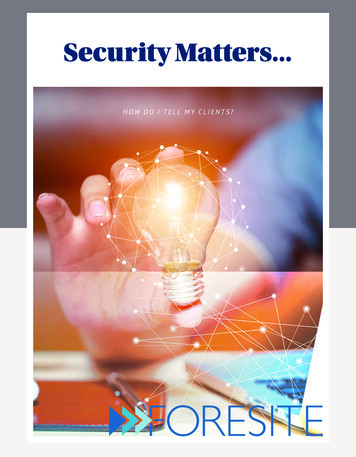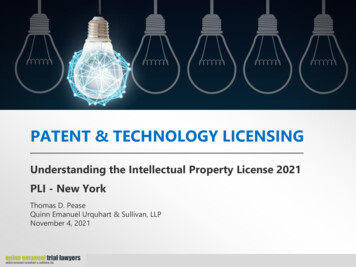Transcription
ProSeries Blocker AUTOMATICALLY BLOCKS AND ROUTESSCREENED CALLS WITH CALLER IDWith Back Lighted Display1,000 Blocked Memory SlotsVirtual Memory ManagementPatent PendingOperations ManualColor version of manual availableat http://www.digitone.com/OS Version Digitone ProSeries BlockerCopyright MCMXC-MMXVI. All Rights Reserved. Digitone ProSeries Blocker andPersonal Communicator are trademarks of Digitone Communications.
Digitone ProSeries Blocker Setup Thank you for choosing Digitone’s ProSeries Blocker (DPB) model as your Personal Communicator.Digitone Communications is confident that you will find Digitone’s unique preset features and flexibilityare just the answer for your communications needs. Just connect your telephone and you’re ready to go.You don’t need to set any codes as Digitone’s DPB can operate right out of the box.No Battery Backup is Needed - If there is a power outage, all of the program settings remain intact.1. Connect the supplied line cord to your telephone wall jack and then to the Line Port on the DPB. Youmust connect the Line cord and your phone to the correct ports in order for the DPB to operate properly.Initially, “Connect to Line Service” will show on the display until the Line cord is plugged into the LINEport. “Connect to Line Service” will also display if the Line cord is disconnected afterwards.2. Plug the small end of the Power Supply into the port labeled "24VDC" on the DPB, next plug in thePower Supply to a standard wall receptacle.3. Connect your combo Phone/Answer Machine system to the TEL phone port of the DPB and set to 3-5rings. Note if you are using Voice Mail services from your phone company, then don’t enable anyanswering devices there in your home or office. Set the Voice Mail Ring Count to 6 or 7 rings.4. For SELECT Mode or OPX enabled calls, connect an answer machine to any phone wall plate and setthe answer delay to 4-6 rings, or 1-2 rings greater than the answering device in the TEL phone port.This separate answer machine (or phone company voice mail) will capture any uninvited calls notanswered by the Combo Phone/Answering device in the TEL phone port.1
How Digitone’s ProSeries Blocker OperatesOnce the DPB is powered up, the LCD screen will display “No New Calls” until the first call is receivedfrom the phone company. Thereafter, new calls will be displayed as they come in until the limit of 64 isreceived. Each new call received thereafter will replace old calls from the Top of the list (FIFO). Onlyone Digitone DPB is needed for any single telephone line you want to monitor. It can be connectedto any analog telephone service; cable modem, gateway, VoIP adapter, wall plate or phone jack in yourhome or office. When calls come in, all calls displaying a valid phone number will ring through tothe phones connected to the TEL phone port with Caller ID repeated. Blocked calls will not ring thephones connected to the TEL port. Extension phones connected directly to the phone service will ringonce on blocked calls. Blocked callers will be immediately answered and after one ring, get hung-upon. The blocked caller only hears one ring in their phone and then silence. By default, calls likeAnonymous, Out Of Area, Private and Unknown displaying no phone number are blocked. If you arerunning a business and want to hear from Anonymous, Out Of Area, Private and Unknown callers, youcan enable Business Mode to allow all callers to ring through except those displayed numbers you wantto block. VIP callers can ring through at any time regardless of After Hours Mode or Invited callersettings. Invited callers can only ring through normally when After Hours Mode is not enabled.Alternatively, you can use Select Mode to select just the numbers you want to ring through to yourphones while all others are allowed to ring your answer machine or voice mail service.Types of Incoming CallsInvited Callers - The factory setting is: Global Invite of any call with a valid number displayed.Invited callers cannot ring through during the After Hours Mode. If you want specific callers to ringthrough at that time, they must be added to the VIP list.Invited Caller List Limits include eitherunlimited numbers or added individually.VIP Callers - These callers will be allowed to ring through at all times and are stored in a separateVIP list from the Invited callers. VIP callers can ring through even when the After Hours Mode is used.This caller list should be used for your immediate family or associates who will need full access to youand your phone or for emergencies.Blocked Callers - Callers on your Blocked list cannot ring your phone in the TEL phone port andcannot leave a message. Blocked Numbers are numbers that you add and will be answeredimmediately, followed by a hang-up after 8 seconds. The red LED will flash quickly when a call is beingblocked and a busy signal will be heard in the handset of the phone in the TEL phone port.Spoofed Exchange Calls – Code 20 Callers that use Internet spoofing services to deliberatelyspoof an unused exchange in the public domain to call you can be blocked by setting that exchange orany string of 3 numbers they repeat in order to ring your phones like: “555” exchange in the number894-555-1234 or all zeros “000” in the number 894-000-1234. Once entered as a spoofed exchange intomemory, they will be Blocked Callers. To enable blocking of a spoofed number (up to 20 entries), enterprogramming and when “Enter Code” displays: enter 20 followed by the number string you want to block,then the * key to store it. EX: 20 555 * blocks the 555 exchange.Blocked Name Callers – Callers on your Blocked Name list cannot ring your phone in the TELphone port and cannot leave a message. Blocked Names are names (up to 20) that you add and will beanswered immediately, followed by a hang-up after 8 seconds. The red LED will flash quickly when a callis being blocked and a busy signal will be heard in the handset of the phone in the TEL phone port.Invited Callers within a Blocked Area Code - Up to 10 separate numbers within anyblocked area code can be allowed to ring through when that area code is already blocked. Example:phone number 894-555-1234 is invited to ring through but the rest of the area code 894 is blocked.2
OPX Type Calls - OPX calls display as: Out of Area, Private and “X”, Unknown or Anonymous callsthat do not have a minimum 7 digit number displayed, or have characters in the number like # or *. Thefactory setting is to hang-up on these types of calls.Call Waiting Caller ID – When on the phone, and you hear the Call Waiting signal, callers on yourBlocked list will not be blocked because you are on the phone line. Blocked callers only hear ringing andyou will see who is calling on your phone’s display, but not on the DPB display. You can however,answer invited callers that ring-in through Call Waiting using your Flash key or Switch Hook.Caller ID Display and Panel ButtonsAutomatic Caller ID Call Routing Caller ID service from your phone companyis required for Digitone’s DPB to work. Thefirst call to your DPB unit will initialize theClock and Date to the current date andtime. Automatic call routing will begin towork right after the first call when Caller IDinformation is displayed. Note that duringDaylight Savings Time changes, thephone company is responsible for updatingtheir clock data when delivering the callerID information.Caller ID Display IconsThe "N" on the upper left of the display isfor New calls and the red LED flashes untilthis is reduced to 0. The telephone icon shows the line is either on-hook or offhook or if the call wasalready answered. The VIP icon indicates a caller in the VIP List has called in. To the right is the timeand date, then "T" for Total calls currently in Call History.Voice Mail & Message WaitingThere is an envelope icon above the VIP icon that indicates a message waiting if you have this service.The DPB automatically relays any incoming Message Waiting notification to your phones connected to theTEL port.Front Panel Button BasicsProtected Mode – Call History Button GRAY ToggleThe display is normally in Protected Mode, when the DPB is sitting idle and the front panel buttons arelocked. Numbers are shown on the display without dashes to prevent accidental number entries to a list.To enable the front panel buttons and add Blocked, Invited or VIP list entries, you must first use theCall History Up or Down viewing buttons to select a displayed number which will then show thenumbers with dashes between the digits, Ex. 894-555-5555. This allows you to add a number to a list.Block Button RED - Instant Call BlockingYou can block a new caller after the 2nd ring and stop the call just by pressing the Block button Twicequickly. DO NOT HOLD the Block button down! The red LED will flash to indicate the call has beenanswered, the display will show the “NBR Blocked” and will then be added to the Blocked Callers List.Block Button RED - NumbersBlocked Callers can be entered by First using the Call History Up or Down viewing buttons to put thedashes in the selected number, then pressing the Block button Twice quickly on the front panel.“NBR Blocked” will display and the red LED indicator will flash to show that call is now on the BlockedCall List. “Blocked” will display with the LED flashing to show when that caller has been hung up on.3
Block Button RED – Blocking NamesThis feature only works with the Block button on Call History entries and not in Programming.Block up to twenty individual names with or without numbers that use the same name with differentnumbers. Using the Call History Up or Down view buttons, press the Block button Once quickly onthe front panel on the selected Name you want to block. After 1 second, the Name on the lower line ofthe display will begin to blink. To store that name, press the Block button again Twice quickly andthen the display will indicate “Name Blk Stored” for that Caller ID name shown.Invite Button GREEN - NumbersInvited Callers can be entered by First using the Call History Up or Down view buttons to put thedashes in the selected number, then press and hold the Invite button on the front panel for one seconduntil you see “Release Button” displayed. Release the button and you will see “NBR Invited”. The redLED indicator will flash to show that call is now on the Invited Call List. When an invited caller calls in,the caller ID will display their number and “Invited”.Invite Button GREEN – VIP NumbersInviting VIP Callers can be entered by First using the Call History Up or Down viewing buttons to putthe dashes in the selected number, then press the Invite button Twice quickly on the front panel.“NBR VIP” will display and the red LED indicator will flash to show that call is now on the VIP Call List.When a VIP caller calls in, the caller ID will display their number and “VIP”.Clearing Display RED – Just One NumberTo delete a single number from Call History, use the Call History Up or Down arrow keys to select thenumber you want to remove. Notice the number has dashes between the digits, Ex. 894-555-1234, Pressand hold the Block Button for 3 seconds, then see “Release Button” displayed. Release the button toclear that displayed call.Clearing Display RED – All Displayed NumbersTo Remove the entire Call History, if a number has dashes between the digits, wait until the dashesare removed, Ex. 8945555794 and only the number shows, then Press and hold the Block Button for 3seconds, you will then see “Release Button”. “CID List Deleted” will then display, clearing all call history.Reviewing Call History GRAY Toggle The left Up arrow button displays the previous calls or Topof List. The right button Down arrow button displays the last call or End of List. When Call Historystarts to fill up with calls, you can jump to the Top of List by pressing and holding the Up arrow key orpressing and holding the Down arrow key to go to the End of List.Advanced User SettingsCustomizing Your Setup through Programming FeaturesHow do I enter into Programming?4
Programming Button BLUE The DPB must be connected to an analog telephone line source in theLINE port, with an analog telephone connected to the TEL port. The DPB will display “Connect to LineService” until line service is connected to the LINE port. Power must be connected to the DPB with theDigitone supplied 24VDC power adapter. You will not be able to program the DPB unless the aboveconditions are met. Leave all other phone devices you have connected to their own power supplies.With this setup done, press and hold the Program Button for 3 seconds until you see the red LED light,then release button, see "Program Mode", then "Pick Up Phone". Note that if you are using a cordlessphone handset you will also have to press the Talk button. When you pick up that phone connectedto the TEL phone port on the back of the DPB, the display will now show "Enter Code". You mustremain on the line using your phone offhook when programming, so don't hang-up the phone. Enter anyprogram code listed in the manual by simply dialing that program code with the phone’s keypadto set caller lists or features. If you don't see Enter Code, then refer to page 1 above for a review of yourinstallation.Testing your connection to the DPBGo offhook with the phone you are using in the TEL port. See if the DPB shows the Call ProgressTimer on the lower line of the display, ex. 0:01, 0:02, etc. before attempting programming. If so, thenyou should be able to see the prompt “Enter Code” when you take that phone offhook again following theprompt “Pick Up Phone” when entering programming. If you don’t see the prompt “Enter Code”, thenyou are using a phone not directly connected to the TEL port of the DPB.Viewing Caller Lists and Stored Number RemovalYou can review what numbers are stored in each caller list by entering programming: press and hold theProgram Button for 3 seconds until you see “Program Mode”, then “Pick Up Phone”, when the promptfor “Enter Code” displays enter:Code 21 to view Spoofed Exchange Call list – use arrow buttons to view up or down. To removeor unblock an entry press and hold the Block Button for 3 seconds on the front panel. The numberwill then be removed from that list. See page 2 for Spoofed Exchange program instructions.Code 41 to view Blocked Caller list – use arrow buttons to view up or down. To remove orunblock an entry press and hold the Block Button for 3 seconds on the front panel. The number willthen be removed from that list. See page 6 for Blocking Known Unwanted Callers program instructions.Code 43 to view Blocked Outgoing Dialed Numbers list - use arrow buttons to view up or down.To remove or unblock an entry press and hold the Block Button for 3 seconds on the front panel.The number will then be removed from that list.Code 44 to view Blocked Names list - Names can only be removed with this function inprogramming. Use arrow buttons to view up or down. To remove or unblock an entry press andhold the Block Button for 3 seconds on the front panel. The name will then be removed from that list.Code 51 to view Invited Caller list – use arrow buttons to view up or down. To remove a storedinvited entry press and hold the Block Button for 3 seconds on the front panel. The number will thenbe removed from that list. See page 6 for Inviting Individual Callers program instructions.Code 53 to view Invited Caller in a Blocked Area Code list – use arrow buttons to view up ordown. To remove a stored invited entry press and hold the Block Button for 3 seconds on thefront panel. The number will then be removed from that list.Code 61 to view VIP Caller list – use arrow buttons to view up or down. To remove a stored VIPentry press and hold the Block Button for 3 seconds on the front panel. The number will then beremoved from that list. See page 6 for Inviting VIP Callers program instructions.First Ring Suppression – Caller ID Pass Thru Mode Code 70When a call comes in, the phone company’s Caller ID information will display on all phones connectedto the telephone line but the DPB will suppress the first ring to the TEL phone port to prevent it5
from ringing and receiving Caller ID. If the caller is an Invited caller then the Caller ID information willdisplay on the next ring to the phones connected to the TEL phone port thereafter. This stops unwantedCaller ID information from being received by the phones connected to the DPB TEL phone port. If youwant to hear the first ring, enter programming: press and hold the Program Button for 3 seconds untilyou see “Program Mode”, then “Pick Up Phone”, when the prompt for “Enter Code” displays enter 71.This code will allow all rings and all Caller ID information to be received by phones connected to the TELphone port. To return to the (default) First Ring Suppression mode, enter programming: when theprompt for “Enter Code” displays enter 70, display shows function.Programming Numbers - Invited, VIP and BlockedInviting Individual Callers Code 50Note that all callers with valid phone numbers are invited by default, so you don’t need to invite callersone at a time. However, if you are using the Global Block Method, then this feature is useful for invitingcallers that would otherwise be blocked. You can store in individual callers as they call in like family,friends and business associates by using the Invite Button on the front panel or use Program Code 50.To enable this feature, press and hold the Program Button for 3 seconds until you see “ProgramMode”, then “Pick Up Phone”, when the prompt for “Enter Code” displays enter 50 to store a full numberfollowed by the * key. Example for an Invited number enter: 50, 894 555 1212 *. Store up to 50numbers or area codes.Inviting Area CodesYou can program in specific Invited area codes using the Program Button on the front panel. Toenable this feature, press and hold the Program Button for 3 seconds until you see “Program Mode”, then“Pick Up Phone”, when the prompt for “Enter Code” displays enter 50 to store an area code followed bythe # key 7 times, then the * key. The # key is used as a wildcard replacement for any number.Example for Invited area codes enter: 50, 894 ### #### *, display shows function.Inviting VIP Callers Code 60You can program in specific VIP callers like family, friends and business associates, who can ring throughat any time by using the Program Button on the front panel. To enable this feature, press and hold theProgram Button for 3 seconds until you see “Program Mode”, then “Pick Up Phone”, when the promptfor “Enter Code” displays enter 60 to store a full number followed by the * key.Example for a VIPnumber enter: 60, 894 555 1212 * or for a VIP area code enter: 60, 894 ### #### *, display showsfunction. Store up to 50 numbers or area codes.Inviting Callers within a Blocked Area Code Code 52Invited callers within a blocked area code (up to 10) can only be added using programming Code 52,and not by using the Invite button. To Invite a number within a blocked area code, press and hold theProgram Button for 3 seconds until you see “Program Mode”, then “Pick Up Phone”, when the promptfor “Enter Code” displays enter 52 to store a full 10 digit number followed by the * key. Example: 52,894 555 1212 *, display shows function. Store up to 10 numbers within one or more area codes.Blocking Known Unwanted Callers Code 40Known unwanted callers (Non Auto Del Nbrs) are those you enter through programming Code 40and won’t be accidentally erased when clearing the memory of blocked numbers. To Block knownunwanted individual callers, press and hold the Program Button for 3 seconds until you see “ProgramMode”, then “Pick Up Phone”, when the prompt for “Enter Code” displays enter 40 (to store a number ofyour Blocked caller) followed by the 10 digit number, then the * key. Example for a Blocked numberenter: 40, 894 555 1212 *, display shows function. Store up to 1,000 unwanted caller numbers.Blocking Known Unwanted Area CodesTo Block specific unwanted area codes, press and hold the Program Button for 3 seconds until you see“Program Mode”, then “Pick Up Phone”, when the prompt for “Enter Code” displays, enter 40 to store anarea code followed by the * key. Ex. for a Blocked area code enter: 40, 894*. Area codes are displayedas just the area code. Store up to 1,000 unwanted area codes.6
Deleting Code 40 Blocked Numbers“Can Not Delete” will display on numbers stored using Code 40 when reviewing Code 41 entries. Todelete a single number you have stored using Code 40, enter programming: press and hold the ProgramButton for 3 seconds until you see “Program Mode”, then “Pick Up Phone”, when the prompt for “EnterCode” displays enter 98, then enter the phone number you want to delete followed by the * key.Finding Numbers in Blocked Numbers ListTo FIND a number in the large blocked memory storage, use Code 40 ### then the number followedby * to locate that number in the list. EX: 40### then 894 555 1212 *. If the number is found, it willdisplay its location in memory on the LCD screen. If not, then NBR NOT FOUND will display.Clearing Blocked Numbers List Only(Not Programmed Numbers)To delete just the blocked numbers already stored from using the Block Button or with the Last CallRemote Entry command of * 2 #, use Code 40 # *. This lets you clear out all the numbers thataccumulated over the years and, also retains the known unwanted blocked entries. All blocked numbersentered through programming Code 40 (not through the front panel BLOCK button) will be stored as NonAuto Delete Numbers and won’t be accidentally erased with this command.DTMF Caller ID Format Code 17Some countries use DTMF (not USA) for Caller ID service and you can switch to this mode from thedefault of FSK. To enable the DTMF mode, press and hold the Program Button for 3 seconds until yousee “Program Mode”, then “Pick Up Phone”, when the prompt for “Enter Code” displays enter 17, displayshows function. To return to the default FSK mode when the prompt for “Enter Code” displays, enter 16.LCD Back Lighting Timer Code 27The DPB back lighted LCD comes from the factory set to light up for 8 seconds for anytime the frontpanel buttons are pressed, or for any incoming call and for anytime an extension phone has accessedthe line. Its timing can be set up to 60 seconds using Code 27 seconds entered. Press and hold theProgram Button for 3 seconds until you see “Program Mode”, then “Pick Up Phone”, when the promptfor “Enter Code” displays, enter 27 then the number of seconds you want the LCD to light, followed by *key. EX: 2708* is 8 seconds (1 second up to 60 seconds), 2700* is OFF.LED Flashing Code 28The DPB red LED comes from the factory set to flash for new calls, ringing, blocked calls andprogramming prompts. If you do not want to see the LED flashing at all, you can disable it with Code29. Press and hold the Program Button for 3 seconds until you see “Program Mode”, then “Pick UpPhone”, when the prompt for “Enter Code” displays, enter 29. To re-enable the LED flashing, enter 28.Operating ModesYou can switch between the operating modes using the programming button and by entering one of themode numbers. The DPB can toggle between the modes Standard, Business, Standby or Select usingone of the settings below. Note: After Hours Mode runs together with Standard, Business or Select Modewhen either mode is enabled. Mode settings are displayed only when entering Programming Mode.Standard (default) Mode Code 30When calls come in, all phone numbers that are Invited will ring phones throughout your home/office likenormal and to the TEL phone port on the back of the DPB, except for Anonymous, Out Of Area,Private and Unknown callers showing no phone number. These calls will be answered by the DPBfor processing and by default be hung-up. Blocked callers will be immediately answered and aftereight seconds, get hung-up on. To enable this (default) Mode, press and hold the Program Button for 3seconds until you see “Program Mode”, then “Pick Up Phone”, when the prompt for “Enter Code” displaysenter 30, display shows function.Business Mode Code 31If you are running a business and want to hear from Anonymous, Out Of Area, Private and Unknowncallers as well as any other type of call, you can enable Business Mode Code 31 to allow calls through to7
the TEL phone port except those you want to block. This mode also works with your phone company’svoice mail but also blocks those phone numbers you have entered into the Blocked Callers List. Blockedcallers will be immediately answered and after eight seconds get hung-up on. To enable this Mode,press and hold the Program Button for 3 seconds until you see “Program Mode”, then “Pick Up Phone”,when the prompt for “Enter Code” displays enter 31, display shows function.Standby Mode Code 32In Standby, the TEL phone port will be connected directly to the telephone line and phones connectedthere will ring. This feature allows you to leave the DPB off whenever you like without disconnecting thedevice and the red LED will blink slowly. To enable this Mode, press and hold the Program Button for 3seconds until you see “Program Mode”, then “Pick Up Phone”, when the prompt for “Enter Code” displaysenter 32, display shows function.Select Mode Code 33In Select Mode, you can enter only the callers you want to ring through to your phones connectedto the TEL Port while all others can ring your voice mail service or a separate answer machine in parallelwith the DPB. Note: You must enter numbers into the Invited or VIP Lists to receive calls. Thismode allows the LINE to ring for all callers with valid phone numbers and are subject to OPX Codeblocking. Also with After Hours Mode enabled, only VIP callers can ring through. Blocked callers willbe immediately answered and after eight seconds, get hung-up on. To enable this mode, press and holdthe Program Button for 3 seconds until you see “Program Mode”, then “Pick Up Phone”, when the promptfor “Enter Code” displays enter 33, display shows function.Outgoing Call Blocking Code 42The DPB can block outbound dialed numbers (up to 10 entries) by phones connected through the TELport. To store a number you want to stop from being called, press and hold the Program Button for 3seconds until you see “Program Mode”, then “Pick Up Phone”, when the prompt for “Enter Code” displaysenter 42, followed by the number you want blocked from dialing out and then * key to store it. Displayshows function. Extension phones are not affected by blocking. However, any cordless phone handsetsthat are connected to the cordless base through the TEL port, will be blocked.Blocked Number List Auto Delete Code 46 (Virtual Memory Feature)The DPB can manage your blocked calls list automatically with First In and First Out processing. With1,000 memory slots available to block calls, it will be daunting to sort through them line by line.However, the DPB can use virtual memory by allowing the first calls that may have come in years ago tobe deleted automatically upon the reception of newer calls today. To enable this mode, press and holdthe Program Button for 3 seconds until you see “Program Mode”, then “Pick Up Phone”, when the promptfor “Enter Code” displays enter 46, display shows function. To return to the default Manual delete modewhen the prompt for “Enter Code” displays, enter 47.Block Private Name Code 48The DPB can block the name Private with or without a phone number. Even though you may haveAnonymous Call Rejection from your phone company, scammers can still get through just by adding aspoofed number, even your own. However, the DPB will block these calls that display the name asPrivate with or without a phone number. To enable this mode, press and hold the Program Button for 3seconds until you see “Program Mode”, then “Pick Up Phone”, when the prompt for “Enter Code” displaysenter 48, display shows function. To return to the default mode when the prompt for “Enter Code”displays, enter 49.Block Out of Area Name Code 58The DPB can block the name Out of Area with or without a phone number. Scammers can get throughby adding a spoofed number, even your own, when calling in Out of Area. However, the DPB will blockthese calls that display the name as Out of Area with or without a phone number. To enable this mode,press and hold the Program Button for 3 seconds until you see “Program Mode”, then “Pick Up Phone”,8
when the prompt for “Enter Code” displays enter 58, display shows function. To return to the defaultmode when the prompt for “Enter Code” displays, enter 59.Out of Area, Private and X “Unknown or Anonymous” Code 72If you want to have an answer machine or your voice mail to take these types of calls and not ring yourphone connected to the DPB you can program in Code 72 (OPX override). Note that Code 72 allows theOPX calls through to the Line only, not the TEL phone port. To enable OPX Override, enterprogramming: press and hold the Program Button for 3 seconds until you see “Program Mode”, then“Pick Up Phone”, when the prompt for “Enter Code” displays enter 72, display shows function. If youwant to restore Blocking of OPX calls later, enter programming: press and hold the Program Button for 3seconds until you see “Program Mode”, then “Pick Up Phone”, when the prompt for “Enter Code”displays, enter 73, display shows function.“Private” Call Pass Thru Code 74Using Code 74 can allow “Private” type calls with No Number displayed to ring through to the TEL phoneport while still blocking Out of Area and stored numbered calls. To enable Private Call Pass Thru, enterprogramming: then enter 74, when “Enter Code” displays. To turn this feature Off, when the prompt for“Enter Code” displays enter 75, display shows function.“Out of Area” Call Pass Thru Code 76Using Code 76 can allow “Out of Area” type calls with No Number displayed to ring through to the TELphone port while still blocking Private and stored number calls. To enable Out of Area
Digitone ProSeries Blocker Setup Thank you for choosing Digitone's ProSeries Blocker (DPB) model as your Personal Communicator. Digitone Communications is confident that you will find Digitone's unique preset features and flexibility are just the answer for your communications needs. Just connect your telephone and you're ready to go.