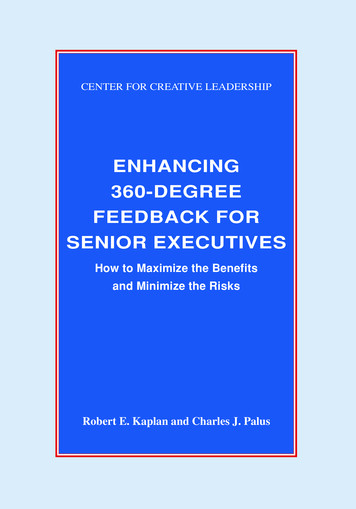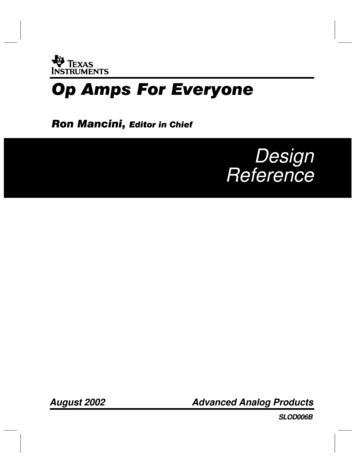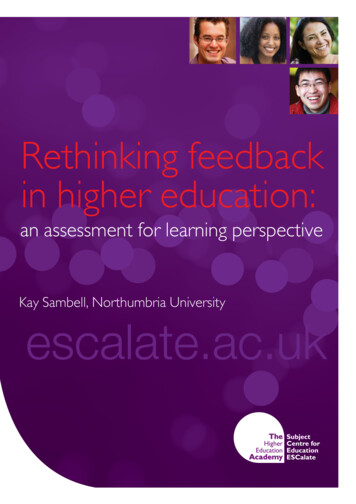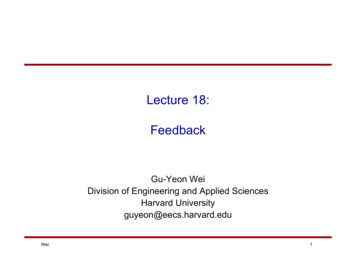Transcription
RATE REVIEW PROCEDURES APPENDIX AAppendix A(Updated as of Mar 21, 2019)“How to” Guidelines for Civilian Pay Rate ReviewIndex:1.2.3.4.5.Changes to civilian rate processPurpose of rate review proceduresPrerequisites needed to analyze execution dataWhere to find the civilian execution dataHow to pull the dataa. What fields should be included in the data pulli. Legacy format when obtaining data from DFASii. GFEBS formatb. Data to exclude from rate calculationsc. How to pull a subset of the data for ratesd. How to determine CTYPE6. How to calculate approximate ratesa. How to annualize the datab. How to convert to FTEc. SES ratesd. Accounting for awardse. How to account for special situation dataf. How to calculate an approximate rate in the year of executiong. How to age the rate to compare against the generated rate7. How to proceed when the approximate rate is not within guidelinesa. Determine source of errorb. Fact of life changesc. Contacting DASA CE with rate questions8. Where to find rate timelines and how to contact DASA CE1. Changes to civilian rate processImportant guidanceOne important focus of this drill is to verify that the execution data pulled from GFEBSand other source systems, used to build the POM rates, correctly reflect each command’sactual execution.In order to verify the execution data, commands should review their lines of accountingfrom GFEBS and other accounting systems for APE, MDEP and other errors. Thisreview will provide valuable information, showing where data anomalies exist that needto be corrected as part of the POM rate process.1
RATE REVIEW PROCEDURES APPENDIX AThe Civilian Pay Working Group (CPWG) changed the method of building civilian payrates by adding MDEP, and BA (BA for RDTE) in 2016. These changes affect how ratelevels are structured.level 0: OA, CTYPE, APPN, SAG* or BA*, MDEP*level 1: OA, CTYPE, APPN, SAG or BAlevel 2: OA, CTYPE, APPNlevel 3:CTYPE, APPNlevel 4:CTYPE*Only OMA, OMAR, and OMNG rates receive a SAG all others receive “***”.*Only RDTE rates receive a BA all others get “**”.Budget payment categories and abbreviationsBasic Compensation .(BCOMP)Basic Benefits .(BBENE)Other Compensation .(OCOMP)Holiday Pay .(HOPAY)Overtime.(OTIME)Cash Award .(CASHA)Former Employee Compensation.(FECMP)Severance Pay .(SVPAY)Please take a look at the new Civilian Pay Rate FAQ if you have questions about the ratesbefore contacting the CPWG.Supplemental adjustment to account for hiring trends during the Army draw down hasbeen removed.Pay Raise of 1.9 % has been added in 2019 to account for the updated guidance.Civilian Pay Rates do not include G&A or Divisional overhead based on the regulationsin OMB Circular A-11: “Civilian pay and benefits means the amount of new budgetaryresources used to fund personnel compensation and benefits for civilian personnel,consistent with the definitions for object classes 11.1 through 11.5 and 12.1”Korean National CTYPES 105 and 204: The Civilian Pay Working Group will continuepulling the GFEBS component of Korean National end-of-year manpower execution datafrom ECCFI. Users should filter on document types Z6 and Z7 to ensure that they areonly capturing Korean national payroll data. Users should not include document typeLC. LC is the Korean government’s payroll reimbursements. Because those paymentsare not necessarily distributed appropriately by commitment item, incorporating thoserecords could lead to inaccurate commitment item-level details of the payroll figures.After pulling your data from The GFEBS labor reporter with Source System filtered onECCFI, you must adjust the Amount Paid (Summary)” values by multiplying them by30% to account for those Korean government contributions, which cover roughly 70% ofemployee salaries. Because of this cost sharing arrangement, the cost to the US2
RATE REVIEW PROCEDURES APPENDIX Agovernment per-KN FTE is just 30% of the payroll figures that post for them. SomeCommands may pay more or less than 30%. If your command is in that situation, pleaselet the Civilian Pay Working Group know. Non GFEBS Korean Local National data mayalso need to be adjusted by 30%. Please check the data source you are working with forthis issue.If you are trying to pull your foreign nationals with your other personnel, please note thatthe pay period end dates differ for DCPS and foreign national data. As a result, yourforeign national data may not pull if pulling by DCPS pay period end dates. Also,ECCFI uses different key figures than you may regularly pull. Be sure you use AmountPaid (Summary) and Paid Hours (Summary) when pulling ECCFI data.Rates include direct and reimbursable dollars and FTEs.Small population rule: The Civilian Pay Working Group rolls up rates made with fewerthan 25 FTEs to a rate with a larger population. In 2016, the Civilian Pay Working Groupmade the decision to quit publishing small population rates.Cash award guidance 2019: The Civilian Pay Working Group will use the Cash awardvalues: 1.5% for most civilians, 0 for CTYPE 130, and 5.0% for SES awards.MDEP rates: The Civilian Pay Working Group publishes MDEP rates for CTYPEs101/151, 102 and 121/150 only. The group also publishes MDEP level rates where ratesdeviate significantly from the SAG level rates.CTYPEs 150 and 151: The Civilian Pay Working Group will cost CTYPES 150 and 151at the prevailing rates for CTYPES 121 and 101 respectively, in the appropriate keymatch. The Civilian Pay Working Group will publish true CTYPE 150 and 151 ratesonce there is execution data.CTYPES 131, 132, 133: In compliance with OUSDC requirement to separately identifyUS Hires in special pay schedules separately from general schedule, executive schedule,and wage earners, three new CTYPES have been established effective FY18. Executiondata will be stratified into the appropriate CTYPE based on pay plan reported: Executive Scheduleinclusive EX, ES, EI, IE will be codified as CTYPE 150 if Acquisition WorkForce, or CTYPE 121 if otherwise.General Schedule and similarinclusive GS, GM, GG, and GL will be codified as CTYPE 130 if DA Interns,CTYPE 124 is Military Technician, CTYPE 151 if Acquisition Work Force, orCTYPE 101 if not part of any of these.Special Pay Schedulesinclusive of AD, CA, DB, DE, DJ, DK, IP, NH, NJ, NK, SL, ST, et al., will becodified as CTYPE 132 if Acquisition Work Force, or CTYPE 131 otherwise.3
RATE REVIEW PROCEDURES APPENDIX A HQE and consultants, pay plan EE, will be recorded as CTYPE 133. Nomanpower will be programmed for these positions due to the temporary nature oftheir appointments.CTYPES 131 and 132 in the execution data are not always being correctly separated.The CPWG determined the execution data for 131 and 132 should be combined and onerate should be generated that is used for both.Some commands have reported that Living Quarters Allowance was not being includedin the payroll reports because it had been moved under a voucher system. During lastPOM this was not true for all commands that had Living Quarter Allowance. Pleasecheck that LQA is being correctly included if it is included in your command.2. Purpose of rate review proceduresThe purpose of this document is to give stakeholders in the civilian rates processguidance on how to review their execution data so that they can identify and fix dataanomalies before the Civilian Pay Working Group builds the final set of rates and locksthem. Periodic reviews of the data make the rate and end year execution process moreefficient. These reviews also give stakeholders the ability to address concerns andchange problematic rates during the Command Review period.Important note: Rates are predictive only to the specificity of the key sub-population:OA/Command, CTYPE, and SAG (in the case of OMA), and not predictive of subsubpopulations such as skill, grade, geographic location, special duty category, etc.3. Prerequisites needed to analyze execution data Access to the official execution data.A method to pull data to represent the complete execution for a given command.Two possible methods being ACCESS and SQL.Commands usually analyze the data pulled with Excel.4. Where to find the civilian execution dataMost data should be in the GFEBS or Legacy systems such as STANFINS (StandardArmy Finance Information System), SOMARDS (Standard Operation and MaintenanceArmy Research and Development System), CEFMs (Corps of Engineers FinancialManagement System). The legacy data can be obtained from DFAS (The DefenseFinance Accounting Service or ODS (Operational Data Store) or the respective systemsdirectly. If your data is not in any of these systems, please pull it from your system andthen follow the guidance in the sections below.4
RATE REVIEW PROCEDURES APPENDIX A5. How to pull the dataa. What fields should be included in the data pullDetermine if your data is in GFEBS or (Legacy Accounting) systems and what data fieldsto include in the data pull:i. Legacy format when obtaining data from DFASInclude fields for DEPT, OA, SRC FUND, ROC, PE8 (also called APE), EOR, APPN,AmtDet, and Data CD. Select Data CD BJ for the cumulative obligations data andData CD 38 for the man months.ii.GFEBS formatFor FY18, please continue to use the Detail Labor Management Report under the PayrollAudit Reporter role in order to obtain the pay plan field for the new CTYPEs 131, 132.In FY19, CTYPES 131 and 132 will appear under CTYPE in GFEBS execution data andthe pay plan field will not be required.Pulling Fiscal Year 2018 GFEBS execution data:Source: Use DCPS (Defense Civilian Pay System) for US data Use FFPO (Foreign Forces Payroll Office) ILNPS (Italian Local National Pay System) MLN (Manual Pay Local Nationals Netherlands/Belgium) ECCFI (Korean Foreign Nationals) for Foreign National dataFiscal Period: Select AllFiscal Years 2018 and 2019: Include note on subsequent year when pulling from pay periods that end in thelast month.Cost Center: All of them (or whichever is pertinent)Fund: Only include funds ending with 18 (question about multi-year funds) Only include Pay Period End dates within 2018 Fiscal Year. Pay Period EndDates use Calendar Year as their unit of measure. The first pay period end date isOct 14 2017 and the last pay period end date is 13 Oct 2018.5
RATE REVIEW PROCEDURES APPENDIX A Include the direct and reimbursable funds for the TCs (first 4 characters of fund)that your command is under.Please include the following fields: Fiscal Year/Period, Source System, Date Paid, PayPeriod End Date, Fund, Funds Center, UIC for Manpower, Functional Area, ProgramElement, MDEP, Cost Element, GRC/Type Hour Code, Temp Position Code, WorkSchedule, Civilian Type, Amount Paid (Detail), Paid Hours (Detail), and [Pay Plan(HR)].Note: Please derive UIC from “UIC for Manpower” a characteristic of Cost Center.This UIC is not the UIC that comes up automatically under the free characteristics. Toaccess the UIC for Manpower right click on Cost Center, go to Properties, go toCharacteristic, go to Attributes, Scroll down until you see the UIC for Manpower. TheUIC for Manpower is very similar to the UIC under free characteristics. The CivilianPay Working Group noted differences in the Local Nationals when they compared thetwo UIC fields.CAUTION! The Detailed Labor Management Report contains Privacy Information.Please remove first name, last name middle name and personnel number from the reportsand export them to excel if you send them to HQDA for review.Derive SAG from program element.If needed, use the GFEBS CivPay CostElement PaymentCat Xwalk.pdf as a referenceto help determine which Cost Elements are in each Payment Category.Some additional guidelines: Use 2080 hours per FTE to convert hours to FTE for all CTYPES except for 202. Use 2004 hours per FTE to convert hours to FTE for CTYPE 202. Use 1786 hours per FTE to convert hours to FTE for Army Corps of Engineersdata. (Note: May additionally need to remove overhead dollars from BasicCompensation and Benefit categories)Note: 2080 hours is for FY 2018 data. Commands can find the number of hours peryear to use in A-11 Section 85.Possible Methods for dealing with GFEBS report size limit when pulling largedatasetsGFEBS reports have a limit on how much data a single report can have. This limit isreferred to by many users as the 500,000 cell limit. If a dataset is larger than 500,000cells, then it must be pulled in multiple reports and the separate reports must be combinedby the user.In order to keep the GFEBS report under 500,000 cells in the result set users may have touse cell reduction techniques: such as pulling by pay period or pulling by fund or someother technique.6
RATE REVIEW PROCEDURES APPENDIX ABelow are instructions that contains some steps to limit the reports by fund using theOMA appropriation as an example:1. Find "Fund" among the many variables in the 3rd column of the filter screen or in thevariable screen2. At "Fund" click on the drop down arrow.3. Select "edit"4. At Show tool: single values select drop down arrow.5. Select "value ranges"Sign includeOperator betweenFrom 2020 (for OMA ONLY, RDTE, NG, Reserve and Defense Appropriations willuse different numbers)To 2020ZZ (for OMA Only RDTE, NG, Reserve and Defense Appropriations will usedifferent numbers)6. Select "ok"Note: A user may have to filter on additional fields, run multiple reports with differentvalues, and track which values are in each report in order to pull the data for his or hertarget without missing data or duplicating records.One Method some GFEBS data experts use to check that they have not missed any dataor duplicated any data is to pull a second report with fewer key fields (to reduce thenumber of cells) and get the value of all of the data at a high level. Then compare thevalue of all of the data from the new report to the sum of the values for the more detailedreports. If the values are the same, the records pulled probably represent the dataset.b. Data to exclude from rate calculationsExclude department 97 data, including SOF data. Some SOF data is included in theofficial rates but rolled up using complicated business rules. The total amount of SOF isnot large enough to bias this calculation for most rates.Exclude the following:7
RATE REVIEW PROCEDURES APPENDIX A-----Military data (formerly in EORs ('1198', '1199', '1210', '1220', '1250')) (Mostcommands will not have any of these to delete.)Overtime (Note: except for TC 4930)o CostElement 6100.11D0, 6100. 28D0o EORs with the first three characters in '11D', '14D', '16D', '28D'CTYPE 305 (EORs ending with ‘W’) (Most Commands won’t have thisCTYPE.)Separation Allowanceo CostElement 6400.12R0, 6400.12V0, CTYPE not 105o CostElement 6100.28V0, CTYPE not 204o EOR (‘12V’, ‘15V’, ‘17V’, ‘28V’,’12R’) (except for '12VR', '15VR','28V1', '12RR')Civilian PCS costs:o CostElement 6100.12A2, 6100.12A3, 6100.12A5o EOR (‘123’) (‘124’) (‘127’) (EORs ‘153’, ‘154’, ‘157’ )Relocation/Retention/Recruitment Incentive/Bonuseso CostElement 6100.12A6, 6100.12E0, 6100.12F0o EOR (‘128’) (‘12E’, ‘15E’, ‘17E’) (‘12F’, ‘15F’, ‘17F’)All Object Class 13o Cost Element 6400.13% o (‘13*’)---Incentive/other Cash Awards 6100.11K0 (‘11K’, ‘14K’, ‘16K’)Performance Cash Awards 6100.11S0 (‘11S’, ‘14S’, ‘16S’)Terminal Leave Lump-sum –o CostElement 6100.11C1, 6100.11C3o EORs ‘11C’, ‘14C’ , ‘16C’ , ‘11ZB’All Special MDEP data (VINJ, VX01, VX03, VMTS, VUPC). Currently theEORs for Special MDEPS are:EORDescriptionMDEP12JBMass Transit SubsidyVMTS12RBCiv Fed Employees Compensation ActVINJ13HBVSIP TAX -15% Remittance to CSRDFVX0313TBCiv Unemployment CompensationVUPC13Z*Civ Separation Incentive - VERA VSIPVX0115JBMass Transit SubsidyVMTS17JBMass Transit SubsidyVMTSFor SESs also exclude Premium Pays. Currently the EORs for Premium Paysare:o CostElement 6100.11H0, 6100.11J0, 6100.11L0, 6100.11T0, Ctype 121o 11HF Hazardous Duty/Environmental Payo 11JF Post Differentialo 11LF Other Premiumo 11RF Remote Work Site8
RATE REVIEW PROCEDURES APPENDIX A-o 11TF Physician’s ComparabilityDelete OCO FundingOCO Funding – SAG 135, 137OCO Funding – MDEP 'VFRE', 'VIRQ', 'VOTS'Mass Transit – CostElement '6100.12JC'GFEBS GRCTypeHour exclusion: When pulling data from GFEBS for hours workedonly include hours with GRCTypeHourCode that begin “C-, L-, R-, S-“ and values thathave a null indicator ( # or not assigned or other) (Local Nationals may have nullindicators). Exclude all other hour codes.Note: Only exclude hours -- do not exclude dollars based on the hour code.9
RATE REVIEW PROCEDURES APPENDIX Ac. How to pull a subset of the data for ratesIn order to do an analysis of the execution data and to check if a stakeholder’s rates arewithin an acceptable range an analyst has to select the correct subset of data to review.Civilian pay rates use ROC (first two characters of ROC), CTYPE, APPN, SAG (SubActivity Group) level of detail.d. How to determine CTYPEExecution data may not contain CTYPE in the data fields. If you are using GFEBS, usethe CTYPE that is with the data. In DFAS, derive CTYPE from EOR. Find EOR in theDEF EOR table in the Probe database. Here is a quick reference:101 - Graded (GS) Employees and other White Collar Pay Plans – U.S. Citizens (EORending with B or Z)102 - Federal Wage Grade System – U.S. Citizens (EOR ending with C)105 - Koreans (Direct Hire) (EOR ending with R)110 - Other Direct Hire Foreign Nationals (EOR ending with T)121 - Senior Executive Service & Civilian Executive Schedule (EOR ending with F)124 - Graded Reserve Component Technicians (EOR ending with J)125 - Federal Wage Sys – Reserve Component Technicians (EOR ending with K)130 - HQDA Interns (EOR ending with 7)131 - Graded (non-GS) Employees – U.S. Citizens132 - Graded (non-GS) AcqWF Employees – U.S. Hires150 - Acquisition Senior Executive Service and Civilian Executive Schedule151 - Acquisition Graded (GS) Employees – U.S. Citizens202 - German Nationals (EOR ending with 2)204 - Korean Service Corps (EOR ending with 1)205 - No rates for Japanese Master Labor Contract (MLC) (EOR ending with 4)206 - Other Indirect Hire Foreign National (EOR ending with 5)424 - Graded (GS) Employees – Converted DS MILTECHs425 - Federal Wage Grade System – Converted DS MILTECHs6. How to calculate approximate ratesa. How to annualize the dataThe Civilian Pay Working Group makes the rates using twelve months of data. If doing areview that does not use twelve months of data, adjust execution data to approximate 12months of data. For example, if performing a mid-year review using March data thenmultiply both dollars and man months by 12/6 to get an annualized rate that will bettercompare to published rates.10
RATE REVIEW PROCEDURES APPENDIX Ab. How to convert to FTEIf working with combined data or data in the DFAS format, you will need to convert manmonth data to whole work year full time equivalent (FTE) data for each record. Dividethe man month data by 12 for each record.If working with GFEBS data, then use the number of hours per FTE listed in 5a above toconvert the hours paid to FTE.c. SES ratesThe SES populations are too small to calculate reliable rates at the MACOM level, so theCivilian Pay Working Group calculates them at the Army wide level.d. Accounting for awardsIn the EOR exclusion section (4.b) Incentive/other Cash Awards (‘11K’, ‘14K’, ‘16K’)and Performance Cash Awards (‘11S’, ‘14S’, ‘16S’) were taken out. For CTYPES101/151, 102, 105, 110, 124, and 125 add 1.5% (changed from 0.96% in 2017) of thetotal for base pay ‘11B’, ‘14B’, and ‘16B’ as the amount for awards. For CTYPE 121 at5.0% (changed down from 4.8% 2017) of total base pay ‘11B’. (Base pay as used hereincludes locality pay.)e. How to account for special situation dataIf there is a special situation that reduces Army costs, such as a burden sharingarrangement, review the execution data to capture only the net Army cost. If theexecution data does not reflect the true costs to the Army, then adjust the dollarsaccording to the current burden sharing arrangement. Only use an official agreement todetermine the adjustment.f. How to calculate an approximate rate in the year of executionOnce you have the data, there is a simple way to check the rates. Take the cumulativedollars for the different types of employees and divide them by the work years for thattype of employee. This will yield a total work year cost or a fully burdened rate with allbudget benefits included in the rate.g. How to age the rate to compare against the generated rateUse the Pay Adjustment table found on the Civilian Pay rates website to find the foreigncurrency percent change (FC), pay raise percent (PR), and pay raise fiscal month PM forthe year you are calculating.11
RATE REVIEW PROCEDURES APPENDIX ATo find the correct information in the table use the CTYPE associated with the rate todetermine which CTYPE Group to use. Pay adjust type F is for foreign currency and P isfor Pay raise. Supplemental adjustment is S.GS, GS AQ CTYPE 101, 151 . PR, 2018 locality increase, no foreigncurrency FCOther US CTYPE 121, 124, 130, 150 . PR, 2018 locality increase, no FCWage Board CTYPE 102, 125 . PR, 2018 locality increase no FCGerman CTYPE 202Japan CTYPE 205Korean CTYPE 105, 204Other CTYPE 110, 206 . PR, no FCTake the rate created above and perform the following steps:For year of execution:1) Find the foreign currency adjustment, pay raise, and pay raise month in the tablefor the CTYPE and for the year calculating.2) Fully Burdened AYSAL Total Dollars/FTE3) Annualization Fraction (AF) (PR fiscal month-1)/12 (The pay raise occurs thefirst day of the month so a Jan 1 pay raise, PR fiscal month 4, is in effect formonths 4-12 or 9 months. Making the annualization fraction 3/12)4) Dollars per FTE after payraise (DpFafterPR) ((Burdened AYSAL)/(AF (1 PR)*(1-AF)))*(1 PR)For year of execution 1:1) Find the foreign currency adjustment, locality adjustment (formerly supplementaladjustment), pay raise, and pay raise month in the table above for the CTYPE andfor the year you are calculating2) Dollars per FTE before pay raise (DpFbeforePR) Dollars per FTE after payraise from previous year (rate calculated in 4).3) Dollars per FTE after foreign currency (DpFafterFC) DpFbeforePR*(1 FC)Note: if there is no foreign currency change then DpFbeforePR DpFafterFC4) Dollars per FTE after locality adjustment (DpFafterSA) DpFafterFC*(1 SA)Note: if there is no locality adjustment then DpFafterFC DpFafterSA5) Dollars per FTE after pay raise DpFafterSA*(1 PR)6) Fully Burdened AYSAL AF*DpFafterSA DpafterPR*(1-AF)For year of execution 2:1) Find the Foreign currency adjustment, locality adjustment (Supplementaladjustment), pay raise, and pay raise month in the table above for the CTYPE andfor the year you are calculating2) Dollars per FTE before pay raise (DpFbeforePR) Dollars per FTE after payraise from previous year3) Dollars per FTE after foreign currency (DpFafterFC) DpFbeforePR*(1 FC)Note: if there is no foreign currency change then DpFbeforePR DpFafterFC12
RATE REVIEW PROCEDURES APPENDIX A4) Dollars per FTE after locality adjustment (DpFafterSA) DpFafterFC*(1 SA)Note: if there is no locality adjustment then DpFafterFC DpFafterSA5) Dollars per FTE after pay raise DpFafterSA*(1 PR)6) Fully Burdened AYSAL AF*DpFafterSA DpafterPR*(1-AF)Example rate approximation OA 74 and CTYPE 101 APPN OMA SAG 121This is for illustrative purposes only. For actual calculations, please use the Cost ofLiving Factors published in the current pay adjust table on the rates website.Data definitions:AYSAL Average Yearly SalaryBCOMP Basic CompensationBEPER Basic Benefit PercentOTPER Overtime Percent OTIME/BCOMPOCPER Other Compensation PercentHOPER Holiday Pay PercentCAPER Cash Awards PercentFEPER Former Employee Compensation PercentSVPER Severance Pay Percent BCOMP/FTE BBENE/BCOMP BCOMPTotal Work Year Cost AYSAL*(1 BEPER OCPER OTPER HOPER FEPER SVPER CAPER)Data FY 2014: OA 74 CTYPE 101 OMA SAG 121BCOMP Basic CompensationOCOMP Other CompensationBBENE Basic BenefitsCASHA Cash AwardsFECMP Former Employee CompensationHOPAY Holiday PayOTIME OvertimeSVPAY Severance PayFTE 39 28296879280896047116170211300Calculated data FY 2014:AYSAL BCOMP/FTE 2829687/39 72556.07CASHA BCOMP*0.0096 27165BBENE with 2015 increase 896047 (2829687*0.013) 932832.9Total Work Year Cost without BBENE increase (BCOMP OCOMP BBENE CASHA FECMP HOPAY OTIME SVPAY)/FTE (2829687 896047 9280 27165 0 2113 0 0)/39 96520.3For 2015 bbene increase (2829687 932832.9 9280 27165 0 2113 0 0)/39 97463.5413
RATE REVIEW PROCEDURES APPENDIX ANote: CPWG guidance to increase BEPER by 0.013 of Basic Compensation to addresschange in benefits for 2015 and outPay adjust data:FYAnnualization Annualization LocalityPay RaiseFractionFraction after Adjustmentbefore 750.01650.013For year of execution (2014):1) Find the Foreign currency adjustment, pay raise, and pay raise month in the tableabove for the CTYPE and for the year to be calculated.FC not used for execution year, PR 1% or .01, Pay raise month 4 (January)2) Total WY Cost (or Fully Burdened AYSAL) Total Dollars/FTE 96520.3dollars per FTE3) Annualization Fraction (AF) (PR fiscal month-1)/12 (from table above)AF (4-1)/12 3/12 0.254) Dollars per FTE after payraise (DpFafterPR) ((AYSAL)/(AF (1 PR)*(1AF)))*(1 PR)DpFafterPR ((96520.3)/(.25 (1 .01)*(1 - .25)))*(1 0.01) 96759.8With BBENE increase:DpFafterPR ((97463.54)/(.25 (1 .01)*(1 - .25)))*(1 0.01) 97705.39For year of execution 1 (2015):1) Find the Foreign currency adjustment, supplemental adjustment, pay raise, andpay raise month in the table above for the CTYPE and for the year you arecalculating2) FC 0, PR 1% or .01, Pay raise month 4, Supplemental Adjustment 0.01653) Dollars per FTE before pay raise (DpFbeforePR) Dollars per FTE after payraise from previous year97705.394) Dollars per FTE after foreign currency (DpFafterFC) DpFbeforePR*(1 FC)NOTE: if there is no foreign currency change then DpFbeforePR DpFafterFCDpFafterFC 97705.39 *(1 0) 97705.395) Dollars per FTE after locality adjustment (DpFafterSA) DpFafterFC*(1 SA)Note: if there is no locality adjustment then DpFafterFC DpFafterSADpFafterSA 97705.39 *(1 0.0165 ) 99317.536) Dollars per FTE after pay raise DpFafterSA*(1 PR)DpFafterPR 99317.53 *(1 0.01) 100301.77) Total WY Cost AF*DpFafterSA DpafterPR*(1-AF)Total WY Cost .25*99317.53 100301.7*(1-.25) 100055.7For year of execution 2 (2016):14
RATE REVIEW PROCEDURES APPENDIX A1) Find the foreign currency adjustment, locality adjustment (formerly supplementaladjustment), pay raise, and pay raise month in the table above for the CTYPE andfor the year you are calculatingFC 0, PR 1.3% or .013, Pay raise month 4, supplemental adjustment 0.01652) Dollars per FTE before pay raise (DpFbeforePR) Dollars per FTE after payraise from previous year100301.73) Dollars per FTE after foreign currency (DpFafterFC) DpFbeforePR*(1 FC)Note: if there is no foreign currency change then DpFbeforePR DpFafterFCDpFafterFC 100301.7*(1 0) 100301.74) Dollars per FTE after locality adjustment (DpFafterSA) DpFafterFC*(1 SA)Note: if there is no locality adjustment then DpFafterFC DpFafterSADpFafterSA 100301.7 *(1 0.0165 ) 101956.75) Dollars per FTE after pay raise DpFafterSA*(1 PR)DpFafterPR 101956.7 *(1 0.013) 103282.16) Total WY Cost AF*DpFafterSA DpafterPR*(1-AF)Total WY Cost .25*101956.7 103282.1*(1-.25) 102950.8For year of execution 3 (2017):1) Find the foreign currency adjustment, locality adjustment (formerly supplementaladjustment), pay raise, and pay raise month in the table above for the CTYPE andfor the year you are calculatingFC 0, PR 1.3% or .013, Pay raise month 4, supplemental adjustment 0.01652) Dollars per FTE before pay raise (DpFbeforePR) Dollars per FTE after payraise from previous year103282.13) Dollars per FTE after foreign currency (DpFafterFC) DpFbeforePR*(1 FC)Note: if there is no foreign currency change then DpFbeforePR DpFafterFCDpFafterFC 103282.1*(1 0) 103282.14) Dollars per FTE after locality adjustment (DpFafterSA) DpFafterFC*(1 SA)Note: if there is no locality adjustment then DpFafterFC DpFafterSADpFafterSA 103282.1*(1 0.0165 ) 104986.55) Dollars per FTE after pay raise DpFafterSA*(1 PR)DpFafterPR 104986.5 *(1 0.013) 106351.36) Total WY Cost AF*DpFafterSA DpafterPR*(1-AF)Total WY Cost .25*104986.5 106351.3*(1-.25) 106010.Note: If needed, continue to apply the steps above to age rates additional years.The rate calculated above should be comparable to the generated rates. If a quick checkof the raw data is within 5% of the rates generated, the rate is acceptable. No furtheranalysis is required.The actual rates development process takes into account multiple other variables and usescomplex algorithms to generate the rates. These processes include using several businessrules in order to clean up and convert data from the raw data based on EORs into CTYPE15
RATE REVIEW PROCEDURES APPENDIX Adata and in order to break out the dollar data into the dollar categories used in budgetgeneration (BCOMP, OTIME, OCOMP, BBENE, CASHA, HOPAY, FECMP, SVPAY).Convert paid hours and man months to FTEs.7. How to proceed when the approximate rate is not within guidelines:a. Determine source of errorCalculated rates 5% different or m
In 2016, the Civilian Pay Working Group made the decision to quit publishing small population rates. Cash award guidance 2019: The Civilian Pay Working Group will use the Cash award values: 1.5% for most civilians, 0 for CTYPE 130, and 5.0% for SES awards. MDEP rates: The Civilian Pay Working Group publishes MDEP rates for CTYPEs