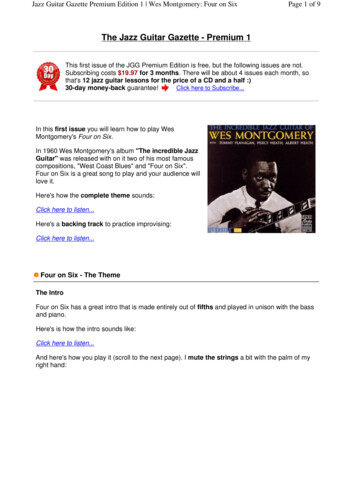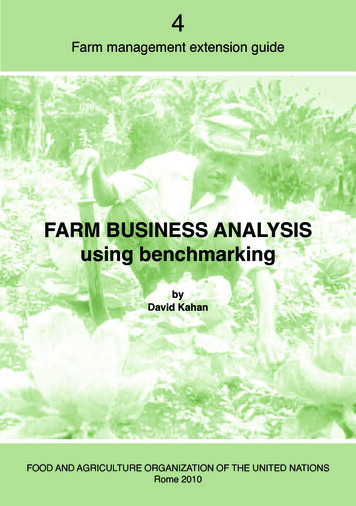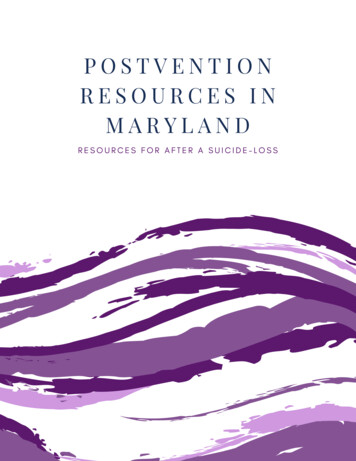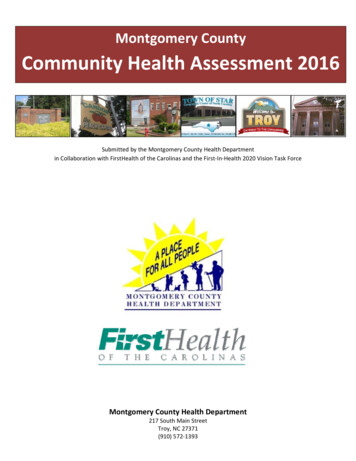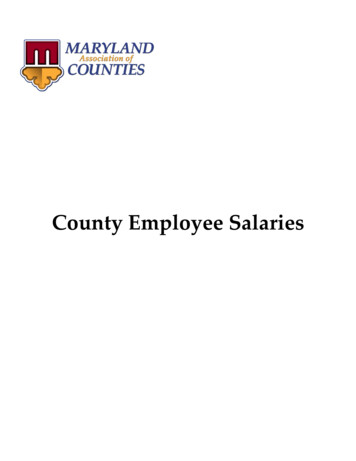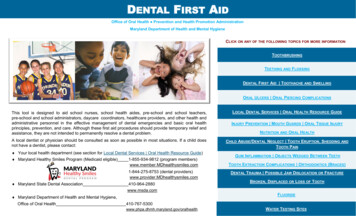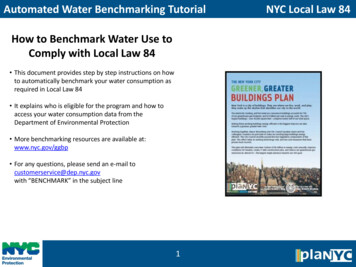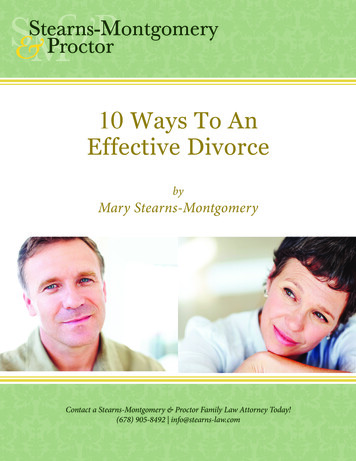Transcription
Montgomery County’s Benchmarking LawWhat’s Data Verification and How Do I Do It?In April 2014, Montgomery County passed a benchmarking and transparency law (Bill 2-14, andamended with Bill 35-15), requiring the County and building owners to benchmark and disclose energyuse in certain nonresidential buildings of 50,000 square feet or greater.Building owners need to benchmark their data using the ENERGY STAR Portfolio Manager tool, havethose data verified by a Recognized Data Verifier, and disclose those data to Montgomery County’sDepartment of Environmental Protection (DEP). Step-by-step help on how to benchmark and report isavailable in DEP’s Official Guide to Benchmarking.What is data verification?Verification is considered an industry best practice and ensures that building and energy data enteredinto Portfolio Manager are accurate. The purpose of verification is to enhance the quality of data beingreported collectively through the Benchmarking Law and ensure data are correct and useful to thebuilding owner and staff. Verification requires a second pair of eyes from someone with knowledgeabout Portfolio Manager and building energy performance.Can I use my building’s ENERGY STAR certification?Yes. As an alternative to the data verification process, building owners can meet the verificationrequirement if the building has achieved the ENERGY STAR building certification for at least 6months of the calendar year being benchmarked. If using this verification path, please indicate thisin the Property Notes field by stating “ENERGY STAR Certification used for verification” and themonth and year certification was achieved.
Who can do verification?To comply with the law, a Recognized Data Verifier must complete the verification of benchmarking data. ARecognized Data Verifier is a professional with a current verification credential that is recognized and approvedby the DEP Director. The following is a list of credentials that DEP has identified as acceptable to be a RecognizedData Verifier:Verification CredentialInstitution / AssociationProfessional Engineer (PE)National Society of Professional EngineersLicensed ArchitectNational Council of Architectural Registration BoardRegistered Architect (RA)American Institute of Architects (AIA)Certified Commissioning Authority (CxA)AABC Commissioning Group (ACG)Certified Energy Manager (CEM)Association of Energy Engineers (AEE)Certified Energy Auditor (CEA)AEECertified Building Commissioning Professional (CBCP)AEECertified Measurement and Verification Professional (CMVP)AEEEnergy Management Professional (EMP)Energy Management AssociationExisting Building Commissioning Professional (EBCP)AEELEED – Professional with specialty in Building Operations Maintenance (LEED-AP O M)US Green Building Council (USGBC)LEED-Fellow – For outstanding APsUSGBCBuilding Energy Assessment Professional (BEAP)American Society of Heating, Refrigerating and AirConditioning Engineers (ASHRAE)Building Energy Modeling Professional (BEMP)ASHRAECommissioning Process Management Professional Certification(CPMP)ASHRAEOperations & Performance Management Professional (OPMP)ASHRAECertified Commissioning Professional (CCP)Building Commissioning Association (BCA)Associate Commissioning Professional (ACP)BCASustainability Facility Professional (SFP)International Facilities Management Association(IFMA)Certified Facility Manager (CFM)IFMARPA/FMA High Performance Designation (RPA/FMA-HP)Building Owners and Managers Institute (BOMI)InternationalSystems Maintenance Technician (SMT)BOMI InternationalSystems Maintenance Administrator (SMA)BOMI InternationalReal Property Administrator (RPA) with caveatrequirements 1BOMI InternationalCertified Property Manager (CPM) with caveatrequirements 2Institute of Real Estate Management (IREM)1RPA must have been achieved with the elective course, Asset Management OR achieved with completion of at least 3of the 5 Sustainability/High Performance Experience Criteria. Submit documentation toenergy@montgomerycountymd.gov.2CPM must have been achieved with the following three functions selected and illustrated in the Experience Form: #3,#30, and #33. Submit documentation to energy@montgomerycountymd.gov.
How often must verification be completed?Buildings are required to have their Portfolio Manager data verified by a Recognized Data Verifierduring the first year of reporting and every three years thereafter by the annual June 1stbenchmarking deadline. Submitting a benchmarking report must be done annually.BuildingGroupCY 2014DataCY 2015DataCY 2016DataCY 2017DataCY 2018DataCY eportGroup 1(250,000 SF )Group 2(50,000 SF upto 250,000 SF)BuildingGroupCY 2020DataCY 2021DataCY 2022DataCY 2023DataCY 2024DataCY tBenchmark,ReportBenchmark,ReportGroup nchmark,Verify,Report(250,000 SF )Group 2(50,000 SF upto 250,000 SF)How long does verification take?Completing verification on a building should not be too time-consuming, unless it is a large buildingwith many meters and/or tenants, or there are multiple buildings on a campus. DEP estimates thatverification should take 1-2 hours to complete on an average-sized building. Site visits are optional,which should also cut down on the time required.How expensive is verification?The cost of verification is determined between the building owner and the Recognized Data Verifier. Insome cases, benchmarking and verification services may be included as part of a larger energy service
offering. In other cases, the cost may be determined by the size and complexity of the building. TheBenchmarking Law does not specify a rate for data verification, nor does DEP.For non-profit building owners: DEP has a pilot pro bono verification program for non-profit buildingowners only. This program is offered on a first-come, first-served basis, thanks to the selectBenchmarking Ambassadors who have volunteered their time. Non-profit building owners who takeadvantage of this program will be transparently listed on DEP’s website. Contact DEP for moreinformation and to request a questionnaire.If I’m a building owner, how do I get my data verified?After all the building characteristics and energy data have been entered into Portfolio Manager,verification is fairly simple! Below is a step-by-step guide for building owners:Step 1 – Find a Recognized Data VerifierYou’ll need to find a professional who holds an acceptable, currentcredential identified by DEP. This person can be someone on yourstaff, or you may need to look for an outside professional/firm whocan provide this service.Step 2 – Assist with the verification processA Recognized Data Verifier may need you to provide access to yourPortfolio Manager account, utility bills, drawings, and occupancyinformation to complete verification. He or she may also request asite visit, depending on data available electronically and thecomplexity of the building.After verification is complete, the Recognized Data Verifier willreview any errors or inconsistencies found with you and discusshow to resolve them. This is an important step of the process soyou can benchmark your building in future years!Step 3 – Show that you’ve completed verificationNot sure how to find aRecognized Data Verifier? DEP’sBenchmarking Ambassadors list isa great place to start. Theseindividuals—many of whom haveacceptable Recognized DataVerifier credentials—attended atraining taught by EPA ENERGYSTAR Portfolio Manager Staff,which included details aboutcomplying with the law andaccessing data from utilities. EPA’sENERGY STAR program has aLicensed Professionals Finder andService & Product Providersdatabase that building owners canuse to find Recognized DataVerifiers.In Portfolio Manager, either you or the Recognized Data Verifier will need to enter the credentialinformation in the Verification field on the Details tab. This should include: the calendar year ofdata that was verified, date of verification, full name of the Recognized Data Verifier, credential he/she holds(name/acronym/certifying state), credential ID number (if available), and email and phone number ofthe Data Verifier. Remember to click Save when you’ve finished.
Step 4 – Submit benchmarking report to DEPEvery year, DEP provides a reporting link to facilitate electronic reporting through Portfolio Manager.Note, there is a new reporting link for each compliance year. Determine whether you will complete thereporting process after verification, or if the Recognized Data Verifier will submit it on your behalf.Benchmarking reports are due on June 1st annually.Step 5 – Keep recordsBuilding owners should hold onto the most recent copy of the completed Data Verification Checklistafter submitting your benchmarking report to DEP.If I’m the Recognized Data Verifier, how do I complete verification?Before getting started, please make sure your credential is current and that you are in good standingwith the credentialing institution. Below is a step-by-step guide for Recognized Data Verifiers:Step 1 – Work with the building owner to collect all data you may needTo start, connect with the building owner as a contact within Portfolio Manager (instructions availablefrom EPA). The building owner will provide you with either read-only or read-write access to theproperty requiring verification.Run the Data Quality Checker to ensure all data have been entered for the calendar year being verified;notify the building owner of any gaps and have him or her locate and enter any missing bills.At this time, also ask for other documentation you’ll need to complete verification, such as utility bills,drawings, tenant data, and occupancy information.Step 2 – Review the data using the ENERGY STAR DataVerification Checklist as a guideOnce you have all the supporting information from the buildingowner, you can start reviewing the Portfolio Manager propertyrecord using the ENERGY STAR Data Verification Checklist as aguide. The Data Verification Checklist is a form customized to thebuilding you’re verifying that you can download from the Reportingtab within Portfolio Manager (sample available here).Check off each section as you review it for correctness, as well aswhether the data accurately represents the building you areverifying.For Benchmarking Law verification, you can omit the water, waste,and indoor environmental standards sections.
If any “No” boxes are checked, resolve the issues with the building owner before submitting thebenchmarking report to DEP.Step 3 – Complete and sign the Data Verification ChecklistThe Data Verification Checklist has a box on the last page where a PEor RA stamp is required. The stamp is required only if the buildingowner is seeking ENERGY STAR Certification – however, as theRecognized Data Verifier, make sure your name, date, and signatureappear on this final page, as not every credential comes with astamp.Pro tip: Building owners canalso use this checklist forENERGY STAR certification. Todo that, they’ll need to workwith a PE or RA and completethe full checklist.The signed Data Verification Checklist should be returned to the building owner—please advise him orher that they must keep this signed document on file until the next data verification process iscompleted.Step 4 – Enter your credential information into Portfolio ManagerIn Portfolio Manager, either you or the building owner will enter the credential information in theVerification field on the Details tab. This should include: the calendar year of data that wasverified, date of verification, your full name, organization, the credential you hold (name/acronym/certifyingcredentialID and phone contact information. Remember to click Save whennumber (ifstate),available),and emailyou’ve finished.Then, determine whether the building owner will complete the reporting process after verification, orif you will submit the report on their behalf. Benchmarking reports are due on June 1st annually. Duringthe reporting process, Portfolio Manager will ask whether the report is being submitted by you or onbehalf of someone else – at that time, you would select the building owner’s name from the pre-setdropdown menu.Step 5 – Repeat every third year thereafterAfter completing verification for a building owner, they likely will not need your verification servicesuntil the next year verification is due (see earlier chart). However, your building owner may appreciatean annual check-in to see if they need help in the interim years with benchmarking and reporting theirannual data.Who should I contact with questions?For questions about the Portfolio Manager tool, such as how to set up a property or add energy billinformation, contact ENERGY STAR directly using their Help Desk support.For questions about the Benchmarking Law requirements, how to complete verification, and how toreport data to DEP, contact DEP via email (energy@montgomerycountymd.gov) or by phone (240-7777707).
Recognized Data Verifier is a professional with a current verification credential that is recognized and approved by the DEP Director. The following is a list of credentials that DEP has identified as acceptable to be a Recognized . can provide this service. Step 2 - Assist with the verification process : A Recognized Data Verifier may need .