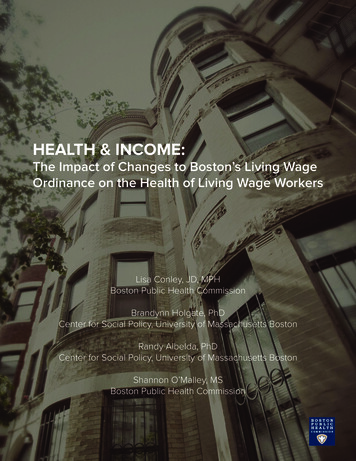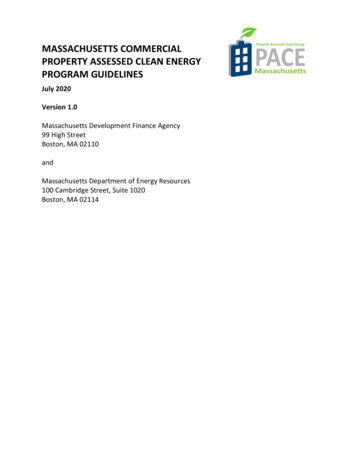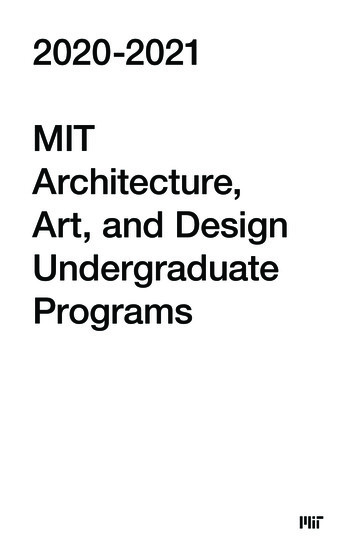Transcription
fe-safe 2017USER GUIDE APPENDICES
Trademarksfe-safe, Abaqus, Isight, Tosca, the 3DS logo, and SIMULIA are commercial trademarks or registeredtrademarks of Dassault Systèmes or its subsidiaries in the United States and/or other countries. Use ofany Dassault Systèmes or its subsidiaries trademarks is subject to their express written approval.Other company, product, and service names may be trademarks or service marks of their respectiveowners.Legal Noticesfe-safe and this documentation may be used or reproduced only in accordance with the terms of thesoftware license agreement signed by the customer, or, absent such an agreement, the then currentsoftware license agreement to which the documentation relates.This documentation and the software described in this documentation are subject to change withoutprior notice.Dassault Systèmes and its subsidiaries shall not be responsible for the consequences of any errors oromissions that may appear in this documentation. Dassault Systèmes Simulia Corp, 2016.
Third-Party Copyright NoticesCertain portions of fe-safe contain elements subject to copyright owned by the entities listed below. Battelle Endurica LLC Amec Foster Wheeler Nuclear UK Limitedfe-safe Licensed Programs may include open source software components. Source code for thesecomponents is available if required by the license.The open source software components are grouped under the applicable licensing terms.required, links to common license terms are included below.IP Asset NameIPAssetCopyright NoticeVersionUnder BSD 2-ClauseUnZip(from2.4Info-ZIP)Copyright (c) 1990-2009 Info-ZIP. All rightsreserved.Under BSD 3-ClauseQt Solutions2.6Copyright (c) 2014 Digia Plc and/or itssubsidiary(-ies)All rights reserved.Where
Appendix A201Appendix A - NotationNotation generally follows accepted fatigue notation.The first main definition of any term is shown as a section number in the Fatigue Theory Reference Manual.Where the notation of one section conflicts with the general notation, or is restricted to one section, the section isshown in brackets (for example, S is generally used to denote nominal stress, but in section 7 the notes follow theaccepted notation that S is a deviatoric true stress).acrack length, or half crack length(10)Aamplitude ratio1Aspecimen area under load2Aospecimen area at zero load2bfatigue strength exponent (Basquin's exponent)2cfatigue ductility exponent (Coffin-Manson exponent)2eengineering strain or nominal strain2Eelastic (Young's) modulusF(t)cumulative probability of failure(9)Kstress intensity factor(10)Kstrain hardening coefficient2K'cyclic strain hardening exponent2Kffatigue strength reduction factor6koconstant of an S-N curve11Ktstress concentration factor6Ktgross gross section stress concentration6Ktnettnett section stress concentration6mslope of S-N curve11mnnth moment of the PSD(12)nnumber of applied cycles1nstrain hardening exponent2n'cyclic strain hardening exponent2N,Nfcycles to crack initiation or failure2Ploadp(x)probability density of x(9)Rstress ratio5R(t)cumulative probability of survival(9)Sdeviatoric (true) stress(7)Saonominal stress amplitude at Sm 0Sultultimate tensile stressSmaxmaximum nominal stress5Copyright 2016 Dassault Systemes Simulia Corp.Vol. 1 Appendix AIssue:15Volume 1Date:01.09.16Appendix A 201-1
Appendix ASminminimum nominal stress5Sanominal stress amplitude5Smmean nominal stress5UTSultimate tensile stressZ(t)risk of failure, or hazard function(9)2Nfreversals to crack initiation2 true strain range2 true stress range2 Snominal stress range5 true strain2 eelastic component of strain2 ftrue fracture ductility2 f 'fatigue ductility coefficient2 pplastic component of strain2 ttotal strain2 shear strain7 onumber of positive slope zero crossings/unit time(12) mean value(9) number of peaks per unit time(12) Poisson's ratio7 standard deviation(9,11,12) true stress2 eequivalent stress(7) eelastic stress2 ftrue fracture stress2 f'fatigue strength coefficient2 ijstress tensor7 maxmax true stress (usually in a cycle)2 yyield stress principal stresses7 7Volume 1shear stressCopyright 2016 Dassault Systemes Simulia Corp.Appendix A 201-2Vol. 1 Appendix AIssue:15Date:01.09.16
Appendix B202Appendix B – Nomenclature202.1Typographic conventions used in this manualThe following typographic conventions are used in this manual:ConventionMeaningBold Text Indicates the name of a dialogue box, control, indicator,graphics label or menu option.Note: the use of a double-bracket symbol, i.e. , indicates asequence of menu options or dialogue box actions, for example:FEA Fatigue Analysis Options Read strains from FE modelsItalics Indicates the name of a Dassault Systemes product, forexample:fe-safe/Rotate. Indicates a reference to a figure, where Figure numbers use thefollowing format:Figure {section number}-{figure number}For example, the reference for the third figure in section 6.4.2would be:Figure 6.4.2-3Monospace text Indicates a file, directory or path. Indicates the content of a data file, log file or text displayed inthe message log window. bold monospace text in brackets 202.2 Indicates a reference to a file or directory (see B.2, below).References to files and directoriesThe following nomenclature is used throughout the fe-safe documentation when referring to files and directories.This nomenclature is as a shorthand method of referring to files and directories in the documentation only – thenames have no meaning in the actual software. Where a path description used in the documentation is intended tobe generic, the backwards-slash symbol used in Windows, i.e. \, is used as a directory separator. For Linuxinstallations, this symbol should be interchanged with the forward-slash symbol, i.e. /.Each of the shorthand file or folder references below (in angled brackets, ), is followed by a short description ofwhat it refers to.Copyright 2016 Dassault Systemes Simulia Corp.Vol. 1 Appendix BIssue:15Volume 1Date:01.09.16Appendix B 202-1
Appendix B RootDir The common Product Root Installation Directory (see section 3) may includeinstallations of fe-safe Application, fe-safe Analysis Server, fe-safe Node AdministrationUtility, fe-safe Network Licence Server and fe-safe Network Licence Client Utility as wellas common files and documentation. InstallDir The fe-safe Installation Directory is established as part of the installation process (seesection 3).The directory fe-safe is the fe-safe Installation Directory.This directory structure is discussed further in Appendix C.Linux:On Linux installations, the fe-safe Installation Directory is determinedduring the install process. The default location is: RootDir /fe-safe/version.x.yyWindows:On Windows, the fe-safe Installation Directory is determined duringthe install process. The default location is: RootRit \fe-safe\version.x.yyIn both cases, the x and yy refers to fe-safe major and minor version numbers. UserName This is a user login name. UserDir An fe-safe User Directory is created for each user the first time they run fe-safe whenlogged on with a particular login name.The location of the user directory depends on the platform on which fe-safe is installed.This is discussed in detail in section 3 and Appendix C.This directory will contain a copy of the local material database from LocalDir aswell as the user’s Project Directory. ProjectDir Project directory is used to store configuration files for a fatigue analysis together withthe loaded FEA Models (model directory) and analysis results to maintain a record ofthe entire analysis and to reference the files later. The default project directory is: UserDir /projectsThe location of the Project Directory can be configured when starting fe-safe. Thecurrent project path can be displayed in the Analysis Options dialogue. This folder canbe stored in any location, but it should be noted that it can become quite large. Since itVolume 1Copyright 2016 Dassault Systemes Simulia Corp.Appendix B 202-2Vol. 1 Appendix BIssue : 15Date:01.09.16
Appendix Bcontains the current working files it is recommended to have it on a local drive for bestperformance. JobsDir Jobs directory is used to store the project’s jobs configuration files and analysis results.The default job directory is: ProjectDir /jobs/job xx ResultsDir The Results File Directory is the default location for FEA analysis results files. Thedefault results file directory is: JobsDir /fe-resultsThe location of the Results File Directory can be configured in the Fatigue from FEAdialogue. FEDDir The Loaded FEA Models FED Folder contains the working fe-safe FED folder, calledFESAFE.FED.The default location of the working FED folder is: ProjectDir \model\FESAFE.FED DataDir The Sample Data Directory contains sample data for the tutorials, and is a subdirectoryof the installation directory: InstallDir \version.x.yy\data DatabaseDir The Material Database Directory contains the main material database resource suppliedwith fe-safe, and is a subdirectory of the installation directory: InstallDir \version.x.yy\database DocsDir The Documentation Directory contains fe-safe user documentation in PDF format, and isa subdirectory of the installation directory: InstallDir \version.x.yy\documentation ExeDir The Executable Directory contains the executable files and libraries used by fe-safe,and is a subdirectory of the installation directory: InstallDir \version.x.yy\exe ExternalDir The External Libraries Directory contains additional third-party libraries that fe-safe usesto interface to some of the supported third-party products. This directory is asubdirectory of the installation directory:Copyright 2016 Dassault Systemes Simulia Corp.Vol. 1 Appendix BIssue:15Volume 1Date:01.09.16Appendix B 202-3
Appendix B InstallDir \version.x.yy\external KtDir The Kt Directory contains surface finish definition files (see section 5 and Appendix E).This directory is a subdirectory of the installation directory: InstallDir \version.x.yy\kt LocalDir The Local Directory contains default versions of the local material database file(local.dbase), the local database template file (local.template). These defaultfiles are copied to the user directory ( UserDir ) for each new user. This directory is asubdirectory of the installation directory: InstallDir \version.x.yy\LocalVolume 1Copyright 2016 Dassault Systemes Simulia Corp.Appendix B 202-4Vol. 1 Appendix BIssue : 15Date:01.09.16
Appendix C203Appendix C – Software descriptionNote: Parts of this appendix use the nomenclature described in Appendix B as a shorthand method of referring toparticular files and directories.203.1Files and directories used by fe-safe203.1.1 Installed softwareWhen components of the fe-safe product family are installed, on any platform, the following directory structure iscreated in the chosen root directory (see section 3):\analysis server\version.x.yyThis directory contains the fe-safe Analysis Server, which is an optional component for Distributed MemoryProcessing (DMP) analysis. The Distributed Processing is described in detail in separate documentation.\commonThis directory contains common (shared) files and documentation.\fe-safe\version.x.yyThis directory contains fe-safe or safe4fatigue main product installation.\installationThis directory contains product installation information and uninstaller.\licensingThis directory contains the Network Licence Server and Network Licence Client Utility, which are optionalcomponents for serving and managing product licensing, see section 4.Copyright 2016 Dassault Systemes Simulia Corp.Vol. 1 Appendix CIssue: 15Date:Volume 102.09.16Appendix C 1
Appendix C\node adminThis directory contains a utility tool for managing and monitoring of analysis server nodes for Distributed MemoryProcessing (DMP). Distributed Processing is described in detail in separate documentation.When the main product, fe-safe or safe4fatigue, is installed, on any platform, the following directory structure iscreated in the chosen installation directory (see section 3):fe-safe\version.x.yy\dataThis directory contains sample data for use with tutorials.fe-safe\version.x.yy\databaseThis directory contains the fe-safe materials database and sample materials databases.fe-safe\version.x.yy\documentationThis directory contains fe-safe documentation in PDF format.fe-safe\version.x.yy\exeThis directory contains the main program executable files, libraries and the licence key file.fe-safe\version.x.yy\externalThis directory contains third-party API library files required by some interface routines.fe-safe\version.x.yy\ktThis directory contains surface finish data files.fesafe\version.x.yy\localThis directory contains default local database files.Volume 1Appendix C 2Copyright 2016 Dassault Systemes Simulia Corp.Vol. 1 Appendix CIssue : 15Date:02.09.16
Appendix C203.1.2 The fe-safe User DirectoryAn individual fe-safe User Directory is created for each user, the first time they run fe-safe when logged on with aparticular login name. Each user directory contains configuration files and material database files pertaining to anindividual login name as well as their projects directory. The location of the user directory is specified duringinstallation and depends on the platform on which fe-safe is installed.Linux:On Linux installations the default location of the user directory is:{user’s home directory}/fe-safe.version.x.yyThis method of configuration ensures that a user can use the same user directory regardless ofwhere they are logged on, provided that they log on with the same user name. Disk space quotasand file and directory permissions for this directory are a property of the operating system, andare configured by the system administrator.Windows:On Windows installations the default location of the user directory is the ‘My Documents’ orsimply ‘Documents’ directory, e.g. on Windows 7 that would .yyWhen a user directory is first created it contains: the user’s local material database local.dbase the user’s system settings files:user.stligui.stli203.1.3 The fe-safe Projects DirectoryA fe-safe Project Directory is used each time fe-safe is run. If the directory does not exist the following structure iscreated in the chosen location (defaults to the User Directory: UserDir /projects):The fe-safe Projects Directory is used to store the project configuration file, configuration files for the FEA fatigueanalysis (jobs directory) and its results ( JobsDir /job xx/fe-results directory), together with the loadedFEA Models (model directory) and signal analysis results (results directory) to maintain a record of the entireanalysis and to reference the files later.Copyright 2016 Dassault Systemes Simulia Corp.Vol. 1 Appendix CIssue: 15Date:Volume 102.09.16Appendix C 3
Appendix CThe location of the Project Directory can be configured when starting fe-safe. The current project path can bedisplayed in the Analysis Options dialogue. This folder can be stored in any location, but it should be noted that itcan become quite large. Since it contains the current working files it is recommended to have it on a local drive forbest performance.203.2Settingsfe-safe and safe4fatigue use a system of settings to control program options.The system settings are stored in an individual user’s settings files, i.e. in the files: UserDir \user.stliand UserDir \gui.stliThe project settings are stored in the project settings file, i.e. in the files: ProjectDir \project.stliand JobsDir \job.stliThe same settings system is used when saving or retrieving fatigue analysis definitions, using the Save FEAFatigue Definition File and Open FEA Fatigue Definition File options in the Project section of the File menu.Analysis definitions combine information from both the project.stli and job.stli files and are saved toproject definition files with extension .stlx.203.3Licensing InformationA summary of licensing information can be obtained by selecting:Help Licensing Informationwhich displays detailed version information about the current licence , as shown below:Volume 1Appendix C 4Copyright 2016 Dassault Systemes Simulia Corp.Vol. 1 Appendix CIssue : 15Date:02.09.16
Appendix D204Appendix D – Integrating fe-safe into a 3rd party product204.1IntroductionThis appendix outlines the suggested technique for integrating a batch version of fe-safe into a 3rd party product.The technique assumes that the 3rd party product will read the FEA results and format them for fe-safe and it willextract the calculated fatigue contours from a .fer ASCII results file created by fe-safe. More detailed description ofcommand line arguments and running fe-safe in batch mode can be found in section 23.204.2Reading FEA informationThe 3rd party product should convert the FEA model to a .csv ASCII format for fe-safe. The syntax is outlined inAppendix E.The .csv file should include stresses, strains (for elastic-plastic analysis), temperatures (for thermal analysis) andany group information. Group information allows different sections of a model to be analysed with differentparameters – materials, surface finishes etc.204.3Analysis definitionThe analysis is defined using a fe-safe Project Definition (*stlx) file. This is an ASCII file format and is outlined inAppendix E.The loading is defined using a .ldf file. The format of this file is outlined in section 13. This is an ASCII file format.Ensure that the .stlx file created references the .csv model storing the formatted FEA model, the loading definitionfile and also specifies the output file as a .fer file.The rest of the analysis definitions can be specified at the time fe-safe runs in batch mode as command-lineparameters and keywords. See section 23 and Appendix E.204.4Running fe-safe in batch modefe-safe can be operated from the command line, using batch and macro files as described in section 23. Thecommand line options of interest are j c:\myfiles\mymodel.csv and b c:\myfiles\def.stlx.By defining the b stlxfile option fe-safe will perform a fatigue analysis defined by the project definition file stlxfile , and the j refresh or j csvfile option will either force fe-safe to refresh the FE model defined in theProject Definition (*.sltx) file, or specify the path and filename for the particular analysis. The optional parameter kwd value can be used to configure analysis options.For example :C:\SIMULIA\fe-safe\version.2016\exe\fesafe cl.exe b c:\myfiles\def.stlx j c:\mymodel.csvFor a more detailed description of all command line options and parameters please refer to section 23.204.5Reading resultsThe format of the fe-safe FE fatigue results (FER) file (*.fer) is outlined in Appendix E.Copyright 2016 Dassault Systemes Simulia Corp.Vol. 1 Appendix DIssue:15Volume 1Date:01.09.16Appendix D 204-2
Appendix DVolume 1Copyright 2016 Dassault Systemes Simulia Corp.Appendix D 204-2Vol. 1 Appendix DIssue:15Date:01.09.16
Appendix E205Appendix E205.1Introduction- File FormatsThis appendix gives details of the various file formats used in fe-safe.The file types and their extensions are discussed in the following sections. Using the recommended file extensionswill ensure that fe-safe recognises the file correctly.Binary and ASCII file types are supported, and the file types comprise:(i)Proprietary data file formats - see 205.2, below;(ii)Third-party data file formats - see 205.3, below;(iii)Proprietary FE file formats - see 205.4, below;(iv)Third-party FE file formats - see 205.5, below;(v)Third-party viewer formats - see 205.6, below;(vi)fe-safe user file formats - see 205.7, below;(vii)fe-safe working file formats - see 205.8, below.205.1.1 Customised and third-party interfaces to fe-safeDassault Systemes can supply information relating to the format and the use of the file types used as working filesin fe-safe. Appendix E contains comprehensive information for many of the file formats used.Where practicable, fe-safe endeavours to maintain consistency and backward-compatibility of these file typesbetween versions. However, in future releases of the software, file formats may be subject to change or their usemodified. This should be taken into account when creating interfaces between fe-safe (or files used by fe-safe) andthird-party or in-house code. Please contact Simulia support if you develop an interface to an fe-safe working file,so that we can take this into consideration when future releases are planned.Note that most ASCII formats used by fe-safe are token-based, so care should be taken not to rely on the layout ofthe file when interfacing to it.205.1.2 Binary file formatsPortability between platforms:The binary DAC file is portable between platforms, i.e.- a file created in Windows can be used on any of the supported Linux platforms;- a file created on any of the supported Linux platforms can be used in Windows.Other binary formats are not portable between platforms, i.e.- a file created in Windows can only be used on a Windows or supported Linux platform.Third party binary FEA files such as binary Abaqus *.fil files are only portable between machines that have thesame byte order.Copyright 2016 Dassault Systemes Simulia Corp.Vol. 1 Appendix EIssue:17Volume 1Date:09.09.16Appendix E 205-1
Appendix E205.1.3 ASCII file formatsPortability between platforms:On Windows platforms a line in an ASCII file is terminated by a carriage return character followed by a line feedcharacter. Windows applications will normally use these line termination characters.On Linux platforms a line in an ASCII file is terminated by a line feed character only. Linux applications will normallyuse this line termination character.An ASCII file can be transferred from a Windows machine to a Linux machine (or vice-versa) using an FTP utility.Most FTP utilities will automatically convert the line termination characters to the correct type. If a file is loaded froma tape or CD produced on a different platform, the line termination characters may be incorrect. This can usually becorrected by FTP’ing the file to the other platform and then FTP’ing it back again.205.2Proprietary data file formatsfe-safe and safe4fatigue support the following proprietary data file types: industry standard binary DAC file (*.dac) analogue multi-channel AMC file (*.amc) ASCII single and multi-channel data files (*.txt, *.asc, etc.) ASCII histogram files (*.txt, *.asc, etc.)205.2.1 Binary DAC file (*.dac)The DAC file is a single channel binary data file. This file type was original defined by Prosig Limited in the 1970’s,and is supported by many signal processing suites. However, some third-party software packages use extensionsor modifications to the original DAC format, so compatibility between suites cannot always be guaranteed.The fe-safe implementation of the DAC file supports: single channel sequential data; xy data; xy data containing hysteresis loops; three-dimensional histogram data.The file includes a header containing data type, signal and file information.The data structure for this format is available on request.The DAC file format is used as the default format for data files created in fe-safe when using signal generation andsignal modification functions.The default file extension for this file type is .dac. However, in some contexts, files in this format may havealternative file extensions. For example: the results of a “time at level” analysis are written to a file with extension*.tal, which uses the DAC single channel sequential data file format.Files produced by fe-safe in DAC format can be converted to other data formats using the File Data Files Save Data Files as. option.Volume 1Appendix E 205-2Copyright 2016 Dassault Systemes Simulia Corp.Vol. 1 Appendix EIssue:17Date:09.09.16
Appendix E205.2.2 Analogue multi-channel AMC file (*.amc)The AMC file format is a very efficient proprietary binary data file format supporting single or multi-channel data.The file includes a header containing signal and file information.The data file header record contains record pointers to each of the sub header records and to the raw data. Thishas the advantage that backward compatibility will be maintained if additional sub header records are added.Each record is 512 bytes long.The following standard records are documented below: header record general details record analogue channel details records event details records binary data recordHeader recordThis record contains general file header information and pointers to each of the other records.Copyright 2016 Dassault Systemes Simulia Corp.Vol. 1 Appendix EIssue:17Volume 1Date:09.09.16Appendix E 205-3
Appendix EItemData typeProgram which created data fileChar*12Date of creation3 Int*2Number of recordsInt*4Pointer to General DetailsInt*4Pointer to Analogue Channel DetailsInt*4Unused pointerInt*4Pointer to Raw DataInt*4Pointer to Event informationInt*4Pointer to Application specific recsInt*4Pointer to textual recsInt*4Free Pointers (13 of)Int*4Number of Analogue Channel recordsInt*2Number of Digital channel recordsInt*2Number of Event recordsInt*2Number of Application Specific recordsInt*2Number of text recordsInt*2Free record counters15 Int*2Version number of fileInt*2The remainder of the record is empty for future use.Each pointer is a record pointer, i.e. the first 512 byte record is record 1, the second 512 bytes record is 2, etc.The Event, Application and Textual records are optional and can be omitted if required, by setting the pointers to 0and the number of records of this type to 0.General details recordThis record contains any information applied to all the data channels.ItemData TypeSample RateReal*4Number of Analogue ChannelsInt*2Number of Digital ChannelsInt*2Number of points per channelInt*4Bits per channelInt*2Start date6 Int*2Date typeInt*2Number of EventsInt*2Base time for dataReal*4Textual Information (Last 128 bytes in record)Volume 1Appendix E 205-4Char*128Copyright 2016 Dassault Systemes Simulia Corp.Vol. 1 Appendix EIssue:17Date:09.09.16
Appendix EThe bits per channel can be 8,12,16 or 32, where8 bit:1 byte storage integer(0-255)12 bit:2 byte storage integer(0-4095)16 bit:2 byte storage integer(0-32767)32 bit:4 byte storage float1:UKday/month/year2:European and North Americanmonth/day/year3:Japaneseyear/month/dayDate type:The remainder of the record is not used.Analogue channel details recordEach of these records defines each of the analogue channels. Only those defined appear in the raw data section.ItemData TypeChannel NumberInt*2Channel ActiveInt*2Channel NameChar*12Channel LabelChar*10Channel UnitsChar*4Maximum ScaleReal*4Minimum ScaleReal*4Max/Min set in next two valuesInt*2MaximumReal*4MinimumReal*4Angle type (0:Unknown,1:Rads,2:Degs)Channel Description (Last 128 bytes in record)Int*2Char*128Event details record (optional)The file can contain up to 12 event records. In each of these records 8 events can be stored, as follows:ItemData TypeEvent position8 Int*4Event description8 Char*40Event descriptor8 Char*10Event value8 Real*4Copyright 2016 Dassault Systemes Simulia Corp.Vol. 1 Appendix EIssue:17Volume 1Date:09.09.16Appendix E 205-5
Appendix EThe event position is an offset of blocks of channels from the start of the binary data, the start being position 1.The remainder of each record is not used.Textual records (optional)At present there are either no text records or three. The following information is stored in the three text records:ItemData TypeNumber of ordinary text linesInt*2Extra details presentInt*2Ordinary text lines17 Char*60Number of extra text linesInt*2Extra text lines8 Char*60Not used28 Char*1Raw binary dataThis section contains all of the data relating to the channels defined in the channel details sections. The data iswritten in a multiplexed format for each of the active channels, as follows: /////#m /channel:channelchannel:channelchannel:channel#1 #n #1 #n #1 #n For example, for a three channel file: scan scan scan scan scan scan scan scan scan : : :#1#2#3#1#2#3#1#2#3 Each sample is stored according to the bits per channel number in the general details record, where:8 bit:1 byte storage integer(0-255)12 bit:2 byte storage integer(0-4095)16 bit:2 byte storage integer(0-32767)32 bit:4 byte storage floatFor 8, 12 and 16 bit data types, a data value, J, can be converted into an engineering value, JE, using the scalevalues extracted from the general details record, where:JE (Minimum Scale) J (Maximum Scale - Minimum Scale)Volume 1Appendix E 205-6Copyright 2016 Dassault Systemes Simulia Corp.Vol. 1 Appendix EIssue:17Date:09.09.16
Appendix E205.2.3 ASCII single and multi-channel data files (*.txt, *.asc, etc.)The ASCII data file format provides a straightforward method for inputting single or multi-channel x-y or time-y data.Data can be entered using any text editor. Alternatively, it can be exported from a spreadsheet application (forexample Microsoft Excel) or a user’s own program.The format also provides a powerful generic solution for importing time history data from third-party data acquisitionpackages, almost all of which can export data in an ASCII format.In it’s simplest form, an ASCII data file has no header, containing only columns of data. Alternatively, a header canbe included containing signal information.ASCII data file syntax(i)ASCII data files can either include a header or have no header. If the header does not conform to the SafeTechnology ASCII header format, it will be skipped, and the number of columns in the file will bedetermined from the file format, if this is possible.(ii)Data can be comma, space or tab delimited. Multiple consecutive delimiting characters count as onecharac
The default location is: RootRit \fe-safe\version.x.yy In both cases, the x and yy refers to fe-safe major and minor version numbers. UserName This is a user login name. UserDir An fe-safe User Directory is created for each user the first time they run fe-safe when logged on with a particular login name.