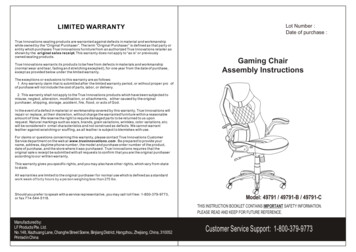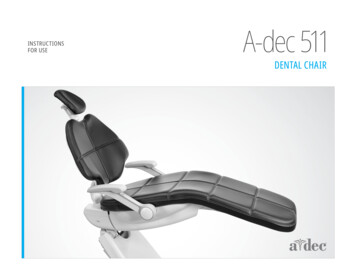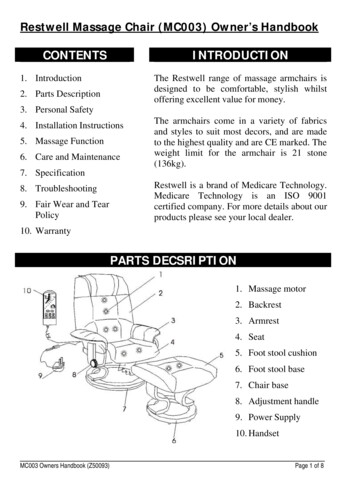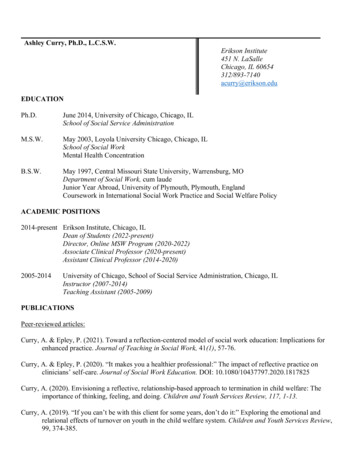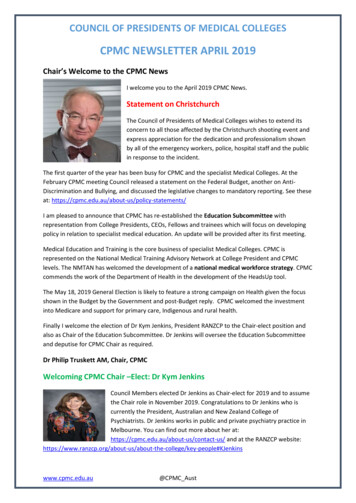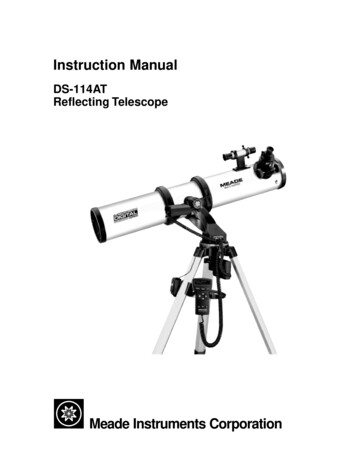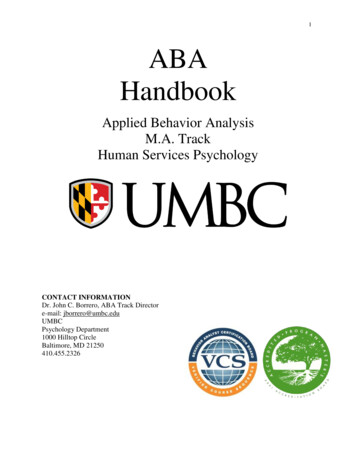Transcription
HermanMillerAeron ChairsParts Included Obsah baleníYHow to assembleyour chairBaseZákladnaCylinderPístNávod - jak sestavit Vaši židliFor more information about our products and services or to see a list of dealers, please visit us athermanmiller.com or call (800) 851 1196. 2016 Herman Miller, Inc., Zeeland, Michigan Printed in U.S.A. Part No. 1bh0l0 - A. Y and Aeron are among the registered trademarks of Herman Miller, Inc.Notice:Some of the parts have been wrapped to protect them during shipping. Remove the plasticwrap before assembling the chair.Poznámka:Back/Seat AssemblyOpěrák/Sedadlo sestavenéNěkteré části byly zabaleny, aby byly chráněny během přepravy. Před montáží židletyto obaly odstraňte.Step 1Step 2Krok 1Attach the partsRemove the base, cylinder and back/seat assembly from box. Place the cylinder in the baseand back/seat assembly onto the cylinder.Krok 2Sit in the chair firmly several times to lock the components together.Congratulations!Your new Aeron chair is ready to enjoy in any workspace.Sestavte všechny částiOpakovaně se posaďte na židli, aby se komponenty uzamkly do sebe.Vyjměte základnu,píst a sestavenésedadlo s opěrákemz krabice. Vsuňte pístdo otvoru základnya sedadlo nasuňtena píst.Gratulujeme!Váš nový Aeronje připravenk používání. 2016 Herman Miller, Inc. Zeeland, Michigan. Printed in the U.S.A on recycled paper. Y, Herman Miller and Aeron are among the registered trademarks of Herman Miller, Inc.HermanMiller Aeron Chair 1Part no.1bh0l0rev A.AssemblyInstructions
HermanMillerAeron Chair Seating thatperforms for you.Seat Height: Paddle-shaped lever on right sideTilt Tension: Long stem on right side with knobTo raise:To increase tension:While seated, turn knob forward(toward sign).To lower:To decrease tension:While seated, turn knob backward(toward – sign).At the proper height, your feet should rest flat on the floor.Set the tilt tension to control the resistance you feel when leaning back.Arm Angle: Front of each armpadArm Height: Lever on base of arm supportTo swing arms in or out:While seated, grasp front end ofTo raise or lower arm:Grasp base of arm support and raiseor lower to desired height. Lower leverto lock.posture. Swing chair arms inward for support while using keyboard. Swingarm out to support use of computer mouse.For maximum comfort, your arms should make contact with the armpadwithout any lift at your shoulders.HermanMiller Aeron Chair 1Adjustment Guide
Arm Depth: Front of each armpadPostureFit SL Adjustment:To move armpads forward and back:Grasp front end of the armpad and slideforward or back.To engage:While seated, turn knob forward untilfor you.To disengage:While seated, turn knob backward.Set PostureFit SL with tilt limiter engaged in forward position to achieve theyour back in the pocket of the chair back. Then adjust PostureFit SL so that itcomfortably supports the natural alignment of your spine and provides lowerback comfort.Lumbar Height: Adjustable strap on back of chairForward Tilt:To change height:Using equal pressure on each end ofthe lumbar support, raise or lower itto desired position within adjustmenttrack.To position chair forward:Lean back and rotate knob forward.To resume horizontal position:While seated, lean back and rotatelever back all the way.Adjust pad height so that it comfortably supports the natural curve ofEngage forward tilt to support the thighs’ declined posture when performingyour spine.intensive tasks such as keyboarding.Tilt Limiter:Footrest Height: Circular support below seatOnly available on some models.To limit tilt range:Rotate knob forward to limit recline topreferred position.To release tilt limiter:Rotate knob all the way back.To change height:While holding base with onehand, grasp and turn footrestcounterclockwise.Raise or lower to desired heightusing both hands.Engage the tilt limiter when you want to sit in an upright or partiallyreclined position.Turn footrest clockwise to fullytighten into lock position.Your feet should sit comfortably on the footrest with knees at or just belowhip height. When you adjust the seat height, the footrest moves so you don’thave to worry about readjusting.HermanMiller Aeron Chair 2Adjustment Guide
sNávod k použití!Aeron ChairsAERON - 8 jednoduchých kroků1. krok ##Výška sedáku dePaddle-shaped leverononright- plochá páčka na pravé straněENGLISHENGLISH!- - !3-73-7 up.8-128-12Zvýšení ,towardtoward sign).sign).forwardpáčku ti-clockwise,(anti-clockwise,towardtoward- -sign).sign).backward13-1713-17Snížení sedáku!- zůstaňte sedět a zvedněte páčku tilttiltresistance,resistance,a ired.18-2218-22!Kinemat TiltTiltTensionTensionKinemat LongstemonrightsidewithwithknobknobLong stem on right side!!Chodidla by měla spočívat zcela na podlaze.23-2823-2829-3329-33NDS2. krokightNastaveníhaped lever on right sideKinemat Tilt Tensiontuhosti!Long- otočnýregulátor na pravé straněstem on right side with ghtworksurfaceororkeyboard,if loodbloodflowin lsofoftilttiltresistance.resistance.- !!!To increase tension: While seated, turn knobforward (clockwise, toward sign).While lifting your weight off chair,r up.Zvýšení: While seated, pulllever up.tuhosti!!!!Snížení tuhosti!!!!!&&&!&&&o fit height of worksurface ord, if possible. Feet should rest flator footrest. Avoid dangling legs,uts pressure on and restricts bloodhe back of thighs.33!&&&- vseděotáčejteregulátordopředuTodecrease tension:Whileseated, turnsměremknobbackward(anti-clockwise,toward - sign).(po směruhodinovýchručiček, ve směru )Depending on desired tilt resistance, anumberof turnsmay be required.- vseděotáčejteregulátorsměrem dozadu(proti směru hodinových ručiček, ve směru -)Počet otáček je přímo úměrný požadovanému odporu při náklonu.Zvýšený odpor poskytuje vyšší stupeň stability a opory zad přizáklonu. Při příliš velkém odporu je však židle tuhá. Nastavení závisína hmotnosti uživatele a požadovaném stupni odporu.Increased tilt tension provides more stabilityand back support while reclining. Too muchresistance makes the chair feel stiff.Depending on weight and preference,different people will require differentlevels of tilt resistance.
Návod k použitíAeron Chairs!3. krokArm HeightArm AngleVýška područek#kolečkana konstrukci područekLever on -baseof arm supportEnd of each arm!!!To raise or lower arm: While seated, liftlever to unlock. Grasp base of arm supportand raise or lower to desired height. Lowersníženílever to lock.To swing arms in or out: While seated, graspend of chair arm and move it left or right.Zvýšení /pravé područky!!!!!!!!!!- vsedě odklopte páčku směrem nahoru, aby došlo k uvolněnípodručky- zvyšte nebo snižte područku v rozmezí stopy na rámu opěráku- zaklopte páčku směrem dolůZvýšení / sníženílevé područky!!!!!!!- vsedě odklopte páčku směrem dolů, aby došlo k uvolnění područky- zvyšte nebo snižte područku v rozmezí stopy na rámu opěráku- zaklopte páčku směrem dolů!&Forward TiltFront lever on left!&Adjust height of each chair arm so your armsare supported. This helps take weight off your!shoulders. Ruce by měly spočívat na&zatěžována ramena.Adjusting arm angle can help supportdifferent types of work and shifts in posture.područkách,abynebylajejichvahouSwing chair armsinwardfor supportwhilekeyboarding. Swing arm out to support useof computer mouse.Arm Angleof arm support 4.krokEnd of each armÚhel područek#- konce područekTo position chair flever all the way uTo resume horizonpush lever all the wNormally, forwardwith increased chathe bend of your wTo support back, seassuming forwardForward TiltFront lever on left sideTilt LimiterRear lever on leTo position chair forward: Lean back and pullTo limit tilt ranMove lever up tcan still move f4!!!Vytočeníwer arm: While seated,lift područekTo swing arms in or out: While seated, graspk. Grasp base ofdovnitřarm supportarm andmove it leftor right./ ven! ! end of- chairvseděuchoptekonecpodručkyower to desired height.Lower!!!!&&&!&&&of each chair arm so your arms. This helps take weight off your!&&&all thejiwayup. Leanneboforward.vlevoa levervytočtevpravoTo resume horizontal position: While seated,pushlepšílever allthe way down.Leantypuback.umožňujepodporupodleNastavení úhlu područekvykonávané práce. Područky mohou být nastaveny samostatněnezávisle na sobě. Při práci s klávesnicí doporučujeme područkypřiklopit k tělu, při práci s myší naopak od těla.Adjusting arm angle can help supportdifferent types of work and shifts in posture.Normally, forward tilt position is usedwith increased chair height. This relaxesTo release tilt lilever down.If you want to sset the tilt limit
k of chairNávod k použitíLumbar DepthLumbar Depth5. krokThickback of chairThick pad onbackpadof onchairHloubka a výška bederní opěrky#!Aeron ChairsLumbar HeightLumbar HeightThickback of chairThick pad onbackpadof onchairPostureFit PostureFit AdjustmentAdjustmeKnobKnob on rightsideonofrightchairside of- polštářová opěrka na vnější straně opěráku- !!!- !To adjustlumbarTo adjustheight:Whileseated,reach behind To engage: Toengage:WhileTo adjust depth:Lift depth:lumbar Liftsupportpadsupport pad To adjust knout oftrackin backchairhandswith bothhandsto grasp lumbaruntilit stoNastaveníout of its hloubkytrackin itsbackof chair.Flipofitchair.over;Flip it over;chair with bothto grasplumbar(clockwise) (clockwise)until it rní opěrky!- opěrka má dvě hloubky - 19 nebo 31 mmthanside.the other side.positionwithin adjustmenttrack.that forfeelsthan the otherposition withinadjustmenttrack.the supportthethatsupportfeels righty!!!- při změně hloubky vysuňteopěrkuz opěrákusměrem nahoru,otočteTodisengage:WhileTo disengage: While seated, turns!!!ji a zasuňte zpětbackward (counterclobackward (counterclockwise).Note: SetwithPostureFitNote: Set PostureFittilt limiwNastavení výškyin forwardtoin forward positionto positionachieve thbederní opěrky!- vsedě sáhněte oběma rukama dozadu a uchopte bederní you.opěrku you.!!!- posuňte opěrku směrem nahoru / dolů tak, aby Vás podepírala!!!v křížové oblasti!!!!!!Vyzkoušejte obě polohy opěrky, abyste zjistili, zda Vám lépeSwitchbetweenthickandtothinto Typically,Typically,placementjust aboveyourBeforethis tšinouaboveis ejísidessilnějšíči slabšístrana.je správnoupolohoudeterminedesiredseateddetermine desiredamountof amountsupport. of support.belt line. belt line.seated as farback asin farthebackchairinas&&&místo těsně nad páskem kalhot.adjustsoPostureFitThen adjustThenPostureFitthat itnatural oasupports thesupportsnatural thealignmentprovidesbaand providesandlowerback lowercomfort.PostureFit AdjustmentFine-Tune Footring Height6. krokKnobonrightsideofchairLong stemopěrákuon left side with knobOpora PostureFit (PF) ! - křížová opora na vnější straně66- !!!: While seated, reach behindhands to grasp lumbarZvýšení opory!se or lower to desired!!!djustment track.Uvolnění!!To engage: While seated, turn knob forwardTo raise: While seated, lift your feet off the(clockwise)until itotáčejtestops. Thenregulátorturn knob směremfootring,turn knob- vsedědopředu(veforward.směru učiček)To lower: While seated, lift your feet off thethe support that feels right for you.footring, turn knob backward.To disengage: While seated, turn knobopory !- vsedě otáčejte regulátor směrem dozadu (proti směru hodinovýchbackward (counterclockwise).!Upozornění& &&&&&&&ent is just above yourručiček)Note: Set PostureFit with tilt limiter engagedin forward position to achieve the best fit foryou. PF nastavte ve fixní poloze.Pokud máte židli pouze s omezovačem záklonu, nastavte PF veBefore making this adjustment you should beseated as far back in the chair as possible.Then adjust PostureFit so that it comfortablyAdjust footring height so your feet rest flaton the footring, with your body comfortablysupported by breathable Pellicle suspension.
Návod k použití&&&&&&&arm&&&&&&&&&&&&&&Aeron Chairs!vzpřímené poloze.Pokud máte ždli s dopředným náklonem, nastavte PF v předkloněnépoloze.Před nastavením se posaďte co nejblíže opěráku.Nastavte PF tak, aby podporoval co nejvíce přirozené zakřivení Vašípáteře a poskytoval oporu v pánevní oblasti.Forward Tilt7. krokFront lever on left sideDopředný náklon! - přední páčka na levé straně!!Tilt LimiterRear lever on left side!ms in or out: While seated, graspTo position chair forward: Lean back and pullarm and move itleft or right.Zapnutídopřednéholever all the way up. Lean forward.náklonu!!- zakloňtese aposition:posuňtepáčkuToresume horizontalWhileseated,push lever all the way down. Lean back.To limit tilt range: Recline as far as you like.Move lever up to define limit of recline. Youcansměremstill move forward.Readjustas necessary.se.tahemnahoru.PředkloňteTo release tilt limiter: Lean forward, presslever down.Horizontální pozicevypnutí dopřednéhonáklonu!!- vsedě posuňte páčku tahem směrem dolů. Zakloňte se.!&&!&&m angle can help supportrd Tiltpesof work and shifts in posture.krokwhileeverleft sidearmsoninwardfor8.support. Swing arm outOmezovačto support usemouse.&&&Dopředný náklon je vhodné nastavit především při zvýšení židle poloha zmírní tlak na pas, kolena a klouby připráci u stolu.Pro vyšší oporu zad omezte záklon omezovačem.Normally, forward tilt position is usedTilt increasedLimiter chair height. This relaxeswithRearleverleftwaist,side knees, and ankles.thebendof aněset tiltnalimiterafterassuming forward position.If you want to sit in an upright position,set the tilt limiter when the seat is in ahorizontal or forward position.5!!!ition chair forward: Lean back and pullll the way up. Leanforward. záklonu!Omezení!! seated,!ume horizontal position:Whileever all the way down.Lean!! back. !To limit tilt range: Recline as far as you like.lever up seto definelimit of recline.Youmá být nejzazším záklonem-Movezakloňtedo ry.- posuňte páčku směrem nahoru - páčka se zastaví v požadovanémToreleasenastavenítilt limiter: Leanforward, pressmístěomezovačelever down.
Návod k použití!Aeron ChairsUvolnění omezovačezáklonu!!- předkloňte se a posuňte páčku tahem směrem dolů!!!- pokud chcete sedět v rovné poloze, omezte záklon omezovačem ve!!!vzpřímené či předkloněné polozeUser information: Installers do not removeInstructions on this card show all possible adjustments. Not all Aeron chairs are equipped with all adjustments.Informations utilisateurs:Note aux installateurs: Ne les enlevez pasCette notice d utilisation explique tous les ajustements possibles. Tous les siéges Aeron ne sont pas équipés deces ajustements.Gebrauchsanleitungen:an alle Installateure: Bitte nicht entfernenAlle Verstellmöglichkeiten sind in dieser Gebrauchsanweisung abgebildet. Bitte beachten Sie, daß nicht alleAeron Stühle mit allen Verstellmöglichkeiten ausgerüstet sind.Información para el usuario: Instalador, no quite estaetiquetaLas instrucciones en esta tarjeta muestran todas las posibles regulaciones. No todas las sillas Aeron estanequipadas con todas estas regulaciones.UPOZORNĚNÍ- neperkaždážidle AeronvybavenastavitelnýmiInformazionil’utente:A chijeinstallalavšemisediauvedenými– Simechanismy,záležírimuoverena konkrétním modelu.prega di nonLe istruzioni contenute nella presente scheda illustrano tutte le regolazioni possibili. Le regolazioni effettivevariano a seconda del modello della sedia.Notitie voor installateurs: Gelieve niet te verwijderenDe bijgevoegde gebruiksaanwijzingen betreffen alle mogelijke instellingen. Niet alle Aeron stoelen zijnstandaard voorzien van elke insteloptie. 2007 Herman Miller, Inc., Zeeland, Michigan Printed in U.S.A. Part No. 170042-G L, Aeron, Kinemat, Pellicle, and Posturefit are among the registered trademarks of Herman Miller, Inc. Fine-Tune is among the trademarks of Herman Miller, Inc.
Aeron Chair 1 Adjustment Guide. Seating that performs for you. HermanMiller Aeron Chair. To raise: Wh. To lower: At the proper height, your feet should rest flat on the floor. Seat Height: Paddle-shaped lever on right side. To swing arms in or out: While seated, grasp front end of . posture. Swing chair arms inward for support while using .