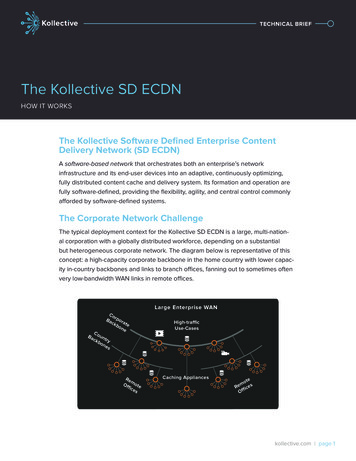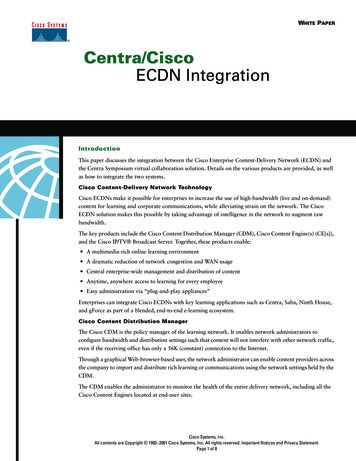
Transcription
WHITE PAPERCentra/CiscoECDN IntegrationIntroductionThis paper discusses the integration between the Cisco Enterprise Content-Delivery Network (ECDN) andthe Centra Symposium virtual collaboration solution. Details on the various products are provided, as wellas how to integrate the two systems.Cisco Content-Delivery Network TechnologyCisco ECDNs make it possible for enterprises to increase the use of high-bandwidth (live and on-demand)content for learning and corporate communications, while alleviating strain on the network. The CiscoECDN solution makes this possible by taking advantage of intelligence in the network to augment rawbandwidth.The key products include the Cisco Content Distribution Manager (CDM), Cisco Content Engine(s) (CE[s]),and the Cisco IP/TV Broadcast Server. Together, these products enable: A multimedia-rich online learning environment A dramatic reduction of network congestion and WAN usage Central enterprise-wide management and distribution of content Anytime, anywhere access to learning for every employee Easy administration via “plug-and-play appliances”Enterprises can integrate Cisco ECDNs with key learning applications such as Centra, Saba, Ninth House,and gForce as part of a blended, end-to-end e-learning ecosystem.Cisco Content Distribution ManagerThe Cisco CDM is the policy manager of the learning network. It enables network administrators toconfigure bandwidth and distribution settings such that content will not interfere with other network traffic,even if the receiving office has only a 56K (constant) connection to the Internet.Through a graphical Web-browser-based user, the network administrator can enable content providers acrossthe company to import and distribute rich learning or communications using the network settings held by theCDM.The CDM enables the administrator to monitor the health of the entire delivery network, including all theCisco Content Engines located at end-user sites.Cisco Systems, Inc.All contents are Copyright 1992–2001 Cisco Systems, Inc. All rights reserved. Important Notices and Privacy Statement.Page 1 of 8
Cisco Content EngineThe Cisco Content Engines stream live or on-demand content to the learner’s desktop. The learner simply logs on to a Webpage or application such as a Learning Management System or Virtual Collaboration system and accesses all thehigh-bandwidth media over the local-area network.Cisco CEs work in conjunction with the existing network infrastructure to localize traffic, rather than pull rich files over theWAN. By streaming rich media locally, enterprises can now deliver higher-bandwidth and subsequently higher-impactinformation to the learner. Content engines can also be used to cache static or streaming Web content from sites such asYahoo.com or CNN.com for better network performance, and even to block or filter nonproductive, nonbusiness Web sitesfor improved productivity.Figure 1Basic CDN DeploymentBranch OfficeCorporate HQCECDMCorporate WANor hCDMSwitchCisco Systems, Inc.All contents are Copyright 1992–2001 Cisco Systems, Inc. All rights reserved. Important Notices and Privacy Statement.Page 2 of 8
Figure 2CDN and IP/TV tEngineInternetContentSwitchCDMSwitchCisco IP/TV Broadcast ServerThe IP/TV Broadcast Server is used by enterprises to capture and deliver high-quality video broadcasts to desktops or meetingrooms using multicast technology. Multicast technology makes it possible for enterprises to deliver live Motion PictureExperts Group (MPEG)-1 and MPEG-2 streams on the local-area network, while achieving optimal network performance.Enterprises use the IP/TV Broadcast Server in conjunction with the CDM and CEs, thereby enabling CxOs or other keypresenters to deliver information live and record these sessions for on-demand viewing later. The CDM takes the recordedfile and distributes it to the CEs, which stream media as requested, locally.Integrating Cisco ECDNs and Centra SymposiumBy integrating Centra Symposium with the Cisco CDN solution, companies can optimize bandwidth usage and add richmultimedia to their live virtual classrooms.Together, these products enable enterprises to:1. Record Centra classrooms and distribute them via the CDN for local streaming and less strain on the WAN2. Add a pointer, or URL, to the Centra session, which can be launched by the instructor and played at the desktop byviewers; this link can provide Flash, Shockwave, or even TV-quality video to the learnerCisco Systems, Inc.All contents are Copyright 1992–2001 Cisco Systems, Inc. All rights reserved. Important Notices and Privacy Statement.Page 3 of 8
Figure 3The Cisco/Centra ecording and Distributing Centra ClassroomsVersion 5.0 of Centra’s server software, CentraOne 5.0, enables recorded Centra sessions to be delivered via a Cisco CDN.The first step is to capture the event.The file formats are recorded in AVI, ASF, RM, or WMV formats using a dedicated Event Recorder Client or through theCentra Recorder available as part of the Centra Knowledge Objects Studio.Figure 4CentraDMZ Server DeploymentDemilitarized Zone ServerExternalUsersIn andOutboundInternetOutboundOnlyInternal rewallCisco Systems, Inc.All contents are Copyright 1992–2001 Cisco Systems, Inc. All rights reserved. Important Notices and Privacy Statement.Page 4 of 8
Figure 5Centra Technology with Cisco CDNDMZ Server DeploymentDemilitarized Zone 9,80CentraOneServerIn andOutboundInternetOutboundOnlyPort 80Internal PrivateNetwork(Intranet)Port 80PrimaryFirewallSecondaryFirewallA recorded Centra sessioncan be imported into theCDM for distribution.A Centra session is replicatedto CE's at remote sites. Thisenables delivery of contentfrom the users LAN.With the Event Recorder Client, the Event Leader has control over when the recording starts, pauses, and stops. The EventRecorder Client uses the WMV file format exclusively, which allows the recording to be indexed by tool change and agendaentry change. This gives the user a convenient way to fast forward through a recorded session. Also, the WMV formatprovides a relatively smaller file size, which can be streamed by either the CentraOne server or the Windows Media serverembedded within the ECDN.The Event Listing portion of the CentraOne Web interface can associate one recorded session with a Scheduled Event. Thiscan be either a recorded session on the CentraOne server or a recorded session on the CDN.After the file has been recorded, the next step is to distribute the session via the CDN. The network administrator or leadersimply imports the file into a “channel” in the CDM, which automatically distributes the content to any CE associated withthat channel. (See Figure 6.)Cisco Systems, Inc.All contents are Copyright 1992–2001 Cisco Systems, Inc. All rights reserved. Important Notices and Privacy Statement.Page 5 of 8
Figure 6Importing Option from the CDM GUIFigure 6: Importing Option from the CDM GUIIf you select these options within the CDM GUI, the window shownin Figure 7 will appear. This widow contains channels folders inwhich to import media.Figure 7Importing into Channels FolderFigure 7: Importing into Channels Folder [EDITS:Created; double click; replicate (add perior)Previously createdChannelsSelect and double click a channel.Then copy and past the media youwish to import/replicateCisco Systems, Inc.All contents are Copyright 1992–2001 Cisco Systems, Inc. All rights reserved. Important Notices and Privacy Statement.Page 6 of 8
Adding Rich Media to a Live Centra SessionThe second key interoperability point between the Cisco CDN and Centra Symposium lies in the Agenda Builder. Used tobuild a meeting and associate any files with that meeting, the Agenda Builder can feature recorded TV-quality video files orany other rich file formats for launching during the session.All the assets added through the Agenda Builder can be stored on the CDN, such as videos, documents (such as PDFs),software, and previously recorded Centra sessions.To insert a rich-media URL into a session, the instructor simply imports the content into the CDM and then takes the URLgenerated by the CDM and inserts it into the Agenda Builder (shown Figure 6). When activated, this URL enables the leaderto activate the video or any other media associated with the URL during the session.When the leader initiates the URL the, it is directed to the CDM from the client. The CDM then identifies the location fromwhich the request was made, determines if the client is on a CDN-enabled network (same network as CE), and then redirectsthe request to the identified CE. Finally, the CE streams the content directly to the learner.By delivering the high-bandwidth content locally, the instructor can add TV-quality video, PDFs, Flash, Shockwave, andmore to the classroom, thereby creating a much richer learning experience.Serving Content to Learners without a CDNUp until this point, this paper has discussed enriching the experience of the learner with a CDN solution. What happens ifthe learner is logging in from a remote network or dialup site that does not offer a content engine?The CDN solution has an option within the CDM that accounts for these situations. During the media import process, theadministrator can specify an alternate URL for delivery. If the CDM cannot resolve a redirect to the end user’s LAN, theenterprise can use an alternate URL to redirect the user’s request to a server that resides on the Internet. This server wouldthen deliver an alternate selection of media, typically a lower-bit-rate file.The alternate media feature enables any user to attend a Centra session that is CDN enabled, and still access content, albeitlow bandwidth. The point is the user will not be pulling a rich file over his or her “skinny” connection.Figure 8Centra Agenda BuilderCisco Systems, Inc.All contents are Copyright 1992–2001 Cisco Systems, Inc. All rights reserved. Important Notices and Privacy Statement.Page 7 of 8
Using a CDN with the Web Safari FeatureSession leaders could also incorporate rich media into a live session through the use of Symposium’s Web Safari feature. WebSafari allows an Event Leader to initiate a Web browser session inside an event. During this browser session, the Event Leadercan access any Web assets, such as Web text (HTML), graphics, and multimedia. Any Hypertext Transfer Protocol (HTTP)destination can be visited during a Web Safari breakout.Any of the files delivered via Web pages can come from a CDN. By importing the media into the CDM and pasting the URLsinto the desired Web pages, the instructor can launch this content for all the event participants. This is accomplished byscheduling a Web Safari as an Agenda Item, so that the Web browser will execute on each user’s PC and the URLs pointingto a CDM will result in a redirect from the client PC to the closest CE on the network for rich playback.ConclusionCisco ECDNs enable businesses, schools, and government agencies to improve learning, communications, and productivityby delivering any rich media on the Web simply and affordably. Enterprises are able to deliver any streaming formats: MPEG,RealG2, QuickTime, Windows Media, PDFs, PowerPoint presentations, IP videoconferences, Shockwave, Flash,applications, and more.By using Cisco ECDNs in conjunction with Centra Symposium, enterprises now have a solution that enables them to: Eliminate or minimize bandwidth bottlenecks Improve learner satisfaction and retention with rich media Centrally manage and distribute recorded classesCorporate HeadquartersCisco Systems, Inc.170 West Tasman DriveSan Jose, CA 95134-1706USAwww.cisco.comTel: 408 526-4000800 553-NETS (6387)Fax: 408 526-4100European HeadquartersCisco Systems Europe11, Rue Camille Desmoulins92782 Issy Les Moulineaux Cedex 9Francewww.cisco.comTel: 33 1 58 04 60 00Fax: 33 1 58 04 61 00Americas HeadquartersCisco Systems, Inc.170 West Tasman DriveSan Jose, CA 95134-1706USAwww.cisco.comTel: 408 526-7660Fax: 408 527-0883Asia Pacific HeadquartersCisco Systems Australia, Pty., LtdLevel 9, 80 Pacific HighwayP.O. Box 469North SydneyNSW 2060 Australiawww.cisco.comTel: 61 2 8448 7100Fax: 61 2 9957 4350Cisco Systems has more than 200 offices in the following countries and regions. Addresses, phone numbers, and fax numbers are listed on theCisco.com Web site at www.cisco.com/go/offices.Argentina Australia Austria Belgium Brazil Bulgaria Canada Chile China PRC Colombia Costa Rica Croatia Czech Republic Denmark Dubai, UAEFinland France Germany Greece Hong Kong SAR Hungary India Indonesia Ireland Israel Italy Japan Korea Luxembourg Malaysia MexicoThe Netherlands New Zealand Norway Peru Philippines Poland Portugal Puerto Rico Romania Russia Saudi Arabia Scotland Singapore SlovakiaSlovenia South Africa Spain Sweden Switzerland Taiwan Thailand Turkey Ukraine United Kingdom United States Venezuela Vietnam ZimbabweCopyright 2001 Cisco Systems, Inc. All rights reserved. Cisco, Cisco IOS, Cisco Systems, the Cisco Systems logo, and IP/TV are registered trademarks of Cisco Systems, Inc. and/or its affiliates in the U.S. and certain othercountries. All other trademarks mentioned in this document or Web site are the property of their respective owners. The use of the word partner does not imply a partnership relationship between Cisco and any other company.(0106R)2309/JS/MD/09/01
ECDN Integration Introduction This paper discusses the integration between the Cisco Enterprise Content-Delivery Network (ECDN) and . Recorder Client uses the WMV file format exclusively, which allows the recording to be indexed by tool change and agenda entry change. This gives the user a convenient way to fast forward through a recorded .