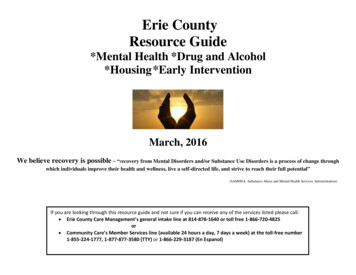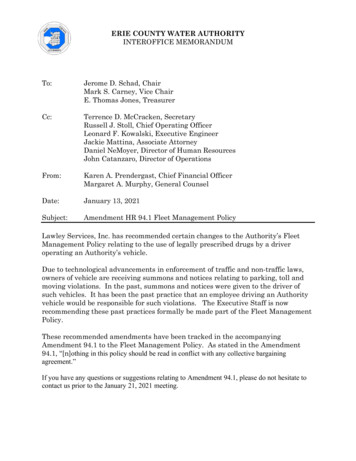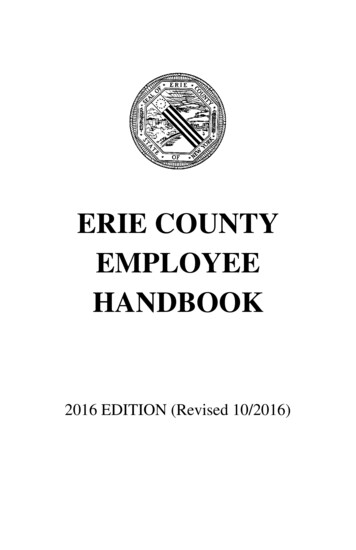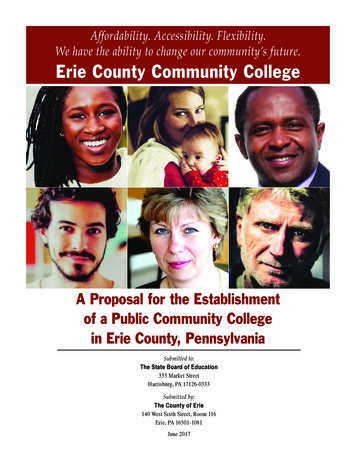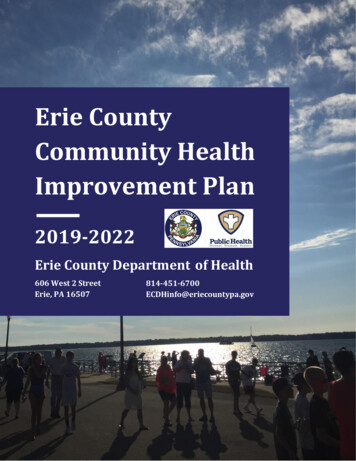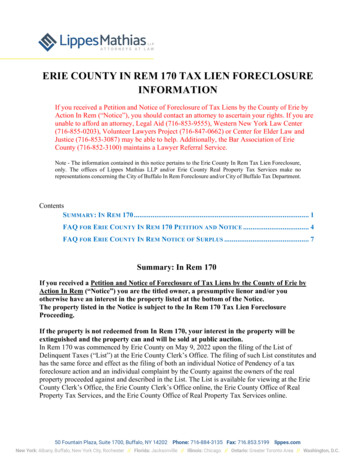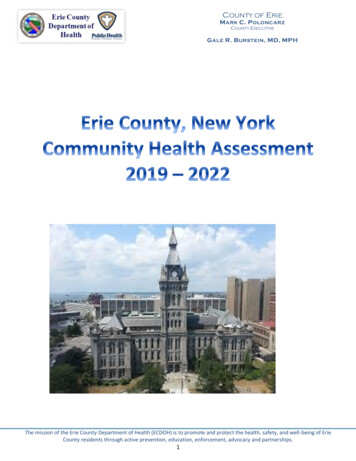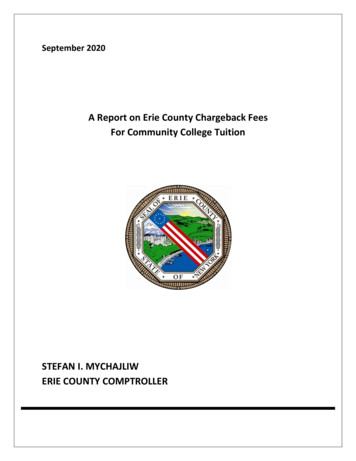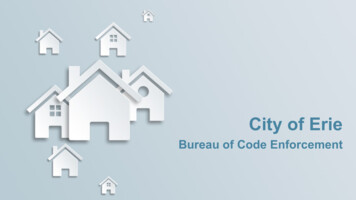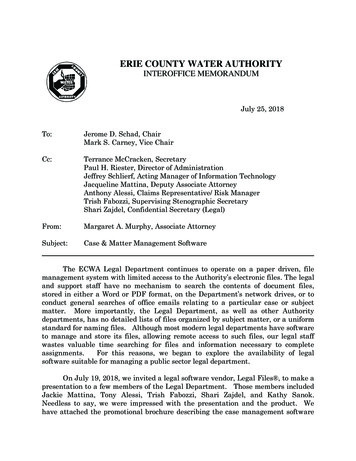
Transcription
ERIE COUNTY WATER AUTHORITYINTEROFFICE MEMORANDUMJuly 25, 2018To:Jerome D. Schad, ChairMark S. Carney, Vice ChairCc:Terrance McCracken, SecretaryPaul H. Riester, Director of AdministrationJeffrey Schlierf, Acting Manager of Information TechnologyJacqueline Mattina, Deputy Associate AttorneyAnthony Alessi, Claims Representative/ Risk ManagerTrish Fabozzi, Supervising Stenographic SecretaryShari Zajdel, Confidential Secretary (Legal)From:Margaret A. Murphy, Associate AttorneySubject:Case & Matter Management SoftwareThe ECWA Legal Department continues to operate on a paper driven, filemanagement system with limited access to the Authority’s electronic files. The legaland support staff have no mechanism to search the contents of document files,stored in either a Word or PDF format, on the Department’s network drives, or toconduct general searches of office emails relating to a particular case or subjectmatter. More importantly, the Legal Department, as well as other Authoritydepartments, has no detailed lists of files organized by subject matter, or a uniformstandard for naming files. Although most modern legal departments have softwareto manage and store its files, allowing remote access to such files, our legal staffwastes valuable time searching for files and information necessary to completeassignments.For this reasons, we began to explore the availability of legalsoftware suitable for managing a public sector legal department.On July 19, 2018, we invited a legal software vendor, Legal Files , to make apresentation to a few members of the Legal Department. Those members includedJackie Mattina, Tony Alessi, Trish Fabozzi, Shari Zajdel, and Kathy Sanok.Needless to say, we were impressed with the presentation and the product. Wehave attached the promotional brochure describing the case management software
being offered by Legal Files .As Legal Files states in its promotional brochure, the software is “acomprehensive web application which can be hosted on premise or in the cloud . . .designed to support offices that handle a wide range of legal and administrativefunctions. One of the software’s greatest strength is its ability to handle any type ofcase or matter.” The software allows the user to customize fields, menus, andviews, to store and retrieve standardize form templates, to create customizedreports, and to export data to other applications such as Excel. Emails and othercorrespondence can be managed, stored, and search within project files. These arejust a few of the many features of the software.We envision the users of this software application to be anyone drafting bids,RFPs, contracts, internal memoranda, staff reports, policies and procedures, andother Authority documents. Its application will allow staff to search for information necessary to respond to FOIL requests and to prepare subject matter lists ofdocuments mandated by Article 6 of the Public Officers Law. More importantly,users will have quick and easy access, on and off site, to Authority files by logginginto a secured computer with a password.Legal Files representatives have informed us that they have recently signeda contract with the New York State Office of Mental Health. Upon additionalresearch, we have found the State of University of New York has also purchasedthis software. (See attached list printed from Open Book New York). At this point,it does not appear that either OMH or SUNY acquired this software by posting anRFP. The Legal Department would like to explore what avenues are available foracquiring this software, including whether this software package may be acquiredfrom Legal Files as a sole source provider.
Case & MatterManagement SoftwareA true off-the-shelf solution that is easy to customize toindividual requirements, Legal Files works the way you work.It stores an unlimited amount of information for an unlimitednumber of cases or matters and walks you through everyaspect of case development. Legal Files is logical, intuitive,relevant and fast.Legal Files, a comprehensive web application which can behosted on premise or in the cloud, is designed to supportoffices that handle a wide range of legal and administrativefunctions. One of the software’s greatest strengths is its abilityto handle any type of case or matter.Customize Legal Files for Any Department, Any Office, AnyLocationDo your data needs change? Create your own fields. Createyour own menus. Create your own windows. Control yourdrop-down lists. No programming ability required. By usingjust one program you can provide different functionality foreach of your departments. Plus, you can search, query andimport into documents every field you create.Leverage the Team ConceptDoes anyone ever leave your organization? Ever strugglewith reassigning or keeping track of case assignmentsor workloads? Legal Files brings a true team concept tocase management, sharing and integrating the variedresponsibilities and work product of staff, attorneys, legalassistants and administrators.Access Your Personal DashboardLegal Files opens to a specific user’s home page containinguser-specific calendars, tasks, events and recently accessedfiles that provides quick reference to files/cases, notifications/reminders and user activity—all from the Manage My Daywindow. Legal Files’ automatic notification system, Heads Up,is just one of the powerful features of the Manage My Dayhome page.Use Legal Files at Home, at the Office, on the RoadLegal Files supports a virtual office by offering remote access.Legal Files was designed to be accessed real-time from anycomputer or tablet with an Internet or network connectionrunning Internet Explorer or Chrome. Whether you’re at homeor on the road, you can have access to your Legal Files data.An optional iPhone/ iPad app provides access into your LegalFiles database from one, easy-to-navigate location.Manage that Email MessDo you ever need to find important email, copy an email toa case/matter, or share your email with others? With LegalFiles, you can easily manage all your email, saving importantmessages to your case/matter. Legal Files offers extensiveemail integration (including Outlook, Gmail, and LotusNotes), so you can save emails and attachments to any case/matter, creating one place where all case/ matter-relatedcommunication is stored—and easily retrieved.Manage and Assemble All Your DocumentsLegal Files offers a comprehensive document managementsystem built directly into the application, or it can link withyour current document management system—whichever youprefer. With Legal Files document management, you can easilyaccess every document anyone has ever created or copied intoyour Legal Files software. Conveniently stored and catalogedin the file they reference, documents are easy to retrieve.Full document text searching is also offered. Legal Files alsoincludes a Microsoft Office and Acrobat plug-in, enablingusers to save any open Word document, Excel spreadsheet,PowerPoint presentation or .pdf into Legal Files with a click ofa button. Quickly assemble your documents with tools builtinto the application. Use Legal Files to create a template onceto use again and again. Or, automatically generate a documentmerging your template and any data fields you choose.Additionally, Legal Files document assembly is compatible withMicrosoft Word and any Word form package on the market.Improve Relationship and Contact ManagementWith Legal Files, you can attach contact information ofanyone involved in a case or matter to any file that you need.Serving as an office-wide Rolodex , these contact recordsor Name Cards make relationship management and conflictchecking easy. Legal Files stores data in one centralizedlocation, making sure everyone has access to the most currentinformation. When a change is made, it is automaticallyupdated in every file where the Name Card is referenced.Legal Files also displays the files in which the person isinvolved, letting you check for conflicts.
Track and Monitor Cases and UsersAs a manager, you can schedule a meetingor appointment for one of your attorneysor staff members. You can also keep trackof assignments (something you can’t do inall case management programs) becauseLegal Files gives you the ability to monitor notjust the status of cases but users as well. Plus, Legal Filesmakes it possible to comprehensively view to-do’s—yourown, someone else’s, a team’s, those of a particular case orthose of the entire organization.Know the Status of Any CaseNeed to know what’s going on with a particular case?Here’s one-button access to the information you need themost, regardless of where it resides in the file. Legal Filescreates a report using any information you want, includingthe information you want to share with others.Open Files in a SnapUsing Legal Files’ Open File Wizard, you may create similarfiles without having to retype duplicate information. What’smore, Legal Files’ File Copy Wizard provides the ability tocopy a case or matter, creating a new file from an existingcase/ matter. The File Copy Wizard enables you to copythe information exactly or you can specify changes.Use a Tickler System that Follows Your RulesEver been assigned to a case and didn’t find out until 10days later? Legal Files creates an automated roadmapusing a workflow system that follows the rules youestablish. As a case progresses, LegalFiles automatically assigns tasksand sends email to designated teammembers. Workflow Wizards can belaunched to automatically notify youand others about changes to a file orto trigger another action.
Link Information from Web Sites Directly to Your FilesOur Web Windows feature helps you stay connected to othersoftware programs you use, your favorite Internet site or yourown Intranet. With Web Windows, you can jump to any otherwebsite or software program you use from any Legal Filesfile. Or use our Web Windows and our Time Keeper featuretogether to pop into your favorite legal research site directlyfrom your file. Complete your research and index it directlyinto the file. Once you are finished, a record of the time it tookis automatically generated and may be stored as part of yourfile.Rely on Heads Up to Keep You CurrentYour inbox for everything, Heads Up acts as a personalassistant, organizing everything that you need to have asuccessful day. Calendars, reminders, routed documents,important deadlines for cases and timely incoming messagesare automatically displayed in your Heads Up.Track All Your Appointments, Tasks and Important DatesNever miss an appointment. Avoid scheduling conflicts.Create a to-do. View your own calendar from one of ten views.Plus, it’s easy to see someone else’s calendar. With Legal Files,you may access an individual calendar, group calendar, casecalendar, docket calendar and master calendar.Provide Unique Views of DataOffering a zero footprint, Legal Files delivers distinct andpersonalized views of your data to multiple audiences usingthree modes: application, portal and client. The applicationmode provides full functionality for the standard user. Theportal mode and client portal mode are available for userswho only need a file or matter level view, such as a contactwithin another department or external to your organization.Either portal mode will provide access to the files/casesto which users are assigned. Each user’s type of access isdetermined by his or her user security, which is controlled bythe department.It’s All We DoShortly after the company’s incorporation in 1990, Legal FilesSoftware, Inc. made a strategic decision to concentrate onlyon case and matter management, with its goal of developingthe best case and matter management application availableanywhere. As a best-of-breed solution, Legal Files providesthe best fit for our clients’ specific needs; and, as a company,Legal Files has become successful by sticking to what we knowbest.In addition, since Legal Files is not a subsidiary of a largerorganization with other, unrelated lines of business andinterest, the company provides a true partnership with itscustomers that results in a level of customer service that istruly unique in the legal software industry. Our in-house teamof professionals provide you with expert Legal Files training,implementation assistance, project management and, ifneeded or desired, custom written data conversions.Both Legal Files’ flexibility and depth reflect years of inputfrom thousands of users. As a mature program built onthat foundation, Legal Files is updated frequently, addinginnovations that improve functionality and productivity for ourclients, maximizing emerging technologies, while preservingthe program’s user-friendly design and proven efficiencies.For more information about Legal Files, visitLegalFiles.com.Legal Files Software, Inc.801 S. Durkin DriveSpringfield, IL 62704-6027U.S.A.Telephone:(800) 500-0537 (toll-free in the U.S. & Canada)(217) 726-6000(217) 726-6400 (Technical Support)Website & Email:LegalFiles.comSales@LegalFiles.com
Legal Departments(800) 500-0537www.LegalFiles.comLegal Files supports legal departments that handle a wide range of legal matters, as well as administrative functions. With allthe resources your department needs—matter management, e-mail management, litigation management, cost tracking,reporting, document management, outside counsel collaboration features, integrated calendars, tickler system and contactmanagement—you become more efficient, productive and profitable using Legal Files.Matter and document management One central location for all matter-related information Custom screens/fields to track data for all matter types Custom file menus for your type of matters Automatic e-mail notification triggers Task and deadline management User Assignment and Reassignment Wizard Built-in document management Document text searching E-mail management (Outlook , Lotus Notes or GroupWise )Litigation management Contact managementVendor/contract managementDocument assemblyMatter notesCost/expense tracking and budgetingAutomatic invoice approval processCustomized workflow templates for standardizedprocessesSummary viewsPaperless office capabilityCollaborative work environmentMonitor and approve costs, budgets and invoices Easily manage outside counsel activities with extensive invoice/expense management and reporting/tracking capabilities Access via the Web Budget by matter level Tracks expense with electronic invoice acceptance in the LEDES (Legal Electronic Data Exchange Standard)format Categorize by date, amount, type, outside counsel, business group, etc.Automatically track and approve expenses using e-Billing moduleDetermine budget statusTrack and report time and internal costs
Legal DepartmentsGenerate meaningful reports Query data in numerous ways with built-in, flexible reporting tools90 standard reportsGet up to date with 25 ManagementDashboard reportsGenerate custom reports that fulfill yourdepartment’s unique and changing needsUse reports to identify and address prioritymatters and litigation exposureWork with any ODBC compliant reportwriter or integrate directly with CrystalReports Integrate with the programs you already use Extend the reach of your Legal Files data, wherever you go, with anytime, anywhere access via the WebSeamlessly work with other popular software programs likeMicrosoft Office, Lotus Notes and Adobe Acrobat to name a fewOperate on iPhone , iPad , and Microsoft Surface mobile devicesExport expense data into accounts payable systems while maintaining an accurate record of expenses/costswithin the file
Open Book New York - Office of the State ComptrollerHome Overview Search Tips Contact Us Page 1 of 1FeedbackHome NYS Contract Search Contract Search ResultsDisplaying all Contracts forLEGAL FILES SOFTWARE INCPrinter Friendly (PDF)Download to an Excel Spreadsheet2 Contracts Found - Displaying page 1 of 1Department/FacilityOffice of Mental HealthState University of NewYork - rrentContractAmount 48,054.00 146,401.00Spendingto Date 0.00 141,384.99ContractStart Date05/01/201801/03/2012ContractEnd tApproved/FiledDate04/30/2019Legal FilesSoftwareContractsNotSubject toOSC PreAudit06/13/201801/02/2016CASEMANAGEMENTSOFTWARE / JL1-5-12ContractsNotSubject toOSC PreAudit01/06/20122 Contracts Found - Displaying page 1 of s/contractresults.cfm?ID 54516557/25/2018
Legal Files, a comprehensive web application which can be hosted on premise or in the cloud, is designed to support offi ces that handle a wide range of legal and administrative functions. One of the software's greatest strengths is its ability to handle any type of case or matter. Customize Legal Files for Any Department, Any Offi ce, Any