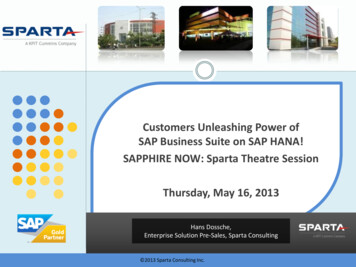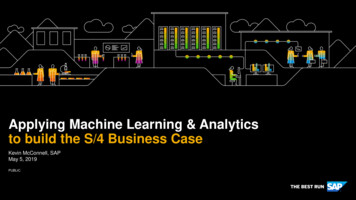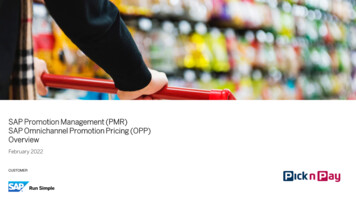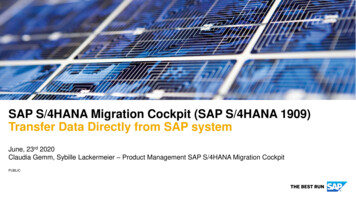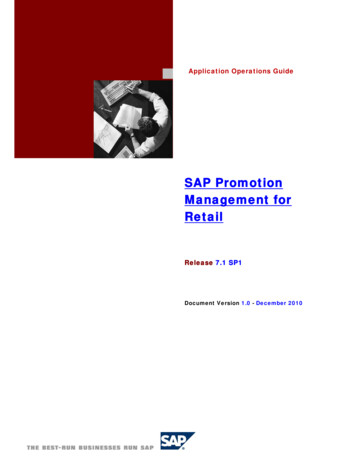
Transcription
Application Operations GuideSAP PromotionManagement forRetailRelease 7.1 SP1Document Version 1.0 - December 2010
SAP AGNeurottstraße 1669190 WalldorfGermanyT 49/18 05/34 34 24F 49/18 05/34 34 20www.sap.com Copyright 2004 SAP AG. All rights reserved.No part of this publication may be reproduced or transmitted in anyform or for any purpose without the express permission of SAP AG.The information contained herein may be changed without priorSAP, R/3, mySAP, mySAP.com, xApps, xApp, SAP NetWeaver, andnotice.other SAP products and services mentioned herein as well as theirrespective logos are trademarks or registered trademarks of SAP AGSome software products marketed by SAP AG and its distributorsin Germany and in several other countries all over the world. All othercontain proprietary software components of other software vendors.product and service names mentioned are the trademarks of theirrespective companies. Data contained in this document servesMicrosoft, Windows, Outlook, and PowerPoint are registeredinformational purposes only. National product specifications maytrademarks of Microsoft Corporation.vary.IBM, DB2, DB2 Universal Database, OS/2, Parallel Sysplex,These materials are subject to change without notice. These materialsMVS/ESA, AIX, S/390, AS/400, OS/390, OS/400, iSeries, pSeries,are provided by SAP AG and its affiliated companies ("SAP Group")xSeries, zSeries, z/OS, AFP, Intelligent Miner, WebSphere, Netfinity,for informational purposes only, without representation or warranty ofTivoli, and Informix are trademarks or registered trademarks of IBMany kind, and SAP Group shall not be liable for errors orCorporation in the United States and/or other countries.omissions with respect to the materials. The only warranties for SAPGroup products and services are those that are set forth in the expressOracle is a registered trademark of Oracle Corporation.warranty statements accompanying such products and services, if any.Nothing herein should be construed as constituting an additionalUNIX, X/Open, OSF/1, and Motif are registered trademarks of thewarranty.Open Group.Citrix, ICA, Program Neighborhood, MetaFrame, WinFrame,DisclaimerVideoFrame, and MultiWin are trademarks or registered trademarks ofSome components of this product are based on Java . Any codeCitrix Systems, Inc.change in these components may cause unpredictable and severemalfunctions and is therefore expressively prohibited, as is anyHTML, XML, XHTML and W3C are trademarks or registereddecompilation of these components.trademarks of W3C , World Wide Web Consortium, MassachusettsInstitute of Technology.Any Java Source Code delivered with this product is only to be usedby SAP’s Support Services and may not be modified or altered in anyJava is a registered trademark of Sun Microsystems, Inc.way.JavaScript is a registered trademark of Sun Microsystems, Inc., usedunder license for technology invented and implemented by Netscape.Documentation in the SAP Service MarketplaceMaxDB is a trademark of MySQL AB, Sweden.service.sap.com/instguidesYou can find this documentation at the following Internet address:
Typographic ConventionsType StyleExample TextRepresentsWords or characters thatappear on the screen. Theseinclude field names, screentitles, pushbuttons as well asmenu names, paths andoptions.Cross-references to otherdocumentationExample textEXAMPLE TEXTExample textIconsEmphasized words or phrasesin body text, titles of graphicsand tablesNames of elements in thesystem. These include reportnames, program names,transaction codes, tablenames, and individual keywords of a programminglanguage, when surrounded bybody text, for example,SELECT and INCLUDE.Screen output. This includesfile and directory names andtheir paths, messages, namesof variables and parameters,source code as well as namesof installation, upgrade anddatabase tools.Example textExact user entry. These arewords or characters that youenter in the system exactly asthey appear in thedocumentation. Example text Variable user entry. Pointedbrackets indicate that youreplace these words andcharacters with appropriateentries.EXAMPLE TEXTKeys on the keyboard, forexample, function keys (suchas F2) or the ENTER tax
Application Operations Guide for SAP PMRContents1 Getting Started . 61.11.21.31.4About this Guide . 6Global Definitions. 6Important SAP Notes . 6History of Changes . 72 Technical System Landscape . 82.12.2Scenario/Component Matrix . 8Related Documentation . 93 Monitoring of SAP PMR . 103.13.1.13.1.2Alert Monitoring. 10Monitoring Installation and Setup . 10Component specific Monitoring . 103.2 Detailed Monitoring and Tools for Problem andPerformance Analysis . 103.2.13.2.23.2.33.2.43.2.53.2.63.33.3.1Backend Framework . 11Monitor Exceptions . 13Monitor Message Classes . 13Monitor Compressed Data . 14Trace and Log Files . 14Workload Monitors . 15Data consistency . 17Authorizations . 184 Management of SAP PMR . 194.14.24.34.44.54.5.14.5.24.64.74.7.1Starting and Stopping . 19Software Configuration . 19Administration Tools . 20Backup and Restore . 20Periodic Tasks . 20Scheduled Periodic Tasks . 20Required Manual Periodic Tasks . 20Load Balancing. 21User Management . 22Read-Only User . 235 High Availability . 245.14On Demand Tasks . 24December 2010
Application Operations Guide for SAP PMR5.2Periodic Tasks . 246 Troubleshooting . 267 Support Desk Management . 277.17.27.3Problem Message Handover . 27Custom Development . 27Remote Support . 278 Appendix . 288.1Related Information. 28December 20105
Getting StartedAbout this Guide1 Getting StartedThis guide does not replace the daily operations handbook that we recommendcustomers to create for their specific production operations.1.1 About this GuideDesigning, implementing, and running your SAP applications at peak performance 24 hours a dayhas never been more vital for your business success than now.This guide provides a starting point for managing your SAP applications and maintaining andrunning them optimally. It contains specific information for various tasks and lists the tools that youcan use to implement them. This guide also provides references to the documentation required forthese tasks, so you will sometimes also need other Guides such as the Master Guide, TechnicalInfrastructure Guide, and SAP Library.Target Groups Technical Consultants System Administrators Solution Consultants Business Process Owner Support Specialist1.2 Global DefinitionsSAP Application:A SAP application is an SAP software solution that serves a specific business area like ERP, CRM,PLM, SRM, and SCM.Business Scenario:From a microeconomic perspective, a business scenario is a cycle, which consists of severaldifferent interconnected logical processes in time. Typically, a business scenario includes severalcompany departments and involves with other business partners. From a technical point of view, abusiness scenario needs at least one SAP application (SAP ERP, SAP SCM, or others) for eachcycle and possibly other third-party systems. A business scenario is a unit which can beimplemented separately and reflects the customer’s prospective course of business.Component:A component is the smallest individual unit considered within the Solution Development Lifecycle;components are separately produced, delivered, installed and maintained.1.3 Important SAP NotesCheck regularly for updates available for the Application Operations Guide.Important SAP NotesSAP NoteNumber6TitleCommentDecember 2010
Application Operations Guide for SAP PMRHistory of Changes1490012Release Information Note (RIN) SAPPMR 7.1Standard information for a release.1.4 History of ChangesMake sure you use the current version of the Application Operations Guide.The current version of the Application Operations Guide is at service.sap.com/instguideson SAP Service Marketplace.The following table provides an overview of the most important changes in prior versions.Version1.0December 2010Important ChangesFirst version of the SAP PMR 7.1 Operations Guide7
Technical System LandscapeScenario/Component Matrix2 Technical System LandscapeThe figure below shows an overview of the technical system landscape for SAP PMR:2.1 Scenario/Component MatrixThe Promotion Management for Retail business scenario is comprised of the following softwarecomponents:Software ComponentRequired/OptionalPlatform: SAP EhP1 for SAP NetWeaver 702 SP06 withcomponent SAP BS FND 702 (latest SP)RequiredDemand Foundation Server: RTLDMF 1.2RequiredPromotions Server: RTLPROMO 710RequiredNetWeaver Business Client: NWBC 3.0; latest releaseRequiredScience Engine Server: RTLDMFSCENG 120OptionalSAP NetWeaver Portal: NetWeaver 7.02 SP6Optional8December 2010
Application Operations Guide for SAP PMRRelated DocumentationSoftware ComponentRequired/OptionalPortal Content:OptionalBPISRDMFMA00 0.scaBPISRPRADM00 0.scaBPISRPRADV00 0.scaBPISRPRFC00 0.scaBPISRPRMAR00 0.scaBPISRPRMER00 0.scaBPISRDMFMA 120BPISRPRADM 710BPISRPRADV 710BPISRPRFC 710BPISRPRMAR 710BPISRPRMER 710SAP NetWeaver Business Warehouse: SAP NetWeaver SAPBW 700 (with BI Content 705 SP01)Optional2.2 Related DocumentationThe following table lists where you can find more information about the technical systemlandscape.TopicGuide/ToolQuick Link on SAP ServiceMarketplace(service.sap.com)Application- and Industryspecific Components suchas SAP Financials andSAP RetailMaster GuideinstguidesTechnology Componentssuch as SAP WebApplication ServerMaster GuideinstguidesSizingQuick Sizer ToolsizingTechnical ConfigurationMaster GuideinstguidesScalabilityMaster GuideinstguidesHigh AvailabilityMaster GuideinstguidesSecuritySecurity MapApplication Security GuidesecurityinstguidesDecember 20109
Monitoring of SAP PMRAlert Monitoring3 Monitoring of SAP PMRWithin the management of SAP Technology, monitoring is an essential task. A section hastherefore been devoted solely to this subject.You can find more information about the underlying technology in the SAP NetweaverAdministrator’s Guide - Technical Operations Manual in the SAP Library under SAP NetweaverLibrary.3.1 Alert MonitoringProactive, automated monitoring is the basis for ensuring reliable operations for your SAP systemenvironment. SAP provides you with the infrastructure and recommendations needed to set up youralert monitoring to recognize critical situations for SAP PMR as quickly as possible.For more information, see the Monitoring Setup Guide for SAP NetWeaver (MSG) athttp://www.sdn.sap.com/irj/sdn/nw-70 - SAP NetWeaver 7.0 EHP1 (docupedia) - SolutionMonitoring - System Monitoring with CCMS.3.1.1 Monitoring Installation and SetupIn order to enable the auto-alert mechanism of CCMS, see SAP Note 617547.3.1.2 Component specific MonitoringSAP PMR is based on NetWeaver 2007 Usage type AS-ABAP and AS-Java. For more informationsee the SAP Library help at help.sap.com - SAP NetWeaver - SAP NetWeaver 7.0 - SystemAdministration - Technical Operations.In order to enable the auto-alert mechanism of CCMS, see SAP Note 617547.SAP PMR provides CCMS monitoring for the following processes: Model by product location Model by hierarchy Forecast by product location Forecast by hierarchy.The Monitor Tree Elements (MTEs) for the ‘SAP DMF Monitor Set’ which must be verified andconfigured are as follows: DMF MODEL PROCESSES BY HIER DMF MODEL PROCESSES BY PROD LOC DMF FORECAST PROCESSES BY HIER DMF FORECAST PROCESSES BY PROD LOC3.2 Detailed Monitoring and Tools for Problem and PerformanceAnalysisThe following functions are available within SAP PMR to monitor data flow within the application: Interface Workbench Error Recovery10December 2010
Application Operations Guide for SAP PMRDetailed Monitoring and Tools for Problem and Performance AnalysisYou can access these through the NetWeaver Business Client or, optionally, the NetWeaverEnterprise Portal.3.2.1 Backend FrameworkSAP DMF uses the Exception Workbench (EWB) back-end for logging errors with their relatedcontext. This error reporting is meant for errors arising while running background processes.The EWB exceptions have 2 hierarchical levels that enable, at runtime, a process to log a globalexception (called the high level exception) and attach detail exceptions (called low-level exception)to this global exception. The high level exception shall report the error event and the low levelexception to link details to the high level exception.The EWB exceptions shall be linked to multiple contexts, consisting of context types and contextvalues that can be attached to the raised exception. The context type is a generic concept that ismeant to link an exception instance to any number of Business, Technical or Configuration Object,Components, Process area or significant parameter related to an element of the latter list. Thecontext type is restricted to the data model of it.Context types are configured objects / processes definition that applies to the system where theEWB back-end is used. For the DMF/PMR system, context types are configured to include context: Product Import Transportation Lane Import Product Text Import Product Unit of Measure ImportTransportation Lane Time DependentData Import Product Hierarchy Assignments Import Transportation Lane Procurement CostImport Product Image Import Sales History Import Product Image Text Import Store Traffic Import Product Hierarchy Import Generic Time Series Import Product Hierarchy Text Import Inventory Import Product Hierarchy Node Import Promotional Offer Import Product Hierarchy Node Text Import Retail Event Import Location Import Retail Event Offer Buy Term Import Location Text Import Retail Event Offer Get Term Import Location Address Import Location Assignment ImportRetail Event Offer Get Term OverviewImport Location Hierarchy Import Vendor Fund Import Location Hierarchy Text Import Vendor Fund Product Data Import Location Hierarchy Node Import Vendor Fund Location Data Import Location Hierarchy Node Text Import Location Hierarchy Assignments ImportVendor Fund Distribution ChannelInformation Import Product Location Import Vendor Fund Amount Data Import Product Location Time Dependent DataImport Vendor Fund Product Amount DataImport Product Location Sales Price Import Offer Import Product Location Cost Import Offer Tactic ImportDecember 201011
Monitoring of SAP PMRDetailed Monitoring and Tools for Problem and Performance Analysis Offer Location Import Location Group Offer Term Import Location Group Text Offer Product Override Import Location Group Assignments Offer Incentive Import Product Location Controller Process Product Location Time Dependent Data Running Date Product Location Sales Price Generating Process Product Location Cost Logical System Transportation Lane Product Product TextTransportation Lane Time DependentData Product Unit of Measure Transportation Lane Procurement Cost Product Assignment Generic Time Series Product Image Location based Generic Time Series Product Image Text Consumption Data Place Holder Product Point of Sale Data Product Hierarchy Store Traffic Product Hierarchy Text Inventory Product Hierarchy Assignments Offer Product Hierarchy Node Text Offer Tactic Product Hierarchy Node Offer Term Location Offer Term Product Location Text Offer Location Group Location Address Offer Product Group Calendar Vendor Fund Location Hierarchy Vendor Fund Product Location Hierarchy Text Vendor Fund Location Location Hierarchy Assignments Demand Model Location Hierarchy Node Diagnostic Demand Model Location Hierarchy Node Text Demand Forecast Diagnostic Demand ForecastFor a context type attached to a logged exception, a value shall be attached to this context type.This value shall help tracing back the facts surrounding an error event.DMF provides the following business area, which can are linked to an exception message (themessage class and number of an error message) EWB configuration: Inbound Processing Master Data Management Cleansing12December 2010
Application Operations Guide for SAP PMRDetailed Monitoring and Tools for Problem and Performance Analysis Modeling Forecasting Forecasting Analytics Time Series Management Job Processing Offer ModelingDMF provides the following generating process, which can be linked to a raised exceptionmessage: Inbound Processing Cleansing Modeling Forecasting Forecasting Analytics Time Dialog Process Desktop Publishing Offer Export3.2.2 Monitor ExceptionsYou use this function to view exception data from SAP Demand Management Foundation (SAPDMF) and SAP Promotion Management for Retail (SAP PMR).The Exception Framework traces errors and exceptions that occur while running backgroundprocesses. The Exception Monitor provides a user interface to view the exceptions linked to theirrelated context.For more information, see the SAP Library help at help.sap.com - SAP for Industries - SAP forRetail - SAP Promotion Management.3.2.3 Monitor Message ClassesSAP DMF provides message classes containing the details of every possible error that may arise inthe system.Use transaction SE91 to select the message classes available. The primary message class is/DMF/MSG HL; messages are grouped by number range as follows:Development AreaStarting Number RangeEnding Number RangeCommon Exceptions000099Inbound Processing100399Inbound ProcessingPromotion ImageProcessing400450Distribution Chain450469Offer470499Cleansing500549December 201013
Monitoring of SAP PMRDetailed Monitoring and Tools for Problem and Performance AnalysisModeling550599Forecasting600649Forecast Analytics650699Outbound Processing700750Time Series750824Inventory825849Forecasting850899Job Processing900949Offer Inbound9509993.2.4 Monitor Compressed DataYou use this function to view Time Series data from SAP Demand Management Foundation (SAPDMF) and SAP Promotion Management for Retail (SAP PMR). SAP DMF uses Compressed DataManagement (CDM) as the persistence engine for its Time Series data. This data is compressed tosave space and ensure optimal database table performance, but compression prevents data frombeing read by the Data Browser function (transaction SE16).For more information, see the SAP Library help at help.sap.com - SAP for Industries - SAP forRetail - SAP Promotion Management.3.2.5 Trace and Log FilesSAP PMR uses the standard SAP NetWeaver tools and processes for trace and log files. For moreinformation see the SAP Library help at help.sap.com - SAP NetWeaver - SAP NetWeaver 7.0 System Administration - Technical Operations Manual - Technical Operations for SAPNetWeaver - Administration of SAP NetWeaver Systems - EPC (EP Core) and EP (EnterprisePortal) - Visual Composer - Monitoring - Trace and Log Files.The DMF modeling and forecasting processes produce trace files on the file system of the host onwhich they are running. The location and level of detail in these trace files can be controlled viaCustomizing.Setting the Trace LevelThe trace level controls the amount and type of information that will appear in the trace file. Thethree levels are: ERROR – the trace file will only contain information (and in fact will only be created) when anactual runtime error occurs during execution of modeling and/or forecasting. WARNING – the trace file will contain all information normally found at the error level, plusinformation relating to out-of-the-ordinary conditions that might signal a potential problem. INFO – the trace file will contain all information normally found at the warning level plusinformation about the functioning of each call to modeling or forecasting, even when there areno errors or warnings.By default, the trace level is set to ERROR, so that no trace file is produced unless an error occurs.This is the recommended setting.Changing the Trace Level for Modeling1. In Customizing for Cross-Application Components, choose Demand Management Foundation- Modeling and Forecasting - Maintain Model Profiles to maintain model profiles or Demand14December 2010
Application Operations Guide for SAP PMRDetailed Monitoring and Tools for Problem and Performance AnalysisManagement Foundation - Modeling and Forecasting - Maintain Forecast Profiles tomaintain forecast profiles.2. Select the modeling profile for which you wish to adjust the trace level and access ModelConfiguration. Unless you are using diagnostic profiles, you should select the profile with“PRODUCTION" model profile type.3. Enter the desired trace level in the Modeling Parameter Settings field as follows:trace level INFO ERROR WARNING . Note that this text field may already containother settings. If so, separate the settings using a semi-colon.Viewing the Trace FilesEach execution of modeling or forecasting is referred to as a task, and is assigned a unique 32character identifier called a task ID. The trace files for a given task are placed in a directory namedafter the task ID. The trace file for modeling is named “cam.trc” and the trace file for forecasting isnamed “fcst.trc”.By default, these task directories are created in the directory named DIR HOME. The trace filescan be viewed either on the host system using any suitable text viewer, or can be found usingtransaction AL11.Changing the Location of Trace FilesBy default, no particular location is specified for the trace file output. The result is that the tracefiles are produced in the current working directory of the running science process. Normally thislocation is known in transaction AL11 as DIR HOME, which makes it convenient to view trace files.1. In Customizing for Cross-Application Components, choose Demand Management Foundation- Modeling and Forecasting - Maintain Model Profiles to maintain model profiles or DemandManagement Foundation - Modeling and Forecasting - Maintain Forecast Profiles tomaintain forecast profiles.2. Select the modeling profile for which you wish to adjust the trace level and access ModelConfiguration. Unless you are using diagnostic profiles, you should select the profile withModel Profile Type of “PRODUCTION.”3. Enter the desired file location in the Modeling Parameter Settings field as follows:log directory location . The location must already exist and must be writable by theoperating system user that runs the science process. Note that this text field may alreadycontain other settings. If so, separate the settings using a semi-colon.3.2.6 Workload MonitorsWhen instances of an object are sent from an external system to SAP PMR via an inbound remotefunction call (RFC) or Enterprise Services, the data is stored in intermediate staging (interface)tables.The transfer of objects can be triggered by an initial load as well as by a delta load that onlytransfers modified instances of an object. The following table lists all interfaces in SAP PMR andindicates the relationship between the master data object and its corresponding interface tables:Master Data ObjectInterface TableDescriptionImage DataDMF/MDIF IMAGEStaging table for Image HeaderDMF/MDIF IMGTXTStaging table for Image Texts/DMF/MDIF LANEStaging table for data ofTransportation Lane/DMF/MDIF LANEPCStaging table for price data ofTransportation LaneTransportation LaneDecember 201015
Monitoring of SAP PMRDetailed Monitoring and Tools for Problem and Performance AnalysisMaster Data ObjectLocationLocation HierarchyProduct LocationProductProduct Hierarchy16Interface TableDescription/DMF/MDIF LANETDStaging table for time dependentdata of Transportation Lane/DMF/MDIF LOCStaging table for Location HeaderData/DMF/MDIF LOCADRStaging table for Location AddressData/DMF/MDIF LOCASSStaging table for LocationHierarchy Assignment Data/DMF/MDIF LOCTXTStaging table for Location TextData, including fax, telephone andURL/DMF/MDIF LOCHStaging table for LocationHierarchy Header Data/DMF/MDIF LOCHASStaging table for LocationHierarchy Assignment Data/DMF/MDIF LOCHNStaging table for LocationHierarchy Node Data/DMF/MDIF LOCHNTStaging table for LocationHierarchy Node Text Data/DMF/MDIF LOCHTStaging table for LocationHierarchy Text Data/DMF/MDIF PRLCStaging table for Product LocationHeader Data/DMF/MDIF PRLCCTStaging table for Product Locationtime dependent Cost Data/DMF/MDIF PRLCPRStaging table for Product Locationtime dependent Price Data/DMF/MDIF PRLCTDStaging table for Product Locationtime dependent Data/DMF/MDIF PRODStaging table for Product HeaderData/DMF/MDIF PROASSStaging table for Product HierarchyAssignment Data/DMF/MDIF PROTXTStaging table for ProductDescription Data/DMF/MDIF PROUOMStaging table for Product Unit ofMeasure Data/DMF/MDIF PROHStaging table for Product HierarchyHeader Data/DMF/MDIF PROHNStaging table for Product HierarchyNode Data/DMF/MDIF PROHNTStaging table for Product HierarchyNode Text DataDecember 2010
Application Operations Guide for SAP PMRData consistencyMaster Data ObjectInterface TableDescription/DMF/MDIF PROHTXStaging table for Product HierarchyHeader Text DataTransactional DataObjectInterface TableDescriptionGeneric Time Series/DMF/TS GENERICStaging table for Generic TimeSeries DataInventory Data/DMF/OPIF INVENTStaging table for Inventory DataSales Data/DMF/BI SALESStaging table for BI Sales DataStore Traffic/DMF/BI ST TRAFFStaging table for BI Store TrafficDataThe following remote function modules (RFCs) can be called to write data into staging tables:Master Data ObjectRemote Function ModuleImage Data/DMF/MDIF IMAGE DATA INBOUNDTransportation Lane/DMF/MDIF LANE INBOUNDLocation/DMF/MDIF LOCATION INBOUNDLocation Hierarchy/DMF/MDIF LOC HIER INBOUNDProduct Location/DMF/MDIF PROD LOC INBOUNDProduct/DMF/MDIF PRODUCT INBOUNDProduct Hierarchy/DMF/MDIF PROD HIER INBOUNDVendor FundTransactional Data ObjectRemote Function ModuleGeneric Time Series/DMF/TS GENERIC INBOUNDInventory Data/DMF/OPIF INVENTORY INBOUNDSales Data/DMF/BI SALES DATAStore Traffic/DMF/BI SALES DATAYou can schedule report /DMF/PROCESS STAGING TABLES as a batch job to process datafrom the staging tables into the corresponding Business Objects.You can also process the data from the staging tables manually using the Interface Workbench.3.3 Data consistencyThe external data providers that write data into the staging tables can additionally provide a highresolution time stamp when an RFC is called. Every data record within a staging table gets thishigh resolution timestamp assigned (field EXT KEY TST). This high resolution timestamp is part ofthe key of the data record within the staging table. Therefore different records for the same objectcan exist at a point in time within a staging table. This kind processing of the data from a stagingtable into the corresponding Business Object ensures that the data of newest data record within astaging table is processed.December 201017
Monitoring of SAP PMRData consistencyThe staging tables for a Business Object (for example, LOCATION) consists of a table for theheader data and tables for the dependant data (see table). The key structure of the staging tablesensures that the data can be processed consistently.EXAMPLETable /DMF/MDIF LOC has key segments EXT LOCATION ID LOCATION TCD EXT SENDER ID EXT KEY TSTTable /DMF/MDIF LOCADR has key segments EXT LOCATION ID LOCATION TCD ADDRESS ID EXT SENDER ID EXT KEY TSTThe external data provider has to ensure that the EXT LOCATION ID and the LOCATION TCDcan also be found within table /DMF/MDIF LOCADR. Data records in table /DMF/MDIF LOCADR,which have no corresponding key within the header table (/DMF/MDIF LOC) will not be processe
Monitoring - System Monitoring with CCMS. 3.1.1 Monitoring Installation and Setup In order to enable the auto-alert mechanism of CCMS, see SAP Note 617547. 3.1.2 Component specific Monitoring SAP PMR is based on NetWeaver 2007 Usage type AS-ABAP and AS-Java. For more information