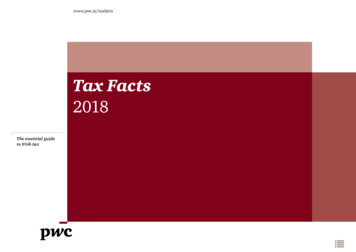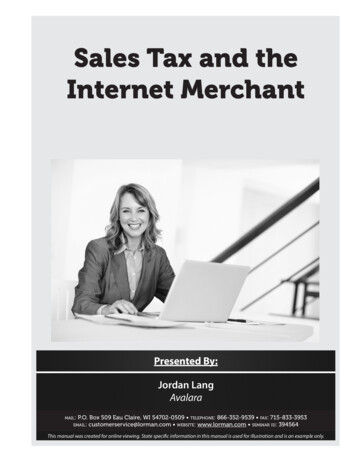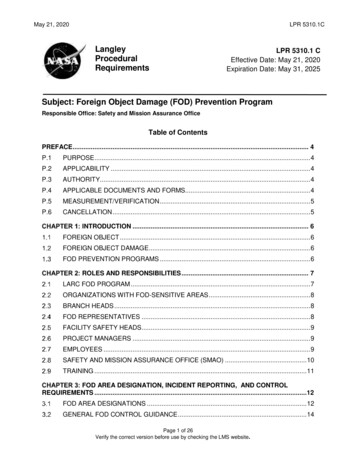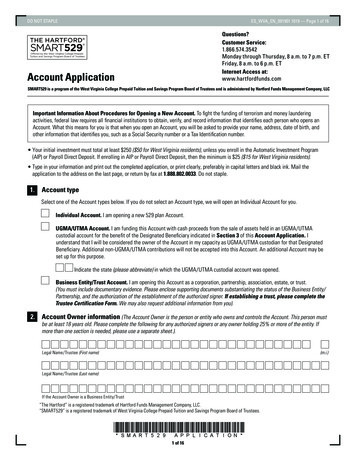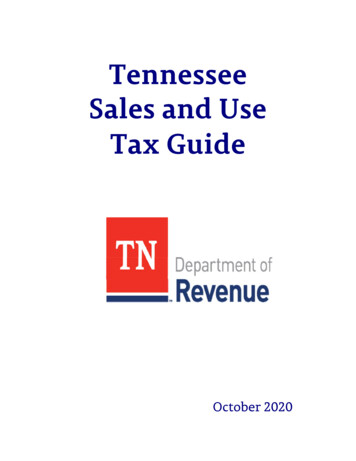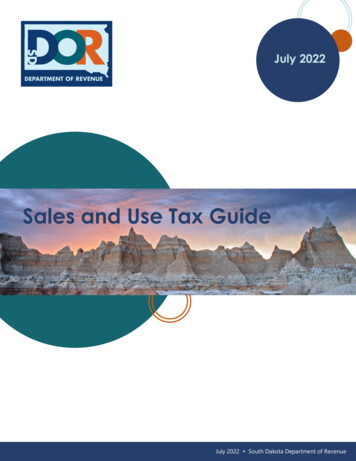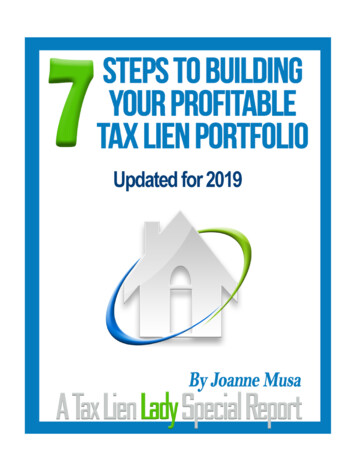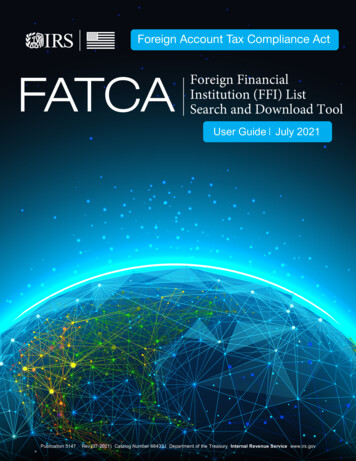
Transcription
Foreign Account Tax Compliance ActFATCAForeign FinancialInstitution (FFI) ListSearch and Download ToolUser Guide July 2021Publication 5147Rev.(07-2021) Catalog Number 66433J Department of the Treasury Internal Revenue Service www.irs.gov
ContentsList of Figures . 31.Introduction. 41.1.FATCA Introduction . 41.2.FFI List Search and Download Tool Overview . 52.1.System Requirements . 7FINs and multiple GIINs. 52.System Requirements/Launch the FFI List Search and Download Tool . 7Minimum requirements. 7Session cookies enabled . 7Printing. 73.2.2.Launch the FFI List Search and Download Tool . 73.1.Introduction . 9The FFI List Search and Download Tool. 93.2.Download the Entire FFI List . 9To download the current entire FFI list: . 9To save the downloaded file: . 10To download a prior month’s version of the FFI list: . 10To save the downloaded file: . 11To view the structural design of the XML file and to validate the XML document: . 123.3.Search the FFI List . 12To open the search tips: . 13To begin a search: . 13To search based on entered criteria . 17View search results . 18Navigate search results . 19Download search results . 19Clear search criteria and results. 193.4.Download a Partial FFI List (Search Results) . 20To download a partial FFI list (search results): . 214.Appendices . 22Foreign Financial Institution (FFI) List Search and Download Tool: User Guide1
4.1.Appendix A – FFI List Resources and Important Links . 224.3.Appendix C – List of Error Messages . 244.2.4.4.Appendix B – List of Abbreviations and Acronyms . 23Appendix D – GIIN Composition . 25Foreign Financial Institution (FFI) List Search and Download Tool: User Guide2
List of FiguresFigure 1 - Foreign Financial Institution (FFI) List Overview . 4Figure 2- Foreign Financial Institution (FFI) List Components . 6Figure 3- Foreign Account Tax Compliance Act (FATCA) Foreign Financial Institution (FFI) List Landing Page . 8Figure 4 - Downloading the Current Entire Foreign Financial Institution (FFI) List . 9Figure 5 - Downloading a Prior Months’ Foreign Financial Institution (FFI) List. 10Figure 6 – Foreign Financial Institution (FFI) List Search and Download Tool Prior Months’ Page . 11Figure 7 - Foreign Financial Institution (FFI) List Search and Download Tool Search Page . 12Figure 8 - Search Tips . 13Figure 9 - Search Criteria Fields . 13Figure 10- Global Intermediary Identification Number (GIIN) Field. 14Figure 11- Financial Institution Name Field . 14Figure 12 - Foreign Financial Institution (FFI) or Branch Field . 14Figure 13- Search Criteria Information . 16Figure 14 - Search Functionalities . 17Figure 15 – Foreign Financial Institution (FFI) List Search and Download Tool Search Results. 18Figure 16- Sort Functionality for Search Results. 19Figure 17 - Navigation Functionality for Search Results. 19Figure 18 - Search Results Download Links . 19Figure 19- Clear Button . 19Figure 20 - Download Foreign Financial Institution (FFI) List Search Results . 20Figure 21- Download Partial Foreign Financial Institution (FFI) List Options . 21Figure 22- Foreign Financial Institution (FFI) List of Abbreviations and Acronyms . 23Figure 23 – List of Error Messages . 24Figure 24 –GIIN Composition . 26Foreign Financial Institution (FFI) List Search and Download Tool: User Guide3
1. Introduction1.1.FATCA IntroductionThe Foreign Account Tax Compliance Act (FATCA) was enacted as part of the Hire Incentives to Restore Employment(HIRE) Act in 2010. FATCA was created to address non-reporting of income related to foreign financial accounts held byUS taxpayers.FATCA requires certain foreign financial institutions (FFIs) to report certain information about its U.S. accounts, accountsheld by owner-documented FFIs (ODFFI), and certain aggregate information concerning accounts held by recalcitrantaccount holders and, for a transitional period, accounts held by nonparticipating FFIs. Generally, FFIs will commit to thisreporting requirement by registering with the IRS and signing an agreement with the IRS. In most cases, FFIs that do notregister with the IRS will be subject to 30% withholding on certain U.S. source payments. Chapter 4 of the FATCAregulations requires a withholding agent to deduct and withhold tax equal to 30 percent of a withholdable payment made toa passive non-financial foreign entity (NFFE) unless the passive NFFE certifies to the withholding agent that it does nothave any substantial U.S. owners or provides certain identifying information with respect to its substantial U.S. owners.Payments to NFFEs that report their substantial U.S. owners directly to the IRS (direct reporting NFFEs) are excepted fromwithholding and reporting by the withholding agent.An approved financial institution (FI) (other than a limited FFI or a limited branch), direct reporting NFFE, or sponsoringentity that registers with the IRS under FATCA will receive a global intermediary identification number (GIIN) and appearon the published FFI list. The FFI list appears on IRS.gov’s FATCA section where it can be searched and/or downloaded.The FFI List Search and Download Tool allows users to search entities on the list by GIIN, financial institution name, orcountry/jurisdiction of the FFI 1 or branch. First published in June 2014, the FFI list is updated and published monthly, withprior months’ lists available for download.Financial Institution (FFI) List OverviewFigure 1 - ForeignFor purposes of this guide only, the terms “FFI,” “financial institution,” or “FI” mean all entities that appear on the published FFI list(such as foreign financial institutions, direct reporting NFFEs, trustees of trustee-documented trusts, sponsoring entities, sponsoredentities, and non-GIIN filers).1Foreign Financial Institution (FFI) List Search and Download Tool: User Guide4
FINs and multiple GIINsFATCA identification number (FIN)There are certain entities, such as U.S. withholding agents (USWA), territory financial institutions (TFI), third partypreparers, and commercial software vendors that do not need to have a GIIN (non-GIIN filers). A non-GIIN filer must geta FATCA identification number (FIN) to enroll in the International Data Exchange Service (IDES) for FATCA reporting.Publication of a FIN on the FFI list does not change the filer’s status for FATCA purposes, as it does not make the filer anFFI and does not serve any function related to withholding tax on payments under FATCA. A FIN will be accompanied bya generic name (e.g., “U.S. Withholding Agent 1”) on the FFI List.More information on FINs can be found on the FATCA Identification Number (FIN) enrollment process page.Publishing of Two or More GIINs for the Same Financial InstitutionAn FFI could have two or more GIINs on the FFI list in each month. This may occur when an FI obtains one GIIN for itsown reporting and another GIIN to report on behalf of another entity (such as a sponsoring entity reporting on behalf of asponsored entity or a trustee reporting on behalf of a trustee-documented trust). This may also occur when an FI is in theprocess of transferring into an expanded affiliated group or changing its FI type; in such a case, please note the following: If the FI’s FATCA account is in approved status, a new GIIN will be issued. The old GIIN will remain on thepublished FFI list for a short time to allow the GIIN holder enough time to distribute its new GIIN.All approved branches will also be issued new GIINs. The old branch GIINs will also remain on the published FFIlist for a short time.More information on the transfer and change FI type process and definitions of terms used in this guide can be found in theFATCA Registration Online User Guide.1.2.FFI List Search and Download Tool OverviewThe FATCA FFI List Search and Download Tool performs three main functions. It can: Download the entire FFI listSearch the FFI listDownload a partial FFI list (search results)Foreign Financial Institution (FFI) List Search and Download Tool: User Guide5
The search tool can narrow down results by GIIN, financial institution name, and/or by country/jurisdiction of FFI or branch.We recommend you download the entire FFI list when you are searching for multiple FFIs and/or branches. 2 Once youdownload the list file, you can then search within it.Figure 2 – Foreign Financial Institution (FFI) List Components is an overview of the FATCA FFI List Search andDownload Tool’s three functions.Download the Entire FFI ListSearch the FFI ListDownload the current entire FFI list forfinancial institutions and branchesin CSV and/or XML file formats.Search the current entire FFI list for and viewthe search results of all financial institutionsand branches that meet the search criteria.Download a Partial FFI ListDownload a partial FFI list (searchresults) in CSV, XML, and/or PDF fileformats.Figure 2- Foreign Financial Institution (FFI) List ComponentsAll three functions include the following information: 2Global intermediary identification number (GIIN)Financial institution (FI) nameCountry/jurisdiction of FFI or branchThe time it takes to download the FFI list (entire or partial) depends on your Internet connectivity.Foreign Financial Institution (FFI) List Search and Download Tool: User Guide6
2. System Requirements/Launch the FFI List Search and Download Tool2.1.System RequirementsMinimum requirementsThe FATCA FFI List Search and Download Tool functionalities, for best results are designed to be accessed by theMicrosoft Edge, Mozilla Firefox, and Google Chrome. Other browsers such as Microsoft Internet Explorer and Apple Safarimay not render the optimum user experience or complete functionalities of the application. In addition, this is a publicapplication and does not require a username or password.Your Internet browser’s settings must have the JavaScript and session cookies functions enabled for the FFI List Search andDownload Tool to have full functionality.You will need access to file extraction for compressed files software to download the entire FFI list or a prior month’s list.You also need the ability to view CSV and/or XML file formats, as well as PDF formats for a partial list (search results).Session cookies enabledYou must configure your Internet browser to allow session cookies and cascading style sheet (CSS) capabilities for theapplication to function properly. Session cookies exist temporarily in memory and are deleted when the Internet browser isclosed.PrintingUse your Internet browser’s print option to print search results directly from the FFI List Search and Download Tool. Werecommend you download the FFI list (entire FFI list or partial FFI list) and print it using your own computer.2.2.Launch the FFI List Search and Download ToolThe FATCA FFI List Search and Download Tool can be accessed on the FATCA FFI list landing page(http://www.irs.gov/fatca-ffilist).Foreign Financial Institution (FFI) List Search and Download Tool: User Guide7
Figure 3- Foreign Account Tax Compliance Act (FATCA) Foreign Financial Institution (FFI) List Landing PageFrom the FFI list landing page, click on the “search and download” button to access the FFI List Search and DownloadTool. There are several helpful related links on the landing page. For more information on the related links, go to AppendixA - FFI List Resources and Important Links.Foreign Financial Institution (FFI) List Search and Download Tool: User Guide8
3. The FFI List Search and Download Tool3.1.IntroductionThe current list of FFIs and branches is available on IRS.gov on the first day of each month. FFIs and branches must be inapproved status both five business days prior to the last business day of the month (Monday through Friday, excluding U.S.holidays) and the last business day of the month, in order to appear on the current list of approved FFIs and branches.3.2.Download the Entire FFI ListYou can download the entire FFI list containing all FFIs and branches in approved status. The entire FFI list is available intwo downloadable formats: CSV and XML. The entire FFI list is not available in PDF format due to the size of the file,although a partial list (search results) is available in PDF format. The entire FFI list file size is displayed next to the fileformat.Figure 4 - Downloading the Current Entire Foreign Financial Institution (FFI) ListTo download the current entire FFI list:1. Locate the entire FFI list links on the FFI List Search and Download Tool.2. Click on one of the file formats links to download the file in the selected format.To download the file in CSV format:Click on the CSV or CSV ZIP link. The CSV ZIP link will download the FFI list in the CSV format in a zipped orcompressed file. CSV files can be imported into many spreadsheets and database applications.Foreign Financial Institution (FFI) List Search and Download Tool: User Guide9
To download the file in XML format:Click on the XML or XML ZIP link. The XML ZIP link will download the FFI list in XML format in a zipped orcompressed file. XML files can be imported into certain database applications.To save the downloaded file:1. Follow your Internet browser’s prompts for saving files to your computer.2. The Internet browser will prompt you with a default file name: CSV: FFIListFull.csv CSV ZIP: FFIListFullCsv.zip XML: FFIListFull.xml XML ZIP: FFIListFullXml.zipYou can save the file with a different name than the default file name and/or at a different location on your computer.To download a prior month’s version of the FFI list:Figure 5 - Downloading a Prior Months’ Foreign Financial Institution (FFI) List1. To download a prior month’s version of the entire FFI list: Click the archived prior months’ FFI lists link.2. Use the month and year labels to locate the desired prior month’s list.Foreign Financial Institution (FFI) List Search and Download Tool: User Guide10
3. Click on one of the file formats links to download the file in the selected format.Figure 6 – Foreign Financial Institution (FFI) List Search and Download Tool Prior Months’ PageTo download the file in CSV ZIP format:Click on the CSV ZIP link. The CSV ZIP link will download the prior month’s FFI list in CSV format in a zipped orcompressed file. CSV files can be imported into many spreadsheets and database applications.To download the file in XML ZIP format:Click on the XML ZIP link. The XML ZIP link will download the prior month’s FFI list in XML format in a zipped orcompressed file. XML files can be imported into certain database applications.To save the downloaded file:1. Follow your Internet browser’s prompts for saving files to your computer.2. The Internet browser will prompt you with a default file name: CSV ZIP: csvYYYYMMDD.zip XML ZIP: xmlYYYYMMDD.zipForeign Financial Institution (FFI) List Search and Download Tool: User Guide11
You can save the file with a different name than the default file name and/or at a different location on your computer.To view the structural design of the XML file and to validate the XML document:1. Click on the FFI list XML Schema link.For more information about the FFI list schema and test files and to view sample downloaded FFI lists visit the FFI listschema and test files page.3.3.Search the FFI ListYou can search the entire FFI list to locate specific FFIs and/or branches. You can search the FFI list using three criteria:GIIN, financial institution name, and/or country/jurisdiction of the FFI or branch.Search tips are available to give you information on how to get better FFI list search results.Figure 7 - Foreign Financial Institution (FFI) List Search and Download Tool Search PageForeign Financial Institution (FFI) List Search and Download Tool: User Guide12
To open the search tips:1. Click on search tips link and a pop-up window will open with the search tips.2. Click the “close” button to go back to the search and download page.Figure 8 - Search TipsTo begin a search:Figure 9 - Search Criteria FieldsForeign Financial Institution (FFI) List Search and Download Tool: User Guide13
Using FFI criteria, enter text in at least one search field. Entering text in multiple search fields will make the search resultsmore specific.To view the definition of a search criteria field, click on the dashed, underlined title of the field to display the title’sdefinition in the pop- up window. The definition for each field is noted in Figure 13 – Search Criteria Information.To search by GIIN:Figure 10- Global Intermediary Identification Number (GIIN) FieldEnter at least six sequential characters of the FFI or branch GIIN.To search by financial institution name:Figure 11- Financial Institution Name FieldEnter at least one character of the financial institution’s name. Enter the financial institution name followed by “- Branch” in the financial institution name field to search fora branch. Example: “Financial Institution 1 - Branch.” Note: This feature will display beginning with theDecember 1, 2015, FFI list. To search all branches, type the word “Branch” in the financial institution name field.To search by country/jurisdiction of FFI or branch:Figure 12 - Foreign Financial Institution (FFI) or Branch FieldSelect at least one country/jurisdiction from the alphabetical list.Foreign Financial Institution (FFI) List Search and Download Tool: User Guide14
More information on the search criteria is shown below in Figure 13 – Search Criteria Information.Search Criteria TitleFFI or BranchGIINTitle DefinitionGIIN is the abbreviation forGlobal IntermediaryIdentification Number. Itcontains numbers and letters.Additional InformationAt least six sequential characters are required for asearch by GIIN.The GIIN field will accept lowercase anduppercase letters (a through z, A through Z)and numbers (0 through 9). Characters shouldnot contain any special characters or the letter“O.”The period (.) separators are embedded in the field,so there is no need to type periods. The GIIN fieldis 19 characters, including three period separators.Financial Institution NameThe name a financial institutionuses in its legal documents. Forbranches, the tool follows thename of the financialinstitution with " - Branch”A search by financial institution name requiresat least one character. No more than 150characters are allowed for the financialinstitution name field.The FI field will accept lowercase and uppercaseletters (a through z, A through Z), numbers (0through 9), blank space, ampersand (&), hyphen (-),forward slash (/), period (.), comma (,), apostrophe(‘), pound sign (#), percent sign (%), parentheses(()), brackets ([]), and curly brackets ({}).Searches are NOT case sensitive.The FFI list will contain the financial institutionname or the financial institution name followed by "- Branch” for branches. The financial institutionname will display on the list in the exact way it wasinput during registration. 33The FI names on the FFI list are from the data entered by the FI on its registration form or FATCA Online Registration System. The FI canedit this field on the FATCA Online Registration System at any time. If this field is changed by the FI, the updated name will appear on afuture published list.Foreign Financial Institution (FFI) List Search and Download Tool: User Guide15
Search Criteria TitleCountry/Jurisdiction ofFFI or BranchTitle DefinitionCountry/Jurisdiction of FFI orbranchThe country/jurisdiction ofresidence for tax purposes(usually the FFI or branch'splace of incorporation orprincipal management).Additional InformationAt least one country/jurisdiction is required for asearch by country/jurisdiction of FFI or branch.You can make selections from analphabetical list ofcountries/jurisdictions. There is an“OTHER” option at the end of the list ifyour country/jurisdiction is not listed.To add a country/jurisdiction:1. Click the arrows on the vertical scrollbar to scroll up and down the list ofcountries/jurisdiction2. Click the country/jurisdiction youwant to add to the search criteria3. Click the right arrow to add to thelist of selected countries/jurisdictions (the field to the right ofthe arrows).Repeat the above process to add anothercountry/jurisdiction.To add multiple countries/jurisdictions:1. Click the arrows on the vertical scrollbar to scroll up and down the listof countries/jurisdictions2. Click the countries/jurisdictions youwant to add to the search criteriawhile holding the Control button(PC) or Command button (Mac)3. Click the right arrow to add to the listof selected countries/jurisdictions(the field to the right of thearrows).To remove a country/jurisdiction thathas been added to the list of selectedcountries/jurisdictions:1. Click on the country/jurisdiction andclick on the left arrow.Figure 13- Search Criteria InformationForeign Financial Institution (FFI) List Search and Download Tool: User Guide16
To search based on entered criteria:Figure 14 - Search Functionalities1. Click the “search” button. 4 Depending on your search criteria, the following results will display in a table belowthe search criteria selected: FFI or branch GIIN: The results will contain all FFI or branch GIINs that include the string of characters enteredin this field. Financial institution name: The results will contain any financial institution name that includes the charactersentered in this field. Country/jurisdiction of FFI or branch: The results will contain all the FFIs and branches that selected thesecountries/jurisdictions as their residence for tax purposes (usually the FFI or branch’s place of incorporation orprincipal management).2. Click the “clear” button to clear the search criteria and begin a new searchIf you enter search criteria into the financial institution name field and press the enter button (on your keyboard) before clicking “search,” you willreceive an error message.4Foreign Financial Institution (FFI) List Search and Download Tool: User Guide17
View search resultsFigure 15 – Foreign Financial Institution (FFI) List Search and Download Tool Search ResultsSearch results based on the criteria entered are displayed below the FFI List Search and Download Tool. Search results arelimited to 30,000 records. If your search returns more than 30,000 records, you will receive an error message reading “Thereare more than 30,000 results to display based on the information you have entered.” You also will receive a “No ResultsFound” error message when no records match your search criteria. In both cases, you will need to refine the search and tryagain.The total number of FFIs and branches that match the search criteria is displayed above the search results.Foreign Financial Institution (FFI) List Search and Download Tool: User Guide18
Branches are listed as the “financial institution name” followed by the word “- Branch” in the “financial institution name”column.For more information on the error messages, go to Appendix C – List of Error Messages.Sort search resultsFigure 16- Sort Functionality for Search ResultsThe default sort order of the search results is by GIIN. 5 Click on the arrows next to the headers to sort the search results byGIIN, financial institution name, or country/jurisdiction of FFI or branch in ascending or descending order.Navigate search resultsFigure 17 - Navigation Functionality for Search Results Click the “previous” button to go to the previous page of results. Click the page number drop down arrow and select the desired page number to jump to another page of results. Click the “next” button to go to the next page of results.Download search resultsFigure 18 - Search Results Download LinksClick on CSV, XML, and PDF links to download the search results.Chapter 3.4 – Download a Partial FFI List (Search Results) has more information on how to download search results.Clear search criteria and resultsFigure 19- Clear ButtonClick the “clear” button to clear the search criteria and results and begin a new search.5When sorting by GII
FATCA Registration Online User Guide. 1.2. FFI List Search and Download Tool Overview The FATCA FFI List Search and Download Tool performs three main functions. It can: Download the entire FFI list Search the FFI list Download a partial FFI list (search results) 6 Foreign Financial Institution (FFI) List Search and Download Tool: User Guide .