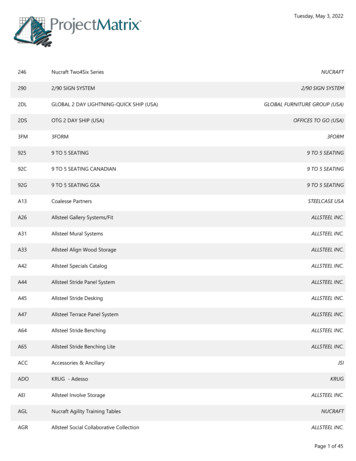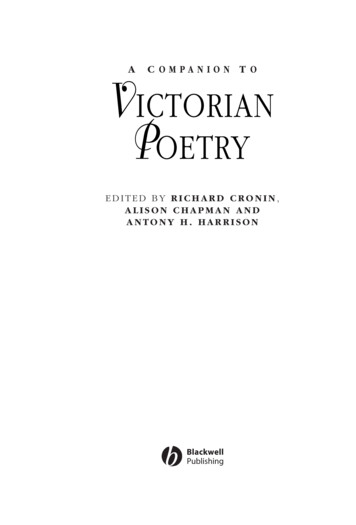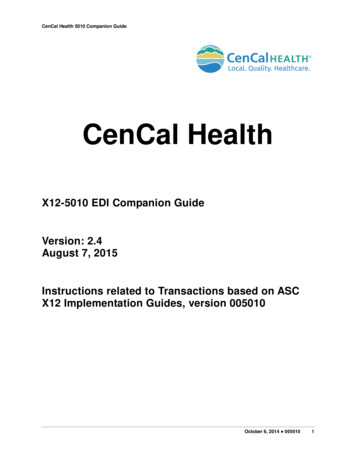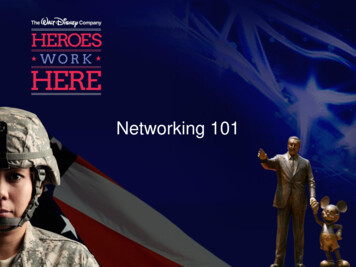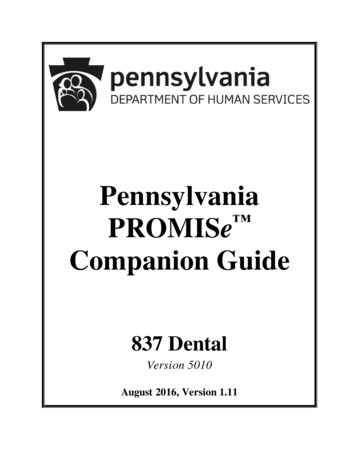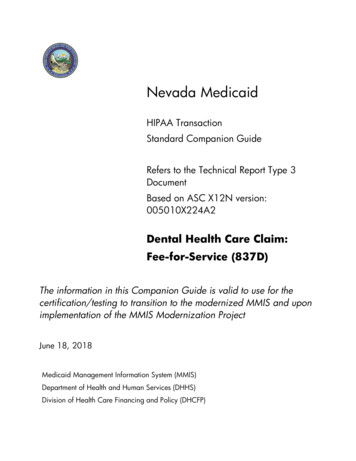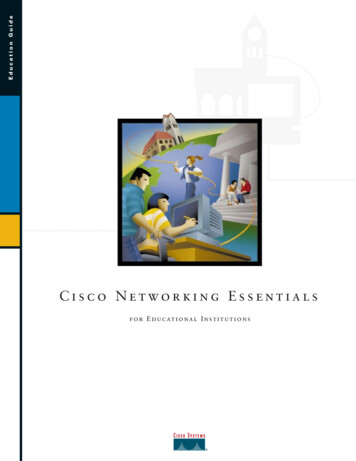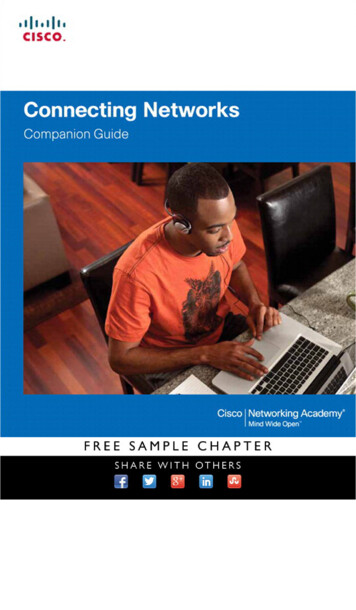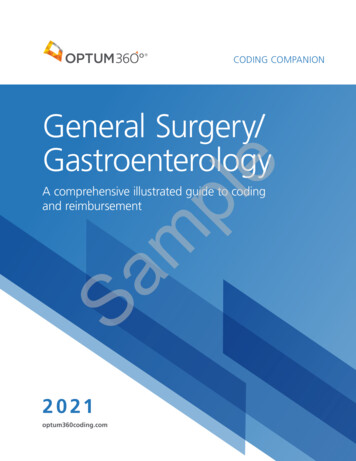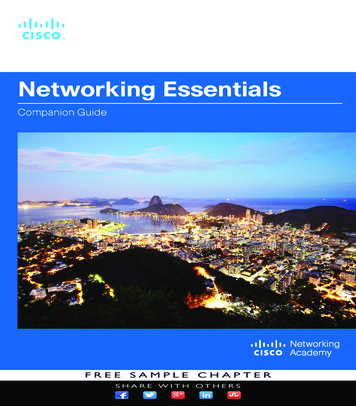
Transcription
Networking EssentialsCompanion GuideCisco Networking AcademyCisco Press9780137660483 print.indb 130/01/22 6:18 PM
iiNetworking Essentials Companion GuideNetworking EssentialsCompanion GuideCisco Networking AcademyCopyright 2022 Cisco Systems, Inc.Published by:Cisco PressAll rights reserved. No part of this book may be reproduced or transmitted in anyform or by any means, electronic or mechanical, including photocopying, recording, orby any information storage and retrieval system, without written permission from thepublisher, except for the inclusion of brief quotations in a review.ScoutAutomatedPrintCodeLibrary of Congress Control Number: 2021952296ISBN-13: 978-0-13-766048-3ISBN-10: 0-13-766048-0Editor-in-ChiefMark TaubAlliances Manager,Cisco PressArezou GolDirector, ITP ProductManagementBrett BartowExecutive EditorJames ManlyManaging EditorSandra SchroederDevelopment EditorEleanor BruSenior Project EditorTonya SimpsonWarning and DisclaimerCopy EditorChuck HutchinsonThis book is designed to provide information about the Cisco Networking AcademyNetworking Essentials course. Every effort has been made to make this book ascomplete and as accurate as possible, but no warranty or fitness is implied.Technical EditorDave HolzingerThe information is provided on an “as is” basis. The authors, Cisco Press, and CiscoSystems, Inc. shall have neither liability nor responsibility to any person or entity withrespect to any loss or damages arising from the information contained in this book.The opinions expressed in this book belong to the author and are not necessarily thoseof Cisco Systems, Inc.Editorial AssistantCindy TeetersCover DesignerChuti PrasertsithCompositioncodeMantraTrademark AcknowledgmentsIndexerTim WrightAll terms mentioned in this book that are known to be trademarks or service markshave been appropriately capitalized. Cisco Press or Cisco Systems, Inc., cannot attest tothe accuracy of this information. Use of a term in this book should not be regarded asaffecting the validity of any trademark or service mark.ProofreaderDonna Mulder9780137660483 print.indb 230/01/22 6:18 PM
iiiSpecial SalesFor information about buying this title in bulk quantities, or for special sales opportunities (which may include electronic versions; custom cover designs; and content particular to your business, training goals, marketing focus, orbranding interests), please contact our corporate sales department at corpsales@pearsoned.com or (800) 382-3419.For government sales inquiries, please contact governmentsales@pearsoned.com.For questions about sales outside the U.S., please contact intlcs@pearson.com.Feedback InformationAt Cisco Press, our goal is to create in-depth technical books of the highest quality and value. Each book is craftedwith care and precision, undergoing rigorous development that involves the unique expertise of members from theprofessional technical community.Readers’ feedback is a natural continuation of this process. If you have any comments regarding how we couldimprove the quality of this book, or otherwise alter it to better suit your needs, you can contact us through email atfeedback@ciscopress.com. Please make sure to include the book title and ISBN in your message.We greatly appreciate your assistance.Americas HeadquartersCisco Systems, Inc.San Jose, CAAsia Pacific HeadquartersCisco Systems (USA) Pte. Ltd.SingaporeEurope HeadquartersCisco Systems International BV Amsterdam,The NetherlandsCisco has more than 200 offices worldwide. Addresses, phone numbers, and fax numbers are listed on the Cisco Website at www.cisco.com/go/offices.Cisco and the Cisco logo are trademarks or registered trademarks of Cisco and/or its affiliates in the U.S. and other countries. To view a list of Cisco trademarks,go to this URL: www.cisco.com/go/trademarks. Third party trademarks mentioned are the property of their respective owners. The use of the word partner doesnot imply a partnership relationship between Cisco and any other company. (1110R)9780137660483 print.indb 330/01/22 6:18 PM
ivNetworking Essentials Companion GuidePearson’s Commitment to Diversity, Equity,and InclusionPearson is dedicated to creating bias-free content that reflects the diversity of alllearners. We embrace the many dimensions of diversity, including but not limitedto race, ethnicity, gender, socioeconomic status, ability, age, sexual orientation, andreligious or political beliefs.Education is a powerful force for equity and change in our world. It has the potentialto deliver opportunities that improve lives and enable economic mobility. As we workwith authors to create content for every product and service, we acknowledge ourresponsibility to demonstrate inclusivity and incorporate diverse scholarship so thateveryone can achieve their potential through learning. As the world’s leading learningcompany, we have a duty to help drive change and live up to our purpose to helpmore people create a better life for themselves and to create a better world.Our ambition is to purposefully contribute to a world whereQQQQQQQQEveryone has an equitable and lifelong opportunity to succeed through learningOur educational products and services are inclusive and represent the richdiversity of learnersOur educational content accurately reflects the histories and experiences of thelearners we serveOur educational content prompts deeper discussions with learners and motivatesthem to expand their own learning (and worldview)While we work hard to present unbiased content, we want to hear from you aboutany concerns or needs with this Pearson product so that we can investigate andaddress them.Please contact us with concerns about any potential bias 660483 print.indb 430/01/22 6:18 PM
vAbout the Contributing AuthorsRick Graziani teaches computer science and computer networking at CabrilloCollege and the University of California, Santa Cruz. Rick is best known forauthoring the Cisco Press book IPv6 Fundamentals. Prior to teaching, Rick workedin the information technology field for Santa Cruz Operation, Tandem Computers,Lockheed Missiles and Space Company, and served in the U.S. Coast Guard. He holdsan MA in Computer Science and Systems Theory from California State University,Monterey Bay. Rick also works as a curriculum developer for the Cisco NetworkingAcademy Curriculum Engineering team. When Rick is not working, he is most likelysurfing at one of his favorite Santa Cruz surf breaks.Allan Johnson entered the academic world in 1999 after 10 years as a businessowner/operator to dedicate his efforts to his passion for teaching. He holds bothan MBA and an MEd in training and development. He taught CCNA courses at thehigh school level for seven years and has taught both CCNA and CCNP courses atDel Mar College in Corpus Christi, Texas. In 2003, Allan began to commit muchof his time and energy to the CCNA Instructional Support Team providing servicesto Networking Academy instructors worldwide and creating training materials. Henow splits his time between working as a Curriculum Lead for Cisco NetworkingAcademy and as Account Lead for Unicon (unicon.net) supporting Cisco’s educational efforts.9780137660483 print.indb 530/01/22 6:18 PM
viNetworking Essentials Companion GuideAbout the Technical ReviewersDave Holzinger has been a curriculum developer, project manager, author, andtechnical editor for the Cisco Networking Academy Program in Phoenix, Arizona,since 2001. Dave works on the team that develops their online curricula includingCCNA, CCNP, and IT Essentials. He has been working with computer hardware andsoftware since 1981. Dave has certifications from Cisco, BICSI, and CompTIA.9780137660483 print.indb 630/01/22 6:18 PM
viiContents at a GlanceIntroduction xxvii9780137660483 print.indb 7Chapter 1Communications in a Connected World 1Chapter 2Online Connections 31Chapter 3Explore Networks with Packet Tracer 49Chapter 4Build a Simple NetworkChapter 5Communication Principles 89Chapter 6Network Design and the Access LayerChapter 7Routing Between Networks 137Chapter 8The Internet Protocol 157Chapter 9Dynamic Addressing with DHCPChapter 10IPv4 and IPv6 Address Management 193Chapter 11Transport Layer Services 211Chapter 12Application Layer Services 229Chapter 13Build a Home NetworkChapter 14Connect to the Internet 271Chapter 15Security Considerations 299Chapter 16Configure Network and Device Security 325Chapter 17Cisco Switches and Routers 349Chapter 18The Cisco IOS Command LineChapter 19Build a Small Cisco NetworkChapter 20Troubleshoot Common Network Problems6711118124937339141530/01/22 6:18 PM
viiiNetworking Essentials Companion GuideAppendix AAnswers to the “Check Your Understanding” Questions 459Glossary 471Index9780137660483 print.indb 849130/01/22 6:18 PM
ixContentsIntroduction xxviiChapter 1Communications in a Connected World 1Objectives1Key Terms1Introduction (1.0) 2Network Types (1.1) 3Everything Is Online (1.1.1) 3Who Owns “The Internet”? (1.1.2) 3Local Networks (1.1.3) 3Small Home Networks 4Small Office and Home Office NetworksMedium to Large Networks 6Worldwide Networks 6Mobile Devices (1.1.5) 7Smartphone 7Tablet 8Smartwatch 8Smart Glasses 9Connected Home Devices (1.1.6) 10Security System 10Appliances 10Smart TV 11Gaming Console 12Other Connected Devices (1.1.7) 12Smart Cars 12RFID Tags 13Sensors and Actuators 14Medical Devices 144Data Transmission (1.2) 15Types of Personal Data (1.2.2)15Common Methods of Data Transmission (1.2.4) 16Bandwidth and Throughput (1.3) 17Bandwidth (1.3.1) 17Throughput (1.3.3) 18Clients and Servers (1.4) 19Client and Server Roles (1.4.1)9780137660483 print.indb 91930/01/22 6:18 PM
xNetworking Essentials Companion GuidePeer-to-Peer Networks (1.4.2) 20Peer-to-Peer Applications (1.4.3)21Multiple Roles in the Network (1.4.4)Network Components (1.5)2223Network Infrastructure (1.5.2) 23End Devices (1.5.3) 25Summary (1.6) 26Practice 27Check Your Understanding 27Chapter 2Online Communications 31Objectives 31Key Terms31Introduction (2.0) 32Wireless Networks (2.1) 32Mobile Telephones (2.1.2) 32Cell Phone Network (2.1.3) 32Other Wireless Networks (2.1.5) 33Global Positioning System (GPS)Wi-Fi 34Bluetooth 34Near-Field Communication 3433Local Network Connections (2.2) 34LAN Components (2.2.2) 34Hosts 35Peripherals 35Network Devices 36Network Media 37End Device Addressing (2.2.4)39Manual and Automatic Address Assignment (2.2.6) 40Manual IP Configuration 40Dynamic IP Configuration 41Network Documentation (2.3)41Device Names and Address Planning (2.3.1) 41Network Topologies and Representations (2.3.2) 42Logical Network Information (2.3.4) 43Summary (2.4) 459780137660483 print.indb 1030/01/22 6:18 PM
xiPractice 46Check Your Understanding Questions 46Chapter 3Explore Networks with Packet Tracer 49Objectives 49Key Terms49Introduction (3.0) 50Packet Tracer Network Simulator (3.1) 50Packet Tracer Installation (3.2) 50The Packet Tracer User Interface (3.3)Locate and Deploy Devices (3.3.2)5152Packet Tracer Network Configuration (3.4) 53GUI and CLI Configuration in Packet Tracer (3.4.2)Physical Tab 54Config Tab 55CLI Tab 56Desktop Tab 56Services Tab 5754Summary (3.5) 59Practice 61Packet Tracer Activities 61Check Your Understanding QuestionsChapter 4Build a Simple Network6167Objectives 67Key Terms67Introduction (4.0.1) 68Network Media Types (4.1) 68Three Media Types (4.1.2) 68Common Network Cables (4.1.3) 69Twisted-Pair Cable 69Coaxial Cable 70Fiber-Optic Cable 70Ethernet Cabling (4.2)71Twisted-Pair Cables (4.2.1)71Types of Twisted-Pair Cables (4.2.2) 72UTP Cable 73STP Cable 749780137660483 print.indb 1130/01/22 6:18 PM
xiiNetworking Essentials Companion GuideCoaxial and Fiber-Optic Cabling (4.3)75Cable TV and Satellite Cables (4.3.1)75Fiber-Optic Cables (4.3.2) 76Twisted-Pair Operation (4.4) 78Twisted-Pair Wiring Schemes (4.4.1) 78Twisted-Pair Transmit and Receive Pairs (4.4.2) 79Verify Connectivity (4.5)79Using the ping Command (4.5.2) 80The traceroute Command (4.5.3) 81Summary (4.6) 83Practice 85Labs85Check Your Understanding QuestionsChapter 585Communication Principles 89Objectives 89Key Terms89Introduction (5.0.1) 90The Rules (5.1)90The Three Elements (5.1.1) 90Communication Protocols (5.1.2)Why Protocols Matter (5.1.3)9193Communication Standards (5.2) 95The Internet and Standards (5.2.2) 95Network Standards Organizations (5.2.3) 95Network Communication Models (5.3)96The Protocol Stack (5.3.3) 97The TCP/IP Model (5.3.4) 98The OSI Reference Model (5.3.5) 99Upper and Lower Layers of the OSI Model (5.3.6)100OSI Model and TCP/IP Model Comparison (5.3.7)101Ethernet (5.4)103The Rise of Ethernet (5.4.1)103Ethernet Evolution (5.4.2) 104The Ethernet MAC Address (5.4.4)9780137660483 print.indb 1210530/01/22 6:18 PM
xiiiSummary (5.5) 107Practice 108Labs108Check Your Understanding Questions 108Chapter 6Network Design and the Access Layer111Objectives 111Key Terms111Introduction (6.0.1) 112Encapsulation and the Ethernet Frame (6.1) 112Encapsulation (6.1.2)112Ethernet Frame (6.1.3) 114Hierarchical Network Design (6.2)115Physical and Logical Addresses (6.2.2) 115Hierarchical Analogy (6.2.5)117Benefits of a Hierarchical Design (6.2.7) 117Access, Distribution, and Core (6.2.8) 119Access Layer 119Distribution Layer 119Core Layer 120The Access Layer (6.3)120Access Layer Devices (6.3.1) 121Ethernet Hubs (6.3.2) 121Ethernet Switches (6.3.4)123The MAC Address Table (6.3.6)Broadcast Containment (6.4)124126Ethernet Broadcasts in the Local Network (6.4.2) 126Broadcast Domains (6.4.3) 127Access Layer Communication (6.4.4) 128ARP (6.4.6)129Summary (6.5) 131Practice 133Labs133Check Your Understanding Questions9780137660483 print.indb 1313330/01/22 6:18 PM
xivNetworking Essentials Companion GuideChapter 7Routing Between Networks 137Objectives 137Key Terms137Introduction (7.0.1) 138The Need for Routing (7.1) 138Criteria for Dividing the Local Network (7.1.2) 138Broadcast Containment 138Security Requirements 139Physical Locations 140Logical Grouping 140When Routing Is Needed (7.1.3) 141The Routing Table (7.2)142Path Selection (7.2.2)142Packet Forwarding (7.2.5) 143Routing Table Entries (7.2.7) 145The Default Gateway (7.2.8) 146Create a LAN (7.3) 147Local-Area Networks (7.3.1) 147Local and Remote Network Segments (7.3.2) 148All Hosts in One Local Segment 148Hosts on a Remote Segment 149Summary (7.4) 152Practice 153Labs153Packet Tracer Activities 153Check Your Understanding QuestionsChapter 8153The Internet Protocol 157Objectives 157Key Terms157Introduction (8.0.1) 158Purpose of the IPv4 Address (8.1) 158The IPv4 Address (8.1.1)158Binary Conversion of an IPv4 Address (8.2) 159IPv4 Addressing (8.2.1)159Binary to Decimal (8.2.3) 1609780137660483 print.indb 1430/01/22 6:18 PM
xvThe IPv4 Address Structure (8.3)Networks and Hosts (8.3.2)162162Logical AND (8.3.5) 163Calculate Whether the Destination Is Local or Remote(8.3.6) 164Calculate the Number of Hosts (8.3.7)Classful IPv4 Addressing (8.4)165166Classful and Classless Addressing (8.4.1)166Public and Private IPv4 Addresses (8.5) 168Private IPv4 Addressing (8.5.1) 168Assignment of IPv4 Addresses (8.5.2)169Unicast, Broadcast, and Multicast Addresses (8.6) 171Unicast Transmission (8.6.2) 171Broadcast Transmission (8.6.4) 172Multicast Transmission (8.6.6) 173Summary (8.7) 175Practice 177Labs177Packet Tracer Activities 177Check Your Understanding QuestionsChapter 9Dynamic Addressing with DHCP177181Objectives 181Key Terms181Introduction (9.0.1) 182Static and Dynamic Addressing (9.1) 182Static IPv4 Address Assignment (9.1.1)182Dynamic IPv4 Address Assignment (9.1.2) 183DHCP Servers (9.1.3)184DHCPv4 Configuration (9.2) 185DHCPv4 Operation (9.2.2) 185DHCP Service Configuration (9.2.4) 186Summary (9.3) 188Practice 189Packet Tracer Activities 189Check Your Understanding Questions9780137660483 print.indb 1518930/01/22 6:18 PM
xviNetworking Essentials Companion GuideChapter 10IPv4 and IPv6 Address Management 193Objectives 193Key Terms193Introduction (10.0.1) 194Network Boundaries (10.1) 194Routers as Gateways (10.1.2)194Routers as Boundaries Between Networks (10.1.3) 195Network Address Translation (10.2)196NAT Operation (10.2.2) 196IPv4 Issues (10.3) 198Need for IPv6 (10.3.1) 198Internet of Things 200IPv6 Address Size (10.3.2) 200IPv4 and IPv6 Coexistence (10.3.4)Dual Stack 201Tunneling 202Translation 203IPv6 Features (10.4)201203IPv6 Autoconfiguration and Link-Local Addresses (10.4.3)203IPv6 Address Representation (10.4.5) 204Compressing IPv6 Addresses 204Rule 1: Omit Leading Zeros 205Rule 2: Omit One “All Zero” Segment 205Summary (10.5) 206Practice 207Labs207Packet Tracer Activities 207Check Your Understanding QuestionsChapter 11208Transport Layer Services 211Objectives 211Key Terms211Introduction (11.0.1) 212The Client/Server Relationship (11.1)212Client and Server Interaction (11.1.1) 212Client Requests a Web Page (11.1.3)URI, URN, and URL (11.1.4)9780137660483 print.indb 1621321430/01/22 6:18 PM
xviiTCP and UDP (11.2)215Protocol Operations (11.2.1)TCP and UDP (11.2.3)215216TCP Reliability (11.2.4) 216UDP Best Effort Delivery (11.2.5) 217Port Numbers (11.3) 218TCP and UDP Port Numbers (11.3.2)218Destination and Source Port Numbers (11.3.3) 220Source Port 220Destination Port 221Socket Pairs (11.3.4) 221The netstat Command (11.3.5) 223Summary (11.4) 224Practice 225Packet Tracer Activities 225Check Your Understanding QuestionsChapter 12225Application Layer Services 229Objectives 229Key Terms229Introduction (12.0.1) 230Network Application Services (12.1) 230Common Network Application Services (12.1.1) 230Domain Name System (12.2) 231Domain Name Translation (12.2.1)231DNS Servers (12.2.3) 232Web Clients and Servers (12.3) 233HTTP and HTML (12.3.2) 233FTP Clients and Servers (12.4) 234File Transfer Protocol (12.4.1)235FTP Client Software (12.4.3) 236Virtual Terminals (12.5) 237Telnet (12.5.2)237Security Issues with Telnet (12.5.3)Email and Messaging (12.6)9780137660483 print.indb 1723823930/01/22 6:18 PM
xviiiNetworking Essentials Companion GuideEmail Clients and Servers (12.6.1)239Email Protocols (12.6.2) 240Simple Mail Transfer Protocol (SMTP) 240Post Office Protocol (POP3) 241Internet Message Access Protocol (IMAP4) 241Text Messaging (12.6.3) 242Internet Phone Calls (12.6.4) 243Summary (12.7) 244Practice 246Labs246Packet Tracer Activities 246Check Your Understanding QuestionsChapter 13Build a Home Network246249Objectives 249Key Terms249Introduction (13.0.1) 250Home Network Basics (13.1) 250Connecting Home Devices (13.1.1) 250Components of a Home Network (13.1.2) 251Typical Home Network Routers (13.1.3) 252Network Technologies in the Home (13.2)253The Electromagnetic Spectrum (13.2.1)253LAN Wireless Frequencies (13.2.2) 254Wired Network Technologies (13.2.3) 255Category 5e Cable 256Coaxial Cable 256Ethernet over Powerline 256Wireless Standards (13.3) 257Wi-Fi Networks (13.3.1)257Wireless Settings (13.3.2) 257Wireless Traffic Controls (13.4)Wireless Channels (13.4.1)259259Wireless as a Shared Media (13.4.2) 260Set Up a Home Router (13.5)First Time Setup (13.5.1)9780137660483 print.indb 1826126130/01/22 6:18 PM
xixDesign Considerations (13.5.2)261MAC Address Filtering (13.5.3)263Summary (13.6) 265Practice 267Labs267Check Your Understanding QuestionsChapter 14267Connect to the Internet 271Objectives 271Key Terms271Introduction (14.0.1) 272ISP Connectivity Options (14.1)ISP Services (14.1.1)272272ISP Connections (14.1.2)273Cable and DSL Connections (14.1.3)274Additional Connectivity Options (14.1.4)275Network Virtualization (14.2) 276Cloud Computing (14.2.2) 276Types of Clouds (14.2.3) 276Cloud Services (14.2.4)277Cloud Computing and Virtualization (14.2.5) 277Advantages of Virtualization (14.2.6) 279Hypervisors (14.2.7) 279Type 1 Hypervisors 279Type 2 Hypervisor 280Network Virtualization (14.2.9) 281Control Plane and Data Plane (14.2.10) 282Network Virtualization and SDN (14.2.11)SDN Architecture (14.2.12)283283Mobile Device Connectivity (14.3) 284Mobile Devices and Wi-Fi (14.3.1)Wi-Fi Settings (14.3.2)284285Configure Mobile Wi-Fi Connectivity (14.3.3) 286Configure Cellular Data Settings (14.3.4) 288Android Cellular Data 288iOS Cellular Data 2899780137660483 print.indb 1930/01/22 6:18 PM
xxNetworking Essentials Companion GuideSimple Connectivity with Bluetooth (14.3.6)290Bluetooth Pairing (14.3.7) 290Summary (14.4) 293Practice 295Labs295Check Your Understanding QuestionsChapter 15295Security Considerations 299Objectives 299Key Terms299Introduction (15.0.1) 300Security Threats (15.1)300Types of Threats (15.1.1)300Internal and External Threats (15.1.2)Internal Threats 301External Threats 302Social Engineering Attacks (15.2)301302Overview of Social Engineering (15.2.1)302Types of Social Engineering Attacks (15.2.2)Pretexting 303Phishing 303Vishing/Phone Phishing 304Malware (15.3)303304Malicious Software (15.3.1) 305Types of Malware (15.3.2) 305Viruses 305Worms 305Trojan Horses 305Spyware (15.3.3) 306Spyware 306Tracking Cookies 306Adware and Popups (15.3.4) 306Botnets and Zombies (15.3.5)307Denial-of-Service Attacks (15.4) 308Denial of Service (15.4.1)308Distributed Denial of Service (15.4.2) 309Brute Force (15.4.3) 3109780137660483 print.indb 2030/01/22 6:18 PM
xxiSecurity Tools (15.5)310Security Practices and Procedures (15.5.1) 310Security Tools and Applications (15.5.2)312Patches and Updates (15.5.3) 313Antimalware Software (15.6)314Signs of Infections (15.6.1)314Antivirus Software (15.6.2) 315Antispam Software (15.6.3) 316Antispyware Software (15.6.4) 316Antispyware and Adware 317Popup Blockers 317Additional Safeguards (15.6.5) 317Summary (15.7) 318Practice 321Labs321Check Your Understanding QuestionsChapter 16321Configure Network and Device Security 325Objectives 325Key Terms325Introduction (16.0.1) 326Wireless Security Measures (16.1) 326Wireless Vulnerabilities (16.1.1) 326A Comprehensive Security Plan (16.1.2) 327SSID Broadcasts (16.1.4) 333Changing Default Settings (16.1.5) 334MAC Address Filtering (16.1.6)335Implement Wireless Security (16.2)Open Authentication (16.2.1)336336Authentication and Association (16.2.2)336Authentication Protocols (16.2.3) 337Configure a Firewall (16.3) 338Firewall Overview (16.3.1)338Firewall Operation (16.3.2) 338The DMZ (16.3.3)339Port Forwarding (16.3.4) 3409780137660483 print.indb 2130/01/22 6:18 PM
xxiiNetworking Essentials Companion GuidePort Triggering (16.3.5)341Summary (16.4) 344Practice 345Labs345Packet Tracer Activities 346Check Your Understanding QuestionsChapter 17346Cisco Switches and Routers 349Objectives 349Key Terms349Introduction (17.0.1) 350Cisco Switches (17.1)350Connect More Devices (17.1.1) 350Cisco LAN Switches (17.1.2) 351Type of Port 352Speed Required 352Expandability 353Manageability 353LAN Switch Components (17.1.5) 354Switch Boot Process (17.2) 355Power Up the Switch (17.2.1)355In-Band and Out-of-Band Management (17.2.3)In-Band Management 358Out-of-Band Management 358IOS Startup Files (17.2.4) 358358Cisco Routers (17.3) 359Router Components (17.3.2) 360Router Interface Ports (17.3.3)360Router Boot Process (17.4) 361Power Up the Router (17.4.1) 361Management Ports (17.4.2) 365Summary (17.5) 367Practice 368Packet Tracer Activities 368Check Your Understanding Questions 3689780137660483 print.indb 2230/01/22 6:18 PM
xxiiiChapter 18The Cisco IOS Command Line373Objectives 373Key Terms373Introduction (18.0.1) 374Navigate the IOS (18.1) 374The Cisco IOS Command-Line Interface (18.1.1)Primary Command Modes (18.1.2)374375A Note About Syntax Checker Activities (18.1.5)376The Command Structure (18.2) 376Basic IOS Command Structure (18.2.1)376IOS Command Syntax (18.2.2) 377Hotkeys and Shortcuts (18.2.4) 378View Device Information (18.3) 380Show Commands (18.3.2)381Summary (18.4) 387Practice 388Packet Tracer Activities 388Check Your Understanding QuestionsChapter 19Build a Small Cisco Network388391Objectives 391Key Terms391Introduction (19.0.1) 392Basic Switch Configuration (19.1) 392Basic Switch Configuration Steps (19.1.1)392Switch Virtual Interface Configuration (19.1.2)Configure Initial Router Settings (19.2)394395Basic Router Configuration Steps (19.2.1)395Basic Router Configuration Example (19.2.2) 396Secure the Devices (19.3)398Password Recommendations (19.3.1) 398Secure Remote Access (19.3.2) 399Configure SSH (19.3.3) 400Verify SSH (19.3.5) 4029780137660483 print.indb 2330/01/22 6:18 PM
xxivNetworking Essentials Companion GuideConnecting the Switch to the Router (19.4)Default Gateway for a Host (19.4.1)404404Default Gateway on a Switch (19.4.2)406Summary (19.5) 409Practice 411Packet Tracer Activities 411Check Your Understanding QuestionsChapter 20412Troubleshoot Common Network Problems415Objectives 415Key Terms415Introduction (20.0.1) 416The Troubleshooting Process (20.1) 416Network Troubleshooting Overview (20.1.1)Gather Information (20.1.2)416416Structured Troubleshooting Methods (20.1.3) 418Bottom-Up 418Top-Down 419Divide-and-Conquer 420Follow-the-Path 420Substitution 421Comparison 421Educated Guess 421Guidelines for Selecting a Troubleshooting Method (20.1.4) 422Physical Layer Problems (20.2) 423Common Layer 1 Problems (20.2.1) 423The Sense of Sight 423The Senses of Smell and Taste 424The Sense of Touch 424The Sense of Hearing 424Wireless Router LEDs (20.2.2) 424Cabling Problems (20.2.3) 426Troubleshooting Commands (20.3)426Overview of Troubleshooting Commands (20.3.1) 426The ipconfig Command (20.3.2)The ping Command (20.3.4)427430Ping Results (20.3.5) 431Divide and Conquer with ping (20.3.7) 4329780137660483 print.indb 2430/01/22 6:18 PM
xxvThe tracert Command (20.3.8) 433The netstat Command (20.3.9) 434The nslookup Command (20.3.10)436Troubleshoot Wireless Issues (20.4) 438Causes of Wireless Issues (20.4.1)438Authentication and Association Errors (20.4.2) 439Common Internet Connectivity Issues (20.5) 441DHCP Server Configuration Errors (20.5.1)Check Internet Configuration (20.5.2)Check Firewall Settings (20.5.3)441442444Customer Support (20.6) 444Sources of Help (20.6.1) 445When to Call for Help (20.6.2) 445Support Desk Interaction (20.6.3) 446Issue Resolution (20.6.4) 447Support Desk Tickets and Work Orders (20.6.5) 448Summary (20.7) 450Practice 453Labs453Packet Tracer Activities 453Check Your Understanding QuestionsAppendix A454Answers to the “Check Your Understanding” Questions 459Glossary 471Index 4919780137660483 print.indb 2530/01/22 6:18 PM
xxviNetworking Essentials Companion GuideCommand Syntax ConventionsThe conventions used to present command syntax in this book are the sameconventions used in the IOS Command Reference. The Command Referencedescribes these conventions as follows:QQQQItalic indicates arguments for which you supply actual values.QQVertical bars ( ) separate alternative, mutually exclusive elements.QQSquare brackets ([ ]) indicate an optional element.QQBraces ({ }) indicate a required choice.QQ9780137660483 print.indb 26Boldface indicates commands and keywords that are entered literally as shown.In actual configuration examples and output (not general command syntax),boldface indicates commands that are manually input by the user (such as a showcommand).Braces within brackets ([{ }]) indicate a required choice within an optionalelement.30/01/22 6:18 PM
xxviiIntroductionNetworking Essentials Companion Guide is the official supplemental textbookfor the Cisco Networking Academy Networking Essentials version 2 course.Cisco Networking Academy is a comprehensive program that delivers informationtechnology skills to students around the world. The curriculum emphasizes realworld practical application, while providing opportunities for you to gain the skillsand hands-on experience needed to design, install, operate, and maintain networksin small- to medium-sized businesses as well as enterprise and service providerenvironments.This book provides a ready reference to explain the same networking concepts,technologies, protocols, and devices as the online curriculum. The book emphasizeskey topics, terms, and activities and provides some alternate explanations andexamples as compared with the course. You can use the online curriculum as directedby your instructor and then use this Companion Guide’s study tools to help solidifyyour understanding of all the topics.Who Should Read This BookThe book, as well as the course, is designed to provide learners with a broadfoundational understanding of networking. It is suitable for anyone interested ina career in information and communication technology (ICT) or a related careerpathway. Networking Essentials is self-paced. The primary emphasis is on networkingknowledge with a small amount of basic skills that are useful for a home or a smalloffice/home office (SOHO) network. The online version of this course includesactivities that expand on the course material presented. Upon completion of theonline course, the end-of-course survey, and the end-of-course assessment, youwill receive a Certificate of Completion. You will also receive a digital badge if youcomplete the course in an instructor-led class.Online Course EnrollmentThe online version of Networking Essentials version 2 is offered in two ways: selfpaced or instructor led:QQQQ9780137660483 print.indb 27To enroll for free in a self-paced version of Networking Essentials, sentials.To find a location near you that offers instructor-led Cisco Networking Academycourses, visit https://www.netacad.com/portal/netacad academy search.30/01/22 6:18 PM
xxviiiNetworking Essentials Companion GuideBook FeaturesThe educational features of this book focus on supporting topic coverage, readability,and practice of the course material to facilitate your full understanding of the coursematerial.Topic CoverageThe following features give you a thorough overview of the topics covered in eachchapter so that you can make constructive use of your study time:QQQQQQQQObjectives: Listed at the beginni
x Networking Essentials Companion Guide Peer-to-Peer Networks (1.4.2) 20 Peer-to-Peer Applications (1.4.3) 21 Multiple Roles in the Network (1.4.4) 22 Network Components (1.5) 23 Network Infrastructure (1.5.2) 23 End Devices (1.5.3) 25 Summary (1.6) 26 Practice 27 Check Your Understanding 27 Chapter 2 Online Communications 31