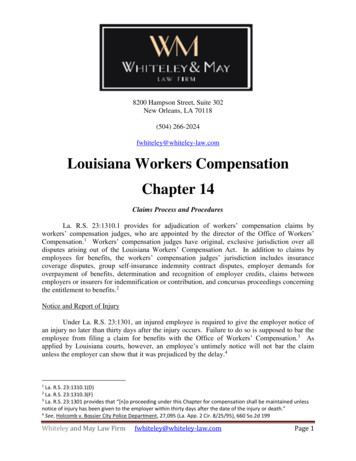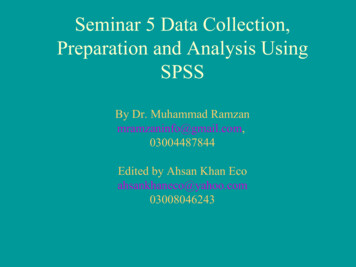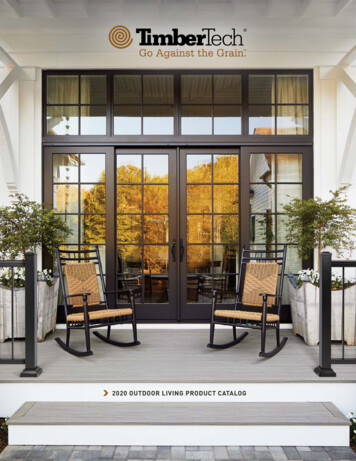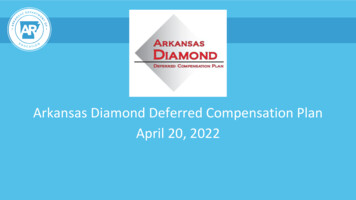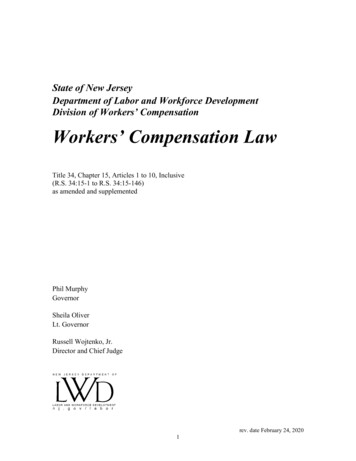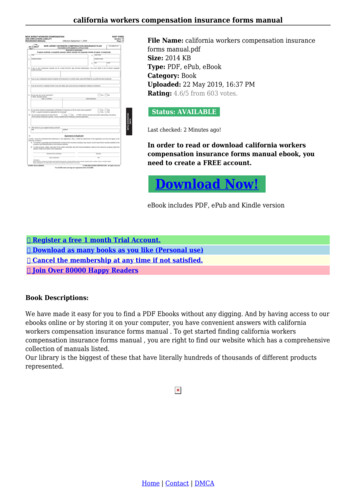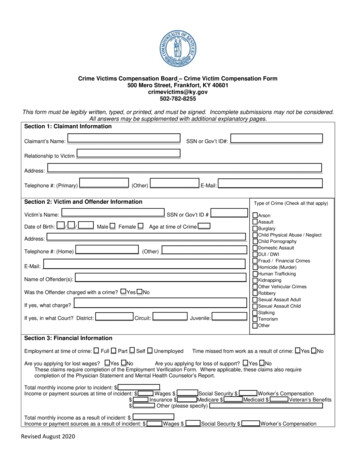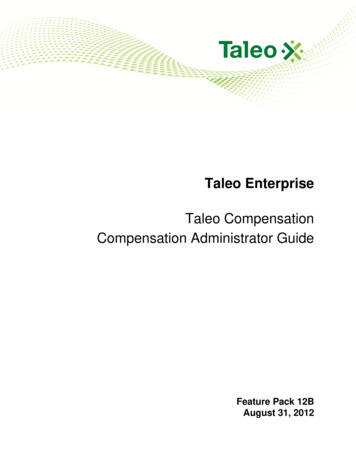Transcription
SurveySubmissionChecklistChecklistand Key DatesSurveySubmissionPhysician Compensation and Productivity SurveyReceive an early submission discount of 200 when you submit by March 1, 2022 (the final submissiondeadline is March 25, 2022)WHAT’S NEW IN 2022? New questions focusing on compensation approaches, recruitment and retention practices and team-basedmodel practices Panel size collection capturing data for new specialties in addition to primary care Specialty list expanded to include 11 new and market-focused specialties Work RVU collection capturing data for both 2020 and 2021 Physician Fee Schedules CPT code level data collection with analyses and results focusing on changes to evaluation and management(E&M) codes in the Centers for Medicare & Medicaid Services’ Physician Fee Schedule only available to surveyparticipantsRecommended Materials and Resources Current financial statements and workforce counts Compensation, benefits and productivity reports andplan documentation On-call pay, telemedicine and recruitment andretention policy documentationPosition level for physicians, APPs, researchers andother health care providers Specialty or subspecialty Date of hire and years since residency Clinical, administrative and research and teachingFTE assignmentsSteps to Complete SurveyDownload the survey template from theUpload ScreenComplete the required tabsUpload your completed file under theUpload ScreenComplete the questionnaire sections,including the required questions(1)Complete the required COVID-19Practices sectionUpload your Detailed Productivity Data file(optional)Complete the Order Form and SurveyFeedbackSubmit your survey(1)Inorder to receive access to the Pay Practices benchmarks of the 2022 Physician Compensation andProductivity Survey Report, all questions labeled as required must be answered in your submissionQuestions? Contact Us!888.739.7039 ECUTIVES PHYSICIANS ADVANCED PRACTICE PROVIDERS EMPLOYEES 2022 SullivanCotter, Inc. All rights reserved.
2022 Provider Compensation Data Collection ToolInstructions and QuestionnaireTABLE OF CONTENTSINSTRUCTIONSSurvey Instructions .General Information .Timeline .Assign Tasks .Survey Feedback .Submit Survey (Required) .Copy of Completed Responses .Audit of Survey Reponses .33344444Upload Screen (Required) .Organization Characteristics Template Field Instructions .Incumbent Upload Template Field Instructions .APP Incumbent Upload Template Field Instructions .56919CPT Code Level Data Upload . 29Compensation Practices . 33Order Form (Required) . 34
QUESTIONNAIREGroup Profile . 35Profile . 35Staff Changes . 38Compensation Approaches .Compensation Approaches and Incentive Compensation .Panel Size .Funding for Quality and Performance Incentives .Compensation for Team-Based Performance .4040464749Pay Practices .APP Supervision .Committee Compensation .On-Call Pay .Telemedicine .5050515252Recruitment and Retention . 55Physician Recruitment and Retention . 55Physician Noncompete Agreements . 60Feedback . 61
SURVEY INSTRUCTIONSGENERAL INFORMATIONThe following are instructions for completing the Provider Compensation Data Collection Tool, which collects datafor the following surveys: Physician Compensation and Productivity Survey. Medical Group Compensation and Productivity Survey. Advanced Practice Provider Compensation and Productivity Survey.Report data as of January 1, 2022.Submit the completed survey by March 25, 2022. If you submit the completed survey by March 1, 2022,you will receive an early submission discount of 200.In order to receive access to the pay practices benchmarks of the 2022 Physician Compensation andProductivity Survey Report, you must answer all questions labeled as required.The Upload Screen, Order Form and Submit Survey sections of the Provider Compensation Data CollectionTool must be completed for your organization’s survey submission to be accepted.If you have questions about the survey or technical issues, contact the Center for Information, Analytics andInsights by phone at 888.739.7039 or by email at suveys@sullivancotter.com.TIMELINETABLE S.1 – Survey TimelineSurvey TimelinePhaseDateSurvey LaunchJanuary 4, 2022Early Submission DeadlineMarch 1, 2022Survey CloseMarch 25, 2022Compensation and Productivity Benchmarks PublicationJune 2022Pay Practices Benchmarks PublicationJuly 2022Provider Compensation Data Collection Tool 2022 SullivanCotter, Inc. All rights reserved.P 3 INSTRUCTIONS
ASSIGN TASKSIf you are your organization’s survey administrator, you are automatically assigned to all survey sections.However, should you need assistance from anyone at your organization (e.g., the required information is notavailable to you or someone else is better informed), the Assign Tasks section allows you to assign surveysubsections or the entire survey to another user at your organization. If the assigned user does not have a ClientPortal account, you will be able to create a new account for them. Note: If you need a Client Portal userdeactivated, contact the Center for Information, Analytics and Insights at surveys@sullivancotter.com.To move to the next section, click the blue Next button; to move to any section, use the navigation bar at the topof the screen.SURVEY FEEDBACKProvide any suggestions related to the information collected or Client Portal functionality in the Survey Feedbacksection. The Center for Information, Analytics and Insights values a simple participant experience and welcomesall feedback.To move to the next section, click the blue Next button; to move to any section, use the navigation bar at the topof the screen. Clicking the blue Next button automatically saves your current responses; additionally, you will beprompted to save any responses when navigating away from the section.SUBMIT SURVEY (REQUIRED)Only the survey administrator or a user assigned to the entire survey can submit the survey. Once yoursurvey is submitted, you will not be able to access it again to change responses; contact the Center forInformation, Analytics and Insights (by email at surveys@sullivancotter.com) to reopen the survey foryou.To submit your survey, all required sections must be Marked as Complete. In order to receive access to thepay practices benchmarks of the 2022 Physician Compensation and Productivity Survey Report, youmust answer all questions labeled as required.COPY OF COMPLETED RESPONSESBefore submitting your survey, you will have the option to print or save a PDF copy of your responses (excludingdata uploaded to the Upload Screen) by clicking the blue Print Survey button located on the bottom-left side ofthe Submit Survey section.AUDIT OF SURVEY RESPONSESAfter you submit the survey, the Center for Information, Analytics and Insights will review your submission andgenerate any inquiries within five to 10 business days. An email will notify you when the audit is ready in yourClient Portal account. Log in to your Client Portal account to review any inquiries; you will be able to comment oneach inquiry directly. Add the @sullivancotter.com domain to your list of safe senders to ensure you receive ourcommunications.Provider Compensation Data Collection Tool 2022 SullivanCotter, Inc. All rights reserved.P 4 INSTRUCTIONS
UPLOAD SCREEN (REQUIRED)All templates are organized in one Excel file located on the Upload Screen: Provider Compensation DataCollection Tool – Survey Template, which includes the following tabs: Organization characteristics. Incumbent upload. Specialty list and summaries (for reference). APP incumbent data. APP specialty list (for reference).The Organization Characteristics and the Incumbent Upload tabs must be completed for your organization’ssurvey submission to be accepted.Complete the following steps to successfully upload your organization’s data to the Client Portal.1. Click on the blue Download Template button to download the file.2. Complete the applicable tabs.3. Save the completed file to your computer.4. Navigate to the Upload Screen.5. Drag the file to the grey target area and drop it or use the blue Click Here link to open a dialog box andselect the file.6. When the file is successfully uploaded, you will see it posted in the Imported Files area of the UploadScreen. To access the file, click on the file name. To remove the file, click the Delete link.After successfully uploading the file, this section will automatically be marked as complete.The Center for Information, Analytics and Insights will review your submission and contact you within five to 10business days if there are questions regarding your file upload. Add the @sullivancotter.com domain to your list ofsafe senders to ensure you receive our communications.To move to the next section, click the blue Next button; to move to any section, use the navigation bar at the topof the screen.Provider Compensation Data Collection Tool 2022 SullivanCotter, Inc. All rights reserved.P 5 INSTRUCTIONS
ORGANIZATION CHARACTERISTICS TEMPLATE FIELD INSTRUCTIONSThe Organization Characteristics tab must be completed for your organization’s survey submission to beaccepted.If your organization participated last year, this tab will be prepopulated with last year’s data in designatedprior-year fields. These fields are included for reference only and do not require any alterations or edits.Do not alter or edit the names of any of the column headers.Do not use the prior-year template as column headers may have changed.If an entity is closed, no longer had data to provide, etc., provide details in Describe RecentMergers/Acquisitions or Name Changes field; do not delete rows.Columns in gray are required.If you are providing data for multiple entities, provide the organization characteristics data for each entity. Note:For parent enterprise or corporate organizations with multiple entities, report consolidated financial andoperating data for your organization (i.e., data that reflect all entities such as hospital, long-term care orassisted living, physician group practice, outpatient or ambulatory care, home health or hospice, fitnesscenter, health plan, durable medical equipment and other business units).If you need to look up or download the organization IDs and names, select the blue Click Here to View theOrganization IDs link or Export Organizations link on the Upload Screen.Note: Organization IDs are required in your upload.Organization ID (Required)Enter the unique organization ID number provided by the Center for Information, Analytics and Insights for theorganization for which you are providing data.If you are providing data for multiple entities, unique organization IDs must be used for each entity. If you need tolook up or download the organization IDs, select the blue Click Here to View the Organization IDs link orExport Organizations link on the Upload Screen. If an entity is not present in the blue Click Here to View theOrganization IDs link or Export Organizations link, leave the field blank and complete the Organization Namefield.Organization NameEnter the organization name for which you are submitting data. If organization name updates are needed, enterthe updated name and provide the description in the Describe Recent Mergers/Acquisitions or NameChanges field.Organization CityEnter the city in which the organization for which you are submitting data is located. If organization city updatesare needed, enter the updated city and provide the description in the Describe Recent Mergers/Acquisitions orName Changes field.Provider Compensation Data Collection Tool 2022 SullivanCotter, Inc. All rights reserved.P 6 INSTRUCTIONS
Organization StateEnter the state in which the organization for which you are submitting data is located. If organization state updatesare needed, enter the updated state and provide the description in the Describe Recent Mergers/Acquisitionsor Name Changes field.Organization EINEnter the employer identification number (EIN) for the organization for which you are providing data.Current-Year Net Revenue ( ) (Required)Enter the net revenue for the most recently completed fiscal year of the organization for which you are submittingdata. Note: Report the amount in whole dollars (e.g., report a net revenue of 1,987,654,321 as1,987,654,321).For health care organizations, enter the total net operating revenue (patient services and other revenue) afterdiscounts, allowances, bad debt and write-offs.For health plans, enter the total revenue (premiums and fees) plus investments and other revenue.Prior-Year Net Revenue ( )This field is included for reference only and does not require any alterations or edits.Current-Year FTE Employees (Required)Enter the current total number of full-time equivalent employees. Note: Include employed physician and APPFTEs in this number.Prior-Year FTE EmployeesThis field is included for reference only and does not require any alterations or edits.Current-Year FTE Employed Physicians (Required)Enter the current total number of full-time equivalent employed physicians. Note: Do not include affiliatedphysicians, residents or fellows.Prior-Year FTE Employed PhysiciansThis field is included for reference only and does not require any alterations or edits.Current-Year FTE Employed APPs (Required)Enter the current total number of full-time equivalent employed advanced practice providers. Note: Do notinclude affiliated APPs.APPS are health care professionals who work in collaboration with or under the supervision of a physician as partof a patient care team. APPs generally have completed advanced education, certification, licensure and trainingfocusing on a specific specialty and are qualified to perform many of the same procedures as a physician. APPsinclude certified anesthesiologist assistants (CAAs), certified nurse midwives (CNMs), certified registered nurseanesthetists (CRNAs), nurse practitioners (NPs) and physician assistants (PAs).Prior-Year FTE Employed APPsThis field is included for reference only and does not require any alterations or edits.Provider Compensation Data Collection Tool 2022 SullivanCotter, Inc. All rights reserved.P 7 INSTRUCTIONS
Number of Medical Groups Organization Owns and OperatesEnter the number of medical groups owned and operated by the organization for which you are providing data. Ifno medical groups are owned or operated, enter zero.Majority Owner of Medical GroupChoose the majority owner of the medical group from the dropdown menu.Medical Group Owner Other (Describe)If you chose other in the Majority Owner of Medical Group field, complete this field.Describe the majority owner of the medical group.Payer Mix Commercial Fee for Service (%)Enter the percentage of reimbursement received from commercial fees for service for the organization for whichyou are providing data.Payer Mix Commercial Capitated Payment (%)Enter the percentage of reimbursement received from commercial capitated payments for the organization forwhich you are providing data.Payer Mix Managed Medicare (%)Enter the percentage of reimbursement received from managed Medicare for the organization for which you areproviding dataPayer Mix Straight Medicare (%)Enter the percentage of reimbursement received from straight Medicare for the organization for which you areproviding data.Payer Mix Managed Medicaid (%)Enter the percentage of reimbursement received from managed Medicaid for the organization for which you areproviding data.Payer Mix Straight Medicaid (%)Enter the percentage of reimbursement received from straight Medicaid for the organization for which you areproviding data.Payer Mix Self-Pay or Uninsured (%)Enter the percentage of reimbursement received from self-pay or uninsured for the organization for which you areproviding data.Payer Mix Charity Care (%)Enter the percentage of reimbursement received from charity care for the organization for which you are providingdata.Percentage Overall Revenue Attributable to Quality Payments - Medicare Shared Savings Programs (%)Enter the percentage of the overall revenue from payers attributable to quality-based payments for Medicareshared savings programs for the organization for which you are providing data.Provider Compensation Data Collection Tool 2022 SullivanCotter, Inc. All rights reserved.P 8 INSTRUCTIONS
Percentage Overall Revenue Attributable to Quality Payments - Commercial Shared Savings Programs (%)Enter the percentage of the overall revenue from payers attributable to quality-based payments for commercialshared savings programs for the organization for which you are providing data.Describe Recent Mergers/Acquisitions or Name ChangesProvide any additional relevant details or comments (e.g., closed, do not have data to provide, sold, newlyacquired, name changed).INCUMBENT UPLOAD TEMPLATE FIELD INSTRUCTIONSThe Incumbent Upload tab must be completed for your organization’s survey submission to be accepted.The Incumbent Upload tab must be used to submit compensation data.Do not alter or edit the names of any of the column headers.Columns in gray are required.If you are providing data for multiple entities, unique organization IDs must be used for each entity. If you need tolook up or download the organization IDs and names, select the blue Click Here to View the Organization IDslink or Export Organizations link on the Upload Screen.Note: Organization IDs are required in your upload.Use the instructions below to complete the Incumbent Upload tab. Use the Specialty List and Summaries tabto match your organization’s incumbents to the appropriate specialties.Report data to reflect a full calendar year as of January 1, 2022, or the most recently completed fiscal yearprior to January 1, 2022.You may not be able to break out or report all information.If you are unsure about or unable to report data for a field, leave the field blank.Do not report per-diem providers or incumbents who have been employed for less than a whole year (e.g.,new hires).Do not annualize partial FTE, salaries or productivity data; the Center for Information, Analytics andInsights will annualize these as appropriate.Organization ID (Required)Enter the unique organization ID number provided by the Center for Information, Analytics and Insights for theorganization for which you are providing data.If you are providing data for multiple entities, unique organization IDs must be used for each entity. If you need tolook up or download the organization IDs, select the blue Click Here to View the Organization IDs link orExport Organizations link on the Upload Screen.Provider Compensation Data Collection Tool 2022 SullivanCotter, Inc. All rights reserved.P 9 INSTRUCTIONS
Position Level (Required)Select the position level that best describes the incumbent for whom you are reporting data. Select position levelsare defined below: Staff physicians typically devote at least 75% of their time to providing direct or indirect medical care topatients, may have teaching- and research-related duties and may be responsible for residents. Program directors are responsible for managing and directing the services of a specific program within adivision, which may be internal or external, and typically devote 10% to 25% of their time to programmanagement administrative duties (e.g., program director, vascular lab; program director, sleep center; andprogram director, cardiac cath lab). Chiefs are responsible for managing and directing the medical services of a specific program or departmentand typically devote 20% to 70% of their time to service-area management administrative duties. Theseindividuals are generally the second-level physician managers within a large department (e.g. medical directorof gastroenterology reports to the department chair of medicine). Chairs are responsible for achieving a division’s financial and operating results and typically devote 90% to100% of their time to division-operation administrative duties. These individuals are the top physicianmanagers within an organization’s major medical division. PhD clinicians and researchers are responsible for providing clinical services and conducting research intheir areas of expertise and may develop and monitor adherence to research protocols, conduct and reviewresearch project phases while ensuring timeframes are met and prepare or assist in the preparation of grantproposals. These individuals may also diagnosis and provide medical care to patients and expertly advise avariety of professionals and health care providers, including physicians. PhD principal investigators are responsible for leading research projects, ensuring proper protocols arefollowed and managing all technical, financial, compliance and administrative project components. Theseindividuals are also directly responsible for grant proposal submissions, the completion of funded projects andensuring that projects are carried out in compliance with the terms, conditions and policies of the fundingagency. PhD department chairs are responsible for achieving their departments’ financial and operating results,promoting curriculum development and educational innovation within their departments and fosteringcollaboration with other departments. These individuals are the top PhD managers within a major clinicalresearch department.Faculty RankIf applicable, select the incumbent’s faculty rank.Specialty/Job (Required)Choose the appropriate specialty or job code and title for the incumbent from the dropdown menu. For specialtysummaries, refer to the Specialty List and Summaries tab in the template file.Provider Compensation Data Collection Tool 2022 SullivanCotter, Inc. All rights reserved.P 10 INSTRUCTIONS
Your Internal Tracking ID (Required)The national provider identifier (NPI) number is the tracking ID most preferred for incumbents. Enter theincumbent’s name, ID number or some other form of internal identification. Do not provide the incumbent’s fullSocial Security number. This ID number must be unique for each incumbent and will only be used to help youtrack the data that you report. This information is not used by the Center for Information, Analytics and Insights forany other purpose and is not included in the survey report.NPI Number (Required)Enter the national provider identifier (NPI) or another unique identifier (e.g., ID number) of the provider for whomyou are submitting data.GenderChoose from the dropdown menu to answer the incumbent’s gender. This information is used by the Centerfor Information, Analytics and Insights for audit purposes only and may not be included in the surveyreport.EthnicityChoose from the dropdown menu to provide the incumbent’s ethnicity. This information is used by the Centerfor Information, Analytics and Insights for audit purposes only and is not included in the survey report.Reference the definitions below as necessary. American Indian or Native Alaskan (Not Hispanic or Latino): A person having origins in any of the originalpeoples of North and South America (including Central America) and who maintains tribal affiliation orcommunity attachment. Note: This definition is from the US Census Bureau. Asian (Not Hispanic or Latino): A person having origins in any of the original peoples of the Far East,Southeast Asia or the Indian Subcontinent, including, but not limited to, Cambodia, China, India, Japan,Korea, Malaysia, Pakistan, The Philippine Islands, Thailand or Vietnam. Note: This definition is from theUS Census Bureau. Black or African American (Not Hispanic or Latino): A person having origins in any of the black racialgroups of Africa. Note: This definition is from the US Census Bureau. Hispanic or Latino: A person of Cuban, Mexican, Puerto Rican, South or Central American or other Spanishculture or origin regardless of race. Note: This definition is from the US Census Bureau. Native Hawaiian or Other Pacific Islander (Not Hispanic or Latino): A person having origins in any of thepeoples of Hawaii, Guam, Samoa or other Pacific Islands. Note: This definition is from the US CensusBureau. White (Not Hispanic or Latino): A person having origins in any of the original peoples of Europe, the MiddleEast or North Africa. Note: This definition is from the US Census Bureau.Years Since Residency/School CompletedEnter the number of years since the completion of the incumbent’s residency or fellowship. If the incumbent is aPhD, enter the number of years since the incumbent graduated from school.Date of Hire (mm/dd/yyyy)Enter the incumbent’s date of hire.Provider Compensation Data Collection Tool 2022 SullivanCotter, Inc. All rights reserved.P 11 INSTRUCTIONS
Total FTE (Required)Enter the total full-time equivalent status of the incumbent that corresponds with time spent performing all duties(e.g., report an incumbent working full time as 1.0). Note: Only report staff physician and program directorincumbents with a 0.5 FTE or greater.Clinical FTE (Required)Enter the total full-time equivalent status of the incumbent that corresponds with time spent performing clinicalduties only, including time spent in direct and indirect patient care (e.g., report an incumbent performing clinicalduties 25% of work time as 0.25).Admin/Research/Teaching (ART) FTEEnter the total full-time equivalent status of the incumbent that corresponds with time spent performingadministrative, research and teaching duties only (e.g., report an incumbent performing ART duties 25% of worktime as 0.25).Is Provider a PRNEnter yes or no to indicate if the incumbent is a pro re nata (PRN) provider.Clinical Base SalaryEnter the actual annual base salary paid to the incumbent for time spent performing clinical duties, including timespent in direct and indirect patient care as of January 1, 2022.ART Base Salary/StipendEnter the actual annual base salary or stipend paid to the incumbent for time spent performing ART duties as ofJanuary 1, 2022.Productivity-Based Incentive PaymentEnter the total incentive payment for the most recently completed fiscal year that is directly based on productivitymeasures (e.g., work RVUs, collections
The following are instructions for completing the Provider Compensation Data Collection Tool, which collects data for the following surveys: Physician Compensation and Productivity Survey. Medical Group Compensation and Productivity Survey. Advanced Practice Provider Compensation and Productivity Survey. Report data as of January 1, 2022.