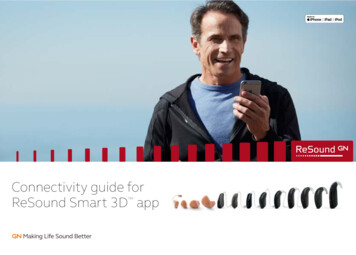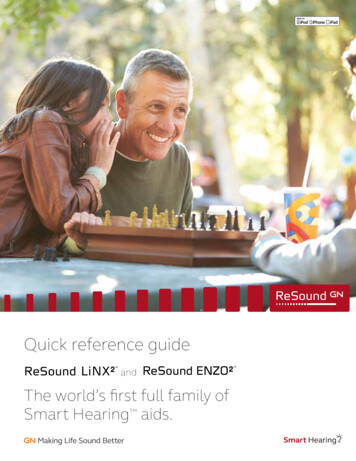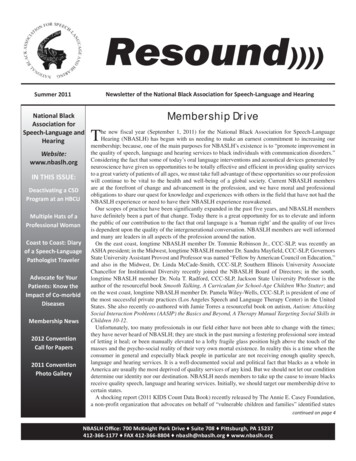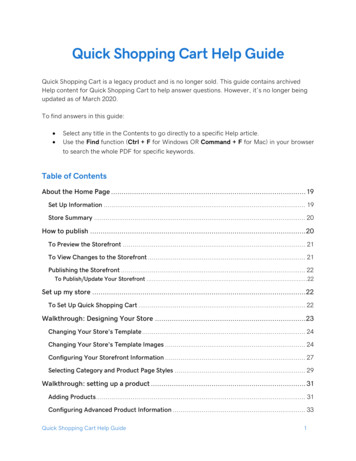Transcription
ReSound SmartHearing aidsQuick guide to theReSound Smart appfor Android
Android devices thatwork with ReSoundSmart Hearing aidsIntroduction to ReSoundSmart Hearing aidsWHICH RESOUND HEARING AIDS ARE RESOUNDSMART HEARINGTM AIDS?Your hearing aids must be running the latest firmware to becompatible with the ReSound Smart app. If not, your dispensercan help you update it.ReSound Smart Hearing aids support one of the most popular Androidphones, the Samsung Galaxy S5.As we are continuously making more Android devices compatible,please consult the Smart app website for up-to-date compatibilityinformation www.resound.com/smartappMake sure to have an updated version of the app on your mobilephone.ReSound LiNX ReSound ENZO 2ReSound LiNX TS ReSound LiNX 2 ReSound Up Smart 3
Smart control and personalization with theReSound Smart appThe ReSound Smart app puts basic controls and more advanced features at your fingertips so youcan personalize your hearing experience.The ReSound Smart app is the first hearing aid app with a direct connection between your hearingaids and Android phone.WHAT CAN THE RESOUND SMART APP DO?You can use the ReSound Smart app to: Adjust volume settings on your hearing aids Adjust volume of your ReSound Unite streamingaccessory separately Adjust speech focus as well as comfort in noise and windwith Sound Enhancer* Change manual and streamer programs Edit and personalize program names Adjust treble and bass to your preferences Save your preferred settings as a Favorite – with orwithout tagging a location See battery and connection statusWHERE CAN I FIND THE RESOUND SMART APP?You can download the ReSound Smartapp for free from the Google Play Store. Go to Play Store on your Android phone and search forReSound and Smart Tap on Install, then Accept so the app can accesscertain features on your phone such as Bluetooth Your phone will now install the app When installation is complete, tap on Open to start upyour ReSound Smart appFor more information, please visit resound.com/smartapp Get inspiration and personalized information about yourhearing aid Help locate lost or misplaced hearing aids* For selected programs in ReSound LiNX2 9 only45
Pair with your Android phoneHOW TO PAIR YOUR SMART HEARINGTM AID TO YOURANDROID PHONEInsert a fresh battery in your ReSound Smart Hearing aid.Keep the battery door open so the hearing aid cannot power up.Open the ReSound Smartapp on your phone.You can start the pairingright away. If you would liketo watch a demonstration ofthe app, press Demo.6Check that your hearingaids are in the list ofcompatible products.Press OK.Close the battery door ofthe hearing aids and pressPair.The app will search fornearby hearing aids.7
Select your hearing aidsand press the Connectbutton. If no hearing aidsare found, you can trysearching for hearing aidsagain by pressing Search.The phone will now connectto your hearing aids, andyou are ready to use theapp.Unpairing your hearing aidsFollow these steps if youwant to unpair your hearingaids so you can pair todifferent ReSound SmartHearing aids, for example.Go to the app Settings andselect Unpair your hearingaids. Tap on Unpair in thepop-up notification andthe hearing aids will beunpaired.How to re-connect your hearing aids to yourAndroid phoneWhen your hearing aids are out of range, or you turnthem or your Android phone off, they will no longer beconnected. When the hearing aids come into range again,or you turn them or your phone back on, they will take afew seconds to automatically reconnect.TIP WANT TO ACTIVATE UNPAIRED HEARING AIDS?Once a hearing aid is forgotten, you will need to follow thesteps on page 6 to pair it with your hearing aids again.89
RESOUND SMART APP OVERVIEWThe app has two main screens: Volume control and programselection. You can simply slide from one screen to the other, oruse the navigation buttons. There is also a main menu buttonwhich gives you access to additional app functions.Program selectionVolume controlTap this button when youare on the Programs pageto return to the Volumecontrol page.Tap this to go to thePrograms page.Main menu for extrafunctionsAdditional app functioninclude:Connection statusBattery statusTap the More optionsbutton to open a windowwhich gives you access toadvanced functions.Tap this to go to the mainmenu page for extrafunctions.FinderFavoritesMy hearing aidApp tutorial and settingsYou can use yourphone’s back hardkey to go back to theprevious screen.1011
ADJUST VOLUME SETTINGSSTREAMER VOLUME CONTROLCombined volume controlIndependent volume controlStreamer device volumeIndependent volume controlSlide the volume slider up toraise and down to lower thevolume of the hearing aids.Use the pinch gesture toswitch between combinedand independent hearingaid volume control.When a streamer deviceprogram is selected, youcan adjust the streamingvolume separately with theorange volume slider.You can adjust the volumeof left and right hearingaids independently. Switchbetween combined andindependent volume controlwith the pinch gesture ortap the toggle button at thebottom of the screen.Tap the mute buttonbeneath the volume slider tomute the hearing aids, andtap again to unmute.Hearing aid volumeOr tap the toggle button atthe bottom of the screen.You can still mute or adjustthe volume of the hearingaids without affecting thevolume of the audio you arestreaming.TIP HOW DO I RESET THE VOLUME?To reset the volume to its default position, align theslider with the white dots.1213
CHANGE PROGRAMSADJUST BASS AND TREBLEManual program changeStreaming device changeMore optionsAdjusting bass and trebleTap the buttons to chooseone of up to four differenthearing aid programs thathave been optimized forparticular hearing situations.Each program has its ownicon to help you choose.Tap a streaming devicebutton to activate streamingfrom a ReSound Unite device such as a ReSoundUnite TV streamer 2.The red More optionsbutton at the top leftopens a pop-up menuwith options that give youmore advanced controland personalization of yourhearing experience.Add or cut bass and treblefrom sounds by moving thesliders up or down.The bass and treble optionYou can adjust the bassand treble of all incomingsound.TIP CAN I SAVE MY SETTINGS?When you find bass and treble settings you like, you cansave them as Favorites. If you are wearing ReSound LiNX2the adjustments will remain until you reboot your hearing aids(opening and closing the battery doors).1415
SOUND ENHANCER: PERSONALIZE YOUR SOUNDSound Enhancer will appear in the More options pop-up menu if it is available for one or more of the programs set byyour hearing care professional.All adjustments are made bymoving the slider or tappingthe graphic.To return to the fittedsettings of the program afteradjustments, tap Undo.Comfort in NoiseAdjust the level of noisereduction from fullawareness of surroundingsto focused hearingcomfort.Speech FocusChoose exactly what tolisten to by adjusting thefocus of the beam.Comfort in WindReduce wind noise formaximum listening comfortin windy situations.When the hearing aidsare set to automaticfocus, adjusting SpeechFocus will switch them tomanual setting. To returnto automatic use the Undobutton.The tactive tabs at thebottom of your screenrepresent the SoundEnhancer features availableto you.TIP EXPLORE YOUR FAVORITE SETTINGSSave your Sound Enhancer settings as Favorites andshow them to your hearing care professional at yournext fitting.16TIP OPTIMIZE SPEECH FOCUSWhen adjusting Speech Focus, also try the Comfort inNoise for maximum effect.17
FAVORITESAdd a FavoriteYou can save yourpreferred volume, bass andtreble, Sound Enhancerand Tinnitus Managersettings as Favorites. Youcan also choose to attacha Favorite to a locationand have your hearing aidschange automatically whenyou enter that location.Overview of FavoritesIn the Favorites list, youcan create a new Favoriteby pressing Add newfavorite, and activate anexisting Favorite by tappingon its name. You can alsoswitch between list viewand map view.Additional Favorites optionsBy swiping left on aFavorite you can choosefrom the following options:- View on map (if a locationhas been added)- Details- RemoveDetails of your FavoritesIn the details view, you canedit the name of the Favoriteand add/remove a location.You can also view thesaved volume, bass/treblepreferences and SoundEnhancer features.TIP CAN I EDIT FAVORITES WITHOUT LOSING MYSETTINGS?TIP YOU CAN ALSO ACCESS THE FAVORITES LISTFROM THE MAIN MENU.18If you select a Favorite and tweak settings such as the volumeor bass and treble, you can save your changes as a newFavorite.19
FINDER: SEARCH FOR MISLAID HEARING AIDSFinderUse the Finder to search for mislaid hearing aids.Nearby searchIf the app detects the hearing aids nearby, it will go intoNearby mode. As you walk around the red bars will showyou if you are getting closer or farther away from yourhearing aids.The hearing aids must be on to use this featureDistance searchIf the app does not detect the hearing aids nearby, it willswitch to Map view and display the place on the mapwhere they were last connected to the app.Satellite viewTap this button to switch to satellite view. Tap the buttonagain to return to map view.Last locationTap the callout to see the address and time the hearingaids were last detected.2021
ADDITIONAL APP OPTIONSInformation and inspiration for you and your hearing aidsCONNECTION STATUSMy hearing aidThis section will help youget more out of your SmartHearing aids.Battery statusCheck your connectionsShows the connection status between your hearing aids,streamer device and Android device.This shows the currentstatus of left and righthearing-aid batteries. Theicons display the batteriesas full, less than full or verylow.The red line with an exclamation mark means theconnection is missing or broken.The icon displays the batterystrength as full in the lefthearing aid and very low inthe right one.TIP WHAT IF I LOSE A CONNECTION?When a connection is lost, press the exclamation mark toreceive guidance on how to re-establish the connection. It isa good idea to check that your hearing aids are powered on,are within phone range and have enough battery charge. Youcan also open and close the battery door if connection is notre-established straight away.2223
APP SETTINGSSettingsThe app settings enable adjustments to specificfeatures of the ReSound Smart app.11. Remove all Favorites at once2. Rename programs23. Demo mode4. Unpair your hearing aids5. Background information about the ResoundSmart app36. Guide to support material4652425
Stream sound to your ReSoundSmart hearing aidsSTREAM FROM YOUR ANDROID PHONE TO YOUR RESOUND SMART HEARINGTMAIDS USING THE RESOUND UNITE PHONE CLIP When paired and connected to the ReSound Unite Phone Clip , your Smart Hearingaids can stream stereo sound from your Android phone.Simply open a media player on your phone and press play. Your hearing aids willswitch to the streaming program and after a few seconds you will hear audio.PAIRING YOUR RESOUND UNITE PHONE CLIP WITHYOUR ANDROID PHONEPAIRING YOUR RESOUND UNITE PHONE CLIP TO YOURHEARING AIDS Go to the phone settings and make sure that Bluetoothis turned on Open the hearing-aid battery door Turn on the Phone Clip , remove the silver cap, andlocate the small blue Bluetooth pairing button Tap the button once to activate Bluetooth pairing mode.The LED indicator will turn blue and the Phone Clip willbe in Bluetooth pairing mode for 2 minutes After a few seconds, select Hearing Aid Phone from thelist of available Bluetooth devices on your phone If asked for a passcode, enter 0000 (four zeros) and thenselect Headset26 Turn on the Phone Clip , remove the silver cap, andlocate the small white hearing aid pairing button. Tap the button to activate the hearing aid pairing mode.The LED will blink yellow every 2 seconds and the PhoneClip will be in pairing mode for 20 seconds Close the battery doors on your hearing aidsFor further information about the ReSound Unite PhoneClip refer to the user guide, instruction video or visitwww.resound.com/unite27
Try more appsfrom ReSoundReSound Relief ReSound Control If you suffer from tinnitus,you might like to try theReSound Relief app*It combines relaxing soundsand exercises that aim tohelp you find relief fromtinnitus.If your hearing aids and/or smart phone is notcompatible with theReSound Smart app, usethe ReSound Control app*with ReSound wirelesshearing aids and a UnitePhone Clip .www.resound.com/reliefappwww.resound.com/control* Dependent on local availability2829
3031
ReSound helps people rediscover hearing with hearingsolutions that emulate the function of the natural ear. Ouraim is to give you the opportunity to live a rich, active andfulfilling life unaffected by hearing loss.For more information and support for the ReSound Smart app see the Android app user guide or visitwww.resound.com/smartappWORLDWIDE HEADQUARTERSReSound A/SLautrupbjerg 72750 BallerupDenmarkTel.: 45 45 75 11 11Fax: 45 45 75 11 19www.resound.comM102262-GB-15.05-Rev.BCVR no. 55082715UNITED KINGDOMGN ReSound Ltd.Kirtlington Business CentrePortwayKirtlingtonOxon OX5 3JATel.: 44 1869 352 800Fax: 44 1869 343 466www.gnresound.co.ukAUSTRALIAGN ReSound Pty. Ltd.Unit R1 Regents Park Estate391 Park RoadRegents Park NSW 2143Tel.: (free) 1800 658 955Fax: 61 2 9743 7472www.gnresound.com.auThe trademarks listed are owned and used by The GN ReSound Group and its related affiliates. 2015. Androidand Google Play are trademarks of Google Inc. The Android robot is reproduced or modified from work createdand shared by Google and used according to terms described in the Creative Commons 3.0 Attribution License.Bluetooth is a trademark of Bluetooth SIG, Inc.NEW ZEALANDGN ReSound (NZ) Ltd.12 Parkway DriveMairangi BayAucklandTel.: (free) 0800 900 126Fax: (free) 0800 007 695www.gnresound.co.nz
ReSound Smart app WHAT CAN THE RESOUND SMART APP DO? You can use the ReSound Smart app to: Adjust volume settings on your hearing aids Adjust volume of your ReSound Unite streaming accessory separately Adjust speech focus as well as comfort in noise and wind with Sound Enhancer* Change manual and streamer programs