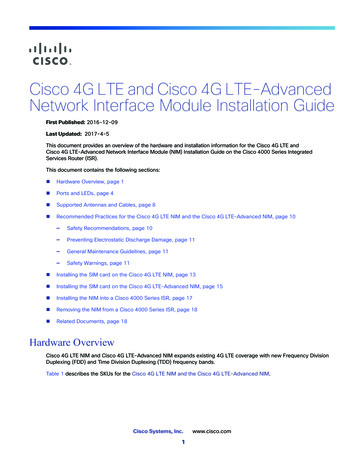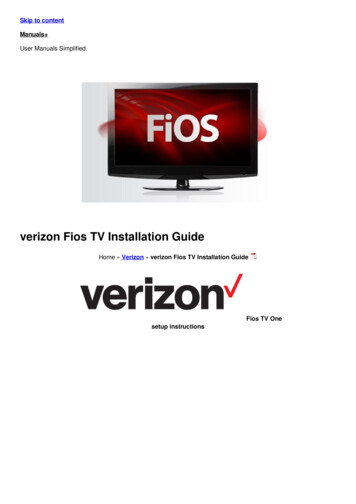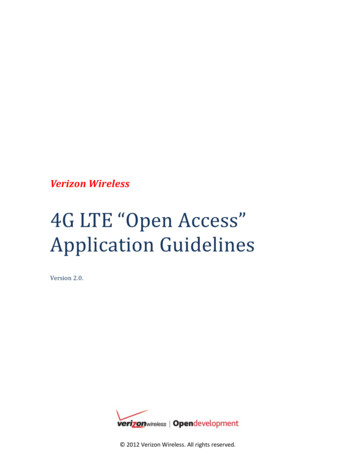Transcription
GuidePlanning Guide: Verizon LTE Split Data Routing,for Cisco ISR 4000, 8x9, 1900/2900/3900 SeriesOverviewVerizon has offered four 3G/4G data services for enterprises to connect remote sites through Verizon WirelessLong Term Evolution (LTE): Machine-to-Machine (M2M) with Internet access and dynamic IP: This service enables a router to connectdevices to the Internet or an enterprise network (via a customer premises equipment (CPE)-based VPN. M2M plan with Internet access with static IP: This service offers the same services as the previous one,except the 3G or 4G interface of each router receives a consistent predetermined IP address. Mobile Private Network (MPN): This service enables a router to connect users to an organization’s privatenetwork. Traffic does not traverse the Internet. It generally requires a customer premises-based VPN for theLTE router such as Cisco IWAN. MPN with Dynamic Mobile Network Routing (DMNR): This service enables a router to connect users to anorganization’s private network without the need for customer premises-based VPN. Traffic does not traversethe Internet. Dynamic routing allows changing of local and remote IP addresses without coordination withVerizon. It can be used with any Cisco VPN option, including Group Encrypted Transport VPN.thVerizon now offers a 5 LTE data service for enterprises that combines Internet access and private networkaccess. The new offering, Verizon LTE Split Data Routing, allows a remote LTE-connected site to directly accessthe Internet while also directly accessing the organization’s private network. Features include: A single SIM and rate plan. The service does not require multiple SIMs nor multiple LTE modems/modules. Direct Internet access without having to traverse the private network, providing a higher performing moreefficient route (does not use private network links nor datacenter Internet gateway/security resources).Combined with a Cisco ISR, the Verizon Split Data Routing Service: Allows for strong security via firewall, IPS, DNS and VRF options Can provide upstream quality of service (QoS) on both connections, and service level objectives on theprivate network connection via Verizon Private Network Traffic Management offering (PNTM) Combines the power of direct Internet access and Verizon’s DMNR service for the highest flexibility anddesign, with dynamic routing whenever an organization makes changes 2017 Cisco and/or its affiliates. All rights reserved. This document is Cisco Public Information.Page 1 of 33
This planning guide outlines the process to plan for Verizon Split Data Routing LTE service. Relevantdocuments are also referenced.1.No special service is needed outside of an approved plan and a provisioned SIM (Subscriber Identity Module.However, the LTE enhanced high-speed WAN interface card (eHWIC) must be used with a Cisco IntegratedServices Routers Generation 2 (ISR G2) router (Cisco 1900, 2900, or 3900 Series Integrated Services Router)whether provided by a Verizon/Cisco demonstration loan program or by your organization. For the CGR-2010the LTE GRWIC is required. For the ISR 4K the LTE NIM is required. For the 819, 829, 899, the LTEinterface is integrated.2.Ensure you have a subscriber identity module (SIM/USIM/Mini-SIM or Micro SIM that is appropriate for the ISRand module being used:3.a.Verizon SKU "DIRECTSIM4G-D" for LTE NIM/eHWIC/GRWIC/CGM, 819, 899, 809, 829b.Verizon SKU “DFILLSIM3FF-A” for NIM-LTEA-EAEnsure the SIM is properly provisioned:a. The SIM (its phone number, e.g. MDN/MSISDN) must be provisioned and associated with the internationalmobility equipment identity (IMEI) of the ISR LTE modem before activation on an approved plan.i.The IMEI information is available via Cisco Commerce Workspace shipment details or via “sh cell xhardware” command on the ISR.ii.If this ISR is a demonstration unit provided by Verizon Wireless, an appropriately provisioned SIMshould be included as part of the package sent to you.b. The APNs will need to be set manually. OTA-DM will not automatically set the APNs. Your VerizonWireless representative can provide the APN information. No username or password is set for the APNs4.Insert the SIM using the instructions found /4GLTENIM HIG.html#pgfId-1201912.The GRWIC on CGR is similar. The 819 has a small SIM panel underneath. The 809/829 have external slots.5.Install the eHWIC/NIM/GRWIC/CMG module into the ISR/CGR (modular platforms only).a. The instructions to physically install the LTE eHWIC or NIM into the ISR are es/ic/hardware/installation/guide/inst uide/4GLTENIM HIG.html#pgfId-1209630.The CGR-2010 is similar. The 8x9 ISRs have the LTE already integrated.b. Install the LTE eHWIC/NIM into the right-most eHWIC slot (looking at the rear of the ISR, slot 0/0).Figure 1.LTE eHWIC 2017 Cisco and/or its affiliates. All rights reserved. This document is Cisco Public Information.Page 2 of 33
6.Power up the ISR and ensure that the antennas are positioned appropriately.a. With terminal or console access to the ISR (logging the terminal console is recommended):di. Hit Enter, and log in if the ISR has already been configured. If the unit is new, no ID or password maybe set. If a new unit prompts for userid/password, try cisco/cisco. If there is, follow the instructions toreset the password at:www.cisco.com/en/US/products/ps5855/products password recovery09186a0080b3911d.shtmlii.At the console prompt type “enable”. Position antennas for the best RSSI signal -80 dBm and RSRPsignal - 105 dBm, with the show cell 0/0/0 radio command (show cell 0 radio for 819).iii. Type “sh cell 0/x/0 hardware (cell 0 for 819) and “show version”, and ensure that the recommended Cisco IOS Software version is running. The generally recommended Cisco IOS software releasedepends on the LTE modem firmware level (seen via “show cell 0/x/0 0 hardware” command).The SKUs below are approved or will be tested for operation with Verizon Split Data Routing.ISR LTE SKULTEModemRecommendedfirmwareRecommendedIOS 8.0115.6.3.M2C819GW-LTE-MNA-K9NIM-LTEA-EA ISR4NIM-4G-LTE-VZ ISR4KNIM-LTEA-EA on BDNFVIS 3.6.1 IOS 02.20.03.2216.6.1Aiv. Type “show run” to see if the configuration matches the configuration guide on the following pages.v. If the configuration does not match the provided configuration, add or change the appropriate lines .through the command-line interface (CLI) config t, etc. Note: The cell interface’s IP address is always .defined as “ip address negotiated” as the network always assigns it (even with persistent addressing). 2017 Cisco and/or its affiliates. All rights reserved. This document is Cisco Public Information.Page 3 of 33
7.Set the APNs appropriately for both public and private networksa.Verizon Split Data Routing allows for 2 active data connections, 1 public Internet, 1 privatenetwork, via connection to 2 separate Packet Data Networks (PDNs). These connections aredefined by the appropriate LTE modem profiles. There is a separate ISR interface associatedwith each connection (cell 0 and 1 for 8xx, cell 0/x/0 and 0/x/1 for modular ISRs).b.If a new deployment, the Internet APN (profile 3) will already be set. The private APN is definedvia IOS enable-mode command. The profile number is different for ISR 4K vs ISR 8xx.For 8xx: cell 0 lte profile create 6 theapnvalue enter enter enter For 4K: cell 0/x/0 lte profile create 4 theapnvalue enter enter enter c.If this ISR is an existing deployment, profile 3 is in use for the private network. Both the Internetprofile and private network profile are defined via IOS enable-mode command.For both: cell 0 lte profile create 3 VZWINTERNET none ipv4v6 enter enter enter For 8xx: cell 0 lte profile create 6 theapnvalue enter enter enter For 4K: cell 0/x/0 lte profile create 4 theapnvalue enter enter enter d.The Cisco IOS Software command show cellular 0/x/0 profile displays the APN (show cellular0 profile for the 8x9).8.Connect both antennas (at least one with an antenna extension cable) to the LTE eHWIC/NIM/GRWIC/8x9.The antennas should be at least 2 feet apart. Instructions can be found in the section “Additional Information”.9.If the LTE connection becomes active but then begins to flap (repeats going down and up periodically,usually every 5 to 60 seconds), a configuration problem must be resolved.a.This behavior can be caused by a network disconnect due to IP source address violations. It isresolved by reconfiguring the traffic to be tunneled, NAT, or access control lists (ACLs) so that notraffic is routed without being tunneled or subjected to NAT. If you cannot determine which IPaddress is causing the IP source violation, contact the Verizon Wireless Enterprise Help Desk(800 922-0204) and ask them to trace the call and report the IP address that is causing theproblem. Then correct or add NAT, ACL, or VPN to stop any packets with a source address otherthan the LTE eHWIC IP address from leaking out.10. See the configurations and display output in the sections below. Note that these configurations are for LTEonly, and do not include security. As the ISR is connected to both the Internet and private network,strong security should be enabled on the ISR. The following page reviews available ISR security features(under “Branch Threat Defense”): urity/index.html 2017 Cisco and/or its affiliates. All rights reserved. This document is Cisco Public Information.Page 4 of 33
Additional Information Cisco LTE Portal: www.cisco.com/go/4g Verizon planning/configuration ucts installation and configuration guides list.html LTE eHWIC hardware overview, SIM install, antenna connection, and module TEHW.html LTE NIM hardware overview, SIM install, antenna connection, and module ENIM HIG.html LTE eHWIC Cisco IOS Software configuration (use the Verizon planning/configuration html LTE NIM Cisco IOS Software configuration (use the Verizon planning/configuration 4GLTENIM SW.html LTE eHWIC antenna, cabling, and lightning arrestor instructions: ardware/notes/4G3G ant.html ardware/notes/4Gantex15-10r.html ardware/notes/4Glar.html 2017 Cisco and/or its affiliates. All rights reserved. This document is Cisco Public Information.Page 5 of 33
Configuration Guide: Verizon Internet Access, Static IP, and LTE eHWICHigh-Level Network DiagramThe traffic to/from the public network is logically separate from the traffic to/from the private network, between theISR cellular interface and destination. Behind the ISR cellular interfaces, traffic can be logically separated usingVRFs, policy-based routing, access control lists, and zone-based firewall SR functions.Both LTE interfaces will send and receive traffic based on the ISR routing configuration. This is no different thanwireline ISR interfaces. All ISR techniques are available to be used with cellular interfaces; however their usedepends on configuration:-Private Network APN:oNeMo (Verizon DMNR service). Provides a default route, marked as an M (mobile) route. Theorganization’s private LTE network peers with LTE ISRs and advertises the appropriate networksbehind each LTE ISR to the organization’s private wireline network. The configuration examplesshown are for Verizon DMNR service with the private network APN.oIGP (interior gateway routing protocols such as EIGRP and OSPF) can be used only if tunneled(i.e. DMVPN, FlexVPN, GRE) between each LTE ISR and the organization’s VPN head end.o-Policy-Based Routing (PBR) in conjunction with one of the two methods abovePublic Internet APN:oStatic routes with NAT (Network Address Translation)oPolicy-Based Routing (PBR) with NATRecommendations for Split Data Routing with MPN and CPE-based VPN Tunnels (DMVPN, FlexVPN, etc.)-Use an IGP (OSPF, EIGRP, etc.) within the Tunnel over the cellular interface to the LTE private networkto receive specific route advertisements from the wireline VPN head end. This provides for routing to theprivate network without receiving a default route from the private network.-Use a static default route pointing to the LTE interface to the public Internet. Thus any traffic not destinedto the private network will be forwarded to the Internet via a single configuration lineoExample: “ip route 0.0.0.0 0.0.0.0 cell 0” for 8x9, “ip route 0.0.0.0 0.0.0.0 cell 0/x/0” for ISR 4K. 2017 Cisco and/or its affiliates. All rights reserved. This document is Cisco Public Information.Page 6 of 33
Recommendations for Split Data Routing with MPN and DMNR (NeMo)-Verizon Dynamic Network Mobile Routing (DMNR) offers organizations LTE network routing/advertisingthat is simple, cost effective (no VPN tunnel head end equipment to acquire, maintain, manage), highlyscalable (from ten to tens of thousands of LTE routers) and dynamic (add a subnet to the remote router, itis automatically advertised and reachable across the private wireline network).-However, the LTE router receives a default route from the private network. There are 2 ways to directtraffic to public cloud services on the Internet1.Override the dynamically assigned default route to the private network with a static default route to thepublic network (cell 0 or cell 0/x/0); define static routes pointing to the private network (cell 0 or cell 0/x/1).2.a.Example: “ip route 0.0.0.0 0.0.0.0 cell 0” for 8x9, “ip route 0.0.0.0 0.0.0.0 cell 0/0/0” for ISR 4Kb.Example: “ip route 10.0.0.0 255.0.0.0 cell 1” 8x9, “ip route 10.0.0.0 255.0.0.0 cell 0/0/1” ISR 4KLeave in place the static default route for interface cell 1 (8x9) or 0/x/1 (modular ISR) to the privatenetwork. Define static routes to cover the publicly routable IP space via cell 0 (8x9) or 0/x/0 (modular ISR).a.A set of static routes accomplishing this is included in each configuration example and thedisplay output in this guide.NAT is always required for the Public Internet APN. Verizon provides one IP address (actually one IPv4 and oneIPv6) to the ISR cell interface representing the public Internet connection. The NAT technique NPAT or PAT isused so that multiple users/devices can access the Internet via the single LTE IP address. This is also a commonconfiguration for many broadband Internet connections.The “show running-config” is provided for an ISR 4000 and 819. Other platforms will be similar (1900/2900/3900,899). Only the configuration commands pertinent to LTE and IP routing are shown. Full configurations for variousLTE scenarios can be found in the guides here:www.cisco.com/en/US/products/ps5949/products installation and configuration guides list.htmlDisplay output (show command results) is subsequently provided for both platforms. 2017 Cisco and/or its affiliates. All rights reserved. This document is Cisco Public Information.Page 7 of 33
ISR 4000 Series NIM-LTEA-EA Split Data Routing/Dual APN Configuration!### command allowing for “LTE test cellular” enable mode commands ###service internal!hostname c4321-4G!!### load appropriate IOS image ###boot system erface Loopback1234description ### NEMO Router Home Addressip address 1.2.3.4 255.255.255.255!!### The maximum TCP MSS is set to 1390 bytes to allow for GRE, IPsec andother network overhead. The route-map clears DF bits in the IP headers. ###!interface GigabitEthernet0/0/0ip address 10.250.1.1 255.255.255.0ip nat insideip tcp adjust-mss 1390ip policy route-map clear-dfload-interval 30media-type rj45negotiation auto!interface GigabitEthernet0/0/1ip address 10.0.3.1 255.255.255.0ip nat insideip tcp adjust-mss 1390ip policy route-map clear-dfload-interval 30negotiation auto!!### Interface Cellular – 0/x/0 x depends on ISR slot. This interface is forthe Internet PDN. Connection is activated using dialer watch list 1. ###!interface Cellular0/1/0ip address negotiatedno ip unreachablesip nat outsideip tcp adjust-mss 1390load-interval 30dialer in-banddialer idle-timeout 0dialer enable-timeout 2dialer watch-group 1pulse-time 1!!### Interface Cellular – 0/x/1 x depends on ISR slot. This interface is forthe private network PDN. Connection activated via dialer watch list 2. NATnot needed as all traffic sent in the NeMo (IP Mobile Router) tunnel. ###! 2017 Cisco and/or its affiliates. All rights reserved. This document is Cisco Public Information.Page 8 of 33
interface Cellular0/1/1ip address negotiatedno ip unreachablesip mobile router-service roamip mobile router-service collocated ccoa-onlyip tcp adjust-mss 1390load-interval 30dialer in-banddialer idle-timeout 0dialer enable-timeout 2dialer watch-group 2pulse-time 1!!### This stanza enables NEMO Routing. Admin distance can be adjusted ###!router mobiledistance 33!!### This NAT statement ensures all traffic leaving the ISR is sourced withthe IP address of the LTE cellular interface, to avoid auto-disconnection bythe network. All traffic appears to come from the LTE IP address. ###!ip nat inside source list 100 interface Cellular0/1/0 overload!!### This ACL enables NATing of traffic leaving the cell interface. “Permitip any any” is no longer supported. This example will NAT any packet withthe source address’s 1st octet having an even number (including 10.x.x.x172.x.x.x and 192.x.x.x, a superset of RFC1918 addresses). ###access-list 100 permit ip 0.0.0.0 254.255.255.255 any!!### These static routes send all traffic destined to Internet routabledestinations via the LTE Internet connection/interface. This is the 2ndoption mentioned earlier, leaving the M/Mobile IP default route in place ###ip route 0.0.0.0 248.0.0.0 Cellular0/1/0ip route 8.0.0.0 254.0.0.0 Cellular0/1/0ip route 11.0.0.0 255.0.0.0 Cellular0/1/0ip route 12.0.0.0 254.0.0.0 Cellular0/1/0ip route 14.0.0.0 254.0.0.0 Cellular0/1/0ip route 16.0.0.0 240.0.0.0 Cellular0/1/0ip route 32.0.0.0 224.0.0.0 Cellular0/1/0ip route 64.0.0.0 192.0.0.0 Cellular0/1/0ip route 128.0.0.0 224.0.0.0 Cellular0/1/0ip route 160.0.0.0 240.0.0.0 Cellular0/1/0ip route 168.0.0.0 248.0.0.0 Cellular0/1/0ip route 172.0.0.0 255.240.0.0 Cellular0/1/0ip route 172.33.0.0 255.255.0.0 Cellular0/1/0ip route 172.34.0.0 255.254.0.0 Cellular0/1/0ip route 172.36.0.0 255.254.0.0 Cellular0/1/0ip route 172.38.0.0 255.254.0.0 Cellular0/1/0ip route 172.40.0.0 255.248.0.0 Cellular0/1/0ip route 172.56.0.0 255.248.0.0 Cellular0/1/0ip route 172.64.0.0 255.192.0.0 Cellular0/1/0ip route 172.128.0.0 255.128.0.0 Cellular0/1/0ip route 173.0.0.0 255.0.0.0 Cellular0/1/0ip route 174.0.0.0 254.0.0.0 Cellular0/1/0ip route 176.0.0.0 255.240.0.0 Cellular0/1/0 2017 Cisco and/or its affiliates. All rights reserved. This document is Cisco Public Information.Page 9 of 33
ip route 192.0.0.0 255.128.0.0 Cellular0/1/0ip route 192.128.0.0 255.224.0.0 Cellular0/1/0ip route 192.160.0.0 255.248.0.0 Cellular0/1/0ip route 192.169.0.0 255.255.0.0 Cellular0/1/0ip route 192.170.0.0 255.254.0.0 Cellular0/1/0ip route 192.172.0.0 255.252.0.0 Cellular0/1/0ip route 192.176.0.0 255.248.0.0 Cellular0/1/0ip route 192.192.0.0 255.192.0.0 Cellular0/1/0ip route 192.224.0.0 255.224.0.0 Cellular0/1/0ip route 193.0.0.0 255.0.0.0 Cellular0/1/0ip route 194.0.0.0 254.0.0.0 Cellular0/1/0ip route 196.0.0.0 252.0.0.0 Cellular0/1/0ip route 200.0.0.0 248.0.0.0 Cellular0/1/0ip route 208.0.0.0 248.0.0.0 Cellular0/1/0ip route 216.0.0.0 248.0.0.0 Cellular0/1/0!!### This command configures NEMO Authentication with EXGW. Use theappropriate EXGW IP address based on the geographic location (page 3). Notethat SPI and KEY must match to what is set on the EXGW under the NEMOservice. Note that the algorithm must be set to “hmac-md5”. ###ip mobile secure home-agent 66.174.XXX.XXX spi decimal 256 key ascii VzWNeMoalgorithm hmac-md5!!### This section configures the NEMO Mobile Router parameters and defineswhat router interfaces and their subnets to be included into the NEMOregistration with EXGW. Use the appropriate EXGW IP address as above. ###ip mobile routeraddress 1.2.3.4 255.255.255.0collocated single-tunnelhome-agent 66.174.XXX.XXXmobile-network GigabitEthernet0/0/1mobile-network GigabitEthernet0/0/0non-connected-network 192.168.222.0 255.255.255.0register extend expire 10 retry 3 interval 5reverse-tunneltunnel mode gre!!### This route-map clears the DF-bit in IP packets that come into the ISRfrom the Gigabit Ethernet interfaces. ###route-map clear-df permit 10set ip df 0!!### This section defines the LTE call activation triggers and timers. ###!### The LTE connection for cell 0/x/0 will be triggered by this statement.The address “5.6.7.8” is a “dummy” route. Any “dummy” value can be used. ###dialer watch-list 1 ip 5.6.7.8 0.0.0.0!### The ISR will wait 60 sec. before activating LTE after initial boot. ###dialer watch-list 1 delay route-check initial 60!### The ISR will wait 1 sec. before activating the call. ###dialer watch-list 1 delay connect 1!### These watch-list commands are for interface cell 0/x/1dialer watch-list 2 ip 5.6.7.8 0.0.0.0dialer watch-list 2 delay route-check initial 60dialer watch-list 2 delay connect 1!end 2017 Cisco and/or its affiliates. All rights reserved. This document is Cisco Public Information.Page 10 of 33
ISR 819/899 Split Data Routing/Dual APN Configuration!### command allowing for “LTE test cellular” enable mode commands ###service internal!hostname 819-XL!!### load appropriate IOS image ###boot system flash:c800-universalk9-mz.SPA.156-3.M2.bin!ip cef!!### CHAT Script to make a data call ###chat-script lte "" "AT!CALL1" TIMEOUT 20 "OK"!!### This Loopback address used to source pings for testing purposes. ###!interface Loopback1description ### always-on interface ###ip address 1.2.3.22 255.255.255.255ip nat inside!!### The maximum TCP MSS is set to 1390 bytes to allow for GRE, IPsec andother network overhead. The route-map clears DF bits in the IP headers. ###!interface VLAN1ip address 172.21.22.1 255.255.255.0ip nat insideip tcp adjust-mss 1390ip policy route-map clear-df!!### Interface Cell 0 is the interface is for the Internet PDN. Connectionis activated using dialer watch list 1. ###!interface Cellular0ip address negotiatedno ip unreachablesip nat outsideencapsulation slipip tcp adjust-mss 1390load-interval 30dialer in-banddialer idle-timeout 0dialer string ltedialer watch-group 1no peer default ip addressasync mode interactivepulse-time 0routing dynamic!!### Interface Cellular – 0/x/1 x depends on ISR slot. This interface is forthe private network PDN. Connection activated via dialer watch list 2. NATnot needed as all traffic sent in the NeMo (IP Mobile Router) tunnel. ###! 2017 Cisco and/or its affiliates. All rights reserved. This document is Cisco Public Information.Page 11 of 33
interface Cellular1ip address negotiatedno ip unreachablesip mobile router-service roamip mobile router-service collocated ccoa-onlyip virtual-reassembly inencapsulation slipip tcp adjust-mss 1390load-interval 30dialer in-banddialer idle-timeout 0dialer string ltedialer watch-group 2no peer default ip addressasync mode interactivepulse-time 0routing dynamic!!### This stanza enables NEMO Routing. Admin distance can be adjusted ###!!### This command configures NEMO Authentication with EXGW. Use theappropriate EXGW IP address based on the geographic location (page 3). Notethat SPI and KEY must match to what is set on the EXGW under the NEMOservice. Note that the algorithm must be set to “hmac-md5”. ###!router mobiledistance 111!!### This NAT statement ensures all traffic leaving the ISR is sourced withthe IP address of the LTE cellular interface, to avoid auto-disconnection bythe network. All traffic appears to come from the LTE IP address. ###!ip nat inside source list 100 interface Cellular0 overload!!### This ACL enables NATing of traffic leaving the cell interface. “Permitip any any” is no longer supported. This example will NAT any packet withthe source address’s 1st octet having an even number (including 10.x.x.x172.x.x.x and 192.x.x.x, a superset of RFC1918 addresses). ###!access-list 100 permit ip 0.0.0.0 254.255.255.255 any!!### These static routes send all traffic destined to Internet routabledestinations via the LTE Internet connection/interface. This is the 2ndoption mentioned earlier, leaving the M/Mobile IP default route in place ###!ip route 0.0.0.0 248.0.0.0 Cellular0ip route 8.0.0.0 254.0.0.0 Cellular0ip route 11.0.0.0 255.0.0.0 Cellular0ip route 12.0.0.0 254.0.0.0 Cellular0ip route 14.0.0.0 254.0.0.0 Cellular0ip route 16.0.0.0 240.0.0.0 Cellular0ip route 32.0.0.0 224.0.0.0 Cellular0ip route 64.0.0.0 192.0.0.0 Cellular0ip route 128.0.0.0 224.0.0.0 Cellular0ip route 160.0.0.0 240.0.0.0 Cellular0ip route 168.0.0.0 248.0.0.0 Cellular0 2017 Cisco and/or its affiliates. All rights reserved. This document is Cisco Public Information.Page 12 of 33
ip route 172.0.0.0 255.240.0.0 Cellular0ip route 172.33.0.0 255.255.0.0 Cellular0ip route 172.34.0.0 255.254.0.0 Cellular0ip route 172.36.0.0 255.254.0.0 Cellular0ip route 172.38.0.0 255.254.0.0 Cellular0ip route 172.40.0.0 255.248.0.0 Cellular0ip route 172.56.0.0 255.248.0.0 Cellular0ip route 172.64.0.0 255.192.0.0 Cellular0ip route 172.128.0.0 255.128.0.0 Cellular0ip route 173.0.0.0 255.0.0.0 Cellular0ip route 174.0.0.0 254.0.0.0 Cellular0ip route 176.0.0.0 255.240.0.0 Cellular0ip route 192.0.0.0 255.128.0.0 Cellular0ip route 192.128.0.0 255.224.0.0 Cellular0ip route 192.160.0.0 255.248.0.0 Cellular0ip route 192.169.0.0 255.255.0.0 Cellular0ip route 192.170.0.0 255.254.0.0 Cellular0ip route 192.172.0.0 255.252.0.0 Cellular0ip route 192.176.0.0 255.248.0.0 Cellular0ip route 192.192.0.0 255.192.0.0 Cellular0ip route 192.224.0.0 255.224.0.0 Cellular0ip route 193.0.0.0 255.0.0.0 Cellular0ip route 194.0.0.0 254.0.0.0 Cellular0ip route 196.0.0.0 252.0.0.0 Cellular0ip route 200.0.0.0 248.0.0.0 Cellular0ip route 208.0.0.0 248.0.0.0 Cellular0ip route 216.0.0.0 248.0.0.0 Cellular0!!### This section configures the NEMO Mobile Router parameters and defineswhat router interfaces and their subnets to be included into the NEMOregistration with EXGW. Use the appropriate EXGW IP address as above. ###!ip mobile secure home-agent 66.174.XXX.XXX spi decimal 256 key ascii VzWNeMoalgorithm hmac-md5!ip mobile routeraddress 1.2.3.22 255.255.255.255collocated single-tunnelhome-agent 66.174.XXX.XXXmobile-network Loopback100mobile-network Vlan1non-connected-network 172.30.30.0 255.255.255.0register extend expire 10 retry 3 interval 5reverse-tunneltunnel mode gre!!### Route-map clears DF-bit in packets to exit via the LTE interface. ###!route-map clear-df permit 10set ip df 0!!### This section defines the LTE call activation triggers and timers. ###!!!! 2017 Cisco and/or its affiliates. All rights reserved. This document is Cisco Public Information.Page 13 of 33
!!### The LTE connection for cell 0 will be triggered by this statement. Theaddress “5.6.7.8” is a “dummy” route. Any “dummy” value can be used. ###dialer watch-list 1 ip 5.6.7.8 0.0.0.0!!### Wait for 60 sec. before activating the call after the initial boot. ###dialer watch-list 1 delay route-check initial 60!!### The ISR will wait 1 sec. before activating the call. ###dialer watch-list 1 delay connect 1!!### These watch-list commands are for interface cell 1dialer watch-list 2 ip 5.6.7.8 0.0.0.0dialer watch-list 2 delay route-check initial 60dialer watch-list 2 delay connect 1!!### chat script “lte” is also called by the line interface!line 3script dialer ltemodem InOutno exectransport input ssh!end 2017 Cisco and/or its affiliates. All rights reserved. This document is Cisco Public Information.Page 14 of 33
Operation and Show Commands for ISR 4000 Series and LTE-A NIMC4321-4G#### Some public addresses have been hidden via “XXXX”C4321-4G#### Existing Deployment ExampleC4321-4G#sh cell 0/1/0 profileProfile 1 INACTIVE **-------PDP Type IPv4v6Access Point Name (APN) vzwimsAuthentication NoneProfile 2 INACTIVE-------PDP Type IPv4v6Access Point Name (APN) vzwadminAuthentication NoneProfile 3 ACTIVE*-------PDP Type IPv4PDP address 10.1.1.18Access Point Name (APN) CISCO.GW4.VZWENTPAuthentication NonePrimary DNS address 171.70.168.XXXSecondary DNS address 173.36.131.XXXPrimary DNS IPV6 address 0Secondary DNS IPV6 address 0Profile 4 INACTIVE-------PDP Type IPv4v6Access Point Name (APN) vzwappAuthentication NoneProfile 5 INACTIVE-------PDP Type IPv4v6Access Point Name (APN) vzw800Authentication None* - Default profile** - LTE attach profile 2017 Cisco and/or its affiliates. All rights reserved. This document is Cisco Public Information.Page 15 of 33
C4321-4G#cell 0/1/0 lte profile create 3 VZWINTERNET ?chapCHAP authentication onlynoneNo authenticationpapPAP authentication onlypap chap PAP or CHAP auth
Verizon now offers a 5th LTE data service for enterprises that combines Internet access and private network access. The new offering, Verizon LTE Split Data Routing, allows a remote LTE-connected site to directly access the Internet while also directly accessing the ' private network. Features include: A single SIM and rate plan. The service .