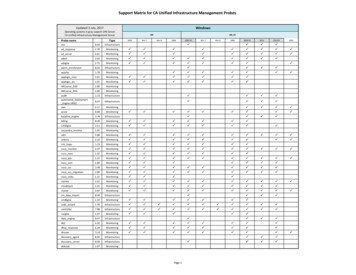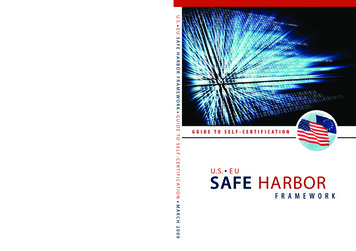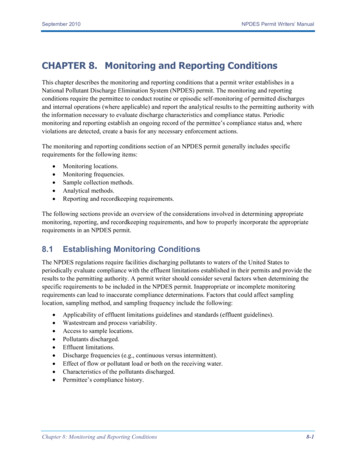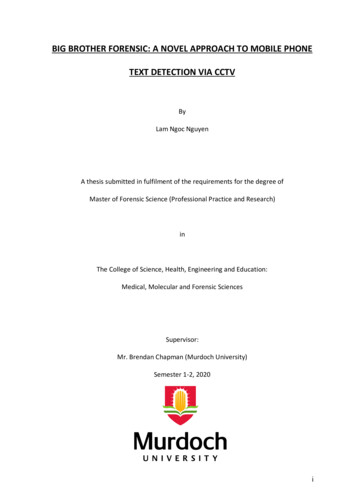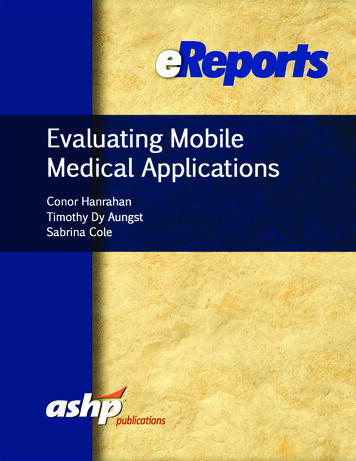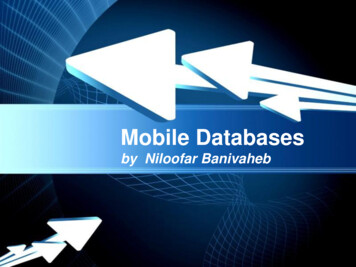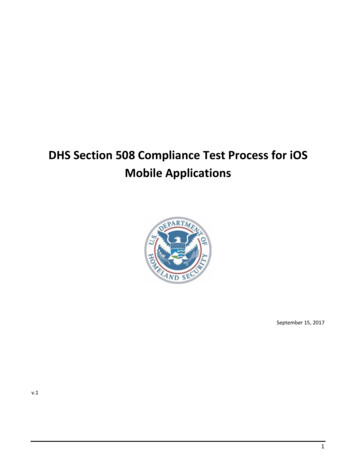Transcription
Owner’s Manual & Safety InstructionsSave This Manual Keep this manual for the safety warnings and precautions, assembly,operating, inspection, maintenance and cleaning procedures. Write the product’s serial number in theback of the manual near the assembly diagram (or month and year of purchase if product has no number).Keep this manual and the receipt in a safe and dry place for future reference.18bWith Mobile Monitoring CapabilitiesVisit our website at: http://www.harborfreight.comEmail our technical support at: productsupport@harborfreight.comWhen unpacking, make sure that the product is intactand undamaged. If any parts are missing or broken,please call 1-888-866-5797 as soon as possible.Copyright 2017 by Harbor Freight Tools . All rights reserved.No portion of this manual or any artwork contained herein may be reproduced inany shape or form without the express written consent of Harbor Freight Tools.Diagrams within this manual may not be drawn proportionally. Due to continuingimprovements, actual product may differ slightly from the product described herein.Tools required for assembly and service may not be included.Read this material before using this product.Failure to do so can result in serious injury.SAVE THIS MANUAL.
Table of ContentsSAFETySafety . 2Manual Recording . 14Specifications . 5Video Motion Detection . 14Set up - Before Use: . 6Using Intercom . 15Receiver Components and Controls. 6Camera Components and Controls . 8Playback and Delete. 16Remote Viewing via MyCam View app . 17Viewing Modes . 10Maintenance Instructions . 18Operating Instructions . 12Troubleshooting . 18Receiver Functions . 12FCC Notice . 19Display Functions . 13Limited 90 Day warranty . 20wARNINg SyMBOLS AND DEFINITIONSSETTINgSThis is the safety alert symbol. It is used to alert you to potentialpersonal injury hazards. Obey all safety messages that followthis symbol to avoid possible injury or death.Indicates a hazardous situation which, if not avoided,will result in death or serious injury.Indicates a hazardous situation which, if not avoided,could result in death or serious injury.Indicates a hazardous situation which, if not avoided,could result in minor or moderate injury.Addresses practices not related to personal injury.OpERATIONSymbologyDouble InsulatedVVolts AAlternating CurrentAmperesIMpORTANT SAFETy INFORMATIONNETwORkRead all safety warnings and instructions.Failure to follow the warnings and instructions may result in electric shock, fire and/or serious injury.Save all warnings and instructions for future reference.Page 2For technical questions, please call 1-888-866-5797.Item 63842
Installation precautions2. Install only according to these instructions.Improper installation can create hazards.3. Do not overreach when installing this product.keep proper footing and balance at all times.This enables better control in unexpected situations.4. Wear ANSI-approved safety gogglesduring installation.5. Keep installation area clean and well lit.SAFETy1. Check federal, state and localsurveillance laws before installing videoand/or audio surveillance equipment.6. Keep children and bystanders out ofthe area during installation.7. Do not install when tired or when under theinfluence of alcohol, drugs or medication.Use precautions2. Use as intended only.4. Maintain product labels and nameplates.These carry important safety information.If unreadable or missing, contactHarbor Freight Tools for a replacement.3. Do not modify.Electrical Safety1. power Adapter plug must matchthe outlet. Never modify the plug inany way. Unmodified plugs and matchingoutlets will reduce risk of electric shock.2. Do not expose Receiver to rain or wetconditions. Water entering the Receiverwill increase the risk of electric shock.3. Do not abuse the cord. Never use the cord forcarrying, pulling or unplugging the Receiver.keep cord away from heat, oil, sharp edgesor moving parts. Damaged or entangledcords increase the risk of electric shock.SETTINgS1. This product is not a toy. Do not allowchildren to play with or near this item.Have your Surveillance equipment serviced by a qualified repair personusing only identical replacement parts.This will ensure that the safety of the equipment is maintained.Camera Safety warnings1. To prevent electric shock, do not attemptto disassemble Cameras. There areno serviceable parts inside.2. Use supplied Power Adapters only.5. Handle Cameras with care. Cameras could bedamaged by improper handling or storage.NETwORk3. Do not expose the power Adapters to rainor wet conditions. Water entering the PowerAdapters will increase the risk of electric shock.4. Do not abuse the power Adapter cords. Neveruse the cords for unplugging the plug fromthe outlet. keep cords away from heat, oil,sharp edges or moving parts. Damaged orentangled cords increase the risk of electric shock.OpERATIONServiceItem 63842For technical questions, please call 1-888-866-5797.Page 3
Receiver Safety warnings1. Maintain adequate airflow around Receiver.2. Use supplied Power Adapter only.SAFETy3. Do not expose the power Adapter orReceiver to rain or wet conditions. Waterentering the Power Adapter or Receiverwill increase the risk of electric shock.4. Do not abuse the power Adapter cord. Neveruse the cord for unplugging the plug from theoutlet. keep cord away from heat, oil, sharpedges or moving parts. Damaged or entangledcords increase the risk of electric shock.5. Maintain labels and nameplates onthe unit. These carry important safetyinformation. If unreadable or missing, contactHarbor Freight Tools for a replacement.6. People with pacemakers should consult theirphysician(s) before use. Electromagnetic fields inclose proximity to heart pacemaker could causepacemaker interference or pacemaker failure.7. The warnings, precautions, and instructionsdiscussed in this instruction manual cannotcover all possible conditions and situationsthat may occur. It must be understood by theoperator that common sense and caution arefactors which cannot be built into this product,but must be supplied by the operator.SETTINgSSAVE THESE INSTRUCTIONS.groundingOpERATIONTO pREVENT ELECTRIC SHOCk AND DEATH FROMINCORRECT gROUNDINg wIRE CONNECTION:Check with a qualified electrician if you are in doubt as to whether the outlet is properly grounded.Do not modify the power Adapter plugs provided. Do not use the equipment if the power cord or plug isdamaged. If damaged, have it repaired by a service facility before use. If the plug will not fit the outlet, havea proper outlet installed by a qualified electrician.1. The included Power Adapters donot require grounding.2. The Power Adapters may be used ineither of the 120 volt outlets shown in thepreceding illustration. (See Figure A.)Figure AExtension CordsNETwORkNote:Page 4Do not use extension cords with the Power Adapters.For technical questions, please call 1-888-866-5797.Item 63842
SpecificationsReceiverRecordingPower RatingOperating TemperatureCamera CapacityMemorySAFETyAudio7" TFT LCDGFSK4 Mbps800H x 480V RGBBuilt-in MicrophoneSpeakerScheduledManualMotion Detection5VDC / 2A14 - 104 F4SD Card - 256 GB max (not included)SETTINgSScreenModulationData RateResolution3.6mmEffective Pixels1280H x 720VNight Vision TypeInfrared LEDs with Low Light SensorImage TypeDaylight: ColorInfrared: Black & WhiteInfrared Wavelength850nmAudioBuilt-in MicrophoneSpeakerWireless Range150 ft (indoors) 450 ft (outdoors)Ingress Protection RatingIP65 - Weather resistantNight Vision Range65 ftPower Rating9VDC / 600 mAOperating Temperature14 - 122 FTransmission Frequency2.4 GHzNETwORkLensOpERATIONCamerasItem 63842For technical questions, please call 1-888-866-5797.Page 5
Set up - Before Use:Read the ENTIRE IMpORTANT SAFETy INFORMATION section at the beginning of thismanual including all text under subheadings therein before set up or use of this product.SAFETyReceiver Components and ControlsBackIntercomActivationVolumeRecord rSwitchMemoryCard Slot5VDCpower InputOpERATIONStandNetwork ConnectionFigure BNETwORkPage 6For technical questions, please call 1-888-866-5797.Item 63842
Connect power1. Connect the Power Adapter’s cordto the back of the Receiver.SAFETy2. Plug the Power Adapter into a 120VAC outlet.3. Turn the Power Switch to the ON position.120VAC powerAdapterNETwORkOpERATIONSETTINgSFigure CItem 63842For technical questions, please call 1-888-866-5797.Page 7
Camera Components and ControlsMountingBracketAntennaSAFETyMicrophone9VDC wareSpeakerBack of CameraAntennaConnectorpairButtonFigure DAssemblyThread the Antenna into the Antenna Connector on the back of the Camera.OpERATIONBefore Mounting1. When planning mounting location and angle:a. Verify that installation surface has no hiddenutility lines before drilling or driving screws.b. Take into consideration the length of theCamera and Power Adapter’s cords. Route thecords so as to avoid a tripping hazard.f. Make sure no strong light will shinedirectly into Camera Lens.g. Make sure location will remain within theCamera's Operating Temperature.2. Test each Camera's function in itsintended location before mounting:c. Do not install where there are thick walls or otherobstructions between the Camera and Receiver.a. Connect the Power Adapter’s cordto the Camera’s Power cord.d. Select a location high enough so thatit is out of reach of children, but stillcovers the desired viewing area.b. Plug the Power Adapter into a 120VAC outlet.e. Do not install the Camera facing out of a window.NETwORkPage 8c. Verify that there is an image on the Receiver.Note: If there is no image, pair the Camera to theReceiver according to pairing on page 11.For technical questions, please call 1-888-866-5797.Item 63842
d. Check the Camera's signal strength.Toggle Joystick to check Camera 1.3. Low signal adjustment:a. Adjust the Camera and or/Receiver antenna(s).Note: Toggle Joystick again to check other Camera(s).b. Reposition the Camera and/or Receiver.4. When the mounting location has been chosen:goodAcceptablea. Unplug the Power Adapter'scord from the Camera.LowNeedsAdjustmentSAFETyExcellentOptimalb. Using the Base as a template, marklocations of mounting holes onmounting surface. (See Figure F)Figure E5. Repeat all steps with the other Camera(s).Mounting to Solid Surface2. Position Mounting Bracket so thatmounting holes align with pilot holes.3. Drive Screws through mounting holes in Baseand into pilot holes until the Mounting Bracketis securely attached to the mounting surface.4. Remove protective film from the Lens.5. Loosen thumbscrews, adjust Camera as needed,then tighten thumbscrews. (See Figure F)Mounting to Hollow Surface2. Tap Anchors into the holes until they arealmost flush with mounting surface.3. Position Mounting Bracket so that MountingHoles align with anchor holes.4. Drive Screws through mounting holes in Baseand into anchor holes until the Mounting Bracketis securely attached to the mounting surface.5. Remove protective film from the Lens.6. Loosen thumbscrews, adjust Camera as needed,then tighten thumbscrews. (See Figure F)OpERATION1. technical questions, please call 1-888-866-5797.Item 63842
NOTE: this equipment has been tested and found to comply with the limits for a Class B digital device, pursuant topart 15 of the FCC Rules These limits are designed to provide reasonable protection against harmful interferencein a residential installation. This equipment generates, uses and can radiate radio frequency energy and, if notinstalled and used in accordance with the instruction, may cause harmful interference to radio communications.However, there is no guarantee that interference will not occur in a particular installation. If this equipment doescause harmful interference to radio or television reception, which can be determined by turning the equipment offand on, the user is encouraged to try and correct the interference by one or more of the following measures:SAFETyFCC NOTICE:This device complies with part 15 of the FCC Rules. Operation is subject to the following twoconditions: (1) This device may not cause harmful interference, and (2) this device must acceptany interference received, including interference that may cause undesired operation.- Reorient or relocate the receiving antenna.- Increase the separation between the equipment and receiver.- Connect the equipment into an outlet on a circuit different from that to which the receiver is connected.- Consult the dealer or an experienced radio/TV technician for help.NETwORkOpERATIONSETTINgSThe antenna used for this transmitter must be installed to provide a separationdistance of at least 20 cm from all persons and must not be co-located oroperated in conjunction with any other antenna or transmitter.Item 63842For technical questions, please call 1-888-866-5797.Page 19
Limited 90 Day warrantyHarbor Freight Tools Co. makes every effort to assure that its products meet high quality and durabilitystandards, and warrants to the original purchaser that this product is free from defects in materials andworkmanship for the period of 90 days from the date of purchase. This warranty does not apply to damagedue directly or indirectly, to misuse, abuse, negligence or accidents, repairs or alterations outside our facilities,criminal activity, improper installation, normal wear and tear, or to lack of maintenance. We shall in no eventbe liable for death, injuries to persons or property, or for incidental, contingent, special or consequentialdamages arising from the use of our product. To the extent that this product is used with software other thanwhat is provided, we shall in no event be liable for any damage to your computer or loss of data. Some statesdo not allow the exclusion or limitation of incidental or consequential damages, so the above limitation ofexclusion may not apply to you. THIS WARRANTY IS EXPRESSLY IN LIEU OF ALL OTHER WARRANTIES,EXPRESS OR IMPLIED, INCLUDING THE WARRANTIES OF MERCHANTABILITY AND FITNESS.To take advantage of this warranty, the product or part must be returned to us with transportation chargesprepaid. Proof of purchase date and an explanation of the complaint must accompany the merchandise.If our inspection verifies the defect, we will either repair or replace the product at our election or we mayelect to refund the purchase price if we cannot readily and quickly provide you with a replacement. We willreturn repaired products at our expense, but if we determine there is no defect, or that the defect resultedfrom causes not within the scope of our warranty, then you must bear the cost of returning the product.This warranty gives you specific legal rights and you may also have other rights which vary from state to state.3491 Mission Oaks Blvd. pO Box 6009 Camarillo, CA 93011 1-888-866-5797
any shape or form without the express written consent of Harbor Freight Tools. Diagrams within this manual may not be drawn proportionally. Due to continuing . Night Vision Range 65 ft Power Rating 9VDC / 600 mA Operating Temperature 14 - 122 F Transmission Frequency 2.4 GHz .