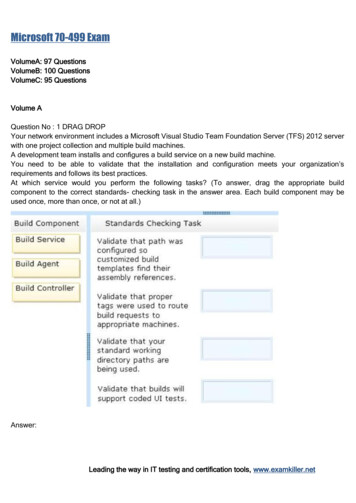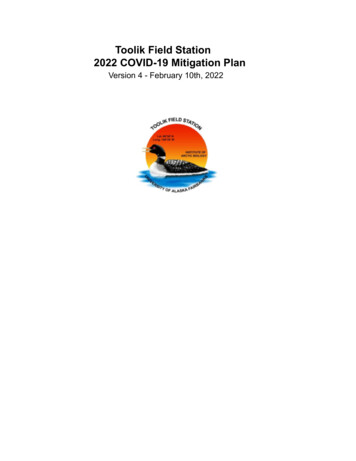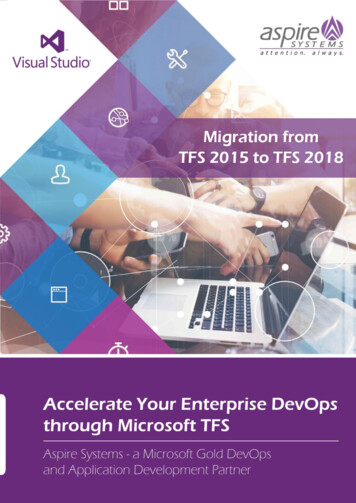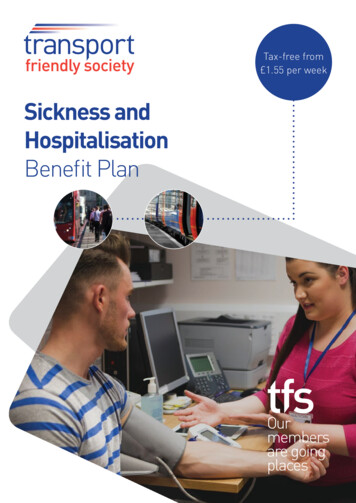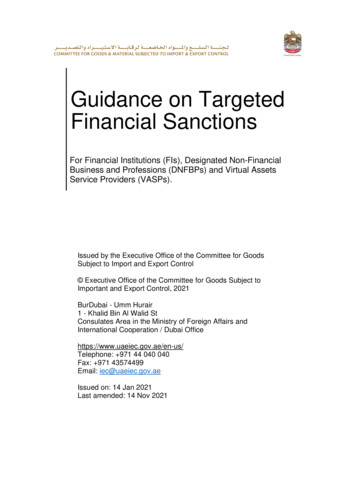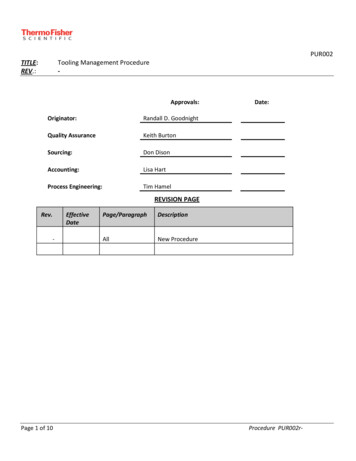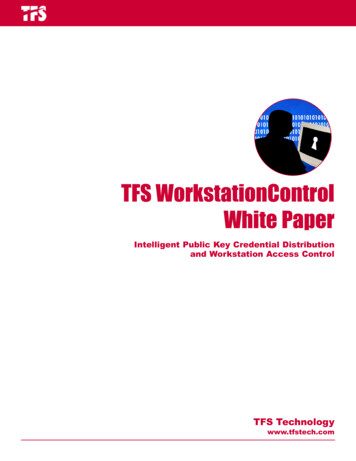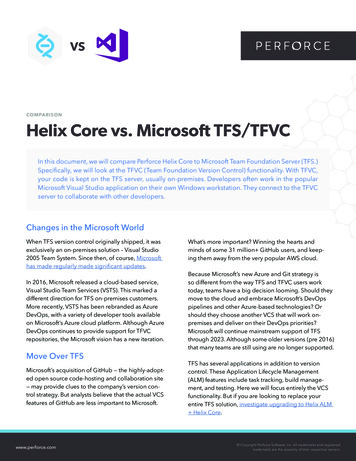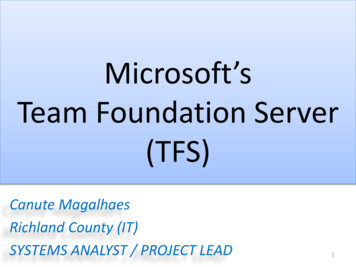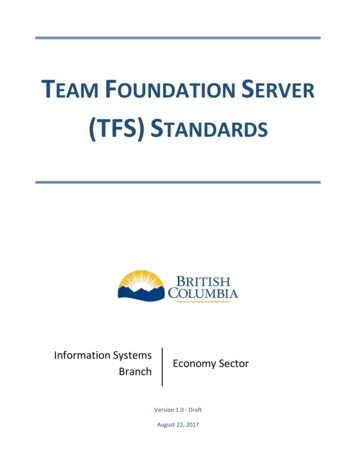
Transcription
TEAM FOUNDATION SERVER(TFS) STANDARDSInformation SystemsBranchEconomy SectorVersion 1.0 - DraftAugust 22, 2017
Team Foundation Server (TFS) StandardsTABLE OF CONTENTSRevision History .3Abbreviations .4Definitions .41.Overview.62.TFS Projects .72.1.Project Naming .72.2.TFVC / GIT .72.3.Process Templates .72.3.1.3.4.Version Control .93.1.Mandatory Folders .93.2.Folder Naming .9Branching . 104.1.5.Process Template Selections .8Branch Types . 104.1.1.DEV . 104.1.2.Features . 104.1.3.Release. 104.1.4.Master . 10Automation. 125.1.Builds . 125.1.1.Build Definitions . 125.1.2.Build Steps . 125.1.3.Build Number Format . 135.2.Release Management . 135.2.1.Release Definitions . 135.2.2.Release Steps . 145.2.3.Configuration . 145.2.4.Release Number Format . 14Page 2 of 14
Team Foundation Server (TFS) StandardsREVISION HISTORYDateVersionAuthorDescriptionAugust 18, 20171.0Andreas RitzerInitial DraftPage 3 of 14
Team Foundation Server (TFS) apability Maturity Model IntegrationDEVDevelopmentDEVRCDevelopment Release CandidateDVCSDistributed Version Control SystemFIForward IntegrateRIReverse IntegrateTFSTeam Foundation ServerTFVCTeam Foundation Version ControlDEFINITIONSTermDefinitionDEVRCThe development release candidate is the release that is promoted from thedevelopment environment to the testing environment.DVCSA distributed version control system that uses a local repository to track andversion files. Changes are shared with other team members by pushing and pullingchanges through a remote, shared repository.FIThe process of merging from a parent branch to a child branch.GITA widely adopted distributed version control.MasterThe master branch represents the code base that currently exists in production.RIThe process of merging from a child branch to a parent branch.TFSThe Microsoft product that supports various aspects of Application Lifecycle.TFVCA legacy version control system used by TFS.Page 4 of 14
Team Foundation Server (TFS) StandardsPage 5 of 14
Team Foundation Server (TFS) Standards1. OVERVIEWTeam Foundation Server is the application used for supporting application development andmaintenance in the Economy Sector. TFS provides various tools and features that are of use: Source code management Automated builds Release ManagementThe current version in use by the Economy Sector is Team Foundation Server 2015.Page 6 of 14
Team Foundation Server (TFS) Standards2. TFS PROJECTS2.1. PROJECT NAMINGTFS projects will be named according to the following standard: Project Abbreviation - Project Full Name For example:HEC – Hiring Evaluation CalculatorTFS projects are created by the Economy Sector Administrator’s.2.2. TFVC / GITTFS provides two version control options for projects within TFS:1. TFVC – A single, centralized server repository is used to track and version files. All localchanges are always checked into the central server so that other team members can viewthe latest changes.2. GIT – A distributed version control system that uses a local repository to track and versionfiles. Changes are shared with other team members by pushing and pulling changes througha remote, shared repository.Microsoft strongly encourages users to use the GIT version control system and have indicated thatall future development efforts in TFS will focus on GIT enhancements before TFVC is considered.With that in mind the default version control choice when creating a project in the EconomySector TFS instance will be GIT.If GIT is not feasible for the project team the reasons TFVC is required must be documented andprovided to the Technical Architect team for consideration/review.2.3. PROCESS TEMPLATESUpon project creation, the following process templates can be chosen:1. Scrum2. Agile3. CMMIMicrosoft provides the following definitions and work item flow for each process template:Page 7 of 14
Team Foundation Server (TFS) StandardsFigure 1 Microsoft definitions for available for TFS Process TemplatesThe Economy Sector supports the CMMI and Agile process templates to coincide with the projectmethodologies we support. The Scrum process template is not used.2.3.1. Process Template SelectionsFor waterfall methodology projects, the CMMI process template will be used. For agile projects, the Agileprocess template will be used.Page 8 of 14
Team Foundation Server (TFS) Standards3. VERSION CONTROL3.1. MANDATORY FOLDERSTo ensure consistent use of the version control aspect of TFS the following folders are mandatory in each TFSproject version control (code) section:FolderDescriptiondocsThis folder contains project related documentation and is not specific to aparticular release.Example documentation includes: srcSDD – Solution Design DocumentBRD – Business Requirements DocumentData ModelsDevelopers GuidesThis folder is the root folder for all source code related content. All projectbranches (refer to branching section for details) are contained within this folder.3.2. FOLDER NAMINGFolder names should be descriptive but should not exceed 30 characters to avoid excessive pathing lengths.Source code folders should be as short as possible to ensure the deepest folder depth does not exceed 260characters (given this is a well-known limitation in Windows and will cause any automated builds and/ordeployments to fail).Page 9 of 14
Team Foundation Server (TFS) Standards4. BRANCHINGRegardless of the version control chosen (GIT or TFVC) the Economy Sector branching standard should befollowed. The standard has taken best practices from many areas of the IT industry and closely resembles acommonly used branching strategy: GitFlow.The key branches in the strategy are the DEV and MASTER branches. These branches are perpetual while allother branches created will be transient in nature.4.1. BRANCH TYPES4.1.1. DEVThe Dev branch is the active branch for development and is the location that the developers share a codebase.4.1.2. FeaturesFeature branches are created by individual developers and are typically located on the individual’sworkstation and is not stored on the shared repository (GIT or TFVC). The purpose of the feature branch isto allow the developer to work on a feature, bug, enhancement, etc. in isolation without adversely affectingother users.Feature branches can be shared with other developers to aid in peer programming. Only GIT version controlsupports this type of remote sharing of branches.4.1.3. ReleaseRelease branches are created when a consensus has been reached that all commits to the DEV branchincludes all features expected for the release. Once a release branch is created no new features of changesare made to the release branch. However, bug fixes identified in QA/UAT are addressed in the releasebranch.Once a release branch is created development efforts can continue for future releases on the DEV branch.4.1.4. MasterThe Master branch does not allow active development or commits to be made to it. The sole purpose of theMaster branch is to contain a historical view of all releases that have been made to production. Therefore,the only commits made to Master occur when a Release branch is promoted to production forcing a forwardintegration of the Release branch to the Master branch. During this promotion to the Master branch a tagmust be created to reflect the version number of the release promoted to production.Page 10 of 14
Team Foundation Server (TFS) StandardsFigure 2 Economy Sector TFS Branching StrategyPage 11 of 14
Team Foundation Server (TFS) Standards5. AUTOMATION5.1. BUILDSTFS is used to perform automated builds. To ensure a consistent approach in the build steps the followingstandards must be adhered to.5.1.1. Build DefinitionsA single definition should be created for an application and be used to create the build artifact that isreleased to all environments (e.g. development, testing, QA, production). The name of the build definitionshould be self-describing in regards to the project as the name is visible when a build agent is performing theautomated build. The recommended naming standard is: Project Abbreviation BuildFor example:HEC Build5.1.2. Build StepsThe following are TFS build steps that are approved for use in the Economy Sector TFS environment. If thebuild steps provided does not accomplish a requirement for a project a request must be made to theEconomy Sector TFS administrator group for consideration.CommandDescriptionCommand LineThis task can be used to execute commands on the build server during thebuild process.Visual Studio BuildThe main task to compile application code using Visual Studio.NuGet InstallerThis task will run the NuGet command to restore all packages with theassociated solution.Visual Studio TestThe main task used to execute automated tests authored in Visual Studio.Publish Build ArtifactsThis task will publish the application artifacts and make it available forreleasing into environments.Copy FilesThis will allow files to be copied from one area to another.Delete FilesThis will allow files to be deleted.Page 12 of 14
Team Foundation Server (TFS) Standards5.1.3. Build Number FormatWhen a build is created by TFS the build number it assigns is visible in many areas thus it is important toensure the build number format follows a pre-defined standard to ensure team members can recognize thebuild. Application Abbreviation - (BuildConfiguration)- (date:yyyyMMdd) (rev:.r)For example:HEC-Release-20170402.95.2. RELEASE MANAGEMENTTFS is used to perform automated releases. To ensure a consistent approach in the release steps thefollowing standards must be adhered to.5.2.1. Release DefinitionsA single definition should be created for an application and contain all the environments that the applicationwill be released to.Figure 3 Multiple Environments for a Single Release Definitionand be used to create the build artifact that is released to all environments (e.g. development, testing, QA,production). The name of the build definition should be self-describing in regards to the project as the nameis visible when a build agent is performing the automated build. The recommended naming standard is: Project Abbreviation ReleaseFor example:Page 13 of 14
Team Foundation Server (TFS) StandardsHEC Release5.2.2. Release StepsThe following are TFS release steps that are approved for use in the Economy Sector TFS environment. If therelease steps provided does not accomplish a requirement for a project a request must be made to theEconomy Sector TFS administrator group for consideration.CommandDescriptionWindows MachineFile CopyThis task can be used to copy build artifacts to the destination server.WinRM – IIS Web AppDeploymentThis task will allow for web deployments to be performed on the destinationserver.PowerShellProvides the ability to execute PowerShell scripts on the remote server.Copy FilesProvides the ability to copy files from remote machines.5.2.3. ConfigurationTo facilitate deployment to various environments it is imperative to use configuration variables that areenvironment specific. Some example configuration variables to include are: de5.2.4. Release Number FormatWhen a release is created by TFS the build number it assigns is visible in many areas thus it is important toensure the release number format follows a pre-defined standard to ensure team members can recognizethe build. Application Abbreviation -Release- (rev:r)For example:HEC-Release-31Page 14 of 14
TFS provides two version control options for projects within TFS: 1. TFVC - A single, centralized server repository is used to track and version files. All local changes are always checked into the central server so that other team members can view the latest changes. 2.