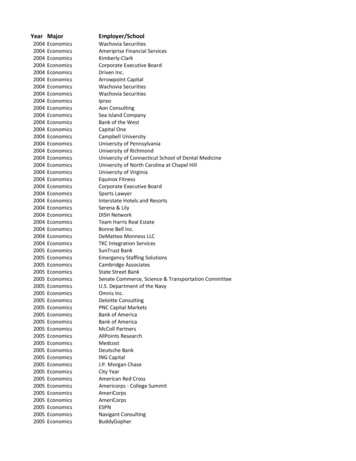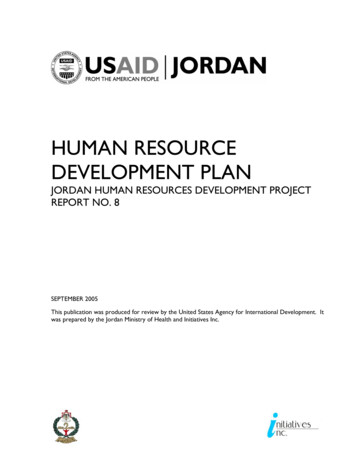Transcription
SolidCAM Ltd.SolidCAMA CIMdata Product Review
SolidCAMA Product ReviewMay 2005Prepared byCIMdataAlan Christman Copyright 2005 by SolidCAM Ltd and CIMdata, Inc. All rights reservedNo part of this publication may be reproduced, stored in a retrieval system,or transmitted, in any form or by any means, electronic, mechanical photocopying,recording, or otherwise, without prior written permission of SolidCAM Ltd. and CIMdata.
ForewordCIMdata, Inc. prepared this product review as an independent and unbiased assessment of the functional capabilities of SolidCAM, a CAM software product developed by SolidCAM Ltd. SolidCAM is a registered trademark of SolidCAM Ltd. This evaluation is one in a series of software product reviews produced by CIMdata,a worldwide consulting and marketing research firm. CIMdata has authorized SolidCAM to reproduce anddistribute this document, without constraints from CIMdata.CIMdata, founded in 1983, provides technical, marketing, and strategic consulting services, and market researchfocused on the application of computers to engineering and manufacturing. The company works with manufacturing companies worldwide, analyzing operations and information needs. CIMdata also works with softwarevendors to provide technology and market knowledge of user requirements, market opportunities, technologytrends, strategic planning, and competitive information. The technology focus is on product lifecycle management (PLM), CAM, and mechanical CAD.CIMdata is an industry-leading consultant on CAM software systems. It produces the NC Software MarketAssessment Reports and the Compendium of NC Product Reviews. Market research has been conducted byCIMdata on a variety of CAM related topics. CIMdata provides consulting services to CAM software users andvendors and to the investment community.CIMdata, Inc.SolidCAM Ltd.3909 Research Park Dr.Ann Arbor, MI 48108USAPhone (313) 668-9922Fax (313) 668-195733 Kaplan St.Or-Yehuda 60305IsraelPhone (972)-3-533-3150Fax CIMdata.comSolidCAMSolidCAM 2006 Product Report2
SolidCAMA Product ReviewSolidCAM Ltd is rapidly becoming a significant player in the worldwide CAM marketplace. Their revenuegrowth rate is exceptional, they are implementing adistinctive market and product strategy, and they havean easy to use, highly competitive CAM product offering. CIMdata is favorably impressed by the coreSolidCAM strategy to be closely aligned with andembedded within SolidWorks, the SolidCAM decision to only develop CAM products, and the breadthand depth of their CAM product offerings that meetthe needs of a broad range of industries and users.SolidCAM has established a distinctive position in themarket as one of only two CAM software vendors thatare certified Gold partners of SolidWorks. CertifiedGold partners are those vendors that have embeddedtheir NC software within a single SolidWorks window to create a single integrated CAD/CAM product.As such, in combination with SolidWorks, SolidCAMis able to provide a fully associative, integrated offering for design and NC. SolidWorks is the SolidCAMmodeler. In 2002, SolidCAM customized their NCsoftware to meet the SolidWorks Gold standard. Thiswas a key decision of SolidCAM and thus far it appears to be a good one. CIMdata is supportive of thisstrategy.SolidWorks has attained industry acceptance as the defacto standard product in the mid-range solid modelingmarket. They now have an installed base of approximately 200,000 industrial seats and this continues togrow at a fast pace. SolidCAM is doing an excellentjob in leveraging this market acceptance. They havebeen very effective in promoting the SolidWorks relationship and building on the SolidWorks brand name.SolidCAM has a clear strategic vision. They are totally focused on CAM and all modeling capabilityis provided by SolidWorks. SolidCAM is leveragingSolidWorks for design and design related functionssuch as part design, mold design, other design functionality, interfaces with third-party products, accessto engineering analysis products and other CAD related products, information management, process planning, and PDM. Support of the SolidWorks certifiedGold partnership is a key element of the SolidCAMprogram. As a Gold partner, SolidCAM is inextriSolidCAMcably linked to SolidWorks in conducting their business, and in their marketing and product developmentprograms.Within NC, a strength of SolidCAM is that they offerthe user an easy to use and modestly priced productthat includes an exceptionally broad range of industry competitive machining capabilities. It is a generalpurpose CAM product. It supports all aspects of holemaking, 2-axis milling, 3-axis milling, 4-axis milling, 5-axis positioning, simultaneous 5-axis milling,high-speed milling, indexed “tombstone” machining,basic turning, mill-turning, and wire EDM. A few ofthe more advanced and distinctive features supportedin SolidCAM include automatic setting of coordinatesystems, a 3D stepover option, a trochoidal millingstrategy, plunge roughing, consideration of the holderin collision computations, “tombstone” machining, 3 2 machining, support of mill-turn operations, andfull use of rest material machining.Figure 1—3 2 Indexed Multi-Sided Machining ofa Tool HeadWith the single-window integration of SolidCAM inSolidWorks, all machining operations are defined, calculated and verified without leaving the SolidWorksenvironment. All 2D and 3D geometries used for machining are fully associative to the SolidWorks designmodel. When the geometry used to define a machining operation is changed in a SolidWorks design,SolidCAM enables the user to automatically synchronize all machining operations with the updated geometry.SolidCAM 2006 Product Report3
SolidCAM is a process oriented CAM system thatsupports knowledge-based machining. The primarySolidCAM approach to automation is one of creatingand capturing process templates, and then permittingthe user to re-use these templates in subsequent andsimilar situations. Machining templates are providedwith the software for specific functions such as threadmilling, face milling, floor and wall machining, andrest milling. Users can also create standard machiningprocesses to be captured as templates and employedas appropriate.Many of the SolidWorks users and prospects withinthe manufacturing sector are potential SolidCAM users. The SolidCAM market is increasingly becomingthe SolidWorks market. Given the large SolidWorksinstalled base, SolidCAM has a more than adequatecadre of companies from which to draw. SolidCAMis sold either as an add-on CAM product into theSolidWorks base of customers, or it is promoted asa packaged CAD/CAM offering of SolidWorks andSolidCAM to companies that have not yet implemented CAD/CAM or those that have previouslyselected other vendors. SolidCAM emphasizes themarket position of SolidWorks as the standard midrange solid modeler and the complete integration ofSolidCAM within SolidWorks. The benefits of thistight integration are stressed as the key differentiatorfor SolidCAM, as compared to most other CAM-centric vendors.In addition to their tight integration with SolidWorks,SolidCAM also highlights the availability of multiplethird-party products from other SolidWorks partners,the broad product offering of SolidCAM in CAM,ease of use, programming process automation, modest software price, and worldwide support in theirmarketing program. As such, users can obtain a productive, extensive, and fully integrated CAD/CAMcapability at an attractive price / performance ratio.SolidCAM has been on a rapid growth path since theyimplemented the SolidWorks integration strategy.CIMdata ranked SolidCAM as the worldwide fastestgrowing NC software vendor in 2003 and 2004 withrevenue growth rates of 39 percent and 51 percent.CIMdata is also forecasting that SolidCAM again willbe the fastest growing vendor in 2005 with a growthrate of 41 percent. Although these growth rates arefrom a relatively smaller revenue base than some other suppliers, they are clearly substantial. SolidCAM isbeing well received in the marketplace.SolidCAMFigure 2—Design of Complex Geometric Parts inSolidWorksTo support this remarkable growth, SolidCAM plansto grow their internal resources, add CAM productfunctionality, add to their reseller network, and continue to promote the SolidWorks relationship.SolidCAM has defined its strategic circle of productsfor internal development and those capabilities thatare obtained from third-party vendors. The SolidCAMthird-party partners include use of MachineWorks formachining simulation and toolpath verification andModuleWorks for 5-axis machining.Because of the ease of use and wide range of machining operations that are supported, CIMdata believesthat SolidCAM is particularly well suited for use insmall to mid-sized job shops or general purpose machine shops in which the user produces a variety ofparts or components and has a need to perform a multiplicity of functions. These shops can be found as independent operations or within larger manufacturingcompanies. SolidCAM also can be employed in machining of molds, aerospace components, or for machining of high volume production parts. However,unlike some vendors that direct their efforts at a single type of user such as moldmakers, SolidCAM doesnot focus on any specific market. SolidCAM is bestsuited to satisfy a range of needs, as compared to aparticular need.SolidCAM is employed in a multitude of industriesincluding electrical, electronics, automotive, machinery, aerospace, and consumer products. This diversityresults from both the broad nature of the SolidCAMproduct and the close marketing association withSolidWorks. SolidWorks is a general purpose solidSolidCAM 2006 Product Report4
modeler, and as such, it is used by companies in virtually every industry. Since SolidCAM promotes its useto the SolidWorks base and offers a packaged CAD/CAM solution with SolidWorks, it is also being usedin the breadth of industries served by SolidWorks.SolidCAM is used heavily in shop floor programmingby machinists, as well as by professional dedicatedprogrammers. Since it is easy to use, automated, andmodestly priced it is well suited for this application.A demonstration version of SolidCAM, in which Gcode is not generated, supports viewing by shop floormachinists. This helps them visualize the part to beproduced and the machining operations to be performed.SolidCAM currently does not provide support for parameter associated graphics within dialogue boxes, 4axis lathes, or sub-spindles in mill-turn.tensive lead generation program of its own.For product support, customers interact almost solelywith resellers and the SolidCAM Web site. Their resellers appear to be well qualified in CAM. In fact,one of the major resellers in the U.S. operates a general purpose tool shop that employs a variety of machine tools, including a 5-axis machine. Customer access to SolidWorks is through SolidCAM.SolidCAM 2006 Version 10, to be released in April2005, was the version of software evaluated in this review. SolidCAM releases are done every six months.SolidCAM and SolidWorks product development andreleases are done independently, but Alpha and Betareleases of SolidWorks are provided to SolidCAM.As SolidWorks releases new functionality it is quickly incorporated into SolidCAM.SolidCAM utilizes direct sales people in Germanyand Israel, as they have an extensive installed baseof customers in both of these countries. They havealso rapidly built a very impressive reseller networkin over 50 countries around the world. In the pastyear, the number of resellers has essentially doubledto 80 or so resellers, which is among the 10 largestCAM software reseller networks. Most of the newSolidCAM resellers are also SolidWorks resellers. Asnew resellers join the SolidCAM family, SolidCAMtypically displaces other CAM software vendors, asessentially all of the new resellers previously supported other NC software products.Since the SolidCAM market focus is moving in theSolidWorks direction, they have a focused marketingprogram. SolidCAM participates in SolidWorks userconferences, advertises on the SolidWorks Web site,and works closely with SolidWorks resellers. In thepast, SolidCAM has only conducted a full marketing program in their major markets such as Germany.They have done relatively little direct marketing tothe general CAM market. However, this is beginningto change as SolidCAM grows and expands its marketpresence.Most of the new sales leads for SolidCAM are generated through the SolidWorks Web site and resellernetwork. These leads tend to be from users that havea serious interest in CAM. The high volume of thesequality leads is such that SolidCAM has been able toachieve its rapid growth without implementing an ex-SolidCAMSolidCAM 2006 Product Report5
1. Operating EnvironmentSolidCAM operates only within a single SolidWorkswindow. The user interface is the SolidWorks interface. When SolidCAM is installed a SolidCAMicon appears on the top level (File level) tool barbetween Tools and Window. The line of SolidWorksicons across the top of the interface, including theSolidCAM icon, are always present when operating in SolidCAM. SolidCAM adds icons to theSolidWorks menus to provide CAM related functions.To maintain a consistent look and feel between theSolidWorks and SolidCAM code, SolidCAM mustadapt to the methodologies and formats establishedby SolidWorks. SolidCAM does not provide a standalone CAM product.Figure 3—SolidCAM User Interface WithinSolidWorksall the SolidWorks data. This includes assembly and/or geometry data, features, and all other non-geometric aspects of product definition such as tolerances.As one manager in a U.S. machine shop observed,“SolidCAM fits nicely into SolidWorks. Being able towork within a single database is excellent.”All SolidWorks certified CAM partners have the capability to read native SolidWorks geometry intotheir system and geometry associativity is also provided. However, a certified Gold partner, such asSolidCAM, provides single window integration within SolidWorks. The look and feel of the SolidWorkssoftware is maintained. There are also two levels ofassociativity between SolidWorks and SolidCAM.There is geometry associativity, such that if there is achange in the geometry of the part to be produced, thetoolpath is automatically updated to reflect the newgeometry. In addition, and as a Gold partner, associativity is also maintained with related componentssuch as fixtures and mold cores and cavities, so that ifa geometry change occurs within a part, these relatedcomponents are also automatically updated. Updatesonly occur in areas of a part in which a change ismade.SolidCAM is written in C . Although users can customize certain aspects of the SolidCAM system, suchas machining processes, technological database forhole recognition and machining and post-processingoutput, SolidCAM does not provide API-based customization using tools such as Visual Basic.When SolidCAM is launched within SolidWorks, theCAM Manager and CAM functions are listed alongthe left side of the screen in a tree structure format.For each operation shown, reference is made to themachining strategy, tool and geometry. As an option,the sequence of tools used to machine a part can belisted in the tree structure and could stay on the screenat all times. The order in which tools are employed canbe optimized in SolidCAM. A holder can be added tothe tool. By dragging and dropping, operations can bemanually moved or re-ordered. To select a machining strategy or enter machining parameters, clickingon the operation brings up additional dialogue boxes.Appropriate selections are made within these dialogue boxes.File management for SolidCAM users is accomplished in the SolidWorks environment. This includessupport for all types of data such as parts, fixtures, andmolds. PDMWorks is a full client-server PDM (product data management) capability that is provided bySolidWorks. It supports both individuals and workgroups. SolidCAM users can license PDMWorks tostore and access files, maintain security on the vaultedfiles, organize and track design and NC data, controlfile revisions, manage project data, manage workflow,and enhance collaboration within or between workgroups as well as across a supply chain. Over time,a PDM offering will become increasingly important to CAM users. Unlike the major PDM systems,PDMWorks is designed for use in small to mid-sizedfirms. It is relatively easy to setup, learn and use.As an integrated Gold partner, there is no need for anydata transfer to or from SolidWorks since SolidCAMworks totally inside SolidWorks and it has access toA model compare function is available in bothSolidWorks and SolidCAM. When comparing twoSolidCAMSolidCAM 2006 Product Report6
models, the software will indicate the areas thatdo not match. When a change to a model occurs inSolidWorks, a notification of this change appears inSolidCAM. At that point, the SolidCAM user can usethe compare function to determine the nature of thechange. A user could employ PDMWorks to obtain ahistorical record of changes, who made them, when,and why.As a Gold partner, SolidCAM maintains a close relationship with SolidWorks product development.Alpha and Beta versions of new SolidWorks releasesare provided to SolidCAM so that necessary modifications or additional features can be added to SolidCAMto take advantage of new SolidWorks functionality.As such, the SolidWorks and SolidCAM products remain closely coupled and SolidCAM releases closelyfollow new releases by SolidWorks.2. Manufacturing ModelingAll manufacturing modeling is done in SolidWorks.SolidWorks has been a commercial product for approximately 10 years. It was introduced as a midrange solid modeler with considerable functionality,but at a substantially lower price than the high endmodelers from firms such as Dassault, UGS, and PTC.SolidWorks is currently owned by Dassault, but it, ineffect, operates as an independent entity. Dassault positions CATIA primarily as a process-centric, broadbased PLM (Product Lifecycle Management) solution for large scale corporate enterprises. In contrast,SolidWorks is offered as a CAD-centric product forthe design market. SolidWorks has been extremelysuccessful as a company and as a product and it hasbecome the worldwide de facto standard mid-rangemodeler.SolidWorks is built on the Parasolid geometry kernel.It employs a feature-based part modeling capabilityto allow part designs to be created with extrudes, revolves, thin features, shelling, lofts, feature patternsand holes. Changes are made by dragging and dropping.SolidWorks can accept wireframe sketches, surface,or solid models and NC programming can be performed on any of these types of models. The user hasthe option of converting wireframe or surface models to a solid or leaving them in their native state. Asolid model can be generated from a surface modelSolidCAMby adding a depth component. If a face is removedfrom a solid, it becomes a skin or surface. A user canwork in either a solid or surface mode and solid andsurface operations can be intermixed within the samemodel. The same modeling tools are used independentof whether the model is defined in surfaces or solidsor a combination of both. Solid operations, such asBoolean operations, can be applied to both solids andsurfaces, and to assemblies and parts. Surface operations can be applied to solids. Surfaces and solids canbe blended together and the blended area can be eithera surface or a solid. Surfaces are treated as a solid ofzero thickness. Surfaces can be manipulated and curvature continuity can be maintained.The strength of SolidWorks is, of course, in solid modeling. It is less capable in surface modeling, whichis typically employed with complex shapes such asmolds and dies. SolidWorks has some software limitations in handling files that contains thousands ofsurfaces, as is often encountered in a model of anautomotive die or complex mold. Mold design toolsare provided, but the mold tool market is not a majorarea of focus for SolidWorks. As such, other modelers, such as those provided by the PLM suppliers andsome CAM-centric vendors, are probably more appropriate for the high-end mold and die market.Figure 4—Mold Design in SolidWorksTo import CAD models from third-party systems,SolidWorks provides native import capabilities forUnigraphics, Pro/E, Inventor, Solid Edge, Cadkey, andACIS-based and Parasolid-based systems. It also supports standard translators such as STEP, IGES, STL,and VDA/FS. Transfers to CATIA are provided by useof third-party products. Geometry can be transferredfrom SolidWorks to a variety of stand-alone CAMsystems by several techniques, but only the geometrySolidCAM 2006 Product Report7
is transferred. However, in the case of SolidCAM, anintegrated Gold partner, not only can the geometrybe accessed directly, but the access also includes thefeature tree, dimension tolerances, GD&Ts, surfacefinish symbols, sketch entities, notes, and other itemsrelated to product definition.Machining in SolidCAM is done on a tessellated solidand/or surface model. This is a commonly employedtechnique to minimize gouges and increase machiningperformance. Associativity is provided between theSolidWorks model and SolidCAM machining in allmachining operations. As such, if a model is changed,the toolpath regeneration function automatically recalculates a toolpath in the area affected by a designchange.Stock models for machining can be defined using any2D contour, 3D model, or the stock model can be automatically derived from the target model. A Germanuser observed that, “A big advantage for SolidCAMrelative to other systems is the combination of 2D,2.5D, and 3D working together.”Figure 5—Associative Design of Tooling forMulti-Sided Machining in SolidWorksSolidWorks supports assembly modeling so that design of large assemblies with many parts can be handled. Relationships among the parts are maintained.One can drag and drop parts and features into place.Assembly tasks such as selecting and inserting standard bolts into holes and adding washers and nuts inthe correct sequence are automated. Simulation ofmotion and mechanical interaction between solids isprovided.SolidWorks provides an extensive drafting capability.2D drawings can be created automatically from 3Dmodels, including multiple views, dimensions, andrich-text annotations. Bills of material are automatically generated. One can automatically add balloonsto every component. Drawings for different versionscan be compared. SolidWorks maintains associativitybetween the model and the related drawing. If the sizeof the model is changed, the drawing views and billsof material will automatically update.In SolidCAM, a user can enter the material on eithera linear or helical path. If an obstacle is encounteredwhen entering on a helical path, the helix will automatically continuously reduce in diameter until theobstacle is no longer encountered. Or in the extreme,the helix will revert to a linear material entry to avoidan obstacle. With SolidCAM, one only requires a single model to machine on different sides of a part. Insome software systems, multiple models are requiredto machine on multiple sides of a part.The SolidCAM tool library contains cutting tools,holders, and tool assemblies. Graphical representations of the tool and tool holder are available in thetool library. The software accepts customer-specificcutting data for automatic calculation of recommended speeds, feeds, and depth of cut. Tools can be loaded from the tool library or they can be interactivelydefined.3. Basic MachiningA strength of SolidCAM machining is that it is relatively easy to learn and use, although considerableproduct breadth, depth, and flexibility is provided.SolidCAM 2.5-axis milling supports drilling, profiling and pocketing. Canned drill cycles are provided.SolidCAMFigure 6—2.5D Machining of a Prismatic PartSolidCAM 2006 Product Report8
SolidCAM efficiently determines the coordinate system for a part. The software generates optional homepositions and the user can select the most appropriateone for the job. One can edit the parameters associatedwith the home position and move the home position.Both a part and assembly environment are supported.In assembly mode, jigs and fixtures are shown on themodel as well as the part to be machined. SeveralSolidWorks parts can be machined as a single CAMpart.A key capability of SolidCAM is that it supportsknowledge-based machining. Standard machiningprocesses can be defined to perform various functions. SolidCAM includes a customizable machiningprocess technology database to store and re-use theseprocesses. Once a process is created and stored it canbe employed as appropriate in machining a part. Byso doing, programming is automated, time is saved,and a consistency of programming is achieved. Somestandard templates are delivered with the softwareand others can be created by the user. Templates canbe established for almost any process including pocketing with a drill entry, thread milling, corner finishing, and rest milling. Some rules are also built into thetechnology database. For example, one could have arule as to when to spot drill that would be related tothe size of the hole, material being used, etc.SolidCAM processes are based on parametric definitions. Process parameters such as downsteps, stepovers, surface offsets, etc., are considered as well asmachining strategies. The parameters and processescan be modified to meet user needs, such as changingthe amount of downstep to be utilized. Once a processhas been established, the template can be saved in theIn-Process Table.SolidCAM provides a strong one button capability forpocketing. For prismatic parts, SolidCAM analyzesthe model and automatically recognizes pockets andprofiles to be machined using constant Z machiningstrategies. Pockets can be cut by individual pocket or ifthin walls are present the cutting can be accomplishedlevel-by-level. Circular, contour, zigzag, or one direction only cuts are employed. Pocketing in any order,an unlimited number of islands, an island cleanup option, high-speed pocketing, contoured walls pocketing, and open or closed pockets are supported.Feature-based machining is employed withinSolidCAM to automate the hole making process.SolidCAMUsing automatic feature recognition developed internally by SolidCAM, the software is able to analyze aSolidWorks model and automatically recognizes thehole features in the solid model. Feature recognitioncan be an important component of feature-based machining and programming automation. It detects andidentifies all types of holes including through holes,threaded holes, counter-bored holes, etc. SolidCAMgenerates the toolpath for the machining of the features using knowledge-based machining processesstored in the technology database. The process isautomatic, but user control of the machining is alsoavailable.Figure 7—Automatic Hole Feature Recognitionand MachiningWhen machining a mold with holes such as those forejector pins, SolidCAM has the capability to turn offthe hole features or cover the holes in the model andlay down a surface over the holes. In this way, onecan machine the part surface and cross over the holeswithout having the tool drop into a hole. Drill cyclesin SolidCAM are sorted by levels; in this way all theoperations needed to create a threaded hole can usethe same subroutine and thus save G-code lines. Thesubroutine does not include the Z levels as every operation using this subroutine may have to drill to adifferent level.In volume milling or roughing, automatic selection ofthe machining strategy is provided. SolidCAM userstypically do roughing level-by-level and then employing a zigzag or one-way only cutting pattern for finishing. The software knows the flat areas of a part andthese could be finished to the final depth while material is left on other areas. When there is an outsideopening in the model, the tool will automatically enter from the outside and avoid a plunge. However, theuser always has the option to plunge into the middleSolidCAM 2006 Product Report9
and then move to the outside. Roughing and re-roughing of material left behind can be accomplished in asingle command. By generating an in-process modelthe software knows where excess material remains.the graphics within the help function, but they are notavailable as part of the strategy or parameter dialogueboxes. When computing is being done in SolidCAM,other functions can not be performed.Rest machining is employed in roughing and cuttingonly occurs if material remains in a given area. In 2Doperations within SolidCAM, the amount and loca-SolidCAM is exceptionally strong in “tombstone”machining and CIMdata believes that they could bean industry leader in this type of machining. This canbe a very important function in production machining.Parts can be placed anywhere on the “tombstone.” Ahome position is automatically determined. One canmachine multiple copies of the same part on a singleface of the “tombstone” or different machining setups for a given part can be placed on a “tombstone.”One can perform both 2D and 3D milling on the sameor multiple parts. Indexing to turn the “tombstone” isperformed automatically.Figure 8—3 2 Indexed Multi-Sided Machining ofElectronic Parttion of rest material remaining is computed by having knowledge of the original stock, final part model,toolpaths generated, and cutting tools that have beenemployed. After each successive machining step, therest material will be automatically updated. Rest material functions are available for 2.5D, 3D and 3 2multi-sided machining. The use of rest material machining is also available in 5-axis machining.Support of 2-axis to 4-axis wire EDM is provided inSolidCAM. SolidCAM Wire-EDM handles profilesand tapers with constant and variable angles, as w
SolidCAM currently does not provide support for pa-rameter associated graphics within dialogue boxes, 4-axis lathes, or sub-spindles in mill-turn. SolidCAM utilizes direct sales people in Germany and Israel, as they have an extensive installed base of customers in both of these countries. They have

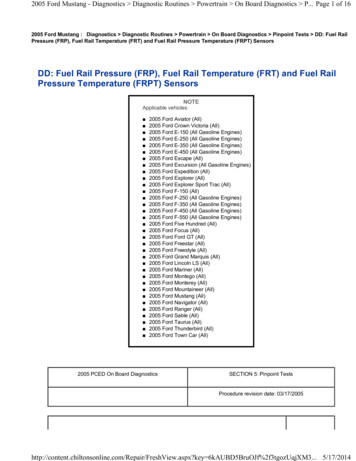
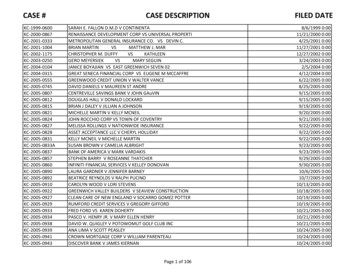
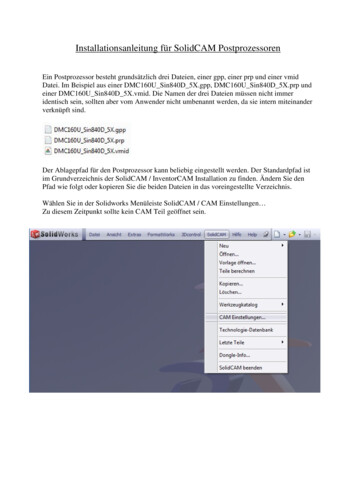

![File Crack Mastercam X7.epub [WORK] - Jbr Films](/img/61/file-crack-mastercam-x7epub.jpg)