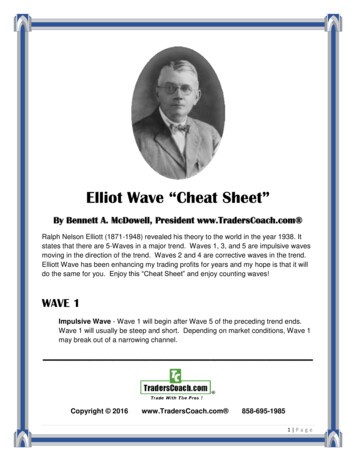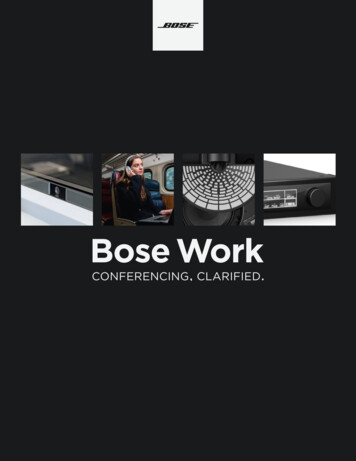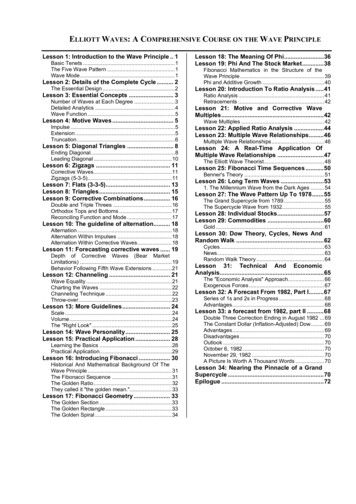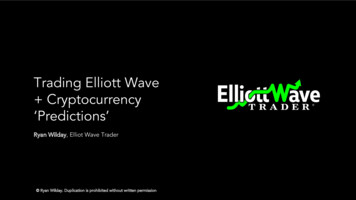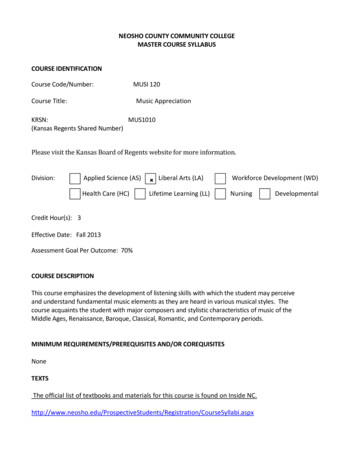Transcription
WMS III OG Cover ENG.fm Page 1 Wednesday, November 30, 2011 1:27 PMWAVE MUSIC SYSTEM III 2012 Bose Corporation, The Mountain,Framingham, MA 01701-9168 USAAM352154 Rev.00Owner’s Guide
Seine A OG.book Page 2 Wednesday, November 9, 2011 9:04 AMSAFETY INFORMATIONPlease read this owner’s guidePlease take the time to follow the instructions in thisowner’s guide carefully. It will help you set up andoperate your system properly and enjoy its advancedfeatures. Please save this owner’s guide for futurereference.WARNING: To reduce the risk of fire or electrical shock, donot expose the product to rain or moisture.WARNING: Keep the remote control battery away from children. It may cause a fire or chemical burn if mishandled. Donot recharge, disassemble, heat above 100ºC (212ºF), orincinerate. Dispose of used batteries promptly. Replace onlywith a battery of the correct type and model number.WARNING: Danger of explosion if battery is incorrectlyreplaced. Replace only with an agency-approved (e.g. UL)CR2032 or DL3032 3-volt lithium battery.WARNING: Do not expose thisapparatus to dripping or splashing,and do not place objects filled withliquids, such as vases, on or near theapparatus. As with any electronic products, use care not tospill liquids into any part of the system. Liquids can cause afailure and/or a fire hazard.WARNING: Do not place any naked flame sources, suchas lighted candles, on or near the apparatus.CAUTION: To reduce the risk of electric shock, do not disassemble this product unless you are qualified. Refer servicing to qualified service personnel.WARNING: Contains small parts which may bea choking hazard. Not suitable for children underage 3.CA UT I ONCAUTIONRISK OF ELECTRICAL SHOCKDO NOT OPENCAUTION: TO REDUCE THE RISK OF ELECTRIC SHOCK,DO NOT REMOVE COVER (OR BACK).NO USER-SERVICABLE PARTS INSIDE.REFER SERVICING TO QUALIFIED PERSONNEL.The lightning flash with arrowhead symbol within anequilateral triangle alerts the user to the presence ofuninsulated dangerous voltage within the systemenclosure that may be of sufficient magnitude toconstitute a risk of electrical shock.Please dispose of used batteries properly,following any local regulations. Do not incinerate.Note: The product label is located on the bottom of theproduct.Note: The product must be used indoors. It is neitherdesigned nor tested for use outdoors, in recreationalvehicles, or on boats.Note: Where the mains plug or appliance coupler is usedas the disconnect device, such disconnect device shallremain readily operable.This product conforms to all EU Directiverequirements as applicable by law. The completeDeclaration of Conformity can be found atwww.Bose.com/compliance.The exclamation point within an equilateral triangle,as marked on the system, is intended to alert the userto the presence of important operating andmaintenance instructions in this owner’s guide.CAUTION: To prevent electric shock, match the wideblade of the line cord plug to the wide slot of the AC(mains) receptacle. Insert fully.CAUTION: Use of controls or adjustments or performanceof procedures other than those specified herein may resultin hazardous radiation exposure from the internal lasercomponent. The compact disc player should not beadjusted or repaired by anyone except properly qualifiedservice personnel.2 – EnglishClass 1 laser productThis CD player is classified as a CLASS 1 LASERPRODUCT according to EN/IEC 60825. The CLASS 1LASER PRODUCT label is located on the bottom ofthe unit.CLASS 1KLASSE 1LUOKAN 1KLASS 1LASERLASERLASERLASERPRODUCTPRODUKTLAITEAPPARAT
Seine A OG.book Page 3 Wednesday, November 9, 2011 9:04 AMIMPORTANT SAFETY INSTRUCTIONS1. Read these instructions – for all componentsbefore using this product.2. Keep these instructions – for future reference.3. Heed all warnings – on the product and in theowner’s guide.4. Follow all instructions.5. Do not use this apparatus near water ormoisture – Do not use this product near a bathtub,washbowl, kitchen sink, laundry tub, in a wetbasement, near a swimming pool, or anywhere elsethat water or moisture are present.6. Clean only with a dry cloth – and as directed byBose Corporation. Unplug this product from the walloutlet before cleaning.7. Do not block any ventilation openings. Installin accordance with the manufacturer’sinstructions – To ensure reliable operation of theproduct and to protect it from overheating, put theproduct in a position and location that will notinterfere with its proper ventilation. For example, donot place the product on a bed, sofa, or similarsurface that may block the ventilation openings. Donot put it in a built-in system, such as a bookcase ora cabinet that may keep air from flowing through itsventilation openings.8. Do not install near any heat sources, such asradiators, heat registers, stoves or otherapparatus (including amplifiers) that produceheat.9. Do not defeat the safety purpose of thepolarized or grounding-type plug. A polarizedplug has two blades with one wider than theother. A grounding-type plug has two bladesand a third grounding prong. The wider bladeor third prong are provided for your safety. Ifthe provided plug does not fit in your outlet,consult an electrician for replacement of theobsolete outlet.10. Protect the power cord from being walked onor pinched, particularly at plugs, conveniencereceptacles, and the point where they exitfrom the apparatus.11. Only use attachments/accessories specifiedby the manufacturer.12. Use only with the cart, stand,tripod, bracket or table specified bythe manufacturer or sold with theapparatus. When a cart is used, usecaution when moving the cart/apparatus combination to avoid injury fromtip-over.13. Unplug this apparatus during lightning stormsor when unused for long periods of time – toprevent damage to this product.14. Refer all servicing to qualified servicepersonnel. Servicing is required when theapparatus has been damaged in any way: suchas power-supply cord or plug is damaged;liquid has been spilled or objects have falleninto the apparatus; the apparatus has beenexposed to rain or moisture, does not operatenormally, or has been dropped – Do not attemptto service this product yourself. Opening orremoving covers may expose you to dangerousvoltages or other hazards. Please call Bose to bereferred to an authorized service center near you.15. To prevent risk of fire or electric shock, avoidoverloading wall outlets, extension cords, orintegral convenience receptacles.16. Do not let objects or liquids enter the product– as they may touch dangerous voltage points orshort-out parts that could result in a fire or electricshock.17. See product enclosure bottom for safetyrelated markings.18. Use Proper Power Sources – Plug the productinto a proper power source, as described in theoperating instructions or as marked on the product.19. Avoid Power Lines – Use extreme care wheninstalling an outside antenna system to keep fromtouching power lines or circuits, as contact withthem may be fatal. Do not install external antennasnear overhead power lines or other electric light orpower circuits, nor where an antenna can fall intosuch circuits or power lines.20. Ground All Outdoor Antennas – If an externalantenna or cable system is connected to thisproduct, be sure the antenna or cable system isgrounded. This will provide some protection againstvoltage surges and built-up static charges.Section 810 of the National Electrical Code ANSI/NFPA No. 70 provides information with respect toproper grounding of the mast and supportingstructure, grounding of the lead-in wire to anantenna discharge unit, size of groundingconductors, location of antenna-discharge unit,connection to grounding electrodes, andrequirements for the ground electrode. Refer to theantenna grounding illustration on the next page.English – 3
Seine A OG.book Page 4 Wednesday, November 9, 2011 9:04 AMInformation about products that generateelectrical noiseIf applicable, this equipment has been tested and foundto comply with the limits for a Class B digital device,pursuant to Part 15 of the FCC rules. These limits aredesigned to provide reasonable protection againstharmful interference in a residential installation. Thisequipment generates, uses, and can radiate radiofrequency energy and, if not installed and used inaccordance with the instructions, may cause harmfulinterference to radio communications. However, this isno guarantee that interference will not occur in aparticular installation. If this equipment does causeharmful interference to radio or television reception,which can be determined by turning the equipment offand on, you are encouraged to try to correct theinterference by one or more of the following measures: Reorient or relocate the receiving antenna.Product data loggerThe Wave music system III features a product datalogger that is designed to help Bose better understandproduct usage and performance over time. The productdata logger records certain technical data and usagehistory, including but not limited to volume levels, on/offdata, user settings, source inputs, power output, andsetup data. We may use this data to provide you withbetter service and support on your Wave music systemIII and to improve product design in the future. Specialequipment is required to read the data stored by theproduct data logger and such data can only be retrievedby Bose if your Wave music system III is returned toBose for service or as returned merchandise. Theproduct data logger does not collect any personallyidentifiable information about you and does not recordtitle, genre or other information about the media contentyou access while using your Wave music system III. Increase the separation between the equipment andreceiver. Connect the equipment to an outlet on a differentcircuit than the one to which the receiver is connected.For your records Consult the dealer or an experienced radio/TVtechnician for help.Record the serial number of your new Wave musicsystem III in the space below. The serial number can befound on the bottom panel.Note: Unauthorized modification of the receiver or radio remote controlcould void the user’s authority to operate this equipment.Serial numberThis product complies with the Canadian ICES-003Class B specifications.Antenna groundingPurchase dateWe suggest you keep your receipt with this owner’sguide.Example of antenna grounding as per National ElectricalCode, ANSI/NFPA 70.Antenna lead-in wireGround clampAntenna discharge unit(NEC Section 810-20)Grounding conductors(NEC Section 810-21)Electric serviceequipmentGround clampsPower service grounding electrodesystem (NEC ART 250, Part H) 1994-2012 Bose Corporation. No part of this work may be reproduced, modified, distributed or otherwise used without priorwritten permission. All trademarks referenced herein are property of Bose Corporation. The distinctive design of the Wave musicsystem is a registered trademark of Bose Corporation in the U.S. and other countries.MPEG Layer-3 audio coding technology licensed from Fraunfofer IIS and Thompson.4 – English
Seine A OG.book Page 5 Wednesday, November 9, 2011 9:04 AMCONTENTSSETTING UP YOUR WAVE MUSIC SYSTEM III . 6Unpacking .Selecting a location .Connecting to power .Setting the clock .Introduction .The demonstration CD .The benefits of research .Special Features .66667777 OPERATING YOUR WAVE MUSIC SYSTEM III . 8Remote control .Touch pad .Reading the display .Turning the Wave music system III on and off .Controlling the volume .Setting the Sleep timer .LISTENINGTO889999RADIO . 10Selecting the radio band .Listening to FM/AM radio .Tuning to an FM/AM station .Storing FM/AM radio station presets .TALK RADIO mode .1010101010PLAYING COMPACT DISCS . 11Playing audio compact discs (CDs) .CD Play Modes .Playing music file (MP3) CDs .Navigating through music files .Play modes for music file CDs .SETTINGANDUSINGTHE1111111212CONNECTING OTHER EQUIPMENT . 15Rear panel input/outputs .Using headphones .Using the AUX IN connector .Using an external antenna .Connecting to a Lifestyle system .1515151616PERSONALIZING YOURWAVE MUSIC SYSTEM III . 17The setup menu .Adjusting the snooze time .Turning RDS on or off .Selecting the continuous play source .Changing the time format .Adjusting the display brightness .Setting the room code .Turning the touch pad on or off .Changing the system standby timeout .Performing a system reset .17181818181919191920MAINTAINING YOURWAVE MUSIC SYSTEM III . 21Troubleshooting .Replacing the remote control battery .Cleaning .Customer service .Limited warranty .Technical information .212222222222INDEX . 23CONTACT INFORMATION . 25ALARMS . 13Introduction .Using the Alarm buttons .Alarm status indicators .Setting the alarms .Using the alarms .Turning an alarm on or off .Snoozing an alarm .Stopping a sounding alarm .1313131314141414English – 5
Seine A OG.book Page 6 Wednesday, November 9, 2011 9:04 AMSETTING UP YOUR WAVE MUSIC SYSTEM IIIUnpacking3. Unwind and straighten the power cord to ensure thebest FM radio reception. The power cord is used asan antenna.Please check the shipping carton for the following items: Remote control(battery installed)Wave music system IIIAC power cord(s)*Demonstration CD3Setting the clock*The appropriate power cord(s) for your region is supplied.After plugging in your Wave music system III, set theclock using the remote. Your Wave music system III iseasily operated using the remote control. Just aim theremote at the front panel and press the necessary buttons.Selecting a location Place your Wave music system III on a table or otherflat surface. To enjoy maximum audio performance, place yourWave music system III across the room from whereyou will be listening. For best audio performance, place your Wave musicsystem III within two feet of a wall, and avoid placingdirectly in a corner.Notes: Do not place your Wave music system III on a metalsurface. It could interfere with AM reception. Do not place your Wave music system III on a heatsensitive surface. Like all electrical equipment, it generates some heat. Do not use your Wave music system III in a damplocation or any other place where moisture can getinside.Connecting to power1. Insert the small end of the power cord into the connector labeled AC POWER on the rear panel of yourWave music system III.2. Plug the power cord into an electrical outlet.21AC POWER6 – English1. Press and hold down either Time button forabout 1 sec.Note: Press-and-hold operationsrequire holding the button down forabout one second.Initially, HOLD TO SET appears on the display andthen quickly changes to – CLOCK SET – as thebutton is depressed.2. Release the selected Time button.3. Press Time – to adjust the displayed time backwardor press Time to adjust the displayed time forward until it matches the current time. You can alsopress and hold for rapid adjustment.4. Wait five seconds for the system to exit the clocksetup mode automatically.Notes: To change the clock display from 12-hour (AM/PM) timeto 24-hour time, see “Changing the time format” onpage 18. If the Wave music system III loses power due to apower outage or uplugging the unit to move it, all systemsettings will be permanently retained. However, the clocktime will only be temporarily stored in backup memory forup to 48 hours.
Seine A OG.book Page 7 Wednesday, November 9, 2011 9:04 AMSETTING UP YOUR WAVE MUSIC SYSTEM IIIIntroductionSpecial FeaturesThank you for purchasing the Bose Wave musicsystem III, an elegant way to bring high quality soundinto any room.Alarm settings let you wake to yourfavorite radio station or CD trackThe demonstration CDWe encourage you to begin bylistening to the demonstrationCD provided. Simply insert thedemonstration disc and yourWave music system III willplay the CD automatically. Formore details on playing CDssee “Playing audio compactdiscs (CDs)” on page 11. You can set your Wave music system III to wake toyour favorite radio station or CD track. For more details,see “Setting the alarms” on page 13.You can listen to your favorite music file(MP3) CDsThe benefits of researchOver fourteen years of research by Bose Corporationbrings you the benefits of award-winning patentedacoustic waveguide speaker technology. Using thistechnology, a tube efficiently transfers energy from asmall speaker to the outside air over a wide range of lowfrequencies. And, long waveguides, folded into intricatepatterns, fit into products small enough to be placedcomfortably in your home. Your Wave music system IIIfeatures dual tapered waveguide speaker technology,connecting two speakers to two 26" taperedwaveguides which combine to produce unprecedentedinstrument timbre from a system this size.Dual taperedwaveguidesYour Wave music system III can play MP3 music filesrecorded on CD-R and CD-RW discs. You can use theremote control to easily navigate through your MP3 filesand play your favorites. For details, see “Playing musicfile (MP3) CDs” on page 11.The setup menu allows you to personalizesystem operationSystem settings were selected at the factory to satisfymost owners of the Wave music system III. If you wishto change the settings, see “Personalizing Your Wave Music System III” on page 17.The setup menu allows you to change the followingsystem settings to your liking: Snooze time RDS information on or off Play a radio station automatically after a CD ends Clock time format (12- or 24-hour) Display brightness level Bose link room code Touch pad on or off Disable the automatic off feature Reset to factory settingsEnglish – 7
Seine A OG.book Page 8 Wednesday, November 9, 2011 9:04 AMOPERATING YOUR WAVE MUSIC SYSTEM IIIRemote controlYour Wave music system III is easily operated using theremote control. Just aim the remote at the display andpress the buttons. The remote normally works within 20feet of the display.Notes: Press-and-hold operations require holding the buttondown for about one second. Pressing RADIO, CD, or AUX automatically turns onthe Wave music system III to the source selected.RadioCD Turns on the radio. Selects FM or AM radio (page 10). Turns on the CD player (page 11).Sleep (Buzzer)Power On/Off (Stop Alarm) Turns the power on or off (page 9). Stops a sounding alarm (page 14). Snoozes a sounding alarm (page 14). Sets unit to shut off automatically after10-90 minutes (page 9). Selects Buzzer in Alarm Setup (page 13).MuteAUX Press to silence audio (page 9). Press again to restore audio. Press to hear audio from an externalsource connected to the system (page 15).VolumePresets Turns volume up or down (page 9). Press: Recalls a stored radio station(page 10). Press and hold: Stores a radio station forquick recall (page 10).Seek/Track Press: Finds the next radio station with astrong signal (page 10), or skips to next/previous CD track (page 11). Press and hold: Rapidly moves forward/backward through radio frequencies witha strong signal (page 10), or rapidly skipsto next/previous CD tracks (page 11).Play/Pause Plays a CD (page 11). Pauses a playing CD (page 11).Stop/Eject Press once: Stops a CD (page 11). Press again: Ejects a CD (page 11).Tune/MP3Time Press: Skips to next/previous radiofrequency (page 10), or navigates between folders when playing MP3 CDs(page 11). Press and hold: Rapidly moves forward/backward through radio frequencies(page 10), or scans forward/backwardthrough a CD track (page 11). Sets clock time (page 6). When setting alarms, sets the alarmtime (page 13).Alarms Sets and controls Alarms (page 13).Alarm Setup (Menu)Play Mode Selects shuffle and repeat CD playmodes (page 11). Turns TALK RADIO mode on or off forAM or FM (page 10). Press and hold: Enters the systemsetup menu (page 17).Alarm 1Alarm 2 Turns Alarm 1on or off Turns Alarm 2on or offTouch padYour Wave music system III has a touch-sensitivecontrol under the top, front, center area of the enclosure.Momentarily placing your hand on the touch pad canturn your Wave music system III on or off (page 9),snooze a sounding alarm, and reset it for the next day(page 14).8 – English
Seine A OG.book Page 9 Wednesday, November 9, 2011 9:04 AMOPERATING YOUR WAVE MUSIC SYSTEM IIIReading the displayClockSource indicators:CD, FM, AM, or AUXAlarm statusCD modeSource or system-related informationTurning the Wave musicsystem I I I on and offTo turn the system on or off (standby): Press the remote power button, or Touch the touch pad.The last source youwere listening to willbe active.Alternatively:Press any source button to turnthe Wave music system III onto that source.Note: Pressing AUX does not turn on a device connectedto AUX IN (such as your TV). Be sure to turn the device onfirst.Note: After 24 hours of no button presses the systemautomatically switches to standby (off). If the 30-minutesystem standby timer (page 19) is enabled, the systemautomatically switches to standby if no audio is played andno buttons are pressed for 30 minutes.Controlling the volumePress and hold Volumeorto adjust thevolume level. VOLUME - 0 (silent) to 99 (loud)appears on the display to indicate the level.Press Mute to silence the Wave music systemIII. Press Mute again, or press Volumetounmute.To lower the volume before unmuting, press Volumewhile muted.Note: When the Wave music system III is off, the volumecan only be adjusted between 10 and 75.Setting the Sleep timerPress Sleep to set the Wave music system IIIto shut off automatically after a selected periodof time. After pressing Sleep, SLEEP - 30 MIN (or your lastsetting) appears on the display and the sleep timerbegins counting down. If your Wave music system IIIis off, press Sleep to turn it on and immediately setthe sleep time. The last source selected will startplaying as the sleep timer counts down. While the SLEEP setting is displayed, press Sleepagain to set the sleep timer to 10-90 minutes (in 10minute increments) or OFF.Note: If more than 10 seconds elapses between buttonpresses, the Wave music system III automatically exitsthe sleep timer setup mode. To review the remaining sleep time, press Sleep. To cancel the sleep timer, press On/Off.English – 9
Seine A OG.book Page 10 Wednesday, November 9, 2011 9:04 AMLISTENING TO RADIOSelecting the radio bandPress Radio to turn on the radio to the stationlast selected. Press Radio as necessary toselect FM or AM.Listening to FM/AM radioWhen you select FM radio, RDS information for thecurrent station is displayed. This is controlled by theRADIO TEXT setting in the setup menu (page 18). Todisable RDS and view only the station frequency, changethe RADIO TEXT setting to OFF.RDS information displayed (RADIO TEXT- ON):RDS informationNo RDS information displayed (RADIO TEXT- OFF):Station frequencyTuning to an FM/AM stationWhen you press Radio, Seek/Track, or Tune/MP3 totune to a radio station, the frequency appears in thecenter of the display while you are tuning.Station frequency while tuningNote: If AM reception is weak, rotate your Wave musicsystem III clockwise or counterclockwise to improve AMreception. If FM reception is weak, make sure the powercord is straightened as much as possible. To improve FMreception, you can install an external FM antenna. See“Using an external antenna” on page 16.Storing FM/AM radio stationpresetsYou can store up to six FM and six AM radiostations for quick recall using the Presetsbuttons.1. Tune to the station you want to save as a preset.2. Press and hold one of the six Presets buttons untilyou hear a double beep and the preset number andstation frequency appear on the display.3. Press one of the Presets buttons to quickly tune toa previously stored FM or AM station.Note: Storing a preset will replace any station previouslystored to that preset number.TALK RADIO modeTalk radio broadcasts can be greatly affected by either themicrophone selection or the boosting of low frequenciesby some radio stations. They do so in an attempt toimprove speech when heard through conventional radios.In high-quality audio products, this results in sound that isunnatural or bass heavy. By selecting the TALK RADIOmode, your Wave music system III automaticallyadjusts to compensate for artificially boosted lowfrequencies.When the radio is playing, press Play Modetwice to turn the TALK RADIO mode on or off. Press Seek/Trackto find a lowerfrequency station with a strong signal;Press Seek/Trackto find a higherfrequency station with a strong signal. Press Tune/MP3 to manually tune toa lower frequency; press Tune/MP3 to manually tune to a higher frequency. Press and hold Tune/MP3 to rapidly lower thefrequency; press and hold Tune/MP3 to rapidlyincrease the frequency.10 – EnglishWhen on, TALK RADIO– ON is displayed. When off,TALK RADIO– OFF is displayed.Note: The TALK RADIO setting is automatically cancelledwhen you tune to another station, switch to anothersource, or turn your Wave music system III off.
Seine A OG.book Page 11 Wednesday, November 9, 2011 9:04 AMPLAYING COMPACT DISCSPlaying audio compactdiscs (CDs)Insert the disc, label side up, into the CD slot below thedisplay. The disc player will automatically pull the disc inand begin playing.CAUTION: DO NOT INSERT mini CDs or non-circular CDsinto the disc player. These discs may not play properly andcould interfere with the system’s ability to eject them.CD Play ModesWhile a CD is playing, you can change the way itis played. Press Play Mode repeatedly until theplay mode you want is displayed: NORMAL PLAY – Plays tracks once in sequentialorder.Press CD if the CD source is not selected. SHUFFLE DISC – Plays all tracks once in randomorder. SHUFFLE RPT – Repeats all tracks in a random orderthat changes each time the disc is repeated. When an audio CD is playing, CD source information isdisplayed:SelectedsourceClock timePlaymode REPEAT DISC – Repeats the disc from the beginningafter the last track is played. REPEAT TRACK – Repeats the selected trackcontinuously.Note: The play mode will return to NORMAL PLAY whenever a CD is inserted.Track numberElapsed tracktime Press Play/Pause to pause a playingCD. The elapsed time flashes whilepaused. Press Play/Pause again toresume play. Press Seek/Trackto skip to thebeginning of the current track; PressSeek/Trackagain to skip to thebeginning of the previous track. Press Seek/Tracknext track.to skip to the Press and hold Tune/MP3 to scanbackward quickly through a track; pressTune/MP3 to scan forward quicklythrough a track. Press Stop/Eject to stop a CD. PressStop/Eject again to eject a CD. If a CDis playing, press and hold Stop/Ejectto stop a CD and eject it.Playing music file (MP3)CDsYour Wave music system III can play MP3 music filesrecorded on CD-R and CD-RW discs. You can easilynavigate through your music files using the Tune/MP3and Seek/Track remote control buttons.Note: MP3 is a music compression technology thatreduces a song’s file size without noticeable effect in thequality of the sound. Through compression algorithms, theMP3 format makes it easy for you to store many times thenumber of songs you would find on a conventional audioCD. In fact, an MP3 CD can contain as much music as tenstandard audio CDs on just one disc, which can then beorganized into folders on a PC before being stored on thedisc.Music files on an MP3 CD are played according to thefolder structure on the disc.Note: When you play a stopped CD it will always resumefrom the place it was stopped.Note: If you eject a CD but do not remove it from the CDplayer slot within 10 seconds, the CD player will pull theCD back into the player, reload it, and start playing.English – 11
Seine A OG.book Page 12 Wednesday, Novemb
Please read this owner's guide Please take the time to follow the instructions in this owner's guide carefully. It will help you set up and . The Wave music system III features a product data logger that is designed to help Bose better understand product usage and performance over time. The product