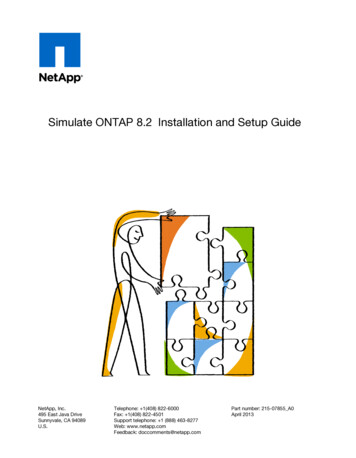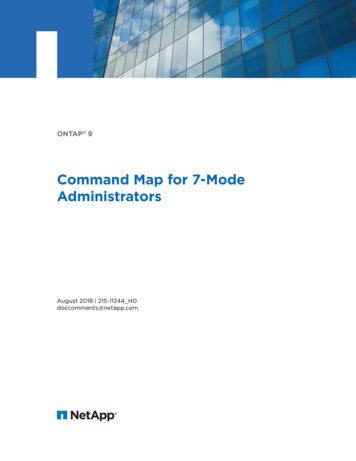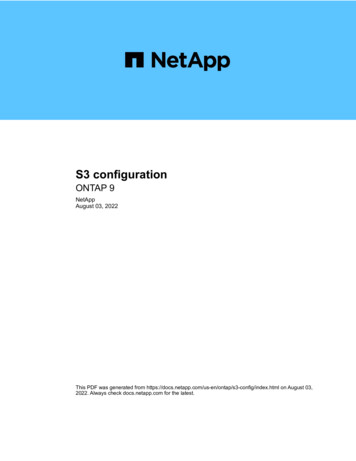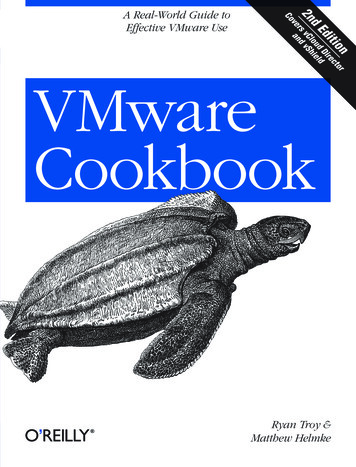Transcription
ConceptsONTAP tools for VMware vSphere 9.10NetAppAugust 18, 2022This PDF was generated from sphere910/concepts/concept virtual storage console overview.html on August 18, 2022. Always checkdocs.netapp.com for the latest.
Table of ContentsConcepts . . . . . . . . . . . . . . . . . . . . . . . . . . . . . . . . . . . . . . . . . . . . . . . . . . . . . . . . . . . . . . . . . . . . . . . . . . . . . . . 1ONTAP tools Overview. . . . . . . . . . . . . . . . . . . . . . . . . . . . . . . . . . . . . . . . . . . . . . . . . . . . . . . . . . . . . . . . . . . 1VASA Provider configurations for vVols . . . . . . . . . . . . . . . . . . . . . . . . . . . . . . . . . . . . . . . . . . . . . . . . . . . . . . 2Configure disaster recovery setup . . . . . . . . . . . . . . . . . . . . . . . . . . . . . . . . . . . . . . . . . . . . . . . . . . . . . . . . . . 3Role based access control . . . . . . . . . . . . . . . . . . . . . . . . . . . . . . . . . . . . . . . . . . . . . . . . . . . . . . . . . . . . . . . . 4Configure high availability for ONTAP tools . . . . . . . . . . . . . . . . . . . . . . . . . . . . . . . . . . . . . . . . . . . . . . . . . . 13MetroCluster configurations supported by ONTAP tools . . . . . . . . . . . . . . . . . . . . . . . . . . . . . . . . . . . . . . . . 14
ConceptsONTAP tools OverviewThe ONTAP tools for VMware vSphere provides end-to-end life cycle management forvirtual machines in VMware environments that use NetApp storage systems. It simplifiesstorage and data management for VMware environments by enabling administrators todirectly manage storage within the vCenter Server.With vSphere 6.5, VMware introduced a new HTML5-based client called vSphere Client. The 9.6 and laterreleases of ONTAP tools support only vSphere Client. The ONTAP tools integrates with vSphere Client andenables you to use single sign-on (SSO) services. In an environment with multiple vCenter Server instances,each vCenter Server instance that you want to manage must have its own registered instance of VSC.Each component in ONTAP tools provides capabilities to help manage your storage more efficiently.Virtual Storage Console (VSC)VSC enables you to perform the following tasks: Add storage controllers, assign credentials, and set up permissions for storage controllers of VSC, thatboth SRA and VASA Provider can leverage Provision datastores Monitor the performance of the datastores and virtual machines in your vCenter Server environment Control administrator access to the vCenter Server objects by using role-based access control (RBAC) attwo levels: vSphere objects, such as virtual machines and datastoresThese objects are managed by using the vCenter Server RBAC. ONTAP storageThe storage systems are managed by using ONTAP RBAC. View and update the host settings of the ESXi hosts that are connected to NetApp storageVSC provisioning operations benefit from using the NFS Plug-in for VMware vStorage APIs for ArrayIntegration (VAAI). The NFS Plug-in for VAAI is a software library that integrates the VMware Virtual DiskLibraries that are installed on the ESXi host. The VMware VAAI package enables the offloading of certain tasksfrom the physical hosts to the storage array. You can perform tasks such as thin provisioning and hardwareacceleration at the array level to reduce the workload on the ESXi hosts. The copy offload feature and spacereservation feature improve the performance of VSC operations.The NetApp NFS Plug-in for VAAI is not shipped with VSC. But you can download the plug-in installationpackage and obtain the instructions for installing the plug-in from the NetApp Support Site.VASA ProviderVASA Provider for ONTAP uses VMware vSphere APIs for Storage Awareness (VASA) to send informationabout storage used by VMware vSphere to the vCenter Server. ONTAP tools has VASA Provider integrated1
with VSC. VASA Provider enables you to perform the following tasks: Provision VMware Virtual Volumes (vVols) datastores Create and use storage capability profiles that define different storage service level objectives (SLOs) foryour environment Verify for compliance between the datastores and the storage capability profiles Set alarms to warn you when volumes and aggregates are approaching the threshold limits Monitor the performance of virtual machine disks (VMDKs) and the virtual machines that are created onvVols datastoresIf you are using ONTAP 9.6 or earlier, then VASA Provider communicates with the vCenter Server by usingVASA APIs and communicates with ONTAP by using NetApp APIs called ZAPIs. To view the vVols dashboardfor ONTAP 9.6 and earlier, you must have installed and registered OnCommand API Services with yourvCenter Server. If you are using ONTAP 9.7 and later versions, then you do not require OnCommand APIServices to be registered with VASA Provider to view the vVols dashboard.For ONTAP 9.6 and earlier, VASA Provider requires a dedicated instance of OnCommand APIServices. One instance of OnCommand API Services cannot be shared with multiple VASAProvider instances.Storage Replication Adapter (SRA)When SRA is enabled and used in conjunction with VMware Site Recovery Manager (SRM), you can recoverthe vCenter Server datastores and virtual machines in the event of a failure. SRA enables you to use arraybased replication (ABR) for protected sites and recovery sites for disaster recovery in the event of a failure.Related informationNetApp SupportVASA Provider configurations for vVolsYou can use VASA Provider for ONTAP to create and manage VMware Virtual Volumes(vVols). You can provision, edit, mount, and delete a vVols datastore. You can also addstorage to the vVols datastore or remove storage from the vVols datastore. to providegreater flexibility. You can provision and manage every virtual machine and the relatedVMDK.A vVols datastore consists of one or more FlexVol volumes within a storage container (also called “backingstorage”). A virtual machine can be spread across one vVols datastore or multiple vVols datastores.While you can create a vVols datastore that has multiple FlexVol volumes, all of the FlexVol volumes within thestorage container must use the same protocol (NFS, iSCSI, or FCP) and the same storage virtual machines(SVMs).You do not require detailed knowledge of the underlying storage. For example, you do not have to identify aspecific FlexVol volume to contain the storage. After you add FlexVol volumes to the vVols datastore, thestorage container manages the storage requirements and prevents any situations during VM provisioningwhere VMware provisioned to a backing volume with no capacity.2
It is a good practice to include multiple FlexVol volumes in a vVols datastore for performanceand flexibility. Because FlexVol volumes have LUN count restrictions that limit the number ofvirtual machines, including multiple FlexVol volumes allows you to store more virtual machinesin your vVols datastore.As part of the setup process, you must specify a storage capability profile for the vVols datastore that you arecreating. You can select one or more VASA Provider storage capability profiles for a vVols datastore. You canalso specify a default storage capability profile for any vVols datastores that are automatically created in thatstorage container.VASA Provider creates different types of vVols during virtual machine provisioning or VMDK creation, asrequired. ConfigVMware vSphere uses this vVols datastore to store configuration information.In SAN (block) implementations, the storage is a 4 GB LUN.In an NFS implementation, this is a directory containing VM config files such as the vmx file and pointers toother vVols datastores. DataThis vVols contains operating system information and user files.In SAN implementations, this is a LUN that is the size of the virtual disk.In an NFS implementation, this is a file that is the size of the virtual disk.For every NFS data vVols that is provisioned on ONTAP clusters 9.8 and above, all the VMDK files areregistered for monitoring performance metrics like IOPS, Throughput, and Latency. SwapThis vVols is created when the virtual machine is powered on and is deleted when the virtual machine ispowered off.In SAN implementations, this is a LUN that is the size of the virtual memory.In an NFS implementation, this is a file that is the size of the virtual memory. MemoryThis vVols is created if the memory snapshots option is selected when creating VM snapshot.In SAN implementations, this is a LUN that is the size of the virtual memory.In an NFS implementation, this is a file that is the size of the virtual memory.Configure disaster recovery setupYou can create and manage the disaster recovery setup in your vCenter Server alongwith VMware’s Site Recovery Manager (SRM).3
VASA Provider now comes built-in with the capabilities of Storage Replication Adapter (SRA). If you haveconfigured vVols datastores in your datacenter, then for recovery of vVols datastores, you do not need to installSRA separately for disaster recovery. In Site Recovery Manager (SRM), you must pair the protected andrecovery sites. After the site pairing has occurred, the next part of the SRM configuration involves setting up anarray pair which enables SRM to communicate with storage system to discover devices and device replication.Before you can configure the array pair, you must first create a site pair in SRM.This release of ONTAP tools provides you with an option to use synchronous SnapMirror configuration fordisaster recovery.VMware Site Recovery Manager (SRM) does not use SRA for managing disaster recovery ofvVols datastores. Instead VASA Provider is used for replication and failover control of vVolsdatastores on ONTAP 9.7 and later clusters.Enable Storage Replication AdapterRole based access controlOverview of role-based access control in ONTAP toolsvCenter Server provides role-based access control (RBAC) that enables you to controlaccess to vSphere objects. In ONTAP tools for VMware vSphere, vCenter Server RBACworks with ONTAP RBAC to determine which VSC tasks a specific user can perform onobjects on a specific storage system.To successfully complete a task, you must have the appropriate vCenter Server RBAC permissions. During atask, VSC checks a user’s vCenter Server permissions before checking the user’s ONTAP privileges.You can set the vCenter Server permissions on the root object (also known as the root folder). You can thenrefine the security by restricting child entities that do not need those permissions.Components of vCenter Server permissionsThe vCenter Server recognizes permissions, not privileges. Each vCenter Serverpermission consists of three components.The vCenter Server has the following components: One or more privileges (the role)The privileges define the tasks that a user can perform. A vSphere objectThe object is the target for the tasks. A user or groupThe user or group defines who can perform the task.As the following diagram illustrates, you must have all three elements in order to have a permission.4
In this diagram, the gray boxes indicate components that exist in the vCenter Server, and thewhite boxes indicate components that exist in the operating system where the vCenter Server isrunning.PrivilegesTwo kinds of privileges are associated with ONTAP tools for VMware vSphere: Native vCenter Server privilegesThese privileges come with the vCenter Server. VSC-specific privilegesThese privileges are defined for specific VSC tasks. They are unique to VSC.VSC tasks require both VSC-specific privileges and vCenter Server native privileges. These privilegesconstitute the “role” for the user. A permission can have multiple privileges. These privileges are for a user thatis logged into the vCenter Server.To simplify working with vCenter Server RBAC, VSC provides several standard roles thatcontain all the VSC-specific and native privileges that are required to perform VSC tasks.If you change the privileges within a permission, the user that is associated with that permission should log out,and then log in to enable the updated permission.PrivilegeNetApp ONTAP tools Console ViewRoles VSC Administrator VSC ProvisionTasksAll the VSC and VASA Providerspecific tasks require the ViewPrivilege. VSC Read-Only5
NetApp Virtual Storage Console VSC AdministratorPolicy Based Management Management l ManagementVSC and VASA Provider tasksrelated to storage capability profilesand threshold settings.vSphere objectsPermissions are associated with vSphere objects, such as the vCenter Server, ESXi hosts, virtual machines,datastores, datacenters, and folders. You can assign permissions to any vSphere object. Based on thepermission that is assigned to a vSphere object, the vCenter Server determines who can perform which taskson that object. For VSC specific tasks, permissions are assigned and validated only at the root-folder level(vCenter Server) and not on any other entity. Except for VAAI plugin operation, where permissions arevalidated against the concerned ESXi .Users and groupsYou can use Active Directory (or the local vCenter Server machine) to set up users and groups of users. Youcan then use vCenter Server permissions to grant access to these users or groups to enable them to performspecific VSC tasks.These vCenter Server permissions apply to VSC vCenter users, not to VSC administrators. Bydefault, VSC administrators have full access to the product and do not require permissionsassigned to them.Users and groups do not have roles assigned to them. They gain access to a role by being part of a vCenterServer permission.Key points about assigning and modifying permissions for vCenter ServerThere are several key points to keep in mind when you are working with vCenter Serverpermissions. Whether a ONTAP tools for VMware vSphere task succeeds can depend onwhere you assigned a permission, or what actions a user took after a permission wasmodified.Assigning permissionsYou only need to set up vCenter Server permissions if you want to limit access to vSphere objects and tasks.Otherwise, you can log in as an administrator. This login automatically allows you to access all vSphereobjects.Where you assign a permission determines the VSC tasks that a user can perform.Sometimes, to ensure the completion of a task, you must assign the permission at a higher level, such as theroot object. This is the case when a task requires a privilege that does not apply to a specific vSphere object(for example, tracking the task) or when a required privilege applies to a non-vSphere object (for example, astorage system).In these cases, you can set up a permission so that it is inherited by the child entities. You can also assignother permissions to the child entities. The permission assigned to a child entity always overrides thepermission inherited from the parent entity. This means that you can permissions to a child entity as a way to6
restrict the scope of a permission that was assigned to a root object and inherited by the child entity.Unless your company’s security policies require more restrictive permissions, it is a goodpractice to assign permissions to the root object (also referred to as the root folder).Permissions and non-vSphere objectsThe permission that you create are applied to a non-vSphere object. For example, a storage system is not avSphere object. If a privilege applies to a storage system, you must assign the permission containing thatprivilege to the VSC root object because there is no vSphere object to which you can assign it.For example, any permission that includes a privilege such as the VSC privilege "Add/Modify/Skip storagesystems" must be assigned at the root object level.Modifying permissionsYou can modify one permission at any time.If you change the privileges within a permission, the user associated with that permission should log out andthen log back in to enable the updated permission.Standard roles packaged with ONTAP toolsTo simplify working with vCenter Server privileges and role-based access control (RBAC),Virtual Storage Console (VSC) provides standard VSC roles that enable you to performkey VSC tasks. There is also a read-only role that enables you to view VSC information,but not perform any tasks.The standard VSC roles have both the required VSC-specific privileges and the native vCenter Serverprivileges that are required for users to perform VSC tasks. In addition, the roles are set up so that they havethe required privileges across all supported versions of the vCenter Server.As an administrator, you can assign these roles to users as required.When you upgrade VSC to the latest version, the standard roles are automatically upgraded towork with the new version of VSC.You can view the VSC standard roles by clicking Roles on the vSphere Client Home page.The roles that VSC provides enable you to perform the following tasks:RoleDescriptionVSC AdministratorProvides all of the native vCenter Server privilegesand VSC-specific privileges that are required toperform all VSC tasks.VSC Read-onlyProvides read-only access to VSC. These userscannot perform any VSC actions that are accesscontrolled.7
VSC ProvisionProvides all of the native vCenter Server privilegesand VSC-specific privileges that are required toprovision storage. You can perform the followingtasks: Create new datastores Destroy datastores View information about storage capability profilesGuidelines for using VSC standard rolesWhen you work with standard ONTAP tools for VMware vSphere roles, there are certain guidelines you shouldfollow.You should not directly modify the standard roles. If you do, VSC will overwrite your changes each time youupgrade VSC. The installer updates the standard role definitions each time you upgrade VSC. Doing thisensures that the roles are current for your version of VSC as well as for all supported versions of the vCenterServer.You can, however, use the standard roles to create roles that are tailored to your environment. To do this, youshould copy the VSC standard role and then edit the copied role. By creating a new role, you can maintain thisrole even when you restart or upgrade the VSC Windows service.Some of the ways that you might use the VSC standard roles include the following: Use the standard VSC roles for all VSC tasks.In this scenario, the standard roles provide all the privileges a user needs to perform the VSC tasks. Combine roles to expand the tasks a user can perform.If the standard VSC roles provide too much granularity for your environment, you can expand the roles bycreating higher-level groups that contain multiple roles.If a user needs to perform other, non-VSC tasks that require additional native vCenter Server privileges,you can create a role that provides those privileges and add it to the group also. Create more fine-grained roles.If your company requires that you implement roles that are more restrictive than the standard VSC roles,you can use the VSC roles to create new roles.In this case, you would clone the necessary VSC roles and then edit the cloned role so that it has only theprivileges your user requires.Privileges required for VSC tasksDifferent ONTAP tools for VMware vSphere tasks require different combinations ofprivileges specific to Virtual Storage Console (VSC) and native vCenter Server privileges.Information about the privileges required for VSC tasks is available in the NetApp Knowledgebase article1032542.8
How to configure RBAC for Virtual Storage ConsoleProduct-level privilege required by ONTAP tools for VMware vSphereTo access the ONTAP tools for VMware vSphere GUI, you must have the product-level, VSC-specific Viewprivilege assigned at the correct vSphere object level. If you log in without this privilege, VSC displays an errormessage when you click the NetApp icon and prevents you from accessing VSC.The following information describes the VSC product-level View privilege:PrivilegeDescriptionAssignment levelViewYou can access the VSC GUI. Thisprivilege does not enable you toperform tasks within VSC. Toperform any VSC tasks, you musthave the correct VSC-specific andnative vCenter Server privileges forthose tasks.The assignment level determineswhich portions of the UI you cansee. Assigning the View privilege atthe root object (folder) enables youto enter VSC by clicking theNetApp icon.You can assign the View privilegeto another vSphere object level;however, doing that limits the VSCmenus that you can see and use.The root object is therecommended place to assign anypermission containing the Viewprivilege.Permissions for ONTAP storage systems and vSphere objectsONTAP role-based access control (RBAC) enables you to control access to specificstorage systems and to control the actions that a user can perform on those storagesystems. In ONTAP tools for VMware vSphere, ONTAP RBAC works with vCenterServer RBAC to determine which Virtual Storage Console (VSC) tasks a specific user canperform on the objects on a specific storage system.VSC uses the credentials (user name and password) that you set up within VSC to authenticate each storagesystem and to determine which storage operations can be performed on that storage system. VSC uses oneset of credentials for each storage system. These credentials determine which VSC tasks can be performed onthat storage system; in other words, the credentials are for VSC, not for an individual VSC user.ONTAP RBAC applies only to accessing storage systems and performing VSC tasks that are related tostorage, such as provisioning virtual machines. If you do not have the appropriate ONTAP RBAC privileges fora specific storage system, you cannot perform any tasks on a vSphere object that is hosted on that storagesystem. You can use ONTAP RBAC in conjunction with the VSC-specific privileges to control which VSC tasksa user can perform: Monitoring and configuring storage or vCenter Server objects residing on a storage system Provisioning vSphere objects residing on a storage systemUsing ONTAP RBAC with the VSC-specific privileges provides a storage-oriented layer of security that the9
storage administrator can manage. As a result, you have more fine-grained access control than what eitherONTAP RBAC alone or vCenter Server RBAC alone supports. For example, with vCenter Server RBAC, youcan allow vCenterUserB to provision a datastore on NetApp storage while preventing vCenterUserA fromprovisioning datastores. If the storage system credentials for a specific storage system do not support thecreation of storage, then neither vCenterUserB nor vCenterUserA can provision a datastore on that storagesystem.When you initiate a VSC task, VSC first verifies whether you have the correct vCenter Server permission forthat task. If the vCenter Server permission is not sufficient to allow you to perform the task, VSC does not haveto check the ONTAP privileges for that storage system because you did not pass the initial vCenter Serversecurity check. As a result, you cannot access the storage system.If the vCenter Server permission is sufficient, VSC then checks the ONTAP RBAC privileges (your ONTAP role)that are associated with the storage system credentials (the user name and password) to determine whetheryou have sufficient privileges to perform the storage operations that are required by that VSC task on thatstorage system. If you have the correct ONTAP privileges, you can access the storage system and perform theVSC task. The ONTAP roles determine the VSC tasks that you can perform on the storage system.Each storage system has one set of ONTAP privileges associated with it.Using both ONTAP RBAC and vCenter Server RBAC provides the following benefits: SecurityThe administrator can control which users can perform which tasks at a fine-grained vCenter Server objectlevel and at a storage system level. Audit informationIn many cases, VSC provides an audit trail on the storage system that enables you to track events back tothe vCenter Server user who performed the storage modifications. UsabilityYou can maintain all of the controller credentials in one place.Recommended ONTAP roles when using ONTAP tools for VMware vSphereYou can set up several recommended ONTAP roles for working with ONTAP tools for VMware vSphere androle-based access control (RBAC). These roles contain the ONTAP privileges that are required to perform therequired storage operations that are executed by the Virtual Storage Console (VSC) tasks.To create new user roles, you must log in as an administrator on storage systems running ONTAP. You cancreate ONTAP roles using one of the following: ONTAP System Manager 9.8P1 or laterConfigure user roles and privileges RBAC User Creator for ONTAP tool (if using ONTAP 9.6 or earlier)RBAC User Creator tool for VSC, VASA Provider and Storage Replication Adapter 7.0 for VMware vSphereEach ONTAP role has an associated user name and password pair, which constitute the credentials of the role.If you do not log in by using these credentials, you cannot access the storage operations that are associated10
with the role.As a security measure, the VSC-specific ONTAP roles are ordered hierarchically. This means that the first roleis the most restrictive role and has only the privileges that are associated with the most basic set of VSCstorage operations. The next role includes both its own privileges and all of the privileges that are associatedwith the previous role. Each additional role is less restrictive with regard to the supported storage operations.The following are some of the recommended ONTAP RBAC roles when using VSC. After you create theseroles, you can assign the roles to users who have to perform tasks related to storage, such as provisioningvirtual machines.1. DiscoveryThis role enables you to add storage systems.2. Create StorageThis role enables you to create storage. This role also includes all of the privileges that are associated withthe Discovery role.3. Modify StorageThis role enables you to modify storage. This role also includes all of the privileges that are associated withthe Discovery role and the Create Storage role.4. Destroy StorageThis role enables you to destroy storage. This role also includes all of the privileges that are associatedwith the Discovery role, the Create Storage role, and the Modify Storage role.If you are using VASA Provider for ONTAP, you should also set up a policy-based management (PBM) role.This role enables you to manage storage by using storage policies. This role requires that you also set up the“Discovery” role.How to configure ONTAP role-based access control for ONTAP tools for VMwarevSphereYou must configure ONTAP role-based access control (RBAC) on the storage system ifyou want to use role-based access control with ONTAP tools for VMware vSphere. Youcan create one or more custom user accounts with limited access privileges with theONTAP RBAC feature.VSC and SRA can access storage systems at either the cluster level or the storage virtual machine (SVM)SVMlevel. If you are adding storage systems at the cluster level, then you must provide the credentials of the adminuser to provide all of the required capabilities. If you are adding storage systems by directly adding SVMdetails, you must be aware that the “vsadmin” user does not have all of the required roles and capabilities toperform certain tasks.VASA Provider can access storage systems only at the cluster level. If VASA Provider is required for aparticular storage controller, then the storage system must be added to VSC at the cluster level even if you areusing VSC or SRA.To create a new user and to connect a cluster or an SVM to ONTAP tools, you should perform the following:11
Create a cluster administrator or an SVM administrator roleYou can use one of the following to create these roles: ONTAP System Manager 9.8P1 or laterConfigure user roles and privileges RBAC User Creator for ONTAP tool (if using ONTAP 9.6 or earlier)RBAC User Creator tool for VSC, VASA Provider and Storage Replication Adapter 7.0 for VMwarevSphere Create users with the role assigned and the appropriate application set using ONTAPYou require these storage system credentials to configure the storage systems for VSC. You can configurestorage systems for VSC by entering the credentials in VSC. Each time you log in to a storage system withthese credentials, you will have permissions to the VSC functions that you had set up in ONTAP whilecreating the credentials. Add the storage system to VSC and provide the credentials of the user that you just createdVSC rolesVSC classifies the ONTAP privileges into the following set of VSC roles: DiscoveryEnables the discovery of all of the connected storage controllers Create StorageEnables the creation of volumes and logical unit number (LUNs) Modify StorageEnables the resizing and deduplication of storage systems Destroy StorageEnables the destruction of volumes and LUNsVASA Provider rolesYou can create only Policy Based Management at the cluster level. This role enables policy-basedmanagement of storage using storage capabilities profiles.SRA rolesSRA classifies the ONTAP privileges into a SAN or NAS role at either the cluster level or the SVM level. Thisenables users to run SRM operations.VSC performs an initial privilege validation of ONTAP RBAC roles when you add the cluster to VSC. If youhave added a direct SVM storage IP, then VSC does not perform the initial validation. VSC checks and12
enforces the privileges later in the task workflow.Configure high availability for ONTAP toolsThe ONTAP tools supports a high-availability (HA) configuration to help provideuninterrupted functionality of ONTAP tools during failure.The ONTAP tools relies on the VMware vSphere High-availability (HA) feature and vSphere fault tolerance (FT)feature to provide high availability. Hi
The NetApp NFS Plug-in for VAAI is not shipped with VSC. But you can download the plug-in installation package and obtain the instructions for installing the plug-in from the NetApp Support Site. VASA Provider VASA Provider for ONTAP uses VMware vSphere APIs for Storage Awareness (VASA) to send information