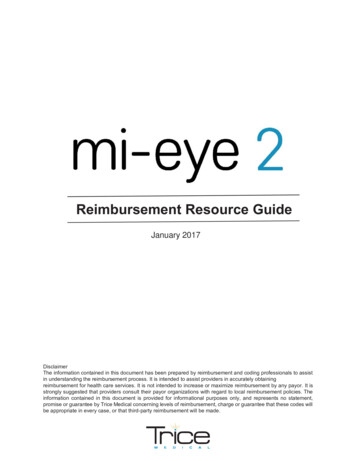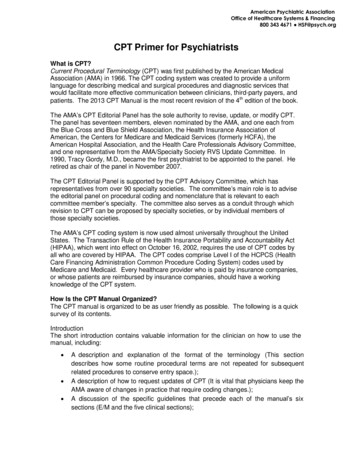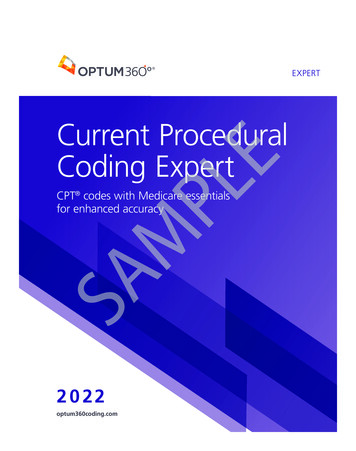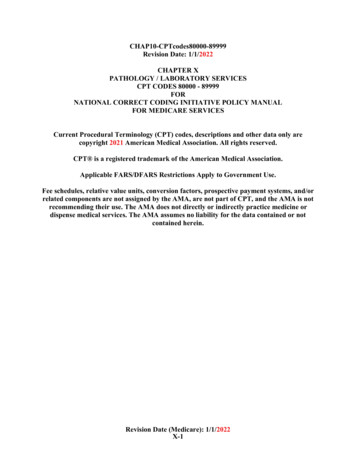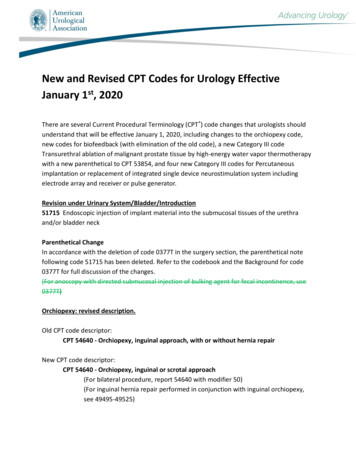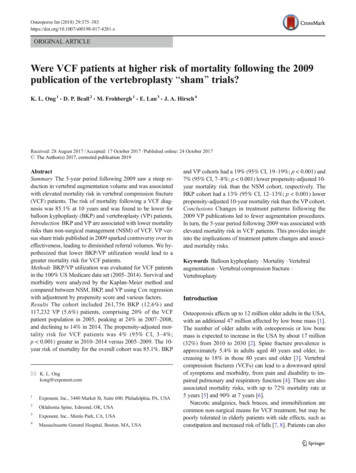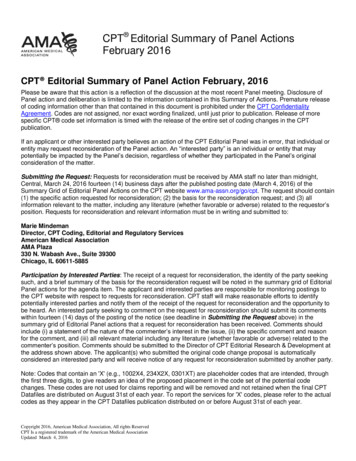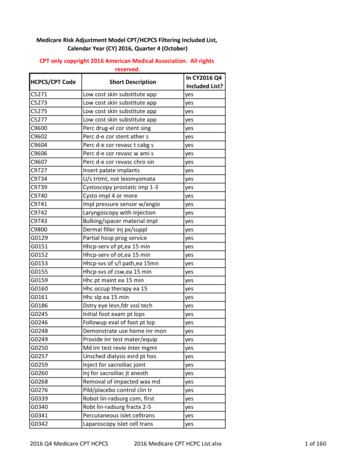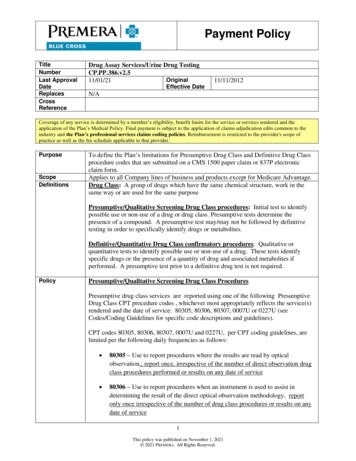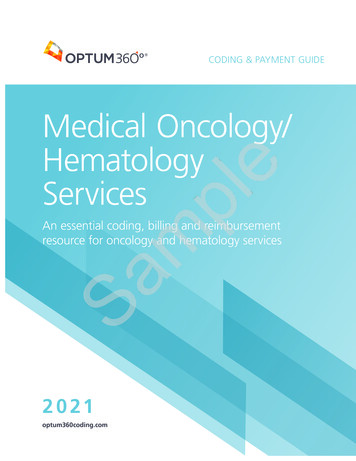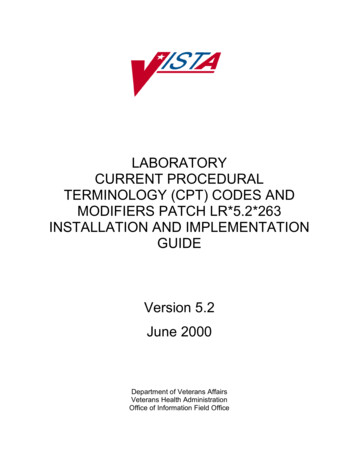
Transcription
LABORATORYCURRENT PROCEDURALTERMINOLOGY (CPT) CODES ANDMODIFIERS PATCH LR*5.2*263INSTALLATION AND IMPLEMENTATIONGUIDEVersion 5.2June 2000Department of Veterans AffairsVeterans Health AdministrationOffice of Information Field Office
PrefaceThe Veterans Health Information Systems and Architecture (VISTA) LaboratoryCurrent Procedural Terminology (CPT) Codes and Modifiers Patch LR*5.2*263 isan enhancement patch for the VISTA Laboratory software application. The VISTALaboratory CPT Codes and Modifiers Patch LR*5.2*263 Installation andImplementation Guide provides detailed instructions for installing the patch andsetup instructions required for implementing the new software functionality.Installation and Implementation Guide OrientationPre-installation Information: This section contains information needed by theInformation Resource Management (IRM) staff member and the LaboratoryInformation Manager (LIM) prior to installing the VISTA Laboratory CPT Codesand Modifiers Patch LR*5.2*263.Installation Instructions: This section provides instructions and examples forinstalling the VISTA Laboratory CPT Codes and Modifiers Patch LR*5.2*263.Post Installation Information: This section provides information pertaining tothe new file structure after the installation of Patch LR*5.2*263.First Time Laboratory CPT Workload Information: This section providessetup instructions and software logic information for sites that are NOT currentlyusing the Laboratory workload reporting functionality.Laboratory CPT Workload Reporting Information: This section providessetup instructions and software logic information for sites that are ALREADYusing the Laboratory workload reporting functionality prior to the installation ofthis patch.Venipuncture Workload Reporting Information: This section provides setupinstructions and software logic information for implementing the NEW automatedVenipuncture workload reporting software functionality.Laboratory CPT Codes and Modifiers Patch LR*5.2*263 Test Plan: This testplan may be used as a guide for testing the functionality changes after theinstallation and implementation of this patch.June 2000VISTA Laboratory CPT Codes and ModifiersPatch LR*5.2*263 Installation and Implementation Guidei
PrefaceInstallation and Implementation Guide DistributionsThe VISTA Laboratory CPT Codes and Modifiers Patch LR*5.2*263 Installationand Implementation Guide distributions are as follows:Electronic DistributionsThe VISTA Laboratory CPT Codes and Modifiers Patch LR*5.2*263 Installationand Implementation Guide are available in Portable Document Format (PDF)(LR CPTIG.PDF) at the following Intranet address: REDACTEDAnonymous Software AccountsThe VISTA Laboratory CPT Codes and Modifiers Patch LR*5.2*263 Installationand Implementation Guide is available in PDF (i.e., LR CPTIG.PDF) at thefollowing FTP addresses:Office of Information Field OfficeREDACTEDFTP AddressDirectoryInstallation and Implementation Guide Display SymbolsScreen CapturesThe computer dialogue appears in Courier font, no larger than 10 points.Example: Courier font 10 pointsUser ResponseUser entry response appears in boldface type Courier font, no larger than 10points. Example: Boldface typeReturn SymbolUser response to computer dialogue is followed by the RET symbol that appearsin Courier font, no larger than 10 points, and bolded. Example: RET Tab SymbolUser response to computer dialogue is followed by the symbol that appears inCourier font, no larger than 10 points, and bolded. Example: Tab iiVISTA Laboratory CPT Codes and ModifiersPatch LR*5.2*263 Installation and Implementation GuideJune 2000
Table of ContentsPREFACE --IINSTALLATION AND IMPLEMENTATION GUIDE ORIENTATION ------------------------------------------ IInstallation and Implementation Guide Distributions --------------------------------------------- iiInstallation and Implementation Guide Display Symbols ----------------------------------------- iiTABLE OF CONTENTS ------------------------------- IIIINTRODUCTION ----------------------------------------- 5OVERVIEW ------------------------------------------------ 7ENHANCEMENTS AND MODIFICATIONS ---------------- 7Menu Changes ----------------------------------------- 9New Option --------------------------------------------- 9Data Dictionary Changes --------------------------- 10PRE-INSTALLATION INFORMATION ----------- 13STAFFING REQUIREMENTS: ----------------------------- 13Information Resource Management Staff --------- 13Laboratory Information Manager ----------------- 13HARDWARE INTERFACES AND OPERATING SYSTEM - 13SYSTEM PERFORMANCE CAPACITY: ------------------- 13KERNEL INSTALLATION AND DISTRIBUTION SYSTEM (KIDS) --------------------------------------- 13INSTALLATION TIME: ------------------------------------ 14USERS ON THE SYSTEM ---------------------------------- 14BACKUP ROUTINES -------------------------------------- 14TEST SITES ------------------------------------------------ 14DATABASE INTEGRATION AGREEMENTS (DBIAS) -- 14PROTOCOLS ----------------------------------------------- 15NAMESPACE ---------------------------------------------- 15ASSOCIATED NOIS: ------------------------------------- 15LMI MAIL GROUP --------------------------------------- 15REQUIRED SOFTWARE APPLICATIONS ----------------- 15REQUIRED PATCHES: ------------------------------------ 16ROUTINE SUMMARY ------------------------------------- 17INSTALLATION INSTRUCTIONS ----------------- 19PATCH LR*5.2*263 INSTALLATION PROCESS SCREEN CAPTURE------------------------------------ 20POST INSTALLATION INFORMATION --------- 23FIRST TIME LABORATORY CPT WORKLOAD REPORTING INFORMATION ----- 25FIRST TIME LABORATORY CPT WORKLOAD REPORTING SETUP INSTRUCTIONS ------------------ 25FIRST TIME LABORATORY CPT WORKLOAD REPORTING SOFTWARE LOGIC ---------------------- 27June 2000VISTA Laboratory CPT Codes and ModifiersPatch LR*5.2*263 Installation and Implementation Guideiii
Table Of ContentsLABORATORY CPT WORKLOAD REPORTING INFORMATION ------------------------ 31LABORATORY CPT WORKLOAD REPORTING SETUP INSTRUCTIONS -------------------------------- 31LABORATORY CPT WORKLOAD REPORTING SOFTWARE LOGIC------------------------------------- 32VENIPUNCTURE WORKLOAD REPORTING INFORMATION ---------------------------- 33VENIPUNCTURE WORKLOAD REPORTING AUTOMATED SETUP FUNCTIONALITY ------------------ 33Defined Institution ----------------------------------- 33Defined Accession Area ----------------------------- 33Venipuncture Default Codes ------------------------ 34Venipuncture Workload Reports Generation ---- 35VENIPUNCTURE WORKLOAD REPORTING MULTI-DIVISIONAL SETUP ------------------------------ 36LABORATORY CPT CODES AND MODIFIERS PATCH LR*5.2*263 TEST PLAN ---- 37ivVISTA Laboratory CPT Codes and ModifiersPatch LR*5.2*263 Installation and Implementation GuideJune 2000
IntroductionThe VISTA Laboratory Current Procedural Terminology (CPT) Codes andModifiers Patch LR*5.2*263 is a major software enhancement for the VISTALaboratory Version 5.2 workload reporting functionality. The softwareenhancement provides the ability to transmit CPT codes and modifiers to thePatient Care Encounter (PCE) workload reporting Application ProgrammingInterface (API).VISTA Laboratory V. 5.2 software logic is modified to accomplish the transmissionof CPT codes and modifiers to the PCE workload reporting API. This wasaccomplished by the enhanced LRNIGHTY background job method requiring nouser interaction for Laboratory workload reporting.The CPT Codes and Modifiers Patch LR*5.2*263 software enhancement indicateswhen a service or a procedure has been performed and subsequently altered bysome specific circumstances with no changes in the definition or code. The judiciousapplication of modifiers obviates the necessity for separate procedure listing thatmay describe the modifying circumstances.NOTE: Only patient lab test orders with the HOSPITAL LOCATION file (#44),TYPE field (#3) defined with clinic, module, or other will receive CPT workloadcredit.The CPT Codes and Modifiers Patch LR*5.2*263 software enhancements alsoincludes the new automated Venipuncture workload reporting functionality.Originally, the Laboratory workload reporting software did not includeVenipuncture workload reporting as an automated billable procedure. Therefore,Laboratory personnel had to manually enter Venipuncture workload billableprocedures daily. Venipuncture workload billable procedures are now automated.Venipuncture workload reporting billable procedures are collected by institution,by date, by WKLD Code, and by event time. However, certain required dataelements (i.e., MAJ. SECT and SUBSECTION fields) had to be defined to achievethe new automate functionality. The automate Venipuncture workload reportingsoftware automatically determines these fields using file setup information. Thisnew automated functionality is identical to the other types of Laboratory workloadreporting functionalities. The Venipuncture workload data will appear on workloadreports using the standard Laboratory workload reporting criteria.June 2000VISTA Laboratory CPT Codes and ModifiersPatch LR*5.2*263 Installation and Implementation Guide5
IntroductionVISTA Blood Bank Software Version 5.2The VISTA Laboratory CPT Codes and Modifiers Patch LR*5.2*263 enhancementsdoes not contain any changes to the VISTA Laboratory Blood Bank V. 5.2 softwareapplication as defined by VHA DIRECTIVE 99-053 titled VISTA Blood BankSoftware Version 5.2.6VISTA Laboratory CPT Codes and ModifiersPatch LR*5.2*263 Installation and Implementation GuideJune 2000
OverviewThe VISTA Laboratory CPT Codes and Modifiers Patch LR*5.2*263 softwareconsist of the following enhancements and modifications:Enhancements and ModificationsNOTE: The asterisk (*) indicates significant enhancements and file structurechanges.*1. VISTA Laboratory CPT Codes and Modifiers Patch LR*5.2*263 softwareautomatically removes CPT workload credit for any test(s) with the status of NOTPERFORMED (NP).*2. When the enhanced LRNIGHTY background job is tasked, a secondarysoftware program examines the WKLD CODE file (#64) to determine if any CPTcode(s) are inactive in the CPT file (#81) or if other file pointers are broken. Ifinactive code(s) are found, a VA Mailman message is automatically generated andsent once a day to the G.LMI mail group containing information about the code(s)and the action(s) taken by the software.*3. The software processes workload data in LABORATORY SITE file (#69.9), PCEDEFAULT PROVIDER field (#617) and LAB OOS LOCATION field (#.8) even ifthese two fields are not defined. A VA Mailman report is automatically generatedand sent to the LMI mail group once a day indicating those orders requiringadditional attention because the default fields were not defined.*4. The software implements the new automated Venipuncture workload reportingfunctionality using the same criteria as the Laboratory CPT workload reportingfunctionality.5. The software acknowledges the actual user entering lab test orders in LABORDER ENTRY file (#69) for the PCE Registered Encounter rather than the userthat started or tasked the PCE workload reporting background job.6. LABORATORY SITE file (#69.9) locking logic is modified to correct the problemof not being able to edit this file while the LRNIGHTY background job is running.*7. Add tests to a given accession [LRADD TO ACC] option is modified to activatethe PCE workload reporting API. Any test(s) added to an accession will now receivePCE workload credit.June 2000VISTA Laboratory CPT Codes and ModifiersPatch LR*5.2*263 Installation and Implementation Guide7
Overview8. Order/test status [LROS] option is modified to correctly display test(s) added toan accession.9. Enter/verify data (auto instrument) [LRVR] option is enhanced to allow users toedit, add, or subtract atomic test(s) from the lab test order list before beginning theverification of an atomic test(s) and to continue to the next accession number if thecurrent accession is not collected. This enhancement applies to both verifying byaccession number or UID (Universal Identification).*10. Batch data entry [LRSTUF] option is modified to capture LMIP workloadcounts.11. Results entry (batch) [LRMISTUF] is modified to capture LMIP workloadcounts.12. The Bypass normal data entry [LRFAST] option is modified to accept theresponse of “YES” at the “Do you want to enter draw times?” prompt.13. Accessioning tests ordered by ward order entry [LROE] option is modified toaccurately determine if the tasked ROLLOVER ACCESSION [LRTASKROLLOVER] option is actually running.14. Review by order number [LRCENLKUP] option DATE display is converted touse Kernel date conversion utilities.15. Edit or Print WKLD CODES [LR WKLD CODE EDIT PRINT] option isenhanced to print a listing of all WKLD codes, even if they have not been activated.This will correct the problem of WKLD codes that have a suffix of .0000 notprinting.16. Workload Report [LRCAPR1] option has been enhanced to allow the user toselect combinations of LEDI collecting institutions or hospital locations.17. When verifying Microbiology specimens the user is prompted for additionalworkload. A screen has been added to allow only a number between 1 and 25. Thisis to prevent inadvertent entering of WKLD code number instead of the multiply bynumber.8VISTA Laboratory CPT Codes and ModifiersPatch LR*5.2*263 Installation and Implementation GuideJune 2000
OverviewMenu ChangesLIM workload menu [LR LIM/WKLD MENU]This menu [LR LIM/WKLD MENU] is modified to add the new InActive WKLDCODE File CPT Codes Print [LRCAPCPTI] option.New OptionInActive WKLD CODE File CPT Codes Print [LRCAPCPTI] optionThis new option scans the WKLD CODE file (#64) for CPT code(s) that are nolonger allowed or CPT code(s) that are inactive in CPT file (#81). A VA Mailmanmessage “WKLD CODE - CODE CHECK REPORT” is automatically generatedand sent daily to the G.LMI mail group when this occur. This report will display allCPT code(s) that are no longer allowed, inactive CPT code(s) (i.e., why these CPTcodes are inappropriate), laboratory test names linked to WKLD code(s) (i.e.,laboratory test names listed on the report will not receive PCE workload reportingcredit), and code(s) requiring a different entry in CPT file (#81) in order to capturePCE workload data.The new Inactive WKLD CODE File CPT Codes Print [LRCAPCPTI] option is alsouseful when a new CPT code file is released (i.e., new CPT code files are usuallydistributed annually). The new CPT code files may contain CPT codes that are nolonger allowed or CPT codes that are inactive in CPT file (#81). When CPT codesdefined in the WKLD CODE file (#64) are deemed inactive in CPT file (#81), thenthe software enters a date in the WKLD CODE file (#64), INACTIVE DATE field(#3) for those inactive CPT codes. Laboratory CPT workload reporting softwarechecks each CPT code in WKLD CODE file (#64) before sending Laboratory CPTworkload data to the PCE workload reporting API. Whenever CPT code(s) are nolonger allowed or has been inactivated a VA Mailman message is sent once a dayto the G.LMI mail group.Example: VA Mailman message “WKLD CODE - CODE CHECK REPORT”Subj: WKLD CODE - CODE CHECK REPORT 12/14/99@14:44:25 [#83460]From: POSTMASTER In 'IN' basket.Page ---------------Lab Order Number 100 has no Institution for the ordering location 86081.0000 [1] ABO Cell and Rh(D) Typing86083 BLOOD TYPING;ANTIBODY SCREENIs an inactive CPT code.Associated TestsABO/RH TYPING {1101}Inactivation date of Dec 13, 1999 has been entered****************Listing of all offending codesICPT82534June 2000VISTA Laboratory CPT Codes and ModifiersPatch LR*5.2*263 Installation and Implementation Guide9
OverviewData Dictionary ChangesVISTA Laboratory CPT Codes and Modifiers Patch LR*5.2*263 installationprocess will execute the following file and field changes:WKLD CODE file (#64)The WKLD CODE file (#64) is modified to convert existing file data to a new datastructure. New fields were created and several existing fields were modified tosupport the VISTA Laboratory CPT workload reporting new functionality.1. CODE field (#18) multiple is changed from a free text field to a variablepointer field.2. CODE subfile (#64.018), is changed from a free text to a variable pointer field.3. CODE subfile (#64.018), CODE field (#.01) is changed to screen only activecode entries to the MORPHOLOGY FIELD file (#61.1) (i.e., SNOMED code), ICDDIAGNOSIS file (#80) (i.e., ICD9 code), and CPT file (#81) (i.e., active CPT code).4. CODE subfile (#64.018) is changed to add the new CODE NOTES field (#6).This new word processing field is used for tracking general notes regarding aparticular code.5. TIME ASPECT subfile (#64.01,30), LOINC CODE field (#4) is changed from anumeric to a pointer field. The LOINC Code field (#4) points to the LOINC CODEfile (#95.3).6. WKLD Code Notes field (#24) is a new word processing field used for storinggeneral notes regarding inactive or erroneous code(s) automatically removed bythis patch.7. CODE subfile (#64.018), TYPE field (#5) set of codes is changed. This field isused to enter the coding system that uses these codes. The set of code “L FORLOINC” is being removed from this field and replace by the DEFAULT LOINCCODE field (#25).8. DEFAULT LOINC CODE field (#25) is a new pointer field that points to theLOINC CODE file (#95.3). This field is used to identify the default LOINC code.This field is usually used when the specimens are not clinically significant (i.e.,body fluids).10VISTA Laboratory CPT Codes and ModifiersPatch LR*5.2*263 Installation and Implementation GuideJune 2000
OverviewLABORATORY SITE file (#69.9)The LABORATORY SITE file (#69.9) was modified to support the new automatedVenipuncture workload reporting software. The following new fields were createdto assist with the achievement of this new automated software enhancement:1. The new DIVISION PARAMETERS subfile (#618) is used for the automatedVenipuncture workload reporting functionality.2. The new DIVISION PARAMETERS field (#.01) is a pointer to theINSTITUTION file (#4). This field allows the automated Venipuncture workloadreporting to be defined as multi-divisional.3. The new VENIPUNCTURE DEFAULT ACC AREA field (#618) is a pointer tothe ACCESSION file (#68). This field will allow the site to assign the venipunctureLMIP workload to a specific ACCESSION AREA. If this field is blank, thevenipuncture workload software will use the ACCESSION AREA name that beginswith ‘HEM’. If there is no ACCESSION AREA with a name beginning with ‘HEM’,the ACCESSION AREA Internal Entry Number (IEN) of 10 will be used as theDEFAULT Venipuncture Accession Area.June 2000VISTA Laboratory CPT Codes and ModifiersPatch LR*5.2*263 Installation and Implementation Guide11
Overview12VISTA Laboratory CPT Codes and ModifiersPatch LR*5.2*263 Installation and Implementation GuideJune 2000
Pre-Installation InformationThis section provides information required prior to installing the VISTALaboratory CPT Code Modifiers patch LR*5.2*263.Staffing Requirements:Information Resource Management StaffInformation Resource Management (IRM) staff is recommended for installing theVISTA Laboratory CPT Codes and Modifiers Patch LR*5.2*263.Laboratory Information ManagerThe Laboratory Information Manager (LIM) is recommended to assist with theFirst Time CPT workload reporting, CPT workload reporting, and Venipunctureworkload reporting setup processes.Hardware Interfaces and Operating SystemVISTA Laboratory CPT Codes and Modifiers Patch LR*5.2*263 software runs onthe standard hardware platforms used by the Department of Veterans AffairsHealthcare facilities. These systems consist of standard or upgraded Alpha AXPclusters, and run either VMS or NT and the Open M product. All current 486 sitesare being converted to Alpha 1000A AXP Cluster, NT and Open M systems.System Performance Capacity:There are no sufficient changes in the performance of the system once the CPTCodes and Modifiers Patch LR*5.2*263 is installed. There are no memoryconstraints. The use of the CPT codes and CPT modifiers should not create anyappreciable global growth or network transmission problemsKernel Installation and Distribution System (KIDS)The VISTA Laboratory CPT Codes and Modifiers Patch LR*5.2*263 softwaredistribution is using KIDS. For further instructions on using KIDS, please refer tothe Kernel Version 8.0 Systems ManualJune 2000VISTA Laboratory CPT Codes and ModifiersPatch LR*5.2*263 Installation and Implementation Guide13
Pre-Installation InformationInstallation Time:Installation time is less than 15 minutes during off peak hours, and less than 30minutes during peak hours (i.e., off peak hours is RECOMMENDED).Users on the SystemUsers may remain on the system, but installation should be done during off peakhours and when the Laboratory computer users are idle. None of the Laboratorytasked jobs need to be stopped.Backup RoutinesIt is highly recommended that a backup of the transport global is performed beforeinstalling the CPT Codes and Modifiers Patch LR*5.2*263.Test SitesPatch LR*5.2*263 was tested by the following sites: Kansas City, KAMilwaukee, WILong Beach, CAMuskogee, OKIowa City, IAFayetteville, ARHuntington, WVDatabase Integration Agreements (DBIAs)The following DBIAs are approved for VISTA Laboratory CPT Codes and ModifiersPatch LR*5.2*263:14 DBIA 1995-A - to retrieve CPT codes. DBIA 1995-B - to retrieve CPT modifiers from the CPT/HCFA CommonProcedure Coding System (HCPCS) Version 6.0 Software application.VISTA Laboratory CPT Codes and ModifiersPatch LR*5.2*263 Installation and Implementation GuideJune 2000
Pre-Installation InstructionsProtocolsThere are no protocols required by this patch.NamespaceVISTA Laboratory CPT Codes and Modifiers Patch LR*5.2*263 namespace is LR.Associated 47LMI Mail GroupVA Mailman messages are automatically generated and sent to the LMI mailgroup whenever inactive or erroneous CPT code(s) are removed and wheneverworkload data in the LABORATORY SITE file (#69.9), PCE DEFAULTPROVIDER field (#617) and ACCESSION file (#68), LAB OOS LOCATION field(#.8) are not correctly defined.Required Software ApplicationsPrior to installing VISTA Laboratory CPT Codes and Modifiers Patch LR*5.2*263the following software applications MUST be installed:Software atoryNational Laboratory Test (NLT)Patient Care Encounter (PCE)June 2000Versions3.06.08.022.07.15.2 (i.e., with patches installed)5.2541.0VISTA Laboratory CPT Codes and ModifiersPatch LR*5.2*263 Installation and Implementation Guide15
Pre-Installation InformationRequired Patches:Prior to installing VISTA Laboratory CPT Codes and Modifiers Patch LR*5.2*263the following patches MUST be installed:Software ApplicationsLaboratory V. 5.2CPT/HCPCS V. 6.0PCE V. PX*1*73PX*1*74VISTA Laboratory CPT Codes and ModifiersPatch LR*5.2*263 Installation and Implementation GuideJune 2000
Pre-Installation InstructionsRoutine RALRXREFJune 78310163188999255866Checksum ValuesAfterPatch ListPatchList--------- -------741162426311522455 6313336460 28,76,103,121,153,210,202,26315254614 100,121,202,221,26310128715 86,153,2636353513153,221,26314019130 121,128,202,26314550901 100,121,201,221,2637385601153,26316882422 121,153,202,210,221,2638012263121,153,26312775322 65,100,121,153,201,202,26312439150 12 1,5,42,100,121,153,190,221,254,26313316120 42,153,263866130614,42,121,153,221,26311729747 TA Laboratory CPT Codes and ModifiersPatch LR*5.2*263 Installation and Implementation Guide17
Pre-Installation Information18VISTA Laboratory CPT Codes and ModifiersPatch LR*5.2*263 Installation and Implementation GuideJune 2000
Installation InstructionsThe VISTA Laboratory CPT Codes and Modifiers Patch LR*5.2*263 is using theKernel Installation and Distribution System (KIDS). For further instructions onusing KIDS, please refer to the Kernel V. 8.0 Systems Manual, Chapter 26 pages393-409.Users may remain on the system, but installation should be done during off peakhours and when the Laboratory computer users are idle. None of the laboratorytasked jobs need to be stopped.1. Use the ‘INSTALL/CHECK MESSAGE’ option on the PackMan menu. Thisoption will load the KIDS package onto your system.2. Review your mapped set. If the routines are mapped, they should beremoved from the mapped set at this time.3. The patch has now been loaded into a Transport global on your system. Younow need to use KIDS to install the Transport global.4. On the KIDS menu, under the 'Installation' menu, use the followingoptions:Print Transport GlobalCompare Transport Global to Current SystemVerify Checksums in Transport GlobalBackup a Transport Global4. No options need to be placed out of service.5. Installation time is less than 15 minutes during off peak hours and lessthan 30 minutes during peak hours, which is NOT RECOMMENDED.6. Installation of this patch requires minimal disk space.7. From the 'Installation Menu' of the KIDS menu, run the option ‘InstallPackage(s)’. Select the package ‘LR*5.2*263’ and proceed with the install.9. If any routines were unmapped as part of step 2, they should be returned tothe mapped set once the installation has run to completion.June 2000VISTA Laboratory CPT Codes and ModifiersPatch LR*5.2*263 Installation and Implementation Guide19
Installation InstructionsPatch LR*5.2*263 Installation Process Screen CaptureExample:Select Installation Option:Install Package(s)Select INSTALL NAME:LR*5.2*2632/29/00@15:51:34 LR*5.2*263Loaded from DistributionThis Distribution was loaded on Feb 29, 2000@15:51:34 with header ofLR*5.2*263It consisted of the following Install(s):LR*5.2*263Checking Install for Package LR*5.2*263Will first run the Environment Check Routine, LR263--- Environment Check is Ok --Install Questions for LR*5.2*263Incoming Files:64Note:WKLD CODEYou already have the 'WKLD CODE' File.69.9LABORATORY SITENote: You already have the 'LABORATORY SITE' File.Want KIDS to Rebuild Menu Trees Upon Completion of Install? YES// YES RET Want KIDS to INHIBIT LOGONs during the install? YES// NO RET Want to DISABLE Scheduled Options, Menu Options, and Protocols? YES// NO RET Enter the Device you want to print the Install messages.You can queue the install by enter a 'Q' at the device prompt.Enter a ' ' to abort the install.DEVICE: HOME// RET TELNETInstall Started for LR*5.2*263 :Feb 29, 2000@15:53:41Build Distribution Date: Jan 27, 2000Installing Routines:Feb 29, 2000@15:53:41Installing Data Dictionaries:Feb 29, 2000@15:53:43Installing PACKAGE COMPONENTS:20VISTA Laboratory CPT Codes and ModifiersPatch LR*5.2*263 Installation and Implementation GuideJune 2000
Installation InstructionsInstalling OPTIONFeb 29, 2000@15:53:43Running Post-Install Routine:CONV LR263.Removing CPT Code 83019From 84483.0000Helicobacter Pylorii BreathRemoving CPT Code 80054From 81853.0000Comprehensive Met PanelRemoving CPT Code 87O87From 87553.0000Urine CultureCreating Mail Message containing CPT ChangesSending message to LMI Mail GroupRelinking NATIONAL VA LAB CODES TO WKLD CODELR*5.2*263Updating Routine file.Updating KIDS files.LR*5.2*263 Installed.Feb 29, 2000@15:54:32Install Message sent**** End of Example of Install dialog *******June 2000VISTA Laboratory CPT Code
instructions and software logic information for implementing the NEW automated Venipuncture workload reporting software functionality. Laboratory CPT Codes and Modifiers Patch LR*5.2*263 Test Plan: This test plan may be used as a guide for testing the functionality changes after the installation and implementation of this patch.