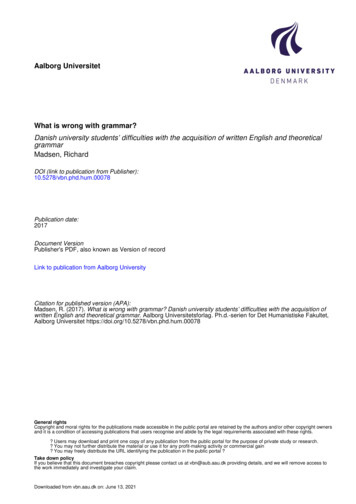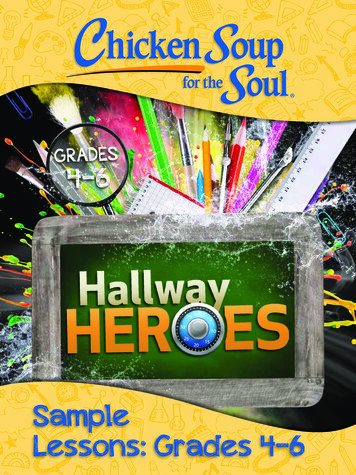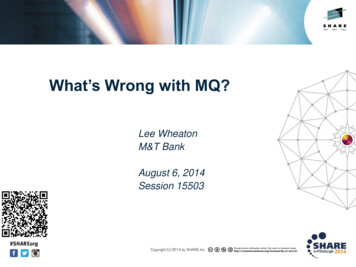
Transcription
What’s Wrong with MQ?Lee WheatonM&T BankAugust 6, 2014Session 15503InsertCustomSessionQR ifDesired.
What’s wrong with MQ? Disclaimer The web sites listed in this presentation belong to theirrespective owners, and as such, all rights are reserved bythese owners. These web sites are provided for informationalpurposes only and are provided “AS IS” without warranty ofany kind. It should not be construed that the author of thispresentation or SHARE is endorsing or recommending thesewebsites or the companies and products listed therein. Anyvisits you make to these web sites are done strictly at yourown risk. As of July 18, 2014, these web links were still valid URL’s.2
What’s wrong with MQ? At our shop, very little actually.- High uptime, integrity and performance with MQ- Very low incident rate- But even so, we still get asked “the question” Being in the middle(ware) when a problem occurs, MQ supporttends to get pulled into upstream and downstream applicationissues even when MQ is purring like a s-an-mq-problem/ Most of our ‘MQ’ problems involve events outside of MQ and notMQ itself which is the basis for this session Resolution of some of these ‘outside’ events can be verychallenging especially when it is having a production impact.3
Session Topics Session ScopeBeing Proactive vs. Reactive to problemsForensic Tools - MustGatherIdentifying Points of Failure in the MQ InfrastructureCase Studies for Production MQ Issues– Problems ‘r Us– Application related– Network related– Server related– Audience Picks (Appendix F) Q&A Appendices4
Session Scope Main focus on problem events where MQ is the ‘victim’ andnot the Root Cause– Anticipating problems by Being Proactive– Actual production case studies reviewed– Review troubleshooting used for some of these problems This session intended to be a supplement to the manyexcellent resources already available on identifying MQspecific errors, e.g.– See Anaheim/Boston SHARE session abstracts presentedby Lyn Elkins, Moraq Hughson, Neil Johnston and others5
Proactive vs. Reactive Obviously, when a problem occurs, we’re already inreactive mode. Question is do we continually fly by theseat of our pants or do we employ a standard and plannedapproach when problems occur? No plan firefighting, extended outages, stress, mistakes. Multi-tasking is a Myth. According to a number of studies,the human brain is essentially a uniprocessor withpreemptive multitasking. Having a game plan in advanceof a crisis will help the support person stay focused. What can we do to be proactive by planning for problemsbefore they occur? What can we do to minimize outages when they do occur?6
Being Proactive Follow Websphere MQ ‘Best phere/library/techarticles/0807 hsieh/0807 ere/library/techarticles/0712 dunn/0712 ts/62/63/26263/26263/index.htm (TCB info dated)http://www.mqtechconference.com/sessions v2013/WMQ Best .wss?uid swg24006699 Know and document your MQ Infrastructure and touch points Know IBM’s support process, MustGather requirements and bespecific, concise, accurate & yet detailed in the PMR upport/docview.wss?uid lifecycle/index d swg21312967 Of course, be on a IBM supported MQ release and as currentas possible. Have application teams perform validation/sign-off.7 Alert IBM Account Rep and IBM duty manager before yourmajor MQ upgrade (See Appendix A for sample Alert form)
Being Proactive (2)One example of a MQ Monitoring Dashboard for AdministratorsMQ monitoring software with histograms & a dashboard view are a must.MQ by Line of Business Dashboards/Portals can be very powerful tools.8
Being Proactive (3) Interpret FFST and TRC files & -01.ibm.com/support/docview.wss?uid swg21174924See section on Data Type descriptions in MQ Application Programming Reference Obtain latest info by attending SHARE, IBM training, IMPACTor Capitalware MQTC as well as subscribe to IBM and MQlistservers and newsletters. And of /overview/software/websphere/websphere mq Maintain problem history file and a reference file for all APARs,flashes etc. for quick keyword searches when a problem occurs Use IBM’s Support Assistant (see Boston/Anaheim s?uid ss?uid swg21624944 (alternative solution) Monitor change management notifications as well as problemtickets in your company for applicability to the MQ infrastructure9
Being Proactive (4) Employ/use change management standards for MQ migrations Periodically perform MQ health checksRun default tests on each queue manager via MQ Explorer and review test results. Also see ices%20Healthcheck/ file/WMQ%20Services%20Healthcheck.pdfSee Appendix D Deliberately create and document certain MQ problems andtheir resolution (in test of course)e.g. Remote server crashes and how do I redirect messages in XMITQ to another remote serverPlace a channel indoubt and see what needs to be done to resolve it without deleting orduplicating messages Do have a game plan in place to execute when problems dooccur. Have relevant contact info readily at your disposal. See Appendix E for more information on Being Proactive10
Forensic Tools - MustGatherResearch Search Google/Bing Search www.ibm.com IBM Support Assistant MQ blog/listserver/dvlpworks Other resources- AMQERR0?.LOG, FFST- O/S SYSLOG/Event log- Monitor/CPU/Memory/disk- /log/qmgr/active/S00?.LOG- Data mine histogramsNetwork telnet dns or ip port# netstat -a -b -n -o –s ping dns or ip -n -l –f tracert(e) dns or ip nslookup dns or ip pathping dns or ip Network ‘sniffer’ trace Wireshark/Netmon/tcpdumpMQ Tools (partial list) dspmq, dspmqver strmqtrc, qmgr actvtrc() dspmqrte, amqsreq(c), put, get, rfhutil? monq()-msgage, qtime monch()-xqtime, nettime channel ping, chstatus, qstatus, conn IBM MQ SupportPacs11Other (partial list) Build Diagnostic Scripts- bat or cmd- shell script- Rexx/clist Microsoft Regmon Microsoft Procmon O/S snap dumps z/OS slip traps via IBM SNMP event log traps ? Abend-Aid Windows WER Dump VMWare Vsphere RMF monitor (z/os) SMF reporting (z/os) Windows MustGather hyperlink Windows dump via LiveKD
Identifying Points of Failure in the MQ Infrastructure12
Identifying Points of Failure in the MQ Infrastructure (2a) 13
Identifying Points of Failure in the MQ Infrastructure (2b)Legend for Conceptual Diagram of MQ Infrastructure (slide 13): Power supply:good connections, regulated/fluctuations/surges, generator backup? Storage media: OS and/or MQ on Local storage and/or SAN? Latency? Contention?Media Failure/Recovery? Scalability/Failover: Standalone, Clustered, Sysplex? How do servers interact and affecteach other? What components are used or shared? How do you definefailover and your recovery time objective? Physical/Virtual: Standalone outage? Virtual adds another layer to your OS plus thereare other OS’s competing for the Virtual Hosts’ resources. Bothphysical and virtual can have hardware issues. Operating System: What version and are subordinate components compatible? Vendorsupported? Patches needed? CPU/Memory/WLM: How many CPUs and how much memory installed? Can theysupport the existing and future workload? Hardware failure? IsWLM/priorities affecting MQ performance? Applications/Services/Regions: Multiple applications/services/regions are competing forthe same host resources and could impact MQ. Downstream issues? Port Conflicts:Beware of potential port conflicts. See www.iana.org . TCP/IP or NIC: Can have software/hardware issues. Garden hose effect. More later. Network:Subnet/network contention? Device Failure? More later.14
Identifying Points of Failure in the MQ Infrastructure (3)MAC AddressARP TableDNS Resolver l Network itchAppServerRouterMainframeOSA·When a Network component(s) becomes congested, it can result in queuing delays,dropped packets or blocking of new connections as well as an increase in retransmissionsfrom the originating source (i.e. server). Loose cable connections can also cause an issue.·MQ messages greater in length than the Maximum Transmission Unit (MTU) will be brokenup into two or more Network packets. Use of MQ compression could reduce the numberof Network packets created but with some processing overhead on the sending/receivingside to compress/decompress. Mismatches in MTU settings between Network devices canresult in fragmentation and additional retransmissions, or a black hole router ed-Approach-Part1.html15
Identifying Points of Failure in the MQ Infrastructure (4) CPU spike (red) in Virus Scan service & drop-off in MQ/Network traffic- Client app response time increases- Windows server MQ nettime 18 sec.- Mainframe MQ nettime 9 sec.16- XMITQ buildup on both sides- Telecom sees no network latency- Mainframe MQ traffic drops off
CASE STUDIES17
Case Studies for Production MQ Issues A brief summary of actual production MQ issues symptoms/error messages resolution broken up into four sections:-Problems ‘r Us-Application related-Network related-Server related For most issues, MQ was the ‘victim’ and not the RootCause See Appendix F for additional case studies18
Case Studies: Problems ‘r UsThis section centers on problems that fall in our MQA jurisdiction. CICS-MQ program getting MQ reason 2111 (CCSID error) due toSCSQANLE library not being defined to the CICS region New features/opportunities encountered in MQ 7.x- sharecnv setting on SVRCONN causing connection drops & otherNote-also see connection factory sharecnv (y/n) settinghttp://www.mqtechconference.com/sessions v2013/MQTCMQClient.pdf- connection factory default extended polling interval causing 5 second delay in MQ JMS responses going back to the client- Suspect destinations consumers Allow Read Ahead causing connection drops under load & has potential to lose non-persistent msgs- MQGET 2119 error due to CCSID conversion change from MQ JMSclient to MQ server in MQ 7.x (some behavior revised in www-01.ibm.com/support/docview.wss?uid swg2122207819
Case Studies: ApplicationAt our shop, a portion of our MQA time is spent supporting developerrelated issues. Examples: ‘Lost’ MQ message due to app MQGET nosync & subsequent abend- id w/ application logging, MA0W, actvtrc, MQ trace, 3rd party auditpackage, MQ and/or OS event logs Developer using insufficient MQ error handling resulting in loop- Distributed app got unexpected condition and went into transactionretry loop resulting in significantly high cpu on the mainframe & logfull Queue depth buildups/backups due to downstream servicingapplication resource issues (e.g. abends, deadlocks/deadly embrace,enqueues on common shared resources resulting in processingserialization, wait events, CICS region consistently at max tasks,insufficient or ineffective servicing bees/threads, mixing short & longrunning messages, un-tuned/elongated message/txn servicing times)20
Case Studies: Application (2) ‘Lost’ MQ messages because app team prematurely activated a preproduction server resulting in messages being pulled from production Developer did not commit their MQPUT of the request and receives2033 (timeout) on their MQGET w/ wait on the response Application initiating more MQ connections/workload than it can handle(in conjunction with other processes/connections e.g. database)resulting in high cpu/memory on app server and broken MQconnections Client application leaving orphaned processes with MQ connectionsstill intact, and/or ‘keepalive’ not being used- http://www-01.ibm.com/support/docview.wss?uid swg21232484- http://www-01.ibm.com/support/docview.wss?uid swg21177012- y/techarticles/0710 titheridge/0710 titheridge.html (fyi)21
Case Studies: Network Network ?uid unity/blogs/aimsupport/entry/websphere mq channels are we really just the messenger?lang en ushttp://cpacket.com/wp-content/files mf/introductiontonetworklatencyengineering.pdf Reason codes 2059 or 2009 due to firewall failing over, firewall rulespush, firewall cpu/load at or near 100%, or incorrect firewall rules Mainframe OSA adapter at/or near 100% dropping network packets orOSA adapter failover causing channel ECONNRESET Bulk data transfer (FTP/backups) maxing out same network segmentsshared by your MQ traffic resulting in dropped packets and broken MQconnections. Use Network sniffers & monitors. Consider QoS for MQ. Mainframe TCP/IP priority not set high enough causing channel issues Sporadic 10054 connection drops between MQ z/OS and distributedMQ due to OSPF routing task on the mainframe not getting serviced.Dispatching priority of OMPROUTE was increased.http://www-01.ibm.com/support/docv
06.08.2014 · ·MQ messages greater in length than the Maximum Transmission Unit (MTU) will be broken up into two or more Network packets. Use of MQ compression could reduce the number