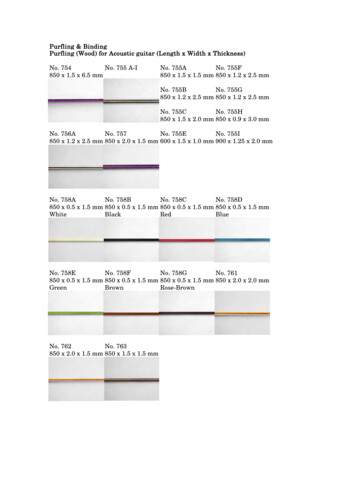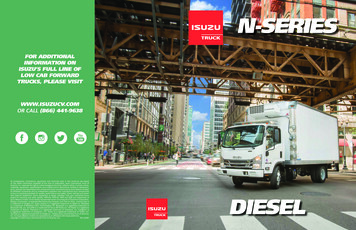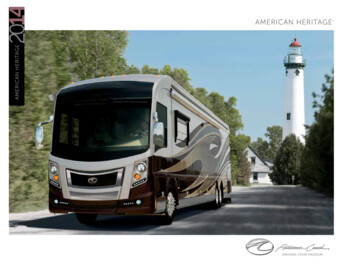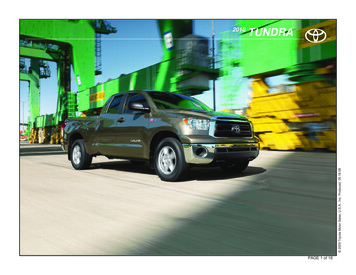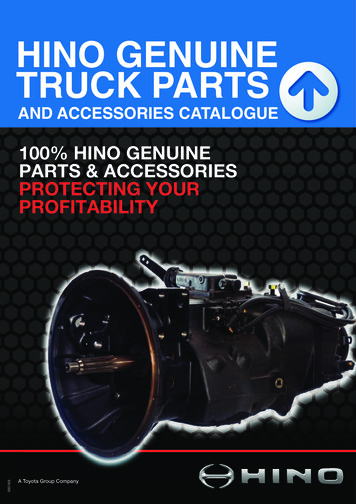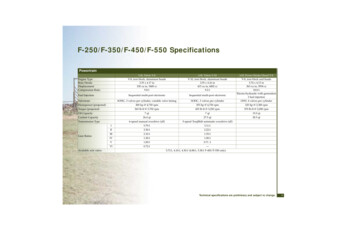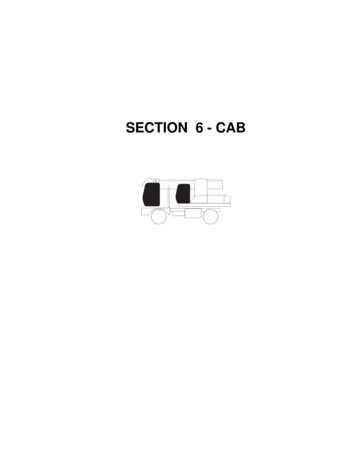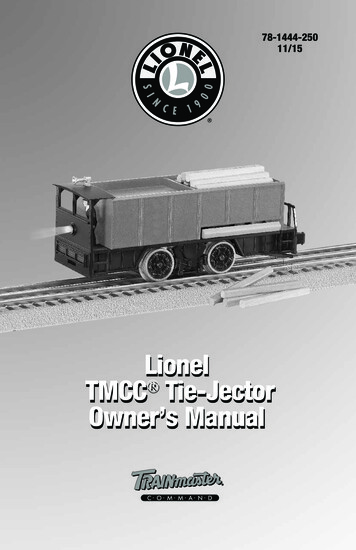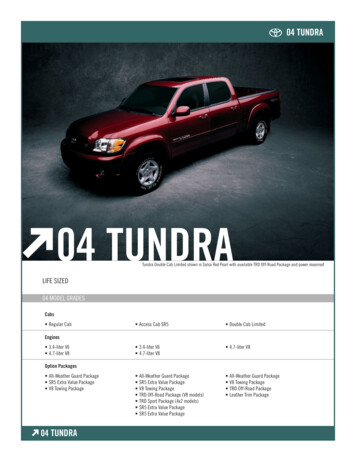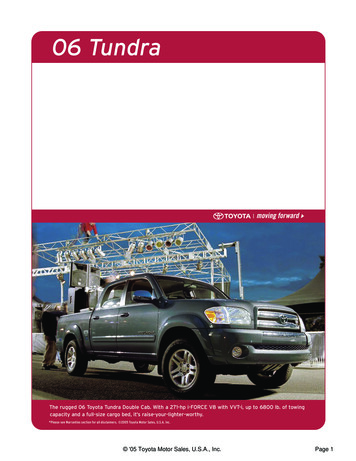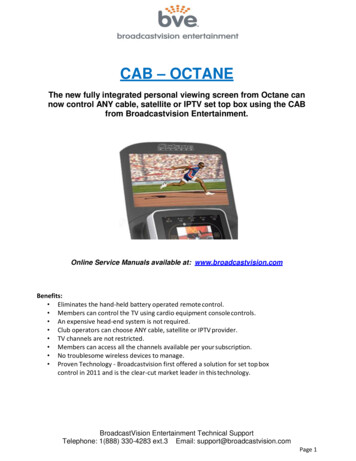
Transcription
CAB – OCTANEThe new fully integrated personal viewing screen from Octane cannow control ANY cable, satellite or IPTV set top box using the CABfrom Broadcastvision Entertainment.Online Service Manuals available at: www.broadcastvision.comBenefits: Eliminates the hand-held battery operated remote control. Members can control the TV using cardio equipment console controls. An expensive head-end system is not required. Club operators can choose ANY cable, satellite or IPTV provider. TV channels are not restricted. Members can access all the channels available per your subscription. No troublesome wireless devices to manage. Proven Technology - Broadcastvision first offered a solution for set top boxcontrol in 2011 and is the clear-cut market leader in this technology.BroadcastVision Entertainment Technical SupportTelephone: 1(888) 330-4283 ext.3 Email: support@broadcastvision.comPage 1
Your CAB is enabled for an application as follows:Proposal Number:Set Top Box:Console Description:Octane with attachable PVSIf your equipment differs from the information above, please call BVE technicalat 1(888)330-4283 ext.3 for instructions on how to reprogram the CAB onsite.supportCAB CONFIGURATIONThe CAB ships pre-configured by BVE for the target STB at customer facility. Normallyno additional configuration steps are required. If the CAB does not work for anyreason please call technical support at 1(888)330-4283 ext.3 before leaving thefacility. BVE’s technical support staff is happy to help troubleshoot your problems andget the CAB working properly.The CAB contains 8 dip-switches internally. Normally these should all be in the OFFposition. To help solve specific deployment compatibility challenges, BVE TechnicalSupport may instruct that some of the switch positions be changed – see theTroubleshooting section at the end of this manual for common settings or callBroadcastvision technical support for additional assistance.Note: The Broadcastvision CAB should always be installed after the cable/satelliteservice has already been installed, and you have a picture on the screen. If the Set TopBox (STB) is not available at the time of installation you can still run all of the wires andhook up the CAB, but you will not be able to test the CAB to make sure that it is changingchannels on the STB.BroadcastVision Entertainment Technical SupportTelephone: 1(888) 330-4283 ext.3 Email: support@broadcastvision.comPage 2
INSTALLATION1. Connect one end of either an HDMI cable or coax wire (RF Out) to the set top box.2. Connect the other end of the cable to the HDMI or Coax ports at the base ofthe machine.3. Connect the CAB to the RJ45 CSAFE port located at the base of the machine(pictured below).BroadcastVision Entertainment Technical SupportTelephone: 1(888) 330-4283 ext.3 Email: support@broadcastvision.comPage 3
1. Once the CAB is hooked up it will connect to either the set top box or a cat5/6 cablefor sending the signal to an AV closet.2. The IR emitter should be placed over the infrared eye on the front of the set topbox. If you cannot see where the IR eye is on the front of the STB, shining aflashlight at the front of the box will usually help you to see the IR eye. Please seethe IR eye locations of some of the most common STB’s below:3. If the set top boxes are located in another room, cat5 adapters (pictured below) willallow you to use a standard cat5/6 wire to pass the IR signal back to the AV closet.BroadcastVision Entertainment Technical SupportTelephone: 1(888) 330-4283 ext.3 Email: support@broadcastvision.comPage 4
CONSOLE CONFIGURATION1. Hold the program workout and – at the same time until is showsFIRMWARE VER on the console screen (not the PVS) and then hit enter.2. Then hit level until you see OCTANE-TV-BVE and hit enter.3. Finally hit PAUSE CLEAR twice to save.Troubleshooting Guide:1. Double button presses – Some set top boxes respond to more than one of theIR codes that we send out. If you notice that pressing a channel button on theconsole results in multiple presses, simply remove the 2 screws that hold the lidon the CAB and turn on dip switch 2 and 4. If this does not solve the problem,call (888)330-4283 ext.3 for further assistance.2. No control over set top boxa. Check if CAB is getting power and channel commands from theconsole – CAB contains internal LED power lights. Two indicator LEDsare located on either side of the console-side connector inside theenclosure.· GREEN - Power LED, on whenever the CAB is powered· RED - Activity LED, flashes whenever the CAB receives and processescommandsThe location of the LEDs is such that they should be visible through theenclosure around the CAB connector to the console.b. Incorrect IR emitter placement – If the IR emitter is not in the correctlocation on the front of the box you may need to move it around until youfind the location that works.Tip: Try initially holding the IR emitter away from the front of the STBinitially then continue pressing the channel button while “zeroing in” on thecorrect IR emitter placement.c. Set top box is in RF mode – change to IR mode – Many set top boxescan operate with a hand-held remote in RF or IR mode. For the CAB tofunction, it is critical that the STB accepts IR channel commands. To testif the STB is in RF mode, place your hand over the hand-held remotecontrol IR transmitter and see if the STB receives channel changeBroadcastVision Entertainment Technical SupportTelephone: 1(888) 330-4283 ext.3 Email: support@broadcastvision.comPage 5
commands. If the answer is yes, the STB is in RF mode. Check online forinstructions to change the STB remote control mode from RF to IR.d. IR signal strength issue – In rare circumstances, the CAB may outputtoo strong of an IR signal for the set top box IR receiver. To test if the IRemitter is over-driving the set top box receiver, pull the emitter away fromthe front of the set top box, and press the channel button to see if the settop box now receives the channel command. Opening up the CAB andturning on dip switch #8 will reduce the IR current by 50% and solve thisissue.e. No Continuity between CAB and IR emitter – In some circumstancesutilizing the “Far” set top box scenario, the CAT5/6 cable between the settop box and the CAB may not provide full continuity through wall platesetc. It may be helpful to re-locate the STB at the base of the cardio andre-test. Or, it may be helpful to temporarily run an alternate CAT5/6 cablefrom the CAB to the set top box then re-test.f. CAB not programed for the correct set top box - Your CAB isdefaulted for Broadcastvision’s popular “Unicode” setting which providescontrol of the most popular cable and IPTV set top boxes including, butnot limited to: AT&T Uverse, Brighthouse, Comcast, Time Warner, and VerizonThe CAB can be quickly configured on site to operate other popular set top boxes byflipping dip switches inside the CAB enclosure as pictured below. CAB operates withmany other set top boxes not included in the list below. Please call BroadcastVisionsupport at 8883304283 x3 to determine the dip switch settings for your cable, satellite,or IPTV provider.1 2 3 4 5 Dip Switch settings for the following set top boxes:0 0 0 1 1 - CAB will output commands for Amino set top boxes1 1 1 0 1 - CAB will output commands for Enseo set top boxes0 0 1 0 1 - CAB will output commands for LG set top boxes0 1 0 0 1 - CAB will output commands for Rogers set top boxes1 0 0 0 1 - CAB will output commands for Cox set top boxes0 1 0 1 0 - CAB will output commands for Charter set top boxes1 0 0 1 0 - CAB will output commands for Unicode-Satellite for DirecTV and Dish settop boxesBroadcastVision Entertainment Technical SupportTelephone: 1(888) 330-4283 ext.3 Email: support@broadcastvision.comPage 6
Broadcastvision Entertainment Terms and ConditionsBVE Stock Items Returned for CreditBVE manufactured products may only be returned for credit with written authorization fromBVE within 30 days of the original invoice date. A 25% restocking fee will be charged for allreturns. All products being returned to BVE require a Return Authorization number. Productsmust be returned in original condition with the original packaging, components and supportmaterial. Credit is contingent upon inspection of returned items.Return AuthorizationsA Return Authorization number must be issued from BVE prior to any item being returned forcredit, repair or exchange. Items returned without approval will be refused and returned to thesender. Requests for a Return Authorization number may be made to our Customer ServiceDepartment at 1-888-330-4283.Repairs and ReplacementsA warranty repair of BVE manufactured product includes parts, labor and the return GROUNDshipping to the customer. Repairs made while under warranty are covered for the duration ofthe valid warranty period. Non-Warranty repairs receive a “Repair Warranty” of 90 days partsand labor only. Warranties do not include on-site service. Advance Replacements of items inquestion may be arranged if the product is within 30 days of invoice date and is subject toproduct availability. Advance Replacements must be secured by the customer with a validCredit Card or Net30 terms of an account in good standing.ShippingShipping dates are estimates only. Products will be shipped per the designated ShippingMethod. Paying for an accelerated Shipping Method only indicates the product will ship bythat method when the product or repair is available. BVE will not be held responsible toaccelerate shipping, discount invoices or compensate customers for loss of profits, businessor goodwill due to back orders, shortages, shipping complications, damages, productmalfunction, labor, construction, nature or delays.WarrantiesAll products sold by BVE carry the original manufacturers’ warranty. Warranty begins on theinvoice date of purchase from BVE or an authorized BVE Dealer / Distributor. Warranty mayalternately begin on the date of installation with a valid Installation Completion Form from anauthorized BVE Dealer, Distributor or Installer. Warranties do not cover damage due toabuse, misuse, modification or the result of any third party. Warranties are not transferableand cover only the original purchaser with a valid invoice. Manufacturers will, at their optionrepair or replace equipment, as they deem necessary. Warranties do not include “on-site”service.BroadcastVision Entertainment Technical SupportTelephone: 1(888) 330-4283 ext.3 Email: support@broadcastvision.comPage 7
AT&T Uverse, Brighthouse, Comcast, Time Warner, and Verizon The CAB can be quickly configured on site to operate other popular set top boxes by . BVE manufactured products may only be returned for credit with written authorization from BVE within 30 days of the original invoice date. A 25% restocking fee will be charged for all