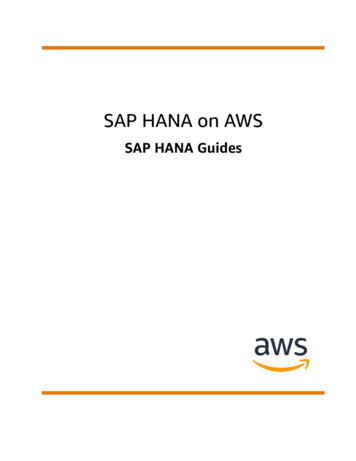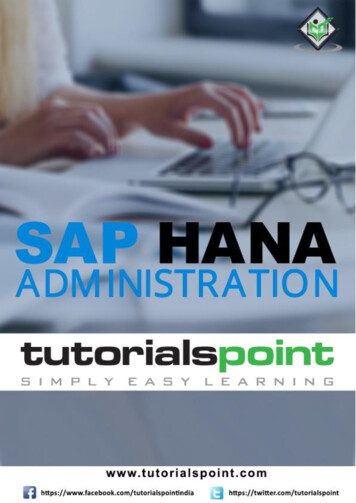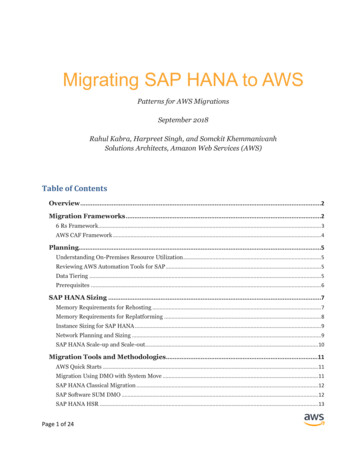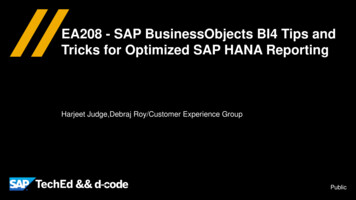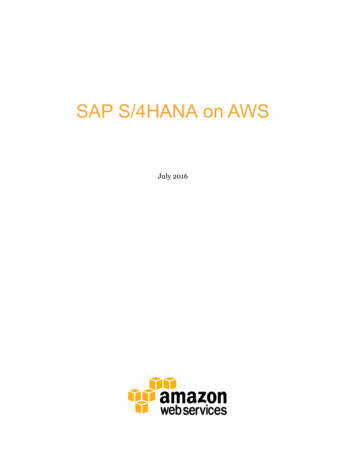
Transcription
SAP S/4HANA on AWSJuly 2016
Amazon Web Services – SAP S/4HANA on AWSJuly 2016 2016, Amazon Web Services, Inc. or its affiliates. All rights reserved.NoticesThis document is provided for informational purposes only. It represents AWS’scurrent product offerings and practices as of the date of issue of this document,which are subject to change without notice. Customers are responsible formaking their own independent assessment of the information in this documentand any use of AWS’s products or services, each of which is provided “as is”without warranty of any kind, whether express or implied. This document doesnot create any warranties, representations, contractual commitments, conditionsor assurances from AWS, its affiliates, suppliers or licensors. The responsibilitiesand liabilities of AWS to its customers are controlled by AWS agreements, andthis document is not part of, nor does it modify, any agreement between AWSand its customers.Page 2 of 14
Amazon Web Services – SAP S/4HANA on AWSJuly 2016ContentsAbstract3AWS Overview4AWS Global Infrastructure4AWS Security and Compliance4AWS Products and Services5SAP on AWS6AWS and SAP Alliance6SAP Support on AWS6SAP S/4HANA on AWS7Benefits of Running SAP S/4HANA on AWS7Licensing8Managed Services for SAP on AWS8SAP S/4HANA Deployment on AWS9Network Connectivity10Backup and Recovery11AWS Infrastructure Pricing11Partner with AWS12Additional s of all sizes can take advantage of the many benefits provided byAmazon Web Services (AWS) to achieve business agility, cost savings, and highavailability by running their SAP environments on the AWS Cloud.This guide is intended for SAP customers and partners who want to learn aboutthe benefits and options for running SAP Business Suite 4 SAP HANA (SAPS/4HANA), on-premise edition on AWS, and who want to know how toimplement and operate their SAP S/4HANA, on-premise edition environmenteffectively on AWS.Page 3 of 14
Amazon Web Services – SAP S/4HANA on AWSJuly 2016AWS OverviewAmazon Web Services (AWS) provides on-demand computing resources andservices in the cloud, with pay-as-you-go pricing. You can run a server on AWSand log in, configure, secure, and operate it just as you would operate a server inyour own data center.Using AWS resources for your compute needs is like purchasing electricity from apower company instead of running your own generator, and it provides many ofthe same benefits: The capacity you get exactly matches your needs. You pay only for what you use. Economies of scale result in lower costs. The service is provided by a vendor who is experienced in running largescale compute and network systems.AWS Global InfrastructureThe AWS Cloud infrastructure is built around Regions and Availability Zones. ARegion is a physical location in the world where AWS has multiple AvailabilityZones. Availability Zones consist of one or more discrete data centers, each withredundant power, networking, and connectivity, and housed in separate facilities.These Availability Zones offer you the ability to operate production applicationsand databases that are more highly available, fault-tolerant, and scalable thanwould be possible from a single data center.For additional information about AWS Regions and Availability Zones, see theAWS Global Infrastructure webpage.1AWS Security and ComplianceThe AWS Cloud security infrastructure has been architected to be one of the mostflexible and secure cloud computing environments available today. Security onAWS is very similar to security in your on-premises data center, but without thecosts and complexities involved in protecting facilities and hardware. AWSprovides a secure global infrastructure, plus a range of features that you can usePage 4 of 14
Amazon Web Services – SAP S/4HANA on AWSJuly 2016to help secure your systems and data in the cloud. To learn more about AWSsecurity, visit the AWS Security Center.2AWS compliance enables customers to understand the robust controls in place atAWS to maintain security and data protection in the cloud. AWS engages withexternal certifying bodies and independent auditors to provide customers withextensive information regarding the policies, processes, and controls establishedand operated by AWS. To learn more about AWS compliance, visit the AWSCompliance Center.3AWS Products and ServicesAWS provides an extensive set of computing resources and services. Thefollowing sections provide an overview of the AWS services that are most relevantfor the implementation and operation of SAP S/4HANA, on-premise edition.ComputeAmazon Elastic Compute Cloud (Amazon EC2) provides scalable computingcapacity in the AWS Cloud.4 Amazon EC2 offers a wide selection of virtualmachine configurations that support different CPU, memory, network, and I/Ocapabilities. For running SAP systems, Amazon EC2 provides virtual machineinstances for the Microsoft Windows Server, SUSE Linux Enterprise Server(SLES), and Red Hat Enterprise Linux (RHEL) operating systems.StorageAmazon Elastic Block Store (Amazon EBS) provides persistent block-levelstorage volumes for use with Amazon EC2 instances.5 Amazon EBS volumes arehighly available and reliable storage volumes that can be attached to any runninginstance. Amazon EBS volumes that are attached to an Amazon EC2 instance areexposed as storage volumes that persist independently from the lifetime of theinstance. Amazon EBS volumes are designed for 99.999% availability.Amazon Simple Storage Service (Amazon S3) provides access to reliable, fast, andinexpensive data storage infrastructure.6 Amazon S3 stores data objectsredundantly on multiple devices across multiple facilities. This service provideshighly available and highly durable backup storage for your SAP systems onAWS.Page 5 of 14
Amazon Web Services – SAP S/4HANA on AWSJuly 2016NetworkingAmazon Virtual Private Cloud (Amazon VPC) enables you to define a virtualnetwork in your own logically isolated area within the AWS Cloud.7 YourAmazon VPC closely resembles a traditional network that you might operate inyour own data center, but it includes the benefits of using the AWS scalableinfrastructure. You can connect your Amazon VPC to your own corporate datacenter to provide seamless integration between on-premises users and systems,and SAP systems in your Amazon VPC.Deployment and ManagementThe AWS Management Console provides a simple and intuitive web-basedinterface for provisioning and managing AWS resources.8AWS CloudFormation gives you an easy way to create and manage a collection ofrelated AWS resources, and provision and update them in an orderly andpredictable fashion.9SAP on AWSAWS and SAP AllianceSAP has been an AWS customer since 2008 and uses the AWS infrastructure fora variety of use cases and scenarios. In early 2011, AWS became an SAP GlobalTechnology Partner. Since then, AWS has worked closely with SAP to test andcertify the AWS Cloud for SAP solutions.SAP Support on AWSSupported SolutionsAWS and SAP have worked together to test and certify the following SAPsolutions to be fully supported for production deployment on AWS.Page 6 of 14
Amazon Web Services – SAP S/4HANA on AWSJuly 2016 SAP Business Suite SAP BusinessObjects SAP HANA SAP Afaria SAP Business All-in-One SAP Mobile Platform SAP NetWeaver SAP Business One SAP ASE SAP Hybris SAP S/4HANA SAP Replication Server SAP IQ SAP Rapid Deployment SolutionsFor additional information about SAP solutions supported on AWS, see SAP Note1656099 (SAP Support Portal login required).10SAP SupportSAP provides the same level of product support for SAP systems running on AWSthat it does on any other infrastructure. Full support of SAP production systemsrunning on AWS requires the AWS Business or Enterprise support plan.For additional information about AWS Support, seehttp://aws.amazon.com/premiumsupport/.For additional information about SAP support on AWS, see SAP Note 1656250(SAP Support Portal login required).11SAP S/4HANA on AWSSAP S/4HANA is a real-time ERP suite for digital business. It is built on theadvanced in-memory platform, SAP HANA, and offers a personalized, consumergrade user experience with SAP Fiori User Experience (UX) design principles.For detailed information about SAP S/4HANA, see the SAP S/4HANA, on-premiseedition documentation on the SAP Help Portal.12Benefits of Running SAP S/4HANA on AWSLower TCO ― Benefit from the economies of scale and efficiencies provided byAWS. Pay for only the compute, storage, and other resources you use. Read aboutsavings of up to 71% compared to running SAP systems on premises.13Page 7 of 14
Amazon Web Services – SAP S/4HANA on AWSJuly 2016Replace CapEx with OpEx ― Start an SAP S/4HANA, on-premise editionimplementation on AWS without any upfront cost or commitment for compute,storage, or network infrastructure.Agility and speed ― Provision all the required infrastructure for an SAPS/4HANA, on-premises edition implementation in minutes compared to waitingweeks or months to procure and deploy traditional infrastructure.Scalability ― Provision only the amount of infrastructure and memory initiallyrequired for your SAP S/4HANA system, and then scale the infrastructure andmemory as your requirements increase over time.LicensingSAP LicensesSAP S/4HANA, on premise edition on AWS uses a bring-your-own-software andbring-your-own-license (BYOL) model for the SAP software components. Youcan use new or existing SAP licenses for systems running on Amazon EC2.Operating System LicensesOperating system licenses are included in the hourly fee of Amazon EC2instances.Managed Services for SAP on AWSAWS provides you the flexibility to choose between infrastructure services only ora complete managed service. For the primary AWS services required for an SAPenvironment, AWS manages the underlying infrastructure up to the virtualizationlayer. Maintenance and administration of the operating system and anyapplications and databases running above the operating system are managed bythe customer or by a partner.If you require a managed service for your SAP S/4HANA environment on AWS,AWS has a network of partners that can provide a fully managed hosting service.To learn more about services for SAP on AWS and to find an SAP partner withinthe AWS Partner Network, see http://aws.amazon.com/sap/find-partners/.Page 8 of 14
Amazon Web Services – SAP S/4HANA on AWSJuly 2016Figure 1 depicts the two most common scenarios for managing SAP solutions onAWS:Figure 1: Options for Managing SAP Solutions on AWSSAP S/4HANA Deployment on AWSStandard DeploymentSAP S/4HANA, on-premise edition can be easily deployed on the AWS Cloudusing the standard SAP S/4HANA installation process. AWS provides innovativedeployment options for the HANA components of an SAP S/4HANA system thatcan greatly reduce the effort and time to deploy a new environment.SAP HANA DatabaseTo simplify and streamline the SAP HANA database installation, we have createdthe SAP HANA Quick Start reference deployment for SAP HANA.14 This QuickStart provides an automated process to deploy the required AWS infrastructureand SAP HANA software components on Amazon EC2.SAP S/4HANA NetWeaver Application ServerThe NetWeaver Application Server (AS) component of SAP S/4HANA can beinstalled either on the same EC2 instance as the HANA database or on a separatePage 9 of 14
Amazon Web Services – SAP S/4HANA on AWSJuly 2016EC2 instance. To install the NetWeaver AS component on AWS, follow thestandard SAP installation procedures and tools. For help in determining the bestarchitecture for your requirements and installing the NetWeaver AS component,please refer to the SAP S/4HANA, on-premise edition documentation on the SAPHelp Portal.For additional guidance, also see the SAP on AWS Implementation andOperations Guide.15SAP S/4HANA, On-Premise Edition TrialSAP offers a free, 30-day software trial of SAP S/4HANA, on-premise edition.16You can sign up to explore the power, flexibility, and customization optionsavailable in SAP S/4HANA, on-premise edition.Network ConnectivityWith AWS, you have multiple options to provide connectivity between your SAPS/4HANA environment on AWS and your users, on-premises systems, andexternal systems. The basis for network security and connectivity on AWS is theAmazon Virtual Private Cloud (Amazon VPC). Amazon VPC enables you toprovision a logically isolated section of the AWS Cloud where you can launchAWS resources in a virtual network that you define. You have complete controlover your virtual networking environment, including selection of your own IPaddress range, creation of subnets, and configuration of route tables and networkgateways.External Connectivity OptionsAWS hardware VPN – A site-to-site IPsec, hardware VPN connection betweenyour VPC and your remote network, which provides seamless networkconnectivity for users and system integration. For more information, see AmazonVPC Network Administrator Guide17 and Adding a Hardware Virtual PrivateGateway to Your VPC in the Amazon VPC User Guide.18Dedicated network connection – AWS Direct Connect enables you toestablish private connectivity between AWS and your data center, office, orcolocation environment.19Page 10 of 14
Amazon Web Services – SAP S/4HANA on AWSJuly 2016Direct Internet – Amazon EC2 instances that are running within a publicsubnet can be accessed via a direct Internet connection. This option isrecommended only for test, trial, and demo systems.Backup and RecoveryAWS provides you with the infrastructure building blocks to create a highlydurable and secure backup and recovery solution to protect your valuable data.Backup and recovery on AWS use many of the same concepts, methods, and toolsused to back up SAP systems on traditional on-premises infrastructure. Theprimary difference with backup and recovery on AWS is the media and locationused to store backups. On AWS, backups are stored in Amazon S3 andautomatically stored “offsite,” outside the Availability Zone of the system,because data in Amazon S3 is replicated across multiple facilities within the AWSRegion. If the primary Availability Zone fails, the backup can immediately beused to restore data to any of the other Availability Zones within the Region.For additional information about the backup and recovery of SAP systems onAWS, see the SAP on AWS Backup and Recovery Guide.20AWS Infrastructure PricingWith AWS, you pay only for what you use with no minimum fee. Amazon EC2offers three ways to pay for instances.21 The two options most relevant for SAPsystems are: On-Demand Instances – Lets you pay for compute capacity by the hourwith no long-term commitments or upfront payments. Reserved Instances – For applications that have steady state orpredictable usage, this option can provide significant savings compared tousing On-Demand Instances.To learn more about estimating AWS infrastructure costs for running SAPsolutions on the AWS Cloud, see the SAP on AWS Pricing Guide.22Sample SAP S/4HANA, On-Premise Edition PricingThe following sample configurations will help you plan for and estimate the costof running your SAP S/4HANA, on-premise edition environment on AWS.Page 11 of 14
Amazon Web Services – SAP S/4HANA on AWSJuly 2016Each estimate includes AWS infrastructure for: SAP S/4HANA PRD, QAS, and DEV landscapesSAP Solution Manager systemPrimary and backup storageVirtual Private Cloud (VPC) with VPN connectionAWS Business support planPRD SAP HANA systemPRD NetWeaver AS emory(GiB)Monthly estimate*r3.8xlarge32244r3.xlarge430.5 4,900x1.32xlarge1281,952r3.2xlarge861.0 18,109* Estimate is based on the Reserved Instance 1 Year No Upfront Payment purchasing option.For additional SAP S/4HANA on AWS pricing information, see the SAPS/4HANA on AWS webpage.23Partner with AWSIf you are an SAP partner, you can combine your services for SAP and the AWSplatform to provide your customers with innovative solutions to reduce their costand time to value. The AWS Partner Network (APN) is the global partnerprogram for AWS. As an APN partner you will gain access to a range of resourcesand training that will enable you to better help your customers deploy, run, andmanage applications in the AWS Cloud. If you would like to learn more about theAWS Partner Network, visit the AWS Partner Network website.24Additional InformationFor the latest information about SAP on AWS and to learn more about runningyour SAP environment on AWS, see http://aws.amazon.com/sap.If you have any questions about SAP on AWS, please contact us athttp://aws.amazon.com/sap/contact-us.Page 12 of 14
Amazon Web Services – SAP S/4HANA on AWSJuly 2016ContributorsThe following individuals and organizations contributed to this document: Bill Timm, solutions architect, Amazon Web tes/165625012https://help.sap.com/s4hana op ing/SAP/SAP on AWS Implementation ws.amazon.com/AmazonVPC/latest/UserGuide/VPC on-aws-backup-andrecovery-guide-v2-2.pdf2021Page 13 of 14https://aws.amazon.com/ec2/purchasing-options/
Amazon Web Services – SAP S/4HANA on AWSJuly AP/sap-on-aws-pricingguide.pdf22Page 14 of https://aws.amazon.com/partners/
SAP HANA Database To simplify and streamline the SAP HANA database installation, we have created the SAP HANA Quick Start reference deployment for SAP HANA.14 This Quick Start provides an automated process to deploy the required AWS infrastructure and SAP HANA software components on Amazon EC2. SAP S/4HANA NetWeaver Application Server