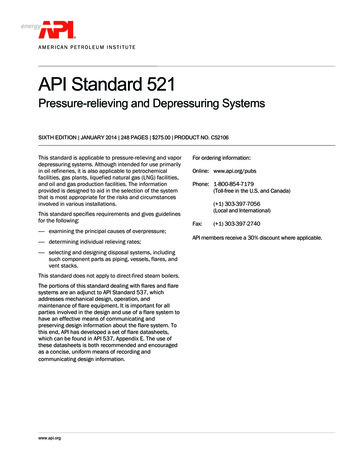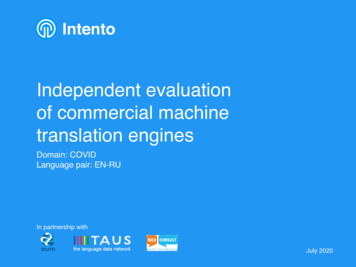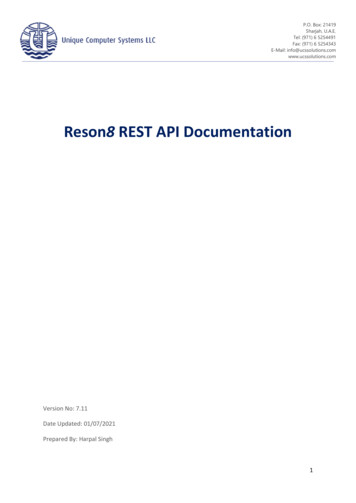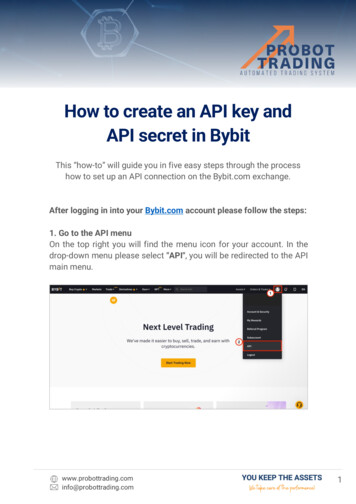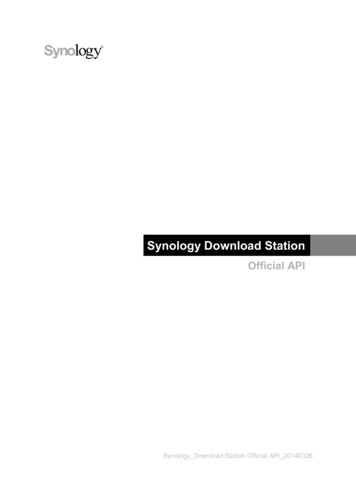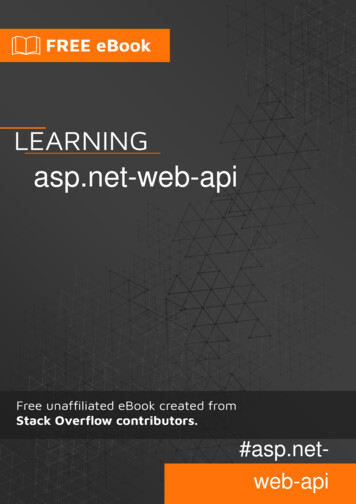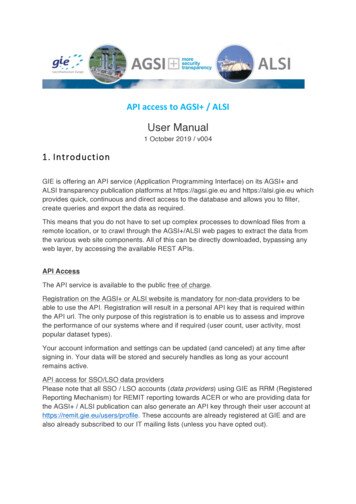
Transcription
API access to AGSI / ALSIUser Manual1 October 2019 / v0041. IntroductionGIE is offering an API service (Application Programming Interface) on its AGSI andALSI transparency publication platforms at https://agsi.gie.eu and https://alsi.gie.eu whichprovides quick, continuous and direct access to the database and allows you to filter,create queries and export the data as required.This means that you do not have to set up complex processes to download files from aremote location, or to crawl through the AGSI /ALSI web pages to extract the data fromthe various web site components. All of this can be directly downloaded, bypassing anyweb layer, by accessing the available REST APIs.API AccessThe API service is available to the public free of charge.Registration on the AGSI or ALSI website is mandatory for non-data providers to beable to use the API. Registration will result in a personal API key that is required withinthe API url. The only purpose of this registration is to enable us to assess and improvethe performance of our systems where and if required (user count, user activity, mostpopular dataset types).Your account information and settings can be updated (and canceled) at any time aftersigning in. Your data will be stored and securely handles as long as your accountremains active.API access for SSO/LSO data providersPlease note that all SSO / LSO accounts (data providers) using GIE as RRM (RegisteredReporting Mechanism) for REMIT reporting towards ACER or who are providing data forthe AGSI / ALSI publication can also generate an API key through their user account athttps://remit.gie.eu/users/profile. These accounts are already registered at GIE and arealso already subscribed to our IT mailing lists (unless you have opted out).
Data providers can use the same login credentials used for access to the REMIT portalonce you have generated an API key in your REMIT user profile interface. You can opt tohave access to solely AGSI , ALSI or even both.Currently, API keys are set to never expire. This might change in the future.API mailing listIf you would like to be kept up-to-date on any changes (Service Announcements) on theAGSI and ALSI platforms, you can opt to subscribe to our API mailing list in theregistration form.Technical implementationAPI (Application Programming Interface) provides programmatic access to the data.API access is provided in a REST-like interface (Representational State Transfer)exposing database resources in a JSON format. JSONP is currently not supported but isforeseen in the future to also allow for cross domain requests.Additional documentation, examples and guidance on how to use and implement the APIservice is provided below.
Data coverageDaily storage and LNG data reportingOnly the daily storage and LNG data reporting as currently available on the platforms ismade available. Unavailability reporting is currently not (yet) part of the API coverage.Aggregated datasetsBoth individual facility datasets and aggregated datasets (by company and country level)are available. Aggregated datasets are to be exported using the additional REST APIparameters (see below).Storage facilities and Storage GroupsNote that for storage data, a dataset can be either an individual storage facility, or astorage group (virtual storage) which is comprised of multiple storage facilities. Thecomposition of a storage group can evolve and change over time (any changes will bereported through a Service Announcement).(Storage) Facility OperatorsNote that storage facilities can change ownership, which will result in the facility datasetbeing assigned to another SSO. Any such changes are reported through the ServiceAnnouncements.Historical data usage (timeframe)- new facilities and decommissioningIf a new (storage) facility comes online, or when a (storage) facility is beingdecommissioned or shut down, the related dataset start/end date is to be taken intoaccount. Any such information is also reported through a Service Announcement, as ithas an impact on the historical (aggregated) dataset coverage. Historical data forfacilities that have changed ownership, or have been decommissioned or shut down,remains available through a dedicated separate code (typically starting with PRIOR).- historical data rangeHistorical data has been requested from all SSO/LSO publishing on AGSI /ALSI for thefollowing timeframe :On AGSI :historical data since 01/01/2011 orsince the date the storage facility has become operationaland/or until the storage facility has been decommissionedor changed ownership.
On ALSI :historical data since 01/01/2012or since the date the LNG terminal has become operational- historical data coverageAdditionally, note that on AGSI not all SSO have been able to provide the full historicaldata coverage. Some SSO only provide historical data since the start of REMIT reporting(07/04/2016). A detailed data overview is available at https://agsi.gie.eu/#/faq.
2. Datafield libraryThe following datafields are published on AGSI :AGSI Field identifierDescriptionUnit of MeasurementExamplestatusE (estimated)C (confirmed)N (no data)E/C/NCgasDayStartedOnThe start of the gas day reporteduponYYYY-MM-DD2015-11-02gasInStorageTotal amount of gasin storage at the facility,status at end of gas dayTWh(4 digits behind decimal point)853.4219fullStorage / WGV (in%)%83.45trend(injection - withdrawal)/WGV /--0.1injectionInjection during gas dayGWh/d(2 digits behind decimal point)238.66withdrawalWithdrawal during gas dayGWh/d(2 digits behind decimal point)2182.49workingGasVolumeMaximum amount that can bestored at the facility(technical capacity)TWh(4 digits behind decimal point)1022.7059injectionCapacityMaximum technicalinjection capacityGWh/d(2 digits behind decimal point)9973.17withdrawalCapacityMaximum technicalwithdrawal capacityGWh/d(2 digits behind decimal point)17599.82infoService Announcement(if applicable)URLhttps://agsi.gie.eu/#/news/209
The following datafields are published on ALSI:ALSIField identifierDescriptionUnit of MeasurementExamplestatusE (estimated)C (confirmed)N (no data)E/C/NCgasDayStartedOnThe start of the gas day reporteduponYYYY-MM-DD2017-12-18lngInventoryThe aggregated amount of LNGin the LNG tanksat end of the previous gas day10 m LNG(2 digits behind decimal point)5373.25sendOutThe aggregated gas flow out ofthe LNG facilitywithing the gas dayGWh/d(1 digit behind decimal point)976.5dtmiDeclared TotalMaximum Inventory10 m LNG(2 digits behind decimal point)8898.99dtrsDeclared TotalReference SendOutGWh/d(1 digit behind decimal point)6650.0infoService Announcement(if applicable)URL3333https://alsi.gie.eu/#/news/184
3. Data3.1 Data quality indicatorsThe data quality status (Estimated/Confirmed) is part of the available datasets, as well asthe Service Announcements (SA) linked to each dataset.Any applicable Service Announcements are available through the info data field as anURL linking to the related news item.3.2 Dataset identificationEach storage system operator (SSO) and LNG terminal operator (LSO) and its listedfacilities are identified using EIC codes.The datasets are identified using the EIC codes as used for REMIT reporting and/or used fordata provision to GIE for those SSO/LSO not using GIE as RRM (Registered ReportingMechanism) for REMIT or for SSO/LSO not falling under the REMIT regulation.The mapping table for these EIC codes is available at (after u/#/apiPlease note that the EIC code database is subject to updates and EIC codes used on AGSI orALSI can change over time. For example: Facilities can change operator, new facilities canbecome operational or be decommissioned, a facility can be moved within a (virtual) storagegroup and change code, etc.The EIC codebase is expected to be updated further in accordance with REMIT regulation(using only ACER approved EIC codes where applicable).If such changes would have occurred, we will be able to inform you through the API mailinglist.3.3 Units of Measurement and data definitionsAdditional information on units of measurement and specific data definitionsare available faq3.4 Data updates – publication timing and processingThe data is available in daily frequency and represents gas in Storage / LNG at the endof the previous gas day. Data is updated every day at 19:30 CET and a second time at23:00. Some SSO/LSO are not able to provide their data before 19:30 but these will beincluded in the second publication time.
4. Assistance4.1 Technical assistance (API)Any technical inquiries related to the implementation of the API service can be addressed toapi@gie.eu. Our IT team will be happy to assist you.4.2 Data clarificationAny inquiries on data published through AGSI / ALSI can be addressed totransparency@gie.eu. Note that for inquiries related to a specific SSO or LSO, the operatormay need to be contacted directly, as GIE cannot speak on their behalf.AGSI / ALSI offers you the possibility to be kept up to date whenever a new ServiceAnnouncemement or update from one of our data providers is posted on the website. Pleaseprovide your contact details using the subscription form, and you will be informed by e-mailwhenever news or updates are made available.AGSI : https://agsi.gie.eu/#/subscribeALSI : https://alsi.gie.eu/#/subscribeGIE is also providing additional related data such as the Storage Map, LNG Map and Storageand LNG Investment Database at http://www.gie.eu/maps-data/
5. DisclaimerAll data is provided by the contributors on a voluntary basis and free of charge. The Dataprovided by AGSI / ALSI is for information only. GIE is using reasonable efforts to investin ensuring the correctness, completeness, and timeliness of the information providedherein. Data have been carefully checked, are updated at regular intervals and may besubject to changes, removal, or amendments without prior notice.GIE neither assumes any warranty or liability for the correctness and completeness ofinformation/services and entries nor for the mode of presentation.
6. Tutorial6.1 Account setupLogin / RegisterTo access the API pages, your key and profile on either ALSI or AGSI , navigate to theLogin page.The direct links are iHere you have the option to either login (in case you already have an account) orregister. When registering, please do note that you need to consent to GIE to collect datain order to track your usage of the API service. You can also subscribe to the API specificnewsletter.Click the ‘forgot password’ link in case you don’t remember your password. You willreceive an e-mail with instructions on how to reset your account and create a newpassword.
6.2 API pageAfter registering or logging in, you will be redirected to the API page. Here you canupdate your account settings, subscribe to the newsletter and also remove your account.To update your password, please enter a new password (no need to click update).To remove your account, you need to provide the current email and passwordcombination.For data providers: Do note that you are unable to remove the account if you logged inusing a data provider user account from the REMIT platform. If you do want to removesuch an account, please send us an e-mail to api@gie.eu.Below, you will find the searchable EIC code mapping used for AGSI / ALSI.6.3 EIC code mappingTo access the data of a specific country, company or facility, you will require the relatedEIC identification codes for your API URL. You can search for it below your accountsettings.Clicking on the EIC code will open a new page showing the url used to retrieve the data.
Example:Clicking on the company Fluxys EIC code opens up the following page.
6.4 Importing data - cURLUsing the links from the previous pages and your API key, you can send requests to theAPI to get the data in JSON format;curl https://agsi.gie.eu/api/data/21X-BE-A-A0A0A-Y/BE --header "x-key: xxxxxxxxxxxxxxxxxxxxxxxxxxxxxx"If the API key is not supplied or incorrect, the return value is an error message;6.5 Importing data – ExcelTo access the data from an external source, you need to send the x-key as a parameterin your header.When using Excel, you can import the data using;Data New Query From Other Sources From WebThen you need the advanced settings;
To extract the data, convert the list to table and click on the double arrows in the table headerto expand the data.6.6 Illustrative example using a browserTo extract data from the system: Click on one of these links:AGSI e.eu/api/data/eu Click “Save As” to download the file. You have just downloaded the values fromthe 1 January 2011 (for AGSI ) or 1 January 2012 (for ALSI) till the current day.The above URLs are illustrating that an API (Application Program Interface) can be usedas nothing more than a Web address, like http://getmesomedata.xml. When you enteredthis web address in your browser, the browser retrieves the data you want, just like itwould access a web site. The result can be either viewed within the browser, or saved asa file on your computer.JSON web browser pluginsYou can use a JSON formatter browser plugin to see the data call results directly in yourbrowser. For example the JSON formatter for Google Chrome or the JSON Formatteradd-on for Firefox.
6.7 I want to save the result on my computer as an Excel fileYou can still download the Excel output using the historical data pages on AGSI andALSI:
7. REST API parametersA REST API enables you to filter the data by adding parameters directly to the Webaddress, where other systems would require you to go through a series of forms or webpages.* IMPORTANT NOTE * The API URLs are case sensitiveBelow are some examples on how these can be used:URL(agsi.gie.eu alsi.gie.eu)ParametersDescription{eu}eu for Europe, ne forNon EuropeAggregated Historicaldata export for Europeor Non 0J/DE/21X000000001368W{countryCode}2-digit country codeas found on the API page{eic}21-digit eic code of thecompany as found on theAPI page{countryCode}2-digit country codeas found on the API pageAggregated Historicaldata export for aspecific countryHistorical data exportfor a specific companywithin a country{eic}21-digit eic code of thefacility as found on the APIpage{countryCode}2-digit country codeas found on the API pageHistorical data exportfor a specific facilityfrom a company withina country{companyEIC}21-digit eic code of thecompany as found on theAPI pageWhat you see is a raw JSON format, which admittedly takes some time getting used to.We advise you to use a JSON web browser plugin for reading the format easier.
7.1 How do I filter the data set on time range?You can query the data using the URL parameters. The character “?” separates the bodyof the API (the actual URL) from the parameters. You can have as many parameters asyou want.Parameter DescriptionfromThe start date in following format: YYYY-MM-DDtillThe stop date in following format: YYYY-MM-DDlimitHow much results you need. Ex: 2 will only give 2 rows.Examples:We want the data for Europe from 2017-06-01 till 2017-06-14:https://alsi.gie.eu/api/data/eu?from 2017-06-01&till 2017-06-14Using a CURL commandcurl "https://agsi.gie.eu/api/data/eu?from 2017-06-01&till 2017-06-14" --header "x-key:xxxxxxxxxxxxxxxxxxxxxxxxxxxxxx"We want the last 50 reports for Europe from 2017-08-14https://alsi.gie.eu/api/data/eu?from 2017-08-14&limit 50We want all reports for Europe till 2015-02-01https://alsi.gie.eu/api/data/eu?till 2015-02-01You will notice that a “&” separates these two parameters. Whenever you add aparameter, you must start with a “&”, then write the parameter name, then the “ ” sign,then the filter you want to use.
8. Document versionsV001March 2018 – First releaseV002September 2018 – Removal of completeness data field as it is considered obsolete by GIE.V003October 2018 – Change of API URLs to accommodate facilities with duplicate EIC codes,belonging to different companies in the same country.V004October 2019 – Addition of Excel tutorial and small document changes; chapters,repositioning text blocks
IT inquiriesIT Teamfor IT implementationE api@gie.euData inquiriesGIE Secretariatfor business inquiries (content-related) on Storage & LNG publicationstransparency@gie.euT 32 2 209 05 00Gas Infrastructure Europe (GIE)Avenue de Cortenbergh 1001000 BrusselsBelgiumEU Transparency Register No 76130992074-15
API access is provided in a REST-like interface (Representational State Transfer) exposing database resources in a JSON format. JSONP is currently not supported but is foreseen in the future to also allow for cross domain requests. Additional documentation, examples and guidance on how to use and implement the API service is provided below.