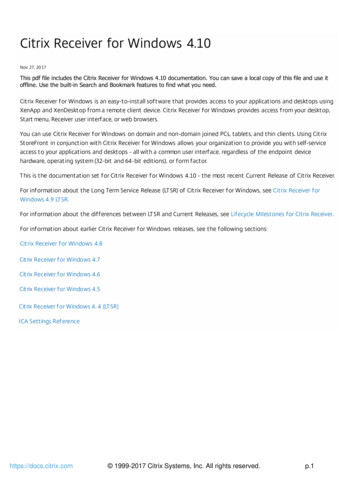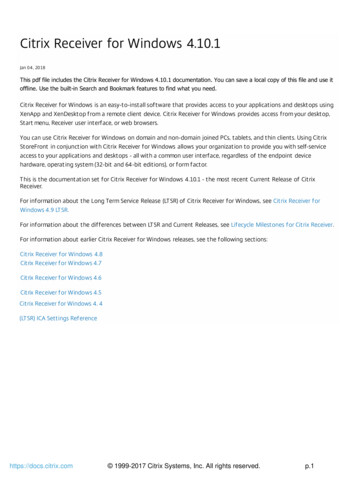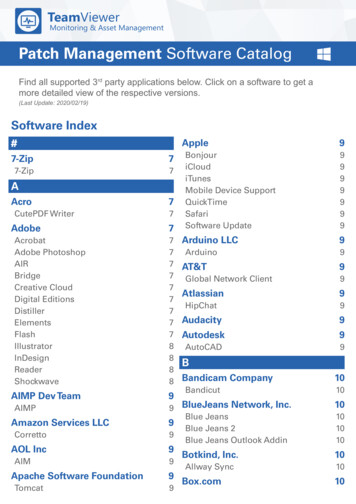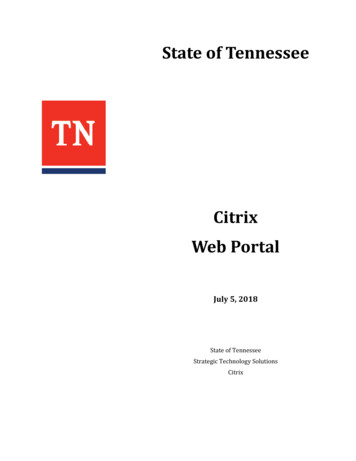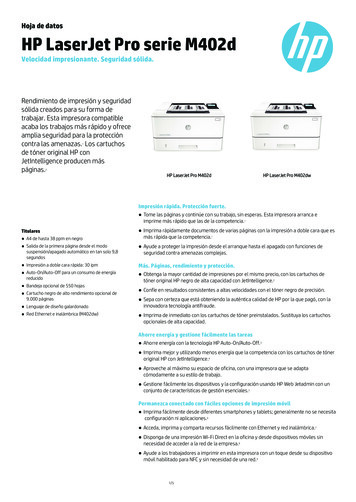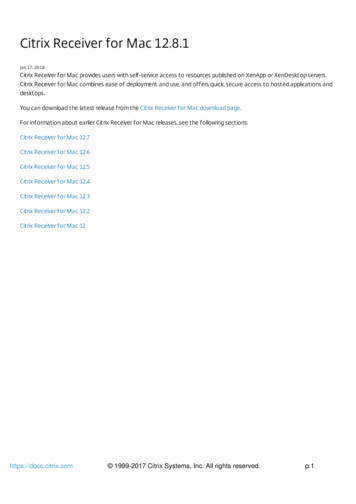
Transcription
Citrix Receiver for Mac 12.8.1Jan 17, 20 18Citrix Receiver for Mac provides users with self-service access to resources published on XenApp or XenDesktop servers.Citrix Receiver for Mac combines ease of deployment and use, and offers quick, secure access to hosted applications anddesktops.You can download the latest release from the Citrix Receiver for Mac download page.For information about earlier Citrix Receiver for Mac releases, see the following sections:Citrix Receiver for Mac 12.7Citrix Receiver for Mac 12.6Citrix Receiver for Mac 12.5Citrix Receiver for Mac 12.4Citrix Receiver for Mac 12.3Citrix Receiver for Mac 12.2Citrix Receiver for Mac 12https://docs.citrix.com 1999-2017 Citrix Systems, Inc. All rights reserved.p.1
What's new in 12.8.1Jan 17, 20 18Citrix Receiver 12.8.1 for Mac is a maintenance release to address customer reported issues.What's new in 12.8Major perf ormance improvement s t o t he HDX 3D P ro experienceCitrix Receiver for Mac is now on par with Citrix Receiver for Windows in terms of performance with HDX 3D Pro. T heperformance improvements are attributed to the changes in threading architecture, fine-tuning of the T hinwire graphicspipeline for heavy graphics workloads, especially for HDX 3D Pro, and CPU usage optimization. Improvements can be seenacross all XenApp and XenDesktop sessions.HDX Insight improvementHDX Insight is the integration of NetScaler Network Inspector and Performance Manager with Director. It captures dataabout ICA traffic and provides a dashboard view of real time and historical details. T his release incorporates anuncompressed HDX Insight virtual channel (NSAP) exclusively dedicated to sending data points. T he NetScaler devicebetween the server and the most recent version of Citrix Receiver for Windows or Mac extracts the data points. T he devicethen forwards the data to the HDX Insight tool.Enhancement t o adapt ive t ransportIn earlier releases, when HDXoverUDP is set to P ref erred , data transport over EDT is used when possible, with fallback toTCP.Starting with this release and with session reliability enabled, EDT and TCP are attempted in parallel during initial connection,session reliability reconnection, and auto client reconnect. T his enhancement reduces connection times when EDT ispreferred but TCP needs to be used because the required underlying UDP transport is unavailable.By default, after fallback to TCP, adaptive transport continues to seek EDT every 5 minutes.Keyboard layout synchronizat ionStarting with this release, Citrix Receiver for Mac provides dynamic synchronization of the keyboard layout from the clientto the VDA in a session. T his enables users to switch among preferred keyboard layouts on the client device, providing aconsistent user experience when, for example, switching the keyboard layout from English to Spanish. When users switchlayouts, they briefly see a message while the synchronization is in progress. T hey can then continue working with the newkeyboard layout.For more information on configuring keyboard layout, see Keyboard layout.Enhanced client IME experienceStarting with this release, Citrix Receiver for Mac provides a better user experience with regards to client IME input.Using this feature, users can see two improvements in client IME input:https://docs.citrix.com 1999-2017 Citrix Systems, Inc. All rights reserved.p.2
T he candidate window with the list of composing characters always appears beside the insertion point rather than inthe previous left-bottom corner location;T he composed characters shown in the VDA are marked so that users do not confuse them with the determinedcharacters.T his feature is dependent on the keyboard layout synchronization feature.For more information on configuring this client IME enhancement, see Enhanced client IME.Enhancement t o support mouse cursor movement during screen sharingWhen launching applications like GoToMeeting or WebEx in an ICA seamless session, the presenter can now give control tothe attendee and see the mouse cursor when the attendee is moving the mouse.NoteCOM port redirection has been deprecated in this release. T his option is disabled by default.https://docs.citrix.com 1999-2017 Citrix Systems, Inc. All rights reserved.p.3
Fixed issuesJan 17, 20 18Compared to: Citrix Receiver for Mac 12.8Citrix Receiver for Mac 12.8.1 contains all fixes that were included in Versions 12, 12.1, 12.1.100, 12.2, 12.3, 12.4, 12.5, 12.6, 12.7,and 12.8 plus the following, new fixes:T he mouse cursor might disappear when switching from published applications to native Mac applications and back.[#RFMAC-1178]When newly installing Citrix Receiver for Mac 12.8, the RealT ime Media Engine might not work correctly. [#RFMAC-1287]After upgrading to Citrix Receiver for Mac 12.8, the backquote key (ˋ) and circumflex key (ˆ) display an extended Unicodecharacter instead of the basic character. [#RFMAC-1295]T he clipboard might not work correctly with certain third-party utilities. [#RFMAC-1299]Compared to: Citrix Receiver for Mac 12.7Citrix Receiver for Mac 12.8 contains all fixes that were included in Versions 12, 12.1, 12.1.100, 12.2, 12.3, 12.4, 12.5, 12.6, and12.7 plus the following, new fixes:T he resize cursor for a window within a session might not change, even though the user can change the size of thewindow. [#RFMAC-1039]Citrix Viewer might exit unexpectedly when using the local Korean IME to send characters to an ICA session. [#RFMAC1079]On a Mac with a French Canadian keyboard, the circumflex character ( ) is not mapped as expected in Windows 7 VDAsessions. [#RFMAC-1107]Copy and pasting within a published version of Microsoft Excel causes the session to become unresponsive for longerthan usual. [#RFMAC-1149]When the Citrix Receiver manifest from StoreFront includes a file with a space in the name, the web UI fails to load.[#RFMAC-1158]When using a docking station, sessions might become unusable over time. [#RFMAC-1232]When using a Spanish language keyboard, characters using adding the grave accent mark to a character deletes thepreceding character. [#RFMAC-1238]When adding a folder to the clipboard, Citrix Receiver for Mac might exit unexpectedly. [#RFMAC-1241]https://docs.citrix.com 1999-2017 Citrix Systems, Inc. All rights reserved.p.4
Compared to: Citrix Receiver for Mac 12.6Citrix Receiver for Mac 12.7 contains all fixes that were included in Versions 12, 12.1, 12.1.100, 12.2, 12.3, 12.4, 12.5, and 12.6plus the following, new fixes:Launching a VDA using a smart card might not work when using NetScaler. Citrix Viewer becomes unresponsive and mustbe restarted. [#RFMAC-445]When logging on to XenApp Essentials and using two-factor authentication, the prompt for the security code might notappear. [#RFMAC-976]T he USB redirection config file might not be saved correctly when updating Citrix Receiver for Mac. [#RFMAC-981]Published applications might not redirect internal URLs. [#RFMAC-982]Citrix Viewer might become unresponsive. [#RFMAC-1050]Using swipe gestures on a Mac running High Sierra might cause graphical glitches. [#RFMAC-1073]Compared to: Citrix Receiver for Mac 12.5Citrix Receiver for Mac 12.6 contains all fixes that were included in Versions 12, 12.1, 12.1.100, 12.2, 12.3, 12.4, and 12.5 plusthe following, new fixes:When sharing screens using WebEx, a black window might appear on the shared screen. [#RFMAC-689, #LC6462]After screen sharing is stopped when using WebEx, the application might not appear in the foreground of the desktop.[#RFMAC-690, #LC6255]On macOS Sierra, the Shift-Insert keystroke pair might not work. [#RFMAC-696]After minimizing WebEx, the application might display incorrectly when attempting to view it again. [#RFMAC-742,#LC6840]When launching an application with Citrix Receiver using Google Chrome, the “Starting Application ” window might notappear. [#RFMAC-744]When running a virtual machine, XenDesktop sessions might appear as a black screen. [#RFMAC-808]After an application has launched, the loading popup still appears. Clicking Cancel in the popup causes Citrix Receiver toexit unexpectedly. [#RFMAC-832, #LC7682]When using server-to-client URL redirection, URLs containing a "one-time access token" may launch with the tokenalready expired. [#RFMAC-856]https://docs.citrix.com 1999-2017 Citrix Systems, Inc. All rights reserved.p.5
Apps and desktops might not launch when using Safari on macOS Sierra 10.12.6 public beta or macOS High SierraDeveloper Preview builds. [#RFMAC-869]Compared to: Citrix Receiver for Mac 12.4Citrix Receiver for Mac 12.5 contains all fixes that were included in Versions 12, 12.1, 12.1.100, 12.2, 12.3 and 12.4 plus thefollowing, new fixes:When using smart cards to log on to a Remote Desktop Client, occasionally a “No Certificates found on card” errorappears. [#RFMAC-432, #650298]Store detection fails when the server responds by using a non-UT F-8 response. [#RFMAC-565]When starting a SAML application, an “Invalid Request” error might occur. [#RFMAC-598, #LC6558]ReceiverHelper might exit unexpectedly. T he issue occurs when CEIPRegistry.json contains an invalid JSON. [#RFMAC-639]Launching a published application from Launchpad or Finder when logged out of Citrix Receiver fails and the followingerror message appears: “Cannot connect. Unable to communicate with Authentication Manager service.” [#RFMAC-648]Compared to: Citrix Receiver for Mac 12.3Citrix Receiver for Mac 12.4 contains all fixes that were included in Versions 12, 12.1, 12.1.100, 12.2, and 12.3 plus thefollowing, new fixes:Citrix Viewer does not send the correct keyboard layout to the server. [#581829]When using Citrix Receiver for Mac 12.1, resizing and swapping hosted desktops might not work when using split view.[#604943]When using multiple displays in a configuration where the primary display is on the bottom, the Citrix Receiver for Macpublished application windows may flicker.[#652254]Users might not be able to edit or save a file on a network drive when using published applications. [#660657]When saving a file on a network drive, the VDA session might get disconnected. [#660661]When using an external keyboard either in a VDA session or a published application, the Insert key does notwork. [#660669]Printers that are prevented from appearing in a session are still present and available. [#667462]Compared to: Citrix Receiver for Mac 12.2Citrix Receiver for Mac 12.3 contains all fixes that were included in Versions 12, 12.1, 12.1.100, and 12.2, plus the following,https://docs.citrix.com 1999-2017 Citrix Systems, Inc. All rights reserved.p.6
new fix:If Citrix Receiver for Mac is configured to use a proxy server, Secure Socket Layer (SSL) connections can fail. [#640652]Compared to: Citrix Receiver for Mac 12.1.100Citrix Receiver for Mac 12.2 contains all fixes that were included in Versions 12, 12.1, and 12.1.100, plus the following, newfixes:Fixed an issue on German/Austrian keyboards where the ALT key was not released after typing Alt-l. [#LC3796]Resolved an issue where server-to-client content redirection would fail if the URL being redirected contained non-ASCIIcharacters. [#LC4470]T his release resolved an issue where an HDX app window could display drawing artifacts after minimizing and maximizing.[#LC4668]Resolved an issue where smart card pass-through authentication could fail. [#LC4907]Resolved an issue where audio remoted to the server from a microphone could sound very choppy. [#LC5157]Resolved an issue where the Ctrl-T ab keyboard combination was not passed to active desktop sessions. [#LC5367]Fixed an issue where the session keyboard mapping could be incorrect when reconnecting to an existing session.[#LC5395]Fixed an issue where smart cards were inaccessible to a Microsoft Remote Desktop Client running inside an HDX session.[#LC5454]T his release fixed an issue where sessions would fail to connect if user certificate authentication was configured onNetScaler Gateway. [#LC5455]Resolved an issue where Receiver for Mac would launch a session in full screen mode if the ScreenPercent parameter wasspecified in the ICA file. [#605353]Fixed an issue that caused Receiver for Mac to crash if a session was disconnected while a webcam was remoted to anactive session. [#612051]T his release fixed an issue where Receiver or Mac would not use the system proxy configuration when downloadingcertificate revocation lists. [#638176]Compared to: Citrix Receiver for Mac 12.1Citrix Receiver for Mac 12.1.100 contains all fixes that were included in Versions 12 and 12.1, plus the following, new fixes:Resolved a problem when a Receiver for Mac session failed when connecting through a Cisco ASA 9.32 SSL VPN.https://docs.citrix.com 1999-2017 Citrix Systems, Inc. All rights reserved.p.7
[#LC3887]Resolved an issue where a session would crash when launching an app or desktop whose name started with an '@'character. [#LC4296]Fixed an issue where sessions would disconnect resulting in an error message indicating that "T he remote SSL peer sent abad MAC Alert." [#LC4367]Fixed a problem where IPV6 connections to NetScaler Gateway would fail. [#LC4512]Fixed an issue where attempting to enter a single Japanese or Simplified Chinese character would result in no characterbeing displayed in the session desktop.[#603635]Compared to: Citrix Receiver for Mac 12Citrix Receiver for Mac 12.1 contains all fixes that were included in Version 12, plus the following, new fixes:Fixed an issue where if you are using the VPN support built into OS X, Citrix Receiver sometimes wasn't able to connectto a configured account while the VPN was active.Fixed an issue in OS X El Capitan, where sessions displayed abnormally when put them in Split View. [#582397]Fixed an issue where beacon detection failed when you tried to connect externally through an F5 proxy. [#582885]Fixed an issue where keyboard shortcuts configured in System Preferences weren't applied in the session. [#583033]Fixed an issue with the ' ' keyboard signals in Citrix Receiver for Mac 11.9.15 and 12, which caused the viewer to crash.[#586179, #577922]Fixed an issue after launching one app Citrix Receiver asks for authentication for another app. [#592460]Fixed an issue on desktop sessions, where the Ctrl-Q keyboard combination would not pass through correctly. [#600601]T his release resolves a number of issues related to smart card integration. Some issues remain and will continue to beinvestigated.Other issues fixed in this release:An incorrect message was shown on the Credential Dialog Window in Japanese environments ("デモアカウント にログオンしてください", meaning "Please log on to Demo Account"). T his message should have read "Please log on to My VirtualDesktop." [#LC2682]Mounting multiple Receiver disk images simultaneously could result in the wrong installer being launched. [#551605]OS X proxy bypass entries in CIDR notation were ignored. [#564250]https://docs.citrix.com 1999-2017 Citrix Systems, Inc. All rights reserved.p.8
Only the first 256 characters of the OS X bypass list are used. [#567089]An internal beacon false positive check could fail for certain ISPs who have installed DNS error redirection software fromBarefruit. [#572456]https://docs.citrix.com 1999-2017 Citrix Systems, Inc. All rights reserved.p.9
Known issuesDec 12, 20 17T he following known issues have been observed in this release:With the “Enable Desktop Composition Redirection” policy enabled in a full-screen session, Citrix Viewer might experiencegraphical glitches. [#RFMAC-1078]Citrix Viewer might exit unexpectedly when using the local Korean IME to send characters to an ICA session. [#RFMAC1079]On a Mac with a French Canadian keyboard, the circumflex character ( ) is not mapped as expected when connecting toa Windows 7 VDA. [#RFMAC-1107]UI elements in other languages on the Devices preferences pane might be truncated. [#RFMAC-1113]T he following known issues have been observed in this release:When using a proxy connection, communication over EDT fails. [#664725, #RFMAC-464]Citrix Viewer might exit unexpectedly on macOS 10.12 while disconnecting a desktop from the menu bar. T he issue alsooccurs if “Use All Screen In Full Screen” mode is selected while the desktop session is logged off. [#RFMAC-618]T he following known issues have been observed in this release:When using a proxy connection, communication over Enlightened Data T ransport (EDT ) fails. [#664725]When using NetScaler Gateway configured for EDT with VDA version 7.11 or earlier, the connection to T CP fails becausethe fallback mechanism to T CP does not work. [#665617]T he following known issues have been observed in this release:When a proxy server is configured on a user device, auto-client reconnection might fail with a VDA for Desktop OS.[#659683]In an IPV6 environment, attempts to launch a session with Secure Socket Layer (SSL) enabled might fail. [#659700]T he following known issues have been observed in this release:Receiver may hang if multiple, concurrent sessions are running simultaneously while redirecting smart cards. [#511140]https://docs.citrix.com 1999-2017 Citrix Systems, Inc. All rights reserved.p.10
Users may not be able to use the OS X Split View feature with HDX apps windows. [#637963]When redirecting a USB CD/DVD drive with Generic USB Redirection, the drive may be ejected. [#645484]Some USB devices may not work in a session if the USB Optimization policy is set to Capture. [#649082]In some cases, the new USB device notification screen may be incorrectly displayed if a USB device is connected duringthe auto client reconnection process. [#649714]Users may be prompted with a keychain prompt when connecting to an account after upgrading to Receiver for Mac12.2. [#649885]On systems running Mac OS X 10.9, smart cards may be inaccessible to the Microsoft Remote Desktop Client runninginside an HDX session. [#650298]Keystrokes made during the session reliability reconnection process may not be replayed once the session hasreconnected. [#652154]T he following known issues have been observed in this release:Resizing a desktop window while the Windows logon message is displayed can make the session inoperative. [#525833]You might see an error message after launching a virtual desktop from Chrome. [#564961]Viewer is not sending correct keyboard layout to server, which can cause keyboard mapping issues. [#581829]When smooth roaming a session to an OS X 10.11 (El Capitan) machine, the session may not reconnect successfully. Usethe "Refresh Apps" menu command to reconnect to the session again if it fails the first time. [#601542]T he following known issues have been observed in this release:If a published Command Prompt is minimized when you disconnect from a session, the Command Prompt might notreappear when reconnected. [#411702]HDX apps might turn black. If this happens, drag applications and close them by clicking where the close button shouldbe located. [#426991]Users with computers running OS X Mountain Lion (10.8) might see overlap on the string log on and down icon on theReceiver user interface. Users can click Log on or the user name string instead of the down icon if this occurs. [#504302]In a multiple monitor configuration, seamless apps might move to the primary display when any display is reconfigured.[#506532]Changing the viewer to full screen while the DirectX or OpenGL application is running might cause the cursor todisappear. [#510745]https://docs.citrix.com 1999-2017 Citrix Systems, Inc. All rights reserved.p.11
SSL SDK might incorrectly flags a certificate chain as “expired” if multiple certificates are installed with some certificatesbeing expired. Deleting expired certificates from the Keychain Access will fix this problem. [#511574]When server language is set to traditional Chinese, users might not be able to input "[“ or “]" within a session. [#511877]Moving the cursor does not change Lync status from Away to Available if the status change was due to the user beingidle. Users must manually change the status to Available if this happens. [#512074]Application names viewed on Receiver might not reflect updates on the Broker and StoreFront if the user subscribed tothe apps before the updates occurred. Users can delete and resubscribe to the app if this occurs. [#515097]Resizing a desktop window when a Windows logon message is displayed might make session inoperative. [#525833]Sessions fail to launch when using a Gemalto .NET card smart card to authenticate to XenDesktop 5.6. [#550781]When using a PIV smart card, Receiver fails to reconnect to a XenDesktop 5.6 session. [#550986]When using OS X Mountain Lion (10.8) and upgrading Receiver 11.9 or 11.9.15 to Receiver 12.0, launching Receiver mightcause both a new version of Receiver and an older version of Receiver to open. [#552496]When using Google Chrome browser for OS X, double clicking the ICA file on the download bar might cause multiple ICAfiles to launch causing an error message. [#564961]Users might not be able to change expired passwords when logging into a WI PNA account. [#568394]T he lower end of the XenDesktop toolbar button might get cropped out when user go into full-screen mode during avideo call session. [#570480]On OS X El Capitan (10.11), virtual desktops and apps don't display normally in Split View. [#582397]In OS X Yosemite (10.10), the upgrade version of Safari might block Receiver as a pop-up window. Enabling pop-upswindows for Apps/Desktops to open will fix the issue.https://docs.citrix.com 1999-2017 Citrix Systems, Inc. All rights reserved.p.12
System requirementsDec 12, 20 17Citrix Receiver for Mac supports the following operating systems:macOS High Sierra (10.13)macOS Sierra (10.12)Mac OS X El Capitan (10.11)NoteMac OS X releases prior to Mac OS X El Capitan are not supported.Compat ible Cit rix P roduct sCitrix Receiver for Mac is compatible with all currently supported versions of the following Citrix products. For informationabout the Citrix product lifecycle, and to find out when Citrix stops supporting specific versions of products, see the CitrixProduct Lifecycle Matrix.Citrix Receiver for Mac is compatible with the following browsers:Safari 7.0 (and later)Mozilla Firefox 22.x (and later)Google Chrome 28.x (and later)Hardware Requirement s140.7 MB of free disk spaceA working network or Internet connection to connect to serversWeb Interface:Web Interface 5.4 for Windows with XenApp Services (also known as PNAgent Services) sites, for access toapplications natively from Citrix Receiver for Mac rather than from a web browser.T o deploy Citrix Receiver for Mac:Citrix Receiver for Web 2.1, 2.5 and 2.6Citrix Web Interface 5.4StoreFront:StoreFront 2.x or later for access to applications natively from Citrix Receiver for Mac or from web browser.Citrix Receiver for Mac supports the following connections to XenApp or XenDesktop:HT T Phttps://docs.citrix.com 1999-2017 Citrix Systems, Inc. All rights reserved.p.13
HT T PSICA-over-T LSCitrix Receiver for Mac supports the following configurations:F or LAN connect ionsF or secure remot e or local connect ionsCitrix NetScaler Gateway:12.0 including VPX11.1 including VPXStoreFront using StoreFront services or Citrix Receiver for Macfor Web siteWeb Interface 5.4 for Windows, using XenApp Services sites11.0 including VPX10.5 including VPXEnterprise Edition 10.x including VPXEnterprise Edition 9.x including VPXVPXCitrix Secure Gateway 3.x (for use with WebInterface only)For information about deploying NetScaler Gateway with StoreFront, see the NetScaler Gateway documentation, and theStoreFront documentation.For connections to StoreFront, Citrix Receiver for Mac supports the following authentication methods:Receiver f orSt oreF rontSt oreF rontNet Scaler t oNet Scaler t oWeb usingbrowsersServices sit e(nat ive)XenApp Servicessit e (nat ive)Receiver f orWeb (browser)St oreF rontServices sit e(nat ive)AnonymousYesYesDomainYesYesYes*Yes*Security tokenYes*Yes*T wo-factor(domain withYes*Yes*Yes*Yes*Domain passthroughsecurity token)SMShttps://docs.citrix.com 1999-2017 Citrix Systems, Inc. All rights reserved.p.14
Smart cardUser certificateYesReceiver f orWeb usingYesSt oreF rontServices sit eSt oreF rontXenApp Servicesbrowsers(nat ive)sit e (nat ive)Yes*Net Scaler t oReceiver f orYesWeb (browser)YesNet Scaler t oSt oreF rontYes(NetScalerServicessit eGateway(nat ive) Plugin)*Available only for Receiver for Web sites and for deployments that include NetScaler Gateway, with or without installingthe associated plug-in on the device.For connections to the Web Interface 5.4, Citrix Receiver for Mac supports the following authentication methods:Note: Web Interface uses the term Explicit to represent domain and security token authentication.WebWeb Int erf aceNet Scaler t o WebNet Scaler t o WebInt erf ace(browsers)XenApp Servicessit eInt erf ace (browser)Int erf ace XenAppServices sit eYesYesYesSecurity tokenYes*YesT wo-factor (domainYes*YesYes*YesAnonymousYesDomainYesDomain passthroughwith security token)SMSSmart cardUser certificateYesYesYes (RequireYes (Require NetScalerNetScaler GatewayPlugin)Gateway Plugin)* Available only in deployments that include NetScaler Gateway, with or without installing the associated plug-in on thedevice.https://docs.citrix.com 1999-2017 Citrix Systems, Inc. All rights reserved.p.15
Requirements for smart card authenticationDec 12, 20 17Citrix Receiver for Mac supports smart card authentication in the following configurations:Smart card authentication to Receiver for Web/StoreFront 2.x and newer, and XenDesktop 7.1 and later or XenApp 6.5and later.Smart card-enabled applications, such as Microsoft Outlook and Microsoft Office, allow users to digitally sign or encryptdocuments available in virtual desktop or application sessions.With multiple certificates— Citrix Receiver for Mac supports using multiple certificates with a single smart card or withmultiple smart cards. When your user inserts a smart card into a card reader, the certificates are available to allapplications running on the device, including Citrix Receiver for Mac.In double-hop sessions— if a double-hop is required, a further connection is established between Citrix Receiver for Macand your user's virtual desktop.About smart card aut hent icat ion t o Net ScalerWhen using a smart card to authenticate a connection when there are multiple usable certificates on the smart card, CitrixReceiver for Mac prompts you to select a certificate. Upon selecting a certificate, Citrix Receiver for Mac prompts you toenter the smart card password; once authenticated, the session launches.If there is only one suitable certificate on the smart card, Citrix Receiver for Mac uses that certificate and will not promptyou to select it. However, you must still enter the password associated with the smart card to authenticate the connectionand to start the session.Specif ying a P KCS#11 module f or smart card aut hent icat ionNot e : Installing PKCS#11 module is not mandatory. T his section only applies to ICA sessions. It does not apply to CitrixReceiver access to NetScaler Gateway or StoreFront where a smart card is required.To specify PKCS#11 module for smart card authentication:1. In Citrix Receiver, select P ref erences .2. Click Securit y & P rivacy .3. In the Securit y & P rivacy section, click Smart Card .4. In the P KCS#11 field, select the appropriate module; click Ot her to browse to the location of the PKCS#11 module ifthe desired one is not listed.5. After selecting the appropriate module, click Add .Citrix Receiver for Mac supports most macOS-compatible smart card readers and cryptographic middleware. Citrix hasvalidated operation with the following.Supported readers:Common USB connect smart card readersSupported middleware:https://docs.citrix.com 1999-2017 Citrix Systems, Inc. All rights reserved.p.16
ClariifyActiveidentity client versionCharismathics client versionSupported smart cards:PIV cardsCommon Access Card (CAC)Gemalto .NET cardsFollow the instructions provided by your vendor’s macOS-compatible smart card reader and cryptographic middleware forconfiguring user devices.Certificates must be stored on a smart card, not on the user device.Citrix Receiver for Mac does not save the user certificate choice.Citrix Receiver for Mac does not store or save the user’s smart card PIN. PIN acquisitions is handled by the OS, which mayhave its own caching mechanism.Citrix Receiver for Mac does not reconnect sessions when a smart card is inserted.T o use VPN tunnels with smart card authentication, users must install the NetScaler Gateway Plug-in and log on througha web page, using their smart cards and PINs to authenticate at each step. Pass-through authentication to StoreFrontwith the NetScaler Gateway Plug-in is not available for smart card users.See:Smart Card Support with Citrix Receiver for Mac 11.9.15 on OS X 10.10.2https://docs.citrix.com 1999-2017 Citrix Systems, Inc. All rights reserved.p.17
Installing, setting up, upgrading, deploying, oruninstalling Citrix Receiver for MacDec 12, 20 17T his release of Citrix Receiver for Mac contains a single installation package, CitrixReceiver.dmg, and supports remote accessthrough NetScaler Gateway, and Secure Gateway.In this article:InstallationInstalling Receiver for Mac manuallyUpgrading Receiver for MacAbout deploying and configuring Receiver for MacDeploying Receiver from Receiver for WebDeploying Receiver from a Web Interface logon screenRemoving Receiver for MacCitrix Receiver for Mac can be installed by a user from the Citrix website, automatically from Receiver for Web or from WebInterface, or by using an Electronic Software Distribution (ESD) tool.By a user f rom Cit rix.com:A first-time Citrix Receiver for Mac user who obtains Citrix Receiver for Mac from Citrix.com or your own download sitecan set up an account by entering an email address instead of a server URL. Citrix Receiver for Mac determines theNetScaler Gateway
Citrix Receiver 12.8.1 for Mac is a maintenance release to address customer reported issues. What's new in 12.8 Major performance improvements to the HDX 3D Pro experience Citrix Receiver for Mac is now on par with Citrix Receiver for Windows in terms of performance with HDX 3D Pro. The