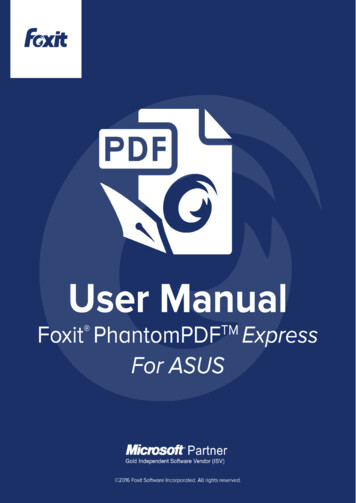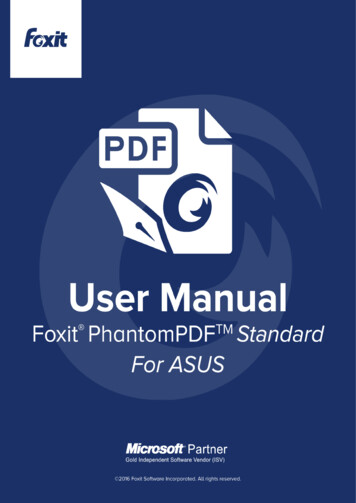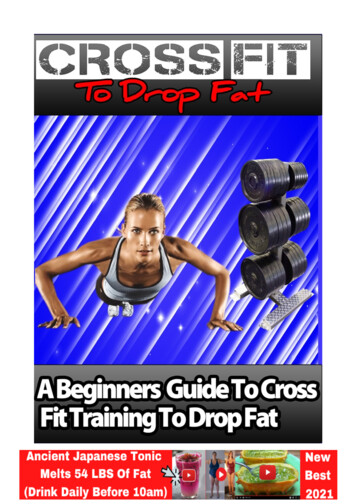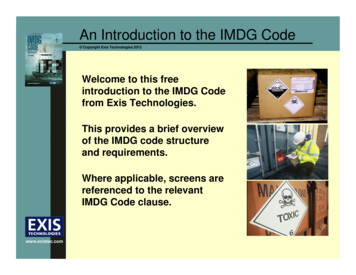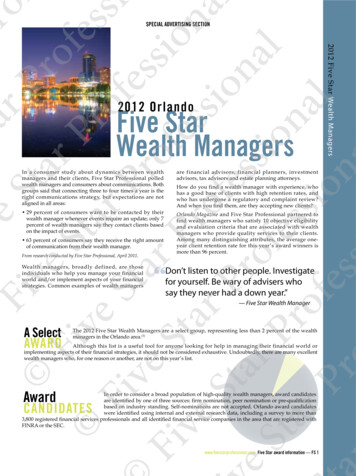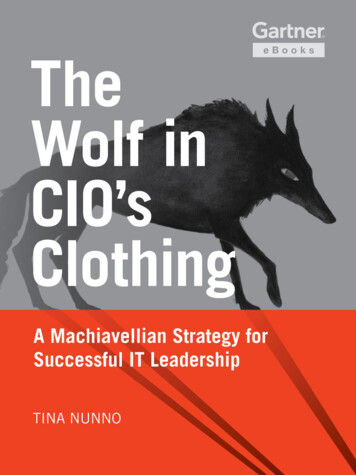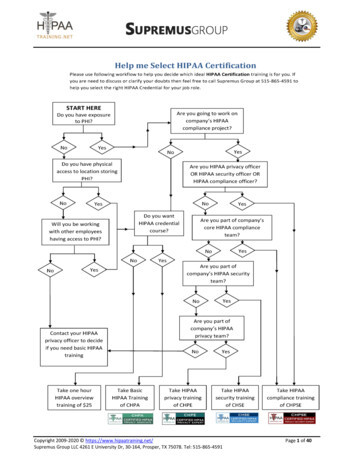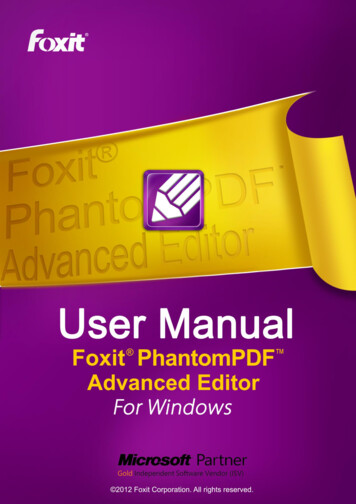
Transcription
11
Copyright 2012 Foxit Corporation. All Rights Reserved.No part of this document can be reproduced, transferred, distributed or storedin any format without the prior written permission of Foxit.Anti-Grain Geometry - Version 2.3Copyright (C) 2002-2005 Maxim Shemanarev (http://www.antigrain.com)Permission to copy, use, modify, sell and distribute this software is grantedprovided this copyright notice appears in all copies. This software is provided"as is" without express or implied warranty, and with no claim as to its suitabilityfor any purpose.2
ContentsFOXIT CORPORATION LICENSE AGREEMENT FOR DESKTOPSOFTWARE APPLICATIONS. 5Chapter 1 – Overview . 14PDF Document Concepts .Why Advanced Editor .PDF Document Copyrights Issue .Updating Advanced Editor .14151515Chapter 2 – Getting Started . 16Installing Advanced Editor .Registering Advanced Editor .Uninstalling Advanced Editor .Work Area .Customizing the Work Area .1621222224Chapter 3 – Using Advanced Editor . 32Launching Advanced Editor .Opening PDF Documents.Viewing PDF Documents .Creating PDF Documents .Undoing and Redoing .Saving PDF Documents.Rollback Saving .Closing PDF Documents .Setting Options .Selecting Objects .Editing Objects .Modifying Objects .Inserting New Objects .Object Properties .Editing Page Layout .Modifying Pages .Using Rulers and Grids .3232333436363737374445516165727373Chapter 4 – Working with Pages . 76About Page Toolbar .Setting Page Options .Inserting Blank Pages .Importing and Exporting Pages .Deleting Pages .To resize a page .To clip a page content .To rotate a page .7676777779828384Chapter 5 – Working on Text Objects . 863
About Text Toolbar . 86To Use Graphics Keyboard . 86To Merge Text . 87To Split Text . 88To Import Windows Fonts . 89To Convert Selected Text to Path . 89Finding Text . 90Setting Text Options . 90Selecting Text Mode . 91Inserting New Text . 91Editing Text Objects . 93Chapter 6 – Working on Image Objects . 96Selecting Image Mode . 96Insert New Image . 96About the Image Editor . 98Replacing an Image . 99Saving Images . 100Zooming Images . 100Using the Toolbox . 100Using Filters . 108Using the Function Palette . 108Using the Layer Palette . 109Using the Color Palette . 109Using the Histogram Palette . 110Quit Image Editor . 111Chapter 7 – Working on Graphics Objects . 112Setting Graphics Options . 112Selecting Graphics Mode . 112Inserting New Graphic Objects . 113Changing Graphics Properties . 115About the Graphics Editor . 118Drawing Graphics . 119Editing Graphics . 120Quit Graphics Editor . 122Chapter 8 – Working on Shading Objects . 123Selecting Shading Mode . 123Inserting New Shading . 123Drawing New Shading . 127Linear shading . 127Radial shading . 129Editing a Shading . 132Quit Shading Editor window . 134Keyboard Shortcuts . 136Contact Us . 1384
FOXIT CORPORATION LICENSEAGREEMENTFORDESKTOPSOFTWARE APPLICATIONSIMPORTANT-READ CAREFULLY: This Foxit Corporation (“Foxit”) LicenseAgreement ("License" or “Agreement”) is a legal agreement between You(either an individual or an entity, who will be referred to in this License as "You"or “Your”) and Foxit for the use of desktop software applications, and which mayinclude associated media, printed materials, and other components andsoftware modules including but not limited to drivers ("Product"). The Productalso includes any software updates and upgrades that Foxit may provide to Youor make available to You, or that You obtain after the date You obtain Your initialcopy of the Product, to the extent that such items are not accompanied by aseparate license agreement or terms of use. BY INSTALLING, COPYING,DOWNLOADING, ACCESSING OR OTHERWISE USING THE PRODUCT, YOUAGREE TO BE BOUND BY THE TERMS OF THIS FOXIT LICENSE AGREEMENT. IFYOU DO NOT AGREE TO THE TERMS OF THIS AGREEMENT YOU HAVE NORIGHTS TO THE PRODUCT AND SHOULD NOT INSTALL, COPY, DOWNLOAD,ACCESS OR USE THE PRODUCT.The Product is protected by copyright laws as well as other intellectual propertylaws. The Product is licensed and not sold.1. GRANT OF LICENSE. Foxit grants You a non-exclusive, nontransferablelicense to install and use the Product subject to all the terms and conditions setforth here within.1.1. Single-Use Perpetual License. You may permit a single authorized enduser to install the Product on a single computer for use by that end user only.Remote access is not permitted without the express written consent ofFoxit.1.2. Single-Use Term License. Same usage terms as the Single-UsePerpetual License. The period of use is limited to a fixed duration at whichthe time the Product must be deinstalled from the computer unless thelicense is renewed for an additional period of time.2. ADDITIONAL LIMITATIONS. You may not reverse engineer, decompile, ordisassemble the Product, except and only to the extent that it is expresslypermitted by applicable law notwithstanding this limitation. You may not rent,lease, lend or transfer the Product, or host the Product for third parties without5
the express written consent of Foxit. The Product is licensed as a single integralproduct; its component parts may not be separated for use on more than onecomputer. The Product may include copy protection technology to prevent theunauthorized copying of the Product or may require original media for use of theProduct on the computer. It is illegal to make unauthorized copies of the Productor to circumvent any copy protection technology included in the Product. Thesoftware may not be resold either by You or a third party customer without theprior written permission of Foxit. All rights not expressly granted to You areretained by Foxit.2.1. Third Party Software. The Product may contain third party software thatFoxit can grant sublicense to use and which is also protected by copyrightlaw and other applicable laws.2.2 RMS Enabled Document in the EULAFor any unique RMS Enabled Document, you may only deploy such RMSEnabled Document to no more than two hundred (200) unique recipientswithout limits on the number of documents that are RMS Enabled.Notwithstanding anything herein to the contrary, obtaining additionallicenses to use PhantomPDF Express, PhantomPDF Standard orPhantomPDF Business shall not increase the foregoing limits (that is, theforegoing limits are the aggregate total limits regardless of how manyadditional licenses to use PhantomPDF Express, PhantomPDF Standard orPhantomPDF Business you may have obtained).3. EDUCATIONAL USE. If the Product You have received with this Agreement isan Educational Software Bundle (where the Product is received by virtue of Yourparticipation in a Foxit program designed for educational or research institutions,or is provided by Foxit to You under some other arrangement), You are notentitled to use the Product unless You are an employee or student of sucheducational institution. Educational Software Products may be used foreducational and research purposes only. Commercial and general productionuse of Educational Software Products are specifically prohibited. The Product isprovided under a Single-Use Term License as described above. You may installone copy of the Product on one desktop computer in a designated computerused for educational purposes under Your license agreement. Your Educationallicense is granted for a period of one year, unless stated otherwise, from whenthe Product license keys are made available to You. Your Educational licenseentitles You to email and telephone support for up to two designated employeesand product upgrades during the term of Your license. You grant Foxit the rightto use material created under such license for marketing and advertisingpurposes.4. SUPPORT, MAINTENANCE, AND UPGRADE PROTECTION TERMS AND6
CONDITIONS.4.1. Term of Maintenance. Foxit agrees to provide Maintenance (as definedherein) to You pursuant to the terms and conditions set forth hereinprovided that You pay the Maintenance Fee for each Product for whichMaintenance is desired and as further described in Section 4.4 below.Maintenance will be provided for a period of one year, unless otherwiseagreed to by the parties in writing, from the date of purchase of the Product(the “Initial Support and Maintenance Term”), and with renewals, annuallyfrom the expiration date of the prior Support and Maintenance Term.Failure to renew annual maintenance may result in You having to purchasea new license in order to receive future versions of software and associatedongoing support and mainten
7 CONDITIONS. 4.1. Term of Maintenance. Foxit agrees to provide Maintenance (as defined herein) to You pursuant to the terms and conditions set forth herein