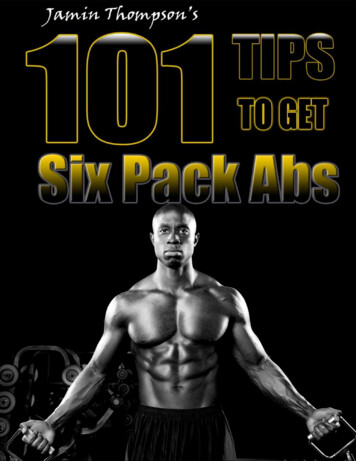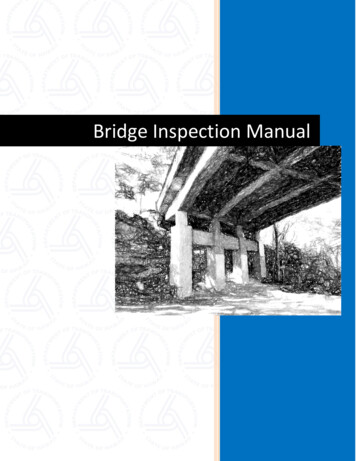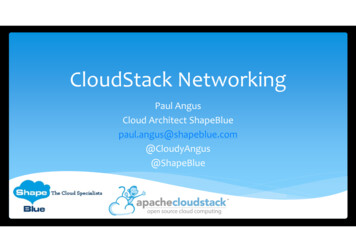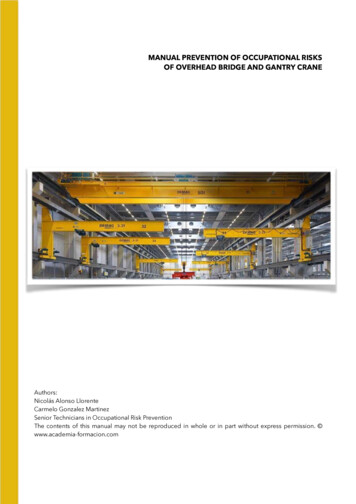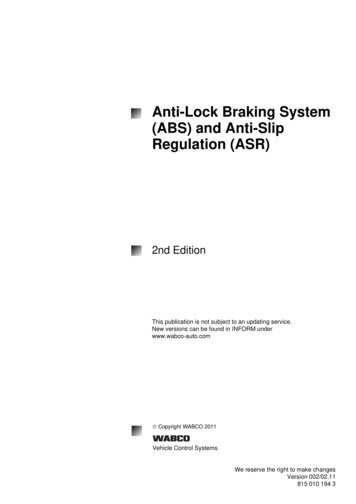Transcription
G L O S S A R YAAbandoned callA call in which the caller hangs up before the call is answered. Calls in whichthe caller hangs up almost immediately do not have to be counted as abandoned.When configuring each peripheral, you can specify the minimum length of anabandoned call.About boxA dialog box that displays general information about an application. The Aboutbox usually contains copyright and version information. In most applications,you can invoke it from the Help menu.ABSSee Application Bridge Server (ABS).ACDSee Automatic Call Distributor (ACD).ACD SimulatorA Cisco software module that allows you to test applications within ICMsoftware by simulating ACDs. The ACD Simulator runs on a PC and cansimulate up to five ACDs.Active scriptA script that is scheduled for the current date and time. At any time, zero or onerouting script is active for each call type. If more than one routing script isscheduled for a call type during a period of time, ICM software chooses thescript with the most specific schedule. When ICM software receives a callrouting request, it invokes the active script for that call type. If that scriptterminates without routing the call, ICM software uses the default routeassociated with the dialed number.Admin Workstation(AW)A personal computer used to monitor the handling of calls in the ICM system.The Admin Workstation can also be used to modify the system configuration orscripts.Cisco ICM Software CTI Product Description78-11675-02GL-1
GlossaryAdministrative scriptA script that ICM software executes to perform background processing. Forexample, an administrative script might set persistent variables or invoke anapplication gateway. Use the Script Editor to create, modify, and scheduleadministrative scripts.AgentA person who can answer incoming phone calls. Each agent is associated witha peripheral and can be a member of one or more skill groups. (Some peripheraltypes limit each agent to one skill group.) Optionally, you can group peripheralagents into agent teams.Agent distributionThe flow of agent data from a specific peripheral to a specific Distributor. Youcan separately enable and disable each agent distribution.Agent ReportingSee Cisco Agent Reporting.Agent teamA group of related agents associated with a single peripheral. An agent teammight include agents at the call center and agents who work at home. Membersof an agent team can also be members of one or more skill groups.Agent out callAn outbound call made by an agent.AHTSee Average Handle Time (AHT).All Trunks Busy (ATB) The state of a trunk group when all trunks are in use. The trunk group cannotaccept any new inbound or outbound calls in this state. ICM software tracks theamount of time during which all trunks in a trunk group are busy. You can viewthis information in real-time or historical reports.ANISee Automatic Number Identification (ANI).AnnouncementA recorded verbal message played to a caller.Answer wait timeThe elapsed time from when a call is offered at the peripheral to when it isanswered. Answer wait time is the sum of delay time, queue time, and ring time.Cisco ICM Software CTI Product DescriptionGL-278-11675-02
GlossaryAnswered callA call is counted as answered when it reaches an agent or IVR. For example, theCallsAnsweredTo5 field in the Service Five Minute table counts the number ofcalls that reached agents or VRUs during the five-minute interval. The callsmight still be in progress when the interval ends.By contrast, a call is not counted as handled until it is finished. Therefore, thenumber of answered calls and handled calls during an interval is not necessarilythe same, but eventually each answered call is counted in both categoriesApplication BridgeServer (ABS)A Cisco software module that allows ICM software to share the ApplicationBridge interface from an Aspect ACD with other applications.Application GatewayA construct that allows an ICM routing script to invoke an external application.You can configure a gateway in ICM Configuration Manager and reference itthrough the Gateway node in a script. Application Gateways are available onlyif you purchase the Cisco Gateway product.Area codeA three-digit prefix used to indicate the destination area for long distance calls.Also known as Numbering Plan Area (NPA). You can use the area code toclassify calls into call types. You can also define a region as a collection of areacodes.ASASee Average Speed of Answer (ASA).ATBSee All Trunks Busy (ATB).Automatic CallDistributor (ACD)A programmable device at a call center that routes incoming calls to targetswithin that call center. After ICM software determines the target for a call, thecall is sent to the ACD associated with that target. The ACD must then completethe routing as determined by ICM software.Automatic NumberIdentification (ANI)A feature that provides the billing phone number of the phone from which a calloriginated or the phone number itself. When qualifying calls, ICM softwarecompares the ANI to the calling line ID value specified for a call type. See alsoCalling Line ID (CLID).Available stateThe state where the agent is ready to accept calls, but is not currently involvedin call work.Average Handle Time The average time it took for calls to a service or skill group to be handled.(AHT)Handle time includes talk time plus after-call work time.Cisco ICM Software CTI Product Description78-11675-02GL-3
GlossaryAverage Speed ofAnswer (ASA)The average answer wait time for calls to a service or route.AWSee Admin Workstation (AW).BBasic Rate Interface(BRI)One of two levels of ISDN service. The BRI provides two bearer channels forvoice and data and one channel for signaling (commonly expressed as 2B D).See also Primary Rate Interface (PRI).Boolean expressionAn expression that evaluates to TRUE or FALSE; for example, *.ExpectedDelay 50.BRISee Basic Rate Interface (BRI).Business entityA subset of the ICM enterprise that contains its own scripts, enterprise services,enterprise skill groups, enterprise agent groups, and schedules. A business entitymay, for example, represent a division within a large corporation or a singlecustomer within a service bureau. You can limit the access of individual usersand user groups to specific business entities.By default, the ICM enterprise consists of only one business entity. If you enablepartitioning, you can define multiple business entities.A routing label that causes the routing client to play a busy signal to the caller.Busy labelCCall-by-call routingA strategy by which each incoming call is processed separately to determine theoptimum destination. The decision for each call can be based on real-timeinformation about the state of each call center as well as historical data. Bycontrast, simple allocation routing statistically distributes calls among callcenters based on historical patterns.Cisco ICM Software CTI Product DescriptionGL-478-11675-02
GlossaryCall centerA single site at which incoming phone calls are received and answered.Typically, each call center can provide several services and is staffed by agentsfrom one or more skill groups.Call controlvariablesA set of variables used by a peripheral to hold information related to a call. Forexample, an Aspect ACD defines variables A through E. When you define arouting client you can establish how the client’s call control variables map toICM variables such as dialed number, caller-entered digits, and calling line ID.Call detailsData saved by ICM software about every call it routes and calls that terminate ateach peripheral. Route call detail describes how ICM software processed thecall. Termination call detail describes how a call was handled at a peripheral. Seealso Route Details and Termination Call Details.Call typeA category of incoming calls. Calls are categorized based on dialed number(DN), caller-entered digits (CED), and calling line ID (CLID). Each call typehas a schedule that determines which routing script or scripts are active for thatcall type at any time. Optionally, you can define a default call type for eachrouting client.Caller-Entered Digits Digits entered by a caller on a touch-tone phone in response to prompts. Either(CED)a peripheral (ACD, PBX, or VRU) or the carrier network can prompt for CEDs.Calling Line ID (CLID) Information about the billing telephone number from which a call originated.The CLID value might be the entire phone number, the area code, or the areacode plus local exchange.CallRouterThe main part of the ICM system. The CallRouter receives call routing requestsand determines the best destination for each call. It also collects informationabout the entire system.CarrierA company that provides telecommunications circuits. Carriers include the localtelephone company and companies like AT&T, MCI, and Sprint.CCSS7Common Channel Signaling System 7. The protocol used by the AT&Tsignaling network. ICM software’s NIC receives routing requests from theCCSS7 network and returns a routing label to the CCSS7 network.CEDSee Caller-Entered Digits (CED).Cisco ICM Software CTI Product Description78-11675-02GL-5
GlossaryCentral ControllerThe computer or computers running the CallRouter and the ICM DatabaseManager. In addition to routing calls, the Central Controller maintains adatabase of data collected by the Peripheral Gateways (PGs) and data that theCentral Controller has accumulated about the calls it has routed.Central databaseThe relational database stored on the ICM Central Controller, which storeshistorical five-minute and half-hour data, call detail records, ICM configurationdata, and call routing scripts.Central Office (CO)The switching office of the local telephone company. The local central officereceives calls from within the local area and either routes them locally or passesthem to an interexchange carrier (IXC). On the receiving end, the local centraloffice receives calls that originated in other areas from the IXC.A Local CO trunk connects a call center directly with the local phone company’scentral office.Cisco AgentReportingAn optional ICM software feature that allows you to monitor real-time andhistorical data about individual agents, rather than groups of agents.Cisco EnterpriseAgentAn optional ICM software feature that provides CTI, call distribution, andreporting capabilities for agents that are not connected to an ACD.Cisco CTIAn optional ICM software feature that allows a Computer Telephony Integration(CTI) connection to an external device.Cisco GatewayAn optional ICM software feature that allows a routing script to invoke anexternal application. The script can pass arguments to the application andreceive data in return.Cisco Gateway SQLAn optional ICM software feature that allows a routing script to query data froman external database. The script can then use the data to determine the target fora call.Cisco Monitor ICMA Cisco product that allows you to monitor real-time and historical activitywithin your enterprise. Monitor ICM allows you to build reports from templatesor view reports you have saved previously. You can also view events generatedby ICM processes.Cisco ICM Software CTI Product DescriptionGL-678-11675-02
GlossaryCisco NAMThe carrier-class version of ICM software. ICM software is a single-customersystem that resides on the customer’s premises. NAM software is deployed in theservice provider network and offers virtual contact center services to manycustomers.Cisco PartitionAn optional ICM software feature that allows you to restrict access to specificICM data to selected users or user groups within the enterprise. For example, theICM database may contain data from several different divisions within acorporation. You can define each division as a business entity. You may thenprevent users within each division from accessing data associated with otherdivisions.Cisco Schedule LinkAn optional ICM software feature that allows you to import and export databetween ICM software and an external force management system. You can useimported information in routing scripts and reports.Cisco Web ViewAn optional ICM feature that allows you to use a Web browser for monitor-onlyaccess to real-time and historical ICM reports and ICM script monitoring.ClassesA security class is a subset of the ICM configuration data. Some classes supportonly Read access for all users. For other classes, you can assign specific accesslevels (Read, Reference, or Maintenance) to individual users or user groups.ICM software supports the following classes: Call, Global, Network Interface,Peripheral, and System.CLIDSee Calling Line ID (CLID).ClipboardA Windows NT system resource that holds text and graphics that have been cutor copied from within an application. You can paste the contents of theClipboard into an application.CMSCall Management System. A reporting package used on ACDs and PBXs madeby Avaya.COSee Central Office (CO).CommentAn element within a script that documents the script or some part of it.Comments are not executable.Cisco ICM Software CTI Product Description78-11675-02GL-7
GlossaryComputerTelephonyIntegration (CTI)Software that integrates voice communications systems with computers forcontact center and office automation applications.Configuration dataThe description of your enterprise call center system. This includes, forexample, the peripherals, agents, skill groups, services, call types, and regionsthat you use. ICM software must have complete and up-to-date configurationdata in order to route calls properly.ConfigurationregistryA repository of configuration data maintained by the Windows NT operatingsystem. All applications on a computer can access the registry to store andretrieve configuration information. You can use the Windows NT RegistryEditor (regedt32.exe) to view or modify data in the registry.ConnectionThe link between two nodes in a script or between a node and a routing targetset. Connections show the flow of control between objects in the script. Withinthe Script Editor, a connection is represented as a line segment.Control menuA standard menu that allows you to manipulate a window or dialog box. You caninvoke the control menu by clicking on the control menu box located to the leftof the title bar. You can also invoke the control menu for the application or thecurrent dialog box by pressing Alt-Spacebar. You can invoke the control menufor a document window by pressing Alt-Hyphen.CRPSee Customer Routing Point (CRP).CSFSSee Customer Support Forwarding Service (CSFS).CTISee Computer Telephony Integration (CTI).CTI GatewayICM software process that acts a server for CTI clients to communicate withICM software. The CTI Gateway process may run on the same computer as thePeripheral Gateway process or on a separate computer.CTI Object Server(CTI OS)An object-based interface to the CTI Server, which includes COM, Java, C, andC programming interfaces that share the same code base.CTI ServerA software process, running on a peripheral gateway, that provides an interfacebetween ICM software and desktop and/or server applications. CTI Serverprovides agent and call state information, call routing data, pre-route indicatorsfor advanced notification of call arrivals, and customer data.Cisco ICM Software CTI Product DescriptionGL-878-11675-02
GlossaryCurrent callThe call that ICM software (or a specific script) is currently processing. ICMsoftware receives a routing request for a call and locates a target to which thecall can be routed.Custom functionA function that you can define in the Script Editor. A custom function is ashorthand for an expression. Optionally, the expression can referenceparameters that are passed to the function.Custom ScreenBuilderA client database access application that is part of the Cisco Admin Workstationgroup of applications. The Custom Screen Builder is based on SybaseInfoMaker. You use the Custom Screen Builder to change Monitor ICM and WebView predefined templates to suit a particular business need. You can alsodevelop your own report templates for use in Monitor ICM and Web View.CustomerThe organization whose calls ICM software routes. A customer may haveseveral semi-autonomous units or business entities. Optionally, ICM softwarecan be partitioned so that business entities can operate independently.In the standard configuration, ICM software routes calls for a single customer.In a service bureau configuration, a single ICM system may service multiplecustomers.Customer RoutingPoint (CRP)AT&T’s terminology for third-party processors that accept routing requestsfrom the CCSS7 network. Within ICM software, the Network InterfaceController (NIC) acts as a CRP.Customer SupportForwarding Service(CSFS)The facility within the ICM Logger that receives events from all parts of ICMsoftware, filters them, and saves appropriate messages. The Data TransferProcess (DTP) sends these messages to Cisco Customer Support.DDatabase ManagerThe part of the ICM system that stores information about the entire system inthe central database. The Database Manager maintains the data that is used inreporting and making routing decisions.Database schemaThe organization of information within a database. The schema consists of table,field, and index definitions.Cisco ICM Software CTI Product Description78-11675-02GL-9
GlossaryDDSNSee Distributed Diagnostics and Service Network (DDSN).DDSN TransferProtocol (DTP)The process on the ICM Logger that connects to Cisco Customer Support anddelivers any messages saved by the Customer Support Forwarding Service(CSFS). The DTP is part of the Distributed Diagnostics and Service Network(DDSN) which ensures that Cisco Customer Support is informed promptly ofany unexpected behavior within ICM software.Default call typeThe call type ICM software uses if a call’s qualifiers do not map to any specificcall type definition. You can specify a default call type for each routing clientand a general default.Delay in queueThe sum of time calls spent in the queue for a route or service. Delay in queuecan also take into consideration abandoned calls. For example, theDelayQAbandTimeToHalf is the sum of time spent in queue for all calls to aroute or service abandoned in queue during a half-hour interval.Delay timeThe time spent processing a call after it arrives at a peripheral, but before it iseither queued or presented to an agent.Deleted fieldMany tables include a Deleted field. This field marks rows that have beendeleted but that still have active dependencies. For example, if a scriptreferences Agent X and you delete Agent X, ICM software does not actuallydelete that Agent record; it marks the agent as deleted. The record is actuallydeleted when the dependency is removed.Device Management The session-layer communications protocol used within the Cisco ICMProtocol (DMP)software. Different application level protocols might be running beneath DMP.Dialed Number (DN) The number that a caller dialed to initiate a call; for example, 800-555-1212.Dialed NumberIdentificationService (DNIS) A string (usually four, seven, or ten characters long) indicating the numberdialed by a caller and how the call should be handled by the ACD, PBX, or VRU.ICM software uses the DNIS and trunk group to indicate the destination for acall.DIDSee Direct Inward Dialing/Dialed Number Identification Service (DID/DNIS).Cisco ICM Software CTI Product DescriptionGL-1078-11675-02
GlossaryDirect InwardDialing/DialedNumberIdentificationService (DID/DNIS)When a call arrives at an ACD or PBX, the carrier sends a digital code on thetrunk line. The switch can read this code to determine how it should dispatch thecall. Typically, this value is the specific number dialed by the user. By mappingeach possible code with an internal extension, the switch can provide directinward dialing (DID).ICM software uses the DID/DNIS value to specify the service, skill group, orspecific agent to whom the switch should route the call. The switch reads thevalue from the trunk line when the call arrives and dispatches the callappropriately.DistributeTo divide calls among a series of targets based on a numerical formula. You canuse a Distribute node to do this within a script. To distribute calls on a strictpercentage basis (rather than a formula basis), you can use a Percent Allocationnode.DistributedDiagnostics andService Network(DDSN)The facilities that gather events within ICM software and automatically reportany unexpected behavior to Cisco Customer Support. The DDSN includes theCustomer Support Forwarding Service (CSFS) and DDSN Transfer Process(DTP).DistributorSee Real-time distributor.DMPSee Device Management Protocol (DMP).DNSee Dialed Number (DN).DNISSee Dialed Number Identification Service (DNIS) .DNIS Override labelA routing label that is sent to the routing client along with a DNIS value. Therouting client passes that DNIS value with the call to the destination indicatedby the label.DTPSee DDSN Transfer Protocol (DTP).DuplexedAn arrangement in which two duplicate physical devices act as a single logicaldevice. If one of the physical devices fails, the system continues to run normallyby using the remaining physical device. See also Simplexed.Cisco ICM Software CTI Product Description78-11675-02GL-11
GlossaryEEASSee Expert Agent Selection (EAS).EMSSee Event Management Service (EMS).EnterpriseAn entire company or agency, possibly spanning many call centers. Enterpriserefers to the set of call centers served by ICM software.Enterprise AgentSee Cisco Enterprise Agent.Enterprise nameA character-string name commonly used to identify an object in the ICMdatabase. An enterprise name must be unique among all objects of a specifictype. For example, each service must have an enterprise name that is uniqueamong all services.An enterprise name can be up to 32 characters. The valid characters areupper-case and lower-case letters, digits, periods (.), and underlines ( ). Thefirst character of the name must be a letter or digit.Enterprise serviceA collection of services, typically from several call centers. While eachindividual service is tied to a specific peripheral, an enterprise service can spanperipherals.Enterprise skillgroupA collection of skill groups, typically from several call centers. While eachindividual skill group is tied to a specific peripheral, an enterprise skill groupcan span peripherals.Enterprise-wide calldistributionA strategy for allocating calls among several call centers or other answeringlocations based on real-time information about activity at each location. ICMsoftware implements enterprise-wide call distribution and allows calls to be sentto any network-addressable location within, or outside of, an enterprise.EntitySee Business entity.Event ManagementService (EMS)A software module within ICM software that processes use to report events toother processes within the system.Event ViewerA feature of Monitor ICM that lets you view messages (events) generated byprocesses within the ICM system.Cisco ICM Software CTI Product DescriptionGL-1278-11675-02
GlossaryExpected delayICM software’s predicted delay for any new call added to a service or routequeue. The expected delay value is valid only if no agents are available for theroute or service.Expert AgentSelection (EAS)A mode for the Avaya DEFINITY ECS ACD. In this mode, agents areautomatically added to pre-assigned skill groups at login. Calls can be routedeither to the agent’s physical extension or to the agent’s login ID. In non-EASmode, agents must manually add themselves to hunt groups and calls can berouted only to physical extensions.FFault-tolerantarchitectureA design that allows a system to continue running after a component of thesystem has failed. ICM software includes several levels of fault tolerance thatminimize time when the system is non-responsive to call routing requests. ICMsoftware fault-tolerant architecture eliminates single points of failure andprovides disaster protection by allowing system components to begeographically separated.Five-minute interval Certain statistics within the ICM database are updated at five-minute intervals.The first such interval for each day begins at 12:00 midnight and ends at 12:05A.M. The date and time at the start of the five-minute interval is saved with thedata. This allows you to look back at data from previous five-minute intervals.During a five-minute interval, statistics accumulate in real-time tables (forexample, Service Real Time). At the end of the interval, the statistics arewritten to five-minute tables (for example, Service Five Minute).Foreign exchange(FX)A trunk type that connects a call center with a central office in a remoteexchange. This allows callers in that remote exchange to directly access the callcenter without using an interexchange carrier.GGatewaySee Application Gateway and ICM gateway.Cisco ICM Software CTI Product Description78-11675-02GL-13
GlossaryGeographical region See Region.GMTSee Greenwich Mean Time (GMT).Greenwich MeanTime (GMT)The time zone at the meridian at Greenwich, England. This time zone is used asan international standard.GridA feature of the Script Editor that establishes a series of vertical and horizontallines at fixed intervals. You can use the Placement Grid command from the Viewmenu to view or hide the grid for a window and adjust the grid spacing.Grid pointWithin the Script Editor, a grid point is the intersection of a vertical andhorizontal line in a grid. You can force objects to position to grid points bychoosing the Snap To Grid option from the Layout Grid command of the Viewmenu.HHalf-hour intervalHalf-hour statistics within the ICM database are updated at 30-minute intervals.The first such interval for each day begins at 12:00 midnight and ends at 12:30A.M. The date and time at the start of the 30-minute interval is saved with thedata. This allows you to look back at data from previous 30-minute intervals.During a 30-minute interval, statistics accumulate in real-time tables (forexample, Service Real Time). At the end of the interval, the statistics arewritten to half-hour tables (for example, Service Half Hour).Handle timeThe time an agent spends talking on an inbound call and performing after-callwork.Handled callsA call is counted as handled when the call is finished. For example, theCallsHandledTo5 field in the Service Five Minute table counts the number ofcalls that finished during the five-minute interval. The calls might have beenanswered before the interval began.By contrast, a call is counted as answered as soon as it reaches an agent or VRU.Therefore, the number of handled calls and answered calls during an interval isnot necessarily the same, but eventually each answered call is counted in bothcategories.Cisco ICM Software CTI Product DescriptionGL-1478-11675-02
GlossaryHDSSee Historical Data Server (HDS).Historical dataData collected at five-minute and half-hour intervals and stored in the ICMcentral database or an HDS database.Historical DataServer (HDS)An Admin Workstation with a special database that holds ICM historical data.In a normal configuration, historical data is stored only in the central database.When you use the HDS option, the historical data is also stored on the HDSmachine (which must be a real-time distributor). Other Admin Workstations atthe site can read historical data from the HDS rather than accessing the centraldatabase.IICPSee Intelligent Call Processing (ICP).ICMSee Intelligent Contact Management (ICM) software.ICM gatewayA construct that allows one ICM system to forward a request to another ICM.You can configure an ICM gateway in Configure ICM and reference in the ICMGateway node in a routing script. Service bureaus may use ICM gateways toimplement a multi-tier architecture.IdleAnother name for the Not Ready state. See Not Ready state.Incoming callA call offered to a route or service from an external carrier. See also Offered call.IndexA database construct that allows for quick access to data, sorting of rows, andcan be used to prevent the creation of duplicate data. An index is associated witha table and contains an entry, or key, for each row in the table. The key iscomposed of one or more column values from the row. The database managercan quickly locate data by searching the index rather than the actual rows.Similarly, the database manager can sort the index faster than it can sort therows. If the index is defined as unique, no two key values can be identical.Initialize LocalDatabaseA tool on the Admin Workstation that copies the latest configuration data andscripts from the central database to the local database.Cisco ICM Software CTI Product Description78-11675-02GL-15
GlossaryInstanceA single installation of ICM software. An instance consists of severalcomponents (CallRouter, Logger, Peripheral Gateways, Admin Workstations),some of which might be duplexed. An instance can be dedicated to a singlecustomer or, in some environments, shared among several customers.Integrated ServicesDigital Network(ISDN)An international standard for telephone transmission. ISDN provides anend-to-end digital network and provides a standard for out-of-band signaling. Italso provides greater bandwidth than older telephone services. The two standardlevels of ISDN are the Basic Rate Interface (BRI) and the Primary Rate Interface(PRI).Intelligent ContactManagement (ICM)softwareThe Cisco system that implements enterprise-wide call distribution across callcenters. ICM software provides Pre-Routing, Post-Routing, and performancemonitoring capabilities.Intelligent CallProcessing (ICP)AT&T’s name for the facility that allows third-party products such as the CiscoICM software to pre-route calls.Intelligent NetworkCall RoutingProtocol (INCRP)The communication protocol used by ICM gateways to pass a routing requestand response between two ICMs. ICM software sending the request must be setup for remote network routing and ICM software receiving the request must berunning an INCRP
example, an Aspect ACD defines variables A through E. When you define a routing client you can establish how the client's call control variables map to ICM variables such as dialed number, caller-entered digits, and calling line ID. Call details Data saved by ICM software about every cal l it routes and calls that terminate at each peripheral.