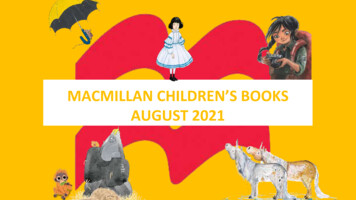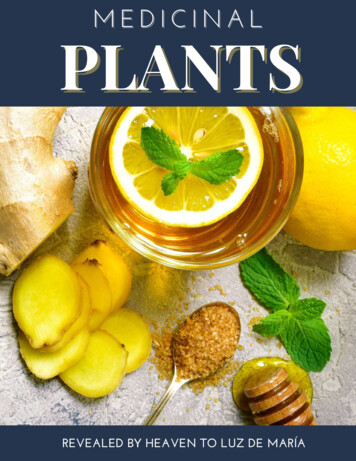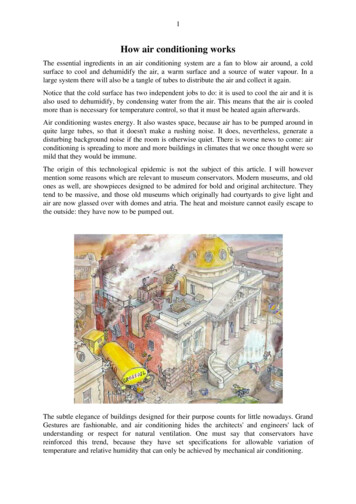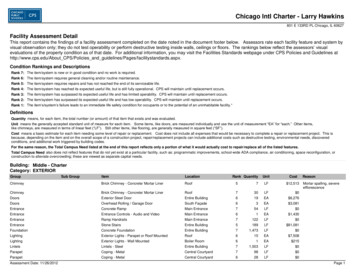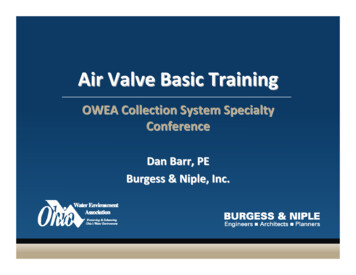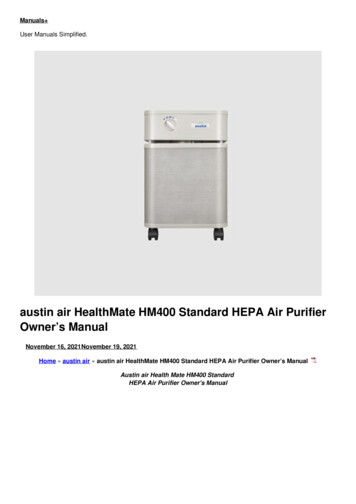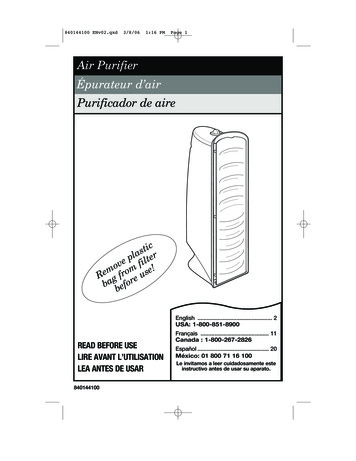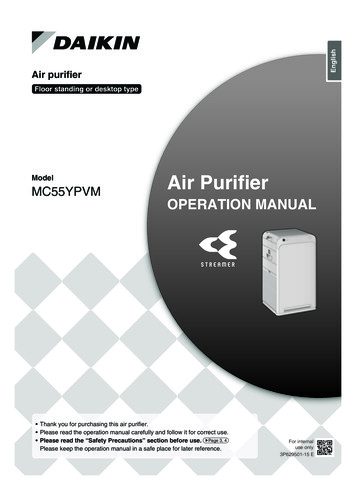
Transcription
EnglishAir purifierFloor standing or desktop typeModelMC55YPVMAir PurifierOPERATION MANUAL Thank you for purchasing this air purifier. Please read the operation manual carefully and follow it for correct use. Please read the “Safety Precautions” section before use. Page 3, 4Please keep the operation manual in a safe place for later reference.3P629501-4For internaluse only3P629501-15 E2020/08/17
Read FirstFeaturesStreamer TechnologyStreamer discharge decomposes adsorbed odour. Decomposition cycle that maintains deodorising capacity.AdsorptionOdourDeodorising catalystadsorbs odour.This technology employs a “streamer discharge”, atype of plasma discharge comprising high-speedelectrons with powerful oxidative capacity, that isgenerated inside the air purifier. The dischargeswiftly removes odours. (The high-speedelectrons are generated and then adsorbed withinthe unit to ensure your safety.)Replacement ofthe deodorisingcatalyst isunnecessary.Deodorising catalystThis itionOdour adsorptioncapacity is restored.Streamer dischargedecomposes odour.Streamer operation is conditional on the degree of air impurity.During operation, the streamer discharge may generate a hissing sound, however, this does not indicate a defect.In addition, the sound may lessen or change in tone depending on the operating environment, however, such changes are normal.In some cases the air outlet may emit a slight odour as trace amounts of ozone are generated. However, the amount isnegligible and is not harmful to your health.Active plasma ion technology Increases skin moisture contentEvaluation method: Skin moisture content of 8 healthy women with sensitivity to skin dryness was measured in approx. 10m2 room inthe presence and absence of active plasma ion generationMeasurement agency: Soiken, Inc.Test number: MII-2010-10Results: Skin moisture content increased 1.8 times over approx. 120 minutes Actual effects vary by operating environment and usage patterns.Controlling PM2.5These results were obtained in a 32m³ airtight space. They are not demonstrable effects in customer environments.Elimination of 99% of 0.1-2.5μm particles (*1). Does not take into account inflow of new particles from outdoors owing to ventilation etc. PM2.5 is a generic term for particulate matter that is 2.5μm or less in size. Elimination of particulate matter that is less than 0.1μm in size by this air purifier has not been verified.This product cannot eliminate all airborne toxic substances.(*1) Test methodology: The Japan Electrical Manufacturers’ Association standard (JEM1467)Decision criteria: Elimination of 99% of 0.1-2.5μm particulate matter in a 32m³ airtight space in 90 minutes or less.Equivalent value for 32m³ test space.Powerful and swift suction action driven by large airflowSuction of house dust and odours with large airflow.3 filter layer structure ensures thorough and rapid purification of the ambient air.Substances that can be controlled/broken downMould101 EN 3P477288-1F.indd 1PollenAllergens such asdust mite droppingsand remainsOdoursSubstances that can be ellow sand9/28/2018 2:25:50 PM
Read FirstEnglishContentsRead FirstFeatures .Safety Precautions .Names of Parts and Operations .Preparation Before Operation .Operation1358Using the Air Purifying Operation . 10Changing the Airflow Rate . 10Operating the Unit in a MODE . 11Useful FunctionsAdvanced SettingsMaintenanceTroubleshootingAUTO FAN / ECONO / ANTI-POLLENUsing the Child Proof Lock . 13Adjusting Indicator Lamp Brightness . 13Streamer Output Settings .Active Plasma Ion Output Settings .Setting Dust/PM2.5 Sensor Sensitivity .Settings of Modes within ECONO MODE .14141516Maintenance . 17Replacing the Streamer Unit . 19Separately Sold Parts /When Not Using the Unit for Long Time Periods . 20About the Indicator Lamps .FAQs .Troubleshooting .Specifications .21222326201 EN 3P477288-1F.indd 29/28/2018 2:25:51 PM
Read FirstSafety Precautions Observe these precautions in order to prevent property damage or injury. The consequences of incorrect use are categorised as follows.WARNINGFailure to follow these instructions properlymay result in personal injury or loss of life.CAUTIONFailure to follow these instructions properly mayresult in property damage or personal injury, whichmay be serious depending on the circumstances. Precautions to be observed are categorised using symbols.Never attempt.Be sure to follow the instructions.WARNING Observe in order to prevent fires, electric shocks or severe injury. Concerning the power supply plug and cord Do not unplug while the unit is in operation. (Fire or an electric shock may result from heating) Do not plug or unplug with wet hands. (An electric shock may result) Do not use in such a way that the ratings of the power socket or wiring appliancesare exceeded or use a voltage outside of the range AC220-240V.(Fire may result from heating if the ratings of multi-socket power adapters, etc., are exceeded) Do not pull on the power supply cord when unplugging. (Heating or fire may result from wire breakage) Do not subject to acts that might damage them.acts include damaging, modifying, forcibly bending, pulling, twisting, bundling up, placing heavy objects on,––Suchetc., the power supply plug or cord. If the power supply plug or cord is damaged, it must be replaced by themanufacturer, its service agent, or a similar qualified person in order to avoid a hazard.(An electric shock, short circuiting, or fire may result from use while damaged) Insert the power supply plug firmly all the way in.– not use a damaged power supply plug or a loosely fitted power socket.–Do(An electric shock or fire, due to heating or short circuiting, may result if the power supply plug is not firmly inserted) Periodically wipe dust off the power supply plug with a dry cloth.– the unit is not to be used for an extended period of time, unplug the power supply plug.–If(Fire or overheating may be caused by defective insulation resulting from moisture etc.) When performing maintenance, inspecting, or moving the unit, make sure to turn offand unplug the appliance. (An electric shock or injury could result) Do not use in the following places Places where oil or flammable gases are used or may leak. (Fire or smoke may result fromignition or suction toward the unit, or injury may result from degradation or cracking of plastic) Places where there is corrosive gas or metal dust particles.(Fire or smoke may result from ignition or suction toward the unit) Places where temperature and humidity levels are high or water may scatter, suchas a bathroom. (Fire or an electric shock may result from electrical leakage) Places accessible to small children. (An electric shock or injury may result) During use Do not use chlorinated or acidic detergents. (Injury may result from the degradation or cracking ofplastic, or harm may be caused to health from the production of toxic gases) Keep burning cigarettes or incense sticks away from the unit.(Fire or smoke may result from ignition or suction toward the unit) Do not attempt to disassemble, reconstruct or repair the unit yourself.(Fire, an electric shock, or injury may result) For repairs, please contact the place of purchase. Do not insert fingers, sticks, or any other item, into the air inlets or air outlet.(An electric shock, injury, or damage may result) Do not pour water on to the air outlet or the unit. (Fire or an electric shock may result) Do not use flammable substances (hair spray, insecticide, etc.) near the unit.Do not wipe the unit with benzine or thinner. (An electric shock, fire, or cracking may result)301 EN 3P477288-1F.indd 39/28/2018 2:25:52 PM
Read FirstEnglishWARNING Observe in order to prevent fires, electric shocks or severe injury. Concerning the remote controller Do not place the remote controller in places where small children can reach.(Bodily harm may result from misoperation of the unit or accidental ingestion of the batteries) Make sure not to insert the batteries in the wrong polarity ( /-) orientation.(Short circuiting, fire, or battery leakage may result) Immediately turn off and unplug the unit if there are any signs of abnormality or damageExamples of abnormality or damage The unit does not operate even if the switch is turned on. Current passes through the cord only sometimes if the cord is moved. There are abnormal sounds or vibrations during operation. The casing of the unit has deformed or is abnormally hot. There is a burnt smell. (Malfunctioning, an electric shock, smoke, fire, etc., may result if the abnormality is notaddressed and the unit continues to be used)Contact the place of purchase.CAUTION Observe in order to prevent short circuiting, injury or property damage. During use Small children or immobile persons (due to illness or injury) should not operate theunit by themselves. For EU:This appliance can be used by children aged from 8 years and above and persons with reduced physical, sensory ormental capabilities or lack of experience and knowledge if they have been given supervision or instruction concerninguse of the appliance in a safe way and understand the hazards involved.Children shall not play with the appliance. Cleaning and user maintenance shall not be made by children withoutsupervision. For other than EU:This appliance is not intended for use by persons (including children) with reduced physical, sensory or mentalcapabilities, or lack of experience and knowledge, unless they have been given supervision or instruction concerninguse of the appliance by a person responsible for their safety.–should be supervised to ensure that they do not play with the appliance.–Children–who are heavily intoxicated or have taken sleep medication should not operate the unit.–Persons(An electric shock, injury or poor health may result) Do not use products, such as cosmetics, that contain fine powder, near the unit.(An electric shock or malfunctioning may result) Do not operate the unit when fumigating insecticide is in use.–using insecticide, make sure to sufficiently ventilate the room before operating the unit.–After(Harm may be caused to health from an outflow of accumulated chemical compounds from the outlet) Do not use near a smoke detector.– out flowing air flows in the direction of a smoke detector, the response of the smoke detector may be delayed or it–Ifmay fail to detect smoke. Frequently ventilate the room when using the unit together with combustion-basedheating devices.–of this product is not a substitute for ventilation. (Potential cause of carbon monoxide poisoning)–UsageThis product cannot eliminate carbon monoxide. If the unit is placed within reach of a pet, be careful that the pet does not urinate onthe unit or chew on the power supply cord. (Fire, an electric shock, or injury may result) Concerning the unit body Do not obstruct the air inlets or air outlet with laundry, cloth, curtains, etc.(Overheating or fire may result from poor circulation) Do not climb, sit or lean on the unit. (Injury may result from falling or toppling) When moving the unit When picking up the unit to move it, handle the unit with caution.–sure to always hold the unit using the correct grips. Do not hold the unit using the grip on the deodorising filter–Makeunit. (Injury may result from falling)CJOR001EU401 EN 3P477288-1F.indd 49/28/2018 2:25:52 PM
Read FirstNames of Parts and OperationsCAUTIONDo not lift up the unit holding the grip on the deodorising filter unit. (May lead to falling over)FrontBackOperating/Indicator panel Page 6, 7Air outletActive plasma iongeneration unitGripInside the air outlet.(for carrying the unit)Deodorisingfilter unitModel name /Production no.Odour sensorInside the unit.Dust/PM2.5 sensorPower supplycordInside the air inlet(left-side). Page 6, 15, 17Power supplyplugAir inletsFront/SideMain Removable PartsAttentionTo prevent malfunctioning, make sure to only operate the unit with all parts attached.FrontDust collection filterOutflow grille Page 17(White filter) Page 18Streamer unit Page 19Streamer unit cover Page 19Deodorising filter unit(Black filter: Deodorising filter) Page 18Pre-filter Page 17501 EN 3P477288-1F.indd 59/28/2018 2:25:52 PM
Operating/Indicator panelWhen a lamp is blinking1 Child proof lock lamp [orange]Lamp will be lit when the Child proof lock active.ON/OFF lamp [green]Indicate the MODE in operation.Lamp will light up when the power is ON.2 Streamer lamp [blue]Indicates the active FAN setting (4 settings: Quiet, Low, Standard, Turbo).Lights up when the streamer is active.3 Dust sensor lamp / PM2.5 INDICATOR lamp4 Odour sensor lampLight indicates the volume of ambient dust. Green indicates that the air is clean. The dust sensor lamp / PM2.5 INDICATOR lamp can detect small (approx. 1.0-2.5μm) andlarge (approx. 2.5μm and above) dust particles. The PM2.5 INDICATOR lamp light inresponse to small particles and the dust lamp lights in response to large dust particles.[Dust sensor lamp][PM2.5 INDICATOR lamp]DustLowLit upLampcolourDustGreen OrangeLow Page 21MODE lamps [green]FAN lamps [green]EnglishRead FirstRedHighIndicates the intensity of odours in 3colours: green, orange, red. Green indicates that the air is clean.LampcolourOdoursGreen OrangeLowRedHighGreenGreen Yellow OrangeRedPurple BrownHigh1 About the child proof lock lamp When lit up, operations will be restricted. When buttons are pressed, only a tone (3 short beeps) will sound, preventing misoperation by small children. Page 132 About the streamer lamp This lamp lights up when the streamer is operating. The streamer operates depending on the degree of air impurity. If the hissing sound generated by the streamer discharge or the smell of ozone bother you, set streamer output to low. Page 143 About the dust sensor lamp / PM2.5 INDICATOR lamp After operation is started, the lamp will light green for the first minute(approx.) regardless of air impurity level. The responsiveness of the dust/PM2.5 sensor may be poor during FAN setting “Turbo” or whenairflow is high in AUTO FAN MODE. The strong airflow causes dust to be drawn into the airinlets before it can be detected by the dust/PM2.5 sensor. This is normal (not a malfunction). If the responsiveness of the dust/PM2.5 sensor is poor, change the sensitivitysetting of the sensor. Page 15Dust/PM2.5 sensor detection rangeDetectable matterhouse dust, tobacco smoke, pollen, mites, pet hairs, diesel particulate matterSometimes detectablesteam, oil smoke4 About the odour sensor lamp If operation is started immediately after the power supply plug is inserted, thelamp will light green for the first minute (approx.). If odour intensity levels are unchanging, the sensor may not respond even if thereis a strong odour in the air. The sensor may not respond to some odours such as pet odours (excluding ammonia), garlic odour, etc. As odour perception varies by person, in some cases an odour may be sensedeven when the lamp is green.If the odour bothers you, switch to manual airflow rate, and select a high airflowrate. Page 10The ambient odour level in the first minute after the unit is plugged in serves asthe reference level upon which the sensitivity of the odour sensor is determined.Insert the power supply plug when the air is clean (odour-free).01 EN 3P477288-1F.indd 6Odour sensor detection rangeDetectable mattertobacco odours, cooking odours, pet odours, toiletsmells, waste smells, mould odours, sprays, alcoholSometimes detectablesudden changes in temperature/humidity, steam, oilsmoke, gas emitted from combustion-based heatingdevices69/28/2018 2:25:53 PM
Read FirstNames of Parts and OperationsOperating/Indicator panelSignal receiverFAN/MODE buttonON/OFF buttonReceives signals from the remote controller.Receiving tones sound when signals arereceived, confirming successful reception. Operation start.2 short beeps Setting change.1 short beep Operation end.1 long beepPress to cycle between FAN settingsand MODEs. Page 10-12Press to turn the power ON or OFF. Page 10Remote controllerSignal transmitterON/OFF button Transmits signals to the unit. The unit may fail to receive signals ifanything is obstructing the signals, suchas a curtain. Maximum transmission range is approx.6m (straight line).Press to turn the power ON or OFF. Page 10MODE buttonFAN buttonPress to cycle between MODEs. Page 11, 12Press to cycle between FAN settings. Page 10BRIGHTNESS buttonLOCK buttonPress to cycle through brightness levels(bright, dim, off*).*Not all lamps are turned off. Page 13Prevents misoperation by small children. Page 13AccessoriesOperation manual . 1Remote controller . 1Remote controller holder . 1701 EN 3P477288-1F.indd 79/28/2018 2:25:54 PM
Read First1EnglishPreparation Before OperationPositioning the unitPointers for good positioningBefore installation, peel offthe tape fixing the powersupply cord to the bottomof the unit and draw out thepower supply cord. Choose a position from where airflow can reach all areas of the room. Place on a stable surface. If the unit is placed on an unstablesurface, vibrations from the unit may be amplified. If you find that interference from the power circuit inside the unitor cables causes interference on your TV screen or static noiseto be emitted from nearby radios or stereos, move the unit to atleast 2m away from the device.Keep cordless phones and radio-controlled clocks away from theunit also.Power supply cordTape (blue)At least 100cmaway from ceilingAttentionAt least 10cmaway from wallAt least 30cmaway from wallAt least 30cmaway from wallAir flow To avoid staining of walls, position the unit in accordance withthe positioning measurements in the illustration. However, notethat since this unit draws in dirty air, certain types of wall may bestained even if the measurements are adhered to.In such cases, make sure to maintain sufficient distancebetween the unit and the wall. When used for a long period of time in the same location, thefloor and surrounding walls may get stained as air is drawn intoair inlets near the base of the unit. It is recommended to cleanthe unit periodically.Do not use in the following places Places exposed to direct sunlight(Decline in the receptivity of the remote controller signalreceiver or discolouration may result) Positions near combustion-based heating and otherhigh temperature devices(Discolouration or deformation may result) Places where chemicals and pharmaceuticals areused such as hospitals, factories, laboratories, beautysalons, and photographic laboratories(Volatilised chemicals and solvents may degrademechanical parts and lead to malfunction) Places with high levels of electromagnetic waves suchas near an electromagnetic cooker, speakers, etc.The unit may not function correctly. Places exposed to soot (conductive dust) released bycandles, aromatic candles, etc.The performance of the filters may be impaired, causing the roomto become dirty due to the build-up of dust that is not captured. Do not use cosmetics etc., containing silicone* near the unit.* Hair care products (split ends coating agents, hair mousse,hair treatment agents etc.), cosmetics, antiperspirants,antistatic agents, waterproof sprays, lustering agents,glass cleaners, chemical wiping cloths, wax, etc. If an insulator such as silicone adheres to the needle of thestreamer unit, the streamer discharge may not be generated. The dust collection filter may become clogged upresulting in reduced air purifying capacity. Do not use an ultrasonic humidifier or similarappliance near the unit.The dust collection filter may become clogged upresulting in reduced air purifying capacity.Keep TVs and radiosat least 2m awayKeep out ofdirect sunlightDo not obstruct airinlets or air outletDo not expose to direct airflowAbout streamer discharge and active plasma ionsIn some cases the air outlet may emit a slight odour as traceamounts of ozone are generated. However, the amount isnegligible and is not harmful to your health.This product cannot eliminate the toxic substances intobacco smoke (carbon monoxide etc.)801 EN 3P477288-1F.indd 89/28/2018 2:25:54 PM
Read FirstPreparation Before Operation21.Preparing the remote controllerReplacing the batteryAttach the remote controller holder. Insert the hook on the remote controller holder intothe notch in the back of the unit.NotchInsert all the way.Hook2.1.2.3.4.Move the catch on the cover at the bottom of theremote controller in the direction of the arrow.Pull out the cover.Replace the battery.Return the cover to its original position.Pull out the transparent sheet.3 After removing the transparent sheet, the remotecontroller is ready for use.Batteries Load so that battery side and side of coverwith mark facesame directionHow to useAbout the battery Direct the signal transmitter on the remote controller atthe signal receiver on the unit. The unit may fail toreceive signals if anything is obstructing the signals,such as a curtain. Maximum transmission range is approx. 6m (straight line).[Viewed from above]SignalreceiverSignaltransmitterApprox. 4mApprox. 4m30 30 Approx. 6mAbout the remote controller Make sure not to drop or allow water to get into theremote controller. (Malfunction may result) Signal reception may be poor in rooms with electronicstarter-type fluorescent lamps (inverter-type fluorescentlamps etc.). Do not use near lighting equipment (within 1m).(Decline in the receptivity of the remote controller signalreceiver or discolouration may result)34 Keep batteries out of reach of children.In the event that batteries are swallowed, seek theimmediate attention of a medical professional. To avoid possible injury or damage from battery leakageor rupturing, remove the battery when not using theproduct for long periods of time. If the alkaline solution from batteries should get in the eyes,do not rub the eyes. Instead, immediately flush the eyes withtap water and seek the attention of a medical professional. Do not expose batteries to heat or fire. Do notdisassemble or modify batteries.The insulation inside the battery may be damaged and resultin leakage, heat build-up, or explosion. When disposing of the battery insulate the terminal bywrapping it in tape etc.(Heating, rupturing, or fire may result if stored togetherwith other metal objects or batteries)Observe local waste separation rules when disposing ofbutton batteries. As a guideline, you should replace the battery once ayear. However, the battery should be replaced with a newbattery (CR2025) when signal reception weakens. Batteries with an expiration date that is close, mayrequire replacement sooner. The pre-loaded battery is for initial use of the unit. It mayrequire replacement after less than 1 year.Insert the power supply plug into the socket The sensitivity of the odour sensor will be determinedby odour levels in the first minute (approx.) after thepower supply plug is inserted.Insert the power supply plug when the air is clean(odour-free).Power supply plugPower socket901 EN 3P477288-1F.indd 99/28/2018 2:25:55 PM
OperationDo not turn off the unit by unplugging it from the power socket. (Fire or an electric shock may result from heating)OperationRemote controllerDetailed settings can be madeusing the remote controller.UnitOperation via remote controller.EnglishOperationWARNINGOperation via operating/indicator panel on unit.Using the Air Purifying Operation (turning operation ON/OFF)Cleans the air in the room.Remote controllerPressUnitPress. ON/OFF lamp [green] lights up. Press again to turn OFF.Attention Do not move the unit, or attach or remove parts to/from the unit while it is in operation. Breakage or malfunctioning may result.Note At the time of purchase, the unit is set to Air purifying operation, AUTO FAN MODE with active plasma ion generation set to ON. When the unit is unplugged or turned OFF, it will operate with the settings last used the next time it is turned ON. Operation settings cannot be changed for about 2 seconds immediately after the power supply plug is inserted.Changing the Airflow RateSelect the desired FAN setting.* : Quiet* : Low* : StandardRemote controllerPressUnitPress. Each press cycles between the FANlamps [green].(Quiet)(Low)(Standard)(Turbo)* The size of the symbols varies in accordancewith the FAN setting.: Turbo. Each press cycles between the FAN lamps [green] and MODE lamps NO)(Turbo)(AUTO FAN)MODEAbout FAN settingsQuietA gentle breeze is emitted. Recommended for use during sleep hours.To quickly eliminate odours from a room, it is recommended that the FAN setting be set to Standard or aboveotherwise deodorising capacity is reduced.TurboThe ambient air is quickly purified using a large airflow. Recommended for use while you are cleaning up a room.1001 EN 3P477288-1F.indd 109/28/2018 2:25:55 PM
Useful FunctionsUseful FunctionsRemote controllerUnitOperating the Unit in a MODESelect a MODE specific to your needs.Airflow is adjusted automatically when the unit is running in a MODE.Remote controllerPress. Each press cycles between the MODE lamps [green].(AUTO FAN)(ECONO)(ANTI-POLLEN)UnitPress. Each press cycles between the MODE lamps [green] and FAN lamps [green].MODE(AUTO et)FAN1101 EN 3P477288-1F.indd 119/28/2018 2:25:56 PM
MODEEnglishUseful FunctionsUsage and FunctionAutomatic airflow rate adjustmentAUTO FANFAN setting (Quiet, Low, Standard, High) is automatically adjusted according to the degree of airimpurity.Purifying capacity increases as airflow rate rises. Degree of air impurity corresponds to the volume of dust and the intensity of odours in the ambient air.Saving energyIn Power saving mode within ECONO MODE, the FAN setting automatically switches between Quietand Low only. Power consumption (*1) and operating sounds are minimised.If the air is clean, after a short while, Monitoring mode automatically activates.Recommended for use during sleep hours.*1 By comparison to AUTO FAN MODE (approx. 10.3Wh), power consumption in ECONO MODE (approx.6.7Wh) is approx. 3.6Wh lower.Test conditions: operation in 10m2 area over 1 hour. Assuming 1 cigarette was smoked immediatelyafter the unit was turned on.Power saving modeECONOIf the air is clean, aftera short while.FAN setting switchesautomatically betweenQuiet and Low.Monitoring mode The fan starts and stops periodically. Dustand odours are monitored. The following functions are turned off, furtherreducing power consumption.Streamer OFFIf dust or odours aredetected.Active plasma ion OFF As the FAN setting is limited to Quiet and Low, air purifying capacity is reduced. As air is not drawn in when the fan has stopped, the dust/PM2.5 sensor, and odour sensor reduce in 16sensitivity. To prevent this reduction in sensitivity, turn Monitoring mode OFF. Page FAN setting is adjusted automatically. Airflow cannot be adjusted manually.Reducing pollen levelsANTIPOLLENA gentle air current is created by switching every 5 minutes between the FAN setting Standard andLow so that pollen can be drawn in and caught before it reaches the floor. FAN setting is adjusted automatically. Airflow cannot be adjusted manually.1201 EN 3P477288-1F.indd 129/28/2018 2:25:56 PM
Useful FunctionsUseful FunctionsRemote controllerUnitUsing the Child Proof LockButton operation is restricted preventing misoperation by small children.Remote controllerUnitHold downseconds.for about 2 Hold downfor 2 seconds again to turn off child lock.Cannot be set from unit. When Child proof lock is active, operations will be restricted. When buttons are pressed, only a tone (3 short beeps) willsound, preventing misoperation by small children.Note If the unit is unplugged when Child proof lock is active, Child proof lock is turned off. The Child proof lock lamp [orange] lights up when the function is active.Adjusting Indicator Lamp BrightnessIndicator lamp brightness is adjustable.Remote controllerPressUnit.Cannot be set from unit. Press to cycle between settings.BRIGHTDIMOFFNote This function is useful if the lamps bother you during sleep hours etc. The ON/OFF lamp does not turn off even if the brightness is set to OFF.This lamp will be set to DIM. If any of the below buttons are pressed when brightness is set to OFF, brightness will change to DIM and return to OFF afterabout 10 seconds.···1301 EN 3P477288-1F.indd 139/28/2018 2:25:57 PM
Advanced SettingsIf the hissing sound generated by the streamer discharge or the smell of ozonebother youStreamer Output SettingsSetting proceduresHold downRegular*LowRemote controllerand Each time*Setting at time of purchaseEnglishAdvanced Settingsandfor about 3 seconds when the unit is off.are held down for about 3 seconds, the setting switches between Regular and Low.[When the setting is changed to Low]A sh
Names of Parts and Operations Read First CAUTION Do not lift up the unit holding the grip on the deodorising filter unit. (May lead to falling over) Front Front Back Operating/Indicator panel Page 6, 7 Deodorising filter unit Odour sensor Inside the unit. Grip (for carrying the unit) Active plasma ion generation unit Inside the air outlet. Dust .