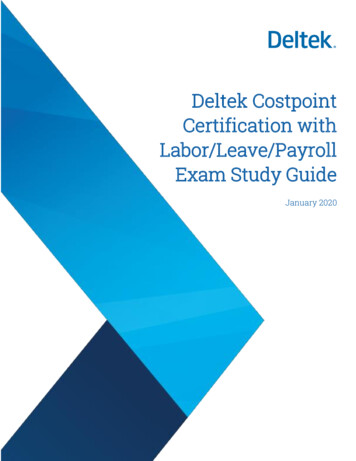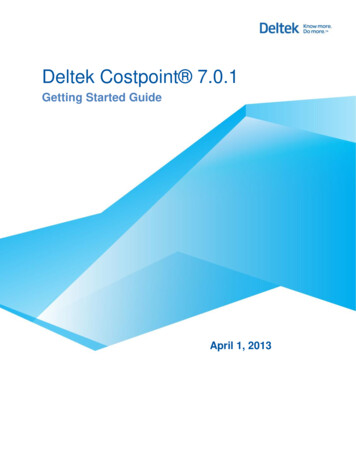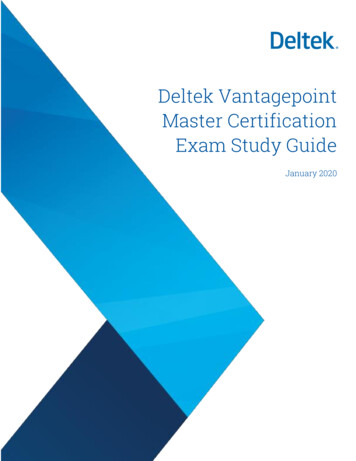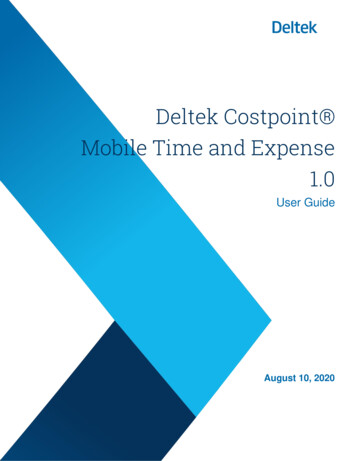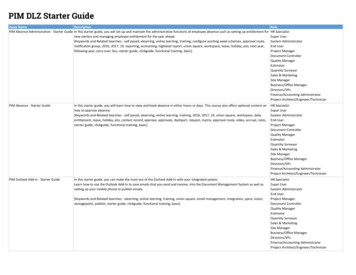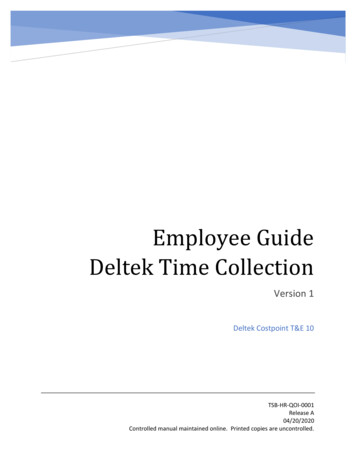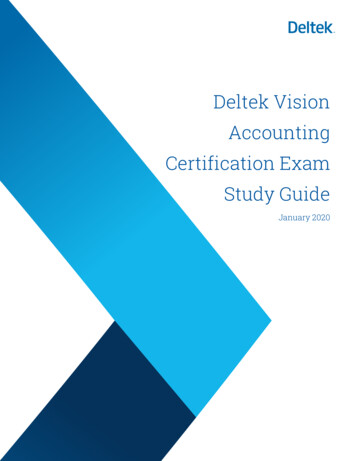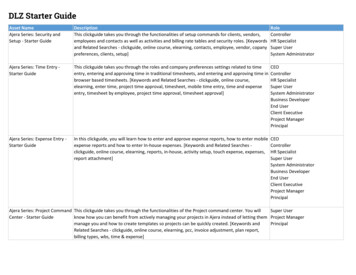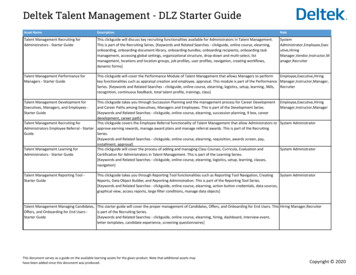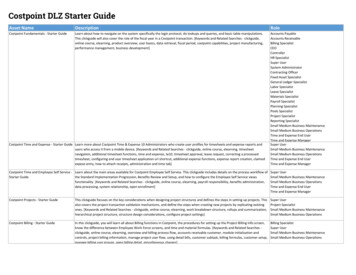
Transcription
Costpoint DLZ Starter GuideAsset NameCostpoint Fundamentals - Starter GuideDescriptionLearn about how to navigate on the system specifically the login protocol, do lookups and queries, and basic table manipulations.This clickguide will also cover the role of the fiscal year in a Costpoint transaction. [Keywords and Related Searches - clickguide,online course, elearning, product overview, user basics, data retrieval, fiscal period, costpoint capabilities, project manufacturing,performance management, business development]Costpoint Time and Expense - Starter Guide Learn more about Costpoint Time & Expense 10 Administrators who create user profiles for timesheets and expense reports andusers who access it from a mobile device. [Keywords and Related Searches - clickguide, online course, elearning, timesheetnavigation, additional timesheet functions, time and expense, te10, timesheet approval, leave request, correcting a processedtimesheet, configuring end user timesheet application url shortcut, additional expense functions, expense report creation, claimedexpese entry, how to attach receipts, administration and time tab]RoleAccounts PayableAccounts ReceivableBilling SpecialistCEOControllerHR SpecialistSuper UserSystem AdministratorContracting OfficerFixed Asset SpecialistGeneral Ledger SpecialistLabor SpecialistLeave SpecialistMaterials SpecialistPayroll SpecialistPlanning SpecialistPools SpecialistProject SpecialistReporting SpecialistSmall Medium Business MaintenanceSmall Medium Business OperationsTime and Expense End UserTime and Expense ManagerSuper UserSmall Medium Business MaintenanceSmall Medium Business OperationsTime and Expense End UserTime and Expense ManagerCostpoint Time and Employee Self Service - Learn about the main areas available for Costpoint Employee Self Service. This clickguide includes details on the process workflow ofStarter Guidethe Standard Implementation Progression, Benefits Review and Setup, and how to configure the Employee Self Service viewsfunctionality. [Keywords and Related Searches - clickguide, online course, elearning, payroll responsibility, benefits administration,data processing, system relationship, open enrollment]Super UserSmall Medium Business MaintenanceSmall Medium Business OperationsTime and Expense End UserTime and Expense ManagerCostpoint Projects - Starter GuideThis clickguide focuses on the key considerations when designing project structures and defines the steps in setting up projects. Thisalso covers the project transaction validation mechanisms, and define the steps when creating new projects by replicating existingones. [Keywords and Related Searches - clickguide, online course, elearning, work breakdown structure, rollups and summarization,hierarchical project structure, structure design considerations, configure project settings]Super UserProject SpecialistSmall Medium Business MaintenanceSmall Medium Business OperationsCostpoint Billing - Starter GuideIn this clickguide, you will learn all about Billing functions in Costpoint, the procedures for setting up the Project Billing Info screen,know the difference between Employee Work Force screens, and time and material formulas. [Keywords and Related Searches clickguide, online course, elearning, overview and billing process flow, accounts receivable customer, module initialization andcontrols, project billing information, manage project user flow, using detail bills, customer subtask, billing formulas, customer setup,manage billing user groups, open billing detail, miscellaneous charges]Billing SpecialistSuper UserSmall Medium Business MaintenanceSmall Medium Business Operations
Costpoint DLZ Starter GuideAsset NameDescriptionRoleCostpoint Payroll - Starter GuideLearn more about the the primary control screens that must be configures to initialize the Costpoint Payroll module, and how tonavigate and configure screens relevant to initialization under the following application groups: Payroll Controls, Employee Controls,and Federal/State/Local Taxes. This clickguide also covers the employee life cycle in Costpoint from recruitment to termination, thedifferent types of potential garnishment, and how to navigate the following applications: Manage Deductions, Manage GarnishmentRecipients, Manage Federal Tax Levy Exemptions, Manage Minimum Wage, Manage State Support Order Rules, and ManageEmployee Garnishments. [Keywords and Related Searches - clickguide, online course, elearning, medical support order, childsupport, creditor debt, student loan, compute payroll, federal tax levy exemptions, state support order rules, minimum wage,garnishment recipients, employee garnishments, garnishment types, employee information setup, salary information setup, payrollinformation setup, new employee setup, employee termination, timesheet defaults, manage employee information, affirmativeaction data, compensation data, employee hr information]ControllerSuper UserPayroll SpecialistSmall Medium Business MaintenanceCostpoint Labor - Starter GuideIn this clickguide, you will learn how to navigate to the primary control screens relevant to the initialization of the Costpoint Labormodule, and how to configure the Employee and Labor Attributes relevant to the module. [Keywords and Related Searches clickguide, online course, elearning, setting up the employee attributes, manage timesheet periods, manage work schedules,manage general labor categories, manage workers' compensation codes, setting up the labor costing attributes, manage pay types,manage allowances, configure wage determination controls, configure overtime controls]ControllerSuper UserLabor SpecialistSmall Medium Business MaintenanceSmall Medium Business OperationsCostpoint Leave - Starter GuideThis clickguide covers the details on the leave processing flow, Process Leave and Accruals Usage, and create Leave PayoutTimesheets. It also includes the two leave pay accounting methods, enumerate the different leave balance ceiling methods and leaveaccrual method codes, navigate the application screens relevant to the Leave setup, and how to configure the leave control screens.[Keywords and Related Searches - clickguide, online course, elearning, compute leave accruals, manage leave edit table, manageemployee leave, post leave accruals, create leave payout timesheets]ControllerSuper UserLeave SpecialistSmall Medium Business MaintenanceSmall Medium Business OperationsCostpoint Accounts Payable - Starter Guide Learn about how to set up of the Accounts Payable Voucher, and Vendor Control applications, identify the primary process flowassociated with an Accounts Payable transaction and identify the purpose of establishing a default Accounts Payable and CashAccount. [Keywords and Related Searches - clickguide, online course, elearning, standard vendors, company employees, contractorvendors, vendor employees, payroll vendors, vendor approval setup, configure vendor approver settings, accounts payable processflows]Accounts PayableControllerSuper UserSmall Medium Business MaintenanceSmall Medium Business OperationsCostpoint Accounts Receivable - StarterGuideThis clickguide focuses on configuring and setting up of the accounts receivable control screens, entering customers, and the setupand computing of finance charges on invoices. It delves into how to enter and post cash receipts, including Unknown cash receipts,and the various accounts receivable reports. [Keywords and Related Searches - clickguide, online course, elearning, set up customerterms, configure accounts receivable settings, finance charges information, fee percent to charge account, monthly rate, annual rate,transfer accounts, customer terms, credit limits, sales order tab]Accounts ReceivableControllerSuper UserSmall Medium Business MaintenanceSmall Medium Business OperationsCostpoint Fixed Assets - Starter GuideIn this clickguide, you will learn about configuring the setup screens, how to enter a fixed asset record and how to autocreate a fixedasset from an accounts payable/purchase order voucher, how to compute depreciation, close the fixed asset accounting period,reconcile the fixed assets to the general ledger, and utilize the various reports. [Keywords and Related Searches - clickguide, onlinecourse, elearning, monthly depreciation processing, projected depreciation, non-depreciable records, reports, print current period,manage asset master information, configure autocreation settings, master record, asset autocreation, purchasing orders, monthlyprocessing, manage disposal transactions]In this clickguide, you will learn the work centers, document management processes, setup and maintenance of controls, various Billsof Material reports, and the manufacture and engineering of Bills of Material. This also covers the Inventory module, its controls, andthe various types of inventory transactions that can be performed within the Costpoint Materials Inventory Module. [Keywords andRelated Searches - clickguide, online course, elearning, inventory settings, abc classification by warehouse, costing method, reportelements of material cost, roll-up po charges in material cost, update units usage history, configure serial lot settings]ControllerSuper UserFixed Asset SpecialistCostpoint Materials Management - StarterGuideSuper UserMaterials SpecialistSmall Medium Business MaintenanceSmall Medium Business Operations
Costpoint DLZ Starter GuideCostpoint Human Resources - Starter Guide In this clickguide, you will learn all the Employee areas that are affected by Human Resources such as controls, information, salary,and termination. This will also focus on different Personnel areas to include, Controls, Education, Skills and Training, and PersonnelActions and the setup and configuring of benefits to include benefit providers, coverage options and various necessary tables forcoverage and premium rates by age and salary. [Keywords and Related Searches - clickguide, online course, elearning, set uppersonnel actions, manage employee hr information, configure personnel settings, manage award, manage drug test, manage 1-9,manage managers/hr reps by hr organization, manage medical surveillance codes]Asset NameDescriptionHR SpecialistSuper UserSmall Medium Business MaintenanceCostpoint Enterprise ReportingAdministrator - Starter GuideThis clickguide focuses on the Costpoint Enterprise Reporting's Administrator Security Setup. This includes the Cloud AdministratorUser Account Setup/Verification, the three main types of Security: Model, Capability and Object Security, how to Set Up the CurrentReporting Period, CER's Validation and Testing, and steps on how to Move Custom Reports from Cognos 10 and Move the Reports toCognos 11. [Keywords and Related Searches - clickguide, online course, elearning, cer]Get familiar with the Contract Management feature and functionality in Costpoint. This clickguide will walk you through the contract,subcontract, opportunities, GovWin IQ Integration, and Customer, Vendor, and Employee overview and modifications, also theopportunity/contract project initialization. [Keywords and Related Searches - clickguide, online course, elearning, contractinformation, post award debrief, rfp info, details tab, customer/contacts, prospective vendor, contract management, managecompetitors, deltek software manager, manage opportunities, contract roles]In this clickguide, you will learn the overview of the Planning Domain in Costpoint, information on the Project Budgeting Reports,Organization Budgeting Reports, how to generate the Rate and Processing Reports, and the steps on how to generate the PlugProcessing Reports. [Keywords and Related Searches - clickguide, online course, elearning, configuration and mapping settings,refresh process, post install, mau1, uer maintenance, organization budgeting, mam10, revenue calculation, project budgets, plugproject review, plug project details, budget risk summary]Learn more about the basic processes that an administrator executes in Costpoint, particularly setting up new users and user groups,granting and restricting access to applications screens, setting up process queues and servers, creating and executing processmacros, and customizing application screens using a UI Profile. [Keywords and Related Searches - clickguide, online course, elearning,system admin, job management, ui profile, screen customization, application rights, access security, process macros, process queues,user setup, user groups]ControllerSuper UserReporting SpecialistCostpoint Contract Management - StarterGuideCostpoint Planning - Starter GuideCostpoint Administrator - Starter GuideRoleSuper UserContracting OfficerSmall Medium Business MaintenanceSmall Medium Business OperationsSuper UserPlanning SpecialistSmall Medium Business MaintenanceSmall Medium Business OperationsSuper UserSmall Medium Business Maintenance
Costpoint DLZ StandardAsset NameDescriptionCostpoint 8 Billing Series: Overview - Virtual In this 1-hour course, you will learn the capabilities and components of Costpoint and how it interacts with other Deltek products,Live Classidentify the purpose of the Project Billing Info screen, role of Open Billing Detail and Billing Edit Detail tables, and what are the keysources of billing transactions. It also includes details on data repositories for billed transactions key initialization screens and the roleof Open Billing Detail in the billing process. This course is part of the Billing Series.This course is part of Deltek University's Costpoint Billing Series. It focuses on the key initialization screens required for billingprocessing.Learning Objectives:- Identify the following:- Capabilities and components of Costpoint and how it interacts with other Deltek products- Purpose of the Project Billing Info screen- Role of Open Billing Detail and Billing Edit Detail tables- Key sources of billing transactions- Data repositories for billed transactions- Key initialization screens required for use of the Billing Module- Role of Open Billing Detail in the billing process- Demonstrate the following:- Steps to create a new customer- Procedure for making adjustments to records in Open Billing DetailLevel: EntryTraining Hours: 1 hourNASBA Delivery Method: Group Internet BasedNASBA Field of Study: Business Mgmnt & OrgCPE Credit/s: 1.0Prerequisites: NoneAdvance Preparation: NoneDeltek, Inc. is registered with the National Association of State Boards of Accountancy (NASBA) as a sponsor of continuingprofessional education on the National Registry of CPE Sponsors. State boards of accountancy have final authority on the acceptanceof individual courses for CPE credit. Complaints regarding registered sponsors may be submitted to the National Registry of CPESponsors through its website: www.nasbaregistry.org.[Keywords and Related Searches - instructor led class, training, overview and billing process flow, accounts receivable customer,module initialization and controls, manage project user flow, using detail bills, customer subtask, billing formulas, customer setup,manage billing user groups]RoleBilling SpecialistSuper UserSmall Medium Business MaintenanceSmall Medium Business Operations
Costpoint DLZ StandardAsset NameDescriptionCostpoint 8 Billing Series: Billing Procedures In this 1-hour course, you will learn and identify the ceilings for restricting the billing amount, the role of "BARNâ codes on ceilingPart 1 - Virtual Live Classscreens, and provides demonstrations when to use the Milestone, Fixed Price and Manual billing. This course is part of the BillingSeries.Learning Objectives:- Identify the following:- Ceilings for restricting the billing amount- Role of "BARNâ codes on ceiling screens- Situations when to use Milestone billing, Fixed Price billing, and Manual billing- Demonstrate the steps to process a:- Cost Plus Bill- Milestone Bill- Fixed Price Bill- Manual BillLevel: EntryTraining Hours: 1 hourNASBA Delivery Method: Group Internet BasedNASBA Field of Study: Business Mgmnt & OrgCPE Credit/s: 1.0Prerequisites: NoneAdvance Preparation: NoneDeltek, Inc. is registered with the National Association of State Boards of Accountancy (NASBA) as a sponsor of continuingprofessional education on the National Registry of CPE Sponsors. State boards of accountancy have final authority on the acceptanceof individual courses for CPE credit. Complaints regarding registered sponsors may be submitted to the National Registry of CPESponsors through its website: www.nasbaregistry.org.[Keywords and Related Searches - instructor led class, training, review open billing detail, calculated standard bills, invoice ceilingcontrols, total contract value, funding value, detail of summary account, project labor category, percent complete bills, fixed pricebilling enter bill manually view receivables and collections]RoleBilling SpecialistSuper UserSmall Medium Business MaintenanceSmall Medium Business Operations
Costpoint DLZ StandardAsset NameDescriptionRoleCostpoint 8 Billing Series: Billing Procedures In this 1.5-hour course, you will learn and identify the purpose of a work force in controlling labor charges against any type of project, Billing SpecialistPart 2 - Virtual Live Classknow the difference between Employee Work Force screens, and time and material formulas. It will also focus on project work force Super Usersetup and the procedure for creating a time and material bill. This course is part of the Billing Series.Small Medium Business MaintenanceSmall Medium Business OperationsLearning Objectives:- Identify the following:- Purpose of a work force in controlling labor charges against any type of project- Difference between Employee Work Force and Vendor Work Force screens- Time and Material Formulas- Use of Rate Type codes- Function of the Rate Sequence table- Role of the Load Labor Rates process in properly updating a labor transaction record that initially resides in Open Billing Detail- Demonstrate the steps to:- Setup the Project Work Force- Create a T&M format and supporting schedule- Setup PLCs and linking PLCs and PLC Rates to projects- Process a T&M billLevel: EntryTraining Hours: 1.5 hoursNASBA Delivery Method: Group Internet BasedNASBA Field of Study: Business Mgmnt & OrgCPE Credit/s: 1.5Prerequisites: NoneAdvance Preparation: NoneDeltek, Inc. is registered with the National Association of State Boards of Accountancy (NASBA) as a sponsor of continuingprofessional education on the National Registry of CPE Sponsors. State boards of accountancy have final authority on the acceptanceof individual courses for CPE credit. Complaints regarding registered sponsors may be submitted to the National Registry of CPESponsors through its website: www.nasbaregistry.org.[Keywords and Related Searches - instructor led class, training, top level work force, project user flow, assign plc to employee workforce, employee specific rates, loaded labor rate, project billing information, loaded labor rate plus cost incurred on non-labor, ratetype matrix]
Costpoint DLZ StandardAsset NameCostpoint 8 Billing Series: Billing Formats Virtual Live ClassDescriptionRoleIn this 1.5-hour course, you will learn the procedures for setting up the Project Billing Info screen, how to format the options in theSuper Userformatting screen, what are the causes of the OTHER line in an invoice, how to setup screens that capture historical billingSmall Medium Business Maintenanceinformation and its importance during system initialization, and the difference between Open Billing Details and Closed Billing Detail. Small Medium Business OperationsThis course is part of the Billing Series.Learning Objectives:- Identify the following:- Procedure for setting up the Project Billing Info screen- Formatting options available in the formatting screen- What causes the OTHER line in an invoice Set up screens that capture historical billing information and why they are importantduring system initialization- Difference between Open Billing Detail and Closed Billing Detail- Demonstrate the steps to:- Create a generic billing format- Review and correct formatting errorsLevel: EntryTraining Hours: 1 hoursNASBA Delivery Method: Group Internet BasedNASBA Field of Study: Business Mgmnt & OrgCPE Credit/s: 1.0Prerequisites: NoneAdvance Preparation: NoneDeltek, Inc. is registered with the National Association of State Boards of Accountancy (NASBA) as a sponsor of continuingprofessional education on the National Registry of CPE Sponsors. State boards of accountancy havefinal authority on the acceptance of individual courses for CPE credit. Complaints regarding registered sponsors may be submitted tothe National Registry of CPE Sponsors through its website: www.nasbaregistry.org.[Keywords and Related Searches - instructor led class, training, invoice formats, troubleshooting formats, billing history, manageproject billing information, supporting schedule required, accounts subtask, display options tab, generic billing format, invoice formatli tif1034dt tt d d bill ftti]Costpoint 8 Billing Series: Workshop (DLL) - This 3-hour course is part of the Billing Series. It covers the activities taught in the following courses: Costpoint Fundamentals Series: Billing SpecialistVirtual Live ClassNavigation Part 1 Costpoint Fundamentals Series: Navigation Part 2 Costpoint Billing Series: Overview Costpoint Billing Series: Billing Super UserProcedures (Part 1) Costpoint Billing Series: Billing Procedures (Part2) Costpoint Billing Series: Billing Formats.Small Medium Business Maintenance[Keywords and Related Searches - instructor led class, training, workshop guide, generic billing format setup, cost plus contractbilling, other direct cost, percent of total billed, print standard bills, milestone billing, fixed price, time and materials, mass add projectdata, project revenue standard]
Costpoint DLZ StandardAsset NameCostpoint 8 Labor Series: Labor Controls Virtual Live ClassDescriptionRoleControllerIn this 2-hour course, you will learn how to navigate to the primary control screens relevant to the initialization of the Costpoint Labor Super UserLabor Specialistmodule, and how to configure the Employee and Labor Attributes relevant to the module. This course is part of the Labor Series.[Keywords and Related Searches - instructor led class, training, setting up the employee attributes, manage timesheet periods,manage work schedules, manage general labor categories, manage workers' compensation codes, setting up the labor costingattributes, manage pay types, manage allowances, configure wage determination controls, configure overtime controls]Costpoint 8 Labor Series: Employee Setup - This 2-hour course focuses on the process of setting up an employee in the Costpoint Labor module. It is intended for users whoVirtual Live Classmaintain their organization's employee database. This course is part of the Labor Series.Costpoint 8 Labor Series: Timesheets Virtual Live Class[Keywords and Related Searches - instructor led class, training, employee information setup, salary setup, leave and allowancessetup, hr data, address defaults, leave beginning balances]This 2-hour course focuses on the Costpoint Labor Timesheet. It is intended for users who manage their organization's labor andtimesheet processes. This course is part of the Labor Series.ControllerSuper UserLabor SpecialistSmall Medium Business MaintenanceControllerSuper UserLabor SpecialistSmall Medium Business Operations[Keywords and Related Searches - instructor led class, training, labor process flow, manage timesheets, types of timesheet, managetimesheet defaults, timesheet entry, labor proration]Costpoint 8 Labor Series: Labor Posting and This 2-hour course focuses on the processes of posting and correcting timesheets, creating special timesheets, and querying andControllerReporting - Virtual Live Classgenerating labor data and reports. It is intended for users who perform these process for their organization. This course is part of the Super UserLabor Series.Labor SpecialistSmall Medium Business Operations[Keywords and Related Searches - instructor led class, training, posting timesheets, correcting timesheets, creating auto-paytimesheets, creating reversing timesheets, reports and inquiries]Costpoint 8 Labor Series: Labor/LeaveThis 3-hour course is part of the Labor Series. It covers the activities taught in the following courses: Costpoint Fundamentals Series: ControllerWorkshop (DLL) - Virtual Live ClassNavigation Part 1 Costpoint Fundamentals Series: Navigation Part 2 Costpoint Labor Series: Labor Controls Costpoint Labor Series:Super UserEmployee Setup Costpoint Labor Series: Timesheets Costpoint Labor Series: Labor Posting & Reporting Costpoint Leave Series: Leave Labor SpecialistSetup Costpoint Leave Series: Leave ProcessingLeave Specialist[Keywords and Related Searches - instructor led class, training, workshop guide, labor controls - employee attributes, manageallowances, pay types, configure wage determination controls, overtime premium recasting, set up employees, recast overtimepremium correcting timesheets leave beginning balances]
Costpoint DLZ StandardAsset NameDescriptionCostpoint 8 GL Month End Series: Part 1 - This 3-hour course explains the 5Rs of closing the month end, the duality and the key tables of both the General Ledger and ProjectMonth End Overview and Recording Journal Ledger, and period control. This course focuses on recording entries into the General Ledger including adjusting, recurring, andreversing journal entries. This is part one of three courses for Costpoint GL Month End Series.Entries - Virtual Live ClassLearning Objectives:- Explain the capabilities and components of Costpoint 7 and how it interacts with other Deltek products.- Identify the following:- Login protocol and the types of security within Costpoint.- Different ways on how to do lookups and data retrieval.- Steps on how to manipulate the table interface of Costpoint.- Role of Fiscal Period in a Costpoint transaction.Level: EntryTraining Hours: 3 hoursNASBA Delivery Method: Group Internet BasedNASBA Field of Study: Accounting (Govmnt)CPE Credits: 3.0Prerequisites: NoneAdvance Preparation: NoneDeltek, Inc. is registered with the National Association of State Boards of Accountancy (NASBA) as a sponsor of continuingprofessional education on the National Registry of CPE Sponsors. State boards of accountancy have final authority on the acceptanceof individual courses for CPE credit. Complaints regarding registered sponsors may be submitted to the National Registry of CPESponsors through its website: www.nasbaregistry.org.[Keywords and Related Searches - instructor led class, training, system duality, recording entries - period control, opening theaccounting period, recording journal entries, journal entry approver settings, recurring entries, reverse posted journal entry,configure journal entry cycles collecting data from other ledgers test close journal processing and posting]RoleControllerSuper UserGeneral Ledger SpecialistSmall Medium Business Operations
Costpoint DLZ StandardAsset NameCostpoint 8 GL Month End Series: Part 2 Rate Computation and RecognizingRevenue - Virtual Live ClassDescriptionThis 2-hour course explains the burdening process, computing burden, and revenue recognition. This course focuses on rateapplication, pool processing and revenue computation. This is part two of three courses for Costpoint GL Month End Series.RoleControllerSuper UserGeneral Ledger SpecialistThis course is part of Deltek University's Costpoint GL Month End Series. This is part two of three courses for Costpoint GL Month End. Small Medium Business OperationsThis course explains the burdening process, computing burden, and revenue recognition. This course focuses on rate application, poolprocessing and revenue computation.Learning Objectives:- Identify the role of the Compute Burden process in the creation of the Project Ledger.- Identify the two distinct activities associated with the Compute Burden process.- Identify the two core tables making up the Project Ledger.- Identify the key processes that are an integral part of the revenue computation process.- Identify the set up considerations associated with revenue.- Identify the order of activities related to the computation and review of revenue.Level: EntryTraining Hours: 2 hoursNASBA Delivery Method: Group Internet BasedNASBA Field of Study: Accounting (Govmnt)CPE Credits: 2.0Prerequisites: NoneAdvance Preparation: NoneDeltek, Inc. is registered with the National Association of State Boards of Accountancy (NASBA) as a sponsor of continuingprofessional education on the National Registry of CPE Sponsors. State boards of accountancy have final authority on the acceptanceof individual courses for CPE credit. Complaints regarding registered sponsors may be submitted to the National Registry of CPESponsors through its website: www.nasbaregistry.org.[Keywords and Related Searches - instructor led class, training, rate computation, recognize revenue, compute burden, computerevenue, rate application table - preliminary steps, cost pool rate setup, the rate types, pool processing, pool allocation posting,crossing over to the project ledger, the project summary table, the process pictorially revenue setup considerations, computeh kli t]
Costpoint DLZ StandardAsset NameCostpoint 8 GL Month End Series: Part 3 Reconciliation and Financial Reporting Virtual Live ClassDescriptionThis 3-hour course demonstrates the reconciling factors and techniques for completing the month end process. This coursedemonstrates how to setup, review, and print financial reports and statements. This is part three of three courses for Costpoint GLMonth End Series.Learning Objectives:- Identify the reports that can be utilized to reconcile the subsidiaries to the General Ledger control accounts- Describe the key process and report that are fundamental to generating the Unbilled Receivable Analysis.- Define the role o
transfer accounts, customer terms, credit limits, sales order tab] Accounts Receivable Controller Super User Small Medium Business Maintenance Small Medium Business Operations Costpoint Fixed Assets - Starter Guide In this clickguide, you will learn about configuring the setup screens, how to enter a fixed asset record and how to autocreate a fixed