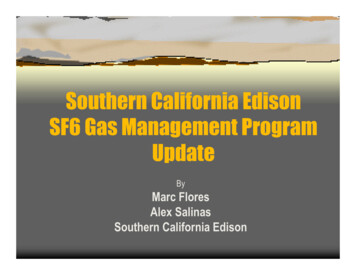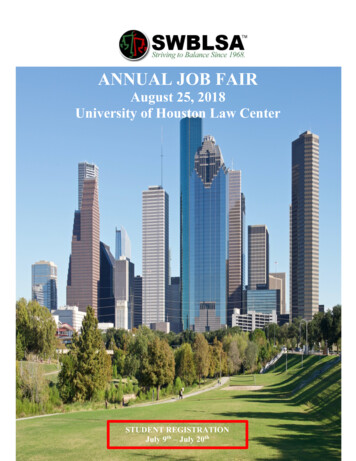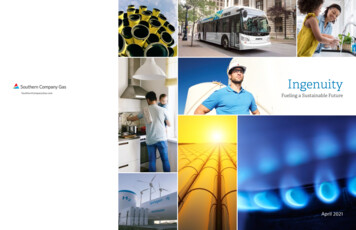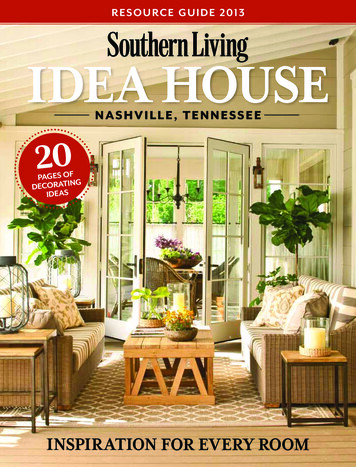Transcription
Southern Technical UniversityThiQar Technical CollegeElectromechanical Systems TechniquesEngineering DepartmentFirst YearComputer ScienceAssist Lect. Ahmed A.J Al-HchiamiM.Tech of CNISCCNA, MCSA, C, C , JAVA, VB.NET, VB.6, Oracle
Lecture - 1ComputerHardware and SoftwareConcepts
IntroductionA basic computer system is defined as a device that acceptsinput, processes data, stores data, and produces output. A personalcomputer system includes a computer, peripheral devices, andsoftware. Computers are categorized into five general types, basedmainly on their processing speeds, size, and their capacity to storedata: supercomputers, mainframe computers, minicomputers,microcomputers, and microcontrollers.Computer HardwareComputer hardware refers to the physical components of acomputer system. Hardware appears both inside and outside thecomputer. Peripheral devices are equipment used with acomputer to enhance its functionality. They are devices that are“outside” of or in addition to, the computer (i.e. printer, scanner, andmodem). The following diagram displays the hardware devicesfound on most personal computer systems
Figure (1): Hardware Devices
In general, a computersystem is comprised of inputdevices,acentralprocessingunit(CPU),output devices, and memory.Thecomputersystemcomponent is shown infigure (2). The relationshipbetweendifferentcomponents of computersystems is shown. Arrowsindicate the basic movementof data or instruction amongthese elements.The basic input devicesare keyboard, mouse, andthe scanner. The basicoutput devices are videomonitor,printer,andspeaker.Figure (1): Computer Components
Connecting these units by three sets of parallel lines called buses. Thethree buses are the address bus, the data bus, and the control bus. Figure(3) shows these connections.The data bus consists of parallel signallines. As indicated by the double-endedarrows on the data bus line in Figure 1,the data bus lines are bidirectional. Thismeans that the CPU can read data in frommemory or from a port on these lines, orit can send data out to memory or to aport on these lines.Figure(3): Von Neumann model ofcomputer architectureThe address bus consists of parallel signal lines. On these lines the CPUsends out the address of the memory location that is to be written to or readfrom. The number of memory locations that the CPU can address isdetermined by the number of address lines. When the CPU reads data from orwrites data to a port, it sends the port address out on the address bus.The control bus consists of parallel signal lines. The CPU sends out signals onthe control bus to enable the outputs of addressed memory devices or portdevices.
Central Processing Unit ( CPU )The processor; it controls and manipulates data to produce information. In amicrocomputer the CPU is usually contained on a single integrated circuit orchip called a microprocessor. This chip and other components that make itwork are mounted on a circuit board called a motherboard.The CPU is comprised of three parts:1. Arithmetic Logic Unit ( ALU ) 2. Control Unit 3. Primary Memory UnitThe ALU consists of the arithmetic unit and the logic unit. The function of thearithmetic unit is to execute basic operations such as addition, subtraction,multiplication and division. The arithmetic unit can also provide logarithmic,trigonometric, and other mathematical functions by combining the basicarithmetic operations. The logic unit makes comparisons and takes actionbased on the results. In this unit, numbers and conditions are compared.Greater than, less than, equal to, not equal to, and, or, and not are someexamples of logic functions.The Control Unit coordinates and supervises the function of the entire computersystem. It synchronizes the CPU tasks by using a system clock which releasestimely electrical pulses. The time required to get data from the primary memoryand interpret it is called Instruction time (I-time) and time required to executedata is called Execution time (E-time). The clock speed is measured inmegahertz (MHZ).One hertz is the completed cycle in a second, a megahertzbeing equal to one million cycles per second. Today, microprocessors havedifferent execution speeds. Under equal conditions, a 16-MHZ processor will betwice as fast as an 8-MHZ processor.
MemoryComputer memory is the storage space in computer where data is to beprocessed and instructions required for processing are stored. The memoryis divided into large number of small parts called cells. Each location or cellhas a unique address which varies from zero to memory size minus one. Forexample if computer has 64k words, then this memory unit has 64 *1024 65536 memory locations.Memory is primarily of three types1-Cache Memory2-Primary Memory/Main Memory3-Secondary Memory1-Cache MemoryCache memory is a very high speed semiconductor memory which can speedup CPU. It acts as a buffer between the CPU and main memory. It is used tohold those parts of data and program which are most frequently used by CPU.The parts of data and programs are transferred from disk to cache memory byoperating system, from where CPU can access them.
AdvantagesThe advantages of cache memory are as follows1- Cache memory is faster than main memory.2- It consumes less access time as compared to main memory.3- It stores the program that can be executed within a short period of time.4-It stores data for temporary use.DisadvantagesThe disadvantages of cache memory are as follows1- Cache memory has limited capacity.2- It is very expensive.1- Primary Memory (Main Memory)Primary memory holds only those data and instructions on which computer iscurrently working. It has limited capacity and data is lost when power is switchedoff. The data and instruction required to be processed reside in main memory. It isdivided into two subcategories RAM and ROM.Characteristics of Main Memory1- These are semiconductor memories.2- It is known as main memory.3- Usually volatile memory.4- Data is lost in case power is switched off.5- It is working memory of the computer.6- Faster than secondary memories.7- A computer cannot run without primary memory.
1-Secondary MemoryThis type of memory is also known as external memory or non-volatile. It isslower than main memory. These are used for storing data/Informationpermanently. CPU directly does not access these memories instead they areaccessed via input-output routines. Contents of secondary memories are firsttransferred to main memory, and then CPU can access it. For example: disk,CD-ROM, DVD & USB etc.Characteristic of Secondary Memory1- These are magnetic and optical memories.2- It is known as backup memory.3- It is non-volatile memory.4- Data is permanently stored even if power is switched off.5- It is used for storage of data in a computer.6- Computer may run without secondary memory.7- Slower than primary memories.RAM(Random Access Memory) is the internal memory of the CPU for storing data,program and program result. It is read/write memory which stores data whilethe machine is working. As soon as the machine is switched off, data iserased. Access time in RAM is independent of the address that is, eachstorage location inside the memory is as easy to reach as other locations andtakes the same amount of time. Data in the RAM can be accessed randomlybut it is very expensive.
The type of RAM is:1- Static RAM (SRAM)2- Dynamic RAM (DRAM)1-Static RAM (SRAM)The word static indicates that the memory retains its contents as long as poweris being supplied. However, data is lost when the power gets down due tovolatile nature. SRAM chips use a matrix of 6-transistors and no capacitors.Transistors do not require power to prevent leakage, so SRAM need not have tobe refreshed on a regular basis. Because of the extra space in the matrix,SRAM uses more chips than DRAM for the same amount of storage space, thusmaking the manufacturing costs higher. So SRAM is used as cache memoryand has very fast access.Characteristic of the Static RAM1- It has long life2- There is no need to refresh3- Faster4- Used as cache memory5- Large size6- Expensive7- High power consumption
1-Dynamic RAM (DRAM)DRAM, unlike SRAM, must be continually refreshed in order to maintain thedata. This is done by placing the memory on a refresh circuit that rewrites thedata several hundred times per second. DRAM is used for most system memorybecause it is cheap and small. All DRAMs are made up of memory cells whichare composed of one capacitor and one transistor.Characteristics of the Dynamic RAM1- It has short data lifetime2- Need to be refreshed continuously3- Slower as compared to SRAM4- Used as RAM5- Lesser in size6- Less expensive7- Less power consumptionROMThe memory from which we can only read but cannot write on it this type ofmemory is non-volatile. The information is stored permanently in suchmemories during manufacture. A ROM, stores such instructions that arerequired to start a computer. This operation is referred to as bootstrap. ROMchips are not only used in the computer but also in other electronic items likewashing machine and microwave oven.
The various types of ROM is:1-PROM (Programmable Read only Memory)PROM is read-only memory that can be modified only once by a user. Theuser buys a blank PROM and enters the desired contents using a PROMprogram. Inside the PROM chip there are small fuses which are burnt openduring programming. It can be programmed only once and is not erasable.2-EPROM (Erasable and Programmable Read Only Memory)The EPROM can be erased by exposing it to ultra-violet light. Duringprogramming, an electrical charge is trapped in an insulated gate region.Forerasing this charge, ultra-violet light is passed through a quartz crystalwindow. This exposure to ultra-violet light dissipates the charge.3-EEPROM(Electrically Erasable and Programmable Read Only Memory)The EEPROM is programmed and erased electrically. It can be erased andreprogrammed about ten thousand times. Both erasing and programmingtake about 4 to 10 ms (milli second). In EEPROM, any location can beselectively erased and programmed. EEPROMs can be erased one byte at atime, rather than erasing the entire chip. Hence, the process of reprogramming is flexible but slow.
Advantages of ROM The advantages of ROM are as follows:1- Non-volatile in nature2- These cannot be accidentally changed3- Cheaper than RAMs4- Easy to test5- More reliable than RAMs6- These are static and do not require refreshingComputer SoftwareA binary or base two, system has two states, ON or OFF. Any kind of electronic switchhas only two states which are symbolized by 0 for OFF and 1 for ON. In computerterminology each o or 1 is called a bit, and a combination of eight bits is a byte. Eachbyte represents a character whether alphabetical, numerical, or symbolic. Theprograms for binary computers have to be written with binary numbers, which iscalled machine language.As you know computer cannot do anything on its own and has to be guided by theuser. In order to do any specific job you have to give a sequence of instructions to thecomputer. This set of instructions is called a computer program. Software refers tothe set of computer programs. We can say that it is the collection of programs, whichincreases the capabilities of the hardware. Software guides the computer at everystep where to start and stop during a particular job. The process of softwaredevelopment is called programming.You should keep in mind that software and hardware are complementary to eachother. Both have to work together to produce meaningful result. Another importantpoint you should know that developing software is difficult, time consuming andexpensive.
Computer software is normally classified into two broad categories:1- Application Software2- System Software1- Application Software: Application software is a set of programs,which are written to perform specific tasks of the users of computerssuch as Accounts, Stores, etc. These software are developed in highlevel language to help the user to get the computer perform the tasks.2-System Software: System software may be defined as a set of oneor more programs designed to control the operations of computersystem. System Software are general purpose programs designed forperforming tasks such as controlling all operations required to movedata into and out of the computer. It communicates with keyboard,printer, card reader, disk, tapes etc. It also monitors the use ofvarious hardware like memory, CPU, etc. System software acts asan interface between hardware and application software. Systemsoftware allows application packages to be run on the computer withless time and effort. Remember that it is not possible to runapplication software without system software.
All computers run software called the operating system. The operatingsystem allows the computer to run other software and to perform basictasks, such as communicating between the computer and the user, keepingtrack of files and folders, and controlling peripheral devices.When a computer is turned on, the operating system software isautomatically loaded into the computer’s memory from the hard disk in aprocess called booting.Examples of operating systems include Windows XP, Vista, 7, 8, 10, Linux,and Mac OS X. Windows XP has a graphical user interface or GUI thatdisplays open applications and documents in areas on the screen calledwindows. Placing each open application into its own window allowsWindows XP to multitask. Multitasking is an operating system feature thatallows more than one application to run at a time.
When the Windows 8 operating system is running, the computer screen isreferred to as the Desktop :Desktop of Windows-8 OSOS IconsStart Icon of W.8 OSTaskbar of W-8 with its Iconsand charms
Programming LanguageThere are two major types of programming languages. These are LowLevel Languages and High Level Languages. Low Level languages arefurther divided into Machine language and Assembly language.1-Low level languagesThe term low level means closeness to the way in which the machinehas been built. Low Level languages are machine oriented and requireextensive knowledge of computer hardware and its configuration. Thelow level languages are:1- Machine Language: Machine Language is the language of thecomputer and is the only language that is directly understood by thecomputer. We also call it machine code and it is written as strings of 1’sand 0’s. It is on this basis that the computer is designed. When thissequence of codes is fed to the computer, it recognizes the codes andconverts it in to electrical signals needed to run it. For example, aprogram instruction may look like this:1011000111101
Advantage:The only advantage is that program of machine language run very fastbecause no translation program is required for the CPU.Disadvantages:1. It is very difficult to program in machine language. The programmerhas to know details of hardware to write program.2. Machine language is hardware dependent.3. The programmer has to remember a lot of codes to write a program,whichresults in program errors.4. It is difficult to debug the program.2-Assembly Language: It is the first step to improve the programmingstructure. In this language, the machine codes comprising of 1's and 0'sare substituted by symbolic codes (called mnemonic codes) to improvetheir understanding. The set of symbols and letters forms the assemblylanguage and a translator program (called Assembler) is required totranslate the programs written in assembly language into machinelanguage for execution by the computer. It is considered to be a secondgeneration language.
Advantages:1. The symbolic programming of Assembly Language is easier to understandand saves a lot of time and effort of the programmer.2. It is relatively easier to correct errors and modify program instructions.3. Assembly Language has almost the same efficiency of execution as theMachine level language because this is one-to-one translator between Assemblylanguage program and its corresponding machine language Program.Disadvantages:One of the major disadvantages is that assembly language is machinedependent. A program written for one computer might not run on othercomputers with different hardware configuration.1-High Level LanguagesHigh-level languages are simple language that use English and mathematicalsymbols like , -, %, /, etc. for its program construction. You should know thatany higher-level language has to be converted to machine language for thecomputer to understand.A variety of higher-level languages have become popular. The first of these wasFORmula TRANslation(FORTRAN), which was developed to solve scientificproblems where a large number of calculations are required. Common BusinessOriented Language (COBOL) was designed to solve data processing problemsin businesses.
AdvantagesHigher-level languages have a major advantage over machine and assemblylanguages that higher-level languages are easy to learn and use. It is because that theyare similar to the languages used by us in our day-to-day life. The programs can easilybe debugged and are machine independent.CompilerIt is a program that translates the instructions of higher-level languages to machinelanguage. It is called compiler because it compiles every program instruction given inhigher-level languages into machine language.Thus compiler is a program translator like assembler but more sophisticated. It scansthe entire program first and then translates it into machine code. The program writtenby the programmer in higher-level language is called source program. After thisprogram is converted to machine language by the compiler it is called object program.InterpreterAn interpreter is another type of program translator used for translating higher-levellanguage instructions into machine language instructions. It takes one statement ofhigher-level language at a time, translates it into machine language and executes itimmediately. Translation and execution are carried out for each statement. It differsfrom compiler, which translate the entire source program into machine code and theninvolve in its execution.The advantage of interpreter compared to compiler is its fast response to changes insource program. Interpreters are easy to write and do not require large memory incomputer. The disadvantage of interpreter is that it is time-consuming method becauseeach time a statement in a program is executed, it is first translated. Thus compiledmachine language program runs much faster than an interpreted program.
Files & FoldersA file is a collection of related data stored on a lastingmedium such as a hard disk, a CD, or a diskette. Once a filehas been saved, it can be loaded into memory for furtherediting at a later time. A file must be given a name toidentify it. A file name is a unique name for a file stored ondisk. File names can contain letters, numbers, spaces, andthe underscore character ( ). File names cannot containcolons (:), asterisks (*), question marks (?), and some otherspecial characters. A file extension indicates whatapplication the file was created in. Folders are used toorganize commonly related files.
Lecture No .2Binary Decimal Octaland Hexadecimalnumber system
Decimal Number SystemThe number system that we use in our day-to-day life is the decimalnumber system. Decimal number system has base 10 as it uses 10digits from 0 to 9. In decimal number system, the successivepositions to the left of the decimal point represent units, tens,hundreds, thousands and so on.Each position represents a specific power of the base (10). Forexample, the decimal number 1234 consists of the digit 4 in the unit'sposition, 3 in the tens position, 2 in the hundreds position and 1 in thethousands position and its value can be written as:
Binary Number SystemCharacteristics of binary number system are as followsUses two digits, 0 and 1.Also called base 2 number systemLast position in a binary number represents a x power of the base (2).Example 2x where x represents the last position - 1.
Octal Number SystemCharacteristics of octal number system are as follows:. Uses eight digits, 0,1,2,3,4,5,6,7.lso called base 8 number systemLast position in an octal number represents a x power of the base (8).Example 8x where x represents the last position - 1.
Hexadecimal Number SystemCharacteristics of hexadecimal number system are as follows. Uses10 digits and 6 letters, 0,1,2,3,4,5,6,7,8,9,A,B,C,D,E,F.Letters represents numbers starting from 10. A 10. B 11, C 12,D 13, E 14, F 15.Also called base 16 number systemLast position in a hexadecimal number represents a xpower of the base (16). Example 16x where x represents thelast position - 1.
Base8Base2BinaryBase10DecimalBase16OctalHexa
Decimal to Other Base SystemStep 1 - Divide the decimal number to be converted by the value of the new base.Step 2 - Get the remainder from Step 1 as the rightmost digit (leastsignificant digit) of new base number.Step 3 - Divide the quotient of the previous divide by the new base.Step 4 - Record the remainder from Step 3 as the next digit (to the left) of thenew base number.Repeat Steps 3 and 4, getting remainders from right to left, until the quotientbecomes zero in Step 3. The last remainder thus obtained will be the mostsignificant digit (MSD) of the new base number.As mentioned in Steps2 and 4, the remaindershave to be arranged inthe reverse order sothat the first remainderbecomes the leastsignificant digit (LSD)and the last remainderbecomes the mostsignificant digit (MSD).Decimal Number: 29 Binary Number: 1110.
Other base system to Decimal SystemStep 1 - Determine the column (positional) value of each digit (this dependson the position of the digit and the base of the number system).Step 2 - Multiply the obtained column values (in Step 1) by the digits inthe corresponding columns.Step 3 - Sum the products calculated in Step 2. The total is the equivalentvalue in decimal.
Other Base System to Non-Decimal SystemStep 1 - Convert the original number to a decimal number (base 10).Step 2 - Convert the decimal number so obtained to the new baseNumber
Shortcut method - Binary to OctalStep 1 - Divide the binary digits into groups of three (startingfrom the right).Step 2 - Convert each group of three binary digits to one octaldigit.
Shortcut method - Octal to BinarySteps 1 - Convert each octal digit to a 3 digit binarynumber (the octal digits may be treated as decimalfor this conversion).Step 2 - Combine all the resulting binary groups (of 3digits each) into a single binary number.
Shortcut method - Binary to HexadecimalStep 1 - Divide the binary digits into groups of four (starting from theright).Step 2 - Convert each group of four binary digits to one hexadecimalsymbol.
Shortcut method - Hexadecimal to BinarySteps 1 - Convert each hexadecimal digit to a 4 digit binarynumber (the hexadecimal digits may be treated as decimal forthis conversion).Step 2 - Combine all the resulting binary groups (of 4 digits each)into a single binary num
1- Covert the octal number 675 to decimal.2- Convert the binary number 11011011 to hex.3-Convert the hex number ABC7 to octal.4- Convert the decimal number 497 to binary.5-Convert the hex number DE9A to octal.6- Convert the octal number 4536 to hexadecimal by usingshortcut method.7-Which of the following are not valid numbers in the radixindicated?8-How much memory is supported by a system with 24-bitmemory Addresses?9-How many bits are needed to address a memory of 4GB?10- What is the biggest binary number you can write with 5bits?
data: supercomputers, mainframe computers, minicomputers, microcomputers, and microcontrollers. Computer Hardware Computer hardware refers to the physical components of a computer system. Hardware appears both inside and outside the computer. . 6- Faster than secondary memories. 7- A computer cannot run without primary memory.