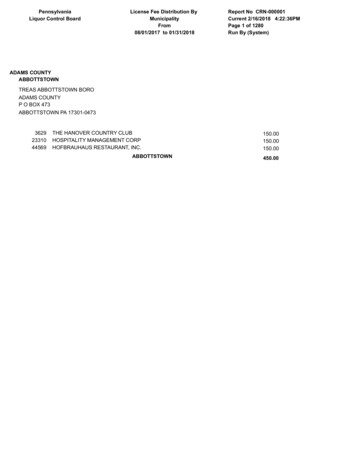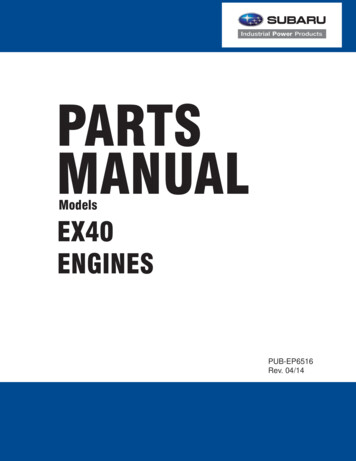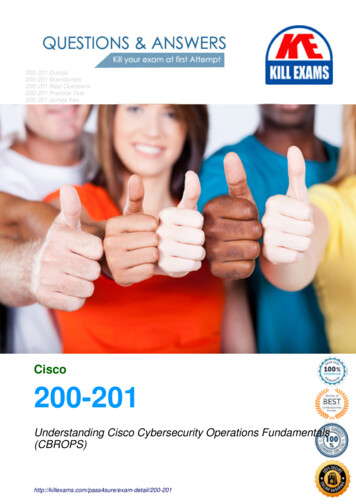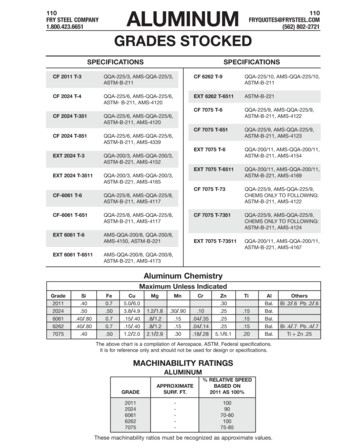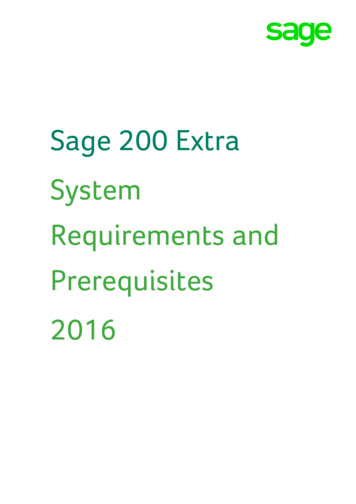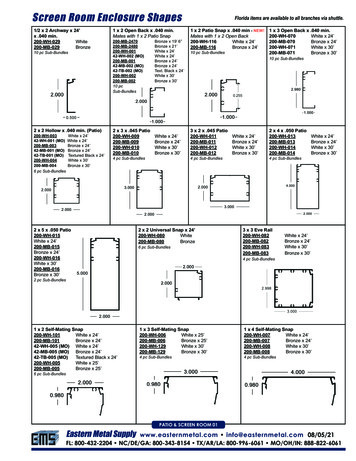Transcription
S7-200 Transmit andReceive (Freeport onRS485 / RS232)S7-200 SMART c/pages/default.aspxSiemensIndustryOnlineSupport
Legal informationLegal informationUse of application examplesApplication examples illustrate the solution of automation tasks through an interaction of severalcomponents in the form of text, graphics and/or software modules. The application examples area free service by Siemens AG and/or a subsidiary of Siemens AG ("Siemens"). They arenon-binding and make no claim to completeness or functionality regarding configuration andequipment. The application examples merely offer help with typical tasks; they do not constitutecustomer-specific solutions. You yourself are responsible for the proper and safe operation of theproducts in accordance with applicable regulations and must also check the function of therespective application example and customize it for your system.Siemens grants you the non-exclusive, non-sub licensable and non-transferable right to have theapplication examples used by technically trained personnel. Any change to the applicationexamples is your responsibility. Sharing the application examples with third parties or copying theapplication examples or excerpts thereof is permitted only in combination with your own products.The application examples are not required to undergo the customary tests and quality inspectionsof a chargeable product; they may have functional and performance defects as well as errors. It isyour responsibility to use them in such a manner that any malfunctions that may occur do notresult in property damage or injury to persons. Siemens AG 2019 All rights reservedDisclaimer of liabilitySiemens shall not assume any liability, for any legal reason whatsoever, including, withoutlimitation, liability for the usability, availability, completeness and freedom from defects of theapplication examples as well as for related information, configuration and performance data andany damage caused thereby. This shall not apply in cases of mandatory liability, for exampleunder the German Product Liability Act, or in cases of intent, gross negligence, or culpable loss oflife, bodily injury or damage to health, non-compliance with a guarantee, fraudulentnon-disclosure of a defect, or culpable breach of material contractual obligations. Claims fordamages arising from a breach of material contractual obligations shall however be limited to theforeseeable damage typical of the type of agreement, unless liability arises from intent or grossnegligence or is based on loss of life, bodily injury or damage to health. The foregoing provisionsdo not imply any change in the burden of proof to your detriment. You shall indemnify Siemensagainst existing or future claims of third parties in this connection except where Siemens ismandatorily liable.By using the application examples you acknowledge that Siemens cannot be held liable for anydamage beyond the liability provisions described.Other informationSiemens reserves the right to make changes to the application examples at any time withoutnotice. In case of discrepancies between the suggestions in the application examples and otherSiemens publications such as catalogs, the content of the other documentation shall haveprecedence.The Siemens terms of use (https://support.industry.siemens.com) shall also apply.Security informationSiemens provides products and solutions with Industrial Security functions that support the secureoperation of plants, systems, machines and networks.In order to protect plants, systems, machines and networks against cyber threats, it is necessaryto implement – and continuously maintain – a holistic, state-of-the-art industrial security concept.Siemens’ products and solutions constitute one element of such a concept.Customers are responsible for preventing unauthorized access to their plants, systems, machinesand networks. Such systems, machines and components should only be connected to anenterprise network or the Internet if and to the extent such a connection is necessary and onlywhen appropriate security measures (e.g. firewalls and/or network segmentation) are in place.For additional information on industrial security measures that may be implemented, please emens’ products and solutions undergo continuous development to make them more secure.Siemens strongly recommends that product updates are applied as soon as they are availableand that the latest product versions are used. Use of product versions that are no longersupported, and failure to apply the latest updates may increase customer’s exposure to cyberthreats.To stay informed about product updates, subscribe to the Siemens Industrial Security RSS Feedat: https://www.siemens.com/industrialsecurity.S7 –200 Smart FreeportEntry-ID: 5, V0.0, 07/20192
Table of contentsTable of contentsWarranty and liability . 21Introduction . 41.11.22Engineering . 52.13Hardware setup . 5Engineering . 63.13.23.34Overview. 4Components used . 4Description of interface. 6Project integration . 6Operation . 17Appendix . 18Service and support . 18Application support . 19Links and literature . 19Change documentation . 19 Siemens AG 2019 All rights reserved4.14.24.34.4S7 –200 Smart FreeportEntry-ID: 5, V0.0, 07/20193
1 Introduction1Introduction1.1OverviewUser can use the Transmit (XMT) and Receive (RCV) instructions forcommunication between a S7‑200 SMART CPU and other devices or S7-200SMART through the CPU serial port(s). Each S7‑200 SMART CPU provides anintegrated RS485 port (Port 0). The standard CPUs additionally support an optionalCM01 Signal Board (SB) RS232/RS485 port (Port 1). The communication protocolmust be implemented in the user program.User can select the Freeport mode to control the serial communications portof the CPU by means of your user program. When user select Freeport mode,program controls the operation of the communications port through the use of thereceive interrupts, the transmit interrupts, the Transmit instruction, and the Receiveinstruction and entirely controls the communications protocol while in Freeport mode.1.2Components used Siemens AG 2019 All rights reservedThis application example has been created with the following hardware and softwarecomponents:Table 1-1ComponentNumberArticle numberCPU ST3026ES7288-1ST30-0AA0STEP 7-MicroWINSMART V2.316ES7-288S-W01-0AA0Ethernet Switch1-NoteFirmware Ver. 2.3This application example consists of the following components:Table 1-2ComponentFile nameS7-200 Smart FreeportTransmit and Receive1) PLC 1 (1st transmit then receive).smart2) PLC 2 (1st receive then transmit).smartS7 –200 Smart FreeportEntry-ID: 5, V0.0, 07/2019Note4
2 Engineering2Engineering2.1Hardware setup: Siemens AG 2019 All rights reservedThe figure below shows a schematic overview of the most important components of thesolution:S7 –200 Smart FreeportEntry-ID: 5, V0.0, 07/20195
3 Engineering3Engineering3.1Description of instructions Siemens AG 2019 All rights reservedLAD / FBDSTLDescriptionXMT TBL, PORTThe Transmit instruction(XMT) is used in Freeportmode to transmit data bymeans of the communicationsport(s).RCV TBL, PORTThe Receive instruction (RCV)initiates or terminates thereceive message function.User must specify a start andan end condition for thereceive box to operate.Messages received throughthe specified port (PORT) arestored in the data buffer (TBL).The first entry in the databuffer specifies the number ofbytes received.Input / outputData typeOperandTBLBYTEIB, QB, VB, MB, SMB, SB, *VD, *LD, *ACPORTBYTEConstant: 0 or 1Note: The two available ports are as follows: Integrated RS485 port (Port 0), CM01 Signal Board (SB) RS232/RS485 port(Port 1)You can select the Freeport mode to control the serial communications port ofthe CPU by means of your user program. When you select Freeport mode, yourprogram controls the operation of the communications port through the use of thereceive interrupts, the transmit interrupts, the Transmit instruction, and the Receiveinstruction and entirely controls the communications protocol while in Freeport mode.You use SMB30 and SMB130 to select the baud rate and parity.The CPU assigns two special memory bytes to the two physical ports:1) SMB30 to the integrated RS485 port (Port 0)2) SMB130 to the CM01 RS232/RS485 Signal Board (SB) port (Port 1)The Freeport mode is disabled and normal communications are reestablished (for example, HMI device access) when the CPU is in STOP mode.In the simplest case, User can send a message to a printer or a display usingonly the Transmit (XMT) instruction. Other examples include a connection to a barcode reader, a weigh scale, and a welder. In each case, user must write program toS7 –200 Smart FreeportEntry-ID: 5, V0.0, 07/20196
3 Engineeringsupport the protocol that is used by the device with which the CPU communicateswhile in Freeport mode.User can only use Freeport communications when the CPU is in RUN mode.Enable the Freeport mode by setting a value of 01 in the protocol select field ofSMB30 (Port 0) or SMB130 (Port 1). While in Freeport mode, it cannot communicatewith an HMI on the same port.3.2Project integration1. Changing PPI communications to Freeport mode. Siemens AG 2019 All rights reservedSMB30 and SMB130 configure the communications ports, 0 and 1 respectively,for Freeport operation and provide selection of baud rate, parity, and number of databits. The following figure describes the Freeport control byte. One stop bit isgenerated for all configurations.ppbbbParity select00 No parity01 Even parity10 No parity11 Odd parityFreeport baud rate000 38400001 19200010 9600011 4800100 2400101 1200110 115200111 57600dData bits per character0 8 bits per character1 7 bits per charactermmProtocol selection00 PPI slave mode01 Freeport mode10 Reserved (defaults to PPI slave mode)11 Reserved (defaults to PPI slave mode)2. Transmit data.The Transmit instruction lets you send a buffer of one or more characters, up to amaximum of 255. The following figure shows the format of the Transmit buffer.① Number of bytes to transmit② Characters of the messageIf an interrupt routine is attached to the transmit complete event, the CPUgenerates an interrupt (interrupt event 9 for port 0 and interrupt event 26 for port 1)after the last character of the buffer is sent.S7 –200 Smart FreeportEntry-ID: 5, V0.0, 07/20197
3 EngineeringYou can transmit without using interrupts (for example, sending a message to aprinter) by monitoring SM4.5 (port 0) or SM4.6 (port 1) to signal when transmission iscomplete.You can use the Transmit instruction to generate a BREAK condition by settingthe number of characters to zero and then executing the Transmit instruction. Thisgenerates a BREAK condition on the line for 16-bit times at the current baud rate.Transmitting a BREAK is handled in the same manner as transmitting any othermessage, in that a Transmit interrupt is generated when the BREAK is complete andSM4.5 or SM4.6 signals the current status of the Transmit operation.3. Receive data. Siemens AG 2019 All rights reservedThe Receive instruction lets you receive a buffer ofone or more characters, up to a maximum of 255.The following figure shows the format of the Receivebuffer.① Number of bytes received (byte field)② Start character③ Message④ End character⑤ Characters of the messageIf an interrupt routine is attached to the receive message complete event, theCPU generates an interrupt (interrupt event 23 for port 0 and interrupt event 24 forport 1) after the last character of the buffer is received.You can receive messages without using interrupts by monitoring SMB86 (port 0)or SMB186 (port 1). This byte is non-zero when the Receive instruction is inactive orhas been terminated. It is zero when a receive is in progress.As shown in the following table, the Receive instruction allows you to select themessage start and message end conditions, using SMB86 through SMB94 for port 0and SMB186 through SMB194 for port 1.4. Receive buffer format (SMB86 to SMB94, and SMB186 to SMB194)Port 0Port 1SMB86SMB186DescriptionReceive message status byten: 1 Receive message function terminated; user issued disable instruction.r: 1 Receive message function terminated; error in input parameters ormissing start or end condition.e: 1 End character received.t: 1 Receive message function terminated; timer expired.c: 1 Receive message function terminated; maximum character countachieved.p: 1 Receive message function terminated; a parity error.S7 –200 Smart FreeportEntry-ID: 5, V0.0, 07/20198
3 Engineering Siemens AG 2019 All rights 90SMW92SMW192SMB94SMB194Receive message control byteen:0 Receive message function is disabled.1 Receive message function is enabled.The enable/disable receive message bit is checked each time the RCVinstruction is executed.sc:0 Ignore SMB88 or SMB188.1 Use the value of SMB88 or SMB188 to detect start of message.ec:0 Ignore SMB89 or SMB189.1 Use the value of SMB89 or SMB189 to detect end of message.il:0 Ignore SMB90 or SMB190.1 Use the value of SMB90 or SMB190 to detect start of message.c/m:0 Timer is an inter-character timer.1 Timer is a message timer.tmr:0 Ignore SMW92 or SMW192.1 Terminate receive if the time period in SMW92 or SMW192 is exceeded.bk:0 Ignore break conditions.1 Use break condition as start of message detection.Start of message character.End of message character.Idle line time period given in milliseconds. The first character received afteridle line time has expired is the start of a new message.Inter-character/message timer time-out value given in milliseconds. If thetime period is exceeded, the receive message function is terminated.Maximum number of characters to be received (1 to 255 bytes). This rangemust be set to the expected maximum buffer size, even if the charactercount message termination is not used.Please refer to the S7-200 SMART System Manual section 7.3.2 for details.S7 –200 Smart FreeportEntry-ID: 5, V0.0, 07/20199
3 Engineering3.3Operation.In this exercise, we are going to use 2 PLCs for testing freeport of S7-200 SMART.For testing freeport we had to use XMT and RCV instructions in same program. So,we had used PLC 1 for transmitting and receiving string from PLC 2.PLC 1 is used for transmitting the data string first with pre-defined start and endcharacters. Whereas PLC 2 receives the transmitted string from PLC 1. And thenPLC 2 transmits data string and PLC 1 receives. Siemens AG 2019 All rights reserved1. Let’s Understand ‘PLC 1 (1st transmit then receive).smart’ . On first scan weinitialize freeport (9600 baud rate, 8 data bits, no parity).S7 –200 Smart FreeportEntry-ID: 5, V0.0, 07/201910
3 Engineering Siemens AG 2019 All rights reserved2. As soon as we set high the input I1.3, it triggers the XMT instruction whichtransmit string from VB100 on port 0. After 50ms timer we sets V20.0 for receiveRCV instruction.Note : Whenever you need to transmit the data (or trigger the XMT instruction) everytime you have to trigger input I1.3 to high.S7 –200 Smart FreeportEntry-ID: 5, V0.0, 07/201911
3 Engineering Siemens AG 2019 All rights reserved3. Here V20.0 enables the initialization for receiving (RCV instruction). Startcharacter as ‘@’ and end character as ‘*’ with maximum 100-character limit. Idleline timeout set to 5 ms.4. Here it enables the receiving on port 0 with buffer at VB200. After I1.3 goesdown V20.0 resets and will be ready for next trigger.S7 –200 Smart FreeportEntry-ID: 5, V0.0, 07/201912
3 Engineering Siemens AG 2019 All rights reserved5. Here we start with 2nd PLC i.e. ‘PLC 2 (1st receive then transmit).smart’. On firstscan we initialize freeport (9600 baud rate, 8 data bits, no parity). Start characteras ‘@’ and end character as ‘*’ with maximum 100-character limit. Idle linetimeout set to 5 ms. That means this PLC will be in receiving mode after poweron.S7 –200 Smart FreeportEntry-ID: 5, V0.0, 07/201913
3 EngineeringHere we attach interrupt 0 to the Receive Complete event (event 23) and interrupt 2to the Transmit Complete event (event 9) and whenever these events gets occurredPLC will enable user interrupt.6. INT 0 (Receive complete interrupt routine):If receive status shows receive of end character, then attach a 255 ms timer totrigger a transmit and return. Siemens AG 2019 All rights reservedIf the receive completed for any other reason, then start a new receive.7. 255 ms Timer interrupt: it will detach timer interrupt and transmit data back toPLC 1 on port 0 from buffer VB200.For precaution we had taken 255 ms for transmitting that data from PLC 2 butPLC 1 had gone in receiving mode after 50 ms.S7 –200 Smart FreeportEntry-ID: 5, V0.0, 07/201914
3 Engineering8. Transmit Complete interrupt (INT 2): After completing one cycle of receiving andtransmitting data to PLC 2, PLC 1 again gets ready for receiving data from PLC1.9. PLCs status before input trigger: Siemens AG 2019 All rights reserved‘PLC 1 (1st transmit then receive).smart’:‘PLC 2 (1st receive then transmit).smart’:The above 2 tables mentioned shows us the initial values data registers that hasbeen used in transmission and reception before triggering the inputs.In ‘Transmit 1.smart’ VB100 series is used for transmit and ‘Transmit 2.smart’VB100 series is used to receive.In ‘Transmit 2.smart’ VB200 series is used for transmit and ‘Transmit 1.smart’VB200 series is used to receive.S7 –200 Smart FreeportEntry-ID: 5, V0.0, 07/201915
3 Engineering10. PLCs status after input trigger:‘PLC 1 (1st transmit then receive).smart’: Siemens AG 2019 All rights reserved‘PLC 2 (1st receive then transmit).smart’:The above 2 tables mentioned shows us the initial values data registers that hasbeen used in transmission and reception after triggering the inputs.S7 –200 Smart FreeportEntry-ID: 5, V0.0, 07/201916
4 Appendix4Appendix4.1Service and supportIndustry Online SupportDo you have any questions or need assistance?Siemens Industry Online Support offers round the clock access to our entire serviceand support know-how and portfolio.The Industry Online Support is the central address for information about ourproducts, solutions and services.Product information, manuals, downloads, FAQs, application examples and videos –all information is accessible with just a few mouse clicks:support.industry.siemens.comTechnical Support Siemens AG 2019 All rights reservedThe Technical Support of Siemens Industry provides you fast and competent supportregarding all technical queries with numerous tailor-made offers– ranging from basic support to individual support contracts. Please send queries toTechnical Support via Web N – Training for IndustryWe support you with our globally available training courses for industry with practicalexperience, innovative learning methods and a concept that’s tailored to thecustomer’s specific needs.For more information on our offered trainings and courses, as well as their locationsand dates, refer to our web page:www.siemens.com/sitrainService offerOur range of services includes the following: Plant data services Spare parts services Repair services On-site and maintenance services Retrofitting and modernization services Service programs and contractsYou can find detailed information on our range of services in the service catalog webpage:support.industry.siemens.com/cs/scIndustry Online Support appYou will receive optimum support wherever you are with the "Siemens IndustryOnline Support" app. The app is available for Apple iOS, Android and /sc/2067S7 –200 Smart FreeportEntry-ID: 5, V0.0, 07/201917
4 Appendix4.2Application supportSiemens LtdRC-IN DF FA SUPThane Belapur RoadThane 400601, IndiaPre-sales SupportEmail: rginslpresales-fa.in@siemens.com4.3Links and literatureTable 4-1 Siemens AG 2019 All rights reservedNo.Topic\1\Siemens Industry Online Supporthttps://support.industry.siemens.com\2\Link to this entry page of this application t-plc/pages/default.aspx\3\4.4Change documentationTable 4-2VersionDateV1.007/2019S7 –200 Smart FreeportEntry-ID: 5, V0.0, 07/2019ModificationsFirst version18
STEP 7-MicroWIN SMART V2.3 1 6ES7-288S-W01-0AA0 Ethernet Switch 1 - This application example consists of the following components: Table 1-2 Component File name Note S7-200 Smart Freeport Transmit and Receive 1) PLC 1 (1st transmit then receive).smart 2) PLC 2 (1st receive then transmit).smart