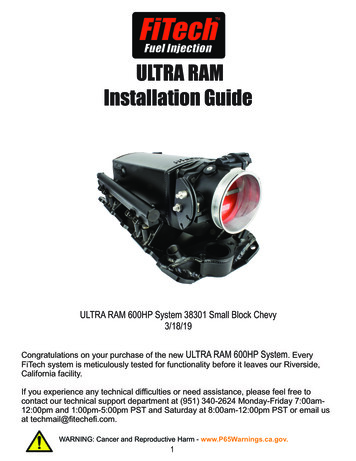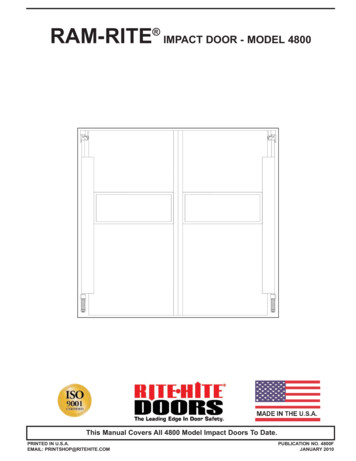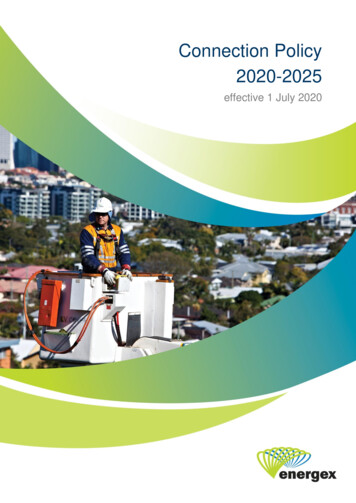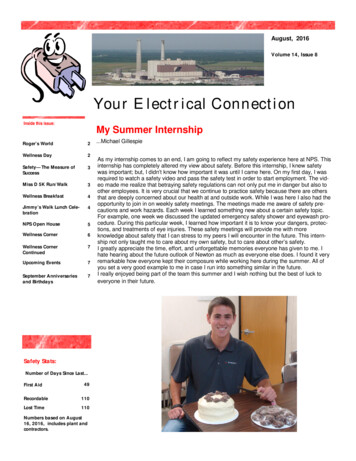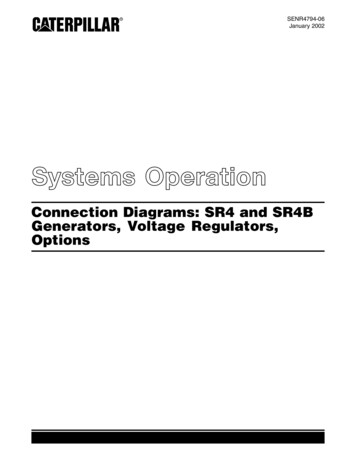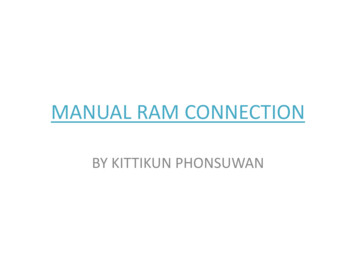
Transcription
MANUAL RAM CONNECTIONBY KITTIKUN PHONSUWAN
JointRAM CONNECTION Standalone offers different joint families,each one of them is able to receive various types of connections.In the next table, all family joints, available connections in theprogram and the loads required to formulate all the designchecks are shown.
Detail Connection Type
LOAD SYMBOL FOR CONNECTIONColumn loads:V2: Shear force acting in the column minor axis. Used in: Shear connections.Axial: Axial force acting on the column. Positives values for tension.Used in: Moment connections and shear connections.M33: Bending moment about the column major axis. Used in: Momentconnections.M22: Bending moment about the column minor axis. Used in: Momentconnections.
EXAMPLE COLUMN-BRACES (CB)Final Connection Type (เป็ นจุดต่ อสุดท้ ายที่เราต้ องการ)START POINT (เป็ นการกําหนดConnection Type เริ่มต้ น)
Column-Braces (CB)เลือก Connection joint ที่ต้องการกําหนด Load ( Remark : สังเกตรูป)
Generate Load Combination เลือก Code IBC-2006 ASDProgram Generate ให้ อตั โนมัติตาม Code ที่เลือก
Program ได้ ทําการร Combination เรี ยบร้ อย
ไปที่แถบ Design เลือก Assign Base PlateConnection Smart Gusset Base Plate �ือก Template ที่เหมาะสมที่ให้ อตั โนมัติ
ไปที่แถบ Design เลือก Critical Load Condition โปรแกรม จะแสดงค่า Ratio ที่เราได้ กําหนดไว้ ไมเกิน 1จะเห็นว่า ค่าที่เกิดขึ ้นไม่เกิน 1 สีที่แสดงเป็ นสีเหลือง , ส่วนประโยคD2 หมายความว่า Load caseที่พิจารณา (D2 DL LL) เป็ นค่าที่เกิด Load Maximum ที่สดุ
�้ ไขข้ อมูล ลักษณะ ขนาด ให้ เหมาะสมกับความต้ องการของเราได้ โดยไปที่ Edit (ซึง่ สามารถเลือกได้ หลายช่องทาง)
หน้ าตาของ Connection Pad �รับ!!!!เราสามารถแก้ ไขค่า Geometry ในนี ้ได้ ทั ��ถบสีนะครับ จะได้ ไม่งง !!!!แสดงค่า Ratio ของ Connection
ระบบแนวแกน Longitudinal & TransversalTOP VEIW3D VEIW
General :Analysis(เป็ นการกําหนดPressure Load & Consider Strain Compatibility)Design Criteria(เป็ นการกําหนด Code ต่างๆ)Construction criteria(เป็ นการกําหนด ให้ พิจารณา Hole of Bolt & Sheared edges)Optimization Criteria(เป็ นการกําหนด �ด น้ อยสุด)****จบคําสัง่ General
Members :Actual Member ��ิม่ เติม member ได้ เช่นการเอาค่า Right brace (คํายันด้ านข้ าง)ออกColumn ��้ าตัดเสา , Material ection � Fleng หรื อ Web)Column orientation Longitudinal Transversal****จบคําสัง่ Members
Base Plate :Base Plate ��าด Plateความหนา ,วัสดุ ,เเม้ กระทัง่ รอยเชื่อม (ขนาดรอยเชื่อม ) ได้ )มี Function Include Shear lug ด้ วยนะครับN : Longitudinal DimensionB : Transversal DimensionกําหนดขนาดBase PlateBase Plate ประกอบไปด้ วยคําสั่งBase PlateSupportAnchorAnchor reinforcement* ถ้ าเราทําการเพิม่ Shear lug เข้ าไปก็จะมีคําสัง่ ในการกําหนด Geometry ของShear lug เพิม่ เข้ ามา (ดูรูปประกอบ)
�ามลึก,ความหนา, ��รอยเชื่อมของ Shear Lug ได้ ทงหมดั้Support เราสามารถกําหนด คอนกรี ต (ในที่นี งคอนกรี ต) � Grouting ได้ ด้วย (เออดีๆ )
Anchor คําสัง่ นี ้สามารถกําหนด Geometry ของBolt ได้ ทกุ อย่างครับ[Anchors Position ] เป็ �ารวางตัวของ Boltsขนาน Longitudinal Positionขนาน Transversal PositionCustomizedRows number per side(เป็ นการกําหนดจํานวน Bolt ของเเต่ละมุม)Rows number per row (เป็ นการกําหนดจํานวน Bolt ของเเต่ละเเถว)
Longitudinal edge distance on the Plate(ระยะขอบ Plate ถึง Bolt ด้ านขนานLongitudinal )Transversal edge distance on the Plate(ระยะขอบ Plate ถึง Bolt ด้ านขนานTransversal )
Anchor Reinforcement (เป็ ��นกรี ต ว่าด้ วยเรื่ �ง ��นดให้ โปรแกรมพิจารณา Tension & Shear โดยการติ๊กเครื่ �ถ Design ��กรี �่ ��าสัง่ Base Plate
InterfacesInterfaces คําสัง่ นี ้เป็ นการกําหนด Geometry ของ Brace ไม่ว่าจะเป็ นขนาดของ Gusset Plate,Bolt ,Welding , Materialต่างๆRight brace จะมีให้ �าหนดจุดไหนเพิม่ เติม เช่นระยะ Bolt ใน Brace ,รูปแบบConnection ของBraceในที่นี ้ �ม่ เติม ในตัว Brace Connection
Gusset / Brace Connection ประกอบไปด้ �่าง Stiffener กับBracing MemberGeneral เป็ นคําสัง่ เบื ้องต้ น ที่เราสามารถแก้ ไขจุดต่อได้ ว่า ต้ องการแบบไหน ��ับ) General นี ้เป็ นแค่พื ้นฐานของ Geometry Connection
Claw angles เป็ นคําสัง่ �ัวของ Geometry Connection �คําสัง่ ngle Section คําสัง่ นี ้เป็ นการเลือก Section ของConnection ซึง่ ในภาพที่เห็นเป็ นSection Angle ของUSA ซึง่ ถ้ าเราเปลียนเป็ นของ Japan แล้ ว จะไม่มี DoubleAngle มีแต่ Single Angle ซึง่ Connectionนี ้จะรับแรงเป็ น Single Shear ในทันที่ ทําให้ อาจจะต้ องเพื่มขนาด Boltหรื อจํานวนของBolt ให้ มากขึ ้น
Transverse spacing between bolt Groups ระยะห่างของ กลุม่ Bolt ซึง่ ถ้ ากําหนดไม่ดี อาจจะออกไปนอกMember ได้Pitch- longitudinal center- to - center spacing ระยะห่างBoltRows of Bolts จํานวน Bolt
Bolt ในที่นี ้เราจะยึดตาม ASTM ดังนันจะใช้้ของ USA ซึง่ จะมีอยู่3เกรด คือ A307 ,A325,A490 ซึง่ จะแบ่งได้ อีกคือ X กับ N Typeโดยประมาณครับ (ข้ ��ีกนะครับ) Hole Type ขนาดรูเจาะ แบ่งได้ ออกเป็ น 4 ��ะมาขยายความให้ อีกที่แล้ วกันนะครับ ) STD Standard holesOVS Oversized holesSSL Short-slotted holesซึง่ ขนาดรูเจาะนี ้ �งBolt L Long-slotted holesLeh: Longitudinal distance to edge (เป็ นคําสัง่ กําหนดระยะขอบPlate ถึง Bolt ) ลองสังเกต ตัวย่อLeh �่า Length edgeHorizontal และ Lev : Transverse distance to the angle edgeก็เช่นเดียวกัน แต่อยู่ในแนวดิ่ง
Web Shear Plate เป็ นคําสัง่ ที่กําหนด Geometry Connection ที่บริเวณ เอวของ Brace(ซึง่ คําสัง่ นี ้ก็คล้ ายกับ Claw Angles)S: Pitch Longitudinal Center-to-Center spacingระยะห่าง Bolt Center to Centerg: Gage Transverse Center-to-Center spacingระยะห่าง Bolt Center to Center
tp : Plate Thickness Hole Type ก็เป็ นคําสัง่ คล้ �ากจะอธิบายคือ คําสัง่ Double Plate เป็ นการใช้ Plate 2ด้ าน ��รับ ควรที่จะ Double Plateเพราะ จะทําให้ ไม่เกิดการเยื ้องศูนย์ในจุดต่อ เเละก็เรื่ �ตามที่ได้ เคยอธิบายไป)Eccentricity เป็ นคําสัง่ กําหนดการเยื ้องศูนย์ ของ Plate(ซึง่ โดยปกติเเล้ �รับ � ตรงเเนวCenter Member อยู่เเล้ วล่ะครับ)
ในคําสัง่ Left brace นั ้นก็จะมีให้ เราเลือกว่าต้ �หน เหมือนคําสัง่ Right brace ในที่นี ้เราจะมาเลือกดู ที่คําสัง่ Gusset/Column Connection กันนะครับภาพ Connection ที่เห็นอยู่นั ้น เป็ นคําสัง่ ที่ใช้ ในปั จจุบนัซึง่ เป็ น Connection แบบ Welded �ยนกันนะครับ �มีคําสัง่ อะไรบ้ างที่น่าสนใจ
อกเป็ น Angles เเล้ ว ก็จะมีคําสัง่ เพิม่ เติมขึ ้นมา �ด Geometry ของ Connection Anglesคําสัง่ ที่เพิม่ เติมขึ ้นมาAngles เป็ นคําสัง่ กําหนดขนาดAngles ,Material, Eccentricity เป็ นต้ นColumn Side เป็ นคําสัง่ กําหนด Geometry ของด้ านที่ตดิ เสา ในที่นีเลือกเป็ น BoltedGusset side เป็ นการกําหนด Geometry ของด้ าน Bracingเช่น การเชื่อมต่อเเบบ Welded หรื อ Bolted ในที่นีเลือกเป็ น Bolted �บ ส่วนคําสัง่ Single plate นั ��บบใช้ plate เชื่อมต่อ �เชื่อมต่อเป็ นBolted หรื อ Welded ก็ได้ ซึง่ ��ับที่ทําเป็ น Angles แล้ ว
จบคําสัง่ Connection Pad สําหรับการตั ้งค่า Geometry เพื่อให้ ตรงกับความต้ �ล้ �ยคําสัง่ เลยขอเขียนเพิม่ ��บเเต่งเสร็จเรี ยบร้ อยเเล้ ว ให้ เราทําการ Save ถ้ าเราต้ องการให้ โปรเเกรมเลือก Connection ให้ �สดุ (รี �ี่สดุ ) ก็ให้ �่ Otimize (ส่วนคําสัง่ Results ,Data �้ �ําสัง่ ว่าOut Put เพราะค่อนข้ างแบ่ง �งการดู)SolidLinesTransparent
ผมถือว่าเป็ นอีกหนึง่ คําสัง่ ที่ดีเลยคําสัง่ หนึง่ คือ การทําไฟล์ DXF เพื่อImport ไปยัง Cad ให้ ทําการกดไปยังปุ่ ม DXFจะมีคําสัง่ ขึ � ซึง่ โปรแกรม จะทําการเขียน Drawing ให้ อตั โนมัตินะครับ ซึง่ เราสามารถ Export ไปยัง Cad ได้
Resultคําสัง่ Result นี ้เป็ นคําสัง่ ดูผลการออกแบบ ซึง่ �่คําสัง่ Outputหลักๆที่เราดู จะมี General , Data , Result อยู่ในหัวข้ อของ Reportอันดับแรกให้ มาดูท่ คี าํ สั่ง General จะมีแยกเป็ นJoints list เป็ นคําสัง่ เกียวกับ Geometry ของ Joints ซึง่ เป็ นข้ อมูลคร่าวๆ เช่น Connection Joint 1 CB มีMember อะไร ใช้ Section อะไร เเละ Material คืออะไร มีบอกRatio ของเเต่ละConnection ด้ ��ร้ าง Connection ได้ หลายอันใน 1ไฟล์ ลืมบอกครับ) ซึง่ Connection ทั �ยังคําสัง่ นี ้ โดยย่อๆหน้ าตาของตัวคําสัง่ Joints listโปรแกรมได้ สร้ างเป็ น Report �ารถ Export ออกไปได้ทัง้ word Excel ครับ
Load เป็ นคําสัง่ � Load คําสัง่ ด้ านขวามือเล็กๆเป็ นคําสัง่ เกียวกับการ Select Load เช่น Select All DesignCombination �กให้ �ัง่ นี ้เมื่อเรากด OK โปรแกรมก็จะสร้ าง Report มาให้ เราดูตาม Load ทีเรา Select ไว้ ครับ
Connection detail เป็ นคําสัง่ ที่เเสดง Report ทังหมด้ทัง้ Geometry esign Check )โดยจะบอกเป็ นรูปของ Ratio �้ เเยกคิดเป็ นส่วนๆให้ เราดู เช่น "Interface between Gusset-Top rightbrace Connection : Claw angle“ ,"Right Gusset Interface-base Plate Directly welded“ ," Upper left gusset interface-column ��ดงผลค่อนข้ างดูง่ายมากๆ มีอีกส่วนหนึง่ ที่อยากให้ เห็นคือ การคํานวณ Base Plate นั ้นมีการเเสดง Major AxisCompression เเละ Anchors tension ซึง่ �ยวครับ
Connection elements summary เป็ นคําสัง่ แสดง Elements ของ Connection ดังนี ้Connection ElementsSections LSection T2LShells ��วน Material ,Length ,Qnty. คล้ ายเป็ �เอามาคิดราคา สั่งของได้ เลยล่ ะครั บ
Connection Elements / Jointจะแสดง Geometry ของ Connection ว่ าประกอบด้ วยอะไรบ้ าง ตามภาพเลยคับ
(เหมือนคําสั่งใน General เลยล่ ะครั บ ต่ างกันที่ Results มีคาํ สั่งแยกออกมาเป็ น Shear ,Moment Connection ,Gusset,Shear and Moment Connection) ซึ่งจะดูง่ายกว่ า
RAM CONNECTION Standalone offers different joint families, each one of them is able to receive various types of connections. In the next table, all family joints, available connections in the program and the loads required to formulate all the design checks are shown. Detail Connection Type. Column loads: V2: Shear force acting in the column minor axis. Used in: Shear connections. Axial: Axial .