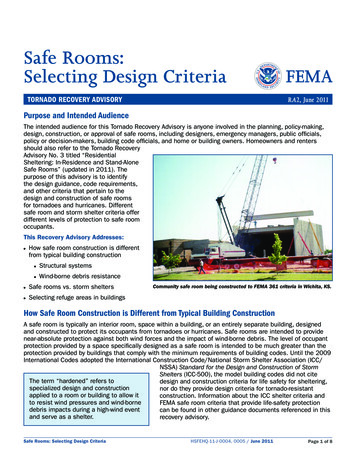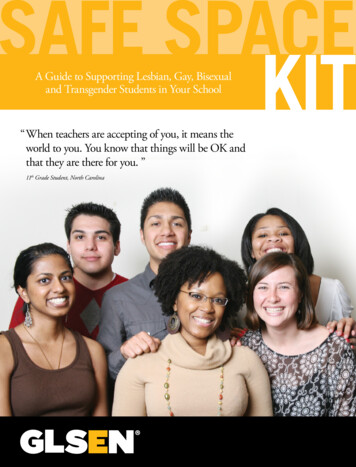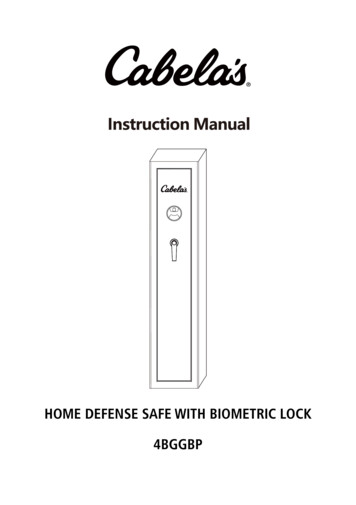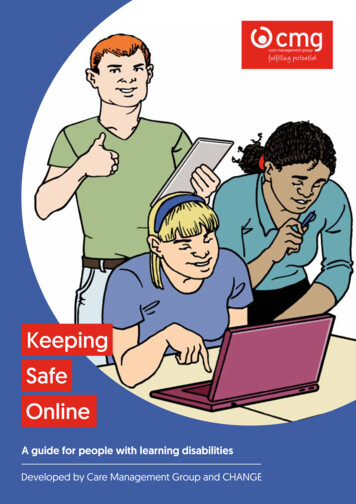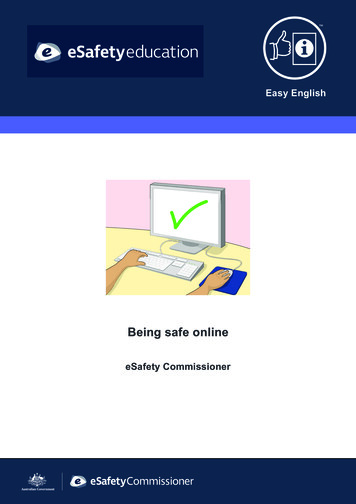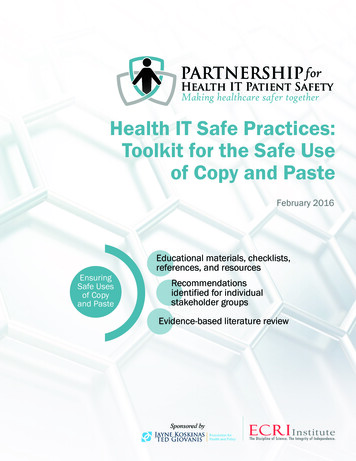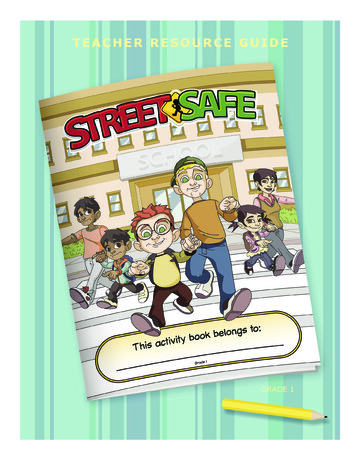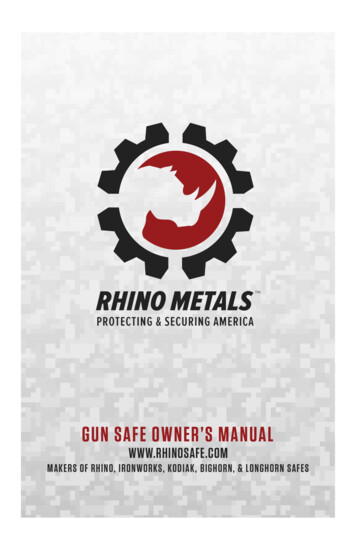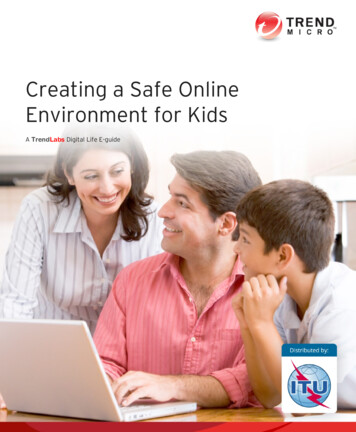
Transcription
Creating a Safe OnlineEnvironment for KidsA TrendLabs Digital Life E-guide
Trend Micro Creating a Safe Online Environment for KidsThe Internet has become the new playground for kidseverywhere. Hours are spent playing online games, usingsocial networking sites, streaming music, and researchingfor homework.But letting your kids go online requires more than justsetting up and paying for the Internet connection. Withoutyour guidance, your kids may end up visiting bad sitesand encountering the wrong kind of people. It’s importantto know the possible online risks in order to create a safeand nurturing online environment for your kids.2 TrendLabs Digital Life E-guide
Trend Micro Creating a Safe Online Environment for KidsPreventing Unwanted AccessThe Internet can do wonders for a child’s developmentand growth. They can visit educational sites tosupplement and enhance their knowledge. You could saythe Internet is an expansive multimedia library with readilyavailable content for children to find and absorb.But not all available content are appropriate. Kids may beexposed to sites with pornography, gruesome images,violence, and other inappropriate content. Your kids canalso end up at unsafe sites through innocent searchresults or by clicking links to supposedly safe videos.3 TrendLabs Digital Life E-guide
Trend Micro Creating a Safe Online Environment for KidsHow to Keep It AppropriateBy setting a few ground rules, kids can discover contentthat can enhance their knowledge and development.Establish limits. Tell your kids about the sites they canor cannot visit. Explain why some sites are inappropriate.Help set up bookmarks for your kids’ favorite sites tolessen the change of visiting other sites.Do a quick check. Make sure that the sites your kids visitare age-appropriate. Some sites specifically state theminimum age required to visit them.Use parental controls. Most browsers have a built-infilter to ensure that only kid-friendly search results showup.Establish open communication. When your kids areaccidentally exposed to inappropriate sites, initiate aconversation to discuss the issues and concerns theymay have with the material.4 TrendLabs Digital Life E-guide
Trend Micro Creating a Safe Online Environment for KidsPreventing Unwanted ContactKids can easily socialize with their friends or make newones online. But online socializing can have risks,particularly cyberbullying or online grooming.Cyberbullying refers to the act of harassing someonethrough information technology. Often times, thistranslates to bullying via the Internet. Cyberbullying canbe difficult to address as bullies may hide behind fakepersonas, making them harder to trace and stop.Online grooming is a way for online predators to victimizeunsuspecting children. Sexual predators may attempt tobefriend children online through flattery, sympathy, orgifts.5 TrendLabs Digital Life E-guide
Trend Micro Creating a Safe Online Environment for KidsHow to Keep It FriendlyEnable your kids to develop and nurture their friendshipswith their peers.Play nice. Tell your kids to treat people online the waythey would want to be treated. Encourage them to onlybefriend people they know in real life.Report any incident of harassment. Instruct your kids totell you about any interaction that makes them feeluncomfortable or harassed. Raise these incidents to thesite administrators.Show interest. Find out who your kids talk to online. Askdetails about their online friends. This lets you track if anysuspicious activity is going on.Use technology. Parental monitoring software can helpkeep tabs on your children’s activities. They can monitorinteractions in popular sites, regardless of privacy settingsand the device used to access the account.6 TrendLabs Digital Life E-guide
Trend Micro Creating a Safe Online Environment for KidsPreventing Unwanted ExposurePrivacy is a major concern for anyone who goes online.However, this may ring true more for adults than children.Children may have a difficult time discerning what type ofinformation is appropriate to share on the differentplatforms available. They may not also be aware thatwhatever they share online could wind up public and haveundesirable consequences.Aside from voluntarily sharing personal information, kidscould also become inadvertent victims of data leaks viamobile apps.7 TrendLabs Digital Life E-guide
Trend Micro Creating a Safe Online Environment for KidsHow to Keep It PrivateHere’s how kids can go online freely without beingmonitored or tracked:Check privacy policies. See how much personalinformation is required by your kids’ sites before they cansign up or post. Use the available privacy settings tomake sure their accounts are not easily accessible by thepublic.“Think before you post.” Explain the importance ofthinking twice before revealing or posting anything online.Help fill out online profiles. Make sure they don’t sharecontact details online. Encourage them to use nicknamesrather than their full names.Review mobile apps. Take the time to study thepermissions and the data apps can possibly expose.Double-check your security. You can use privacyscanning software to check current privacy settings indifferent social networks to ensure your informationremains private.8 TrendLabs Digital Life E-guide
Trend Micro Creating a Safe Online Environment for KidsKeeping It SafeThe Internet can be a wonderful place for kids—but only ifyou make it so. There are several resources madeespecially for parents to make sure that their kids areexposed to the right type of material. Internet Safety for Kids and Family. This TrendMicro blog talks about the latest technology-drivenissues that may affect kids and teens. Internet Safety @ Home. This site contains TrendMicro tools and guides to help secure the Internetfor kids. Digital Life e-Guides. These e-Guides contain tipsand steps for securing your digital life, such asmobile privacy and parental controls.9 TrendLabs Digital Life E-guide
TREND MICRO LEGAL DISCLAIMERThe information provided herein is for general information and educational purposes only. It is not intended and should not be construed to constitutelegal advice. The information contained herein may not be applicable to all situations and may not reflect the most current situation. Nothing containedherein should be relied on or acted upon without the benefit of legal advice based on the particular facts and circumstances presented and nothingherein should be construed otherwise. Trend Micro reserves the right to modify the contents of this document at any time without prior notice.Translations of any material into other languages are intended solely as a convenience. Translation accuracy is not guaranteed nor implied. If anyquestions arise related to the accuracy of a translation, please refer to the original language official version of the document. Any discrepancies ordifferences created in the translation are not binding and have no legal effect for compliance or enforcement purposes.Although Trend Micro uses reasonable efforts to include accurate and up-to-date information herein, Trend Micro makes no warranties orrepresentations of any kind as to its accuracy, currency, or completeness. You agree that access to and use of and reliance on this document and thecontent thereof is at your own risk. Trend Micro disclaims all warranties of any kind, express or implied. Neither Trend Micro nor any party involved increating, producing, or delivering this document shall be liable for any consequence, loss, or damage, including direct, indirect, special, consequential,loss of business profits, or special damages, whatsoever arising out of access to, use of, or inability to use, or in connection with the use of thisdocument, or any errors or omissions in the content thereof. Use of this information constitutes acceptance for use in an “as is” condition.ITU LEGAL NOTICEThe International Telecommunication Union (ITU) distributes the present publication as is and makes no representations or warranties of any kind,express, implied or otherwise concerning the publication, including without limitation warranties of title, ownership of intellectual property rights,merchantability, fitness for a particular purpose, noninfringement, accuracy or the absence of errors.The name, abbreviation, title and logo of the ITU are the property of the ITU. All rights thereto are reserved.Trend Micro Incorporated, a global leader in security software andsolutions, strives to make the world safe for exchanging digitalinformation. For more information, visit www.trendmicro.com. 2014 by Trend Micro, Incorporated. All rights reserved. TrendMicro and the Trend Micro t-ball logo are trademarks or registeredtrademarks of Trend Micro, Incorporated. All other product orcompany names may be trademarks or registered trademarks oftheir owners.
The Internet has become the new playground for kids everywhere. Hours are spent playing online games, using social networking sites, streaming music, and researching for homework. But letting your kids go online requires more than just setting up and paying for the Internet connection. Without your guidance, your kids may end up visiting bad sites