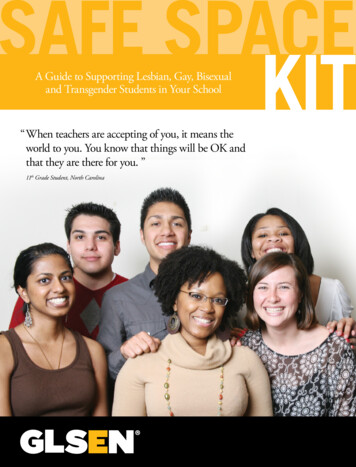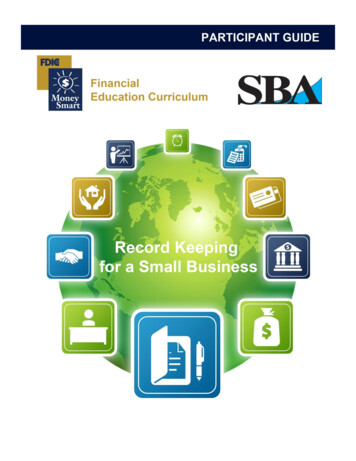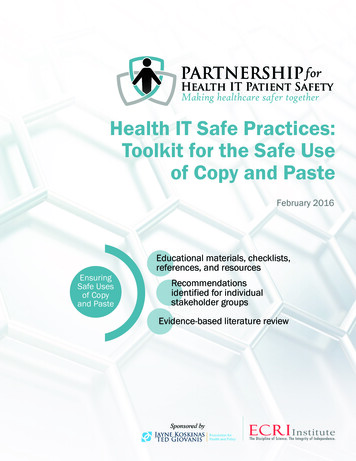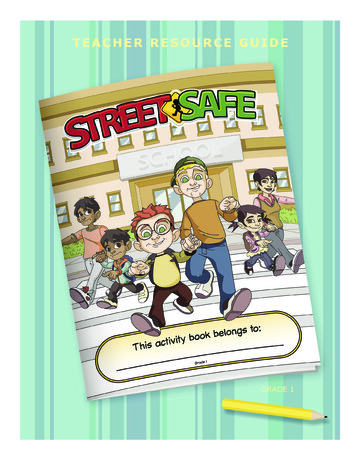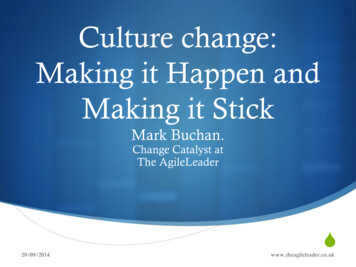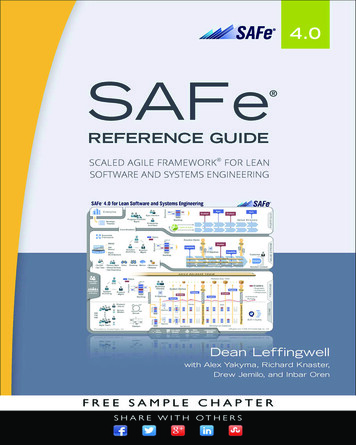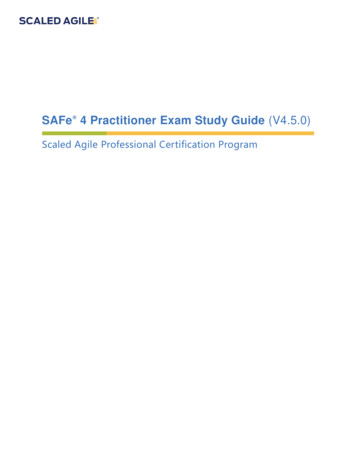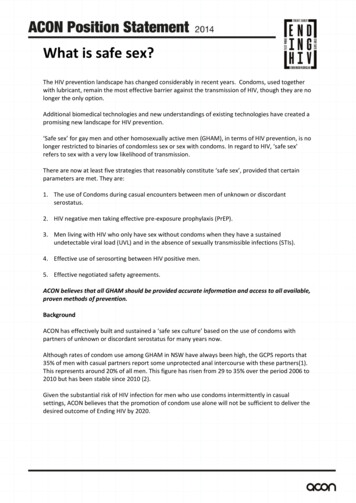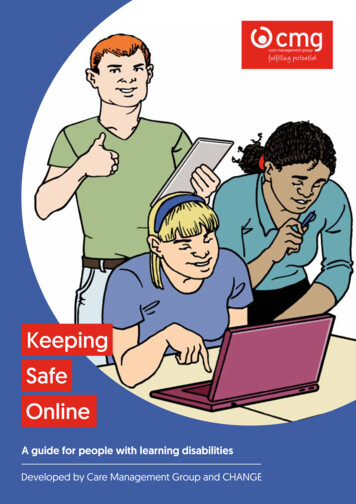
Transcription
KeepingSafeOnlineA guide for people with learning disabilitiesDeveloped by Care Management Group and CHANGE
ContentsIntroductionPage3IntroductionPage4What people like to do onlineThis easy read guide is about howto keep safe online including usingthe internet and social media.The guide looks at differentPage5Types of online abusePage6How to keep safe onlinePage12Warning signs that you are not safePage14What to do if you have a problem16Organisations and wordbankPage2types of online abuse you canexperience and what to do if youfeel you are unsafe.The guide also shows you thetypes of things you can do tokeep safe online and warningsigns that you may beexperiencing online abuse.The guide was created by theCare Management Group andCHANGE after focus groups withpeople supported by CMG.3
Types of online abuseDiscriminationThis is when someone is abusive toyou because of, for example, yourrace, gender, age, sexuality,religion, appearance, or disability.Online chatroomsWatch films andlisten to musicWatch sportsExploitationWhat people like to do onlineShoppingSocial Media e.g.facebook, twitterTalk onmessengerThis is when someone abuses youto get something out of it forthemselves. Grooming, Matecrime,Sexting, Hacking, and financialabuse are types of exploitation.PsychologicalThis is when someone tries toeffect your emotions by abusingyou. Verbal abuse, Trolling,Harrassment, Stalking, Cyberbullying, and controlling behaviourare types of psychological abuse.4Examples from focus group members5
Set upsecurity settingson your computerGo online withsomeone youtrustBe careful aboutemail and charityscamsAlways log out ofaccountsDon’t give outpersonalinformationHow to keep safe onlineWhat you look atTalk to someone youknow before signingup for online loans orgambling sites6Install antivirussoftwareDon’t downloadanything illegallyDon’t click on linksor popups if youhaven’t heard ofthe siteChange yourpasswordsregularly7
A virtual strangercan be a riskKeep your profilehidden and checkyour securitysettingsYou are in controlOnly add peopleyou knowDon’t give outyour location e.g.snapchatDon’t send nakedpictures of yourselfto anyoneHow to keep safe onlineDon’t acceptstrangers asfriends8RelationshipsDon’t talk topeople you don’tknow in privateIt’s okay to sayNoThink about whatyou say to andabout peopleonline9
Keeping safe on dating websitesTalk to someone in your supportnetwork and let them know if youare thinking of signing up for adating website.Take your time when buildingrelationships. Remember tofollow all the points on how tokeep safe online and look out forwarning signs that you may beunsafe.Always let someone in yoursupport network know if you aregoing to meet someone you havemet on a dating website.Keeping your location safeNever give out your location, youraddress, or where your live whenyou are online.Some apps such as Snapchat letother people know your locationwhen you are online. This canmake you vulnerable.Always hide your location on yourapps and devices. If you don’t howto do this ask someone you trust tohelp you.To hide your location on snapchatfollow these ticle/location-snap-map1011
Someone you don’tknow giving you lotsof complementsSomeone you don’tknow asking to beyour girlfriend orboyfriendStrangers talkingabout your friendsor family when youdon’t know them12Strangers fromabroad talking toyouStrangers askingyou for things likemoneyStrangers asking tomeet in a privateplacePrivate messagesfrom strangersWarning signs that youare not safeStrangers askingyou to send themphotos or videosStrangers askingyou lots of personalquestionsSuspicious emailsin your inbox13
What to do if you have a problemCome offlineIf you feel unsafe online or areexperiencing abuse come offlineuntil the issue is resolved.Report itIf you are on a social media sitesuch as facebook or twitter reportany abusive behaviour.Talk to someone you trustTalk to someone in your supportnetwork that can help you dealwith what is happening. This couldbe a support worker, friend orfamily member.Contact the policeIf you are experiencing abuseonline contact the police aboutthe issue.Keep any evidenceDon’t immediately delete anymessages, emails, photos orvideos you get. Keep them as youmay be able to use them asevidence of the abuse.Block itContact other organisationsBlock any abusive people on allyour devices, on social media, andblock any abusive emails as spam.14There are organisations that maybe able to help you and give youadvice. There is a list on the nextpage.15
Organisations to contactHatecrime UKTel: 0808 802 hate-crime/Bullying UKTel: 0808 800 2222WordbankGroomingGrooming is when someone buildsa relationship with you so they cantake advantage of you.www.bullying.co.uk/cyberbullying/Child exploitation and online protection Local Police Tel: 101Mate CrimeMate Crime is when someonepretends to be your friend so theycan abuse you.www.report-it.org.uk/homeSamaritansTel: 116 123www.samaritans.orgSafer NetTel: 0300 123 gSexting is sending sexualmessages, photos or videos bymobile phone.17
WordbankThank you to everyone who attended the focus groups and shared theirexperiences so this guide could be produced.CyberbullyingCyberbullying is bullying behaviourthat happens online or overelectronic devices.TrollingTrolling is posting offensive orabusive messages on social mediasites to anger someone.StalkingStalking is when someone followswhat you are doing with out youknowing.18
KeepingSafeOnlineA guide for people with learning disabilitiesDeveloped by Care Management Group and CHANGE
to keep safe online including using the internet and social media. The guide looks at different types of online abuse you can experience and what to do if you feel you are unsafe. The guide also shows you the types of things you can do to keep safe online and warning signs that you may be experiencing online abuse. The guide was created by the