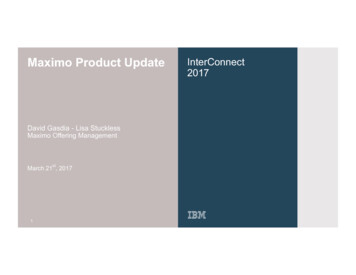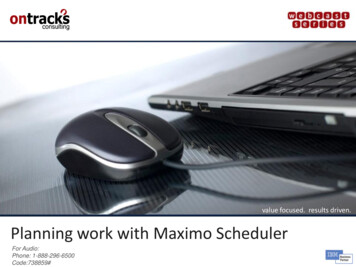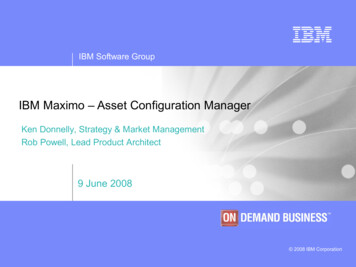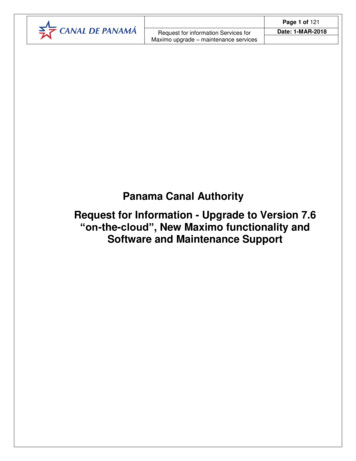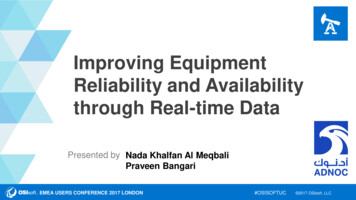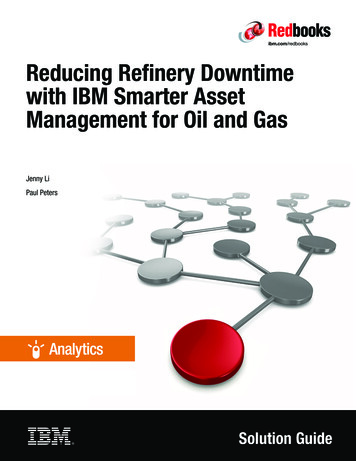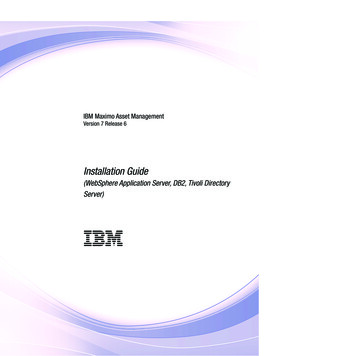
Transcription
IBM Maximo Asset ManagementVersion 7 Release 6Installation Guide(WebSphere Application Server, DB2, Tivoli DirectoryServer)
NoteBefore using this information and the product it supports, read the information in “Notices” on page 163.This edition applies to version 7, release 6, modification 0 of IBM Maximo Asset Management and to all subsequentreleases and modifications until otherwise indicated in new editions. Copyright IBM Corporation 2007, 2014.US Government Users Restricted Rights – Use, duplication or disclosure restricted by GSA ADP Schedule Contractwith IBM Corp.
ContentsChapter 1. Preparing for installation. . 1Software installation images . . . . . . . . . 1Before you begin . . . . . . . . . . . . . 1Programmatically verifying prerequisites from thecommand-line. . . . . . . . . . . . . 1Checking port availability . . . . . . . . . 6AIX tar command requirements . . . . . . . 7AIX font requirements . . . . . . . . . . 7Verifying large page size support for AIX . . . . 7Enabling asynchronous I/O on AIX. . . . . . 8Checking for required libraries on Linux . . . . 8Configuring the JRE in Linux . . . . . . . . 9Setting the ulimit . . . . . . . . . . . . 9Setting the swap size . . . . . . . . . . 10Setting shared memory . . . . . . . . . 10Remote configuration enablement . . . . . . 10Enabling SSL client authentication . . . . . . 12Microsoft SQL Server preparation . . . . . . 12System password policy settings . . . . . . 13Starting the launchpad . . . . . . . . . . 13Installation program overview . . . . . . . . 14Configuration program overview . . . . . . . 15Chapter 2. Automatically configuringmiddleware during deployment . . . . 19Installing DB2 v10.5 using the Maximo AssetManagement version 7.6 installation program . . .Installing WebSphere Application Server NetworkDeployment v8.5 using the Maximo AssetManagement version 7.6 installation program . . .Preparing WebSphere Application Server NetworkDeployment v8.5 using the Maximo AssetManagement configuration program . . . . . .Running the Maximo Asset Management 7.6installation program . . . . . . . . . . .Configuring Maximo Asset Management version 7.6using the Maximo Asset Management version 7.6configuration program. . . . . . . . . . .202124Chapter 4. Manually configuringexisting middleware during deployment 33 Copyright IBM Corp. 2007, 20143842426768Chapter 5. Deploying in a clusterenvironment . . . . . . . . . . . . 71Installing DB2 v10.5 using the Maximo AssetManagement version 7.6 installation program . . .Installing WebSphere Application Server NetworkDeployment v8.5 using the Maximo AssetManagement version 7.6 installation program . . .Preparing WebSphere Application Server NetworkDeployment and configuring application servercluster profiles using the Maximo AssetManagement configuration program . . . . . .Configuring cluster members on additionalWebSphere Application Server NetworkDeployment nodes . . . . . . . . . . .Running the Maximo Asset Management 7.6installation program . . . . . . . . . . .Configuring Maximo Asset Management in a clusterenvironment using the Maximo Asset Managementconfiguration program. . . . . . . . . . .727375767779Chapter 6. Silent installation . . . . . 8123Preparing WebSphere Application Server NetworkDeployment v8.5 using the Maximo AssetManagement configuration program . . . . . . 28Running the Maximo Asset Management 7.6installation program . . . . . . . . . . . 29Configuring Maximo Asset Management version 7.6using the Maximo Asset Management version 7.6configuration program. . . . . . . . . . . 30.35353723Chapter 3. Automatically configuringexisting middleware during deployment 27Maximo Asset Management installation withmanual middleware configuration . . . . .Manual configuration of the database. . . . .Manually configuring DB2 v10.5 . . . . .Manual configuration of the directory server . .Manually configuring IBM Tivoli DirectoryServer . . . . . . . . . . . . . .Manual configuration of the J2EE server . . . .Manually configuring WebSphere ApplicationServer Network Deployment . . . . . .Running the Maximo Asset Management 7.6installation program . . . . . . . . . .Configuring Maximo Asset Management version7.6 with manually configured middleware . . . 34Creating silent response files for installation . . .Sample silent installation response files . . . .Updating password values in silent response filesSilently installing the Installation Manager softwareSilently installing Maximo Asset Management andrelated middleware . . . . . . . . . . . .Silently uninstalling Maximo Asset Managementand related middleware . . . . . . . . . .818283838485Chapter 7. Silent configuration . . . . 87Creating silent response files for middlewareconfiguration . . . . . . . . . . . . . .Sample silent middleware configuration responsefiles . . . . . . . . . . . . . . . .Creating a response file for silent Maximo AssetManagement configuration . . . . . . . . .Silently configuring middleware . . . . . . .Silently configuring Maximo Asset Management . .Silently remove middleware configuration . . . .Remove product configuration silently . . . . .87878889899090iii
Chapter 8. Programmatically verifyingthat the installation was successful . . 93Chapter 9. Verifying the installationmanually . . . . . . . . . . . . . . 97Chapter 10. Configuring the HTTPOnlyattribute . . . . . . . . . . . . . . 99Chapter 11. Installation andconfiguration programs loginformation . . . . . . . . . . . . 101Chapter 12. Post installation tasks103Accessing product documentation . . . .Installing help information in a new languageConfiguring initial data . . . . . . . .Synchronizing users and groups . . . . .Adding sample data to the Maximo AssetManagement database post configuration . .103103104107. 107Chapter 13. Installing Version 7.5industry solutions . . . . . . . . . 111Installing versionlaunchpad . .Installing versioncommand line .Installing version7.5.7.5.7.5industry. . .industry. . .industrysolutions from the. . . . . . .solutions from the. . . . . . .solutions silently .Chapter 14. Maintaining EAR filesiv. 128. 128. 32133133134Chapter 16. Configuring your productwith performance analysis data . . . 157Chapter 17. Backup and restoration. 111. 112. 115. 116Backing up the administrative workstationRestoring the administrative workstation .159.Chapter 18. Uninstalling the product. 159. 160161Remove Maximo Asset Management configuration 161Removing WebSphere Application Server NetworkDeployment configuration . . . . . . . . . 162Uninstalling Maximo Asset Management andmiddleware . . . . . . . . . . . . . . 162. 116Chapter 15. Command lineconfiguration . . . . . . . . . . . 119Configuration parameter validation .Input properties files . . . . . .Command line interface parameters . 111. . 115Building EAR files. . . . . . . . . . .Manually uninstalling applications fromWebSphere Application Server NetworkDeployment . . . . . . . . . . . . .Manually installing applications in WebSphereApplication Server Network Deployment . . .Command line configuration program actionsaction updateDatabaseConfiguration . .action validateDatabaseConfiguration . n deployDatabaseConfiguration. . .action removeDatabaseConfiguration . .action enableDB2TextSearch . . . . .action updateJ2eeConfiguration . . . .action validateJ2eeConfiguration . . . .action validateAndUpdateJ2eeConfigurationaction deployJ2eeConfiguration . . . .action removeJ2EEConfiguration . . . .action deployConfiguration. . . . . .action removeConfiguration . . . . .action reapplyAppServerTuning . . . .action enableAppSecurity . . . . . .action disableAppSecurity . . . . . .action updateApplication . . . . . .action addLanguages . . . . . . . .action configureProducts . . . . . .action deployMiddlewareConfiguration .Configuration program properties . . . . 119. 120. 121Notices . . . . . . . . . . . . . . 163Trademarks . 164Index . . . . . . . . . . . . . . . 167IBM Maximo Asset Management: Installation Guide (WebSphere Application Server, DB2, Tivoli Directory Server)
Chapter 1. Preparing for installationThese topics provide information about product media, preinstallationconsiderations, overview of the installation procedure, and instructions on usingthe Maximo Asset Management launchpad.Use the planning information to familiarize yourself with the overall process of aMaximo Asset Management deployment before you use this information toconduct the installation.Software installation imagesYou access the IBM Maximo Asset Management product software from IBMPassport Advantage.The installation images that you download from Passport Advantage can comprisemultiple downloadable files. Download all files in the package to a single directoryand extract the files for execution.For instructions and a full list of installation images, see the IBM Maximo AssetManagement 7.6 Download Document (http://www.ibm.com/support/docview.wss?uid swg24038431).Before you beginYou must prepare your environment before you install Maximo AssetManagement. In some cases, to perform steps for preparation, you must be loggedin as a user with administrator privileges on Windows or as root on UNIX. Someprocesses, such as anti-virus programs, can negatively affect Maximo AssetManagement installation on the system. You must temporarily shut down anynoncritical processes before running the Maximo Asset Management installationprogram.Make a copy of the image of the system, database, and application server on whichyou are planning to install the product.Ensure that you have adequate disk space for the future on the systems being usedfor the Maximo Asset Management deployment. Filling up the disk space on aMaximo Asset Management deployment system can cause problems with MaximoAsset Management operations.Fully qualified host names provided to the installation programs must resolvebetween systems involved in the product deployment. Ensure all IP addressesconfigured for systems targeted for the product deployment are reachable usingthe ping command from the administrative workstation.Programmatically verifying prerequisites from thecommand-line.You can use the prerequisite verification utility from the command-line to verifythat installation program prerequisites are present on a system. Use this utilitybefore you start the product installation programs. Copyright IBM Corp. 2007, 20141
About this taskWhen started from the command line, the prerequisite verification utility acceptsvarious parameters. The prerequisite verification utility must be run on the systemthat hosts the prerequisite to check. You cannot use this utility to checkprerequisites on a remote system.Table 1. System verification parametersParametersDetails-componentSpecifies the type of component to verify. At least one component must be usedwith the prerequisite verification utility.dbserverUse the dbserver parameter to have the prerequisite verification utility checkfor DB2 prerequisites.j2eeserverUse the j2eeserver parameter to have the prerequisite verification utilitycheck for WebSphere Application Server Network Deployment prerequisites.pipUse the pip parameter to have the prerequisite verification utility check forprerequisites that are required by Maximo Asset Management. Run theprerequisite verification utility with the pip parameter on the administrativeworkstation.asset mgt upgUse the asset mgt upg parameter to have the prerequisite verification utilitycheck for prerequisites that are required to connect remotely duringconfiguration. .rxaUse the rxa parameter to have the prerequisite verification utility check forprerequisites that are required by Maximo Asset Management.performanceUse the performance parameter to have the prerequisite verification utilitycheck for prerequisites performance settings for Maximo Asset Management.Syntax example:tpae req check.bat -component pipIf you do not use the -component parameter, you are prompted to specifycomponents when you use the utility.Multiple components can be specified as comma-separated values.2IBM Maximo Asset Management: Installation Guide (WebSphere Application Server, DB2, Tivoli Directory Server)
Table 1. System verification parameters (continued)ParametersDetails-inputThe prerequisite verification utility can accept a property file as input. The utilityverifies property values that are found in the file.For example, the default DB2 server port parameter is DB2 SERVER PORT 50000.The prerequisite verification utility verifies that this port is available on the DB2server host.The default input property file is tpae.properties, and is found on themiddleware installation media in the SystemRequirements directory. Severalsample property files are found in the SystemRequirements\sample property files directory. These sample property files contain customvalues that are defined for particular operating systems. You can copy theseproperty files to the system and modify them, or create your own, before you runthe prerequisite verification utility.Syntax example:tpae req check.bat -component dbserver -input path to the property fileIf you do not use the input parameter when you run the prerequisite verificationutility, the utility is run in interactive mode. You are prompted for individualvalues to be verified.-modeThe prerequisite verification utility can be run in silent or interactive mode.interactiveBy default, the prerequisite verification utility is run in interactive mode. Ifyou do not specify the -mode parameter, the utility defaults to running ininteractive mode.silentIf you use the silent qualifier, you can also use the input parameter andsupply a property file. If an input file not provided, default property valuesare used. The output must also be directed to a file to view the results.Syntax example:tpae req check.bat-component dbserver-mode silent-input path to the property file prereqresults.log-traceParameter that is used to specify trace output statements while the utility isrunning.NoneSelecting this qualifier results in no trace information that is generated whilethe utility is running.VerboseSelecting this qualifier results in detailed trace information that is generatedwhile the utility is running.NormalSelecting this qualifier results in default trace information that is generatedwhile the utility is running.Syntax example:tpae req check.bat-component dbserver-trace NoneChapter 1. Preparing for installation3
Procedure1. Log on to the system you are checking for prerequisites with a user ID that haspermission to run scripts on the system. Ensure that the middlewareinstallation media is mounted or otherwise available to the system. Thisexample procedure uses values that are found in the default tpae.propertiesfile to verify that a system is suitable to host DB2 for a Maximo AssetManagement deployment.2. Open a command-line window and change directory to the SystemRequirementsdirectory of the middleware installation media.3. Run the prerequisite verification utility. Specify the component to check andthe property file to use.tpae req check.bat-component dbserver-input d:\SystemRequirements\tpae.propertiesIn this example, the tpae.properties file is in the same directory as thetpae req check.bat script.ResultsAfter the prerequisite verification utility successfully completes the verificationtask, results are printed to the screen.CTGIN8117I : The Tivoli Pre-requisite Scanner has been launched.CTGIN8118I : The Tivoli Pre-requisite Scanner exited with the return codeIBM Prerequisite ScannerVersion : 1.0.34Build: 20101109OS Name : Microsoft Windows Server 2003, Enterprise Edition Service Pack 2User Name: AdministratorMachine InfoMachine name : MYMACHINESerial Number: KKKKKK0OS Serial: 66666-666-6666666-66666PAE [not defined] [version 07500000]:Property os.totalPhysicalMemorynetwork.hasFQDNDisk#1 (C:\ibm\tivoli\mwi\workspace)Disk#2 (C:\Temp\1)Disk#3 ablePorts.ctginstDisk#4 (C:\Program Files\IBM\SQLLIB)ALL COMPONENTS :Property C:Result PASSFound 27.99GBResult Found 445,1025,2967,3389,5800,5900,139PASS27.99GBExp. .1.90GBTrue300MB1000MB250MB50000500051.40GBExp. .2.91GBPrereq Scanner Overall Result: FAILprereq checker.bat 1These values can also be redirected to a file when you start the command from thecommand line.If any of the verification steps report a failure, resolve the issue and rerun theverification utility before you install Maximo Asset Management components.4IBM Maximo Asset Management: Installation Guide (WebSphere Application Server, DB2, Tivoli Directory Server)
The Table 2 table contains a list of the properties checked. Use this information toanalyze prerequisite verification utility results.Table 2. Prerequisite verification utility propertiesPropertyDescriptionbrowser.VersionChecks browser version.CpuArchitectureVerifies that the machine architecture is supported.network.availablePorts.*Verifies that required ports are available.The following example checks to ensure a port that is required by DB2 isavailable.network.availablePorts.db2inst 50000network.dnsVerifies that there is a DNS entry for the system on the DNS server.network.fqdnVerifies that the system host name is fully qualified.os.architectureVerifies that the operating system architecture is supported.os.dir.tmp/homeVerifies required permissions for the system directoriesos.FreePagingSpaceVerifies that adequate free paging space is available on the system.os.iodevicestatusVerifies the I/O device status of the system.os.kernelversionChecks kernel version.os.lib.*Verifies that a prerequisite library is available on the system.os.mountcheckChecks for the existence of nosuid on the file system.os.MozillaVersionChecks browser version.os.package.atkVerifies a prerequisite library that is required for GTK on AIX is available onthe system.os.package.cairoVerifies a prerequisite library that is required for GTK on AIX is available onthe system.os.package.expatVerifies a prerequisite library that is required for GTK on AIX is available onthe system.os.package.fontconfigVerifies a prerequisite library that is required for GTK on AIX is available onthe system.os.package.freetype2Verifies a prerequisite library that is required for GTK on AIX is available onthe system.os.package.gettextVerifies a prerequisite library that is required for GTK on AIX is available onthe system.os.package.glib2Verifies a prerequisite library that is required for GTK on AIX is available onthe system.os.package.gtk2Verifies a prerequisite library that is required for GTK on AIX is available onthe system.os.package.libjpegVerifies a prerequisite library that is required for GTK on AIX is available onthe system.os.package.libpngVerifies a prerequisite library that is required for GTK on AIX is available onthe system.os.package.libtiffVerifies a prerequisite library that is required for GTK on AIX is available onthe system.os.package.pangoVerifies a prerequisite library that is required for GTK on AIX is available onthe system.os.package.pixmanVerifies a prerequisite library that is required for GTK on AIX is available onthe system.Chapter 1. Preparing for installation5
Table 2. Prerequisite verification utility properties es that prerequisite packages are available on the system.os.package.xcursorVerifies a prerequisite library that is required for GTK on AIX is available onthe system.os.package.xftVerifies a prerequisite library that is required for GTK on AIX is available onthe system.os.package.xrenderVerifies a prerequisite library that is required for GTK on AIX is available onthe system.os.package.zlibVerifies a prerequisite library that is required for GTK on AIX is available onthe system.os.RAMSizeReports system RAM available.os.SeaMonkeyVersionChecks browser version.os.SELinuxDetermines whether selinux is enabled.os.ServicePackVerifies that required service packs are installed on the system.os.shell.defaultDetermines the default shell for users.os.space.*Determines disk space availability for various file systems.The following example shows the check that is made for the middlewareinstallation program workspace.os.space.var [dir:root /var,unit:MB]512os.totalPhysicalMemoryReports physical RAM available to the operating system.os.ulimitIdentifies user limits that are configured on the system.OS.VersionReports the operating system type and version.Checking port availabilityBefore you use the product installation programs, you must ensure that certainports in your environment are available for use with the middleware that you areinstalling. You can either use the prerequisite verification utility to check for portavailability or you can check manually.About this taskDefault port values are assigned for the middleware that you deploy.For example, port 50000 or an alternative port must be made available for DB2.Port 9060 or an alternative port must be made available for IBM WebSphereApplication Server Network Deployment.For a full list of port requirements, see the System requirements information on theMaximo Asset Management wiki.6IBM Maximo Asset Management: Installation Guide (WebSphere Application Server, DB2, Tivoli Directory Server)
Procedure1. Check the available ports on the host system:OptionDescriptionAutomaticRun the prerequisite verification utility. Thenetwork.availablePorts.* parameterindicates the availability of the requiredports.ManualRun the following command to see a list ofactive connections:netstat -ao2. If you find that a port is already assigned, specify the value of an open portwhen you are prompted to by the installation program.AIX tar command requirementsBoth the native UNIX tar command and the GNU version of the tar command arerequired by the installation and configuration programs. Because the native utilitydoes not support long file names, ensure that GNU tar version 1.14 or higher isinstalled. GNU tar version 1.14 ensures that installation files can be extracted.Verify that the system path variable contains both native UNIX tar and GNU tarpaths. The GNU tar path must be defined before the native UNIX tar path. Forexample, the native tar utility is installed in /usr/bin and the GNU tar utility isinstalled in /opt/freeware/bin/tar.If you have set a symbolic link to overwrite the native UNIX tar command withthe GNU tar command an error oolbox/download.htmlAIX font requirementsAIX requires specific fonts to produce reports.About this taskWhen you produce reports from AIX systems, TrueType fonts must be available onthe system.Procedure1. Install TrueType fonts on the AIX system.2. Ensure the fonts-path environment variable refers to the location of the fonts.Verifying large page size support for AIXFor Maximo Asset Management to function correctly, large page size support mustbe enabled on AIX servers that host WebSphere Application Server.About this taskIf you are deploying Maximo Asset Management on WebSphere Application Serverhosted on an AIX system, that system must be configured to support large pagesizes.Chapter 1. Preparing for installation7
Large page usage is primarily intended to provide performance improvements tohigh performance computing applications. Typically this feature is enabled bydefault on AIX systems.Procedure1. Log on to the AIX system that hosts WebSphere Application Server and open aconsole window. You must have root authority to work with the AIX operatingsystem commands.2. Verify large page size support by running the following command:ps -ZOutput from the command includes 4 K and 64 K page sizes that are listed forprocesses, for example:# ps -ZPID311342397526487558TTY TIME DPGSZ SPGSZ TPGSZ CMDpts/4 0:004K4K4K kshpts/4 0:004K4K4K pspts/4 0:0064K64K4K sleepEnabling asynchronous I/O on AIXIBM Tivoli Directory Server requires asynchronous I/O be enabled on AIXsystems.About this taskAsynchronous I/O must be enabled on AIX systems if the system hosts IBM TivoliDirectory Server.Without asynchronous I/O, DB2 database instances cannot be started successfully.To enable asynchronous I/O, follow these steps:Procedure1. Log in to the system as root.2. Open a terminal and run the following command:smit chgaio3. From the System Management Interface tool (SMIT) dialog box, change STATEto be configured at system restart from defined to available.4. Click OK.5. Exit SMIT.6. Run the following command from the command line:smit aio7. In the System Management Interface tool (SMIT) dialog box, select ConfigureDefined Asynchronous I/O, and then click Enter.8. Restart the system to enable the changes.Checking for required libraries on LinuxThe Maximo Asset Management deployment requires certain Linux systemlibraries.8IBM Maximo Asset Management: Installation Guide (WebSphere Application Server, DB2, Tivoli Directory Server)
Procedure1. Locate the libstdc .so.5, libstdc .so.6, and libaio.so.1 libraries in the/usr/lib64/ directory. If these libraries are not installed, the Maximo AssetManagement installation program produces an error when run in graphicalmode. If you cannot locate this library on your system, locate the Red HatPackage Manager package for your system that contains these libraries andinstall the packages.2. Ensure that you have the libstdc 33-32bit-3.3.3-11.9.x86 64.rpm packagethat is installed before you run the product installation program. SUSE LinuxEnterprise Server 10 64-bit systems that host manually configured middlewaremust host this package.Configuring the JRE in LinuxIn some cases, the Maximo Asset Management installation or configurationprogram fails on Red Hat Enterprise Linux systems, or other systems withSecurity-Enhanced Linux (SELinux) enabled.About this taskIn one scenario, the Maximo Asset Management installation or configurationprogram fails with an error that states that the Java Runtime Environment (JRE)cannot be found. In another scenario, the Maximo Asset Management installationor configuration program fails stating that it cannot find the VM.Procedure1. Temporarily disable SELinux by using the setenforce 0 command.2. Run the Maximo Asset Management installation or configuration program.3. Re-enable SELinux by using the setenforce 1 command.4. Manually issue the chcon command.chcon -R -t textrel shlib t install home/jvm/jreResultsThe Maximo Asset Management installation or configuration program is now ableto locate the JRE. Alternatively, you can edit the /etc/selinux/config file and setSELINUX to either permissive or disabled for a more permanent fix. This solution,however, affects the level of security for the entire system.Setting the ulimitSet the ulimit in Linux. The ulimit setting is used to define user system andprocess resource limits.About this taskFor Linux systems, you must set the ulimit for the system before you use theMaximo Asset Management installation program.If you set the ulimit in .profile for root, the ulimit setting applies to all processes.Procedure1. From a command line, type ulimit -f unlimited2. From a command line, type ulimit -n 8192Chapter 1. Preparing for installation9
Setting the swap sizeMaximo Asset Management can be a resource-intensive application. Configure andtune your system for maximum performance. Set the size of the swap space that isused in Linux systems.About this taskTypically, the swap size for Linux is set to twice the amount of physical RAM inthe server. See the product documentation for your Linux distribution for moreinformation.More swap space can be made available to the system.Procedurev Increase the size of the existing swap partition.v Create a new, extra swap partition.v Create a swap file.Setting shared memorySet a minimum shared memory value in Linux.About this taskFor Linux systems, you must set a minimum shared memory value for the systembefore you use the Maximo Asset Management installation program.Procedure1. From a command line, type sysctl kernel.shmmax and determine whether thevalue is less than 268435456 bytes (256 Mb).2. If you must increase the value, from a command line, type sysctl -wkernel.shmmax 268435456.3. Update the value in /etc/sysctl.conf.Remote configuration enablementThe Maximo Asset Management configuration program can automaticallyconfigure middleware. You must enable a remote access protocol for each systemon which you intend to configure the middleware.Use SSH for accessing remote Linux and UNIX systems. Use Windows SMBaccessing remote Windows systems. Windows SMB is a Windows protocol. TheIBM JRE on the Maximo Asset Management administrative workstation includesSSH.Before you start the Maximo Asset Management configuration program, ensurethat you can log on to any remote servers with the protocols that you intend touse. Use the credentials that you plan to supply to the Maximo Asset Managementconfiguration program.For remote Windows systems, ensure that the following requirements are metbefore you configure the software.v The user name that you provide to the Maximo Asset Managementconfiguration program must exist as a local account on the remote system. Thisuser must be a member of the Windows Administrators group.10IBM Maximo Asset Management: Installation Guide (WebSphere Application Server, DB2, Tivoli Directory Server)
v The following Windows services must be started on the remote system beforeyou begin a remote configuration:– winmgmt (Windows Management Instrumentation)– RemoteRegistry (Remote Registry)– lanmanserver (Service)v The SMB protocol must be enabled and configured to send NetBIOS overTCP/IP, by choosing to use port 139. Alternatively, you can configure SMB touse TCP/IP as
prerequisites that are required by Maximo Asset Management. performance Use the performance parameter to have the prerequisite verification utility check for prerequisites performance settings for Maximo Asset Management. Syntax example: tpae_req_check.bat -component pip If you do not use the-component parameter, you are prompted to specify