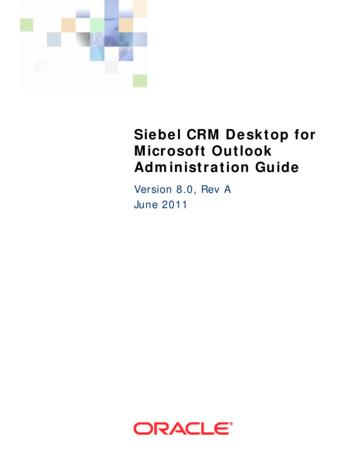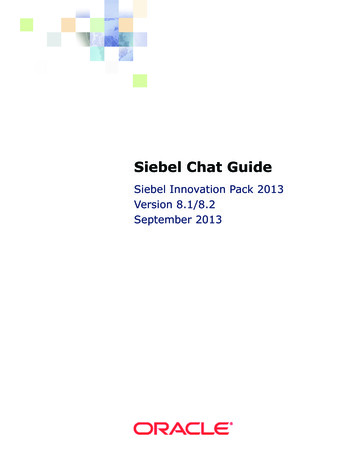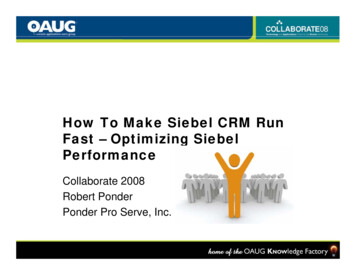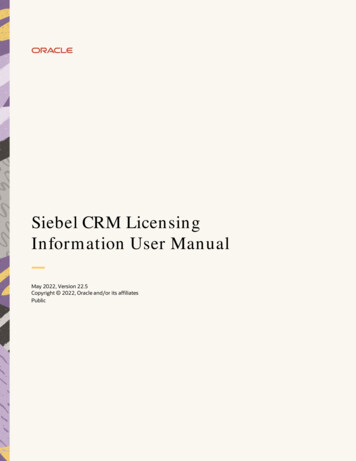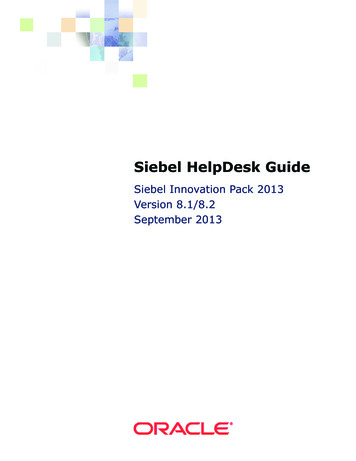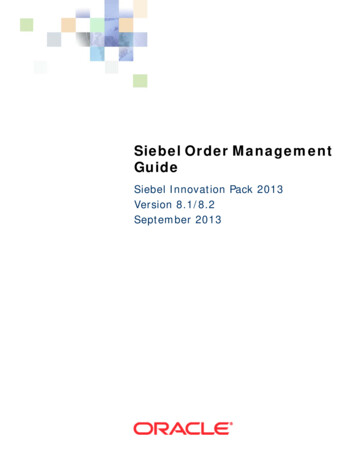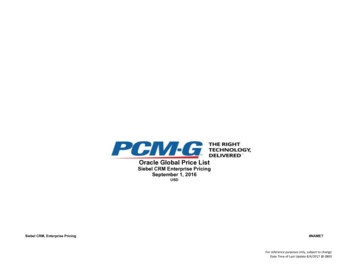Transcription
Oracle Application IntegrationArchitecture Release 1.0Siebel Call CenterIntegration Pack forOracle Adverse EventReporting SystemImplementation GuideVersion 1.0July 2007Part Number: E05578-01
Copyright 2007, Oracle. All rights reserved.The Programs (which include both the software and documentation) contain proprietary information;they are provided under a license agreement containing restrictions on use and disclosure and are alsoprotected by copyright, patent, and other intellectual and industrial property laws. Reverse engineering,disassembly, or decompilation of the Programs, except to the extent required to obtain interoperabilitywith other independently created software or as specified by law, is prohibited.The information contained in this document is subject to change without notice. If you find any problemsin the documentation, please report them to us in writing. This document is not warranted to be errorfree. Except as may be expressly permitted in your license agreement for these Programs, no part ofthese Programs may be reproduced or transmitted in any form or by any means, electronic ormechanical, for any purpose.PRODUCT MODULES AND OPTIONS. This guide contains descriptions of modules that are optional andfor which you may not have purchased a license. Siebel’s Sample Database also includes data related tothese optional modules. As a result, your software implementation may differ from descriptions in thisguide. To find out more about the modules your organization has purchased, see your corporatepurchasing agent or your Siebel sales representative.If the Programs are delivered to the United States Government or anyone licensing or using the Programson behalf of the United States Government, the following notice is applicable:U.S. GOVERNMENT RIGHTS. Programs, software, databases, and related documentation and technicaldata delivered to U.S. Government customers are “commercial computer software” or “commercialtechnical data” pursuant to the applicable Federal Acquisition Regulation and agency-specificsupplemental regulations. As such, use, duplication, disclosure, modification, and adaptation of thePrograms, including documentation and technical data, shall be subject to the licensing restrictions setforth in the applicable Oracle license agreement, and, to the extent applicable, the additional rights setforth in FAR 52.227-19, Commercial Computer Software--Restricted Rights (June 1987). Oracle USA,Inc., 500 Oracle Parkway, Redwood City, CA 94065.The Programs are not intended for use in any nuclear, aviation, mass transit, medical, or other inherentlydangerous applications. It shall be the licensee's responsibility to take all appropriate fail-safe, backup,redundancy and other measures to ensure the safe use of such applications if the Programs are used forsuch purposes, and we disclaim liability for any damages caused by such use of the Programs.Oracle, JD Edwards, PeopleSoft, and Siebel are registered trademarks of Oracle Corporation and/or itsaffiliates. Other names may be trademarks of their respective owners.The Programs may provide links to Web sites and access to content, products, and services from thirdparties. Oracle is not responsible for the availability of, or any content provided on, third-party Web sites.You bear all risks associated with the use of such content. If you choose to purchase any products orservices from a third party, the relationship is directly between you and the third party. Oracle is notresponsible for: (a) the quality of third-party products or services; or (b) fulfilling any of the terms ofthe agreement with the third party, including delivery of products or services and warranty obligationsrelated to purchased products or services. Oracle is not responsible for any loss or damage of any sortthat you may incur from dealing with any third party.
ContentsSiebel Call Center Integration Pack for Oracle Adverse Event Reporting System Implementation Guide 1Chapter 1: Introduction to Siebel Call Center IntegrationPack for Oracle Adverse Event Reporting SystemPreface5TTY Access to Oracle Support ServicesDocumentation Accessibility55Accessibility of Code Examples in Documentation 5Accessibility of Links to External Web Sites in DocumentationStructure56Related Documents6Do Not Use Database Tools to Modify Oracle Applications DataGlossary and Abbreviations67Chapter 2: Siebel Call Center Integration Pack for OracleAdverse Event Reporting System EnvironmentAbout Siebel Call Center Integration Pack for Oracle Adverse Event Reporting System9Software RequirementsCross-ReferencesLanguage Support9910Chapter 3: Installation and ConfigurationDownloading and Installing Siebel Call Center Integration Pack for Oracle AdverseEvent Reporting System Software 11Downloading Required Software 11Installing Fusion Middleware Software 12Installing Fusion Middleware and JDeveloper PatchesProcess of Configuring Siebel Life SciencesPreparing to Configure Siebel Life SciencesConfiguring the Error Handler Service 14Importing SIF Files 14Configuring Business Components 15121314Siebel Call Center Integration Pack for Oracle Adverse Event ReportingSystem Implementation Guide3
Contents Importing Web Service Definitions 17Importing Workflow Definitions 17Activating Workflow Definitions 18Adding an LOV Entry for MD Adverse EventChanging LOV Entries for Route 1918Process of Deploying Business Processes Execution Language Processes20Locating the Business Processes Execution Language Files 20Setting Up Domain Value Maps 21Setting Up Canonical Objects 21Configuring Business Processes Execution Language Processes 22Setting Up an Application Workspace 23Implementing the WriteE2BFile Process 24Deploying Business Processes Execution Language Processes 25Modifying Oracle Adverse Event Reporting System26Chapter 4: IntegrationsIntegration Assumptions27Call-to-Case Integration Point27Integration Sequence 28Integration Specifics 29Chapter 5: TroubleshootingError Logs35Error Messages36Troubleshooting Techniques38Index4Siebel Call Center Integration Pack for Oracle Adverse Event ReportingSystem Implementation Guide
1Introduction to Siebel CallCenter Integration Pack forOracle Adverse Event ReportingSystemPrefaceWelcome to the Siebel Call Center Integration Pack for Oracle Adverse Event Reporting SystemImplementation Guide.TTY Access to Oracle Support ServicesOracle provides dedicated Text Telephone (TTY) access to Oracle Support Services within the UnitedStates of America 24 hours a day, seven days a week. For TTY support, call 800.446.2398.Documentation AccessibilityOur goal is to make Oracle products, services, and supporting documentation accessible, with goodusability, to the disabled community. To that end, our documentation includes features that makeinformation available to users of assistive technology. This documentation is available in HTMLformat, and contains markup to facilitate access by the disabled community. Accessibility standardswill continue to evolve over time, and Oracle is actively engaged with other market-leadingtechnology vendors to address technical obstacles so that our documentation can be accessible toall of our customers. For more information, visit the Oracle Accessibility Program Web site at http://www.oracle.com/accessibility/.Accessibility of Code Examples in DocumentationScreen readers may not always correctly read the code examples in this document. The conventionsfor writing code require that closing braces should appear on an otherwise empty line; however, somescreen readers may not always read a line of text that consists solely of a bracket or brace.Accessibility of Links to External Web Sites inDocumentationThis documentation may contain links to Web sites of other companies or organizations that Oracledoes not own or control. Oracle neither evaluates nor makes any representations regarding theaccessibility of these Web sites.Siebel Call Center Integration Pack for Oracle Adverse Event ReportingSystem Implementation Guide5
Introduction to Siebel Call Center Integration Pack for Oracle Adverse EventReporting System StructureStructure1Introduction to Siebel Call Center Integration Pack for Oracle Adverse Event Reporting System2Siebel Call Center Integration Pack for Oracle Adverse Event Reporting System Environment3Integrations4Installation and Configuration5Initial Loading6TroubleshootingRelated DocumentsFor more information, read the following documents: Oracle Adverse Event Reporting System Reports Technical Reference Manual Oracle Adverse Event Reporting System Administrator's Guide Siebel Life Sciences documentation available on the Siebel bookshelfDo Not Use Database Tools to ModifyOracle Applications DataOracle STRONGLY RECOMMENDS that you never use SQL*Plus, Oracle Data Browser, databasetriggers, or any other tool to modify Oracle Applications data unless otherwise instructed.Oracle provides powerful tools you can use to create, store, change, retrieve, and maintaininformation in an Oracle database. But if you use Oracle tools such as SQL*Plus to modify OracleApplications data, you risk destroying the integrity of your data and you lose the ability to auditchanges to your data.Because Oracle Applications tables are interrelated, any change you make using an OracleApplications form can update many tables at once. But when you modify Oracle Applications datausing anything other than Oracle Applications, you may change a row in one table without makingcorresponding changes in related tables. If your tables get out of synchronization with each other,you risk retrieving erroneous information and you risk unpredictable results throughout OracleApplications.When you use Oracle Applications to modify your data, Oracle Applications automatically checks thatyour changes are valid. Oracle Applications also keeps track of who changes information. If you enterinformation into database tables using database tools, you may store invalid information. You alsolose the ability to track who has changed your information because SQL*Plus and other databasetools do not keep a record of changes.6Siebel Call Center Integration Pack for Oracle Adverse Event ReportingSystem Implementation Guide
Introduction to Siebel Call Center Integration Pack for Oracle Adverse EventReporting System Glossary and AbbreviationsGlossary and AbbreviationsAE. Adverse Event report or caseAERS. Oracle’s Adverse Event Reporting SystemAsynchronous Integration. A type of integration where the initiating application sends a requestand proceeds with its own actions without having to wait for the provider application to process inthe same thread. The provider application picks up the request and processes the message. Forexample, in the Call-to-Case process flow, the customer service representative does not have to waitfor a case to be created in AERS.BPEL.Business Processes Execution Language, a standards-based extensible language.Connector. Siebel product that supports point-to-point integration.DVM. Domain Value Map.E2B / E2B(M). The ICH guidance E2B Data Elements for Transmission of Individual Case SafetyReports was signed off by the International Conference on Harmonisation (ICH) in July 1997 andissued by the FDA in January 1998. ICH subsequently issued a revised guidance, E2B(M), to provideadditional information and clarification. ICH signed off on E2B(M) in November 2001, and the FDAissued the revised guidance in April 2002.EAI. E-Business Application Interface, a Siebel integration technology tool.EBS.FMW.Oracle E-Business Suite ApplicationsFusion MiddlewareICSR. Individual Case Safety ReportMiddleware.Integration software that is used to connect applications, such as Webmethods.Oracle Account. Definition of a customer used by Oracle Order ManagementOWB.Oracle Warehouse BuilderParty. Oracle partySiebel Account. Siebel name for a customer (Hospital or similar)Siebel Contact. Siebel name for a person (Physician or similar)SLS. Siebel Life SciencesSOA. Service Oriented ArchitectureUAN. Universal Application Network, Siebel integration product that support hub-spoke environmentSiebel Call Center Integration Pack for Oracle Adverse Event ReportingSystem Implementation Guide7
Introduction to Siebel Call Center Integration Pack for Oracle Adverse EventReporting System Glossary and Abbreviations8Siebel Call Center Integration Pack for Oracle Adverse Event ReportingSystem Implementation Guide
2Siebel Call Center IntegrationPack for Oracle Adverse EventReporting System EnvironmentThis chapter contains the following information: About Siebel Call Center Integration Pack for Oracle Adverse Event Reporting System on page 9 Software Requirements on page 9 Cross-References on page 9 Language Support on page 10About Siebel Call Center IntegrationPack for Oracle Adverse Event ReportingSystemThe integration of Siebel Life Sciences (SLS) and Oracle Adverse Event Reporting System (AERS)enables customers to avoid costly double data entry, produce greater data integrity and streamlinethe regulatory processes associated with capturing, tracking, investigating, reporting and managingadverse events and product complaints.Software RequirementsThe Siebel Call Center Integration Pack for Oracle Adverse Event Reporting System requires thefollowing versions: Oracle Adverse Event Reporting System 4.6.1 Oracle SOA Suite 10.1.3.1 (upgraded to the latest patch) Siebel Adverse Event and Complaints 7.8 Siebel Service 7.8.2.x, Siebel Industry Applications only Oracle JDeveloper 10.1.3.1 (upgraded to the latest patch)Cross-ReferencesThe Siebel Call Center Integration Pack for Oracle Adverse Event Reporting System uses domainvalue maps (DVM) as static cross-references. The DVMs used are: Country DVM Error Messages DVMSiebel Call Center Integration Pack for Oracle Adverse Event ReportingSystem Implementation Guide9
Siebel Call Center Integration Pack for Oracle Adverse Event Reporting SystemEnvironment Language SupportLanguage SupportThe Siebel Call Center Integration Pack for Oracle Adverse Event Reporting System exchanges databetween Siebel Life Sciences and Oracle Adverse Event Reporting System using text encoded in theUTF-8 character set.10Siebel Call Center Integration Pack for Oracle Adverse Event ReportingSystem Implementation Guide
3Installation and ConfigurationThis chapter contains the following information: Downloading and Installing Siebel Call Center Integration Pack for Oracle Adverse Event ReportingSystem Software on page 11 Process of Configuring Siebel Life Sciences on page 13 Process of Deploying Business Processes Execution Language Processes on page 20 Modifying Oracle Adverse Event Reporting System on page 26Downloading and Installing Siebel CallCenter Integration Pack for OracleAdverse Event Reporting SystemSoftwareRead the following topics to learn how to download and install the software and patches needed forSiebel Call Center Integration Pack for Oracle Adverse Event Reporting System. Downloading Required Software on page 11 Installing Fusion Middleware Software on page 12 Installing Fusion Middleware and JDeveloper Patches on page 12Downloading Required SoftwareThe required software for Siebel Call Center Integration Pack for Oracle Adverse Event ReportingSystem is available on Oracle E-Delivery.To download the files1Log in to Oracle E-Delivery (http://edelivery.oracle.com).2From the Product Pack menu, choose Oracle Application Integration Architecture.3From the Platform menu, choose your platform, and click Go.4Download the following files: Siebel Call Center Integration Pack for Oracle Adverse Event Reporting System, v1.0Implementation Guide (Documentation LSIPv1.0.zip) Oracle SOA Suite 10g (10.1.3.1.0) (file name(s) and count vary by platform)Siebel Call Center Integration Pack for Oracle Adverse Event ReportingSystem Implementation Guide11
Installation and Configuration Downloading and Installing Siebel Call CenterIntegration Pack for Oracle Adverse Event Reporting System Software Oracle Fusion Middleware 10.1.3.1 Patches (FMW Patches AIAv1.0.zip) Siebel Call Center Integration Pack for Oracle Adverse Event Reporting System, v1.0(SEBLCallCntIntegPkLSv1.0.zip)Installing Fusion Middleware SoftwareInstall the following Fusion Middleware components:1Oracle Database 10g Release 2 (10.2.0.1) Enterprise Edition.Download and install the database only if you do not already have an Oracle 10.2.0.2 (or higher)database instance available for the SOA Suite to access. For information on installing OracleDatabase, refer to the Oracle Technology Network. Oracle Technology Network link has thefollowing /index.htmlAfter installation, apply the appropriate patch from DB Patches AIAv1.0.zip (choose the patchappropriate to the operating system that your database is installed on.) This patch brings thedatabase up to required version 10.2.0.2.2SOA Suite 10g10.1.3.1For information on installing Oracle SOA Suite, refer to the Oracle Application ServerDocumentation Library. The library is available on the Oracle Technology Network.Oracle Technology Network link has the following /index.html.Click Oracle Application Server 10g Release 3 (10.1.3.1)Make sure to install the full SOA suite using the Advanced Installation Mode.3Oracle JDeveloper 10.1.3.1 (Studio Version)Download Oracle JDeveloper ducts/jdev/archives.html.This is a free download. Support for JDeveloper is not included. If desired, support for JDevelopercan be purchased separately. For information on installing Oracle JDeveloper, refer to the OracleTechnology Network. Oracle Technology Network link has the following /index.htmlInstalling Fusion Middleware and JDeveloper PatchesInstall all Fusion Middleware and JDeveloper patches described in this section. If any particular patchhas already been installed, there is no need to reinstall it. The latest version of each patch can bedownloaded from http://metalink.oracle.com.To install SOA Suite patches112Download the Fusion Middleware and JDeveloper patches. The file name is:FMW Patches AIAv1.0.zipSiebel Call Center Integration Pack for Oracle Adverse Event ReportingSystem Implementation Guide
Installation and Configuration Process of Configuring Siebel Life Sciences2Unzip the file to yield the mandatory bug-fix patches listed in the following table.Patch NumberComments5473225Fixes problems that involve catching an exception during a transform.5596476Fixes problems that involve the XSLT map not rendering in the userinterface.5609537Fixes issues with commit in child processes.5917910Fixes problems that involve:5931554 Creating XSL:variable with value "�" Java heap error on Service Oriented Architecture Suite, V10.1.3.1release on Linux. Invoking PL/SQL procedure with a large output parameter.Fixes problems that involve: Cross-reference feature XPATH function, LOOKUP-DVM, but does not work in assign activity ofBusiness Processes Execution Language.3Apply each of these patches to your installation.4Refer to the ReadMe.txt in each patch for guidance on how to apply the patch.Process of Configuring Siebel LifeSciencesTo configure Siebel Life Sciences, complete the following tasks: Preparing to Configure Siebel Life Sciences on page 14 Configuring the Error Handler Service on page 14 Importing SIF Files on page 14 Configuring Business Components on page 15 Importing Web Service Definitions on page 17 Importing Workflow Definitions on page 17 Activating Workflow Definitions on page 18 Adding an LOV Entry for MD Adverse Event on page 18 Changing LOV Entries for Route on page 19Siebel Call Center Integration Pack for Oracle Adverse Event ReportingSystem Implementation Guide13
Installation and Configuration Process of Configuring Siebel Life SciencesPreparing to Configure Siebel Life SciencesThis is a step in the Process of Configuring Siebel Life Sciences on page 13.To prepare for configuring1Locate the following file that you downloaded as instructed in Downloading Required Software onpage 11:SEBLCallCntIntegPkLSv1.0.zip2Expand the file into a folder on your Siebel Server.This folder holds the files you need to complete the remaining configuration steps. In those stepsthis folder is referred to as Siebel Download Folder .Configuring the Error Handler ServiceThis is a step in the Process of Configuring Siebel Life Sciences on page 13.To configure the Error Handler service1Log in to Siebel Tools.2Navigate to Tools Import from Archive.3Select the following file: Siebel Download Folder esisErrorHandler.sif4Click Import.5From Tools Business Service, find Genesis Error Handler.6Stop Siebel-related services such as Siebel Enterprise and Gateway Name Server.7Compile to the repository file used by your Siebel server.8Restart the stopped services.Importing SIF FilesThis is a step in the Process of Configuring Siebel Life Sciences on page 13.To import SIF files1Log in to Siebel Tools.2If the LS Medical Product Issue – AERS Sync project exists, lock it.3Navigate to Tools Import from Archive.14Siebel Call Center Integration Pack for Oracle Adverse Event ReportingSystem Implementation Guide
Installation and Configuration Process of Configuring Siebel Life Sciences4Browse to the folders that contain the SIF files: Siebel Download Folder ervicesand Siebel Download Folder onObjects5Import the following files: CRMIntegSEBLSIALSClinicalFaultMessage.sif CRMIntegSEBLSIALSClinicalProductIssueInterface.sif SiebelClinicalProductIssue.sif vigate to Tools Compile Projects.7Find the LS Medical Product Issue – AERS Sync project and compile the SRF files for server andclients.Configuring Business ComponentsThis is a step in the Process of Configuring Siebel Life Sciences on page 13.To configure business components1Modify the Contact business component Field information as follows:NameCalculatedCalculated ValueCountry hangeTypeNew/ModifyDTYPE TEXTNewModify the LS Medical Product Issue business component Field information as follows:NameCalculatedCalculated ValueArea LICYLookupName("SR New/ModifyDTYPE TEXTNewModifySeeNotebelow.Siebel Call Center Integration Pack for Oracle Adverse Event ReportingSystem Implementation Guide15
Installation and Configuration Process of Configuring Siebel Life e("FIN GENDER", [Patient Sex])DTYPE TEXTNewLookupName("SR AREA",[Sub-Area])DTYPE TEXTNewNameCalculatedCalculated ValuePatient SexLICYSub-Area LICYTypeYModifySeeNotebelow.3Modify the LS Medical Product Issue business component User Property information as follows:NameValueNew/ModifyNamed Method 8"TransmitToAERS", "INVOKESVC", "LS Medical ProductIssue", "Workflow Process Manager", "RunProcess","'ProcessName'", "'RowId'", "[Id]”New (if 8 isalready there,create last 1)On Field UpdateInvoke 1"Type", "LS Medical Product Issue", "TransmitToAERS","[Type] LookupValue('SR AREA', 'MD Adverse Event') AND([FDA Reportable] LookupValue('LS MED FDA REPORTABLE TYPE', 'Yes') OR[FDA Reportable] LookupValue('LS MED FDA REPORTABLE TYPE','Potential'))”New (if 1 isalready there,create last 1)"FDA Reportable", "LS Medical Product Issue","TransmitToAERS", "[Type] LookupValue('SR AREA', 'MDAdverse Event') AND ([FDA Reportable] LookupValue('LS MED FDA REPORTABLE TYPE', 'Yes') OR[FDA Reportable] LookupValue('LS MED FDA REPORTABLE TYPE','Potential'))”New (if 1 isalready there,create last 2)See NOTE below.On Field UpdateInvoke 2See NOTE below.NOTE: If you set up synchronization to trigger on the values of the On Field Update Invoke fields,you may encounter errors. For more information on the errors and the solution, read “ErrorMessages” on page 36.4Select both Business components.5Navigate to Tools Compile Selected Objects.6Compile the SRF files for server and clients.16Siebel Call Center Integration Pack for Oracle Adverse Event ReportingSystem Implementation Guide
Installation and Configuration Process of Configuring Siebel Life SciencesImporting Web Service DefinitionsThis is a step in the Process of Configuring Siebel Life Sciences on page 13.To import web services definitions1Log in to Siebel Call Center.2Navigate to the Administration – Web Services Outbound Web Services view.3Import the following file: Siebel Download Folder ToAERS46Sync.XML4Query for the following web service:CRMIntegCreatePISEBL782ToAERSSync5In the Service Port applet, update the address to point to your BPEL server location. For ntegCreatePISEBL782ToAERSSync/1.06Change the localhost to the SOA host name, change 8888 to proper port number.7Set the status to Active.8Click Clear Cache.Importing Workflow DefinitionsThis is a step in the Process of Configuring Siebel Life Sciences on page 13.To import workflow definitions1Log in to Siebel Tools and make sure it connects to the same database as the Siebel applicationserver.2If the LS Medical Product Issue – AERS Sync project exists, lock it.3From Object Explorer, navigate to Workflow Process.4From the list applet, right-click and choose Import Workflow Process.5Browse to Siebel Download Folder \ApplicationChanges\ SiebelCRMSIA\7.8.2\ Product\Workflows, and eInsertOutboundFlow.xml.6Click Import.7Query for the workflow process LS ect the LS CRMIntegSEBLSIAProductIssueInsertOutboundFlow process and click Deploy.Siebel Call Center Integration Pack for Oracle Adverse Event ReportingSystem Implementation Guide17
Installation and Configuration Process of Configuring Siebel Life SciencesActivating Workflow DefinitionsThis is a step in the Process of Configuring Siebel Life Sciences on page 13.To activate the workflow definitions1Log in to Siebel Call Center.2Navigate to Administration – Business Process Workflow Deployment view3In the Repository Workflow Processes applet, query for the LSCRMIntegSEBLSIAProductIssueInsertOutboundFlow workflow.4Select the LS CRMIntegSEBLSIAProductIssueInsertOutboundFlow workflow and click Activate.Adding an LOV Entry for MD Adverse EventThis is a step in the Process of Configuring Siebel Life Sciences on page 13.To add LOV entries1Log in to the Siebel Call Center Application.2Navigate to Data Administration List Of Values.3Query in Language-Independent Code for MD Adverse Event and in Type for SR AREA.4If the record is not available, add a new record with following details:DisplayValueTypeSR geNameMD AdverseEventEnglishAmericanOrderActiveTranslateGet existing MaxOrder number forType ‘SR AREA’ andadd 1YYAdd the following LOV values for Area and Sub-Area fields for MD Adverse Event type.TypeDisplayValueLanguageIndependentcodeSR AREASpontaneousSR mericanStudyEnglishAmericanActiveTranslateMD AdverseEventYYMD AdverseEventYYSiebel Call Center Integration Pack for Oracle Adverse Event ReportingSystem Implementation Guide
Installation and Configuration Process of Configuring Siebel Life SciencesTypeDisplayValueLanguageIndependentcodeSR AREASeriousSR n SeriousNon SeriousSR AREANon SeriousSR AREASeriousActiveTranslateMD AdverseEventSpontaneousYYEnglishAmericanMD AdverseEventSpontaneousYYNon SeriousEnglishAmericanMD AdverseEvent StudyYYSeriousEnglishAmericanMD AdverseEvent StudyYYChanging LOV Entries for RouteThis is a step in the Process of Configuring Siebel Life Sciences on page 13.The values used for the route field in Siebel Life Sciences differ from the values used by OracleAdverse Event Reporting System. To synchronize properly, the values must be the same. You needto edit Siebel Life Sciences’s LOV values to match the ones used in Oracle Adverse Event ReportingSystem.To change Route LOV entries1Log in to the Siebel Call Center Application.2Navigate to Data Administration List Of Values.3Query in the Type column for LS MED ROUTE USED TYPE.4Using the data in the following table, modify the LOV values in the Display Value column.Original ValueNew nknownUNKN/AUNKSiebel Call Center Integration Pack for Oracle Adverse Event ReportingSystem Implementation Guide19
Installation and Configuration Process of Deploying Business Processes ExecutionLanguage ProcessesProcess of Deploying BusinessProcesses Execution LanguageProcessesBusiness Processes Execution Language (BPEL) is an essential component in Siebel Call CenterIntegration Pack for Oracle Adverse Event Reporting System integration. This integration uses BPELprocesses to transform the data. To complete this configuration, use these topics:1Locating the Business Processes Execution Language Files on page 202Setting Up Domain Value Maps on page 213Setting Up Canonical Objects on page 214Configuring Business Processes Execution Language Processes on page 225Setting Up an Application Workspace on page 236Implementing the WriteE2BFile Process on page 247Deploying Business Processes Execution Language Processes on page 25Locating the Business Processes Execution LanguageFilesThis is a step in Process of Deploying Business Processes Execution Language Processes on page 20.To locate the BPEL files1In the files you downloaded and expanded, find the following directory:SEBL
Siebel Call Center Integration Pack for Oracle Adverse Event Reporting System Implementation Guide 7 Glossary and Abbreviations AE. Adverse Event report or case AERS. Oracle's Adverse Event Reporting System Asynchronous Integration. A type of integration where the initiating application sends a request