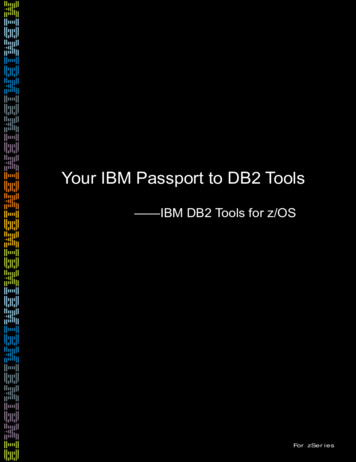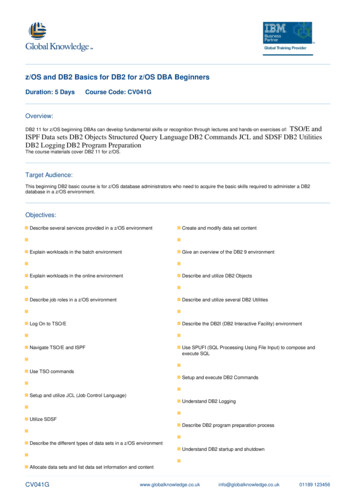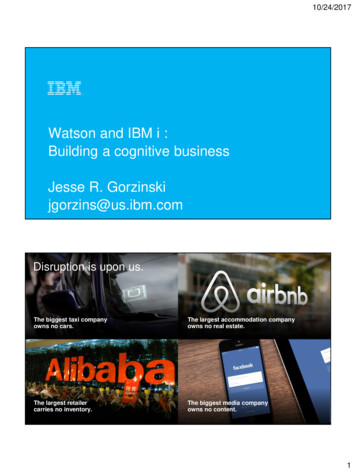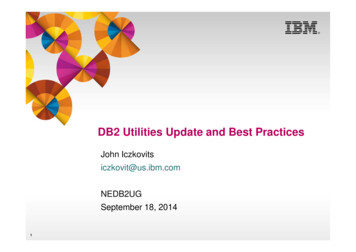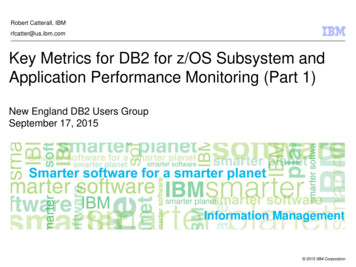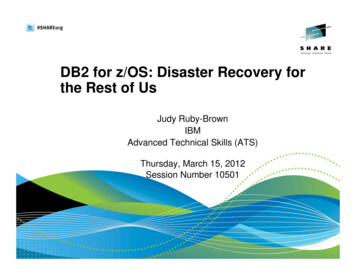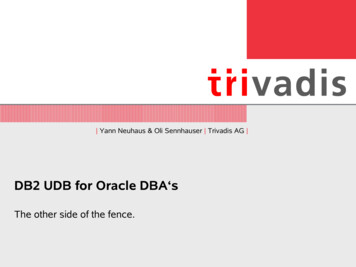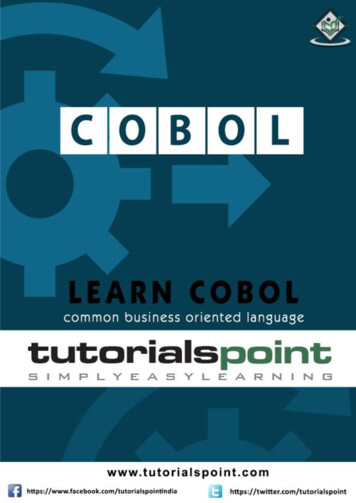Transcription
DB2 StatisticsCraig FriskeDB2 Utilities Developmentfriske@us.ibm.com
Disclaimer Copyright IBM Corporation 2015. All rights reserved.IBM’s statements regarding its plans, directions, and intent are subject to change orwithdrawal without notice at IBM’s sole discretion.Information regarding potential future products is intended to outline our general productdirection and it should not be relied on in making a purchasing decision. The informationmentioned regarding potential future products is not a commitment, promise, or legalobligation to deliver any material, code or functionality. Information about potential futureproducts may not be incorporated into any contract. The development, release, and timingof any future features or functionality described for our products remains at our solediscretion.Performance is based on measurements and projections using standard IBM benchmarksin a controlled environment. The actual throughput or performance that any user willexperience will vary depending upon many factors, including considerations such as theamount of multiprogramming in the user’s job stream, the I/O configuration, the storageconfiguration, and the workload processed. Therefore, no assurance can be given that anindividual user will achieve results similar to those stated here.
Agenda DB2 RUNSTATS Statistics Concepts RUNSTATS Recommendations DB2 Real Time Statistics REORG, COPY, and RUNSTATS Scheduling
DB2 RUNSTATS Statistics Concepts
Useful Statistics Concepts Access Paths and Filter FactorsHigh/Low bound, cardinalitiesDistribution StatisticsHistogram StatisticsClustering, Cluster Count, Off PositionLEAFNEAR/LEAFFAR for indexesPointers to overflow rows (indirect references)
Access Paths Lite (very light) Performance involves Access Path and organization ofdata and keys. The Optimizer is cost based. Cost isminimized by decreasing I/Os or the number of rowsaccessed. The Optimizer decides things like whether to use an indexfor accessing data, whether an index alone can be used, orin which order tables are accessed when doing JOINs. Other statistics don’t affect access path selection, but theycan be an indicator of performance degradation, and theymay signal that action should be take for improvedperformance.8/12/20157
Simple Access Path Examples Indexes can be very useful and chosen, especially if thefilter factor is good or clustering is good. Here are someexamples for a table with NBA player info: Example 1SELECT JERSEY NUMBER FROM NBA PLAYERSWHERE NAME ‘STEPHEN CURRY’; Example 2SELECT NAME FROM NBA PLAYERS WHERE TEAM ‘WARRIORS’; Example 3SELECT NAME FROM NBA PLAYERS WHEREYEARLY COMPENSATION 1M;8/12/20158
Tale of 3 access paths Filtering restricts access to a subset of the index entriesor data rows– Can reduce index I/O– Generally results in reduction in data I/O– Can’t always filterSELECT JERSEYNO WHERE NAME nameSELECT NAME WHERE TEAM team (cluster order by team)SELECT NAME WHERE YEARLY salary (no filtering)
Tale of 3 access paths Matching Index Probe– “Unique” index probe limited to 2 index pages and 1 data page– Access 1 data rowSELECT JERSEYNO WHERE NAME name
Tale of 3 access paths Matching Index Scan– Index on Team with data ordered according to the index– Minimal leaf page and data pages accessSELECT NAME WHERE TEAM team(where cluster order is team)
Tale of 3 access paths If filtering cannot avoid any data pages– May as well to a table/table space scanSELECT NAME WHERE YEARLY salary (no filtering)
Oversimplified Optimizer Costing Optimizer assigns Filter Factors for each WHERE/ON predicate FFs are combined to determine the total filtering per object Multiply “AND” predicate FFs Available statistics determine “degree” of multiplication Add “OR” predicate FFs FF accuracy and how to combine these is important for costing Index matching Total index filtering Total table level filtering
Access Path Attributes Key attributes collected by RUNSTATS for use by theoptimizer: Size of the objects NPAGESF, NLEAF, NLEVELS etc. Range on records/keys LOW2KEY, HIGH2KEY, LOWKEY, HIGHKEY Selectivity or number of records/keys CARDF, COLCARDF, FIRSTKEYCARDF,FULLKEYCARDF, FREQVAL etc. Other important statistics CLUSTERRATIOF, PCTROWCOMP etc.
Filter Factors and cardinalitySYSCOLDIST and SYSYSCOLDISSTATS contain frequency (or distribution) valuesIf frequency stats do not exist, DB2 assumes that the data is uniformly distributedFor example:NBA players table (450 rows)PlayerJ#TeamStateStephen Curry30WarriorsCALebron James23CavaliersOHJames Harden13RocketsTXAnthony Davis23PelicansLAChris Paul3ClippersCARussell Westbrook0ThunderOK5093015More Cardinality#Rows/Card4471.012517 (est rows per value)
Filter Factors and skewed dataDistribution statistics can help produce accurate filtering for skewed dataif there are 30 teams and 66 champions, shouldn’t I expect each team to have 2 entries (3.3%)?NBA ChampsNBA Historical ors672015Cavaliers1996More More #rows 1650?, Card 33HighkeyLowkeyHigh2keyLow2keyYear65?7296911#rows 66, Card 1823Distributions Stats on WinnerValue ‘Celtics’ Count 17 Freq 25%Value ‘Lakers’ Count 16 Freq 24%Value ‘Bucks’ Count 1 Freq 1.5%Value ‘Hornets’ ?
Histogram StatisticsThink of filter factor stats on a range (quantile) of data (helpful for range predicates)1050LOWVALUE, HIGHVALUE, CARDF, and FREQUENCYFRUNSTATS TABLESPACE ts TABLE(tb) COLGROUP(C4)FREQVAL COUNT 20 MOST HISTOGRAM NUMQUANTILES 100RUNSTATS INDEX(IX FREQVAL NUMCOLS 15 COUNT 10 MOSTHISTOGRAM NUMQUANTILES 100)Catalog Table:Kept in SYSCOLDIST and SYCOLDISTSTATS
CLUSTERING INDEXAn index that determines how rows are physically ordered (clustered) in a tablespace. If a clustering index on a partitioned table is a DPSI, the rows are orderedin cluster sequence within each data partition instead of spanning the partitions.DPSI onTeamIndexScan2014BCL2015Partition byYearSELECT SUM(YEARLY) FROMNBA PLAYERS WHERETEAM ‘WARRIORS’ ANDYEAR 2015;BCLWWhen data row obtained via index scan using “TEAM”. All rows are in optimal order(or clustering order, clustered) except when accessing row ‘L’akers in 2015.
CLUSTERRATIOSYSIBM.SYSINDEXES.CLUSTERRATIO An access path statistic that can also help in determining when to REORG % of the rows that are in cluster order (adjusted formula) for clusteringindexes (100% is ideal). There can only be 1 clustering index, but otherindexes can be correlated with the clustering index. Rows are counted as being “clustered” if they are within the prefetchrange for either a forward or backward reference. This is a statistic that describes the data in the table(space), even thoughit is reported in SYSINDEXES – REORG INDEX will never affect thisstatisticExamples: CREATE INDEX ICLUST on TABLE TB1(TEAM) CLUSTER;CREATE INDEX ICLUST2 on TABLE TB1(TEAM, JERSEY#);CREATE INDEX NOCLUST on TABLE TB1(TEAM) DESC;
LEAFNEAR/LEAFFARMeasures the disorganization of physical leaf page. Pages are not in an optimalposition due to index pages being deleted or index leaf page splits caused by aninsert that cannot fit onto a full page. Affects performance during an index scan.Logical and physical views of an index in which LEAFNEAR 1 and LEAFFAR 3Logical ViewPhysical ViewRoot Page2Leaf Page17Leaf Page78Leaf Page13Leaf Page16Leaf Page79Leaf AR3rd jump4th jump.Leaf Page16Leaf Page17EZELIBARNESprefetchquantity2nd jump1st jumpLEAFFARLEAFFARLeaf Page78Leaf Page79BOGUTGREENRUNSTATS: LEAFNEAR, LEAFFAR; RTS: LEAFNEAR, LEAFFARAction: REORG INDEX(V10 list prefetch mitigates LEAFNEAR/FAR performance degradation)
INDEX key and data row referencingRID“Part 33, Page 21, ID n-1”Partition 33Page ‘21’ HeaderDB2 Control AreaData Row 1Data Row 2Data Row 3Data RowsData Row n-2Data Row n-1Data Row nKey/ridFree SpaceIndexDB2 Control AreaTable Space
DB2 Indirect referenceUPDATE to the record increases the row length, no room to fit(e.g. UPDATE ADDRESS “ Oakland” WHERE NAME ‘KEVON LOONEY’)Page n HeaderDB2 Control AreaData Row 1Data Row 2Data Row 3Page Y HeaderDB2 Control AreaData Row 1Data Row nData Row n-1(actual data row)Data RowsData Row n-2Data DataRow Rown-1 (pointer)n-1Data Row nFree SpaceDB2 Control AreaFree SpaceIndirect reference occurredNEARINDREF: “search interval” pages awayFARINDREF: “search interval” pages awayRelief: REORG TABLESPACE or PCTFREE FORUPDATE (in V11)DB2 Control Area
RUNSTATS stats gathering
Statistics gathered by RUNSTATS M.SYSCOLUMNS/HISTCOLCARD/FHIGH2KEYLOW2KEY- Covered in RUNSTATS concepts section previously- Overlap with RUNSTATS INDEXAccess path statisticAccess path (not used)Space SNUMCOLUMNSCOLGROUPCOLNOCOLVALUECARDFTYPE NTILENO
Statistics gathered by RUNSTATS ACEFAccess path statisticAccess path (not used)Space AROFFPOSLEAFDISTSYSIBM.SYSCOLDIST/HIST/STATSPSUEDO DEL OLVALUENLEAFCARDFNLEVELSTYPE ULLKEYCARDDATA- Covered in RUNSTATS concepts section previously- Overlap with RUNSTATS TABLESPACE
RUNSTATS Statistics Collection Basic statistics foundationCPU savings with V10 page samplingRUNSTATS TABLE (ALL) TABLESAMPLE SYSTEM AUTOINDEX (ALL) KEYCARDSHRLEVEL CHANGEKEYCARD is the default from DB2 10 Supplement with more detailed statistics as needed Distribution statistics Frequencies Histograms Multi-column cardinality statistics- Tradeoff with CPU savings and HISTOGRAM accuracy
How do I integrate supplemental statistics?RUNSTATS LIST mylistTABLE (ALL) TABLESAMPLE SYSTEM AUTOINDEX (ALL) KEYCARDRUNSTATS mydb.mytsTABLE(NBA PLAYERS)COLGROUP(TEAM,JERSEY#)- Tradeoff with CPU savings and HISTOGRAM accuracy
Mixing Regular and “special” RUNSTATS If I run the following1. RUNSTATS TABLE(ALL)TABLESAMPLE SYSTEM AUTO INDEX(ALL)KEYCARD2. RUNSTATS TABLE(NBAChamps) COLGROUP(WINNER) FREQVAL COUNT 203. RUNSTATS TABLE(ALL)TABLESAMPLE SYSTEM AUTO INDEX(ALL)KEYCARD Won’t “Regular” RUNSTATS overwrite the “special”? NO: RUNSTATS will only overwrite similar statistics COLGROUP(STATUS) FREQVAL COUNT 20 is only overwritten if default statistics arecollecting FREQVAL on this column Is there an index leading with STATUS? Default is to collect top 10 (not top 20).- Default since V10
DB2 V10 Simplifies Integration of Supplemental Stats Integrate specialized statistics into generic RUNSTATS job RUNSTATS TABLE (mytb) COLGROUP(STATUS) SET PROFILE Or SET PROFILE FROM EXISTING STATS RUNSTATS TABLE (mytb) . UPDATE PROFILE Next usage RUNSTATS LIST mylist TABLE(ALL) USE PROFILE RUNSTATS will execute as if all saved options were specified Caveats Cannot specify USE PROFILE for a table without a defined profile (no defaults)Restricts LISTDEF supportUSE PROFILE not supported with inline stats
V11 Improvements Improved PROFILE usability with LISTDEF support– More zIIP offload for RUNSTATS distribution statistics– 30Gather default statistics if no profile exists for tableUp to 80% zIIP-eligibleInline statistics RUNSTATS equivalence (avoid RUNSTATS)–Inline statistics collection on NPSIs during REORG with SORTNPSI–Inline histogram statistics–Inline DSTATS–zIIP offload up to an additional 30%–Still missing PROFILE supportRUNSTATS RESET option deletes/clears all catalog stats for an object
DB2 V11 Optimizer externalization of missing stats During access path calculation, optimizer will identify missing or conflictingstatistics On every BIND, REBIND or PREPARE Asynchronously writes recommendations to SYSIBM.SYSSTATFEEDBACK From DB2 11 NFM DB2 also provides statistics recommendations on EXPLAIN Populates DSN STAT FEEDBACK synchronously Beginning in DB2 11 CM – provided explain table existsContents of SYSSTATFEEDBACK or DSN STAT FEEDBACK can be used to generateinput to RUNSTATS Contents not directly consumable by RUNSTATS
Object, Type, and Reason for statistics recommendations Object is identified as table, index, or columnTYPE specifies the statistics to collect REASON identifies why statistics were recommended
Real Time Statistics - RTS
Real-Time Statistics (RTS) Objective Older DBA procedures and some home-grown monitor tools had noaccurate data to identify objects that need maintenance Spending time performing maintenance on static and unchanged objectsinefficient use of DBA's time, waste batch window time and CPU The “best” utility is the one not needed DB2 systems becoming larger and more complex A single DB2 for z/OS may have large amounts of tables/indexes for ERP-packaged applications, it can be 80K Requires skilled DBAs (and lots of time) to identify unused / staticobjects Goal is to self-managed or automate the maintenance process DB2 Stored Procedures, DSNACCOX, IBM DB2 Automation Tool andthe new DB2 Management Console exploit RTS
RTS Overview Runs in the background - automatically updates statistics, as the datarows and indexes for DB2 table spaces are modified RTS manager runs under a system task in DBM1 address space–CPU time is included in DBM1's SRB time–The system task is created during START DB2 Statistics collected in memory, and periodically externalized -ACCESS DATABASE MODE(STATS) Contains space and as well as some access path statistics Externalized into DB2 Catalog – SINDEXSPACESTATS Helps eliminate scheduling RUNSTATS (but can’t replace RUNSTATS)
V11 RTS Tables – SYSTABLESPACESTATSGlobal LITYUPDATESIZELASTDATACHANGEGETPAGESIncremental UPDATESDELETESMASSDELETELOADRLASTTIME- New in V10- New in V11
V11 RTS Tables – SYSINDEXSPACESTATSGlobal 3Incremental TIME- New in V10- New in V11
RTS Usage – History and trending There is currently no historical capability in RTS in DB2 itselfCreate a history table manuallyCREATESYSIBM.(TABLE INDEX)SPACESTATS HISTLIKESYSIBM.SYS(TABLE INDEX)SPACESTATSthen addCAPTURE TIME AS TIMESTAMP NOT NULL WITHDEFAULT columnPeriodically insert into RTS history tables with a sub select from the RTStables those rows that aren’t already in the history tables; and delete oldinformation.Some customers do this weekly, others monthly – depending on needs
RTS Usage – Monitor Object ActivityObject activity How active are my DB2 objects? What activity has taken place for a specific time for TS’ and IX’s Use UPDATESTATSTIMESELECT DBNAME, NAME, PARTITION, UPDATESTATSTIMEFROM SYSIBM.TABLESPACESTATSWHERE (JULIAN DAY(CURRENT DATE) –JULIAN DAY(UPDATESTATSTIME)) 14AND NAME xxx; Use DB2 Administration Tool – DB2 Performance QueriesShow me theactivity duringthe last 14days
RTS Usage – Determine Index ValueUnused or (in)activity of INDEXES–LASTUSED column in SYSINDEXSPACESTATS Is a date field Consider using for identifying which IXs to drop The date indicates the index is last used for SELECT, FETCH,searched UPDATE, searched DELETE, or used to enforce referentialintegrity constraints. The default value is 01/01/0001.–REORGINDEXACCESS column in SYSINDEXSPACESTATS # of times the IX was accessed (read and updates) since last reorg orsince creation NULL denotes never used
RTS Usage – Track Utility execution When was the last time a utility was run against my objects?When was COPY, REORG, LOAD REPLACE, and RUNSTATS lastexecuted against objects .SELECT DBNAME, NAME, PARTITION, TOTALROWS, NACTIVE,SPACE, EXTENTS, UPDATESTATSTIME, STATSLASTTIME,LOADRLASTTIME, REORGLASTTIME, COPYLASTTIMEFROM SYSIBM.TABLESPACESTATSORDER BY DBNAME, NAME, PARTITION Or use DB2 Administration Tool for reportingFor object maintenance queries/info consider DB2 Automation Tool, freestored procedure DSNACCOX and DB2 Management Console
Object Maintenance (aka utilities scheduling)
What is DSNACCOX?A DB2 stored procedure that accesses the RTS tablesand looks at DBET states to give recommendations forwhen schedule table spaces or indexes maintenance forreorganization, taking image copies, or updatingstatistics: REORG TABLESPACE, REORG INDEX RUNSTATS TABLESPACE, RUNSTATS INDEX COPY TABLESPACE, COPY INDEX
Reorg table space recommendations #Inserts since last REORG 25% of total rows and #Inserts 0 #Deletes since last REORG 25% of total rows and #Deletes 0 #Cluster Accesses since last REORG 0 and #Unclustered Insertssince last REORG 10% #Overflow Rows since last REORG 10% #Mass deletes since last REORG 0 #Extents 254 #Disorganized LOBS 50% #Hash Index Entries since last REORG 15% Object is in REORG Pending (Alter Limit Key, Add Identity Columnblocks access) Object in Advisory REORG Pending AREOR (Pending Altermaterialization) Object in Advisory REORG AREO* (Immediate Alter materialization)
Reorg index recommendations #Inserts since last REORG 30% and #Inserts 0#Deletes since last REORG 30% and #Deletes 0#Inserts appended since last REORG 20%#Pseudodeletes since last REORG 10%#Mass Deletes since last REORG 0#LEAFFAR since last REORG 10%#Levels 0#Extents 254#Extra formatted pages 10%Object in Advisory REORG Pending AREOR (Pending Altermaterialization)
Copy scheduling recommendationsFull Image Copy on a Table Space Table space has never had a full image copy Last image copy is older than 7 days #Updated pages since the last copy 10% and # pageschanged 0 The object is in Copy PendingIncremental Copy on a Table Space Table space has never had an incremental image copy Last image copy is older than 7 days #Updated pages since the last copy 1% of the total pages,and #updated pages 0 #Updated rows since the last copy 1% of the total rows.
RUNSTATS scheduling recommendationsRUNSTATS on a Table Space If RUNSTATS has never been run #Inserts, #Deletes, and #Updates 20%, and #changes 0 #Mass Deletes 0RUNSTATS on an INDEX If RUNSTATS has never been run #Inserts and #Deletes 20%, and #changes 0 #Mass Deletes 0Remember, RUNSTATS followed by REBIND may alter theaccess path. Consider using plan stability (e.g. PLANMGMT andREBIND SWITCH) to avoid surprises.
Acknowledgements and Disclaimers:Availability. References in this presentation to IBM products, programs, or services do not imply that they will be available in allcountries in which IBM operates.The workshops, sessions and materials have been prepared by IBM or the session speakers and reflect their own views. They areprovided for informational purposes only, and are neither intended to, nor shall have the effect of being, legal or other guidance or adviceto any participant. While efforts were made to verify the completeness and accuracy of the information contained in this presentation, it isprovided AS-IS without warranty of any kind, express or implied. IBM shall not be responsible for any damages arising out of the use of,or otherwise related to, this presentation or any other materials. Nothing contained in this presentation is intended to, nor shall have theeffect of, creating any warranties or representations from IBM or its suppliers or licensors, or altering the terms and conditions of theapplicable license agreement governing the use of IBM software.Special thanks to Bryan Smith, Terry Purcell, Henni Mynhardt for their help. Copyright IBM Corporation 2013. All rights reserved.–U.S. Government Users Restricted Rights - Use, duplication or disclosure restricted by GSA ADP Schedule Contract withIBM Corp.IBM, the IBM logo, ibm.com,DB2, and z/OS are trademarks or registered trademarks of International Business Machines Corporation inthe United States, other countries, or both. If these and other IBM trademarked terms are marked on their first occurrence in thisinformation with a trademark symbol ( or ), these symbols indicate U.S. registered or common law trademarks owned by IBM at thetime this information was published. Such trademarks may also be registered or common law trademarks in other countries. A current listof IBM trademarks is available on the Web at “Copyright and trademark information” at www.ibm.com/legal/copytrade.shtmlOther company, product, or service names may be trademarks or service marks of others.
Inline statistics RUNSTATS equivalence (avoid RUNSTATS) - Inline statistics collection on NPSIs during REORG with SORTNPSI - Inline histogram statistics - Inline DSTATS - zIIP offload up to an additional 30% - Still missing PROFILE support RUNSTATS RESET option deletes/clears all catalog stats for an object