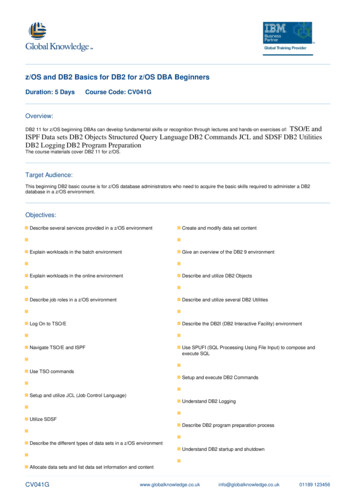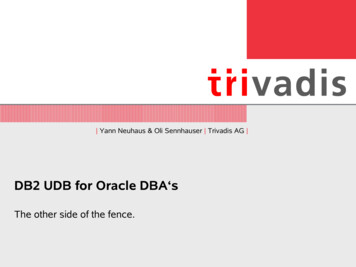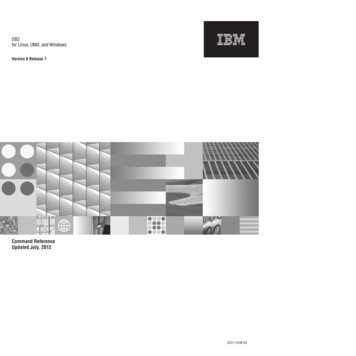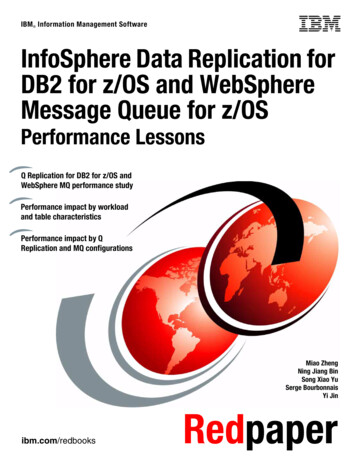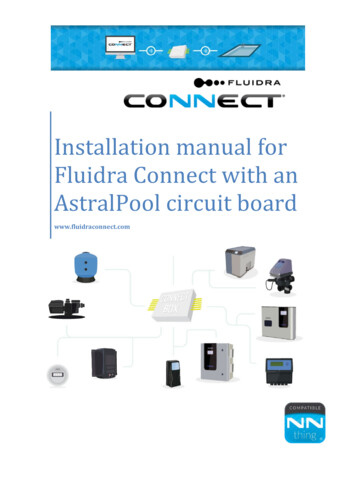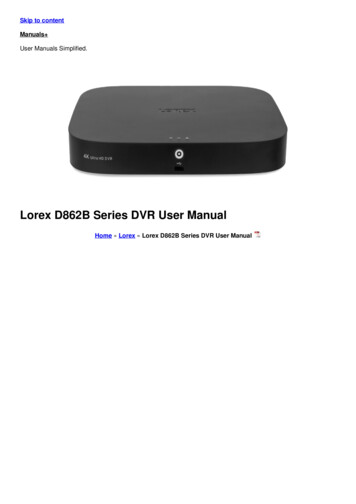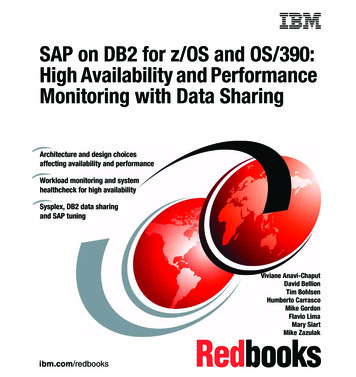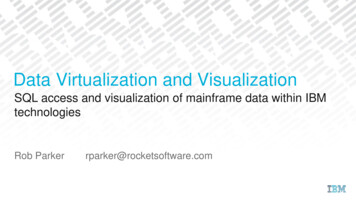Transcription
DB2 DB2 Connect Version 9Quick Beginnings for DB2 Connect Personal EditionGC10-4244-00
DB2 DB2 Connect Version 9Quick Beginnings for DB2 Connect Personal EditionGC10-4244-00
Before using this information and the product it supports, be sure to read the general information under Notices.Edition NoticeThis document contains proprietary information of IBM. It is provided under a license agreement and is protectedby copyright law. The information contained in this publication does not include any product warranties, and anystatements provided in this manual should not be interpreted as such.You can order IBM publications online or through your local IBM representative.v To order publications online, go to the IBM Publications Center at www.ibm.com/shop/publications/orderv To find your local IBM representative, go to the IBM Directory of Worldwide Contacts at www.ibm.com/planetwideTo order DB2 publications from DB2 Marketing and Sales in the United States or Canada, call 1-800-IBM-4YOU(426-4968).When you send information to IBM, you grant IBM a nonexclusive right to use or distribute the information in anyway it believes appropriate without incurring any obligation to you. Copyright International Business Machines Corporation 1993, 2006. All rights reserved.US Government Users Restricted Rights – Use, duplication or disclosure restricted by GSA ADP Schedule Contractwith IBM Corp.
ContentsPart 1. Introduction to DB2 Connect1Chapter 1. About DB2 Connect . . . . . 3DB2 Connect product offerings . 3Chapter 2. DB2 Connect scenarios . . . 5Accessing host or iSeries DB2 data using DB2Connect Personal Edition . . . . . . . .Managing connections to databases using theConfiguration Assistant (Linux and Windows) .DB2 Client support for database applicationdevelopment . . . . . . . . . . . . 5. 6. 7Chapter 3. Typical steps required toinstall and configure DB2 ConnectPersonal Edition . . . . . . . . . . . 9Part 2. Installing DB2 Connect . . . 11Chapter 4. Installation requirements . . 13Disk and memory requirements . . . . . .Installation requirements for DB2 Connect PersonalEdition (Windows) . . . . . . . . . . .Required user accounts for installation of DB2Connect Personal Edition (Windows) . . . . .Installation requirements for DB2 Connect PersonalEdition (Linux) . . . . . . . . . . . . 13Chapter 6. Installation tasks.Chapter 9. Preparing DB2 UDB foriSeries databases for DB2 Connectcommunications . . . . . . . . . . 31Preparing DB2 Universal Database for iSeries forconnections from DB2 Connect . . . . . . . 31Chapter 10. Preparing DB2 for VM &VSE databases for DB2 Connectcommunications . . . . . . . . . . 33Preparing DB2 for VSE & VM for connections fromDB2 Connect . . . . . . . . . . . . . . 33Part 4. Configuring access to hostand iSeries databases . . . . . . . 35. 13Chapter 11. Using the ConfigurationAssistant . . . . . . . . . . . . . . 37. 14Configuring a connection to host or iSeries databaseservers using the CA (Linux and Windows) . . . 37. 15Chapter 5. Preparing Windows forLDAP . . . . . . . . . . . . . . . 17Extending the directory schema (Windows) .Preparing DB2 Universal Database for OS/390 andz/OS for connections from DB2 Connect . . . . 27Configuring TCP/IP for DB2 Universal Database forOS/390 and z/OS . . . . . . . . . . . . 27Configuring DB2 Universal Database for OS/390and z/OS . . . . . . . . . . . . . . . 30Chapter 12. Using the CLP . . . . . . 39Configuring a connection to host and iSeriesdatabase servers using the CLP . . . . . . 39. 17. . . . . 19Installing DB2 Connect Personal Edition (Windows)Installing DB2 Connect Personal Edition(Windows). . . . . . . . . . . . . .Non-Administrator installation of DB2 Connect(Windows). . . . . . . . . . . . . .Installing DB2 Connect Personal Edition (Linux) . .1919Part 5. Using DB2 Connect . . . . . 41Chapter 13. Running your ownapplications . . . . . . . . . . . . 432021Chapter 14. Binding database utilitieson DB2 Connect . . . . . . . . . . 45Chapter 7. ID management . . . . . . 23Chapter 15. Further reading . . . . . . 47Adding your user ID to the DB2ADMNS andDB2USERS user groups (Windows) . . . . 23Part 6. Reference . . . . . . . . . 49Part 3. Preparing host and iSeriesdatabases for DB2 Connectcommunications . . . . . . . . . . 25Chapter 16. Uninstalling DB2 Connect51Uninstalling your DB2 product (Windows) . . .Uninstalling your DB2 product (Linux and UNIX). 5152Chapter 8. Preparing DB2 for OS/390and z/OS databases for DB2 Connectcommunications . . . . . . . . . . 27Part 7. Appendixes . . . . . . . . . 53 Copyright IBM Corp. 1993, 2006iii
Appendix A. Configuring and testingdatabase connections using theConfiguration Assistant . . . . . . . 55Configuring a database connection by searching thenetwork using the Configuration Assistant . . . . 55Configuring a database connection manually usingthe Configuration Assistant . . . . . . . . . 56Testing a database connection using theConfiguration Assistant . . . . . . . . . . 57Appendix B. Language Support . . . . 59Changing the DB2 interface language (Windows) .Changing the DB2 interface language (Linux andUNIX) . . . . . . . . . . . . . . .Supported DB2 interface languages . . . . .Language identifiers for running the DB2 Setupwizard in another language . . . . . . . .Conversion of character data . . . . . . . 59. 60. 61. 61. 62Appendix C. DB2 Database technicalinformation . . . . . . . . . . . . . 65Overview of the DB2 technical information .iv.DB2 Connect Personal Edition Quick Beginnings. 65Documentation feedback . . . . . . . . .DB2 technical library in hardcopy or PDF format . .Ordering printed DB2 books . . . . . . . . .Displaying SQL state help from the command lineprocessor . . . . . . . . . . . . . . .Accessing different versions of the DB2 InformationCenter . . . . . . . . . . . . . . . .Displaying topics in your preferred language in theDB2 Information Center . . . . . . . . . .Updating the DB2 Information Center installed onyour computer or intranet server . . . . . . .DB2 tutorials . . . . . . . . . . . . . .DB2 troubleshooting information . . . . . . .Terms and Conditions . . . . . . . . . . .65666869707071737374Appendix D. Notices . . . . . . . . . 75Trademarks . 77Index . . . . . . . . . . . . . . . 79Contacting IBM . . . . . . . . . . . 81
Part 1. Introduction to DB2 Connect Copyright IBM Corp. 1993, 20061
2DB2 Connect Personal Edition Quick Beginnings
Chapter 1. About DB2 ConnectDB2 Connect provides connectivity to mainframe and midrange databases fromLinux , UNIX , and Windows based platforms. You can connect to DB2 databases on OS/390 and z/OS , iSeries , VSE, and VM. You can also connect tonon-IBM databases that comply with the Distributed Relational DatabaseArchitecture (DRDA ).DB2 Connect product offeringsDB2 Connect has several connection solutions, including DB2 Connect PersonalEdition, and a number of DB2 Connect server products:v DB2 Connect Enterprise Editionv DB2 Connect Application Server Editionv DB2 Connect Unlimited Edition for zSeries v DB2 Connect Unlimited Edition for iSeriesFor detailed information about DB2 Connect product offerings, seehttp://www.ibm.com/support/docview.wss?rs 73&uid swg21219983Related tasks:v “Installing a DB2 ConnectConnect Serversv “Installing a DB2 ConnectConnect Serversv “Installing a DB2 ConnectConnect Serversv “Installing a DB2 ConnectConnect Serversv “Installing a DB2 ConnectDB2 Connect Serversserver product (AIX)” in Quick Beginnings for DB2server product (HP-UX)” in Quick Beginnings for DB2server product (Linux)” in Quick Beginnings for DB2server product (Solaris)” in Quick Beginnings for DB2server product (Windows)” in Quick Beginnings forv “Installing DB2 Connect Personal Edition (Linux)” on page 21v “Installing DB2 Connect Personal Edition (Windows)” on page 19 Copyright IBM Corp. 1993, 20063
4DB2 Connect Personal Edition Quick Beginnings
Chapter 2. DB2 Connect scenariosAccessing host or iSeries DB2 data using DB2 Connect PersonalEditionA direct connection without intermediate servers is a very convenient anddesirable configuration. This is especially true for situations where the host oriSeries database server supports TCP/IP connectivity. In such situations, each DB2Connect workstation establishes a direct connection with the host or iSeriesdatabase server.TCP/IP connectivity requires that the host or iSeries database support TCP/IP. Thefollowing versions support native TCP/IP connections:v DB2 UDB for OS/390 and z/OS Version 7.1 or laterv DB2 UDB for iSeries Version 5 Release 1 or later, andv DB2 Server for VSE & VM Version 7 or laterTo connect to an IBM host or iSeries database server you require a licensed DB2Connect product. You cannot connect directly to an IBM host or iSeries Data Serverusing a DB2 client.Figure 1 on page 6 shows a workstation, with DB2 Connect Personal Editioninstalled, directly connected to a host or iSeries database server. Copyright IBM Corp. 1993, 20065
Figure 1. Direct connection between DB2 Connect and a host or iSeries database serverRelated concepts:v “Direct access to host databases” in DB2 Connect User’s GuideManaging connections to databases using the Configuration Assistant(Linux and Windows)The Configuration Assistant (CA) helps you manage your database connections toremote servers. The CA is available as part of the DB2 client. The CA is thepreferred method to set up any client to server communications.Note: In previous releases, the DB2 Administration Tools, such as the CA, weresupported on all platforms. As of Version 9, the DB2 Administration Toolsare supported only on Windows x86, Windows x64 (AMD64/EM64T), Linuxon x86, and Linux on AMD64/EM64T. For all platforms, you can use theDB2 command line processor (CLP) to manage connections.With the CA, you can:v Catalog databases so that they can be used by applications. Three methods areavailable:– Use a profile provided by a database administrator to automatically defineyour connections. Client access is automatically set up for that database.6DB2 Connect Personal Edition Quick Beginnings
vvvvvvv– Search the network for available databases and select one. Client access isautomatically set up for those databases defined in the profile. DB2 ConnectPersonal Edition cannot search for host or iSeries databases except through aDB2 Connect server that has host or iSeries databases defined.– Manually configure a connection to a database by entering the requiredconnection parameters.Remove cataloged databases, or change the properties of a cataloged database.Export and import client profiles that contain database and configurationinformation for a client.Test connections to local or remote databases identified on your system.Bind applications to a database by selecting utilities or bind files from a list.Add, change, remove CLI/ODBC data sources, and configure CLI/ODBCconfiguration settings.Tune the client configuration parameters on your system. Parameters arelogically grouped and suggested settings are provided on the interface asparameters are selected.Update the database server password.Related concepts:v “Client-to-server communications configuration overview” in Quick Beginningsfor DB2 ClientsRelated tasks:v “Configuring a database connection manually using the Configuration Assistant”on page 56v “Configuring database connections using a client profile with the ConfigurationAssistant” in Quick Beginnings for DB2 Clientsv Chapter 14, “Binding database utilities on DB2 Connect,” on page 45v “Configuring a connection to host or iSeries database servers using the CA(Linux and Windows)” on page 37DB2 Client support for database application developmentThere are two DB2 clients: the DB2 Client; and the DB2 Runtime Client. Of thetwo, only the DB2 Client is suitable for database application development.The DB2 Client includes the following:v Precompilers for C/C , COBOL, and Fortran, (providing the language issupported for that platform).v Embedded SQL application support, including programming libraries, includefiles and code samples.v ODBC and DB2 Call Level Interface (DB2 CLI) application support, includingprogramming libraries, include files, and code samples for developingapplications which are easily ported to ODBC and compiled with an ODBCSDK. An ODBC SDK is available from Microsoft for Windows operatingsystems, and from various other vendors for many of the other supportedplatforms. On Windows operating systems, the ODBC and CLI driver is installedby default with the DB2 Client, supporting applications developed with theMicrosoft ODBC Software Developer’s Kit. For all other platforms, the ODBCChapter 2. DB2 Connect scenarios7
vvvvvvvvand CLI driver can optionally be installed with the DB2 Client, supportingapplications that can be developed with an ODBC SDK for that platform, if oneexists.The IBM DB2 Driver for JDBC and SQLJ, which includes:– JDBC support, for developing Java applications with dynamic SQL– SQLJ support, for developing Java applications with static SQLAn SDK for Java is shipped with DB2 clients for all supported operatingsystems.ActiveX Data Objects (ADO) and Object Linking and Embedding (OLE)automation routines (UDFs and Stored Procedures) on Windows operatingsystems, including code samples implemented in Microsoft Visual Basic andMicrosoft Visual C . Also, code samples with Remote Data Objects (RDO)implemented in Microsoft Visual Basic.Object Linking and Embedding Database (OLE DB) table functions onWindows operating systems.C# and Visual Basic .NET applications and CLR .NET routines on Windowsoperating systems.DB2 Developer Workbench is an Eclipse-based tool that replaces theDevelopment Center from DB2 Universal Database (DB2 UDB) for Linux,UNIX, and Windows Version 8. Developer Workbench is a comprehensivedevelopment environment for creating, editing, debugging, deploying, andtesting DB2 stored procedures and user-defined functions. You can also useDeveloper Workbench to develop SQLJ applications, and create, edit, and runSQL statements and XML queries.Interactive SQL through the Command Editor or Command Line Processor(CLP) to prototype SQL statements or to perform ad hoc queries against thedatabase.A set of documented APIs to enable other application development tools toimplement precompiler support for DB2 directly within their products. Forexample, IBM COBOL on AIX uses this interface.Related concepts:v “Types of clients - DB2 Runtime Client and DB2 Client” in Quick Beginnings forDB2 ClientsRelated reference:v “Support for elements of the database application development environment” inGetting Started with Database Application Development8DB2 Connect Personal Edition Quick Beginnings
Chapter 3. Typical steps required to install and configure DB2Connect Personal EditionSetting up DB2 Connect Personal Edition is a multi-step process. This topicdiscusses the typical steps required to install and configure DB2 Connect PersonalEdition.1. Determine how you want to use DB2 Connect in your network.2. Verify that you have the correct hardware and software prerequisites on bothyour workstation and the host or iSeries database server.3. Verify that your host or iSeries database server is configured to acceptconnections from DB2 Connect.4. Install your DB2 Connect software. You will use this workstation to configureand verify your host and iSeries connections.Note: If you have a computer with a DB2 client installed, you can activate DB2Connect Personal Edition by registering your DB2 Connect PersonalEdition licence to that computer.5. After installation, establish the connection between DB2 Connect and your hostor iSeries database system.6.7.8.9.DB2 Connect can locate and configure all TCP/IP connections for you. You canuse the Configuration Assistant (CA) to find the host or iSeries database.Bind the programs and utilities provided with DB2 Connect to your host oriSeries database.Test the host or iSeries connection.You are now ready to use DB2 Connect with all your applications. Workstationsthat will be used for application development should have the DB2 clientinstalled.If you want to use this workstation to administer DB2 UDB for OS/390 andz/OS, or DB2 Database for Linux, UNIX, and Windows servers, install the DB2client.Related tasks:v Chapter 14, “Binding database utilities on DB2 Connect,” on page 45v “Configuring a connection to host and iSeries database servers using the CLP”on page 39v “Configuring a connection to host or iSeries database servers using the CA(Linux and Windows)” on page 37v “Installing DB2 Connect Personal Edition (Linux)” on page 21v “Installing DB2 Connect Personal Edition (Windows)” on page 19v “Preparing DB2 Universal Database for OS/390 and z/OS for connections fromDB2 Connect” on page 27v “Testing a database connection using the Configuration Assistant” on page 57v “Registering a DB2 product or feature license key using the License Center” inInstallation and Configuration SupplementRelated reference:v “Installation requirements for DB2 Connect Personal Edition (Linux)” on page 15 Copyright IBM Corp. 1993, 20069
v “Installation requirements for DB2 Connect Personal Edition (Windows)” onpage 1310DB2 Connect Personal Edition Quick Beginnings
Part 2. Installing DB2 Connect Copyright IBM Corp. 1993, 200611
12DB2 Connect Personal Edition Quick Beginnings
Chapter 4. Installation requirementsDisk and memory requirementsDisk requirements:The disk space required for your product depends on the type of installation youchoose and the type of file system you have. The DB2 Setup wizard providesdynamic size estimates based on the components selected during a typical,compact, or custom installation.On Windows, you might require significantly more space on FAT (File AllocationTable) drives with large cluster sizes than with NTFS (New Technology FileSystem) drives.Remember to include disk space for required software and communicationproducts.Memory requirements:At a minimum, a DB2 database system requires 256 MB of RAM. For a systemrunning just DB2 and the DB2 GUI tools, a minimum of 512 MB of RAM isrequired. However, 1 GB of RAM is recommended for improved performance.These requirements do not include any additional memory requirements for othersoftware that is running on your system.When determining memory requirements, be aware of the following:v DB2 products that run on HP-UX Version 11i v2 (B.11.23) for Itanium-basedsystems require 512 MB of RAM at a minimum.v For DB2 client support, these memory requirements are for a base of fiveconcurrent client connections. You will need an additional 16 MB of RAM perfive client connections.v Memory requirements are affected by the size and complexity of your databasesystem, as well as by the extent of database activity and the number of clientsaccessing your system.v On Linux, SWAP space at least twice as large as RAM is recommended.Related concepts:v “Self tuning memory” in Performance GuideInstallation requirements for DB2 Connect Personal Edition (Windows)For the most up-to-date prerequisite information, see sreqs.html.To install DB2 Connect Personal Edition, the following operating system, software,and communications requirements must be met:Operating system requirementsOne of: Copyright IBM Corp. 1993, 200613
v Windows XP Professional Edition (32-bit and 64-bit) with Service Pack 2or laterv Windows 2003 with Service Pack 1 or later:– Standard Edition (32-bit and 64-bit)– Advanced Edition (32-bit and 64-bit)– Datacenter Edition (32-bit and 64-bit)Software requirementsv MDAC 2.8 is required. The DB2 Setup wizard will install MDAC 2.8 if itis not already installed.v A browser is required to view online help.Communication requirementsv TCP/IP is supported and supplied by the operating system.Windows (64–bit) considerationsv SQL requests sent by remote 32-bit clients from earlier versions aresupported.Related tasks:v “Installing DB2 Connect Personal Edition (Linux)” on page 21Related reference:v “IBM Software Development Kit for Java levels for DB2 products” in QuickBeginnings for DB2 ServersRequired user accounts for installation of DB2 Connect PersonalEdition (Windows)If you are installing DB2 Connect Personal Edition product on Windows, yourequire an installation user account.The installation user account is the account of the user performing the installation.The installation user account must be defined prior to running the DB2 Setupwizard. The setup user accounts can be defined prior to installation or you canhave the DB2 Setup wizard create them for you.All user account names must adhere to your system naming rules and to DB2naming rules.A local or domain user account is required to perform the installation. Normally,the user account must belong to the Administrators group on the computer whereyou will perform the installation.Alternatively, a non-Administrator user account can be used. This alternativerequires that a member of the Windows Administrators group first configure theWindows elevated privileges settings to allow a non-Administrator user account toperform an installation.The user right ″Access this computer from the network″ is required for theinstallation user account.14DB2 Connect Personal Edition Quick Beginnings
For domain accounts, to verify user IDs, the installation user ID must belong to theDomain Administrators group on the domain where the accounts are going to becreated.You can also use the built-in Local System account to run the installation for allproducts.User rights granted by the DB2 installer:The DB2 installation program does not grant the Debug Programs user right. TheDB2 installer grants the following user rights:v Act as part of the operating systemv Create token objectv Lock pages in memoryv Log on as a servicev Increase quotasv Replace a process level tokenExtended security on Windows:DB2 products offer extended Windows security. You can install DB2 ConnectPersonal Edition with a user ID, but unless that user ID belongs to either theDB2ADMNS or DB2USERS group, that user ID won’t be able to run any DB2commands.The DB2 installer creates these two new groups. You can either specify a newname during a custom installation or accept the default names.To enable this security feature, select the Enable operating system security checkbox on the Enable operating system security for DB2 objects panel during theDB2 installation. Accept the default values for the DB2 Administrators Group field,and the DB2 Users Group field. The default group names are DB2ADMNS andDB2USERS. If there is a conflict with existing group names, you will be promptedto change the group names. If required, you can specify your own values.Related concepts:v Chapter 3, “Typical steps required to install and configure DB2 Connect PersonalEdition,” on page 9v “User, user ID and group naming rules” in Administration Guide: ImplementationRelated tasks:v “Setting up Windows elevated privileges prior to installing a DB2 product(Windows)” in Quick Beginnings for DB2 ServersInstallation requirements for DB2 Connect Personal Edition (Linux)For the most up-to-date prerequisite information, see sreqs.html.To install DB2 Connect Personal Edition, the following operating system, software,and communications requirements must be met:Hardware requirementsYour processor must be one of:Chapter 4. Installation requirements15
vvvvx86 ( Intel Pentium , Intel Xeon , and AMD Athlon)x86–64 (Intel EM64T and AMD64)POWER (any iSeries or pSeries that support Linux)eServer zSeriesDistribution requirementsFor the latest information on supported Linux distributions, point yourbrowser to http://www.ibm.com/db2/linux/validate.You might be required to update your kernel configuration parameters.The kernel configuration parameters are set in /etc/sysctl.conf. See theModifying kernel parameters (Linux) section of the DB2 InformationCenter. Refer to your operating system manual for information on settingand activating these parameters using the sysctl command.Software requirementsv A browser is required to view online help.v An X Window System software capable of rendering a graphical userinterface is required if you want to use the DB2 Setup wizard to installDB2 Connect or if you want to use any DB2 graphical tools.Communication requirementsFor TCP/IP connectivity, no additional software is required.Related tasks:v “Installing DB2 Connect Personal Edition (Linux)” on page 21v “Mounting the CD-ROM (Linux)” in Quick Beginnings for DB2 ServersRelated reference:v “IBM Software Development Kit for Java levels for DB2 products” in QuickBeginnings for DB2 Servers16DB2 Connect Personal Edition Quick Beginnings
Chapter 5. Preparing Windows for LDAPExtending the directory schema (Windows)If you plan to use the Lightweight Directory Access Protocol (LDAP) directoryserver feature with Windows 2000 or Windows Server 2003, you should extend theActive Directory schema to contain DB2 object classes and attribute definitions.You should perform this task before you install any DB2 products.Extending the directory schema ensures that:v The default DB2 instance, created during the installation, is cataloged as a DB2node in Active Directory provided the installation user ID had sufficientprivileges to write to Active Directory.v Any databases that the user creates after installation will automatically becataloged into Active Directory.If you decide to install your DB2 product and create databases before you extendthe directory schema, you will have to manually register the node and catalog thedatabases.Prerequisites:Your Windows user account must have Schema Administration authority.Procedure:To extend the directory schema:1. Log onto the domain controller.2. Run the db2schex.exe program from the installation CD with a user accountthat has Schema Administration authority. You can run this program withoutlogging off and logging on again, as follows:runas /user:MyDomain\Administrator x:\db2\Windows\utilities\db2schex.exewhere x: represents the CD drive letter.When db2schex.exe completes, you can proceed with the installation of yourDB2 product.Related reference:v “Installation requirements for DB2 clients and servers (Windows)” in QuickBeginnings for DB2 Serversv “CATALOG LDAP DATABASE command” in Command Referencev “REGISTER command” in Command Reference Copyright IBM Corp. 1993, 200617
18DB2 Connect Personal Edition Quick Beginnings
Chapter 6. Installation tasksInstalling DB2 Connect Personal Edition (Windows)Installing DB2 Connect Personal Edition (Windows)This task describes how to install DB2 Connect Personal Edition on Windowsoperating systems.Prerequisites:Before you launch the DB2 Setup wizard:v Ensure that your system meets the following requirements:– Hardware and software requirements– Disk and memory requirementsv If you are installing on Windows and intend to use Lightweight DirectoryAccess Protocol (LDAP), you must extend the directory schema.v It is recommended that you use an Administrator account to perform theinstallation. The Administrator account must belong to the local administrator’sgroup on the Windows computer where you are installing your DB2 productand should have the following advanced user rights:– Act as part of the operating system– Create token object– Increase quotas– Replace a process level tokenYou can perform the installation without advanced user rights, but the setupprogram might be unable to validate accounts.v If you want to install DB2 Connect with a non-Administrator account, refer tothe topic, Non-Administrator installation of DB2 Connect (Windows).Procedure:To1.2.3.install DB2 Connect Personal Edition:Log on to the system as a user with administrator authority.Close all programs so the installation program can update files as required.If you have a computer with a DB2 client installed, you can activate DB2Connect Personal Edition by registering your DB2 Connect Personal Editionlicence to that computer. To install DB2 Connect Personal Edition by runningthe setup program, follow the remaining steps.4. Insert the CD into the drive. The auto-run feature automatically starts the DB2Setup wizard. The DB2 Setup wizard will determine the system language, andlaunch the setup program for that language. If you want to run the setupprogram in a different language, or the setup program failed to auto-start, youcan run the DB2 Setup wizard manually.5. The DB2 Launchpad opens. From this window, you can view the installationprerequisites and the release notes, or you can proceed directly to theinstallation. Copyright IBM Corp. 1993, 200619
6. Once you have initiated the installation, proceed by following the setupprogram’s prompts. Online help is available to guide you through theremaining steps. Click Help to invoke the online help. You can click Cancel atany time to end the installation.A log file stores general information and error messages resulting from the installand uninstall activities. The file name of the log follows the format DB2- ProductAbrreviation - Date Time .log, such as DB2-CPE-10-06-2006 17 23 42.log. Bydefault, the log file is located in the My Documents\DB2LOG directory.To invoke the DB2 Setup wizard manually:1. Click Start and select the Run option.2. In the Open field, enter the following command:x:\setup /i languagewhere:v x: represents your CD drivev language represents the territory code for your language (for example, EN forEnglish).3. Click OK.If you want your DB2 product to have access to DB2 documentation either on yourlocal computer or on another computer on your network, then you must install theDB2 Information Center. The DB2 Information Center contains documentation forDB2 database systems and DB2 related products.Related concepts:v “Non-Administrator installation of DB2 Connect (Windows)” on page 20v Chapter 3, “Typical step
communications.25 Chapter 8. Preparing DB2 for OS/390 and z/OS databases for DB2 Connect . IBM Corp. 1993, 2006 iii. Appendix DB2 A. Configuring and testing database connections using the Configuration Assistant.55 Configuring a .