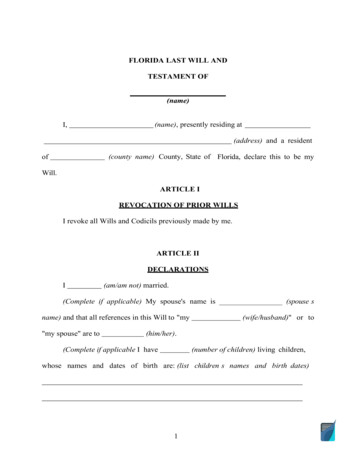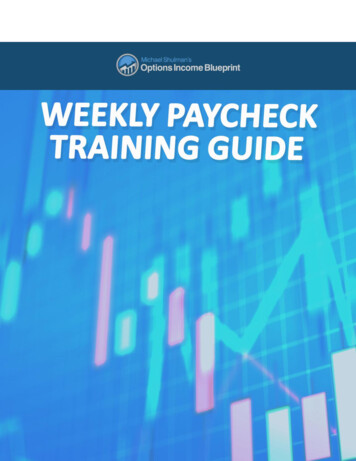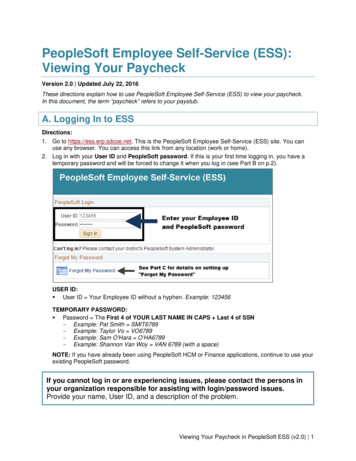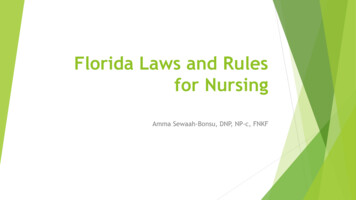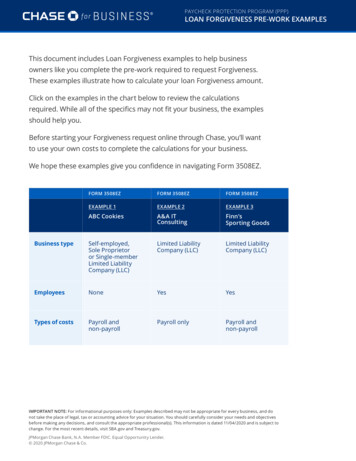Transcription
Training GuideViewing My PaycheckViewing My PaycheckOverview:Understanding My Paycheck DataThis guide outlines the basic steps to viewing your paycheck and understanding the data. Thisdata includes your gross wages, deductions and taxes (including the deductions and taxes paid foryou by FSU), direct deposit information and leave balances, if applicable.ProcedureScenario:This guide outlines the basic steps to viewing your paycheck and understanding the data. Thisdata includes your gross wages, deductions and taxes (including the deductions and taxes paid foryou by FSU), direct deposit information and leave balances, if applicable.Key Information:myFSU Log-in CredentialsPage 1
Training GuideViewing My PaycheckStep2.ActionFrom the myFSU portal, expand the Human Resources link. Click the ViewPaycheck link.Page 2
Training GuideViewing My PaycheckStep3.ActionYou can use the View 100 link to view the latest 100 paychecks.StepAction4.To browse through other paychecks, you can click the next button.Page 3
Training GuideViewing My PaycheckStep5.ActionYou may also click on the column name headers to sort by that column.NOTE: Paychecks are automatically sorted by most recent check date. To reversethis order to show oldest check dates first, click on the Check Date column name.Page 4
Training GuideViewing My PaycheckStep6.Step7.ActionSelect the paycheck which you would like to view by clicking the Check Date link.ActionNOTE: Pop-up blockers must be disabled to allow your paycheck to appear.If no window appears after clicking this link, go to Tools on your Internet browsermenu bar and select "Pop-Up Blocker," then "Turn off Pop-up Blocker" or simplyhold down the Ctrl key on your keyboard while clicking this link.Page 5
Training GuideViewing My PaycheckStep8.ActionThe paycheck will open as a PDF file that can either be saved or printed, as needed.Next, we will review the different components of your paycheck.Page 6
Training GuideViewing My PaycheckStep9.ActionNet Pay is the Gross amount less taxes and deductions. Net Pay is the amountdeposited into your bank account.StepAction10.Pay Begin Date is the first day in the bi-weekly pay period. This is always a Friday.Page 7
Training GuideViewing My PaycheckStep11.ActionPay End Date is the last day in the bi-weekly pay period. This is always aThursday. There are a total of fourteen days in each pay period.Page 8
Training GuideViewing My PaycheckStep12.ActionAdvice Date is the date which the funds will post to your bank account.StepAction13.Fed Marital Status, Fed Allowance, Fed Addl Percent and Fed Addl Amountare based on your W-4 allowance selection. They determine the amount of federalwithholding from biweekly wages.If you need to revise your W-4 tax status, see 'Editing W-4 Tax Information'training guide for more details.Page 9
Training GuideViewing My PaycheckStep14.ActionGross Earnings is the amount earned before any deductions.Page 10
Training GuideViewing My PaycheckStep15.ActionFed Taxable Gross is the total wages reported to the Internal Revenue Service(IRS) to be taxed.StepAction16.Total Taxes contain all payroll taxes added together including Federal Income,Medicare and Social Security TaxesPage 11
Training GuideViewing My PaycheckStep17.ActionTotal Deductions include all your voluntary and involuntary deductions. (insurance,child support, retirement plan).Page 12
Training GuideViewing My PaycheckStep18.ActionNet Pay is the amount remaining after taxes and deductions (i.e. 'take home pay').StepAction19.YTD (Year To Date) includes all monies paid or deducted from January 1st topresent.Page 13
Training GuideViewing My PaycheckStep20.ActionHours and Earnings breaks down the type of pay: regular pay, leave, other pay.Specifies hourly rate of pay for corresponding hours.Page 14
Training GuideViewing My PaycheckStep21.ActionTaxes breaks down the type and amount of each tax deducted.Employee before-tax benefits can affect the amount of taxes withheld from yourpaycheck.- Federal Income taxes are calculated on wages less all before tax deductions.- Social Security and Medicare taxes are calculated on wages less before taxretirement-plan deductions ONLY (403B plans such as Optional Retirement Plan,State of Florida FRS pension and/or investment plan and 457(b) plans like State ofFlorida Deferred Compensation).Step22.ActionClick the scrollbar to scroll down.Page 15
Training GuideViewing My PaycheckStep23.ActionBefore-Tax Deductions are voluntary deductions that are subtracted from pay priorto calculating the percentage of taxes withheld from the gross wages.Page 16
Training GuideViewing My PaycheckStep24.ActionAfter-Tax Deductions are subtracted from pay after taxes are calculated.StepAction25.Employer Paid Benefits are items that Florida State University pays on behalf ofthe employee.Page 17
Training GuideViewing My PaycheckStep26.ActionNet Pay DistributionAdvice # system assigned payment number.Account Type designates the type of account in which the pay was directlydeposited.Account Number only shows the last four digits of the account.Deposit Amount is the amount deposited in the account.Page 18
Training GuideViewing My PaycheckStep27.ActionLeave Balances display the amount of leave available at the end of the pay period.See 'Pay End Date' at the upper right of statement.Page 19
Training GuideViewing My PaycheckStep28.ActionCongratulations!You have completed this topic.End of Procedure.Page 20
This guide outlines the basic steps to viewing your paycheck and understandingthe data. This data includes your gross wages, deductions and taxes (including the deductions and taxes paid for you by FSU), direct deposit information and leave balances, if applicable. Procedure. Scenario: This guide outlines the basic steps to viewing your .