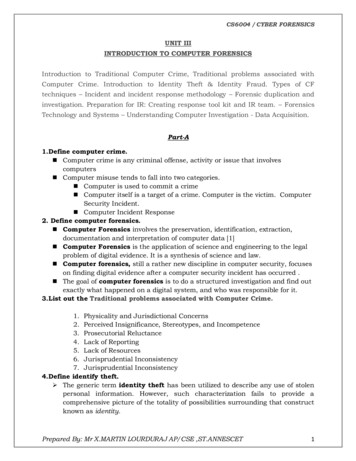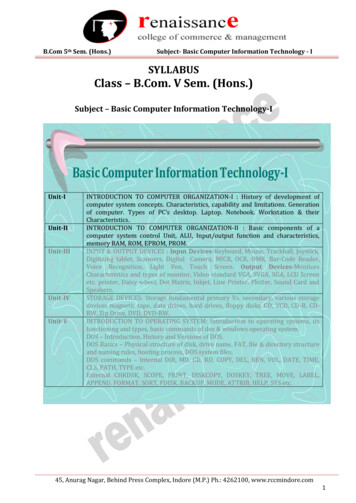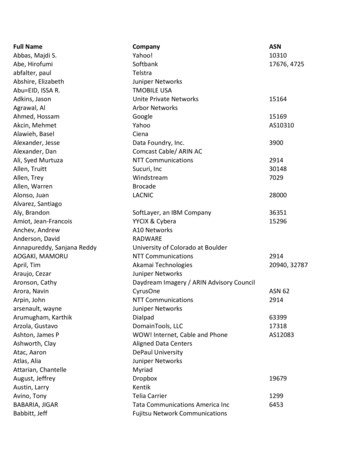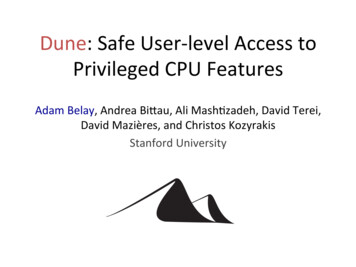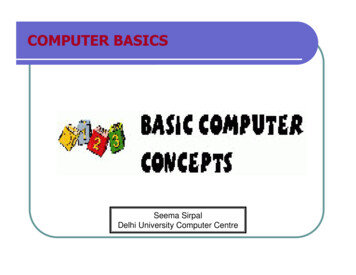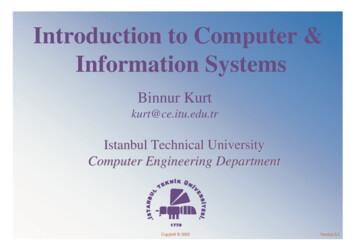
Transcription
Introduction to Computer &Information SystemsBinnur Kurtkurt@ce.itu.edu.trIstanbul Technical UniversityComputer Engineering DepartmentBIL101E – Introduction to Computer & Information SystemsCopyleftCopyleft 20051Version 0.1
AboutAbout thethe LecturerLecturer BScİTÜ, Computer Engineering Department, 1995 MScİTÜ, Computer Engineering Department, 1997 Areas of Interest¾Digital Image and Video Analysis and Processing¾Real-Time Computer Vision Systems¾Multimedia: Indexing and Retrieval¾Software Engineering¾OO Analysis and Design2
WelcomeWelcome toto thethe CourseCourse Important Course Information¾ 10:00-13:00, Friday¾ Course Web Pagehttp://www.cs.itu.edu.tr/ kurt/Courses/bil101¾ Join to the group http://groups.yahoo.com/group/bil101e bil101e@yahoogroups.com3
GradingGrading SchemeScheme¾ 5 Homework (40%)¾ A midterm exam (20%)¾ A final exam (40%)¾ You must follow the official tml).Guidelines¾ Academic dishonesty including but not limited to cheating,plagiarism, collaboration is unacceptable and subject to disciplinaryactions. Any student found guilty will have grade F. Assignmentsare due in class on the due date. Late assignments will generally notbe accepted. Any exception must be approved. Approved lateassignments are subject to a grade penalty.4
Tell me and I forget.Show me and I remember.Let me do and I understand.—Chinese ProverbBIL101E – Introduction to Computer & Information Systems5
PurposePurpose ofof thethe CourseCourse¾ To prepare students to be able to learn the features ofvarious business software tools and apply these tools inefficiently and effectively solving problems.BIL101E – Introduction to Computer & Information Systems6
CourseCourse OutlineOutline1. Introduction to CIS2. Computer Hardware: CPU, memory, storage devices, networkdevices, peripherals3. Operating systems: users, files, permissions, commands, applications4. Basic tools: file managers, editors, web browsers, e-mail agents5. Word Processing6. Data Processing7. Creating Presentations8. Internet services: addressing, file transfer, remote access9. Introduction to programmingBIL101E – Introduction to Computer & Information Systems7
CourseCourse OutlineOutline10. Flow Control11.Data Abstraction12.Drawing and Image ManipulationBIL101E – Introduction to Computer & Information Systems8
1IntroductionCopyleft 2005, Binnur Kurt
Introduction to computer and information system History of computingIntroduction to CIS1ContentContentBIL101E – Introduction to Computer & Information Systems10
Introduction to CIS1SymbolSymbol DataData InformationInformation KnowledgeKnowledge Symbols (e.g. 0,1,.,9,A,B,.,Z,!, ,-,.) Data are facts, numbers or individual entities withoutcontext or purpose.000101020305080D1522375990Credit Card Number? Insurance Number? Lottery ?BIL101E – Introduction to Computer & Information Systems11
DataData InformationInformation KnowledgeKnowledgeIntroduction to CIS1 Information is data that has been organized into a meaningfulcontext (to aid decision making).00 01 01 02 03 05 08 0D 15 22 37 59 900 1 1 2 3 5 8 13 21 34 55 89 144 Suppose a newly-born pair of rabbits, one male, one female,are put in a field. Rabbits are able to mate at the age of one month so that at theend of its second month a female can produce another pair ofrabbits. Suppose that our rabbits never die and that the female alwaysproduces one new pair (one male, one female) every monthfrom the second month on.BIL101E – Introduction to Computer & Information Systems12
Introduction to CIS1DataData InformationInformation KnowledgeKnowledge How many pairs will there be in one year? Knowledge is clear perception/understanding of truth,an an 1 an 2a0 0a1 1n2 1 5 2 1 5 an 5 2 5 2 nKnowledgeBIL101E – Introduction to Computer & Information Systems13
Introduction to CIS1WhatWhat isis thethe differencedifference betweenbetween them?them? Consider water as an example: H2O In one form, it's a liquid. Change the surrounding conditions andit is a solid. Change them again, and H2O becomes a gas. The basic compound remains the same throughout. Only theconditions change. In our discussion, the basic compound is data measures andrepresentations of the world around us. Change the conditions by looking at relationships and patternsthat occur in data over time, assigning meaning to what we see and we've got information. Mix-in how to use all that information to do something, we'vegot knowledge.BIL101E – Introduction to Computer & Information Systems14
Introduction to CIS1WhatWhat isis thethe differencedifference betweenbetween them?them? At the root of information is, "to inform." Data don't become information until we havesuccessfully linked meaning to them. If we fail to build common meaning and understanding,data remain just a bunch of unconnected events.BIL101E – Introduction to Computer & Information Systems15
Introduction to CIS1InformationInformation andand EntropyEntropy How much information does data contain? Can we measure it? Fortunately, yes:E pi log ( pi )each event Example: Tossing a coin– PH PT 0.5– E log2BIL101E – Introduction to Computer & Information Systems16
Introduction to CIS1CountingCounting Counting is a very important action in human life. All tradings, and balance in the economical system ofhumanity is based on counting during the evolution of thehuman social life. However, this is not the only important point of the needfor computation. In fact, he whole scientificdevelopments, implicitly or explicitly, were built on theconcept of counting.BIL101E – Introduction to Computer & Information Systems17
DataData RepresentationRepresentationIntroduction to CIS1 How data is stored and processed?All data is stored and processed in binary form, thatis, as a series of 0s and 1s.01010011000110111101Each binary digit is called a bit.bit¾ The smallest unit of information which can bestored in the computer.BIL101E – Introduction to Computer & Information Systems18
DataData RepresentationRepresentation How data is stored and processed?Introduction to CIS1432111100010110001010011000110111101Bits are grouped into longer units known as bytes to holdmore meaningful data.1 byte 8 bits A computer word defines the number of bits which can be stored in amemory cell¾The length of a word might be different on different computer.BIL101E – Introduction to Computer & Information Systems19
BinaryBinary NumberNumberIntroduction to CIS1Binary Numbers Counting in decimalCounting in binary1989101031021011007276One thousand, ninehundred and eighty nineeight times ten(1*103) (9*102) (8*101) (9*100) 1989BIL101E – Introduction to Computer & Information Systems26052514241323022201211020(1*27) (0*26) (0*25) (1*24) (1*23) (0*22) (0*21) (1*20) 153 in base1020
Examples:Examples: BinaryBinary NumbersNumbersIntroduction to CIS1Try converting these numbers from binary to decimal:10 (1*21) (0*20) 2 0 2111 (1*22) (1*21) (1*20) 4 2 1 711110 (1*24) (1*23) (1*22) (1*21) (0*20) 16 8 4 2 0 30BIL101E – Introduction to Computer & Information Systems21
DataData RepresentationRepresentationIntroduction to CIS1 How data is represented in binary form?Number: 6, 6, Sign of a number 99 Value of a numberBIL101E – Introduction to Computer & Information Systems22
DataData RepresentationRepresentation1Number:Introduction to CIS How data is processed?In a binary representation, the leftmost bit is a sign bitfollowed by the magnitude bits.bits6e.g.0 0 0 0 0 1 1 0 610000110-6The sign bit represents the sign of the number.¾0 implies a positive number¾1 implies a negative numberBIL101E – Introduction to Computer & Information Systems23
DataData RepresentationRepresentationIntroduction to CIS1 How data is processed?Number — Examples:Represented in 8-bit memory,12701111111 127Represented in 16-bit memory,327671111111111111111BIL101E – Introduction to Computer & Information Systems-3276724
DataData RepresentationRepresentationIntroduction to CIS1 How data is processed?Number — Examples:Represented in 8-bit01111111 127How to represent 127 in 16-bit memory?sign bit magnitude bits (15 bits)000000000111111100000001111111 0*214 0*213 0*212 0*211 0*210 0*29 0*28 0*27 1*26 1*25 1*24 1*23 1*22 1*21 1*20BIL101E – Introduction to Computer & Information Systems 12725
Introduction to CIS1DataData RepresentationRepresentation Decimal (base 10)1973 Binary (base 2)11110110101 Hexadecimal (base 16)111 1011 0101 7B5 Octal (base 8)11 110 110 101 3665BIL101E – Introduction to Computer & Information Systems26
Introduction to CIS1DataData RepresentationRepresentation 1 bit 1 Byte 8 b 1 KiloByte [KB] 1024 B 1 Mega Byte [MB] 1024 KB 1048576 B 210 KB 220 B 1 Giga Byte [GB] 210 MB 220 KB 230 B 1 Tera Byte [TB] 210 GB 220 MB 230 KB 240 B 1 Peta Byte [PB] 210 TB 220 GB 230 MB 240 KB 1 Exa Byte [EB] 210 PB 220 TB 230 GB 240 MBBIL101E – Introduction to Computer & Information Systems27
HardwareHardware SoftwareSoftwareIntroduction to CIS1HardwareMemoryCPUHard DriverInput/OutputSecondary StorageBIL101E – Introduction to Computer & Information Systems28
Introduction to CIS1HardwareHardware vs.vs. SoftwareSoftware For computer hardware to work it must follow a set ofinstructions that is supplied to it. These instructions orprograms are referred to as software. Some instructions are referred to as the Operating SystemSoftware, which control the basic input/output and memoryoperations of the computer. Application Software are programs that work with theOperating system to perform specific tasks.BIL101E – Introduction to Computer & Information Systems29
Introduction to CIS1SystemSystem SoftwareSoftware Programs to control computer operations are calledOperating Systems (OS)– Instructions on loading and executing applications andtransferring data loaded into main memory on startup(booting)– examples: Unix, Windows XPBIL101E – Introduction to Computer & Information Systems30
Introduction to CIS1ApplicationApplication SoftwareSoftware Computer programs written to perform specified tasks. They work in tandem with specific Operating Systems– Word Processing - facilitate document writing– Spreadsheets - numerical manipulation of data– Database - storage and retrieval of related data– Electronic mail- communication via e-mailBIL101E – Introduction to Computer & Information Systems31
BIL101E - Introduction to Computer & Information Systems 7 1. Introduction to CIS 2. Computer Hardware: CPU, memory, storage devices, network . BIL101E - Introduction to Computer & Information Systems For computer hardware to work it must follow a set of instructions that is supplied to it. These instructions or