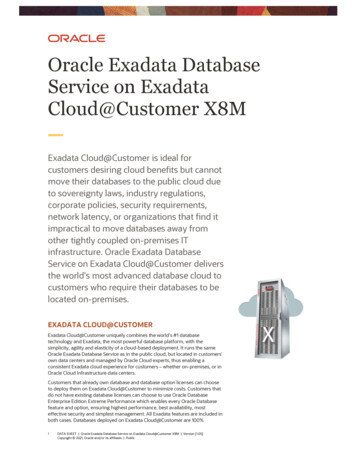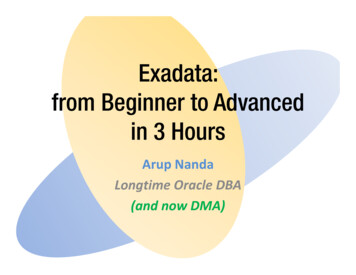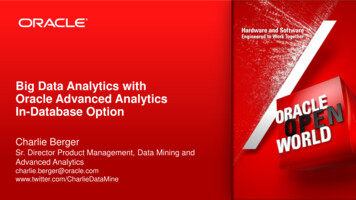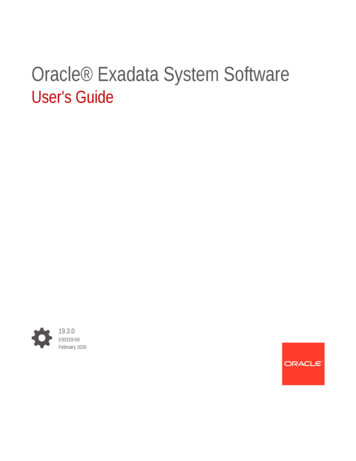
Transcription
Oracle Exadata System SoftwareUser's Guide19.3.0E93159-09February 2020
Oracle Exadata System Software User's Guide, 19.3.0E93159-09Copyright 2008, 2020, Oracle and/or its affiliates.Primary Author: Janet SternContributors: Ravikiran Akkayajhula, Andrew Babb, Nilesh Choudhury, Siddhartha Datta, Boris Erlikhman,Jaime Figueroa, Gurmeet Goindi, Cecilia Gervasio Grant, Roger Hansen, Mark Hollinger, Iori Honda, KevinJernigan, Yiliang Jin, Rakesh Kashyap, Frank Kobylanski, Kishy Kumar, Yang Liu, Juan Loaiza, Scott Martin,Krishnan Meiyyappan, Adrian Ng, Chien Nguyen, Michael Nowak, Dmitry Potapov, Darryl Presley, AshishRay, Akshay Shah, Vivek S. Sharma, Jia Shi, Kesavan Srinivasan, Mahesh Subramaniam, Alex Tsukerman,Shreyas Udgaonkar, Kothanda Umamageswaran, Doug Utzig, Zheren ZhangThis software and related documentation are provided under a license agreement containing restrictions onuse and disclosure and are protected by intellectual property laws. Except as expressly permitted in yourlicense agreement or allowed by law, you may not use, copy, reproduce, translate, broadcast, modify,license, transmit, distribute, exhibit, perform, publish, or display any part, in any form, or by any means.Reverse engineering, disassembly, or decompilation of this software, unless required by law forinteroperability, is prohibited.The information contained herein is subject to change without notice and is not warranted to be error-free. Ifyou find any errors, please report them to us in writing.If this is software or related documentation that is delivered to the U.S. Government or anyone licensing it onbehalf of the U.S. Government, then the following notice is applicable:U.S. GOVERNMENT END USERS: Oracle programs (including any operating system, integrated software,any programs embedded, installed or activated on delivered hardware, and modifications of such programs)and Oracle computer documentation or other Oracle data delivered to or accessed by U.S. Government endusers are "commercial computer software" or “commercial computer software documentation” pursuant to theapplicable Federal Acquisition Regulation and agency-specific supplemental regulations. As such, the use,reproduction, duplication, release, display, disclosure, modification, preparation of derivative works, and/oradaptation of i) Oracle programs (including any operating system, integrated software, any programsembedded, installed or activated on delivered hardware, and modifications of such programs), ii) Oraclecomputer documentation and/or iii) other Oracle data, is subject to the rights and limitations specified in thelicense contained in the applicable contract. The terms governing the U.S. Government’s use of Oracle cloudservices are defined by the applicable contract for such services. No other rights are granted to the U.S.Government.This software or hardware is developed for general use in a variety of information management applications.It is not developed or intended for use in any inherently dangerous applications, including applications thatmay create a risk of personal injury. If you use this software or hardware in dangerous applications, then youshall be responsible to take all appropriate fail-safe, backup, redundancy, and other measures to ensure itssafe use. Oracle Corporation and its affiliates disclaim any liability for any damages caused by use of thissoftware or hardware in dangerous applications.Oracle and Java are registered trademarks of Oracle and/or its affiliates. Other names may be trademarks oftheir respective owners.Intel and Intel Inside are trademarks or registered trademarks of Intel Corporation. All SPARC trademarks areused under license and are trademarks or registered trademarks of SPARC International, Inc. AMD, Epyc,and the AMD logo are trademarks or registered trademarks of Advanced Micro Devices. UNIX is a registeredtrademark of The Open Group.This software or hardware and documentation may provide access to or information about content, products,and services from third parties. Oracle Corporation and its affiliates are not responsible for and expresslydisclaim all warranties of any kind with respect to third-party content, products, and services unless otherwiseset forth in an applicable agreement between you and Oracle. Oracle Corporation and its affiliates will not beresponsible for any loss, costs, or damages incurred due to your access to or use of third-party content,products, or services, except as set forth in an applicable agreement between you and Oracle.
ContentsPreface1AudiencexxviiDocumentation AccessibilityxxviiRelated DocumentsxxviiiConventionsxxviiiIntroducing Oracle Exadata System Software1.1Overview of Oracle Exadata System Software1-11.2Key Features of Oracle Exadata System Software1-21.31.2.1Reliability, Modularity, and Cost-Effectiveness1-31.2.2Compatibility with Oracle Database1-31.2.3Smart Flash Technology1-41.2.3.1Flash Cache1-41.2.3.2Flash Logging1-41.2.3.3WriteBack Flash Cache1-51.2.4Persistent Memory Accelerator and RDMA1-51.2.5Centralized Storage1-61.2.6I/O Resource Management (IORM)1-71.2.7In-Memory Columnar Format Support1-71.2.8Offloading of Data Search and Retrieval Processing1-81.2.9Offloading of Incremental Backup Processing1-91.2.10Protection Against Data Corruption1.2.11Fast File Creation1-101.2.12Storage Index1-10Oracle Exadata System Software Components1-91-121.3.1About Oracle Exadata System Software1-131.3.2About Oracle Automatic Storage Management1-161.3.2.1Oracle ASM Disk Groups1-161.3.2.2Oracle ASM Failure Group1-171.3.2.3Maximum Availability with Oracle ASM1-181.3.3About Grid RAID1-211.3.4About Storage Server Security1-22iii
231.3.5About iDB Protocol1-221.3.6About Oracle Exadata System Software Processes1-221.3.7About Cell Management1-221.3.8About Database Server Software1-231.3.9About Oracle Enterprise Manager for Oracle Exadata DatabaseMachine1-24Configuring Oracle Exadata System Software2.1Understanding Oracle Exadata System Software Release Numbering2-22.2Understanding Oracle Exadata Storage Server Configuration2-32.2.1Assign IP Addresses for the Storage Servers2-32.2.2Configure the Storage Server for Your Location2-42.2.3Configure the Storage Cell2-42.2.4Verify Storage Cell Attributes2-42.2.5Create the Storage Cell Disks2-52.2.6Create the Grid Disks2-62.2.7Create the PMEM Cache2-82.2.8Create the Flash Disks and Flash Cache2-82.2.9Configure Oracle Auto Service Request (ASR)2-92.3Network Configuration and IP Addresses Recommendations2-92.4Assigning IP Addresses for Oracle Exadata Database Machine2-112.5Configuring Oracle Exadata System Software for Your Location2-122.5.1Configuring ILOM With Static IP for Oracle Exadata Storage Servers2-122.5.2Preparing the Servers2-132.6Configuring Cells, Cell Disks, and Grid Disks with CellCLI2-152.7Creating Flash Cache and Flash Grid Disks2-172.8Setting Up Configuration Files for a Database Server Host2-192.9Understanding Automated Cell Maintenance2-20Administering Oracle ASM Disk Groups on Oracle Exadata StorageServers3.1Overview of Oracle Exadata Database Machine Storage3-13.2Administering Oracle ASM Disk Groups Using Oracle Exadata StorageServers3-23.2.1Understanding Oracle ASM Disk Groups for Oracle Exadata StorageServers3.2.1.13.2.1.23.2.23-3Setting the Oracle ASM Content Type When Using NormalRedundancy3-4Creating Oracle ASM Disk Groups3-5Adding a Disk to an Oracle ASM Disk Group3-9iv
3.33.2.3Mounting or Dismounting an Oracle ASM Disk Group3-93.2.4Changing a Disk to Offline or Online3-93.2.5Dropping a Disk from an Oracle ASM Disk Group3-103.2.6Dropping an Oracle ASM Disk Group3-113.2.7Enabling the Oracle ASM appliance.mode Attribute3-11Administering Oracle Exadata Storage Server Grid Disks with Oracle ASM3.3.1Naming Conventions for Oracle Exadata Storage Server Grid Disks3-133.3.2Changing an Oracle Exadata Storage Server Grid Disk That Belongs toan Oracle ASM Disk Group3-133.3.2.1Changing an Oracle Exadata Storage Server Grid Disk Name3-143.3.2.2Dropping an Oracle Exadata Storage Server Grid Disk3-143.3.3Resizing Grid Disks3-153.3.3.1Determine the Amount of Available Space3-173.3.3.2Shrink the Oracle ASM Disks in the Donor Disk Group3-213.3.3.3Shrink the Grid Disks in the Donor Disk Group3-233.3.3.4Increase the Size of the Grid Disks Using Available Space3-243.3.3.5Increase the Size of the Oracle ASM Disks3-263.3.43.3.53.3.643-12Determining Which Oracle ASM Disk Group Contains an OracleExadata Storage Server Grid Disk3-28Determining Which Oracle Exadata Storage Server Grid Disks Belongto an Oracle ASM Disk Group3-28Handling Disk Replacement3-29Maintaining Oracle Exadata System Software4.1Recommendations for Changing the Exadata Storage Server NetworkAddress4-24.2Using the ipconf Utility4-24.3Oracle Exadata System Software Validation Tests and Utilities4-54.3.1Summary of Software and Firmware Components on Oracle ExadataStorage Servers4-54.3.2Oracle Exadata Storage Server Image History4-84.3.3Validation of the State and Health of the System4-84.4Locating Serial Numbers for System Components4-94.5Diagnostic and Repair Utilities4-94.5.1The CheckHWnFWProfile Utility4-104.5.2The diagnostics.iso Utility4-104.5.3The ibdiagtools Utilities4-114.5.4The make cellboot usb Utility4-114.6System Diagnostics Data Gathering with sosreports and Oracle ExaWatcher4-124.7Serial Console Support4-15v
4.85Oracle Linux Kernel Crash Core Files4-16Managing I/O Resources5.1Overview of Resource Management5-15.2Understanding I/O Resource Management (IORM)5-25.2.15.3About I/O Resource Management (IORM) in Exadata DatabaseMachine5-35.2.2About Database Resource Management5-45.2.3About Interdatabase Resource Management5-65.2.3.1About Interdatabase IORM Plan Directives5-75.2.3.2Using Interdatabase Plans for Consolidation and Isolation5-85.2.3.3About Flash Cache Management in Interdatabase Plans5-85.2.3.4About PMEM Cache Management in Interdatabase Plans5-95.2.3.5Tips for Managing Resource Plans5-95.2.4About I/O Resource Management Profiles5-105.2.5About Category Resource Management5-11About Consumer Groups and Resource Plans5-135.3.1DSS PLAN Resource Plan5-135.3.2ETL CRITCAL PLAN Resource Plan5-145.4About CDB Plans and Pluggable Databases5-145.5Administering IORM5-155.5.1Enabling IORM to Prioritize Latency5-165.5.2Administering Database Resource Management5-175.5.2.1Setting Up Consumer Groups and Categories5-175.5.2.2Assigning Sessions to Consumer Groups5-195.5.2.3Creating a CDB Plan5-205.5.2.4Creating a Database Plan5-215.5.2.5Enabling a Database Resource Plan5-235.5.2.6Managing Fast File Creation5-235.5.2.7Managing Data Import5-245.5.2.8Managing Oracle Recovery Manager Backups and Copies5-255.5.3Administering Interdatabase Resource Management5-255.5.3.1How to Create an Interdatabase or Category Plan5-255.5.3.2Required Settings for an Interdatabase or Category Plan5-265.5.3.3Optional Settings for an Interdatabase or Category Plan5-295.5.4Flash Cache Attributes for IORM Plans5-305.5.5Managing Flash Cache Quotas for Databases and PDBs5-315.5.6PMEM Cache Attributes for IORM Plans5-335.5.7Managing PMEM Cache Quotas for Databases and PDBs5-345.5.8Managing Flash Cache and Flash Log5-365.5.9Listing an I/O Resource Management Plan5-37vi
65.5.10Verifying the Configuration of I/O Resource Management5-375.5.11Resetting Default Values in an Interdatabase Plan5-39Monitoring and Tuning Oracle Exadata System Software6.16.2Understanding Metrics and Alerts6.1.1About Metrics6-26.1.2About Alerts6-2Monitoring Oracle Exadata Storage Server with Metrics6.2.16.36.46.56-2Displaying Metrics6-36-46.2.1.1Displaying Metric Definitions6-46.2.1.2Displaying Current Metrics6-46.2.1.3Displaying Metric History6-56.2.2Monitoring Cell Metrics6-66.2.3Monitoring Cell Disk Metrics6-86.2.4Monitoring Flash Cache Metrics6-106.2.5Monitoring Exadata Smart Flash Log with Metrics6-196.2.6Monitoring PMEM Cache Metrics6-226.2.7Monitoring Grid Disk Metrics6-236.2.8Monitoring Host Interconnection Metrics6-256.2.9Monitoring Smart I/O Metrics6-26Monitoring IORM with Metrics6-276.3.1Monitoring IORM with Category Metrics6-286.3.2Monitoring IORM with Pluggable Database (PDB) Metrics6-316.3.3Monitoring IORM with Database Metrics6-346.3.4Monitoring IORM with Consumer Group Metrics6-376.3.5Monitoring IORM Utilization6-406.3.6Tuning Interdatabase Plans with Metrics6-41Monitoring Requests and Alerts for Oracle Exadata Storage Server6-416.4.1Displaying Active Requests6-426.4.2Displaying Alert Definitions6-426.4.3Receiving Alert Notifications6-446.4.4Monitoring syslog Messages Remotely6-446.4.5Displaying Alert History6-456.4.6Modifying Alert History6-45Monitoring Oracle Exadata Storage Server using Views6.5.16-46Using the V CELL and GV CELL Views to Display Oracle ExadataStorage Server Identification6-466.5.2Using V BACKUP DATAFILE with Oracle Exadata Storage Server6-476.5.3Using V SYSSTAT with Oracle Exadata System Software6-486.5.3.1Monitoring Write Statistics6-506.5.3.2Querying Storage Server Statistics in the V SYSSTAT View6-50vii
6.5.4Using V SEGMENT STATISTICS with Oracle Exadata SystemSoftware6-526.5.5Using V SQL with Oracle Exadata System Software6-526.5.6Using V CELL STATE to Display Oracle Exadata System SoftwarePerformance Statistics6-54Using V CELL THREAD HISTORY to Display Oracle Exadata SystemSoftware Threads6-54Using V CELL REQUEST TOTALS with Oracle Exadata SystemSoftware6-55Using V ASM DISK SPARSE and V ASM DISKGROUP SPARSE toMonitor Sparse Disks6-566.5.76.5.86.5.96.66.7Understanding Oracle Exadata System Software Wait Events6.6.1Monitoring Wait Events for Oracle Exadata Storage Server6-576.6.2Using V SESSION WAIT to Monitor Sessions6-586.6.3Using V SYSTEM EVENT to Monitor Wait Events6-596.6.4Using V SESSION EVENT to Monitor Events by Sessions6-59Optimizing Performance6.7.1About Exadata Hybrid Columnar Compression6-596-606.7.1.1Determining If a Table Is Compressed6-646.7.1.2Determining Which Rows are Compressed6-656.7.1.3Changing Compression Level6-656.7.1.4Importing and Exporting Exadata Hybrid Columnar CompressionTables6-66Restoring an Exadata Hybrid Columnar Compression Table6-666.7.1.56.7.2About SQL Processing Offload6-676.7.2.1CELL OFFLOAD PROCESSING6-686.7.2.2CELL OFFLOAD PLAN DISPLAY6-696.7.2.3CELL OFFLOAD DECRYPTION6-696.7.3About SQL Tuning Advisor6-696.7.4About SQL Monitor6-706.7.5About Quality of Service Management6-716.7.6About Fault Isolation6-716.7.6.16.86-56Quarantine Manager Support for Cell-to-Cell Offload Operations6-726.7.7About Fast Disk Scan Rates6-746.7.8About Indexes and Scan Rates6-746.7.9About Automatic Extent Management6-756.7.10About Minimum Extent Size6-756.7.11About SQL*Loader in Parallel Mode6-756.7.12About Fragmentation6-756.7.13About Disk Group Balance6-766.7.14About Oracle ASM Disk Repair Timer6-76Using the SQL EXPLAIN PLAN Command with Oracle Exadata SystemSoftware6-77viii
6.8.1Example of using EXPLAIN PLAN with Exadata Storage Servers6-776.8.2About Predicate Evaluation Offloading and EXPLAIN PLAN6-786.8.3SQL Storage Clause CELL FLASH CACHE for Exadata Smart FlashCache6-80Determining which SQL Operators and Functions are Supported byOracle Exadata System Software6-816.8.46.97Enabling or Disabling In-Memory Columnar Caching on Storage Servers6-81Using the CellCLI Utility7.1Overview of the CellCLI Utility7-17.1.1Starting CellCLI7-27.1.2Understanding Command Syntax and Options for CellCLI7-37.1.3Reserved Words7-47.1.4CellCLI Command-Line Editing7-57.1.5CellCLI Input and Output Options7-57.1.6Comments in CellCLI Scripts7-57.1.7Line Continuation in CellCLI Commands7-57.2About CellCLI Administration Commands7-67.3About CellCLI Object Commands7-67.4About CellCLI Object Types7-77.5About Leading Zeros in Object Names7-87.6About CellCLI Object Attributes7-97.77.6.1Restrictions on Values of Common Attributes7-107.6.2Attribute Lists in LIST Command7-107.6.3Attribute Filters in LIST Commands7-10CellCLI Command Reference7.7.1ALTER7-117-127.7.1.1ALTER ALERTHISTORY7-137.7.1.2ALTER CELL7-137.7.1.3ALTER CELLDISK7-357.7.1.4ALTER FLASHCACHE7-367.7.1.5ALTER GRIDDISK7-377.7.1.6ALTER IBPORT7-407.7.1.7ALTER IORMPLAN7-417.7.1.8ALTER LUN7-497.7.1.9ALTER OFFLOADGROUP7-507.7.1.10ALTER PHYSICALDISK7-517.7.1.11ALTER PMEMCACHE7-527.7.1.12ALTER QUARANTINE7-537.7.1.13ALTER SOFTWAREUPDATE7-547.7.1.14ALTER THRESHOLD7-56ix
7.7.1.15ALTER USER7-577.7.2ASSIGN ATE CELL7-627.7.4.2CREATE CELLDISK7-657.7.4.3CREATE DIAGPACK7-677.7.4.4CREATE FLASHCACHE7-707.7.4.5CREATE FLASHLOG7-727.7.4.6CREATE GRIDDISK7-737.7.4.7CREATE KEY7-767.7.4.8CREATE PMEMCACHE7-767.7.4.9CREATE PMEMLOG7-777.7.4.10CREATE QUARANTINE7-797.7.4.11CREATE ROLE7-797.7.4.12CREATE THRESHOLD7-807.7.4.13CREATE USER7-817.7.5DESCRIBE7-827.7.5.1DESCRIBE ACTIVEREQUEST7-837.7.5.2DESCRIBE ALERTDEFINITION7-857.7.5.3DESCRIBE ALERTHISTORY7-867.7.5.4DESCRIBE CELL7-877.7.5.5DESCRIBE CELLDISK7-937.7.5.6DESCRIBE DATABASE7-947.7.5.7DESCRIBE DISKMAP7-957.7.5.8DESCRIBE FLASHCACHE7-967.7.5.9DESCRIBE FLASHCACHECONTENT7-977.7.5.10DESCRIBE FLASHLOG7-987.7.5.11DESCRIBE GRIDDISK7-997.7.5.12DESCRIBE IBPORT7-1017.7.5.13DESCRIBE IORMPLAN7-1037.7.5.14DESCRIBE KEY7-1047.7.5.15DESCRIBE LUN7-1047.7.5.16DESCRIBE METRICCURRENT7-1067.7.5.17DESCRIBE METRICDEFINITION7-1077.7.5.18DESCRIBE METRICHISTORY7-1107.7.5.19DESCRIBE OFFLOADGROUP7-1117.7.5.20DESCRIBE PHYSICALDISK7-1127.7.5.21DESCRIBE PLUGGABLEDATABASE7-1147.7.5.22DESCRIBE PMEMCACHE7-1157.7.5.23DESCRIBE PMEMLOG7-116x
7.7.5.24DESCRIBE QUARANTINE7-1177.7.5.25DESCRIBE ROLE7-1197.7.5.26DESCRIBE SOFTWAREHISTORY7-1197.7.5.27DESCRIBE SOFTWAREUPDATE7-1207.7.5.28DESCRIBE THRESHOLD7-1207.7.5.29DESCRIBE USER7-1217.7.6DROP7-1227.7.6.1DROP ALERTHISTORY7-1227.7.6.2DROP CELL7-1237.7.6.3DROP CELLDISK7-1257.7.6.4DROP FLASHCACHE7-1277.7.6.5DROP FLASHLOG7-1277.7.6.6DROP GRIDDISK7-1287.7.6.7DROP PMEMCACHE7-1307.7.6.8DROP PMEMLOG7-1307.7.6.9DROP QUARANTINE7-1317.7.6.10DROP ROLE7-1317.7.6.11DROP SOFTWAREHISTORY7-1327.7.6.12DROP THRESHOLD7-1327.7.6.13DROP USER7-1327.7.7EXIT7-1337.7.8EXPORT CELLDISK7-1337.7.9GRANT7-1347.7.9.1GRANT PRIVILEGE7-1357.7.9.2GRANT ROLE7-1367.7.10HELP7-1377.7.11IMPORT CELLDISK7-1377.7.12LIST7-1397.7.12.1LIST ACTIVEREQUEST7-1417.7.12.2LIST ALERTDEFINITION7-1427.7.12.3LIST ALERTHISTORY7-1427.7.12.4LIST CELL7-1447.7.12.5LIST CELLDISK7-1477.7.12.6LIST DATABASE7-1487.7.12.7LIST DIAGPACK7-1497.7.12.8LIST DISKMAP7-1507.7.12.9LIST FLASHCACHE7-1507.7.12.10LIST FLASHCACHECONTENT7-1517.7.12.11LIST FLASHLOG7-1547.7.12.12LIST GRIDDISK7-1547.7.12.13LIST IBPORT7-158xi
87.7.12.14LIST IORMPLAN7-1597.7.12.15LIST IORMPROFILE7-1607.7.12.16LIST KEY7-1617.7.12.17LIST LUN7-1627.7.12.18LIST METRICCURRENT7-1637.7.12.19LIST METRICDEFINITION7-1657.7.12.20LIST METRICHISTORY7-1667.7.12.21LIST OFFLOADGROUP7-1697.7.12.22LIST PHYSICALDISK7-1707.7.12.23LIST PLUGGABLEDATABASE7-1727.7.12.24LIST PMEMCACHE7-1737.7.12.25LIST PMEMLOG7-1747.7.12.26LIST QUARANTINE7-1757.7.12.27LIST ROLE7-1757.7.12.28LIST SOFTWAREHISTORY7-1767.7.12.29LIST SOFTWAREUPDATE7-1777.7.12.30LIST THRESHOLD7-1777.7.12.31LIST EVOKE PRIVILEGE7-1807.7.14.2REVOKE ROLE7-1817.7.15SET7-1817.7.16SPOOL7-1827.7.17START and @7-182Using the dcli Utility8.1Overview of the dcli Utility8-18.2dcli Syntax8-18.3dcli Examples8-48.3.1Using dcli to Set up SSH User-equivalence for a Current User8-58.3.2Using dcli with the -n Option8-58.3.3Using dcli with the -r Option8-68.3.4Using dcli with the -v Option8-68.3.5Using dcli with the -t Option8-68.3.6Using dcli with the -f Option8-68.3.7Using dcli with the --vmstat Option8-68.3.8Using dcli with the --hidestderr Option8-78.3.9Using dcli with the --showbanner Option8-78.3.10Using dcli to Change an IORM Plan8-8xii
8.498.3.11Using dcli with a Script8-88.3.12Using dcli to List Grid Disk Status8-88.3.13Using dcli to List Alert History Information8-98.3.14Using dcli to List Alert History Where examinedby is Not Set8-98.3.15Using dcli to List Current Metric Alert State8-98.3.16Using dcli to List Specific Metric Current Objects in a Group8-98.3.17Using dcli to List Specific Metric Current Objects8-108.3.18Using dcli to List Physical Disks8-108.3.19Using dcli to List Cell Disks with Free Space8-108.3.20Using dcli to View Alert History8-10Setting Up SSH User-Equivalence on Oracle Exadata Storage Server8-11Setting up Oracle Exadata Storage Snapshots9.1Overview of Exadata Snapshots9-19.1.1Exadata Snapshot Support of Exadata Features9-59.1.2Separate Test/Development and Production Environments9-59.1.3Types of Exadata Snapshots9-59.1.4Hierarchical Snapshot Databases9-79.1.5Sparse Test Masters9-99.2Prerequisites for Exadata Snapshot Databases9-109.3Exadata Snapshot Concepts9-119.49.3.1Sparse Database and Sparse Files9-119.3.2Sparse Grid Disks9-119.3.3Sparse Disk Groups9-12Sparse Disk Sizing and Allocation Methodology9.4.1Sizing Steps for New Sparse Disk Groups9-139-139.5Refresh Considerations, or Lifecycle of Exadata Snapshots9-159.6Using an Oracle Data Guard Standby Database as the Test Master9-159.7Managing Exadata Snapshots9-169.7.1Creating Sparse Grid Disks9-179.7.1.1Calculating the Physical Size for Grid Disks9-179.7.1.2Calculating the Virtual Size for Grid Disks9-189.7.1.3Creating a Sparse Grid Disk9-189.7.2Creating an ASM Disk Group for the Sparse Grid Disks9-199.7.3Setting Up the Test Master9-199.7.3.19.7.3.29.7.3.3Create a New Test Master - Full Clone on a Disk Group with ASMACL Enabled9-19Converting an Existing Full Clone or Standby Database to a TestMaster9-20Setting the Ownership of the Test Master Data Files9-21xiii
9.7.4Creating the Snapshot Databases from a (Read-Only) Test MasterDatabase9.7.4.1Creating a Snapshot of a Pluggable Database9-249.7.4.2Creating a Snapshot of a Full Database9-259.7.5Refreshing the (Read-only) Test Master DatabaseDrop the Snapshot Databases9-309.7.5.2Change the Permissions on the Test Master to Read-Write9-309.7.5.3Convert the Test Master Database Back to a Data Guard Replica9-319.7.5.4Update the Test Master Database9-319.7.5.5Close the Test Master and Make All Test Master Data Files ReadOnly9-36Re-create All Snapshots9-369.7.6Creating a Snapshot Database from Another Snapshot Database9-369.7.7Creating SparseTest Masters from a Single Full Database Copy9-379.7.7.19.7.7.29.7.7.39.7.7.4Task 1: Prepare the Standby Database to Be Used as a SparseTest Master9-38Task 2: Configure the Sparse Test Master and Sparse Files onthe Standby Site9-41Task 3: Create Full Database Snapshots Using the New SparseTest Master9-43Task 4: Create a New Sparse Test Master Using a PreviouslyCreated Sparse Test Master9-449.7.8Creating Sparse Test Masters for PDBs9-469.7.9Doing a Sparse Copy9-52Managing Sparse Griddisks9-549.8.1Resizing the Virtual Space9-549.8.2Resizing the Physical Space9-569.8.3Monitoring Sparse Disk Group Activity9-589.8.4Repurposing Sparse Griddisks9-60AUpgrading Oracle Exadata System SoftwareBInstallation tion of Oracle Exadata Storage ServerB-1B.1.1Installing Oracle Exadata Storage Server HardwareB-1B.1.2Installing the Oracle Exadata System Software on a CellB-2B.1.3Updates Made During InstallationB-3B.1.4Online DocumentationB-3Background Processes in the Oracle Exadata Storage Server EnvironmentB-3B.2.1diskmon ProcessB-3B.2.2XDMG ProcessB-4xiv
B.2.3CDXDWK ProcessB-4Automatic Workload Repository Views for Oracle Exadata SystemSoftwareC.1DBA HIST ASM BAD DISKC-1C.2DBA HIST ASM DISKGROUPC-2C.3DBA HIST ASM DISKGROUP STATC-2C.4DBA HIST CELL CONFIGC-3C.5DBA HIST CELL CONFIG DETAILC-4C.6DBA HIST CELL DBC-4C.7DBA HIST CELL DISKTYPEC-5C.8DBA HIST CELL DISK NAMEC-6C.9DBA HIST CELL DISK SUMMARYC-7C.10DBA HIST CELL GLOBALC-9C.11DBA HIST CELL GLOBAL SUMMARYC-10C.12DBA HIST CELL IOREASONC-11C.13DBA HIST CELL IOREASON NAMEC-11C.14DBA HIST CELL METRIC DESCC-12C.15DBA HIST CELL NAMEC-12C.16DBA HIST CELL OPEN ALERTSC-13Oracle Exadata System Software Accessibility RecommendationsD.1Tips on Using Screen Readers and Braille DisplaysD-1D.2Tips on Using Screen MagnifiersD-2D.3Tips on Using Exawatcher ChartsD-3D.4Oracle Exadata Deployment Assistant (OEDA) Web interface AccessibilityD-3xv
List of Examples1-1Elimination of Disk I/O with Storage Index1-111-2Partition Pruning-like Benefits with Storage Index1-111-3Improved Join Performance Using Storage Index1-122-1Configuring a New Cell2-42-2Viewing Storage Cell Details2-42-3Creating Cell Disks2-62-4Creating Grid Disks2-72-5Creating a Sparse Grid Disk2-82-6Displaying Help Information2-162-7Using the CREATE FLASHCACHE Command2-172-8Using the CREATE GRIDDISK Command to Create Flash Grid Disks2-172-9Displaying the Exadata Smart Flash Cache Configuration for a Cell2-182-10Dropping Exadata Smart Flash Cache from a Cell2-183-1Adding content type while creating a disk group3-53-2Creating Oracle ASM disk groups on grid disks3-73-3Changing an Oracle Exadata Storage Server Grid Disk Name3-143-4Dropping a specific grid disk3-153-5Dropping all grid disks3-153-6Using the FORCE option when dropping a grid disk3-153-7Determining Grid Disks in an Oracle ASM Disk Group3-283-8Displaying Oracle ASM Disk Group Names3-293-9Searching for Grid Disks by Name3-294-1Using the ipconf Utility to Set the Sun ILOM Interface5-1Setting Up Consumer Groups and Categories with PL/SQL in the Database5-185-2Consumer Groups and Categories in an Oracle Database5-195-3Creating Consumer Group Mapping Rules, Based on Service and User Name5-195-4Using a CDB Plan to Distribute Resources Between PDBs5-205-5Sharing Resources Across Applications5-215-6Sharing Resources Across Workloads5-225-7Managing Fast File Creation5-235-8Mapping a Program to the ETL GROUP Consumer Group5-245-9Using Consumer Groups to Manage Resources5-255-10ALTER IORMPLAN Syntax for Allocations5-285-11Configuring an Interdatabase Plan Using Allocations5-285-12ALTER IORMPLAN Syntax for Shares5-294-3xvi
5-13Configuring an Interdatabase Plan Using Shares5-295-14Configuring an Interdatabase Plan for Flash Cache Groups5-315-15Configuring an Interdatabase Plan for Flash Cache Groups5-315-16Configuring an Interdatabase Plan for PMEM Cache Groups5-345-17Displaying Interdatabase Plan Details5-376-1Displaying Metric Definitions6-46-2Displaying Current Metric Values6-56-3Displaying Metric History Values6-56-4Displaying Cell Metrics6-86-5Listing Active Request Attributes6-426-6Listing Alert Definition Attributes6-436-7Listing Alert Definition Name and Description Attributes6-436-8Listing Alert History Attributes6-456-9Altering Alert History Attributes6-456-10Querying Cell Statistics in the V SYSSTAT View6-516-11Using the V SEGMENT STATISTICS View6-526-12Querying the V SQL View6-536-13Displaying Statistics from the V CELL STATE View6-546-14Using the V SESSION WAIT View6-596-15Using the V SYSTEM EVENT View6-596-16Using the V SESSION EVENT View6-596-17Using the EXPLAIN PLAN Command6-776-18Using UTLXPLP to Display the EXPLAIN PLAN Command6-796-19Using CREATE TABLE with CELL FLASH CACHE6-806-20Using ALTER TABLE with CELL FLASH CACHE6-806-21Using Views to Query CELL FLASH CACHE Storage Clause6-816-22Using CELLMEMORY and INMEMORY Options on the Same Table6-827-1Listing METRICHISTORY for Specific Attributes7-107-2Altering ALERTHISTORY Attributes7-137-3Setting the asrmPort for an snmpSubscriber7-297-4Enabling/Disabling Auto Diagpack Upload7-307-5Altering Cell Name, IP Block, and Cell Number Attributes7-307-6Configuring E-Mail Notifications for a Cell7-307-7Setting RDMA Network Fabric Interconnections7-307-8Validating E-mail on a Cell7-307-9Validating Oracle ASR E-mail on a Cell7-307-10Changing the Format of E-mail Messages7-30xvii
7-11Validating SNMP on a Cell7-317-12Specifying the Type of E-mail Alert7-317-13Modifying the SNMP User7-317-14Modifying a Single SNMP User7-317-15Unsubscribing from E-mail Alerts7-327-16Validating Configuration on a Cell7-327-17Checking an Incorrect Configuration on a Cell7-327-18Starting Up and Shutting Down Cell Services7-327-19Setting the Cell LED Off and On7-327-20Using the syslogconf Attribute7-327-21Adding and Validating a Rule7-337-22Removing All syslog.conf Rules7-337-23Setting the Mode for Flash Cache7-337-24Setting the Frequency for the Open Alerts Summary E-mail Message7-337-25Setting the Time for Open Alerts Message Delivery7-337-26Setting the Battery Learn Cycle7-337-27Enabling Flash Cache Compression7-337-28Setting the Start Time for Proactive Resilvering of Latent Bad Sectors7-337-29Setting the Proactive Resilvering of Latent Bad Sectors Interval to be Weekly7-337-30Setting the Default Value for the notificationPolicy Attribute7-347-31Setting the traceLevel Value to its Default Value7-347-32Setting the iotimeoutthreshold Value7-347-33Restricting HTTPS Access to the Exadata RESTful Service7-347-34Setting the Syslog Format to a Custom String Then Reverting to the Default Format7-347-35Altering Cell Disk Attributes7-357-36Flushing Dirty Blocks from Flash Cell Disks7-377-37Altering Grid Disk Attributes7-397-38Using the NOWAIT Option7-407-39Altering IBPORT Attributes7-407-40Altering IORMPLAN Attributes7-477-41Setting a Database Plan Using the share Directive7-487-42Setting a Database Plan using the default Directive7-487-43Setting Flash Cache Use with IORMPLAN Attributes7-487-44Specifying Flash Cache Quotas Using IORMPLAN Attributes7-497-45Resetting IORMPLAN Attributes7-497-46Specifying an Oracle ASM Cluster Using IORMPLAN Attributes7-497-47Re-enabling a LUN7-50xviii
7-48Updating the "Comment" Attribute7-517-49Starting up the Offload Group Named "offloadgroup1"7-517-50Dropping a Normal, Functioning Physical Disk7-527-51Re-enabling a Physical Disk7-527-52Using the ALTER PMEMCACHE Command7-537-53Altering a Quarantine7-537-54Modifying the Software Update time Attribute7-567-55Setting the Software Update store Attribute7-567-56Starting a Software Update Immediately7-567-57Altering Threshold Attributes7-577-58Using the ALTER USER Command7-577-59Assigning Keys to Clients7-597-60Removing Keys from Clients7-597-61Output from CALIBRATE Command with FORCE Option on Oracle Exadat
4.3 Oracle Exadata System Software Validation Tests and Utilities 4-5 4.3.1 Summary of Software and Firmware Components on Oracle Exadata Storage Servers 4-5 4.3.2 Oracle Exadata Storage Server Image History 4-8 4.3.3 Validation of the State and Health of the System 4-8 4.4 Locating Serial Numbers for System Components 4-9