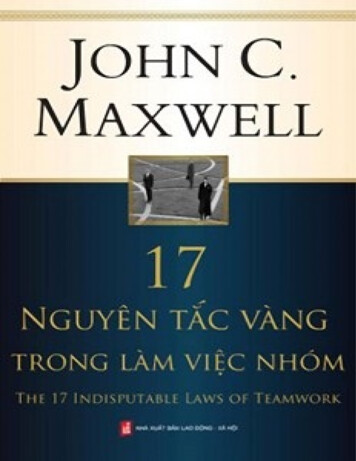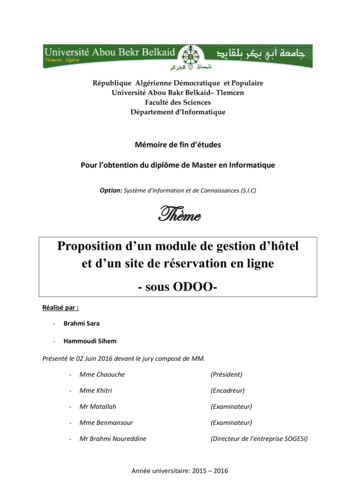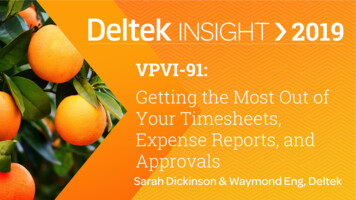
Transcription
VPVI-91:Getting the Most Out ofYour Timesheets,Expense Reports, andApprovals
Agenda» What’s Different in Vantagepoint?» Consolidated Time & Expense Settings» Timesheet Features in Core and in Mobile» Expense Report Features in Core and in Mobile» Absence Requests for Staff» Approving in the Approval Center» Mobile – Today and Future» Time & Expense - Future Deltek, Inc. All Rights Reserved.2
What’s Different inVantagepoint?CONFIDENTIAL Deltek, Inc. All Rights Reserved.3
Time & Expense: What’s Different?» Time and Expense are no longer separate modules, they are nowcombined into one Time & Expense add-on» Building on iAccess, all Timesheet and Expense Report functionality arenow available in Vantagepoint» Company options, categories, and enabling approval workflows areconsolidated in Time Settings and Expense Settings, respectively» No longer need to change to view Timesheets in different time periods» No longer need to change company to view other employees’ timesheetsand expense reports Deltek, Inc. All Rights Reserved.4
iAccess Timesheet Deltek, Inc. All Rights Reserved.5
iAccess Expense Report Deltek, Inc. All Rights Reserved.6
Consolidated Time &Expense SettingsCONFIDENTIAL Deltek, Inc. All Rights Reserved.7
Settings: What’s Different?» Configuration has been reorganized as Settings, grouped by relatedareas» Summary screens provide a quick overview of enabled companyoptions» To allow for more granular role security assignments, previousapplication tabs are now separate flip menus Deltek, Inc. All Rights Reserved.8
Consolidated Time Settings» Reorganization of related options into flip menus» Summary» Options (including UDFs)» Time Periods» Non-Work Days» Time Groups» Ratios» Timesheet Audit» Time Categories» Global Comments Deltek, Inc. All Rights Reserved.9
Time Settings – Summary» Summary screen provides a quick overview of company-specific options Deltek, Inc. All Rights Reserved.10
Time Settings – User Defined Fields» Support for up to three field types – numeric,memo, or dropdown» Option to make the field required» For dropdown, can create a list and limit selection
Time Settings – Timesheet Audit» Billing labor transfer audit no longer dependent on revision audit» For employees to view and acknowledge labor transfers made in Interactive Billing Deltek, Inc. All Rights Reserved.12
Time Settings – Time Approvals» Changed to now leverage the approval workflow engine (which we switched overfor Expenses in Vision 7.6) Deltek, Inc. All Rights Reserved.13
Consolidated Expense Settings» Reorganization of related options into flip menus» Summary» Options» Groups» Categories» Payments» Approvals Deltek, Inc. All Rights Reserved.14
Expense Settings – Summary» Summary screen provides a quick overview of company-specific options Deltek, Inc. All Rights Reserved.15
Expense Settings – Locations» Under Expense Categories, Edit Expense Category (Tax Override) Deltek, Inc. All Rights Reserved.16
Expense Settings – Payments» Relocated from Accounting Company Settings Deltek, Inc. All Rights Reserved.17
Expense Settings – Approvals» Already switched over to leverage the approval workflow engine in Vision 7.6 Deltek, Inc. All Rights Reserved.18
Timesheet Features inCore for StaffCONFIDENTIAL Deltek, Inc. All Rights Reserved.19
Calendar Timesheets – Creating New Entries» Option to create timesheetentries directly on Calendar» Can create time entries fromActivities or CRM tasks» Can click-drag-drop from listin the left pane» Recent projects» RP assignments Deltek, Inc. All Rights Reserved.20
Calendar Timesheets – Edit Dialog» Edit dialog with samefields as the left grid ofTimesheet» If necessary, fill in Phase,Task, Labor Code, LaborCategory, or Payroll TaxLocale» Other business logicsupported (such asrequiring comments) Deltek, Inc. All Rights Reserved.21
Calendar Timesheets – Submitting Timesheet» Can submit directlyfrom Calendar» Supports Check HoursAgainst Expected(warning/error)» Will be prompted forTimesheet Signature(if enabled) Deltek, Inc. All Rights Reserved.22
Vantagepoint Timesheet Deltek, Inc. All Rights Reserved.23
Timesheet – Employee Card» Employee name links to adialog with the followingtabs: Profile Skills & Credentials Projects Ratios Absence Hours Deltek, Inc. All Rights Reserved.24
Timesheet – User Defined Fields» Support for up to three field types, if enabled in Time Settings Deltek, Inc. All Rights Reserved.25
Timesheet – Entering Units» If enabled for the respective employee, the user can toggle between enteringhours and units» Unit Table and Unit Name columns will appear in the left grid Deltek, Inc. All Rights Reserved.26
Timesheet – New Start/End Time by Day» Alternative company setting forStart/End Time» Work hours are set via dialog fromthe column header» Two meal/away times can bespecified, durations are deductedfrom calculated hours worked» Validation of hours worked vsrecorded upon submit Deltek, Inc. All Rights Reserved.27
Timesheet – Start/End Time Report» New Print Report option (under Other Actions)» Same report supports both “by project” and “by day” option Deltek, Inc. All Rights Reserved.28
Timesheet – Electronic Signatures» If require electronicsignature when submittingor if approvals enabled» Reports updated:» Detailed Timesheet» Summarized Timesheet» Timesheet Audit Detail Deltek, Inc. All Rights Reserved.29
Timesheet Features in Corefor Admins/ApproversCONFIDENTIAL Deltek, Inc. All Rights Reserved.30
Timesheet – Create New Timesheet» Add link in upper right» If create timesheet forsomeone else» Employee» Company (if Multicompany enabled)» Timesheet Period Deltek, Inc. All Rights Reserved.31
Timesheet – Floor Check and Notifications» Check expected hoursagainst hours entered, bytimesheet period or by day» Send reminders toemployees via theNotification Center» Send email (future release) Deltek, Inc. All Rights Reserved.32
Timesheet – Approve, Reject, or Reassign» Based on approval workflowconfiguration, not admin level» Can individually Approve, Reject(comments required), or Reassigndirectly in Timesheets or via ApprovalCenter» Depending on approval workflowoptions, may be able to Unsubmit orReopen Deltek, Inc. All Rights Reserved.33
Timesheet – Approval Timeline» Graphical representation of the status and state of approvals» Each node provides easy-to-read details Deltek, Inc. All Rights Reserved.34
Timesheet – Approval Timeline for Each Row» If Line Item Approval is enabled, a column will be available to display agraphical representation of the status and state of approvals» Each icon launches an individual approval timeline Deltek, Inc. All Rights Reserved.35
Mobile Time Features forStaff and ApproversCONFIDENTIAL Deltek, Inc. All Rights Reserved.36
Show of Hands!» Who is using MobileTime today? » Who is planning to rollit out in the next 6months?CONFIDENTIAL 2011 Deltek, Inc. All Rights Reserved37
Minimize clicks tipsand tricks» User can choose to open intimesheet periods, currenttimesheet or expensedepending on what they do themost.» User can choose to auto-copytimesheet upon submit.» User can choose to default thenumber entry using a keypador roller CONFIDENTIAL Deltek, Inc. All Rights Reserved.38
Minimize clicks tipsand tricks» Default as much as possible,like labor code, requirecomments, etc. (all settingsapply to web and mobile)» User can use the next buttonon number entry to toggle tothe next line provided there areno other required details CONFIDENTIAL Deltek, Inc. All Rights Reserved.39
Mobile Time Features» Time Entry» Start & End Time Entry» Comments» Auto-Populating Projects from Plans » Units» Timesheet Auditing» Budget Validation» Windows Authentication» 2-Factor Authentication (2FA)CONFIDENTIAL 2011 Deltek, Inc. All Rights Reserved40
Mobile Time Features» Time Entry» Start & End Time Entry» Comments» Auto-Populating Projects from Plans » Units» Timesheet Auditing» Budget Validation» Windows Authentication» 2-Factor Authentication (2FA)CONFIDENTIAL 2011 Deltek, Inc. All Rights Reserved41
Mobile Time Features» Time Entry» Start & End Time Entry» Comments» Auto-Populating Projects from Plans » Units» Timesheet Auditing» Budget Validation» Windows Authentication» 2-Factor Authentication (2FA)CONFIDENTIAL 2011 Deltek, Inc. All Rights Reserved42
Mobile Time Features» Time Entry» Start & End Time Entry» Comments» Auto-Populating Projects from Plans » Units» Timesheet Auditing» Budget Validation» Windows Authentication» 2-Factor Authentication (2FA)CONFIDENTIAL 2011 Deltek, Inc. All Rights Reserved43
Mobile Time Features» Time Entry» Start & End Time Entry» Comments» Auto-Populating Projects from Plans » Units» Timesheet Auditing» Budget Validation» Windows Authentication» 2-Factor Authentication (2FA)CONFIDENTIAL 2011 Deltek, Inc. All Rights Reserved44
Mobile Time Features» Time Entry» Start & End Time Entry» Comments» Auto-Populating Projects from Plans » Units» Timesheet Auditing» Budget Validation» Windows Authentication» 2-Factor Authentication (2FA)CONFIDENTIAL 2011 Deltek, Inc. All Rights Reserved45
Mobile TimesheetApprovals» Review timesheets andapprove them right fromyour phone» Supports bulk approval» View by Status or Group CONFIDENTIAL 2011 Deltek, Inc. All Rights Reserved46
Day or Project ViewsCONFIDENTIAL Deltek, Inc. All Rights Reserved.47
Expense Report Featuresin Core for StaffCONFIDENTIAL Deltek, Inc. All Rights Reserved.48
Vantagepoint Expense Report Deltek, Inc. All Rights Reserved.49
Expense Report – Can Upload Receipts First» Other Actions, Upload Receipts» Can automatically attachto new lines or seeimage Deltek, Inc. All Rights Reserved.50
Expense Report – Upload Receipts by Line» Receipts column» visual indicator that areceipt is alreadyattached Deltek, Inc. All Rights Reserved.51
Expense Report – Company Paid Credit Card Charges» If allowed in Expense Settings, Credit Card column will be availablein the right grid Deltek, Inc. All Rights Reserved.52
Expense Report – Employee Paid Credit Card Charges» Copy charges from a right slide out panel» Add to Expense Report» Mark as Personal Charge Deltek, Inc. All Rights Reserved.53
Expense Report – Electronic Signatures» If require electronicsignature when submittingor if approvals enabled» Reports updated:» Detailed Expense Report» Summarized ExpenseReport Deltek, Inc. All Rights Reserved.54
Expense Report Features inCore for Admins/ApproversCONFIDENTIAL Deltek, Inc. All Rights Reserved.55
Expense Report – Create New Expense Report» Add link in upper right» If create expense report forsomeone else» Employee» Company (ifMulticompany enabled) Deltek, Inc. All Rights Reserved.56
Expense Report – Approve, Reject, or Reassign» Expense Reports changed in Vision7.6 to use approval workflow engine» Based on approval workflowconfiguration, not admin level» Can individually Approve, Reject(comments required), or Reassigndirectly in Expense Reports or viaApproval Center» Depending on approval workflowoptions, may be able to Unsubmit orReopen Deltek, Inc. All Rights Reserved.57
Expense Report – Approval Timeline» Graphical representation of the status and state of approvals» Each node provides easy-to-read details Deltek, Inc. All Rights Reserved.58
Expense Report – Approval Timeline for EachRow» If Line Item Approval is enabled, a column will be available to display agraphical representation of the status and state of approvals» Each icon launches an individual approval timeline Deltek, Inc. All Rights Reserved.59
Mobile Expense Featuresfor Staff and ApproversCONFIDENTIAL Deltek, Inc. All Rights Reserved.60
Show of Hands!» Who is using MobileExpense today? » Who is planning to rollit out in the next 6months?CONFIDENTIAL 2011 Deltek, Inc. All Rights Reserved61
Mobile ExpenseFeatures» Capture Receipt Images &Supports Partial Expense Lines» Expense Locations» Submit Expenses» Web Service Workflow» Windows Authentication» 2-Factor Authentication (2FA) CONFIDENTIAL 2011 Deltek, Inc. All Rights Reserved62
Mobile ExpenseFeatures» Capture Receipt Images &Supports Partial Expense Lines» Expense Locations» Submit Expenses» Web Service Workflow» Windows Authentication» 2-Factor Authentication (2FA) CONFIDENTIAL 2011 Deltek, Inc. All Rights Reserved63
Mobile ExpenseFeatures» Capture Receipt Images &Supports Partial Expense Lines» Expense Locations» Submit Expenses» Web Service Workflow» Windows Authentication» 2-Factor Authentication (2FA) CONFIDENTIAL 2011 Deltek, Inc. All Rights Reserved64
Mobile ExpenseFeatures» Capture Receipt Images &Supports Partial Expense Lines» Submit Expenses» Expense Locations» Web Service Workflow» Windows Authentication» 2-Factor Authentication (2FA) CONFIDENTIAL 2011 Deltek, Inc. All Rights Reserved65
Mobile ExpenseApprovals» Review expense reports andapprove them right from yourphone» Reassign Approval» Email selected employees CONFIDENTIAL 2011 Deltek, Inc. All Rights Reserved66
Absence Requests forStaffCONFIDENTIAL Deltek, Inc. All Rights Reserved.67
Timesheet – Absence Requests» Absence Requests application is no longer available in the smart client» Absence Requests is now linked to the Time & Expense module» Absence Requests functionality has been parsed out» Employees request absences from within Timesheets» Approvers can view the schedule of all requested absences andapprove or reject requests in the Approval Center Deltek, Inc. All Rights Reserved.68
Timesheet – Submitting New Absence Requests» Select Type» Click to insert for a date orrange of dates» Review hours requestedagainst current balance» Insert comment (recommended,not required)» Click to Submit Deltek, Inc. All Rights Reserved.69
Timesheet – Modifying Absence RequestComments» For submitted, but yet to be approved absence requests (instead of deleting)» Comments can be added or modified to help justify the request for approval Deltek, Inc. All Rights Reserved.70
Approving in theApproval CenterCONFIDENTIAL Deltek, Inc. All Rights Reserved.71
Approval Center – Overview» One application to approve, reject, reassign, or reopen for multiple types» Can see completed records and can filter and sort columns» Click the status icon to see step and approval progress Deltek, Inc. All Rights Reserved.72
Approval Center – Timesheets» Click the Period Ending date to launch the respective Timesheet» Separate columns for Regular Hours, Overtime Hours and Overtime-2Hours Deltek, Inc. All Rights Reserved.73
Approval Center – Expense Reports» Click the Report Name to launch the respective Expense Report Deltek, Inc. All Rights Reserved.74
Approval Center – Timesheet Lines» Click the Date to launch the respective Timesheet» Default is to show for all projects, click to filter Deltek, Inc. All Rights Reserved.75
Approval Center – Expense Lines» Click the Date to launch the respective Expense Report» Default is to show for all projects, click to filter Deltek, Inc. All Rights Reserved.76
Approval Center – Absence Requests» Link to view schedule» Click hours to see breakdown Deltek, Inc. All Rights Reserved.77
Mobile – Today andFutureCONFIDENTIAL Deltek, Inc. All Rights Reserved.78
Mobile: What’s Changed?» New apps in Apple App Store and Google Play» No app for Windows Phones» Updated user interface» Fully supports the combination ofOpportunities and Projects» Support for new Time & Expense functionality» Start/End Times by Day» Timesheet Approval Workflow» Timesheet UDF’s» Supports Partial Expense Line Deltek, Inc. All Rights Reserved.79
What is Supported with Time?FeatureTimesheetMobile T&ECalendarStart and End Times (by project)Timesheet Auditing Units Multilingual Timesheet Approvals Line Item Approvals Web Service Workflow User Defined Fields View Benefit Accruals CONFIDENTIAL 2011 Deltek, Inc. All Rights Reserved80
What is Supported with Time (continued)?FeatureTimesheetMobile T&ECalendarWeb Service Workflow Copying Projects from Plans Populating Projects from Plans Windows Authentication & 2FA CONFIDENTIAL 2011 Deltek, Inc. All Rights Reserved81
What is Supported with Expenses?FeatureVantagepointMobile T&ECredit Card Reconciliation Vantagepoint 4.0Web Service Workflow Expense Approvals Receipt Attachments for Expenses Windows Authentication Multilingual Partial Expense Line Saving Expense Tax LocationCONFIDENTIAL 2011 Deltek, Inc. All Rights Reserved82
Time & Expense – FutureCONFIDENTIAL Deltek, Inc. All Rights Reserved.83
Final Thoughts and Recommendations» Go to the Vantagepoint and UX Kiosks at the Xpo Hall, ask lots ofquestions!» Attend other Vantagepoint sessions (see next slide)» Back home, if you haven’t already:» Upgrade to Vision 7.6» Deploy and have your employees start using iAccess» Establish expense approval workflow» Request a Vantagepoint preview environment Deltek, Inc. All Rights Reserved.84
Usability Lab @ Insight» Visit the Kiosk in the Xpo hall betweenCustomer Showcase and Customer Care» Sign up in the Xpo Hall for 1:1 usabilitytesting sessions with a UX Designer» Take a self-directed usability test at the kiosk» Relevant Topics related to this session:» Credit Card Support in Mobile App» Hey Deltek Time Entry for Timesheets» Usability and Smarter Lookups inTimesheet and Expense ReportsCONFIDENTIAL Deltek, Inc. All Rights Reserved.85
Download the Content from these VantagepointSessions (if you didn’t attend in person)» VPVI-02 Get Ready for Vantagepoint: Vision to Vantagepoint»VPVI-20 How to Apply Design Thinking to Your VantagepointConfiguration» VPVI-04 Get Ready for Vantagepoint Accounting»VPVI-24 Tips and Tricks Multi-Company in Vantagepoint» VPVI-05 Get Ready for the Convergence of Opportunities andProjects in Vantagepoint»VPVI-25 Thinking Out Cloud» VPVI-06 Getting Ready for CRM In Vantagepoint»VPVI-26 Streamline Information Management with DeltekPIM & Vantagepoint/Vision»VPVI-27 Security, Screen Designer and UDFs»VPVI-28 Manage Project Progress with Planning Reportsand Alerts in Vantagepoint» VPVI-14 Introduction to Vantagepoint Dashboards»VPVI-30 Getting the Most out of Vantagepoint T&E» VPVI-15 Creating Executive Dashboards in Vantagepoint»VPVI-41 Preparing for Deltek Vantagepoint CRM» VPVI-16 Create Winning Proposals with Vantagepoint»VPVI-46 How will Vantagepoint Impact your Consulting Firm»VPVI-76 The New Vantagepoint Export Utility» VPVI-03 Get Ready for Vantagepoint: DPS to Vantagepoint» VPVI-07 This is Vantagepoint» VPVI-08 Welcome to the Projects Hub in Vantagepoint» VPVI-12 To Vantagepoint 3.0 and Beyond!» VPVI-13 Introduction to Vantagepoint Resource PlanningCONFIDENTIAL Deltek, Inc. All Rights Reserved.86
Visit the Vantagepoint Readiness Portal» Key resources to prepare forupgrade» Checklists» Frequently asked questions» Focused explanation of keyreimagined areas» Product demos to help usersprepareCONFIDENTIAL Deltek, Inc. All Rights Reserved.
Questions?vantagepoint@deltek.comCONFIDENTIAL Deltek, Inc. All Rights Reserved.88
7.6 to use approval workflow engine » Based on approval workflow configuration, not admin level » Can individually Approve, Reject (comments required), or Reassign directly in Expense Reports or via Approval Center » Depending on approval workflow options, may be able to Unsubmit or Reopen