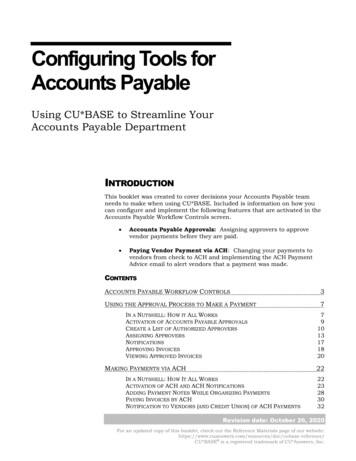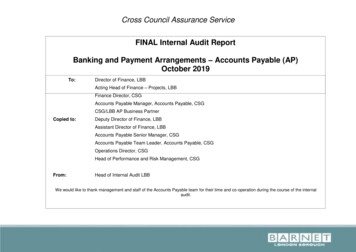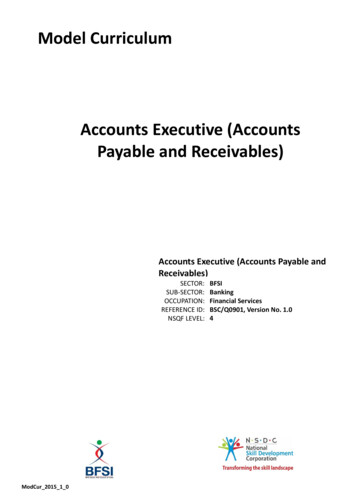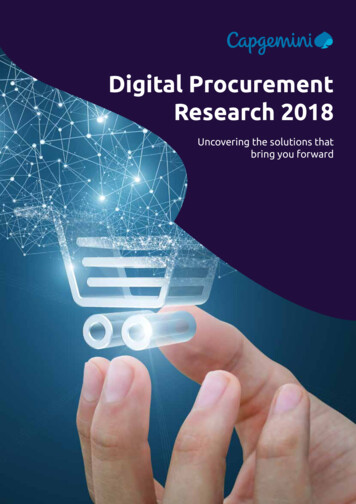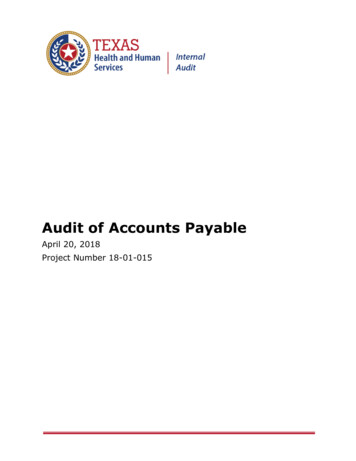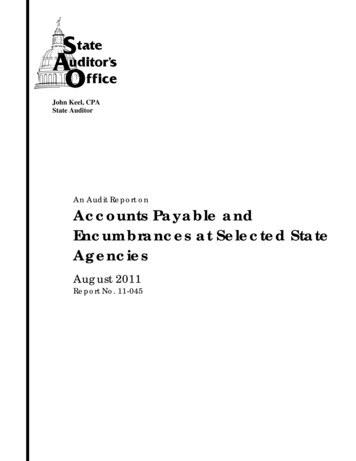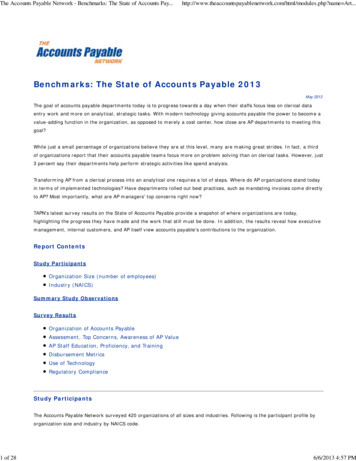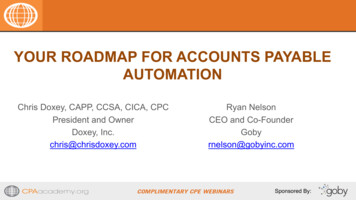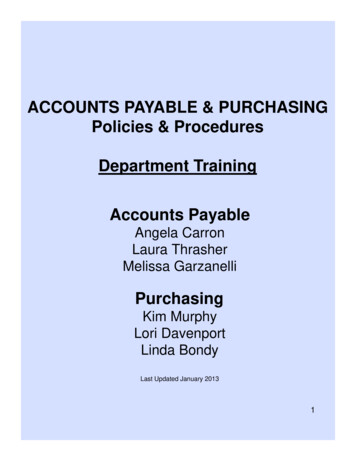
Transcription
ACCOUNTS PAYABLE & PURCHASINGPolicies & ProceduresDepartment TrainingAccounts PayableAngela CarronLaura ThrasherMelissa GarzanelliPurchasingKim MurphyLori DavenportLinda BondyLast Updated January 20131
Who to ContactIn order to better assist you, this is a reminder of who to contact in theAccounts Payable and Purchasing departments, based on yourneeds. However, if someone is not available, please feel free tocontact another member of the department for assistance.Accounts Payable:Angela Carron-Supervisor of Accounts Payable and Grants Phone: x4157e-mail: acarron@truman.edu Supervises and assists with Accounts Payable/P-Card/Post-Award Grant operations and questions Processes backcharges, accounting corrections, and revenue budget transfers Creates new accounting string numbers (fund, organization, account, program, activity) with proper approvals Manages budget access rights Reviews grant proposals prior to submission Oversees external grant financial reporting Supervises and assists with training for TruView Financial Management features, e-print, other applicableBanner applications and Fundriver (Foundation)Currently Vacant Position-Accounts Payable Clerk Phone: x4158 e-mail: procurement@truman.edu Processes all non-payroll payments for both the University and Foundation Adds new vendor payees to financial system upon receipt of appropriate tax form(s) Assists with travel expense and online requisition questionsLaura Thrasher-Accounts Payable Specialist Phone: x4458 e-mail: lthrasher@truman.edu Manages all aspects of the procurement card program Updates budget access rights and assists/trains users on TruView Financial Management features Processes recurring, monthly backcharges Assists with travel expense and online requisition questionsMelissa Garzanelli-time is split between Accounts Payable and Student Accounts Phone: x4289 (Accounts Payable) e-mail: melissag@truman.edu Assists Accounts Payable with various auditing and reporting responsibilitiesPurchasing:Kim Murphy - Supervisor of Purchasing Phone: x4159e-mail: kmurphy@truman.edu Oversees the Purchasing department’s operations Projects – joint effort with Campus Planning Requests for Proposals (RFPs) Assigns online requisitions to Purchasing or APLori Davenport - Buyer Phone: x4159e-mail: purchasingbuyer@truman.edu Process purchase orders for small dollar orders and blanket orders P-card purchases, when applicable Bids Requests for Proposals (RFPs)Linda Bondy – Purchasing Clerk (time is split among Purchasing, Cashiers, and Front Office) Phone: x4149e-mail: businessfrontdesk2@truman.edu Process purchase orders for small dollar orders and blanket orders P-Card purchases, when applicable2
Flow of DocumentsDepartment initiates a travelreimbursement request bycompleting an expense reportin TruView and sending it tothe accounts payabledepartment; many largedollar travel expenses can becharged to directly toUniversity p-card.Travel ExpenseReport & PCard ChargePaymentProcessedCheck IssuedRequisitionDepartment initiates a purchase bysubmitting an online requisition thatis approved online and appears foraccts payable/purchasing.PurchaseOrder*When applicable, Purchasing createsa purchase order that is sent to thevendor or picked up by thedepartment to take to the vendor-thepurchase order number supersedesthe requisition number.ReceivingReportInvoiceAccts Payable/Purchasing will send areceiving report to the department thatsubmitted the requisition. Unless negativereceiving applies (discussed on page 5) itmust be signed, dated (using the date ofreceipt), and returned to the accounts payabledepartment before payment can beprocessed. Alternatively, you may e-mailreceipt of your goods to lthrash@truman.eduand reference the PO# in the subject line.The vendor will mail an invoice-it may be mailedto the department or to the business office. If aninvoice is received by a department, it should beforwarded to the accounts payable department.Payment cannot be processed until both thesigned receiving report and an invoice arereceived.PaymentProcessedCheck Issued*Note: If the Business Office determines that a particular payment doesnot require a purchase order, Accounts Payable will finish processingthe document by paying the vendor directly which we call a directpayment. This might include payments such as honorariums. When adirect payment is processed, a receiving report will not be issued to thedepartment. An invoice is still needed to process a direct payment.3
Document Definitions Requisition: A document used to request andauthorize purchase of goods and services orrequest payment of invoices for goods andservices. Purchase Order: A legal document created byPurchasing and sent to a vendor to request aproduct or service in return for payment. Receiving Report: The receiving report is thedocumentation from the University department ofwhat goods and services have actually beenreceived on a particular purchase order. Thisdocumentation serves as the authorization forpayment of goods or services. Invoice: A document sent by a vendor/seller to apurchaser giving details of goods or services sold,their price and the term of payment. Invoicesshould be mailed directly to Accounts Payable,MC106. If you utilize a local vendor, they will oftenhand you their invoice. Please deliver the invoiceto Accounts Payable, MC106.***Accounts Payable is unable to processpayment to a vendor until we have an invoicefrom the vendor and a receiving report from thedepartment unless negative receiving applies(discussed on page 5).4
Negative ReceivingIn an effort to speed up payment processing and save time for departments,receiving reports are not needed for certain orders.Orders that are not being paid from grant funds or being charged to a 73xxxaccount (equipment/capital expenditure) and invoices less than 1,000that match the terms of the purchase order will be paid, without areceiving report from the department, upon receipt of the vendor invoiceunless Accounts Payable is advised by the department not to pay. Thisapplies to both University and Foundation purchase order payments.If a receiving report states “Department Note: Negative Receiving Applies,”no action is needed by the department unless contacted by AccountsPayable. If a receiving report does not state “Department Note:Negative Receiving Applies,” the department needs to submit receivinginformation to Accounts Payable by e-mail to procurement@truman.eduor lthrash@truman.edu or campus mail to MC106 before payment canbe issued.The negative receiving process will not be used for the following, so areceiving report needs to be submitted for these items: Invoices of 1,000 or more. Expenses charged to an equipment/capital expenditure account,excluding 73201 (Library Acquisitions). Equipment/capital expendituresstart with 73xxx. Equipment/capital expenses will still require receivinginformation be e-mailed/campus mailed by the department to AccountsPayable. Expenses charged to external grant funds (ex. NSF, MFH, DOE, etc)will still require the department to submit receiving information. Theseare expenses with a fund number that begins with 2. Grant fundedexpenses will still require receiving information be e-mailed/campusmailed by the department to Accounts Payable. If an invoice exceeds 20%, or over 500, of the initially approvedpurchase order amount, then, regardless of funding source, receivinginformation will need to be e-mailed/campus mailed by the departmentto Accounts Payable and Purchasing will have to do a change order.5
P-Card Process Department obtains a procurement creditcard from the business office, typically forthe department’s secretary. The secretary can use their card to makeallowable purchases by calling thevendor, placing an order online, or goingto the store. This bypasses the needfor a requisition, purchase order, andreceiving report. Twice a month, the cardholder goes to anonline website, created by VISA, andinputs the accounting information toidentify where the expense should becharged. Bi-monthly p-card expensesare uploaded into the University’sfinancial system. The cardholder submits copies of theirmonthly statement, receipts (with abusiness purpose), and a cover sheetsigned by themselves and thedepartment chair, indicating thesecharges are correct.6
Accounting String InfoThe four accounting elements of theUniversity’s Chart of Accounts: Fund – the 4 to 6-digit code representingfunding source-this number will typicallybe 1110; grant funds begin with thenumber 2 Organization – 6-digit department code Account – 5-digit code depicting natureof the transaction (expense or revenue) Program – 2-digit code representingfunctional area (e.g. instruction, research,etc.) -this number will typically be 11(instruction); this code is important forstate reporting.7
8
Blanket Purchase Order Estimate your department’s expensesto vendors you frequently use andcomplete one requisition for eachvendor.Purchasing will issue one PO to usewith that vendor throughout theacademic year.Each time a person wants to use thePO, make a copy of the original forthem to take to the store.An itemized receipt needs to bebrought back to the person holding theoriginal PO (i.e. departmentalsecretary).The PO number should be written atthe top of the receipt, signed, and sentto accounts payable, attn: LauraThrasher.If the amount of the PO needs to beincreased or decreased just send an email to purchasing and they can do achange order (increase or decrease theamount of the PO)9
Bid Procedure Orders less than 5,000 Orders more than 5,000 butless than 25,000 Orders greater than or equal to 25,00010
Forms & Policies Business office forms may be found at:http://businessoffice.truman.edu/forms/ Travel expense information may be found ravel.asp On-line requisition/budget transfer r,%20and%20approval%20instructions.pdf Viewing University budget structions%20May%2008.pdf11
UnderstandingAccounts All accounts beginning with a 6are salary expense accounts,which show money being spent All accounts beginning with a 7are operation expense accounts(supplies, equipment, travel,etc.), which show money beingspent All accounts beginning with a 5are revenue accounts12
TruView BudgetExample13
Balancing BudgetAvailable Balance Accounted Budget - Year to DateActivity - Encumbrances - Reservations AvailableBalance 35,159.40 - 3,492 - 570 31,097.40This is the available balance for the entire department; itincludes salaries and operations expenses14
Budget Definitions Accounted Balance: Amountdesignated to a department tocover its expenditures. Expensescannot exceed the accountedbalance. Year to Date Activity: Expensesspent during the fiscal year; thisamount decreases the availablebalance. Encumbrance/Reservation:Commitment of funds in theaccounting system prior to actualpayment; this helps to preventoverspending by decreasing theavailable balance.15
Available Balance Accounted Budget - Yearto Date Activity - Encumbrances Reservations Available Balance 21,709 - 0 - 570 - 0 21,139This is the available balance of alloperations account categories16
17
Accounts Payable and Purchasing departments, based on your needs. However, if someone is not available, please feel free to contact another member of th e department for assistance. Accounts Payable: Angela Carron-Supervisor of Accounts Payable and Grants Phone: x4157 e-mail: acarron@truman.edu