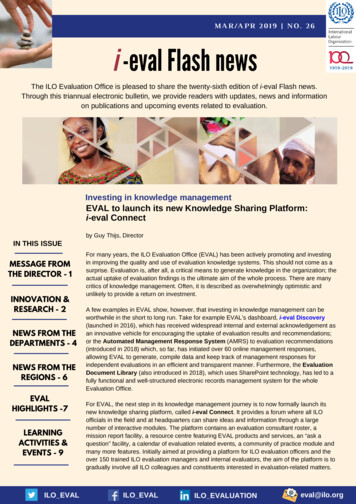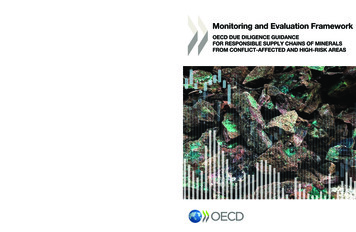Transcription
User Guide EVAL-ADMV4630UG-1642Evaluating the ADMV4630 14.0 GHz to 14.5 GHz, SATCOM, Ku-Band UpconverterFEATURESSOFTWARE NEEDEDFully featured evaluation board for the ADMV4630On-board SDP-S connector for SPI control Simplified power-up with on-board LDO regulators 5 V operation ACE software interface for SPI control GENERAL DESCRIPTIONThe evaluation board incorporates the ADMV4630, low dropout(LDO) regulators, and the EVAL-SDP-CS1Z (SDP-S) controllerboard to allow simplified, efficient evaluation of the ADMV4630. TheSDP-S controller board allows the configuration of the ADMV4630register map through the Analysis, Control, Evaluation (ACE) software. The LDO regulators allow the EVAL-ADMV4630Z to be powered by a 5 V single supply.EVALUATION KIT CONTENTSEVAL-ADMV4630Z evaluation board Mini USB to USB cable SDP-S controller board The ADMV4630 is a Ku-band upconverter optimized for varioussatellite communication (SATCOM) user terminals operating in the14.0 GHz to 14.5 GHz frequency range. The ADMV4630 upconverter comes in a compact, thermally enhanced, 6 mm 6 mm, 40-leadframe chip scale package (LFCSP). The ADMV4630 operates overthe 40 C to 85 C case temperature range.EQUIPMENT NEEDED 5 V dc power supplyDC clipsRF signal generatorSpectrum analyzerPower supply cables, 2.92 mm coaxial cablesPC for ACE softwareFor full details on the ADMV4630, see the ADMV4630 data sheet,which must be consulted in conjunction with this user guide whenusing the EVAL-ADMV4630Z.DOCUMENTS NEEDED ACE softwareADMV4630 pluginsADMV4630 data sheetEVALUATION BOARD PHOTOGRAPHFigure 1.PLEASE SEE THE LAST PAGE FOR AN IMPORTANTWARNING AND LEGAL TERMS AND CONDITIONS.Rev. A 1 of 11
User GuideEVAL-ADMV4630TABLE OF CONTENTSFeatures. 1Evaluation Kit Contents. 1Equipment Needed.1Documents Needed.1Software Needed.1General Description.1Evaluation Board Photograph.1Evaluation Board Hardware.3Evaluation Board Software Quick StartProcedures. 4Installing the ACE Software and ADMV4630Plugins and Drivers. 4Configuring the Board. 4ADMV4630 Block Diagram and Functions. 6Evaluation Board Schematics.8Ordering Information.10Bill of Materials. 10Notes. 11REVISION HISTORY7/2022—Revision A: Initial Version.analog.comRev. A 2 of 11
User GuideEVAL-ADMV4630EVALUATION BOARD HARDWAREThe EVAL-ADMV4630Z comes with an on-board ADMV4630 chip.When evaluating the ADMV4630 device, connect the IF input toan RF signal generator. The EVAL-ADMV4630Z runs on a 5 V dcsupply. Connect the 5 V dc supply to the VCC 5V test point and theground to the GND1 test point.Figure 2 shows the block diagram of the EVAL-ADMV4630Z labbench setup.Figure 2. Lab Bench Setupanalog.comRev. A 3 of 11
User GuideEVAL-ADMV4630EVALUATION BOARD SOFTWARE QUICK START PROCEDURESINSTALLING THE ACE SOFTWARE ANDADMV4630 PLUGINS AND DRIVERSThe EVAL-ADMV4630Z software uses the Analog Devices, Inc.,ACE software. Ensure that the ACE software is installed beforesetting up or using the EVAL-ADMV4630Z. For instructions on howto install and use the ACE software, go to www.analog.com/ACE.If the ACE software has already been installed on the PC, ensure that it is the latest version that is shown on the www.analog.com/ACE page.1. Install the latest version of ACE software. In the ACE Setupwindow, ensure that the SDP Drivers, LRF Drivers, and .NET4.8 driver installations are selected as well (see Figure 3), thenclick Install.Figure 4. EVAL-ADMV4630Z Plugin WindowCONFIGURING THE BOARDTo set up the EVAL-ADMV4630Z, take the following steps:Figure 3. Drivers to Install with ACE Software2. The EVAL-ADMV4630Z plugin can be downloaded and installed from the ACE plugin manager.3. When the software and driver installations are finished, openthe ACE software and the EVAL-ADMV4630Z plugin appears(see Figure 4).1. Connect the SDP controller board to the J3 connectors on theEVAL-ADMV4630Z.2. Connect the USB cable to the PC and then to the SDP-Scontroller board.3. Connect the 5 V clip lead on the power supply to the redVCC 5V test point on the EVAL-ADMV4630Z, and connectthe GND clip lead on the power supply to the black GND1test point. The power supply current limiting must be set toapproximately 600 mA.4. Open the ACE software. The ADMV4630 Board plugin appears in the Attached Hardware section. Double-click theEVAL-ADMV4630Z plugin. The ADMV4630 Board tab opens(see Figure 5).5. Click off the Poll Device button and double-click theADMV4630 button (see Figure 5).Figure 5. ADMV4630 Board Tab6. The ADMV4630 block diagram appears (see Figure 6).analog.comRev. A 4 of 11
User GuideEVAL-ADMV4630EVALUATION BOARD SOFTWARE QUICK START PROCEDURES7. Click the Initialization & Optimization button in theADMV4630 block diagram to initialize the device before operation.Figure 6. ADMV4630 Block Diagram in the ACE Software8. To set up the RF, use the following settings and measure theoutput at the EVAL-ADMV4630Z RFOUT port: REF IN port: reference frequency 25 MHz, 4 dBm, and dcblock is needed. IF input: IF frequency 4.1 GHz, 30 dBm. The gain is at minimum attenuation. Note that the chip temperature is higher than 25 C for the reference frequency andIF frequency conditions and there is part to part variation.The gain may be lower than the typical specifications in theADMV4630 data sheet.analog.comRev. A 5 of 11
User GuideEVAL-ADMV4630ADMV4630 BLOCK DIAGRAM AND FUNCTIONSThe ADMV4630 block diagram user interface with labels is shown in Figure 7, and Table 1 describes the functionality of each block.Figure 7. ADMV4630 Block Diagram with LabelsTable 1. ADMV4630 Block Diagram Label Functions (See Figure 7)LabelFunctionAClick Apply Changes to apply all register values to the device. If Auto Apply is highlighted in the ADMV4630 Board tab, then the Apply Changes featurecontinuously runs every few seconds, and does not need to be clicked to apply or read back the block diagram settings.BClick Read All to read back all serial peripheral interface (SPI) registers of the device.CClick Reset Chip to reset the ADMV4630 chip.DClick Diff to show registers that are different on the device.EClick Software Defaults to load the software defaults on to the device, and then click Apply Changes.FClick Memory Map Side-By-Side to open the memory map.G1Click the RF Driver Preamp Enable switch (represented by Label G1) to set the AMPRFPREDRIVER BIAS CONTROL bit (Bit 2, Register 0x100). WhenRF Driver Preamp Enable is highlighted, the AMPRFPREDRIVER BIAS CONTROL bit is enabled. When RF Driver Preamp Enable is not highlighted, theAMPRFPREDRIVER BIAS CONTROL bit is disabled.G2Click the RF Output Driver Amp Enable switch (represented by Label G2) to set the AMPRFDRIVER BIAS CONTROL bit (Bit 3, Register 0x100). When RFOutput Driver Amp Enable is highlighted, the AMPRFDRIVER BIAS CONTROL bit is enabled. When RF Output Driver Amp Enable is not highlighted, theAMPRFDRIVER BIAS CONTROL bit is disabled.G3Click the IF Amp Enable switch (represented by Label G3) to set the AMPIF BIAS CONTROL bit (Bit 0, Register 0x100). When IF Amp Enable is highlighted,the AMPIF BIAS CONTROL bit is enabled. When IF Amp Enable is not highlighted, the AMPIF BIAS CONTROL bit is disabled.G4Click the LO Amp Enable switch (represented by Label G4) to set the AMPLO BIAS CONTROL bit (Bit 1, Register 0x100). When LO Amp Enable ishighlighted, the AMPLO BIAS CONTROL bit is enabled. When LO Amp Enable is not highlighted, the AMPLO BIAS CONTROL bit is disabled.RClick the TX Output switch (represented by Label R) to set the TXOUTPUT SWITCH bit (Bit 4, Register 0x100). When the TX Output switch is set toward theRFOUT output, the TXOUTPUT SWITCH bit is enabled. Otherwise, the TXOUTPUT SWITCH bit is disabled.analog.comRev. A 6 of 11
User GuideEVAL-ADMV4630ADMV4630 BLOCK DIAGRAM AND FUNCTIONSTable 1. ADMV4630 Block Diagram Label Functions (See Figure 7)LabelFunctionHClick the AGPIO switch (represented by Label H) to set the SEL AGPIO bit (Bit 3, Register 0x301). When the AGPIO switch is set to the right, the SEL AGPIObit is disabled and the AGPIO pin is used as data output. When the AGPIO switch is set to the left, the SEL AGPIO bit is enabled and the AGPIO pin is usedas external data input. See the ADMV4630 data sheet for further details.IADC blocks. Click Read from ADC to read back ADC values. See the ADMV4630 data sheet for further details.JClick the AMUX switch (represented by Label J) to set the SEL AMUX bit (Bit[2:0], Register 0x301). There are three options for the AMUX, AGPIO, and powerdetector and temperature sensor (PTAT). See the ADMV4630 data sheet for further details.KEnter a value in the REF IN text box to set the reference frequency.L1Use the INT scroll to choose a value, or enter a value in the text box to set the 16-bit integer value (Register 0x200, Register 0x201) of the synthesizer. TheVCO Frequency (Label L2) value is calculated based on the INT value. Alternatively, change the VCO Frequency to calculate the INT value.L2Enter a value in the VCO Frequency text box to set the VCO frequency. The INT value is calculated based on the VCO Frequency value. Alternatively,change the INT value to calculate the VCO Frequency value.MClick POWER DETECTOR to set the DET BIAS CONTROL bit (Bit 5, Register 0x100). When POWER DETECTOR is highlighted, the DET BIAS CONTROLbit is enabled. When POWER DETECTOR is not highlighted, the DET BIAS CONTROL bit is disabled.N1Click the Doubler switch to set the DOUBLER EN bit (Bit 3, Register 0x20E). When the Doubler Enable switch is highlighted, the DOUBLER EN bit isenabled. When the Doubler Enable switch is not highlighted, the DOUBLER EN bit is disabled.N2Use the R Divider scroll to choose a value, or enter a value in the text box to change the reference divider value (Bit[4:0], Register 0x20C).N3Click Divide-by-2 to set the RDIV2 EN bit (Bit 0, Register 0x20E). When Divide-by-2 is highlighted, the RDIV2 EN bit is enabled. When Divide-by-2 is nothighlighted, the RDIV2 EN bit is disabled.OClick Initialization & Optimization to initialize and lock the PLL.PUse the DSA scroll to choose a value, or enter a value to set the SEL DSA ATTEN bit (Bit[4:0], Register 0x300).QClick Proceed to Memory Map to open the ADMV4630 memory map (see Figure 8).Figure 8. ADMV4630 Memory Map in the ACE Softwareanalog.comRev. A 7 of 11
User GuideEVAL-ADMV4630EVALUATION BOARD SCHEMATICSFigure 9. EVAL-ADMV4630Z Schematic, Page 1analog.comRev. A 8 of 11
User GuideEVAL-ADMV4630EVALUATION BOARD SCHEMATICSFigure 10. EVAL-ADMV4630Z Schematic, Page 2analog.comRev. A 9 of 11
User GuideEVAL-ADMV4630ORDERING INFORMATIONBILL OF MATERIALSTable 2.QtyReference DesignatorsDescriptionManufacturerPart Number8AGPIO, CPOUT, CSB, MUXOUT, SCLK, SDI,SDO, VTUNETest points, yellowComponents CorporationTP-104-01-048C1, C5, C6, C20, C22, C32 to C341000 pF ceramic capacitorsMurataGRM1555C1H102JA012C11, C180.1 µF ceramic capacitorsAmerican Technical Ceramics3C13, C25, C300.47 µF ceramic capacitorsTaiyo Yuden530L104KT16TUMK105ABJ474KV-F1C14390 pF ceramic capacitorMurataGCM1555C1H391JA16D5C3, C7, C8, C15, C1710 pF ceramic capacitorsYageoCC0402JRNP09BN1001C190.015 µF ceramic capacitorMurataGCM155R71H153JA55D14C4, C9, C10, C12, C16, C21, C24, C36 to C39Do not installTBD0402TBD04021C23330 pF ceramic capacitorMurataGCM1555C1H331JA16D6C26 to C28, C42, C47, C50100 pF ceramic capacitorsTDKC1005NP01H101J050BA7C40, C41, C43, C46, C48, C49, C514.7 µF ceramic capacitorsMurataGRM155R60J475ME87D1GND1Test point, blackComponents CorporationTP-104-01-0015GPIO1, GPIO2, GPIO3, TXMUTE, TXON,VCC 1RF, VCC 2RF, VCC 3P3V, VCC 5V,VCC CP, VCC IF, VCC REF, VCC SPI,VCC SYN, VCC VCOTest points, redComponents CorporationTP-104-01-024IFIN, J2, MUX OUT, REF INSMA connectorsJohnson142-0701-8511J3120-pin connectorHirose ElectricFX8-120S-SV(21)1P118-pin connectorSamtec Inc.TSW-109-07-G-D23R1 to R5, R8, R9, R11 to R15, R17 to R22, R28,R30, R32, R33, R370 Ω chip resistorsPanasonicERJ-2GE0R00X2R25, R27100 kΩ chip resistorsPanasonicERJ-2RKF1003X4R26, R29, R31, R34Do not installTBD0402TBD04022R35, R36100 kΩ chip resistorsVishayCRCW0402100KJNED1R6402 Ω chip resistorPanasonicERJ-2RKF4020X1R7510 Ω chip resistorYageoRC0402FR-07510RL1RFOUT2.92 mm RF connectorSRI Connector Gage Company25-146-1000-922S1, S2SwitchesEAO1U1ADMV4630Analog Devices09-03-201-02ADMV4630BCPZN1U2EEPROMMicrochip Technology24LC32A-I/MS3U3, U4, U5LDO regulatorsAnalog DevicesADM7170ACPZ-3.3-R7analog.comRev. A 10 of 11
User GuideEVAL-ADMV4630ORDERING INFORMATIONNOTESESD CautionESD (electrostatic discharge) sensitive device. Charged devices and circuit boards can discharge without detection. Although this product features patented or proprietaryprotection circuitry, damage may occur on devices subjected to high energy ESD. Therefore, proper ESD precautions should be taken to avoid performance degradation or loss offunctionality.Legal Terms and ConditionsBy using the evaluation board discussed herein (together with any tools, components documentation or support materials, the “Evaluation Board”), you are agreeing to be bound by the terms andconditions set forth below (“Agreement”) unless you have purchased the Evaluation Board, in which case the Analog Devices Standard Terms and Conditions of Sale shall govern. Do not use theEvaluation Board until you have read and agreed to the Agreement. Your use of the Evaluation Board shall signify your acceptance of the Agreement. This Agreement is made by and between you(“Customer”) and Analog Devices, Inc. (“ADI”), with its principal place of business at Subject to the terms and conditions of the Agreement, ADI hereby grants to Customer a free, limited, personal,temporary, non-exclusive, non-sublicensable, non-transferable license to use the Evaluation Board FOR EVALUATION PURPOSES ONLY. Customer understands and agrees that the EvaluationBoard is provided for the sole and exclusive purpose referenced above, and agrees not to use the Evaluation Board for any other purpose. Furthermore, the license granted is expressly madesubject to the following additional limitations: Customer shall not (i) rent, lease, display, sell, transfer, assign, sublicense, or distribute the Evaluation Board; and (ii) permit any Third Party to accessthe Evaluation Board. As used herein, the term “Third Party” includes any entity other than ADI, Customer, their employees, affiliates and in-house consultants. The Evaluation Board is NOT soldto Customer; all rights not expressly granted herein, including ownership of the Evaluation Board, are reserved by ADI. CONFIDENTIALITY. This Agreement and the Evaluation Board shall all beconsidered the confidential and proprietary information of ADI. Customer may not disclose or transfer any portion of the Evaluation Board to any other party for any reason. Upon discontinuationof use of the Evaluation Board or termination of this Agreement, Customer agrees to promptly return the Evaluation Board to ADI. ADDITIONAL RESTRICTIONS. Customer may not disassemble,decompile or reverse engineer chips on the Evaluation Board. Customer shall inform ADI of any occurred damages or any modifications or alterations it makes to the Evaluation Board, includingbut not limited to soldering or any other activity that affects the material content of the Evaluation Board. Modifications to the Evaluation Board must comply with applicable law, including butnot limited to the RoHS Directive. TERMINATION. ADI may terminate this Agreement at any time upon giving written notice to Customer. Customer agrees to return to ADI the Evaluation Boardat that time. LIMITATION OF LIABILITY. THE EVALUATION BOARD PROVIDED HEREUNDER IS PROVIDED “AS IS” AND ADI MAKES NO WARRANTIES OR REPRESENTATIONS OF ANYKIND WITH RESPECT TO IT. ADI SPECIFICALLY DISCLAIMS ANY REPRESENTATIONS, ENDORSEMENTS, GUARANTEES, OR WARRANTIES, EXPRESS OR IMPLIED, RELATED TO THEEVALUATION BOARD INCLUDING, BUT NOT LIMITED TO, THE IMPLIED WARRANTY OF MERCHANTABILITY, TITLE, FITNESS FOR A PARTICULAR PURPOSE OR NONINFRINGEMENT OFINTELLECTUAL PROPERTY RIGHTS. IN NO EVENT WILL ADI AND ITS LICENSORS BE LIABLE FOR ANY INCIDENTAL, SPECIAL, INDIRECT, OR CONSEQUENTIAL DAMAGES RESULTINGFROM CUSTOMER’S POSSESSION OR USE OF THE EVALUATION BOARD, INCLUDING BUT NOT LIMITED TO LOST PROFITS, DELAY COSTS, LABOR COSTS OR LOSS OF GOODWILL.ADI’S TOTAL LIABILITY FROM ANY AND ALL CAUSES SHALL BE LIMITED TO THE AMOUNT OF ONE HUNDRED US DOLLARS ( 100.00). EXPORT. Customer agrees that it will not directly orindirectly export the Evaluation Board to another country, and that it will comply with all applicable United States federal laws and regulations relating to exports. GOVERNING LAW. This Agreementshall be governed by and construed in accordance with the substantive laws of the Commonwealth of Massachusetts (excluding conflict of law rules). Any legal action regarding this Agreement willbe heard in the state or federal courts having jurisdiction in Suffolk County, Massachusetts, and Customer hereby submits to the personal jurisdiction and venue of such courts. The United NationsConvention on Contracts for the International Sale of Goods shall not apply to this Agreement and is expressly disclaimed. 2022 Analog Devices, Inc. All rights reserved. Trademarks andregistered trademarks are the property of their respective owners.One Analog Way, Wilmington, MA 01887-2356, U.S.A.Rev. A 11 of 11
EVALUATION BOARD SOFTWARE QUICK START PROCEDURES. analog.com Rev. A 4 of 11. INSTALLING THE ACE SOFTWARE AND ADMV4630 PLUGINS AND DRIVERS The EVAL-ADMV4630Z software uses the Analog Devices, Inc., ACE software. Ensure that the ACE software is installed before setting up or using the EVAL-ADMV4630Z. For instructions on how